How to reduce form abandonment rate?
Form abandonment is when a user exits a form before completing and submitting it. Form abandonment is a major concern that can impact both the user experience and your business that is gathering data through the form. When users abandon a form, the information they were expected to provide is incomplete or missing, which can result in lost leads and missed opportunities.
Users may abandon a form before completing it for a variety of reasons. Let's look at some of the major changes that you can do to your form to maximize conversions.
Form Length
Long forms with numerous fields can feel overwhelming and time-consuming, causing users to abandon the form before submitting it.
If you cannot avoid having a lengthy form, try breaking it into a
multiple pages
with logically organized sections in it to reduce the cognitive load. This way, your respondents can focus on one section at a time, feeling a sense of progress as they navigate through the form.
Form Fields
Not all fields in your form may be important to all users. Each of your customers is important and so is their form response. Having irrelevant fields in a form can lead to a negative user experience by lengthening and complicating the form and causing the users to abandon your form mid-way. Assume you have a form that asks for a respondent's meal preferences, and you have a different set of questions for users based on their preference for vegetarian or non-vegetarian food. In such cases, you can use conditional logic with
Field Rules
to display only relevant fields to the respondents based on their choice. If you have a multi-page form, you can skip irrelevant pages using
Page Rules
and create a personalized journey for each respondent.
Form Design
Your form's look and feel have a direct impact on its effectiveness and how users interact with it. Forms that are aesthetically pleasing, well-organized, and visually engaging can enhance the user experience and make the form more interesting to complete.
Check out
the tips to create visually appealing forms.
Design a form such that it is simple to use and navigate, with clearly labeled fields and instructions.
Branding
Forms are an important part of your brand's identity, and their design should reflect your brand's values. Colour scheme, fonts, and illustrations used consistently can help build up your brand and create a seamless user experience.
Use Custom Domains to promote your organization's brand in the form URLs to all your form respondent without any reference to Zoho Forms in your form URL.

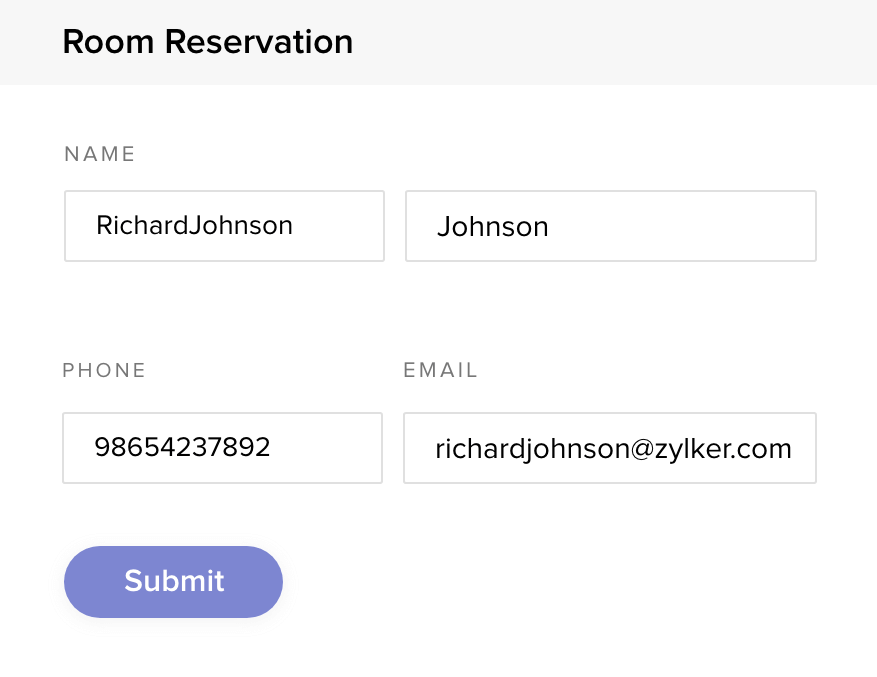

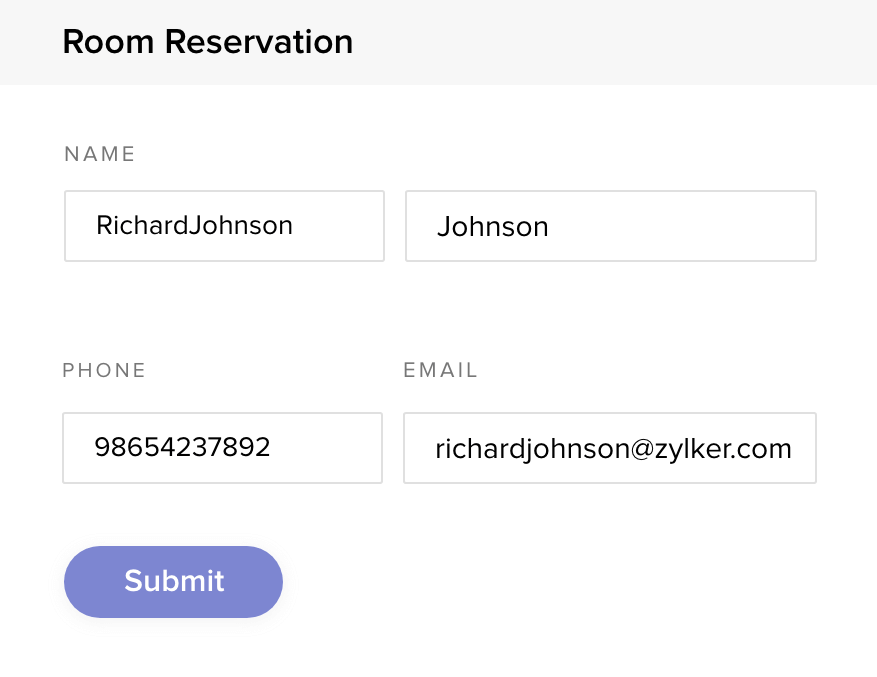
Track form field clicks with Google Tag Manager
To understand how respondents interact with your form,
Google Tag Manager (GTM)
can help you add and manage analytics and measurement tags on your form to track events in Google Analytics when respondents view your form, click the form fields, review, save, and submit your form. When a respondent clicks on certain fields in your form, you can send an event to Google Tag Manager. This will help you understand the form fields where most users abandon your form so that you can improve it as needed.
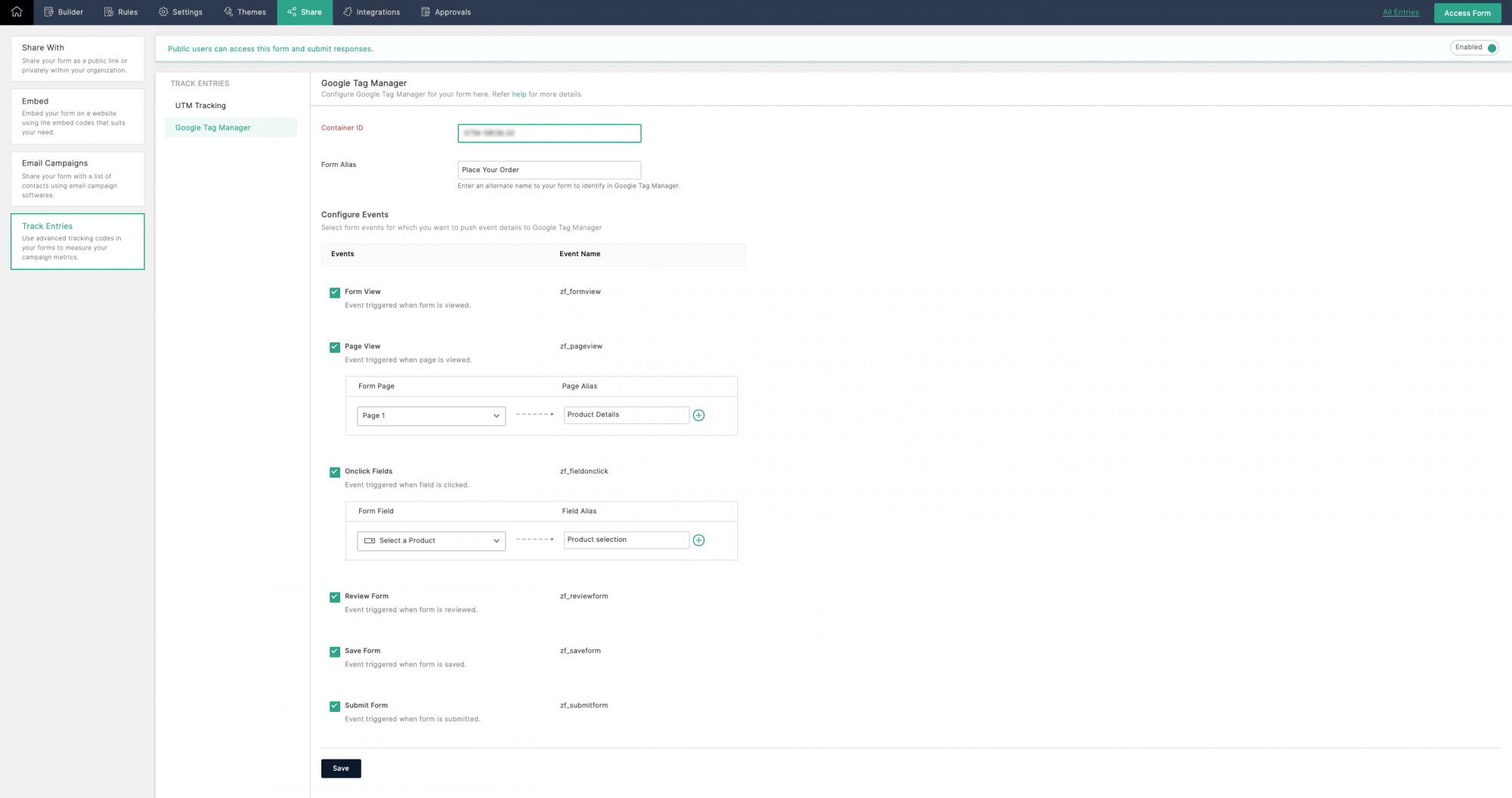
In a nutshell, a wide range of factors can lead to online form abandonment, which makes it essential to design forms that are intuitive, efficient, and interactive in to lower abandonment rates.
Zoho CRM Training Programs
Learn how to use the best tools for sales force automation and better customer engagement from Zoho's implementation specialists.
Zoho DataPrep Personalized Demo
If you'd like a personalized walk-through of our data preparation tool, please request a demo and we'll be happy to show you how to get the best out of Zoho DataPrep.
Centralize Knowledge. Transform Learning.
All-in-one knowledge management and training platform for your employees and customers.
New to Zoho Writer?
You are currently viewing the help pages of Qntrl’s earlier version. Click here to view our latest version—Qntrl 3.0's help articles.
Zoho Sheet Resources
Zoho Forms Resources
New to Zoho Sign?
Zoho Sign Resources
New to Zoho TeamInbox?
Zoho TeamInbox Resources
New to Zoho ZeptoMail?
New to Zoho Workerly?
New to Zoho Recruit?
New to Zoho CRM?
New to Zoho Projects?
New to Zoho Sprints?
New to Zoho Assist?
New to Bigin?
Related Articles
Form Fields
Table of Contents Single Line Multi Line Number Decimal Name Address Phone Email Date Time Date-Time Month-Year Decision Box Dropdown Radio Multiple Choice Checkbox Website Currency File Upload Image Upload Audio/Video Upload Description Section Page ...Form Rules
With the Form Rules, you can choose to trigger different actions upon form submission if the defined conditions are satisfied. You can automatically trigger emails, assign tasks, decide on the Thank You page to be displayed or redirect the ...How to reduce spam responses?
Facing challenges with invalid entries in your form responses? Discover how to get clean and accurate data to achieve reliable data collection.This article provides tips and solutions to help you ditch the spam and gather the valuable data you ...Viewing Form Entries
Once you have successfully created and shared a form, the form responses will be listed under All Entries. Here, you can view all entries as a summary, and group them based on certain criteria. You can also change the view, edit the entries, assign ...Switching between the Standard and Card Form Types
Switching between Standard and Card Form Types in Zoho Forms provides flexibility in designing and presenting forms to suit different use cases. Although, the choice between Standard and Card Form Types depends on the complexity of the form and the ...
New to Zoho LandingPage?
Zoho LandingPage Resources















