Setting up Integration for Zoho Invoice or Zoho Books
Zoho FSM leverages the power of Zoho Invoice/Books to handle and manage all your billing operations. It comes with built-in integration with Zoho Invoice, to handle and manage all the invoices and payments related to the services offered. This integration enables you to do the following:
- Conveniently and quickly create invoices for your work orders and offer a secure way to your contacts to make payments. Click here for details on how to create invoices and make payments.
- Different region-specific tax systems supported by Zoho Invoice can be incorporated into FSM.
- Automatic bidirectional syncing of data (Companies, Contacts, and Services And Parts) between Zoho FSM and Zoho Books/Invoice.
Integration Setup
When you signup for a new Zoho FSM organisation account, it is necessary for you to integrate it with a new or an existing Zoho Invoice account.
While onboarding, you can choose to integrate Zoho FSM with any of the following:
- New Zoho Invoice account
- Existing Zoho Invoice account
- Existing Zoho Books account
New Zoho Invoice Account
If you choose this, a new Zoho Invoice account will be created with the same organization name as your Zoho FSM account. If you do not have any existing finance (Invoice/Books) orgs, this option will be chosen by default.
Existing Zoho Invoice account
If you are already a Zoho customer and actively using Zoho Invoice, you can choose this option. All the active Zoho Invoice organization accounts linked to the email (used for FSM signup) will be listed in the dropdown; choose one to integrate with Zoho FSM.
Existing Zoho Books account
If you are already a Zoho customer and actively using Zoho Books, you can choose this option. All the active Zoho Books organization accounts linked to the email (used for FSM signup) will be listed in the dropdown and you can choose one to integrate with Zoho FSM.
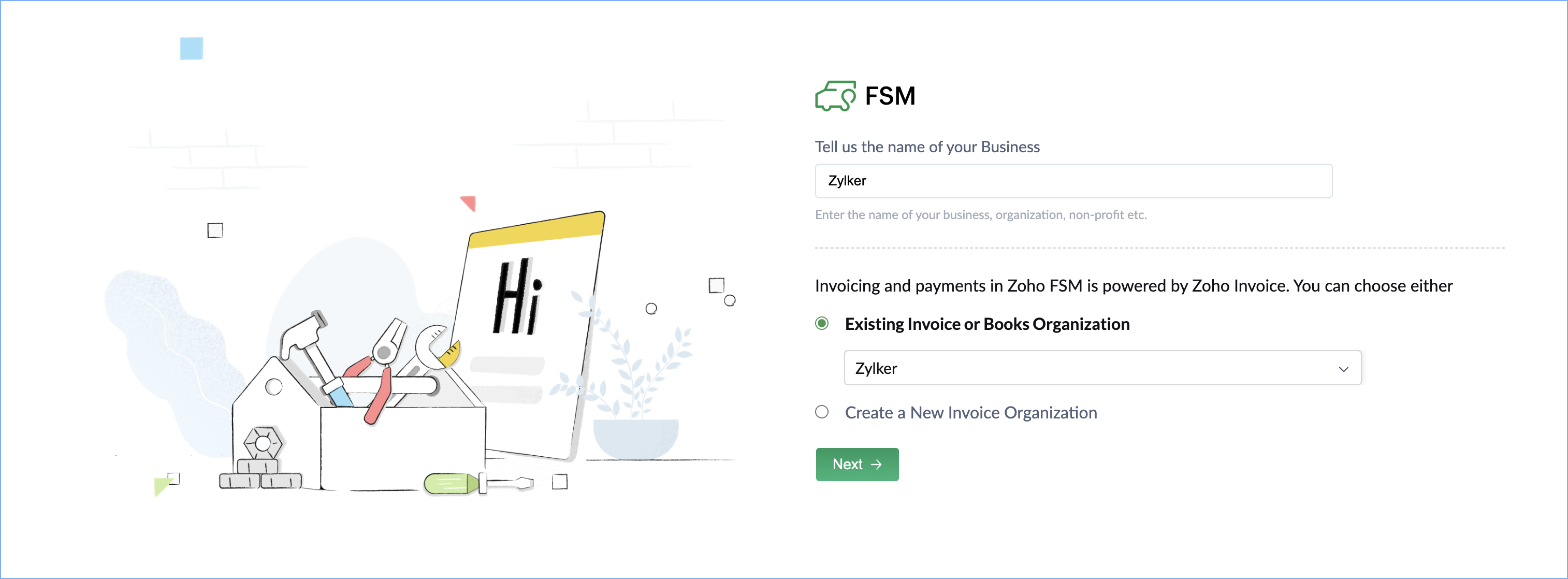
If there are multiple existing Invoice or Books organization, then you can choose the desired one. If the trial period has expired for an Invoice/Books organization, then that organization will not be available for integration.
Once the onboarding and integration setup is completed:
- Your Zoho FSM account will be integrated with a Zoho Invoice/Books account.
- The module and field mappings will be configured between the two accounts automatically. You can change field mappings anytime.
- Tax rates
- If integrated with a new account, you can configure taxes and other settings within Zoho FSM and this will be automatically saved into the integrated Invoice/Books account.
- If integrated with an existing account, taxes and all other settings related to it will be pulled and saved into Zoho FSM.
- You can navigate to the integrated Zoho Invoice/Books organization by clicking on the Organization ID in Setup > Billing > Billing Setup.

If you want to switch or change a Zoho Invoice or Books organization that is integrated with Zoho FSM, please contact support@zohofsm.com (US, IN, AU) or support@eu.zohofsm.com (EU, UK).
Zoho CRM Training Programs
Learn how to use the best tools for sales force automation and better customer engagement from Zoho's implementation specialists.
Zoho DataPrep Personalized Demo
If you'd like a personalized walk-through of our data preparation tool, please request a demo and we'll be happy to show you how to get the best out of Zoho DataPrep.
Centralize Knowledge. Transform Learning.
All-in-one knowledge management and training platform for your employees and customers.
New to Zoho Writer?
You are currently viewing the help pages of Qntrl’s earlier version. Click here to view our latest version—Qntrl 3.0's help articles.
Zoho Sheet Resources
Zoho Forms Resources
New to Zoho Sign?
Zoho Sign Resources
New to Zoho TeamInbox?
Zoho TeamInbox Resources
New to Zoho ZeptoMail?
New to Zoho Workerly?
New to Zoho Recruit?
New to Zoho CRM?
New to Zoho Projects?
New to Zoho Sprints?
New to Zoho Assist?
New to Bigin?
Related Articles
Tax Setting
Zoho FSM supports taxes for your transactions, with region-specific tax rules. With respect to tax systems, Zoho FSM provides support for the following regions: Australia Belgium Canada Germany India Kenya Kuwait Mexico Qatar Saudi Arabia South ...Zoho FSM Extension for Zoho CRM (Data Sync via Zoho Books/Invoice)
Prerequisites - Standard edition or above of Zoho FSM - Standard edition or above of Zoho CRM Install the Extension You can install Zoho FSM for Zoho CRM either from Zoho Marketplace or from Zoho CRM. To install the extension from your Zoho CRM ...Handling Error Scenarios For Zoho FSM Extension for Zoho CRM
Scenario 1: Unsupported edition Zoho FSM for Zoho CRM cannot be used with the free edition of Zoho FSM. Click Open FSM and upgrade to a paid plan if you want to use the extension. Also, if your Zoho FSM account gets downgraded to the free edition, ...Zoho FSM Extension for Zoho CRM (Direct Data Sync)
Prerequisites - Standard edition or above of Zoho FSM - Standard edition or above of Zoho CRM - Zoho CRM is not integrated with a Zoho Finance Suite (Books/Invoice) org In Zoho FSM, navigate to Setup > Integration > Zoho CRM and click Integrate Zoho ...Handling Integration Errors
The integration between FSM and Books can fail due to several reasons. The reasons and the resolution for these integration errors are explained in the below sections. Tax Disabled If taxes are enabled in FSM, they should also be enabled in Books. If ...
New to Zoho LandingPage?
Zoho LandingPage Resources















