Standard Reports

Permission Required: Reports
A report will only include data from records for which the user has View permission.
List of Reports
Select the Reports menu to view the following out-of-the-box FSM reports:
Report Name | Description |
Field Technicians - Timesheet | This report summarizes the time spent by each field agent working on appointments assigned to them |
Field Technicians - Time Off | This report contains details of the time taken off by the users and the reason for it |
Appointment Based on Status | This report categorizes the appointments based on its status |
Field Technician - Check in/out | This report lists the details of user's check-in and check-out from the mobile app |
Work Order by Type | This report classifies the work orders based on its type, i.e. Service or Inspection |
Customer Rating and Feedback | With this report, you can see the details of the customer ratings and feedback given for each appointment |
Work Order by Priority | This report classifies the work orders based on its priority, i.e. Critical, High, Medium, Low |
Work Order by Status | This report categorizes the work orders based on its status, i.e New, In Progress, Cannot Complete, Completed, Closed, Cancelled, Scheduled Appointment, and Dispatched |
Trips | This report contains details of the trips taken by the field agents for their assigned appointments |
Company's Address Information | This report lists the details of the Companies' service and billing addresses |
Company Primary Address Information | This report lists the details of the Companies' billing addresses |
Contact's Address Information | This report lists the details of the Contacts' service and billing addresses |
Services provided to the Customers | This report lists the services available and the appointments in which they are used. |
Cancelled/Terminated Services | List of Services cancelled or terminated |
Parts Used or Utilized | This report lists the Parts that have been used in Closed work orders. The number of the Closed work orders the Part have been used in will also be mentioned alongside the Part name. |
Terminated Appointments | List of appointments terminated or unable to complete by the field agent/crew due to various reasons, e.g. part unavailable, bad weather |
Cancelled Appointments | List of Appointments cancelled by the customer due to various reasons (e.g. customer unavailable) |
Estimate Based on Status | This report classifies the estimates based on its status, i.e. New, Approved, Rejected, Cancelled, Waiting For Approval, Converted to Work Order, and Expired |
Rejected Estimate by Rejected Reason | This report lists the details of the Estimates created and the reasons for which they were rejected |
Requests by Monthly | This gives a monthly report of the requests created |
Request Based on Request Source | This report categorizes the request based on the channels in which they originated, i.e. web, email, etc |
Request Based on Status | This report classifies the requests based on its status, i.e. New, Estimate Created, Estimate Rejected, Work In Progress, Completed, Closed, Cancelled, Cannot Complete |
Request Based on Priority | This report classifies the requests based on its priority, i.e. Critical, High, Medium, Low |
Service Reports by Status | This report categorizes the service reports based on its status, i.e, Draft, Sent |
Using Reports
To generate a report, select the relevant filters and click on Apply. The majority of reports have entries that are categorized and display the total number of records associated with each category. For instance, the Appointments Based on Status report groups records by appointment status and exhibits the number of appointments linked with each status. By clicking on a record, you can move to the details page.
The data in the reports is automatically refreshed every three hours. You can also manually refresh the data using the Refresh [ ] icon at the top.
] icon at the top.

Note: You can view a maximum of 2000 records in a report. If case you want to view more than 50000 records, then you can export a Detailed Report.
Export Report
You can export the data in a Zoho FSM report to a file (Excel, CSV, PDF). To export a report:
- Select the Reports menu.
- Click on a report.
- Click Export in the top right corner.
- In the Export Report - <Report Name> dialog, do the following and click Export:
- Choose Export Type: Choose whether you want the report with or without the grouping of row/column.
- Choose File Format: Choose whether you want to export the file in the Excel, CSV, or PDF format. The formats available will depend on the export type you choose.
- Set a password for your export file, if you have enabled the feature control Password protect exported files (Setup > Field Service Settings > Other Settings).
- Include PII: Select this checkbox to include the Personal Identification Information.
You can configure the PII property in the module builder. Click here to know how PII data is handled in Zoho FSM.
Include PII
In a report, if the PII data is used in row/column grouping, and if you choose to not include PII data in the exported report, then you cannot export it as a Formatted Report. You will be automatically directed to export the Detailed Report.
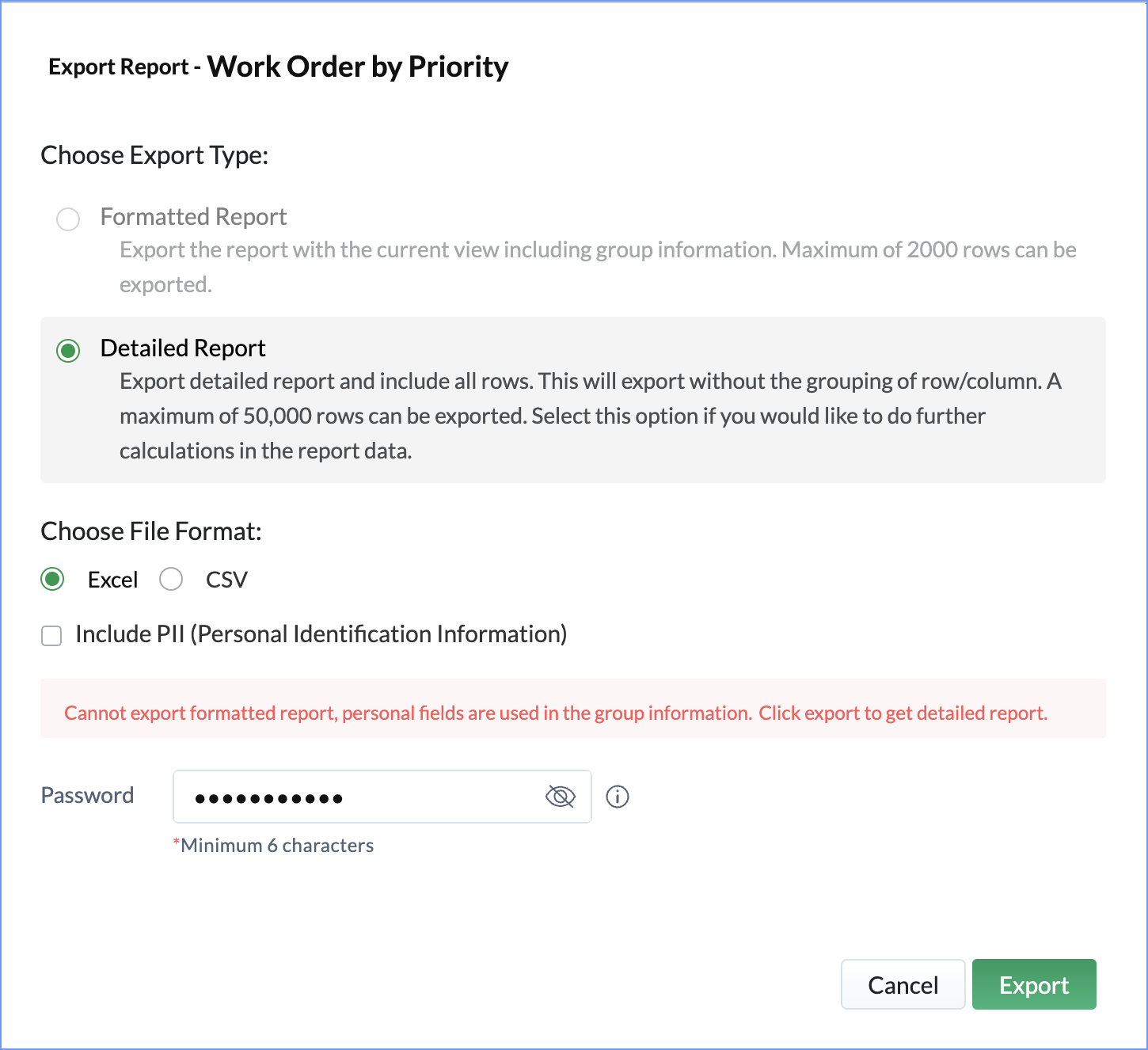
Email Report
You can email a Zoho FSM report to the users in your organization. The report will be sent as an attachment (Excel, CSV, PDF).
To email a report:
- Select the Reports menu.
- Click on a report.
- Select Send Email from the Export menu.
- In the Mail Sending Options dialog, do the following and click Send:
- Select Recipients.
You can choose the users in your organization. You can either select the users by their name or select a role. When you select a role, email will be sent to all the users with that role (profile). - Include Additional Recipients, if required.
You can add any email address here. - Export file as: Choose whether you want to export the file in the Excel, CSV, or PDF format. The formats available will depend on the export type you choose.
- Choose the Send Options.
- Set a Password.
If you have enabled the feature control Password protect exported files (Setup > Field Service Settings > Other Settings), then you need to set a password for your export file. - Include PII: Select this checkbox to include the Personal Identification Information.
You can configure the PII property in the module builder. In a report, if the PII data is used in row/column grouping, and if you choose to not include the PII data, then you cannot email the report.
Zoho CRM Training Programs
Learn how to use the best tools for sales force automation and better customer engagement from Zoho's implementation specialists.
Zoho DataPrep Personalized Demo
If you'd like a personalized walk-through of our data preparation tool, please request a demo and we'll be happy to show you how to get the best out of Zoho DataPrep.
Centralize Knowledge. Transform Learning.
All-in-one knowledge management and training platform for your employees and customers.
New to Zoho Writer?
You are currently viewing the help pages of Qntrl’s earlier version. Click here to view our latest version—Qntrl 3.0's help articles.
Zoho Sheet Resources
Zoho Forms Resources
New to Zoho Sign?
Zoho Sign Resources
New to Zoho TeamInbox?
Zoho TeamInbox Resources
New to Zoho ZeptoMail?
New to Zoho Workerly?
New to Zoho Recruit?
New to Zoho CRM?
New to Zoho Projects?
New to Zoho Sprints?
New to Zoho Assist?
New to Bigin?
Related Articles
Customized Reports
As editing the Standard reports is not permitted, you have the option to clone these reports and tailor them to meet your specific needs. Create a Customized Report Permission Required: Create of Reports To create a customized report: Select the ...Service Reports
A service report can be created for an appointment. It will capture the details of the service appointment, the associated contact details, and other inputs of customer acknowledgment such as signature, and rating. Available in Editions: All Editions ...Custom Reports
Use Custom Reports to extract and analyze data that is most relevant to your operations, performance metrics, and business goals. You can pull data from various modules within Zoho FSM, such as contacts, work orders, trips, service resources, ...Standard Modules and Fields
The standard modules in FSM are: Requests Estimates Work Orders Contacts Companies Services And Parts Assets Requests Field Name Description Summary A brief description of the request Priority Urgency of the request, whether Critical, High, Medium, ...Customize Standard Modules
You can customize the modules in FSM to suit the needs of your organizational process. You can choose the fields which are essential for your process, set their properties, and placement in the module. - Permission Required: Modules Customization Add ...
New to Zoho LandingPage?
Zoho LandingPage Resources















