Understanding Edge Keys
Edge Keys in Zoho IOT Applications ensure uniqueness to resources and their corresponding data. They help to distinguish between resources that might have similar or duplicate names in the application. This feature is important in environments where multiple devices are managed through a single gateway.
Edge keys can be assigned to devices, assets, and locations. They act as an identifier for each instance in the payload sent by the gateway device.
To illustrate, consider a scenario involving a plastic object manufacturing unit which has the following setup:
- 5 machines for manufacturing
- A single gateway for all 5 machines
- Data required is Parts Produced
- Command required is Machine ON/OFF
For this set up an asset model called Machine, with a datapoint template: Part Produced and a command templated: Machine ON/OFF is created in the application. The datapoint template has a parsing key called "parts_produced" and the command templated has a command key called "machine_status".
Now, five instances based on the Machine asset model with names Machine 1 to Machine 5 are created. All these assets will have the datapoint instance and command instance with the same parsing key and command key.
The command and datapoint JSON payload created by/for all the assets will be the as follows:
Now, if an edge key for each asset is assigned, the JSON payload will incorporate the edge key. This facilitates clear differentiation and accurate identification of data corresponding to each resource.
For this scenario by assigning the edge key name machine_1 to machine_5 for all assets respectively the following JSON messages are created.
The edge key assigned to each asset can be used while configuring the asset instances.
Assigning Edge Keys
Edge keys can be assigned while creating a new asset instance, or after an asset instance is created.
While creating an Asset or Location instance, the edge key can be provided in the Edge Name filed in the New device, asset, or location form. Once the Asset/Location instance is created, the edge key will be assigned to the particular instance.
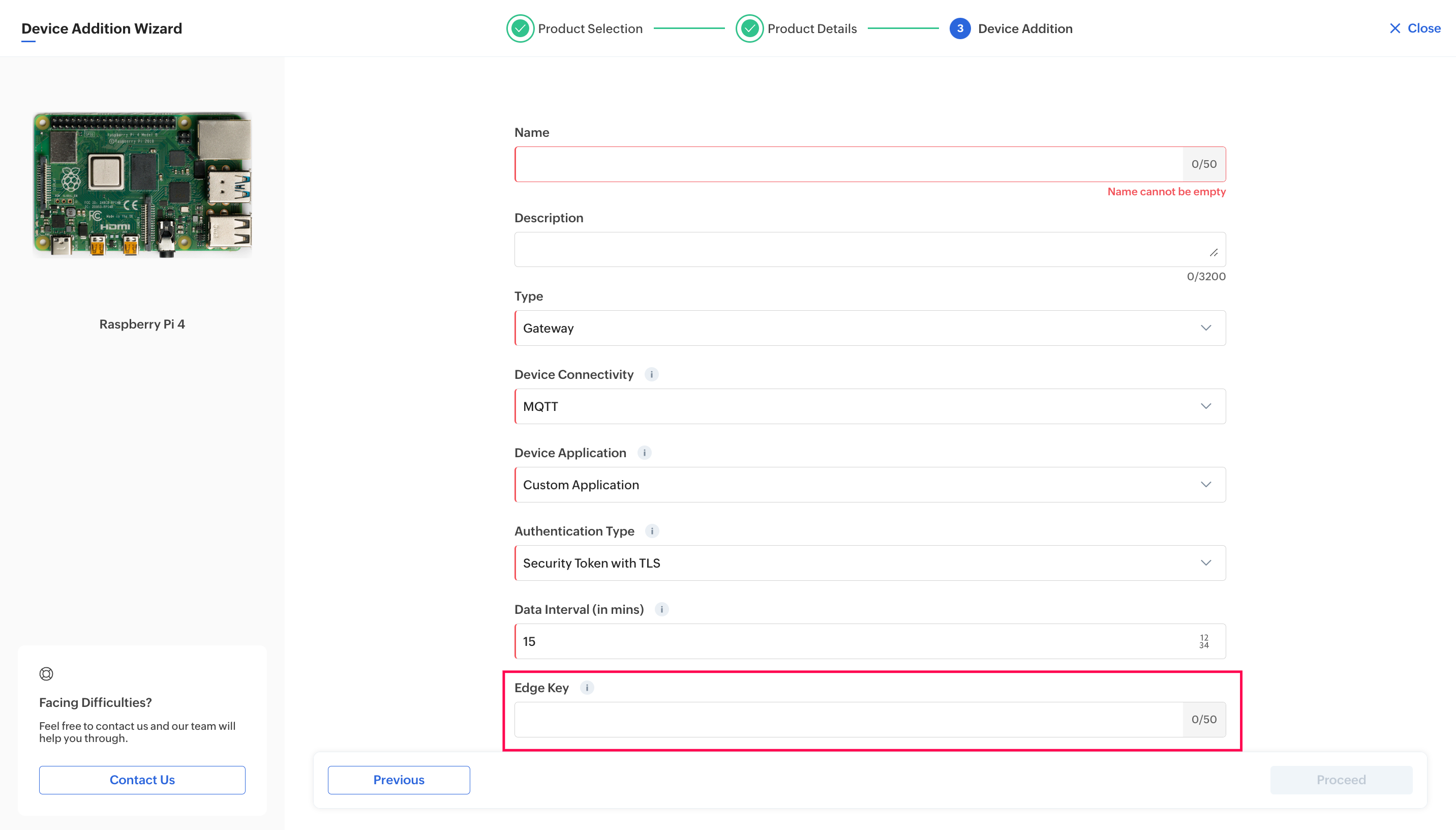
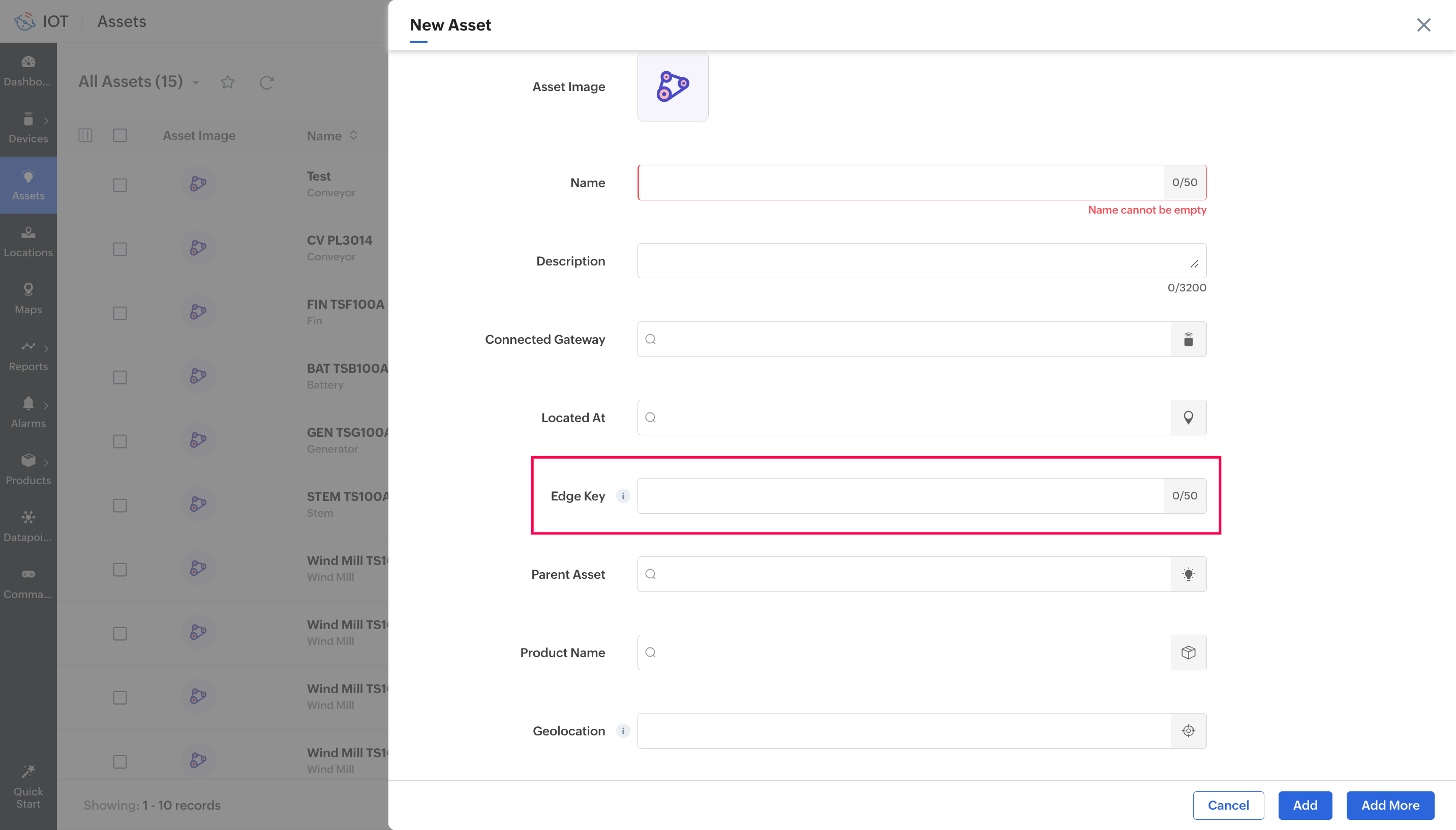
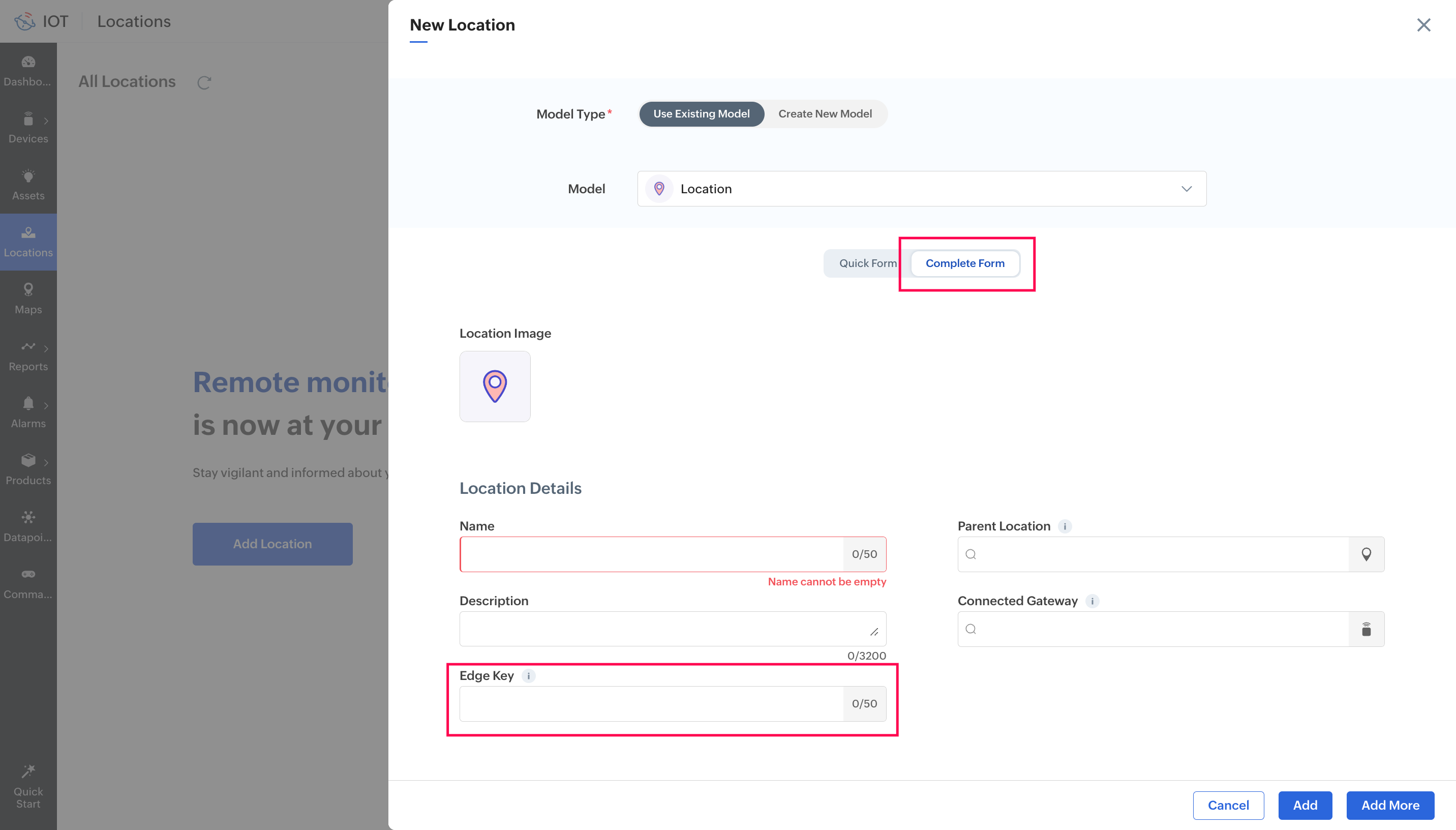

Note: For the location instance, you must toggle to Complete form to view the Edge Key field.
Learn more about assigning an edge key for already existing device, asset, or location instances.
See Also
Zoho CRM Training Programs
Learn how to use the best tools for sales force automation and better customer engagement from Zoho's implementation specialists.
Zoho DataPrep Personalized Demo
If you'd like a personalized walk-through of our data preparation tool, please request a demo and we'll be happy to show you how to get the best out of Zoho DataPrep.
New to Zoho Writer?
You are currently viewing the help pages of Qntrl’s earlier version. Click here to view our latest version—Qntrl 3.0's help articles.
Zoho Sheet Resources
Zoho Forms Resources
New to Zoho Sign?
Zoho Sign Resources
New to Zoho TeamInbox?
Zoho TeamInbox Resources
New to Zoho ZeptoMail?
New to Zoho Workerly?
New to Zoho Recruit?
New to Zoho CRM?
New to Zoho Projects?
New to Zoho Sprints?
New to Zoho Assist?
New to Bigin?
Related Articles
Understanding Parsing Keys and Payload Formats
Parsing keys act as identifiers in datapoint configuration. Consider the Shelly H&T smart sensor, which monitors a room's temperature and humidity. The sensor sends data in JSON format as below: In the Zoho IOT application, you'll use the parsing key ...Understanding Certificates
In any network where data communication occurs, authentication is crucial for establishing a secure and trustworthy communication channel. In Zoho IoT, Transport Layer Security (TLS) ensures that the data transmitted between the device and the server ...Understanding Command Key and Command Payloads
Commands executed in Zoho IoT applications send a payload as a JSON message containing essential information. A command key within the payload enables the edge device to identify the specific command and trigger the appropriate actions. Note: This ...Understanding Policies
The Policy feature in Zoho IoT allows you to define a set of permissible actions for devices using MQTT and client certificate authentication. These actions specify the allowed communications between the device and the cloud, enabling the sending and ...Edge Computing
Edge computing is a distributed computing approach that moves data collection, processing, and control closer to where data is generated like machines, sensors, and controllers. Handling tasks at or near the source instead of the IoT application ...
New to Zoho LandingPage?
Zoho LandingPage Resources















