What is E.164 format?
E.164 is a numbering plan followed internationally to ensure each device on the Publicly Switched Telephone Network (PSTN) has a globally unique number. Its important to follow the E.164 format when importing contacts to your Zoho Marketing Automation account. Rules you need to follow for a phone number to be E.164 qualified include:
- The maximum length of phone numbers is 15 digits.
- The format of the phone number should comprise a country code (1 to 3 digits) and subscriber number including area code (up to 12 digits).
A sample phone number adhering to the E.164 plan would be similar to +12345678901, where [+1] is the country code, [234] is the area code, and [5678901] is the subscriber's phone number. Ensure that all your contacts are saved in the format as shown in the image below.
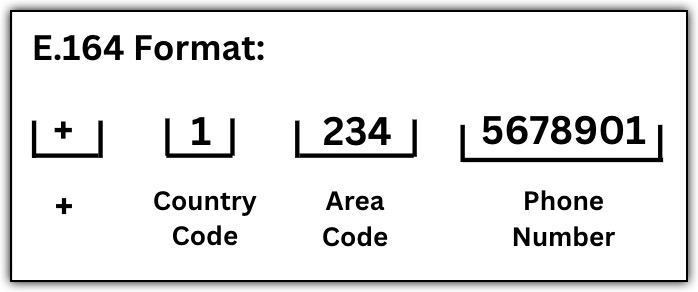
Given below are some of the examples of E.164 numbers:
E.164 format | Country code | Country | Subscriber Number |
+12468097531 | 1 | US | 2468097531 |
+16789012345 | 1 | Canada | 6789012345 |
+919876543210 | 91 | India | 9876543210 |
While trying to import contacts into Zoho Marketing Automation, contacts that are not saved according to the E.164 format will either be ignored or considered invalid. You will not be able to send campaigns to such contacts, hindering your business communications with them.
Zoho CRM Training Programs
Learn how to use the best tools for sales force automation and better customer engagement from Zoho's implementation specialists.
Zoho DataPrep Personalized Demo
If you'd like a personalized walk-through of our data preparation tool, please request a demo and we'll be happy to show you how to get the best out of Zoho DataPrep.
Centralize Knowledge. Transform Learning.
All-in-one knowledge management and training platform for your employees and customers.
New to Zoho Writer?
You are currently viewing the help pages of Qntrl’s earlier version. Click here to view our latest version—Qntrl 3.0's help articles.
Zoho Sheet Resources
Zoho Forms Resources
New to Zoho Sign?
Zoho Sign Resources
New to Zoho TeamInbox?
Zoho TeamInbox Resources
New to Zoho ZeptoMail?
New to Zoho Workerly?
New to Zoho Recruit?
New to Zoho CRM?
New to Zoho Projects?
New to Zoho Sprints?
New to Zoho Assist?
New to Bigin?
Related Articles
Import Contacts
Adding each contact manually would not only be a time consuming process but also a tedious one. That is where the ability to import your contacts using a spreadsheet file will come in handy. Zoho Marketing Automation allows you to import contacts you ...Why are some of my contacts ignored?
There are a few reasons why you may see some contacts excluded from your list: Issue Type Reason Troubleshooting Bounced Mail was undeliverable to the contacts or the email address doesn't exist. Only hard bounced contacts will get ignored. If its a ...What are a few important tips to remember while importing contacts from excel files?
Tips to remember while importing the excel files: Column headers should not exceed 255 characters. File size should not exceed 30 MB. Avoid using hyperlinks in email addresses. Add email addresses under the appropriate column headers only. When ...How to update subscription type of existing contacts via import?
You may know that you can import contacts into your Zoho Marketing Automation account by either uploading a csv file from your computer or choosing the file from a cloud service. During this import process, you can also change the subscription type ...What are a few points to avoid for a smooth import of contacts from csv files?
Points to avoid in csv file while importing contacts are: Missing “@” symbol – For example, "jane.doegmail.com" is missing the “@” symbol. Missing "." – For example, "Patrick@yahoocom" is missing the period. Spacing in File – This could be due to the ...
New to Zoho LandingPage?
Zoho LandingPage Resources















