Integrate Google Ads with Zoho PageSense
To integrate Google ads with PageSense:
1. Click the Integrations option in the top right corner of the experiment listing page and toggle on the Google Ads button.
2. Sign in with your Google account to allow PageSense to manage your Google Ads campaigns. You can remove the integrated account by clicking Change.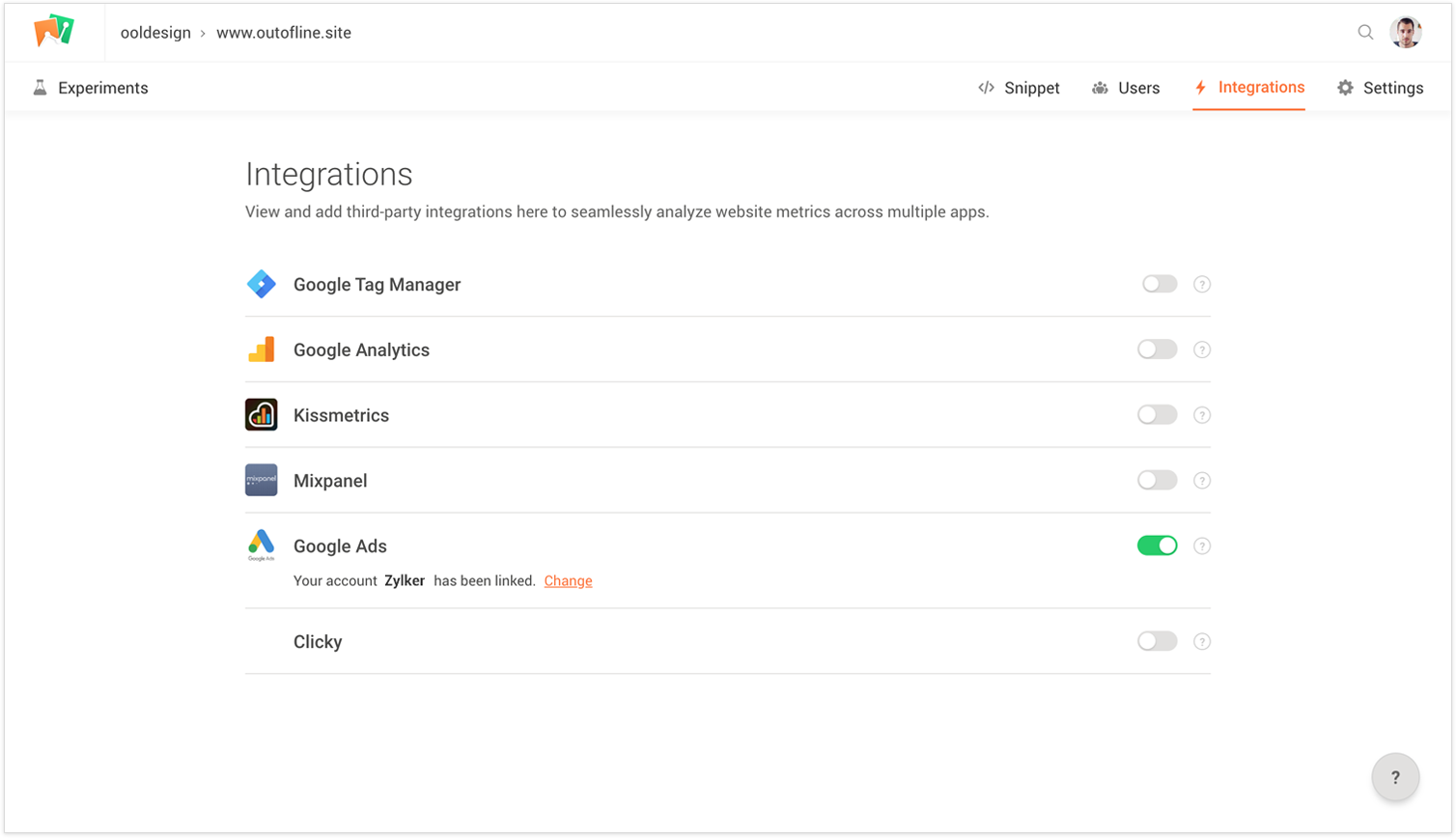
3. Now, log in to your Google Ads account and select the Campaigns tab from the left pane.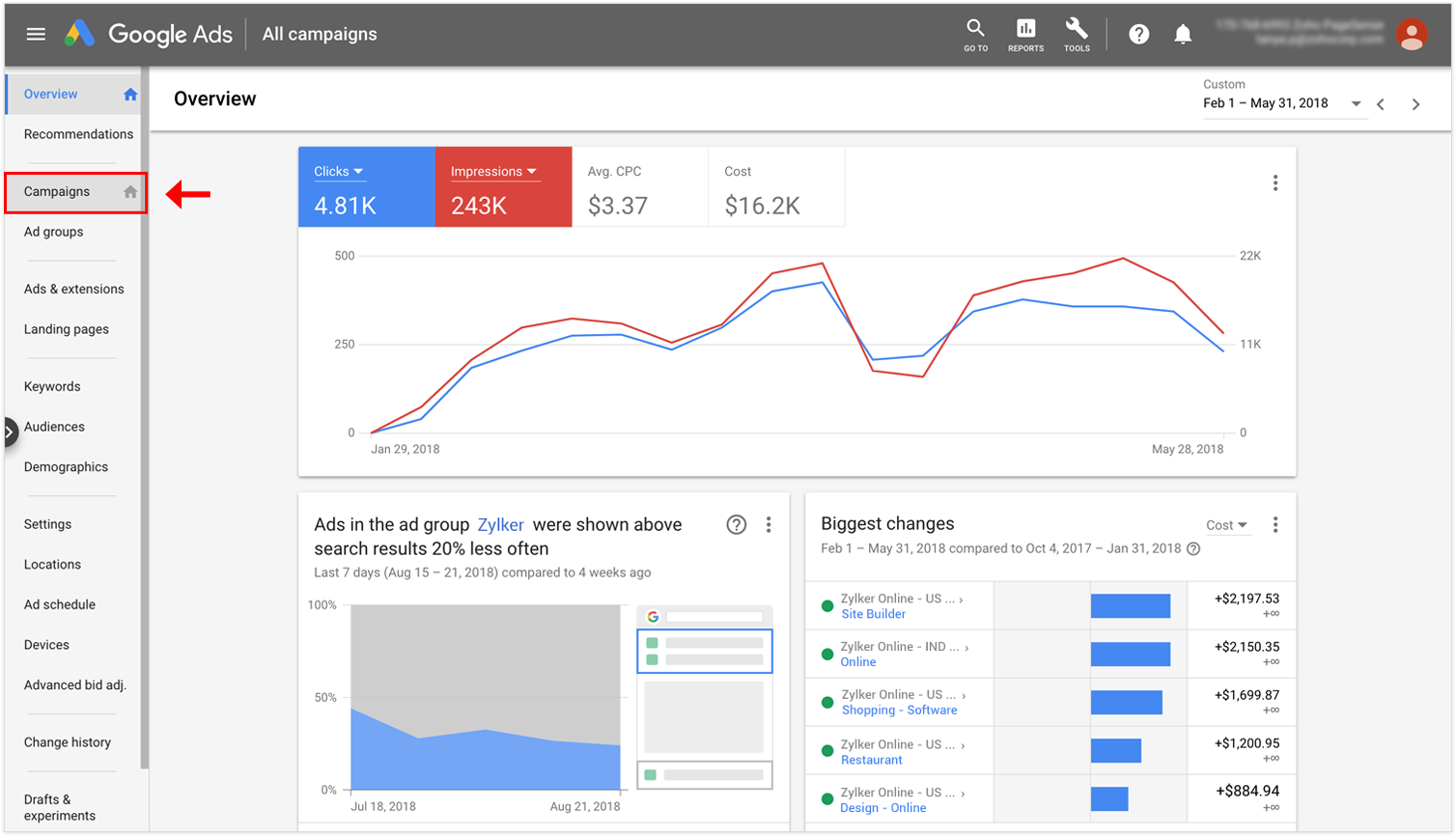
4. Click on the campaign of your choice.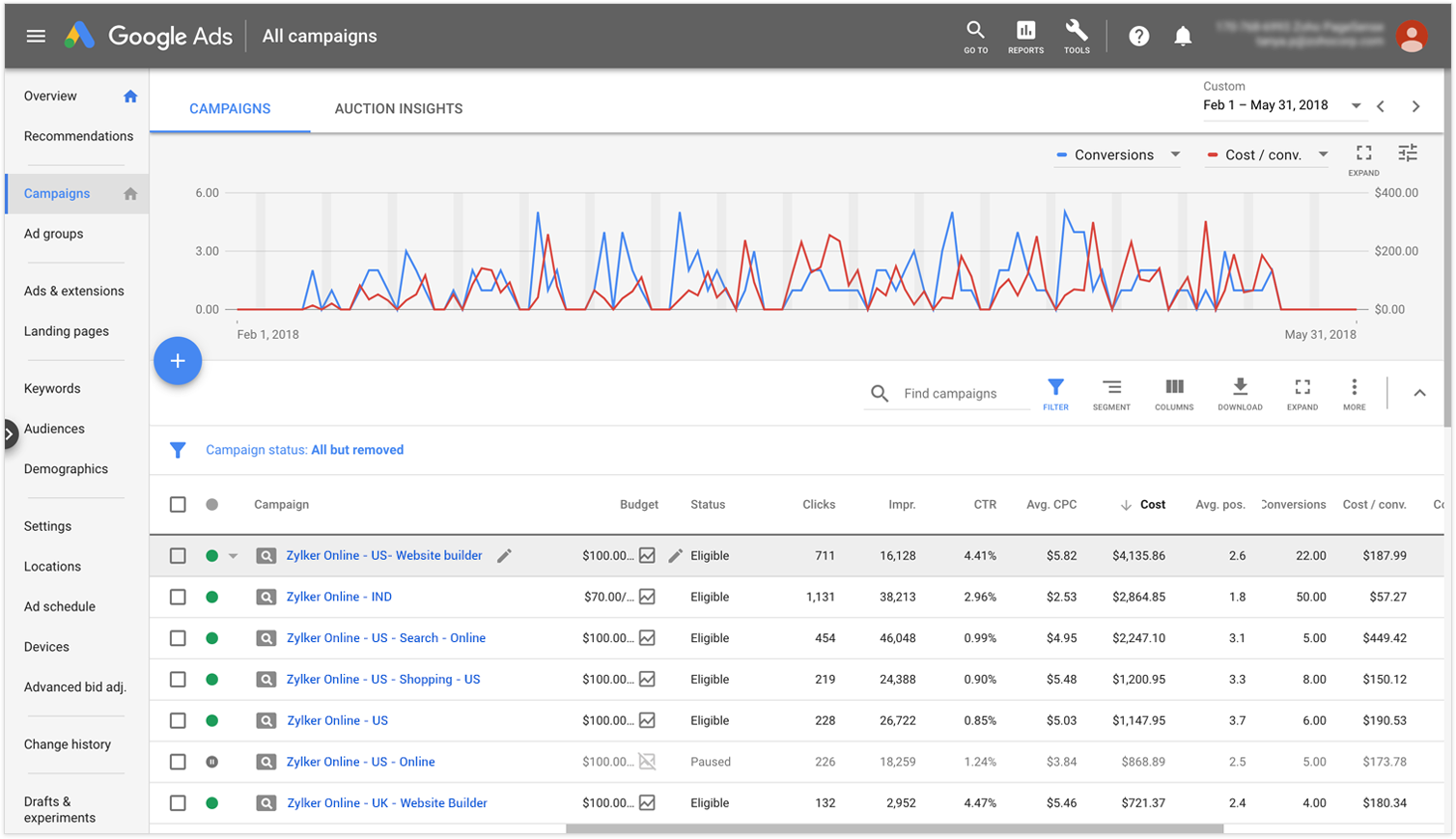
5. Select the ad group of your choice and click Edit. Select the Change tracking templates option.![]()
6. Choose Append text option and paste the given tracking template in the text field.
|
7. Click Apply.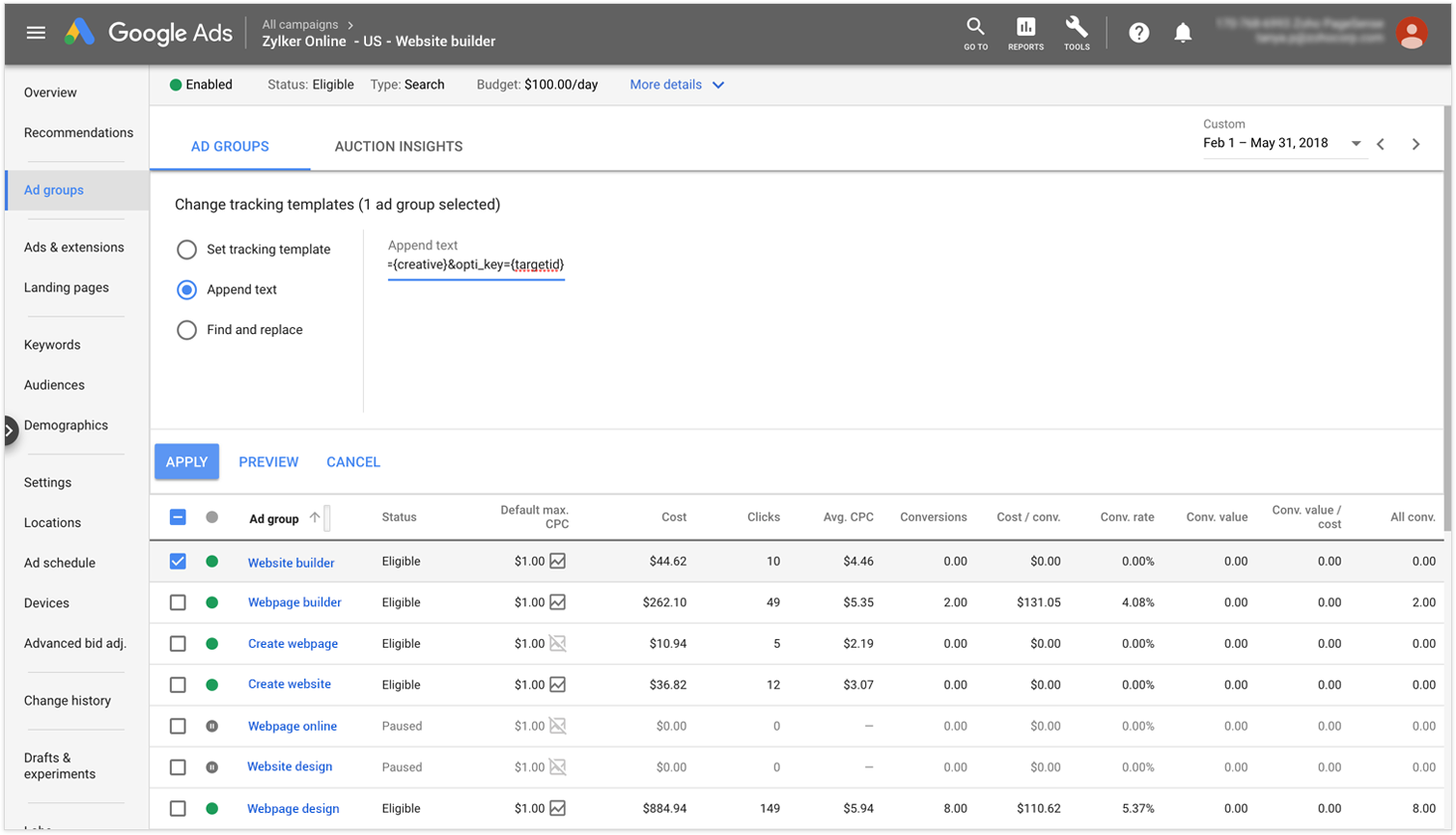
Zoho CRM Training Programs
Learn how to use the best tools for sales force automation and better customer engagement from Zoho's implementation specialists.
Zoho DataPrep Personalized Demo
If you'd like a personalized walk-through of our data preparation tool, please request a demo and we'll be happy to show you how to get the best out of Zoho DataPrep.
All-in-one knowledge management and training platform for your employees and customers.
You are currently viewing the help pages of Qntrl’s earlier version. Click here to view our latest version—Qntrl 3.0's help articles.
Zoho Sheet Resources
Zoho Forms Resources
Zoho Sign Resources
Zoho TeamInbox Resources
Related Articles
Integrate Google Analytics with Zoho PageSense via Google Tag Manager
You can effortlessly integrate Google Analytics (GA) with Zoho PageSense using Google Tag Manager. GTM is a free tool that allows you to quickly add and update your code (tags) on your website without having to manually write a single line of code. ...Integrate Mixpanel with Zoho PageSense
If you are using Mixpanel to monitor your website's traffic and get more visibility on how customers interact with your site pages, then integrating with PageSense can help you extract powerful insights about your A/B and Split URL experiment data. ...Integrate Google Analytics 04 with Zoho PageSense
Why do you need Google Analytics 04 with PageSense? The integration of Google Analytics 4 (GA4) with Zoho PageSense is designed to help businesses optimize their website and marketing efforts by providing a more comprehensive view of their data. By ...Integrate Kissmetrics with Zoho PageSense
With the Kissmetrics integration, you can track web metrics for each variation in your Zoho PageSense experiment. To enable the integration, add the Kissmetrics integration code snippet in the pages you want to track. After you set it up once, it ...Install the PageSense snippet on Zoho Sites
If you are using Zoho Sites, to create visually appealing websites, then you can easily add the Zoho PageSense snippet on your Sites websites and start tracking visitor data in a few simple clicks , without the need to install the snippet manually. ...















