Candidate Onboarding Flow
Set up a customizable pre-onboarding flow for candidates who have successfully cleared the interview and been selected to join your organization. Through this flow, you can enable candidates to learn about your organization, submit their personal and professional details, review and sign essential documents—including the terms and conditions of employment, a background check authorization letter, a Non-Disclosure Agreement (NDA), and other company-specific forms. The flow also ensures that candidates read and acknowledge important policies before officially joining.
This streamlined pre-onboarding experience helps you collect all necessary information, complete document formalities, and build early engagement, ensuring candidates feel informed, connected, and fully prepared for their first day.

Candidate onboarding is facilitated through a portal and your new hires will not have access to Zoho People.
Watch our help video on how to set up candidate onboarding flow:
Procedure to Set Up a Candidate Onboarding Flow
To set up a Candidate Onboarding Flow, navigate to Settings > View all > Onboarding and do the following.

Set Up a Portal Name
Candidate onboarding is facilitated through a portal, define an appropriate portal name for your candidate onboarding flow. This candidate onboarding portal is independent from the rest of the product. When a candidate is added and onboarding is triggered, the portal becomes accessible to them. Once a candidate completes the onboarding process, they will no longer have access to this portal.

The portal access URL will typically be in this format: https://people.zoho.com/[portalname]/cp/preonboarding.
To set up a portal:
- If you are a first time user, navigate to Settings > Onboarding > Flows > Candidate Onboarding > Flow, and enter your Candidate Onboarding portal name.
 The portal name can only contain alphanumeric characters, special characters and spaces are not allowed.
The portal name can only contain alphanumeric characters, special characters and spaces are not allowed. The entered portal name URL will be https://people.zoho.com/zenithsolutions/cp/preonboarding
The entered portal name URL will be https://people.zoho.com/zenithsolutions/cp/preonboarding
- If portal name is already defined, you can click on the edit (pencil) icon to edit and enter the new portal name.
 If you have already initiated the Candidate Onboarding process for your new hire and later updated the portal name, the existing link shared with your new hire will become invalid. You will need to send them the updated link to access and complete the Candidate Onboarding process.
If you have already initiated the Candidate Onboarding process for your new hire and later updated the portal name, the existing link shared with your new hire will become invalid. You will need to send them the updated link to access and complete the Candidate Onboarding process. - Click Copy portal link to share with candidates, to copy and share updated Candidate Portal website URL to your Candidates for whom the onboarding is initiated.
Edit Flow
You can edit the Candidate Onboarding flow name to your organizational preference and set the number of days to expiry for the candidate onboarding portal access URL. (Optional setting)
To set up flow name and expiry:
- Navigate to Settings > Onboarding > Flows > Candidate Onboarding > Flow, click on the Edit (pencil) icon.
- Edit the Flow Name to your organizational preference.
- Enter the portal access link expiration duration in days and click Save.
 The maximum allowed expiry period is 120 days.
The maximum allowed expiry period is 120 days. The candidate onboarding portal will be accessible to the candidate for the specified number of days from the date of initiation of their onboarding process.For example, if you set the expiry to 15 days, the portal link will become invalid 15 days after the initiation of the onboarding process for the candidate. They will have to contact their HR partner for a new URL to complete the onboarding.
The candidate onboarding portal will be accessible to the candidate for the specified number of days from the date of initiation of their onboarding process.For example, if you set the expiry to 15 days, the portal link will become invalid 15 days after the initiation of the onboarding process for the candidate. They will have to contact their HR partner for a new URL to complete the onboarding.
Set up Candidate Onboarding Flow
The candidate onboarding flow contains the following tabs, that you can define and customize to your organizational preference, thereby making the onboarding process for your new hires more aligned with your company's policies and requirements.
To set up a Candidate Onboarding Flow, navigate to Settings > Onboarding > Flows > Candidate Onboarding > Flow, and click on the Flow Name.
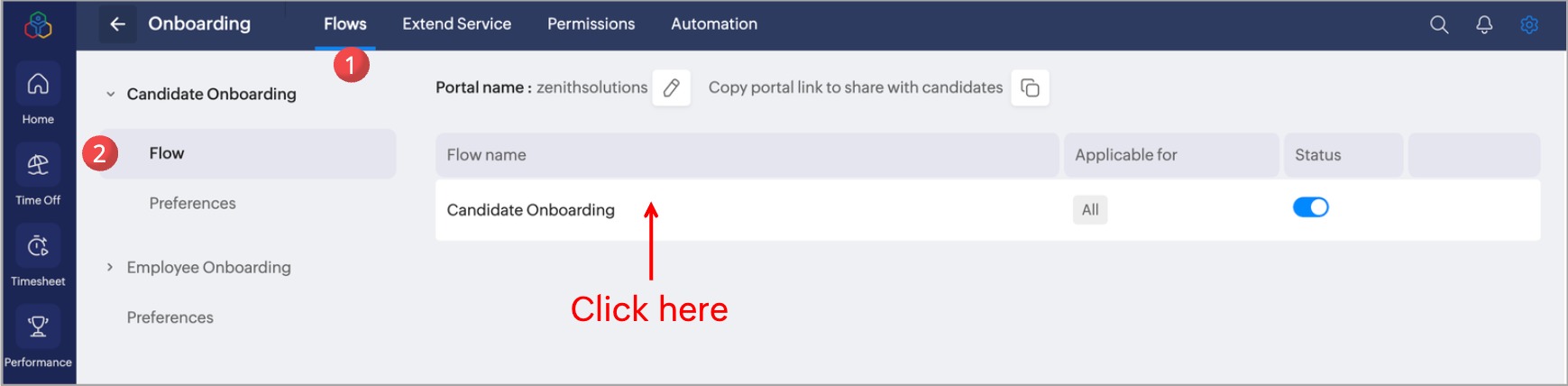
Welcome aboard
This is the first page that will be visible to the candidate, specify the home page video URL and select the HR partner.
- Home page video URLYou can add an URL of the introductory video of your company in the Home page video URL. This will be embedded and made viewable to the candidate on the welcome page of the portal.
- Select the HR partner
Select the HR partner who will be handling the candidate onboarding of your organization.

You can modify the HR partner assignation before sending invitations to your new hires.
Profile
Profile section contains the Zoho People's Candidate Form, which is available under Settings > View all > Onboarding > Extended service. This form will appear in the Profile section of the candidate onboarding portal, where your candidates can view and fill in the necessary details.

Candidate information form contains the following sections, you can customize the form to your organizational preference by editing them.
Candidate information form contains the following sections, you can customize the form to your organizational preference by editing them.
- Candidate details: This section contains form fields to collect candidate personal details.
- Address details: This section contains form fields to collect candidate address details.
- Professional details: This section contains form fields to collect candidate professional details such as skill set, source of hire, tentative date of joining and so on.
- Educational: This section contains form fields to collect candidate educational details.
- Experience: This section contains form fields to collect candidate work experience details.
You can customize the Description shown in the profile section to your preference that will be updated in the profile interface of the onboarding flow.
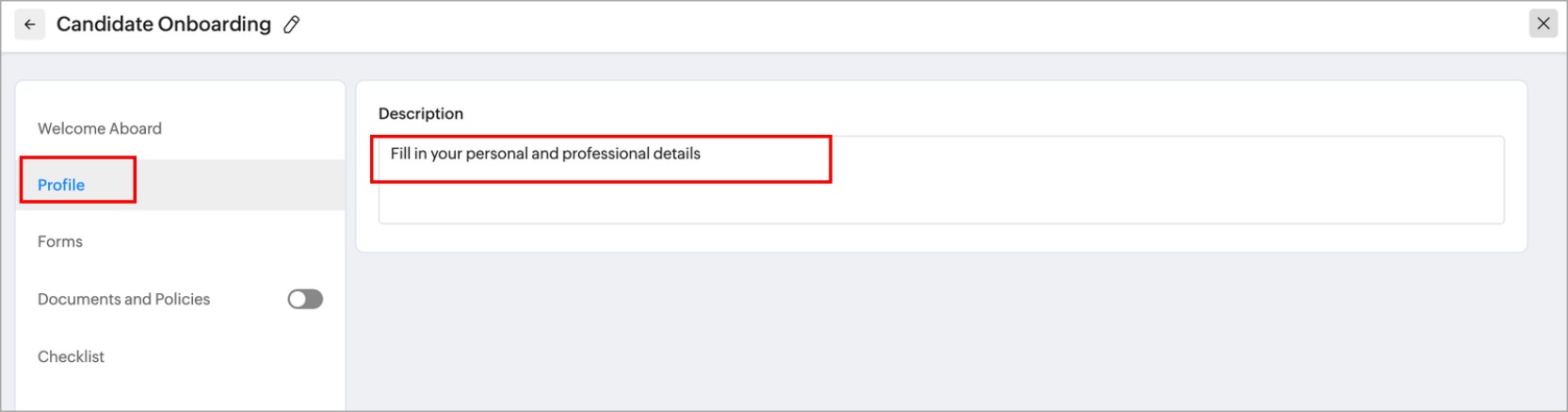
Forms
Add custom forms and tag them in this section to collect additional information from candidates during the onboarding process. You can drag and reorder forms, also mark the important forms as mandatory to ensure it is not skipped.
To add a new custom form, navigate to Settings > Onboarding > Extended service. For more information on adding a custom form, refer to Extending a service in Zoho People.
You can customize the Description shown in the form section to your preference that will be updated in the form interface of the onboarding flow.
Documents and Policies
Enable the Documents and Policies tab to share the onboarding documents with the candidates that are to be signed, read, and accepted during their onboarding process.
Customize the Description shown in the Documents and Policies section to your preference, which will be updated in the Documents and Policies interface of the onboarding flow.
Documents to be read and accepted
Add documents that are to be read and accepted, or signed by the candidate.

Only Mail Merge templates are supported in this section.
To add the documents to this section:
- Select the predefined Mail Merge Templates from the dropdown.

You can define a mail merger template in Zoho People in Settings > Onboarding > Automation > Templates > Mail merge templates, where you can set up your custom templates.
Example Mail Merge templates:
- Offer letter
- Terms and conditions of employment
- Background check authorization letter
- Non-Disclosure Agreement (NDA), and
- Other company-specific letters
For more information on creating a mail merge template for a form, refer to Mail Merge Template - Zoho People.
- Enter the document name. You can include placeholders such as candidate form fields, location, title, and global variables in the document name.
- Select the sign type as:
- Accept/Decline: To allow candidates to read and select accept or decline.
- Zoho Sign: Allows candidates to read and sign the document. (Available only with the Enterprise plan of Zoho Sign)
E-Sign options are available only if you have integrated Zoho People with any of the available E-Sign platform such as Zoho Sign, DocuSign or Adobe Sign, For more information on e-sign integration, refer to E-Sign Application Integrations.
- Click ellipsis icon to view and edit the documents added from Mail Merge Templates.
- Click Add to add more documents that are to be read and accepted
Documents to be read
Add documents such as policies or your organizational documents that are to be read by the candidate during their onboarding process.

You can add the documents to this section that are added to your Organizational Files in the Zoho People Files service and for which the applicability is set to all. To add documents to the Organizational Files, refer to Organizational Files.
Checklist

Checklist in Candidate Onboarding are limited to administrator use and are not available to candidates.
Add Checklists to allow administrators to ensure that the candidate have completed all necessary steps in the onboarding process and respective actions to be triggered upon completion of the checklist such as email alerts, field updates and custom functions.

Include a checklist in the flow before inviting the candidate to make it available for any subsequent candidate onboarding.
 To add and know more about Checklist, refer to Automation - Overview & Use Cases.
To add and know more about Checklist, refer to Automation - Overview & Use Cases.
Once the candidate completes the onboarding process, administrators can validate and complete the checklist. Checklist for the candidate record is available in Operations > Onboarding > Candidate Onboarding Reports > Onboarded. Click on the record to view and complete the checklist.
Save and Preview Onboarding Flow
Click Save after setting up each tab to save the configuration of your candidate onboarding flow.
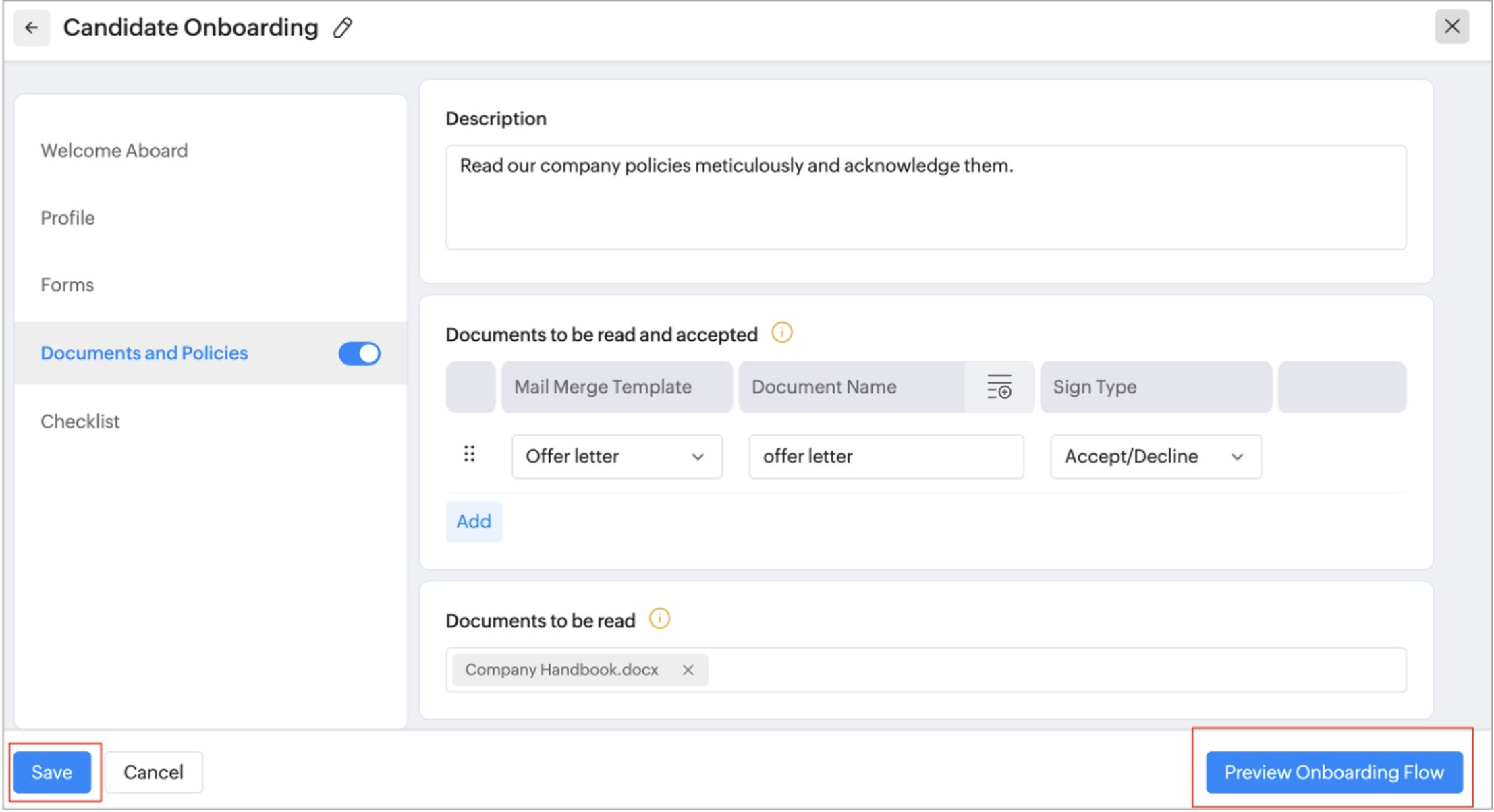

The Preview Onboarding Flow option is available on all tabs of the onboarding flow. This allows you to view the flow from the candidate's perspective, helping you to check and modify the flow information as needed.
Add New Flow
You can create multiple Candidate Onboarding flows for your organization, which enables you to conduct a personalized onboarding process for your new hires based on their work location and designation.
To create a Candidate Onboarding flow based on location and designation:
- Navigate to Settings > Onboarding > Flows > Candidate Onboarding.
- On the flows tab, Click Add New Flow.
- Enter the Flow Name.
- Select applicable locations.
- Select applicable designations.
- Enter the portal expiry duration in days and click Save.
 The Candidate Onboarding portal will be accessible to candidates only for a specified number of days from the initiation of the process. If the portal expires, candidates can contact their HR partner to regain access and complete their onboarding.
The Candidate Onboarding portal will be accessible to candidates only for a specified number of days from the initiation of the process. If the portal expires, candidates can contact their HR partner to regain access and complete their onboarding. - Upon adding the flow, set up the Onboarding Process, refer to Set Up Candidate Onboarding Flow.
- Click Save.
A new onboarding flow for specified location and designation will be created.
Reorder Onboarding Flows
The Candidate Onboarding flow will be triggered for your candidates based on the listed order. You can re-order any of the custom Candidate Onboarding flow by simply dragging the flow up or down.

Candidate Flow applicable to All must be placed at the last.
As per the flow order shown in the above image:
- If you trigger Candidate Onboarding for the Austin location, the corresponding flow for Austin will be triggered.
- If the Candidate Onboarding is triggered without specifying the candidates designation or location, and if there is no specific flow for the selected location or designation, the default onboarding flow applicable to all will be triggered.
Enable, Disable, Edit or Delete Onboarding Flows
You can enable, disable, or delete the onboarding flow when there are no onboarding in progress for the corresponding flow.
Candidate Onboarding Flow Preferences
To set up the candidate onboarding flow preferences:
- Navigate to Settings > Onboarding > Flows > Candidate Onboarding > Preferences.
- Enable Allow administrators to mark the onboarding as completed to allow administrators to manually mark the onboarding as completed for the candidates who have completed their onboarding process, this option allows you to review the details provided by the candidate and mark their onboarding as completed.
- Set Tentative date of joining preferences for the candidate.
- Click Map Form Fields and select the relevant candidate form fields for the provided employee form fields to update candidate information to the employee form.
Watch our video on candidate onboarding preferences:
Learn more:
Zoho CRM Training Programs
Learn how to use the best tools for sales force automation and better customer engagement from Zoho's implementation specialists.
Zoho DataPrep Personalized Demo
If you'd like a personalized walk-through of our data preparation tool, please request a demo and we'll be happy to show you how to get the best out of Zoho DataPrep.
Centralize Knowledge. Transform Learning.
All-in-one knowledge management and training platform for your employees and customers.
New to Zoho Writer?
You are currently viewing the help pages of Qntrl’s earlier version. Click here to view our latest version—Qntrl 3.0's help articles.
Zoho Sheet Resources
Zoho Forms Resources
New to Zoho Sign?
Zoho Sign Resources
New to Zoho TeamInbox?
Zoho TeamInbox Resources
New to Zoho ZeptoMail?
New to Zoho Workerly?
New to Zoho Recruit?
New to Zoho CRM?
New to Zoho Projects?
New to Zoho Sprints?
New to Zoho Assist?
New to Bigin?
Related Articles
Candidate Onboarding Reports
The Candidate Onboarding Reports section allows you to invite candidates and monitor their onboarding status. Once they have completed their onboarding, you can fill out the checklist, mark the candidate's onboarding as completed, and convert them to ...Employee Onboarding Flow
The Employee Onboarding Flow is designed for the new hires who have joined your organization. This flow can be initiated on their date of joining to provide them with a comprehensive introduction to the company. It includes forms to fill in required ...Onboarding - Flows
Zoho People onboarding flows contain preset tabs that you can customize to your organization's preferences, making the onboarding process for your new hires more aligned with your organization's policies and requirements. Set up Onboarding Flows To ...Onboarding - Settings
The onboarding settings allows administrators to set up candidate and employee onboarding flows for your organization, configure preferences, extend the service by adding custom forms and buttons, set permissions, enable or disable notifications, ...Onboarding - Operations
What is Operations in Onboarding Service? Operations in onboarding is an administrator space to manage the onboarding process for Candidates and Employees. For more information on Onboarding service, refer to Onboarding Service Overview. What can be ...
New to Zoho LandingPage?
Zoho LandingPage Resources















