Lookup Field
Lookup field allows users to associate an existing module with fields from the other modules. We currently support lookup fields in the task and timesheet layouts.

- Lookup fields are included in the total number of custom fields.
- A maximum of 5 lookup fields each can be created for task and timesheet module.
- Lookup field cannot be edited.
Lookup Field in Task Layouts
Lookup field in task layouts can be associated with other fields in the projects module. This supports default as well as custom fields in the projects module.

Users can keep track of project deadline while working on task by associating project due date field with a task layout using the Lookup field. This will display the project end date in the task list view and the details page.
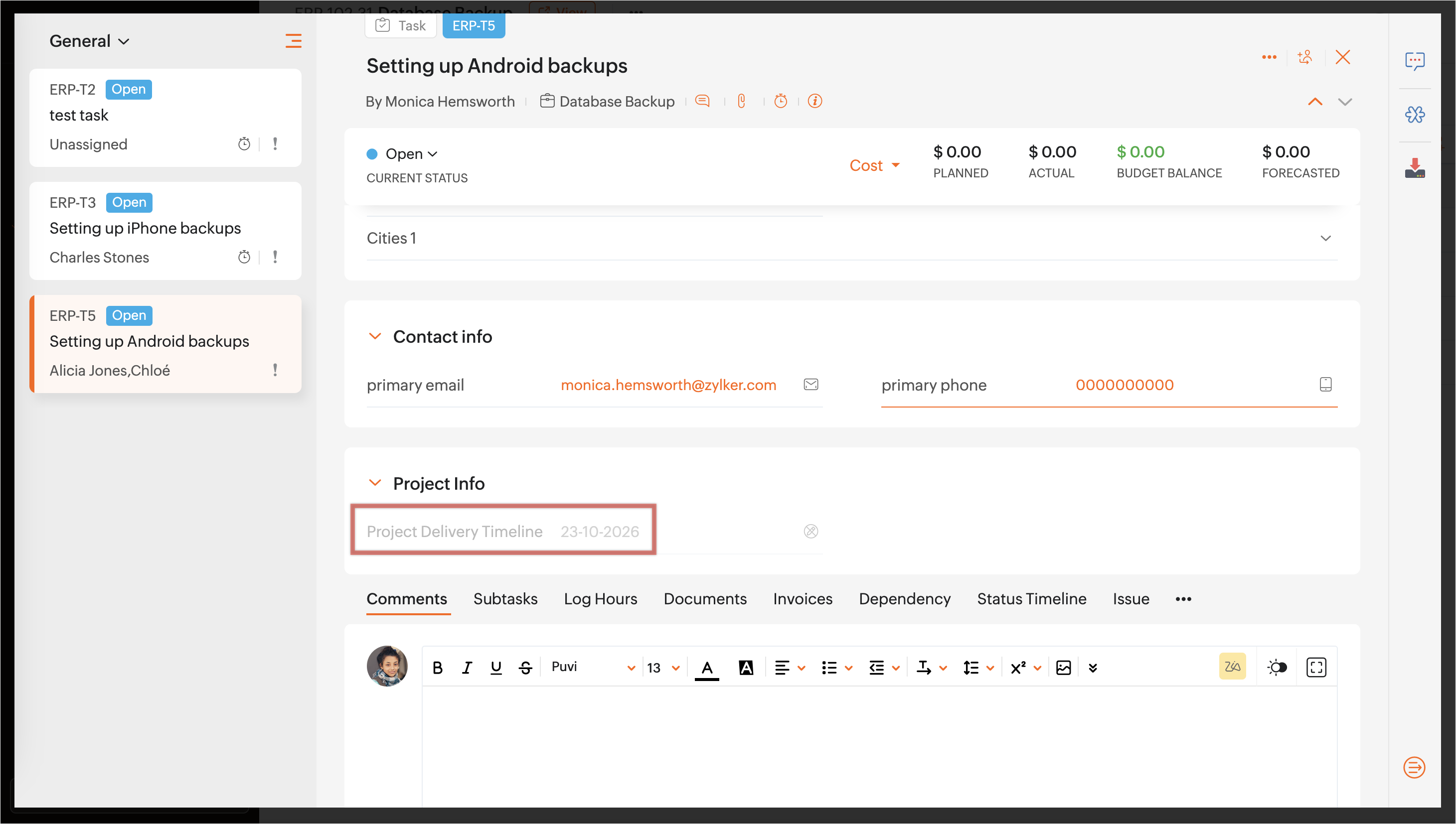
- Click
in the top navigation band.
- Navigate to Customization > Layouts and Fields > Tasks.
- Click a layout to add a field.
- Drag and drop the Lookup field from the New Fields tray into the layout editor.
- Select the Module and Field.
- Enter the Field Name and click Add to Layout.
- The selected field can be viewed in the tasks.
Lookup Field in Timesheet Layouts
Lookup field associates an existing task/issue field with a timesheet entry. By creating the lookup field you will be able to use the task/issue fields directly in the timesheet.

Let us assume that you are the project owner and you want to see the work hours of each task in the timesheet. By selecting the Task module and Work Hours as a task field, you will be able to create a lookup field in the timesheet layout.
Enable the lookup field column to view the Work Hours in the timesheet.
- Click
in the top navigation band.
- Navigate to Customization > Layouts and Fields > Timesheet.
- Click a layout to add a field.
- Drag and drop the Lookup field from the New Fields tray into the layout editor.
- Select the Module and Field.
- Enter the Field Name and click Add to Layout.
- The selected field can be viewed in the timesheet.
Zoho CRM Training Programs
Learn how to use the best tools for sales force automation and better customer engagement from Zoho's implementation specialists.
Zoho DataPrep Personalized Demo
If you'd like a personalized walk-through of our data preparation tool, please request a demo and we'll be happy to show you how to get the best out of Zoho DataPrep.
Centralize Knowledge. Transform Learning.
All-in-one knowledge management and training platform for your employees and customers.
New to Zoho Writer?
You are currently viewing the help pages of Qntrl’s earlier version. Click here to view our latest version—Qntrl 3.0's help articles.
Zoho Sheet Resources
Zoho Forms Resources
New to Zoho Sign?
Zoho Sign Resources
New to Zoho TeamInbox?
Zoho TeamInbox Resources
New to Zoho ZeptoMail?
New to Zoho Workerly?
New to Zoho Recruit?
New to Zoho CRM?
New to Zoho Projects?
New to Zoho Sprints?
New to Zoho Assist?
New to Bigin?
Related Articles
Connect Module Field
Connect Module field allows users to link records across different modules in Zoho Projects, helping users establish relationships between related work items. Both default (phases, tasks and issues,) and user defined custom modules can be linked to ...Integration Field
Integration Field allows the users to update data from Zoho CRM. By enabling this feature, the user can establish a relationship between the data in Zoho Projects and the data in Zoho CRM. Your Zoho CRM portal should be integrated with Zoho Projects ...Phase Layouts & Fields
Zoho Projects supports custom fields and layouts for phases. Create your own fields and phase layouts and use them for creating phases as per your business requirements. Click here to learn more about access privileges for Custom Fields, Layouts and ...Task Layouts & Fields
Zoho Projects supports custom fields and layouts for tasks. Create your own fields and task layouts and use them for creating tasks as per your business requirements. Click here to learn more about access privileges for Task Automation, Layouts & ...Project Layouts & Fields
Zoho Projects supports custom fields and layouts for projects. Create your own fields and project layouts and use them for creating tasks as per your business requirements. Users can also create custom statuses for their projects to meet specific ...
New to Zoho LandingPage?
Zoho LandingPage Resources















