Default Fields in Forms
When a new form is created, it will contain a set of default fields. The properties and privileges of these fields can be edited to suit different forms.
|
Field Name |
Mandatory |
Visibility |
Renaming |
Edit Properties |
Set Privileges |
Remove Field |
|
Title |
Always |
Always |
✓ |
✓ |
X |
X |
|
Description |
Optional |
Optional |
✓ |
✓ |
✓ |
✓ |
|
Team |
Optional |
Optional |
X |
✓ |
X |
✓ |
|
Assignee |
Optional |
Optional |
X |
✓ |
X |
X |
|
Due On |
Optional |
Optional |
✓ |
✓ |
✓ |
X |
|
Priority |
Optional |
Optional |
✓ |
✓ |
✓ |
✓ |
|
Attachments |
Optional |
Optional |
✓ |
✓ |
✓ |
✓ |
Title
The card title.
- The Title field is always visible and mandatory.
- This field can be renamed but the change will reflect in all other forms too.
- This field can be viewed by all users.
- This field cannot be deleted.
Description
The card description.
- The Description field is visible and optional by default. However, this setting can be changed.
- This field can be renamed but the change will reflect in all other forms too.
- The access privilege for this field can be customized.
- This field can be temporarily removed from the form. However, it will still be available in the Available Fields section and cannot be permanently deleted.
Team
The team in the organization which will perform the card.
- The Team field is hidden and optional by default. However, this setting can be changed.
- This field cannot be renamed.
- This field can be viewed by all users.
- This field can be temporarily removed from the form. However, it will still be available in the Available Fields section and cannot be permanently deleted.
Assignee
The user who will perform the card.
- The Assignee field is visible and optional by default. However, this setting can be changed.
- This field cannot be renamed.
- This field can be viewed by all users.
- This field cannot be removed from the form.
- This field will be populated based on the selected team.
Due On
The card's due date.
- The Due On field is visible and optional by default. However, this setting can be changed.
- This field can be renamed but the change will reflect in all other forms too.
- The access privilege for this field can be customized.
- This field cannot be removed from the form.
Priority
Priority of the card.
- The Priority field is visible and optional by default. However, this setting can be changed.
- This field can be renamed but the change will reflect in all other forms too.
- The access privilege for this field can be customized.
- This field can be temporarily removed from the form. However, it will still be available in the Available Fields section and cannot be permanently deleted.
Attachments
Any attachment related to the card can be uploaded here.
- The Attachments field is visible and optional by default. However, this setting can be changed.
- If the Attachment field is renamed, the change will reflect in all other forms too.
- Access privilege for this field can be customized.
- This field can be temporarily removed from the form. However, it will still be available in the Available Fields section and cannot be permanently deleted.
- Within file properties, you can set validations for the attachments that are added. When you allow or restrict file formats, you can only choose a maximum of 10 formats.
- Allow all formats: You can add any file without any restrictions.
- Allow selective formats: Only the file formats specified in this field will be accepted.
- Restrict selective formats: The file formats specified in this field will not be accepted.
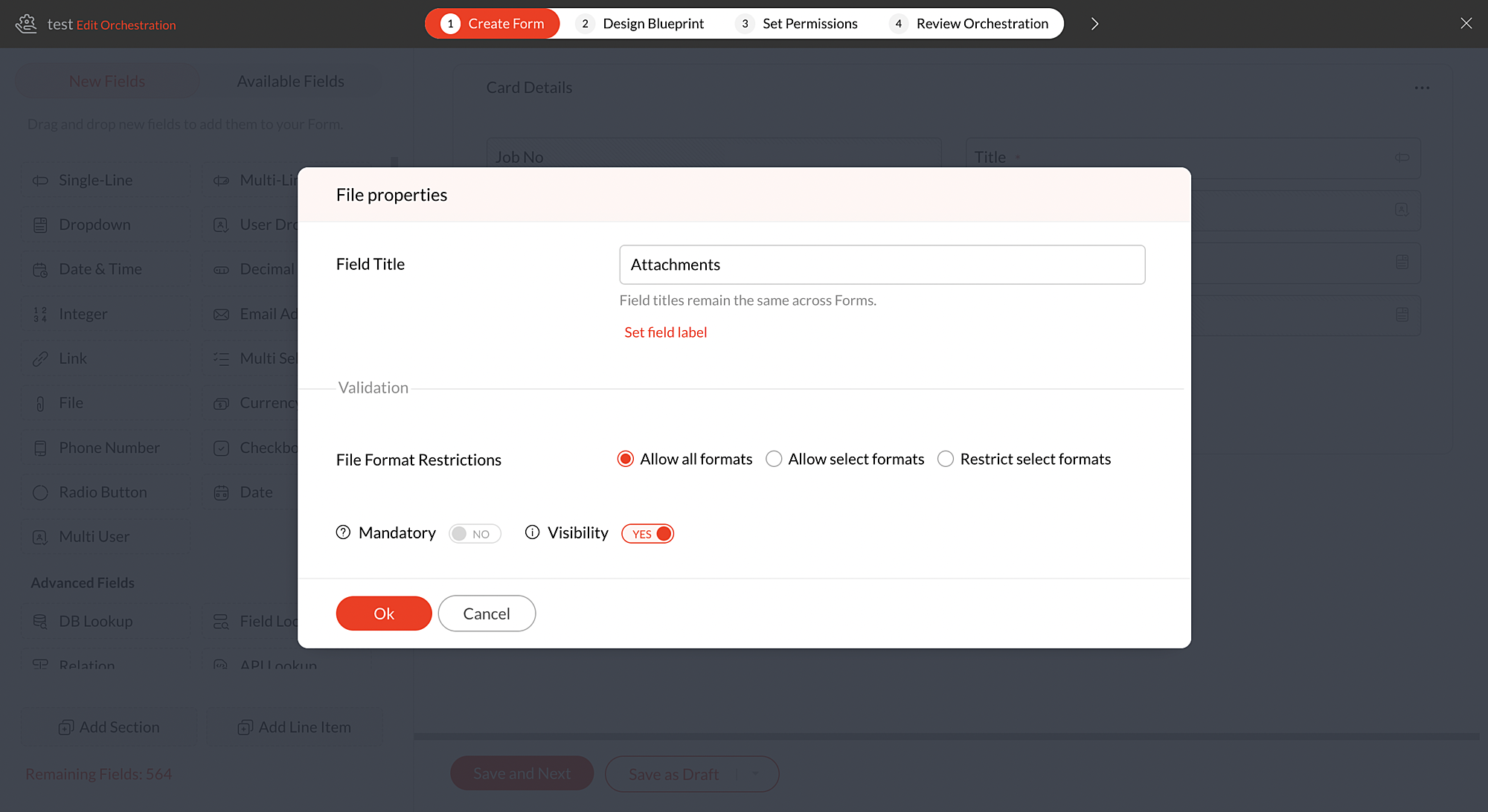
Apart from these default fields, users can also add their own custom fields and modify its properties to fit their requirements.
Zoho CRM Training Programs
Learn how to use the best tools for sales force automation and better customer engagement from Zoho's implementation specialists.
Zoho DataPrep Personalized Demo
If you'd like a personalized walk-through of our data preparation tool, please request a demo and we'll be happy to show you how to get the best out of Zoho DataPrep.
New to Zoho Writer?
You are currently viewing the help pages of Qntrl’s earlier version. Click here to view our latest version—Qntrl 3.0's help articles.
Zoho Sheet Resources
Zoho Forms Resources
New to Zoho Sign?
Zoho Sign Resources
New to Zoho TeamInbox?
Zoho TeamInbox Resources
New to Zoho ZeptoMail?
New to Zoho Workerly?
New to Zoho Recruit?
New to Zoho CRM?
New to Zoho Projects?
New to Zoho Sprints?
New to Zoho Assist?
New to Bigin?
Related Articles
Can I change the field title of default fields?
Yes. Note that the new name of the field title will be updated in all forms.Qntrl for iPhone
Carry your workspace wherever you go using Qntrl's mobile app. Users can view requests, perform cards, and track updates on the go by downloading Qntrl's iOS application. Minimum OS version: iOS 10 Install Qntrl to your iPhone You can install Qntrl ...Qntrl for Android
Qntrl app is available for Android devices. Users can perform actions on the go using Qntrl app for mobile. Minimum OS version: 5.1 Lollipop Install Qntrl to your Android device Qntrl's android app is available in Play Store. Search for ‘Qntrl’ in ...Why can't I remove some default fields from my form?
Qntrl provides a set of default fields while creating forms. These fields cannot be deleted. Each default field has its own field properties. You can rename them, and also keep them hidden according to the profiles, based on the properties set to ...What is the difference between field title and label?
Field title is the name of the field, which will help you identify it across all forms . You can reuse that field in other forms with a field label . For example : You can create a field with the field title 'Address' for all forms , while you can ...
New to Zoho LandingPage?
Zoho LandingPage Resources















