Build Extensions using Qntrl Studio
Extension is a software module that can be installed to expand the functionality of Qntrl. It could be a feature enhancement, third-party integration, or any such value addition. Qntrl Marketplace hosts a wide range of extensions which can be installed in Qntrl. Extensions in Qntrl Marketplace are only compatible with Qntrl, so you'll need to be a Qntrl user to take full advantage of their capabilities.
If you want to build your own custom extensions, you can create them using Qntrl Studio. This document is a step-by-step guide to build and host custom extensions.
Benefits of building Qntrl Extensions
-
Increase your visibility
-
Establish your own customer base
-
Provide expertise
-
Develop and maintain retailer relationships
-
Enjoy the cost-benefits of production and development
-
Easy installation and source of revenue
- Develop a variety of customers
Create Workspace
A developer is allocated a workspace to build and host their extensions. You can be the owner or user for more than one workspace. Also, ensure to have a Qntrl account with the email address through which you are creating the workspace.
-
Go to the
Qntrl Studio
in your web browser.
-
Sign up to create a new account or log in if you already have one.
-
Click
Create Workspace
after specifying your workspace name
.
Extension Visibility
Extensions in Qntrl Marketplace can be either Public or Private.
Public extension
s
are created and published through Qntrl Marketplace where all users can view, install, and use them in Qntrl. You can charge a fee from users to install your public extensions. These type of extensions are usually for a larger audience, beyond an organization level.
Public extensions go through a review process by our team of Qntrl Marketplace experts who validate your extension. Once validated successfully, the extension gets listed in Qntrl Marketplace. Get a detailed insight on the review process.
Private extensions
can be viewed, installed and used only by users with whom the extension is shared. The users will receive an installation email in their email ID from where they can install and use the extension. Private extensions can be shared specifically with users or teams or organizations, often restricted to smaller circles.
Private extensions do not require any manual review process by our team of experts as it is automatically validated by Qntrl Marketplace platform, before publishing it. Once published, it is immediately available for use.
Create Extension
-
Navigate to
Extensions
at the top panel and click the
New Extension
button.
-
Enter the details.
-
Name: Enter a suitable name for the extension.
-
Description: Enter a description for the extension.
-
Upload Existing File: If you already have all the code required for the extension, you can upload the .zip file directly.
-
Read through the 'Qntrl Developer Agreement' before you check the box to agree to it.
-
Click
Save as Draft.
You will now be redirected to an editor where you can code the script.
Editor components
-
File: Add a new function, trigger, event, file or folder. You can also open a file, save a file, save all files, or exit from the editor.
-
Edit: Undo or redo any action.
-
View: View and associate the current extension with an existing function or trigger.
-
Actions
-
Run: Click Run to execute the extension in Qntrl. You will be redirected to a new page where the extension will be loaded in the mentioned location. Changes made in the code will reflect immediately on the extension.
-
Stop: Click Stop to stop the execution.
-
Regenerate Manifest: Regenerate your plugin-manifest file based on the associated functions and triggers. Incase of any corruption or issue due to wrong configuration of the plugin-manifest file, use this option to reconfigure the manifest file.
-
Help: Get to know the keyboard Shortcuts to work more conveniently with the code editor.
Publish Extension
Once you code and test your extension, it is ready to be published.
-
Navigate to
Extensions
and hover over the extension you want to publish and click
icon.
-
In the ensuing page, click
Publish.
-
Select the type of Extension Visibility -
Private
or
Public.
-
Private extensions
can only be used by users with whom the extension is shared. It will be available for installation immediately after publishing.
-
Public extensions
can be hosted for a wide audience using Qntrl Marketplace. To host a public extension in Qntrl marketplace, ensure to fill the Marketplace Details form. Once the extension is submitted, it will go through a review process and then hosted in Qntrl Marketplace to be made available to the users. You can view the status of your extension from Qntrl Marketplace.
-
Click
Publish.
Extension Details
The details of the extension can be viewed by clicking
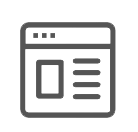 .
.
General Details: This tab provides the basic details like description, visibility type, extension owner, extension stats - Installation Stats and Trigger Execution Stats , etc.
Click
Download
to download a .zip file of your extension. Click
 icon to edit the extension details.
icon to edit the extension details.
Version: This tab lists the details of all versions of the extension including the version, status, date created, and date updated.
Developers: This tab allows you to associate the required developers for the extension, or view the list of existing associated developers.
Functions: Associate with the required functions, or view the list of existing associated functions here.
Triggers: You can create a trigger, or view the list of existing triggers.
Zoho CRM Training Programs
Learn how to use the best tools for sales force automation and better customer engagement from Zoho's implementation specialists.
Zoho DataPrep Personalized Demo
If you'd like a personalized walk-through of our data preparation tool, please request a demo and we'll be happy to show you how to get the best out of Zoho DataPrep.
New to Zoho Writer?
You are currently viewing the help pages of Qntrl’s earlier version. Click here to view our latest version—Qntrl 3.0's help articles.
Zoho Sheet Resources
Zoho Forms Resources
New to Zoho Sign?
Zoho Sign Resources
New to Zoho TeamInbox?
Zoho TeamInbox Resources
New to Zoho ZeptoMail?
New to Zoho Workerly?
New to Zoho Recruit?
New to Zoho CRM?
New to Zoho Projects?
New to Zoho Sprints?
New to Zoho Assist?
New to Bigin?
Related Articles
What are extensions in Qntrl?
Extensions are widgets installed in the product that provide additional business solutions. We offer a set of default extensions to our customers. However, external developers can also build their custom extensions for Qntrl.Qntrl extension guide
Qntrl allows users to develop customized solutions for different business requirements. These extensions are then hosted on Zoho Marketplace where the users can install and use it. Overview Qntrl uses ZET (Zoho Extension Toolkit) framework which ...Qntrl Marketplace - An Overview
Qntrl Marketplace is an online store with solutions for specific business requirements while working with Qntrl. This is the perfect platform to search for any Qntrl extensions or showcase the extension you have built, which extends the capabilities ...Settings in Qntrl Studio
Create and track extensions with the help of features like Functions, Executions, Connections, Developers, and Audit Logs. This helps create more advanced extensions and contributes to a versatile workspace in Qntrl Marketplace. Developers Add users ...Overview of extensions
Qntrl hosts extensions that provide additional business solutions for your organization. These extensions are software add-ons focusing on feature enhancements, third-party integrations, and many other valuable additions. Qntrl hosts extensions that ...
New to Zoho LandingPage?
Zoho LandingPage Resources















