Fundamentals of Zoho Show UI
The goal of Show's user interface is to make working on presentations convenient and intuitive. With all the editing options readily available, you will not need to dig to find what you want. Get started with the presentation creation process, and our contextual menus will take care of you from there.
The Zoho Show web application consists of the listing page and editor screen.
Show's listing page
As soon as you sign up or sign in to Show, the listing page will appear. Show's listing page contains the following components:
New Presentation button: Create a new presentation with the built-in themes, templates, and slide designs.
Upload icon: Import a ppt, pps, odp, sxi, pptx, ppsx, or potx presentation file into Show.
Search Presentations text field: To search for a specific presentation in the listing page.
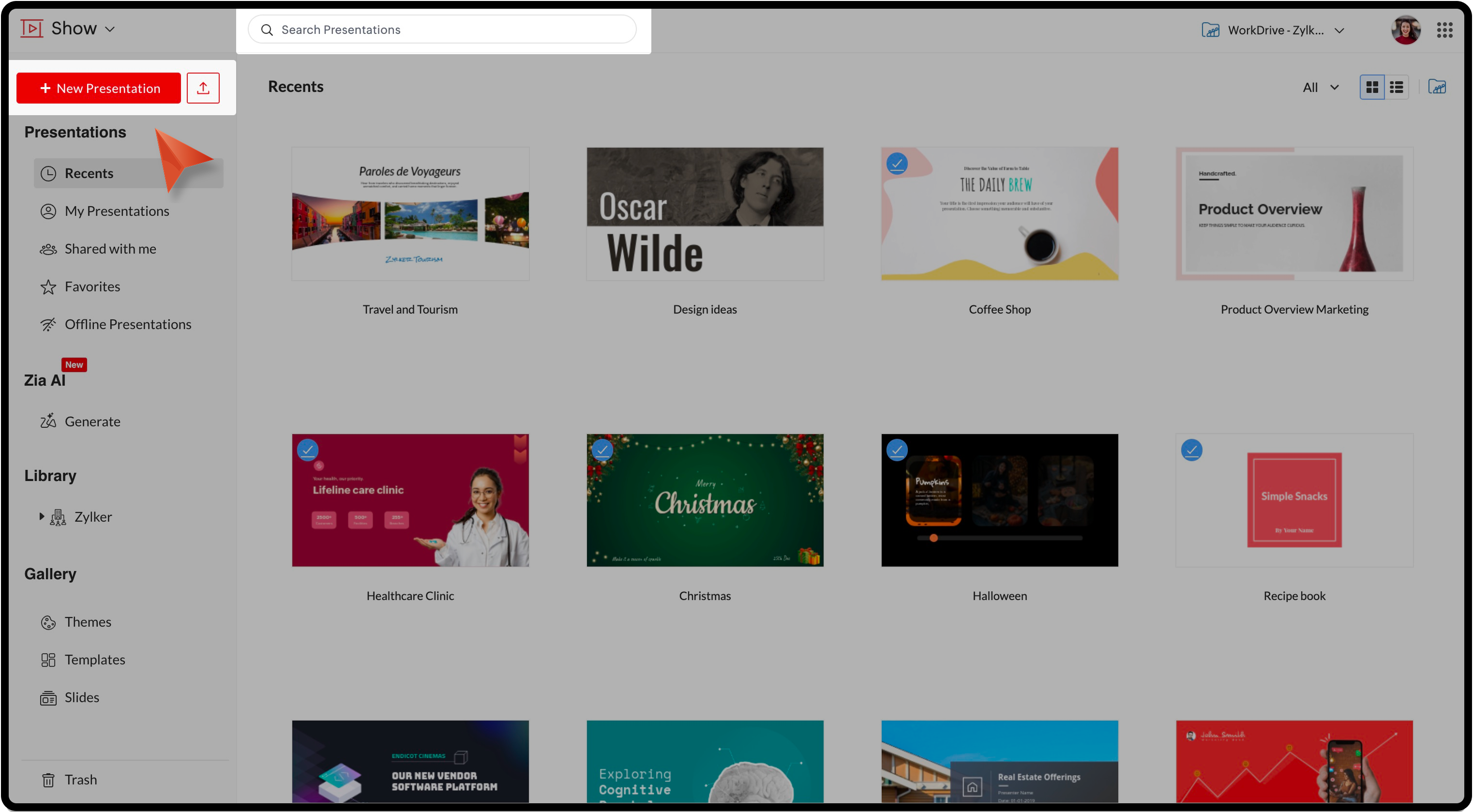

In each of these below sections, you can search for a presentation; arrange them in Grid View or List View; sort them based on Date created, Date Opened, Date Modified or Name.
Recents section: Displays presentations recently worked on.
My Presentations section: Displays a list of all the presentations created by you.
Shared with me section: Displays a list of all the presentations shared with you.
Favorites section: Displays the list of presentations marked as favorites by you.
Offline presentations: Enable offline setup to access presentations when you are not connected to the internet. Offline setup is browser specific.
Zia AI: Generate complete presentations with AI.
Zia AI: Generate complete presentations with AI.
Library section: Lets you store and organize items under Templates, Slides, and Fonts. The pre-defined layouts and styles help your team quickly get started with the presentation.
Gallery section: Lets you create presentations using Show's in-built designs like Themes, Templates, and Slides. Select a design, enter a title for the presentation, and then click Create Presentation to open the slide deck in Show editor.
Trash: The presentations you've deleted will be moved to trash. You can restore this presentation within a period of 30 days after which it will be deleted permanently.
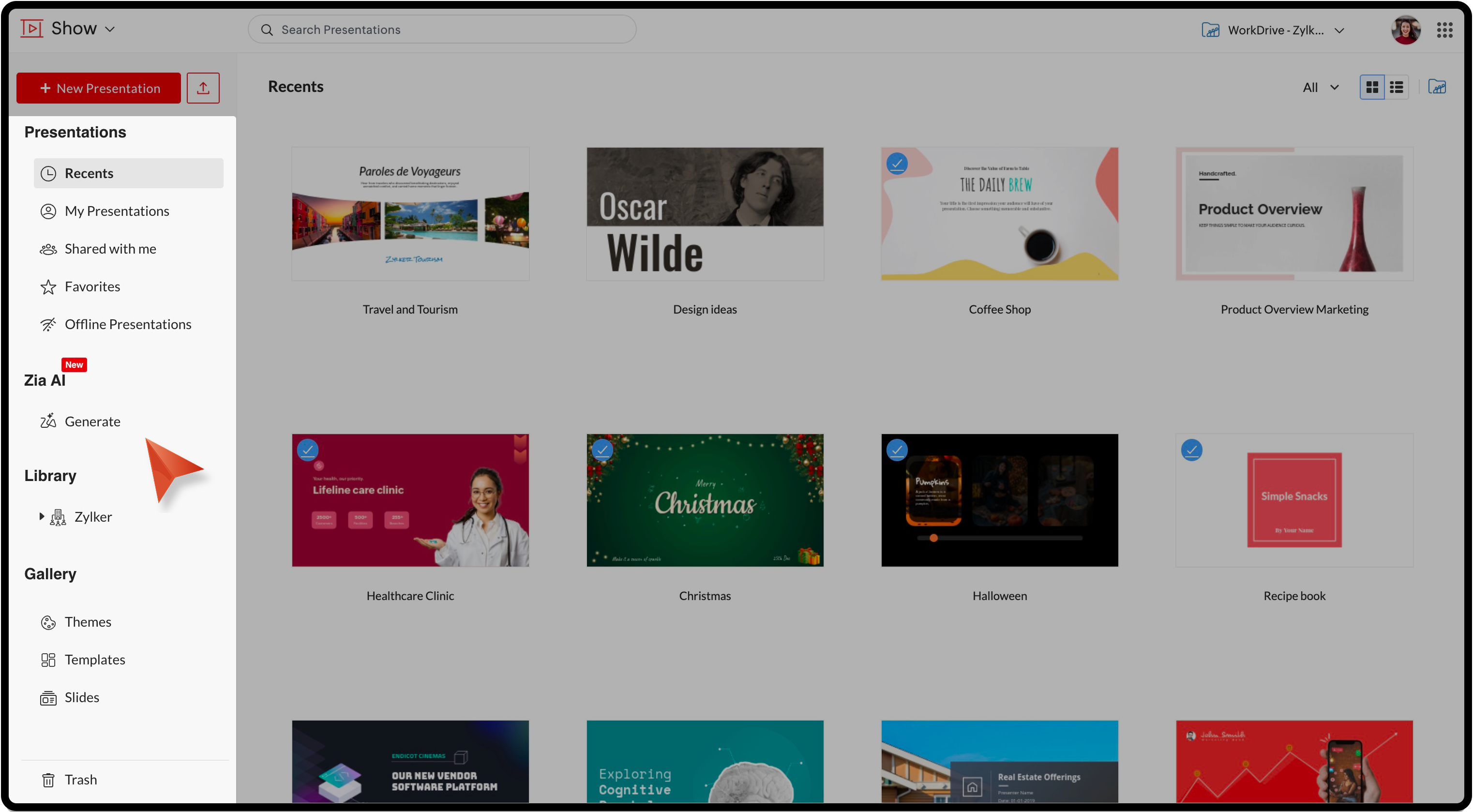
Show editor (Show's main interface)
Once you navigate to Show's main interface, you will find that it follows a minimalistic approach, and is made as clutter-free as possible to give you a seamless design experience.
The UI is divided into three sections: the thumbnail pane, the slide area containing a comprehensive toolbar, and the contextual pane, which makes the product navigation much more intuitive.
The thumbnail pane shows a preview of all the slides in the presentation. Using the Library | Gallery option in the bottom you'll be able to view the slides thumbnails and add slides to your presentation from the organization library or the Show gallery.
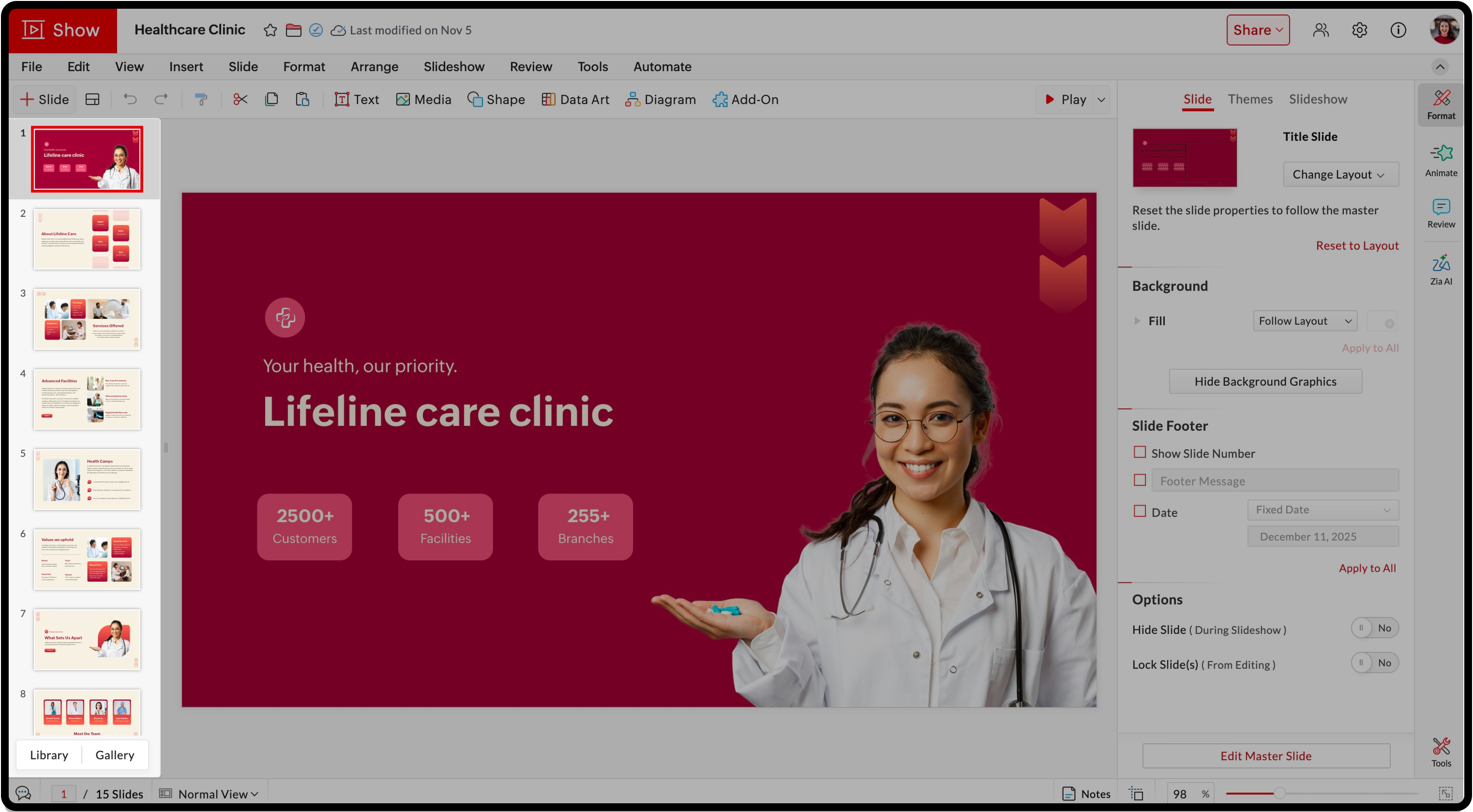
Menu bar
File: Open, import, copy, download, add to favorites, make the presentation available offline, share, publish, broadcast, print, access version history, manage Data Fields, and delete a presentation.
Edit: Undo, redo, cut, copy, paste, and delete the presentation.
View: Switch between Normal, Master, and Sorter views, enable rulers, and zoom in or out.
Insert: Add images, audio, video, data fields, embed, data art, and diagrams.
Slide: Add a new slide, duplicate, or delete slides. Also, hide or lock slides and download slides as an image or a pdf.
Format: Format slide elements, slide background, and theme.
Arrange: Align, flip, rotate, and arrange elements within the slide.
Slideshow: Play the presentation or open it in presenter view.
Review: Add and view comments.
Tools: Use spell check, personal dictionary, and find and replace.
Automate: Preview, merge, and manage data fields.
Insert pane
Quick tools
Inserting options:
Play options: Play the slides From Beginning or the current slide or in Presenter View.
The Navigation pane
The navigation pane offers all the formatting, animation, and review options for both the slide and its objects. The grouping of design options into a separate toolbar helps you stay focused in your creation process since you do not have to search for editing tools anywhere else.
In the right pane, you'll find:
Format: Slide formatting options like Slides, Themes, and Slideshow and design element options can be viewed within Format.
Animate: Add animation effects to slides and animate different slide objects.
Review: View existing comments or add new comments..
Zia AI: Generate slides, content, and images with AI. Also enhance, shorten, summarize, or list the existing content as bullets.
Tools: Access spell check, personal dictionary, and find and replace.
Share
You'll find the below sharing options in the top-right corner.
Invite Collaborator: Share presentations with access permissions.
Publish: Publish a presentation within the organization or to the external world. Once you publish the deck, you can view its link, embed code, and other details using the Published Details button.
Get Embed Code: Copy the embed code of the published presentation.
Broadcast: Broadcast presentations to remote audience.
Mark as final: Mark the presentation as final once the slides are finalized to disable editing.
Merge Fields: Merge external data fields to create customized presentations.
At the bottom of the editor screen, you will find more components, including:
Go to slide: Displays the current slide number with respect to the total number of slides in the presentation.
Go to slide: Displays the current slide number with respect to the total number of slides in the presentation.
View drop-down: Displays the Normal View, Master View, and Sorter View.
Notes: Enter notes in the slides.
Grids and Guides: Align elements with respect to each other in the slide.
Zoom slider & Fit to screen icon: Get a closer look at your slide elements, then resize them to fit within the available display area (such as a projector or slide area), regardless of the current zoom level.
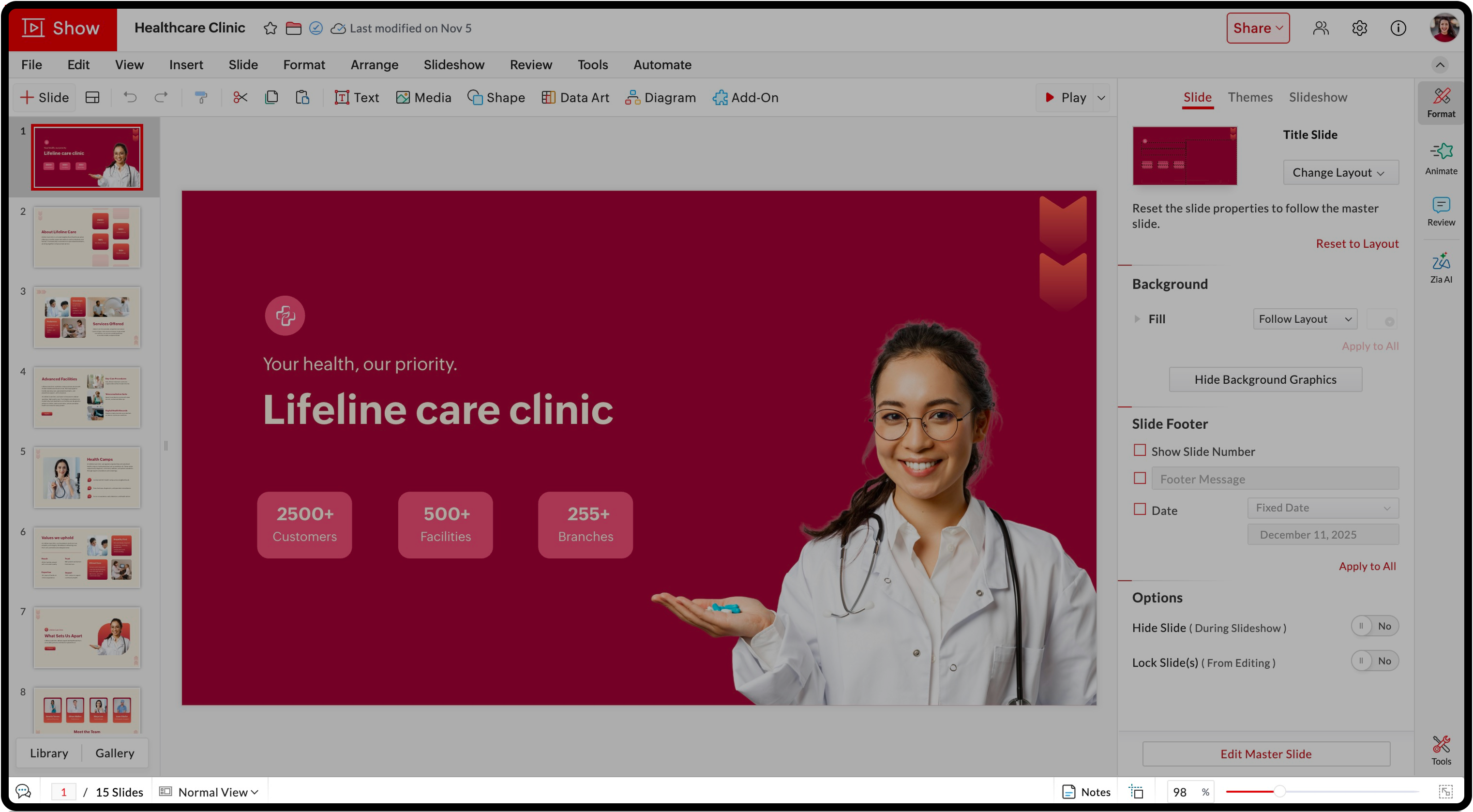
Zoho CRM Training Programs
Learn how to use the best tools for sales force automation and better customer engagement from Zoho's implementation specialists.
Zoho DataPrep Personalized Demo
If you'd like a personalized walk-through of our data preparation tool, please request a demo and we'll be happy to show you how to get the best out of Zoho DataPrep.
Centralize Knowledge. Transform Learning.
All-in-one knowledge management and training platform for your employees and customers.
New to Zoho Writer?
You are currently viewing the help pages of Qntrl’s earlier version. Click here to view our latest version—Qntrl 3.0's help articles.
Zoho Sheet Resources
Zoho Forms Resources
New to Zoho Sign?
Zoho Sign Resources
New to Zoho TeamInbox?
Zoho TeamInbox Resources
New to Zoho ZeptoMail?
New to Zoho Workerly?
New to Zoho Recruit?
New to Zoho CRM?
New to Zoho Projects?
New to Zoho Sprints?
New to Zoho Assist?
New to Bigin?
Related Articles
Fundamentals of UI in Zoho Show app for Android
The Zoho Show for Android comes with an attractive, redesigned user interface (UI) to help you make your presentations spectacular. All the features are grouped into easily-accessible panes and toolbars to make it easy for you to find what you want, ...Install the Zoho Sprints add-on for Zoho Show
Let's say you are going to deliver a presentation about an ongoing project (developed using agile methodology) to your manager. In such a case, you may want to include a few reports in the presentation so they can easily track and monitor the ...Zoho Show integration with Zoho Sheet
The external data linking option in data fields allows you to integrate Zoho Sheet with Zoho Show. You can link any cell in the spreadsheet to your presentation as a data field. Any changes made to the spreadsheet can be synced with your ...Frequently Asked Questions - the Show iOS app
What is the Show app for iOS used for? The Zoho Show app lets you create, import, edit, and deliver presentations (no sign-in required) right from your Apple device. You can also work on a slide deck in offline mode. With this smartphone app, you ...Zoho Show integration with Zoho Flow
Zoho Flow is an integration platform that helps you connect two different apps without any code. It works on the trigger-action methodology, where when an event is triggered in an app, you can instruct another app to perform an action. For example, ...
New to Zoho LandingPage?
Zoho LandingPage Resources















