Research Panels
Find an audience you want to listen to and purchase responses even when you don't have respondents that qualify your requirements. The buy responses feature helps connect with qualifying respondents to collect the responses. You can also set survey disqualification logic to identify respondents who fit your specific criteria. Read more on our research panels here.
To buy responses:
-
Go to the Launch tab.

-
Click Buy Responses on the left pane.
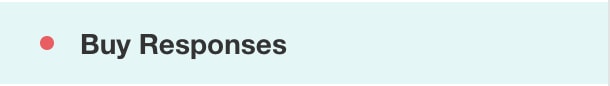
-
Select the checkbox to confirm that you agree with Survey Buy Responses Terms and Conditions. You can access this only if you don't have any questions asking for the respondents' personal information, such as name, address, email address, contact information, etc.
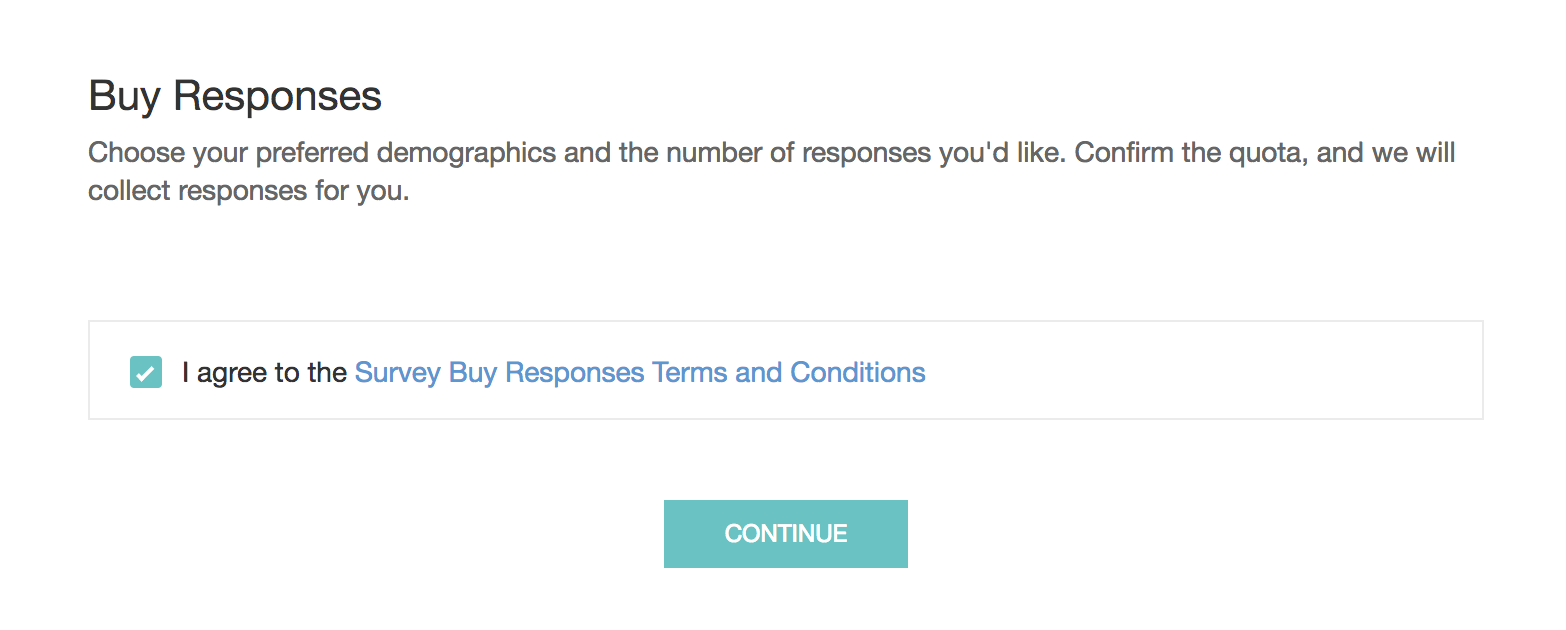
- Click Continue.
-
Select the total number of responses you want to collect by using the slider.
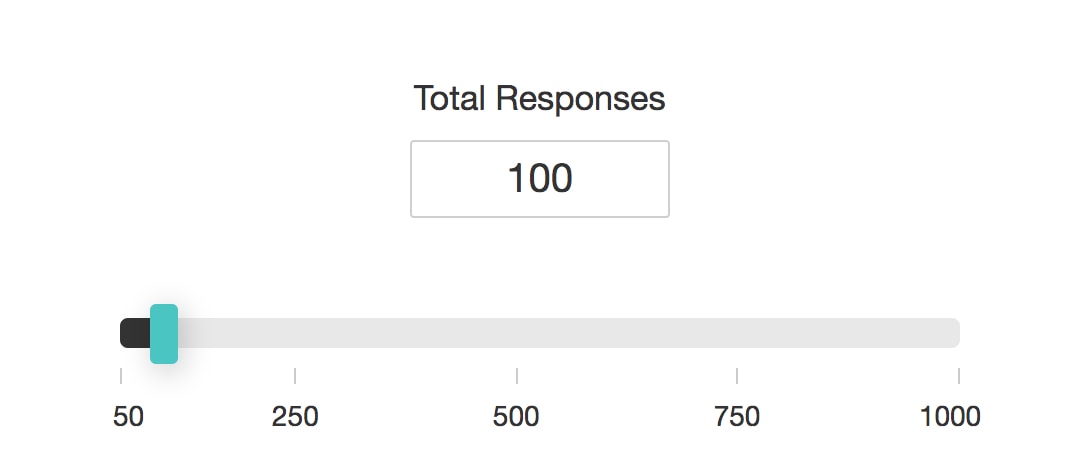
- Select the incidence rate in the Incidence Rates dropdown. The incidence rate is the percentage of respondents whom you think would qualify for your survey. You need to select this only if you have set a qualifying question and a disqualification logic. Else, you can go ahead with the default value it shows.
- Select the country from which you need your target audience in the Select Country dropdown list.
- Click Target regions to select areas within the country you have chosen. This feature is available only for a selected few countries.
- Enable Region Balancing to distribute the numbers equally among the regions.
- Select the gender in the Gender dropdown list. If you want a mix of both male and female respondents, select Both. If you want to customize the gender balance, click Custom and select the percentage by using the slider.
- Expand the Age section and click Range to select an age range. To customize the age balance, click Custom Age Balancing and enter the minimum and maximum age limits, and the percentage.
- Click + to add more rows.
- Click X to delete rows.
- Expand Household Income and select a yearly/monthly/weekly income range.
- Expand Marital Status, Basic Education, Employment Status, and Industry Sector and select the corresponding fields.
-
Click Calculate to calculate the total cost of the responses that you are buying. An estimated delivery date and the total cost will be displayed right there.
- Click Show in the Project Details section to see the details of the responses you are buying. Click Hide to collapse the section.
-
Click Checkout Now to proceed with the payment. You can't edit or modify the survey once you proceed with the purchase. The survey will be reviewed before the responses are collected, to make sure they conform to our terms. Also, please note that the cost displayed is exclusive of taxes.
- Click Proceed in the dialogue box that pops up notifying you of what you may not have access to once you proceed with the payment.
- Click Edit in the Project Details section if you want to make edits to the project before making the payment.
- Click Make Payment. You can find the order details and the status of your order in the Order Details and Project Status sections respectively.
In Reports, you can find the details of the responses in Individual Responses and Summary of Responses. You can also use this data to create cross-tab reports and even filter your responses based on the various criteria that you chose while purchasing them. As these responses are being purchased and collected for you, the reports will not flow in real-time. Also, if you want to see the responses collected through a particular collector, you can create a filter and select the collector and the criteria (you chose during the purchase) in the Logic section.
Demographics
You can pick the following demographics for your survey research panels.
|
Note
|
|
To purchase more than 1000 responses, create a new collector and proceed with purchasing the new set of responses. |
Zoho CRM Training Programs
Learn how to use the best tools for sales force automation and better customer engagement from Zoho's implementation specialists.
Zoho DataPrep Personalized Demo
If you'd like a personalized walk-through of our data preparation tool, please request a demo and we'll be happy to show you how to get the best out of Zoho DataPrep.
New to Zoho Writer?
You are currently viewing the help pages of Qntrl’s earlier version. Click here to view our latest version—Qntrl 3.0's help articles.
Zoho Sheet Resources
Zoho Forms Resources
New to Zoho Sign?
Zoho Sign Resources
New to Zoho TeamInbox?
Zoho TeamInbox Resources
New to Zoho ZeptoMail?
New to Zoho Workerly?
New to Zoho Recruit?
New to Zoho CRM?
New to Zoho Projects?
New to Zoho Sprints?
New to Zoho Assist?
New to Bigin?
Related Articles
Is it possible to contact the research panelists individually?
We don't have the option to contact the survey respondents you received through the buy responses feature.Can I use Zoho Survey to create market research surveys for our business coaching clients?
Yes, Zoho Survey can be used for this purpose.What is the difference between Zoho Survey and Zoho Forms?
The purpose of the two products is different. Zoho Survey focuses on feedback and opinion collection. You have a lot more options to personalize your questions, send your questions to your audience, purchase a research panel for your survey, and ...Print Responses
Print all survey responses in a single document, ideal for creating physical records, sharing insights with team members, or conducting in-depth offline analysis. Use case Consider a team of experts conducted a huge market research survey. They ...Custom Report
Create custom reports to target only specific parameters for analysis. By leveraging Zoho Survey's robust reporting capabilities, you can create tailored reports that focus on specific parameters of interest. Let's look at how to create custom ...
New to Zoho LandingPage?
Zoho LandingPage Resources















