Shift Patterns
The Fixed and Flexible Shift Pattern feature allows you to tailor your job schedules to meet the diverse needs of your workforce. Whether you have jobs with defined dates and times or require flexibility due to changing duration, Zoho Workerly has you covered.
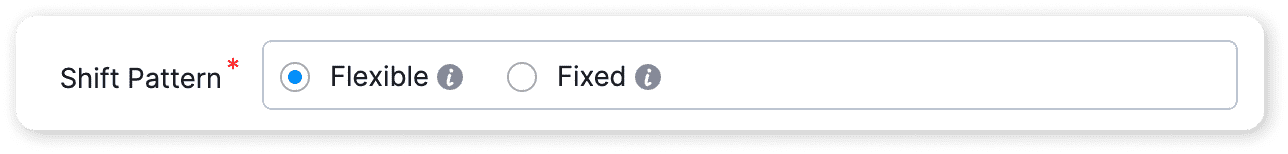
Fixed Shift Pattern
Ideal For
Benefits
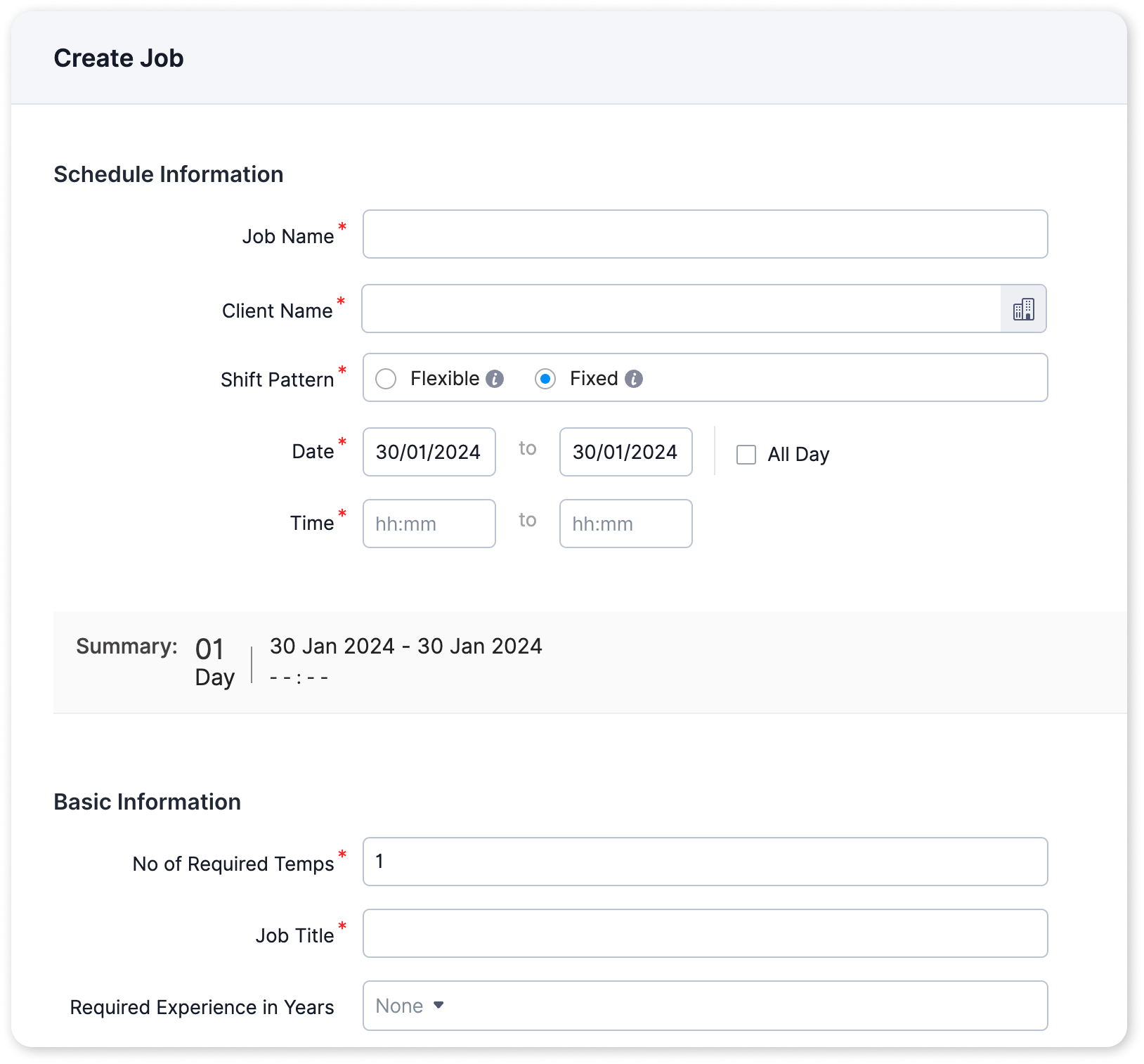
Flexible Shift Pattern
Ideal For
Benefits
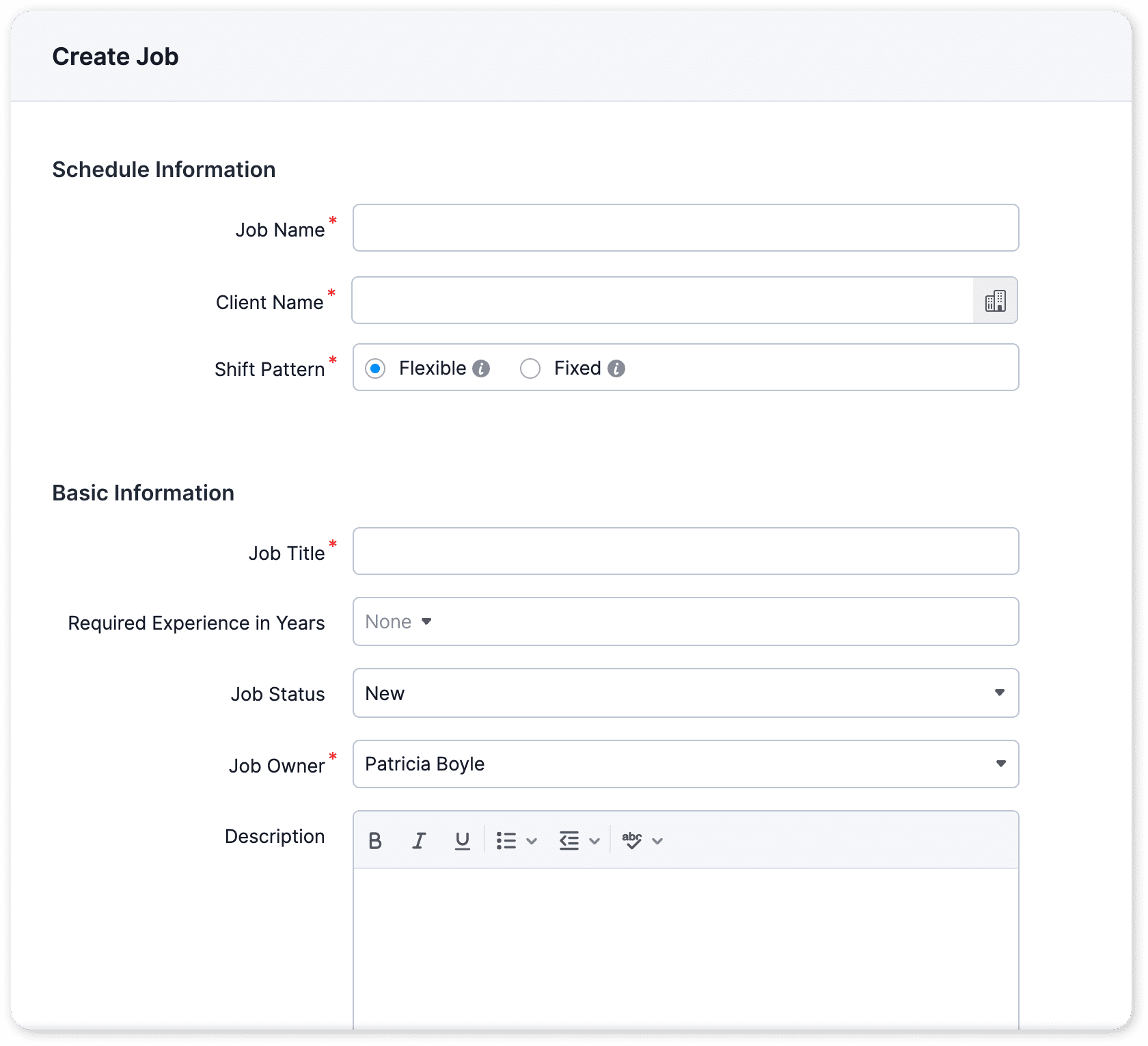
Agents now have the flexibility to personalize their job creation experience by selecting their desired shift patterns.
Fixed Shift Pattern
Ideal For
Jobs with defined dates and times, such as holiday season retail or event staffing.
Benefits
- Predictable schedules
- Streamlined management
- Perfect for consistent needs
Flexible Shift Pattern
Ideal For
Jobs with changing duration or ad hoc requirements, like project-based work or on-call services.
Benefits
- Adaptability
- Seamless staffing during fluctuations
- Perfect for dynamic situations
Agents now have the flexibility to personalize their job creation experience by selecting their desired shift patterns.
- Go to Create Menu > Job.
- Navigate to Shift Patterns.
- Choose between Fixed and Flexible options based on your job requirements.
- Fields dynamically adjust based on your chosen shift pattern. For Fixed shifts, input details like date, time, and the required number of temps. For Flexible shifts, enjoy the freedom as these constraints fade away.
Experience enhanced flexibility and efficiency in managing your workforce with Zoho Workerly's new Shift Pattern feature. Share your thoughts and feedback with us. We're here to make your workforce management experience better than ever!
For more information on utilizing this feature, reach out to our customer support team at support@zohoworkerly.com. If you have any questions or suggestions, drop a comment below.
Zoho CRM Training Programs
Learn how to use the best tools for sales force automation and better customer engagement from Zoho's implementation specialists.
Zoho DataPrep Personalized Demo
If you'd like a personalized walk-through of our data preparation tool, please request a demo and we'll be happy to show you how to get the best out of Zoho DataPrep.
Centralize Knowledge. Transform Learning.
All-in-one knowledge management and training platform for your employees and customers.
New to Zoho Writer?
You are currently viewing the help pages of Qntrl’s earlier version. Click here to view our latest version—Qntrl 3.0's help articles.
Zoho Sheet Resources
Zoho Forms Resources
New to Zoho Sign?
Zoho Sign Resources
New to Zoho TeamInbox?
Zoho TeamInbox Resources
New to Zoho ZeptoMail?
New to Zoho Workerly?
New to Zoho Recruit?
New to Zoho CRM?
New to Zoho Projects?
New to Zoho Sprints?
New to Zoho Assist?
New to Bigin?
Related Articles
Shift Reminders
Shift Reminders in Zoho Workerly helps keep your temps informed about their scheduled shifts and encourages punctuality. With this feature, you can send reminders to your workers about their upcoming shifts, including the start and end timings, as ...Understanding temp view options on the Shift Scheduling board
Scenario: Zylker needs 3 temps to fill in a job on March 18, 2020. As an agent, you can create a shift by following the steps below: 1. Navigate to Scheduled Temps in the left panel below the Info heading. 2. Matching temps will be displayed in ...Manage List Views
A List View is grouping of records based on a defined set of criteria. List Views are beneficial for displaying specific data according to your business requirements. For example, you may be interested to review overdue tasks or you may want to ...Generating Reports
You can create new module-specific reports linking some of the other cross-functional modules. For example, you can create a report in the Timesheets module linking other modules such as Temps, Jobs, and others. Types of Report Tabular ...Find replacement temps
If your temp is unavailable, find a replacement temp to cover their shift. To find a replacement temp, Go to the Shifts module and select the shift for which replacement is needed Click on the more options button and select Find Replacement Zoho ...
New to Zoho LandingPage?
Zoho LandingPage Resources















