Meister Task
US, IN, EU, AU and CN
All Plans
| Roles | Entire organization | Team |
| Organizational Admins | ✔ | ✔ |
| Members | ✔ |
Business scenario:
An organization wants to create a new website for its newly launched project.
Challenge:
Website creation involves collaboration. Teams have to keep track of each other's tasks, collaborate on idea's, and acknowledge dependencies. In short, they need a shared workspace that leverages them to post notes, upload documents, and see at a glance, what everyone in their team is up to.
Solution:
MeisterTask is an online task management tool that provides a single shared project board for the teams to collaborate and work seamlessly.
- Install MeisterTask extension for Cliq.
- Create tasks easily.
- View your tasks from Meistertask Bot.
- Enter /meistertask command in any chat to view your task details.
- Use Report Menu action and view brief statistics of your projects.
- Update your task with Meistertask Bot.
What this help page will cover:
- Getting started with Meistertask Bot in Cliq
- Creating new tasks via Meistertask Bot
- Viewing your tasks using Meistertask slash command
- Viewing project task reports from Meistertask Bot
- Update/Complete your tasks via Meistertask Bot
- Help
- Commands
- MeisterTask widget
- Installation
Getting started with MeisterTask in Cliq
- Click here to go to MeisterTask extension page in Marketplace. (Or)
- Go to Cliq marketplace (https://marketplace.zoho.com/cliq) --> In the Categories displayed in LHS, select Collaboration --> MeisterTask.
- The MeisterTask extension page will open. Here, an overview of the extension will be displayed along with screenshots and reviews.
- Click on the Install button.
- After successful installation, you will be navigated to the Meistertask bot. you'll see a connection dialog prompt requesting your permission to access your account. This consent box is to ensure privacy by letting you know how your data will be handled.
Creating new tasks via Meistertask Bot
- Click on Tasks bot menu action, You'll see the menu suggestions pop up
- Click on the Create Tasks menu, create Tasks dialog appears.
- Enter your task title.
- Click on the projects dropdown to select a project you would like to create task in. Once you select a project, Section, Assign and Due Date options will appear.
- Click on section dropdown and select your task status.
- Click on assigndropdown to assign the task to a project member.
- Click on the Calendarbutton to select a due date.
- Click on Create Task.
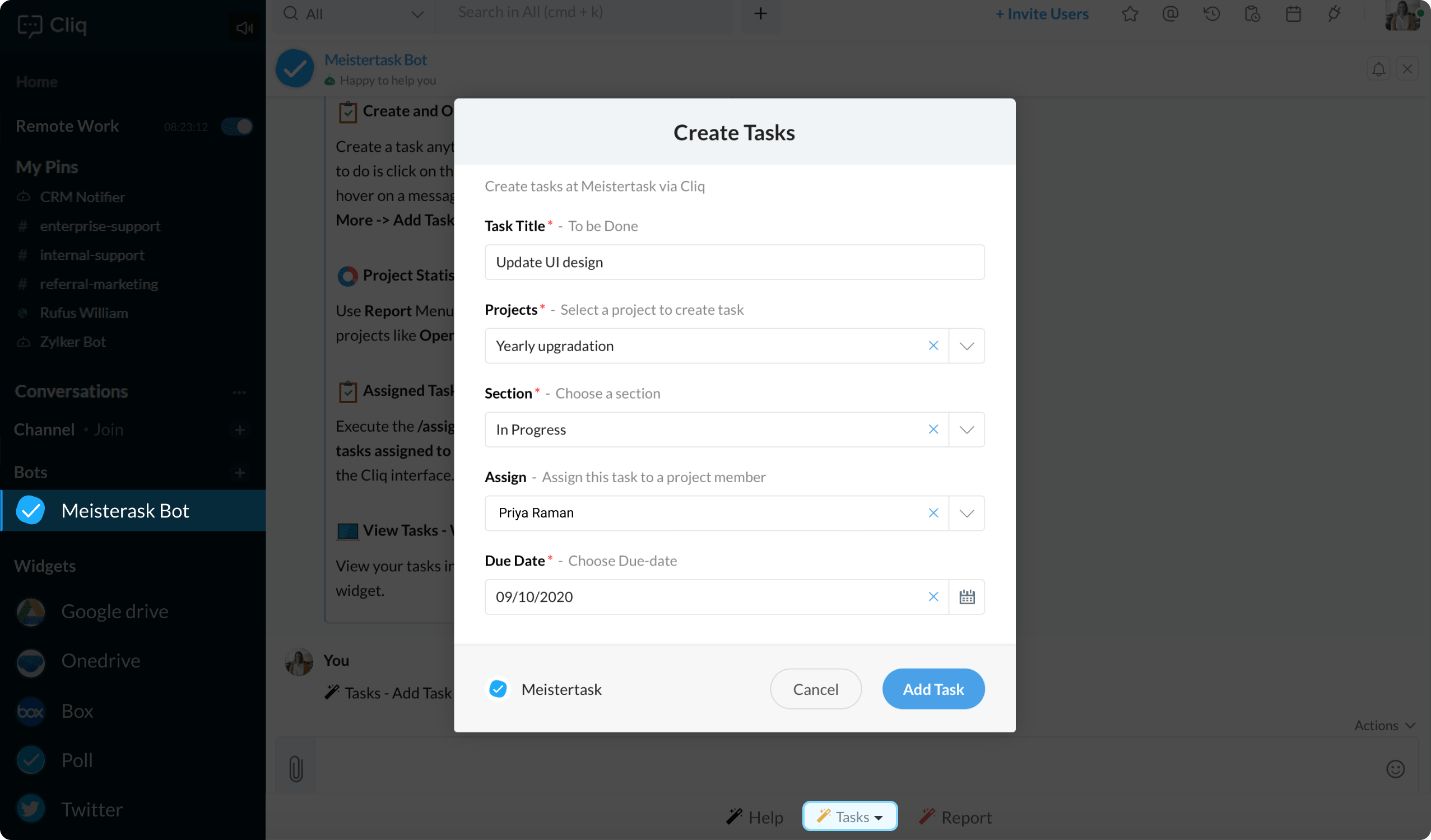
Message Actions :
- Hover over any message in a conversation and click on Actions (3 dots) and click on Select (You can also select multiple messages simultaneously).
- Click on the Actions (3 dots) icon in the action bar at the bottom of the chat and choose Create task via Meister Task. For first time users will have to grant permission for Cliq API to access your Meister Task account. Fill in other details, like task titleand project, and hit on Add Task button to add your messages as tasks in Meister Task.

Viewing tasks via Meistertask Bot
- Click on Tasks bot menu action, You'll see the menu suggestions pop up
- Click on the View Tasks menu, View Tasks dialog appears.
- Click on the projects dropdown to select a project mapped to that task.
- Click on sectiondropdown and select your task status.
- Click on the View Task. Task Details card with detailed information about your task appears.
- Click on the Complete button, to end your task.
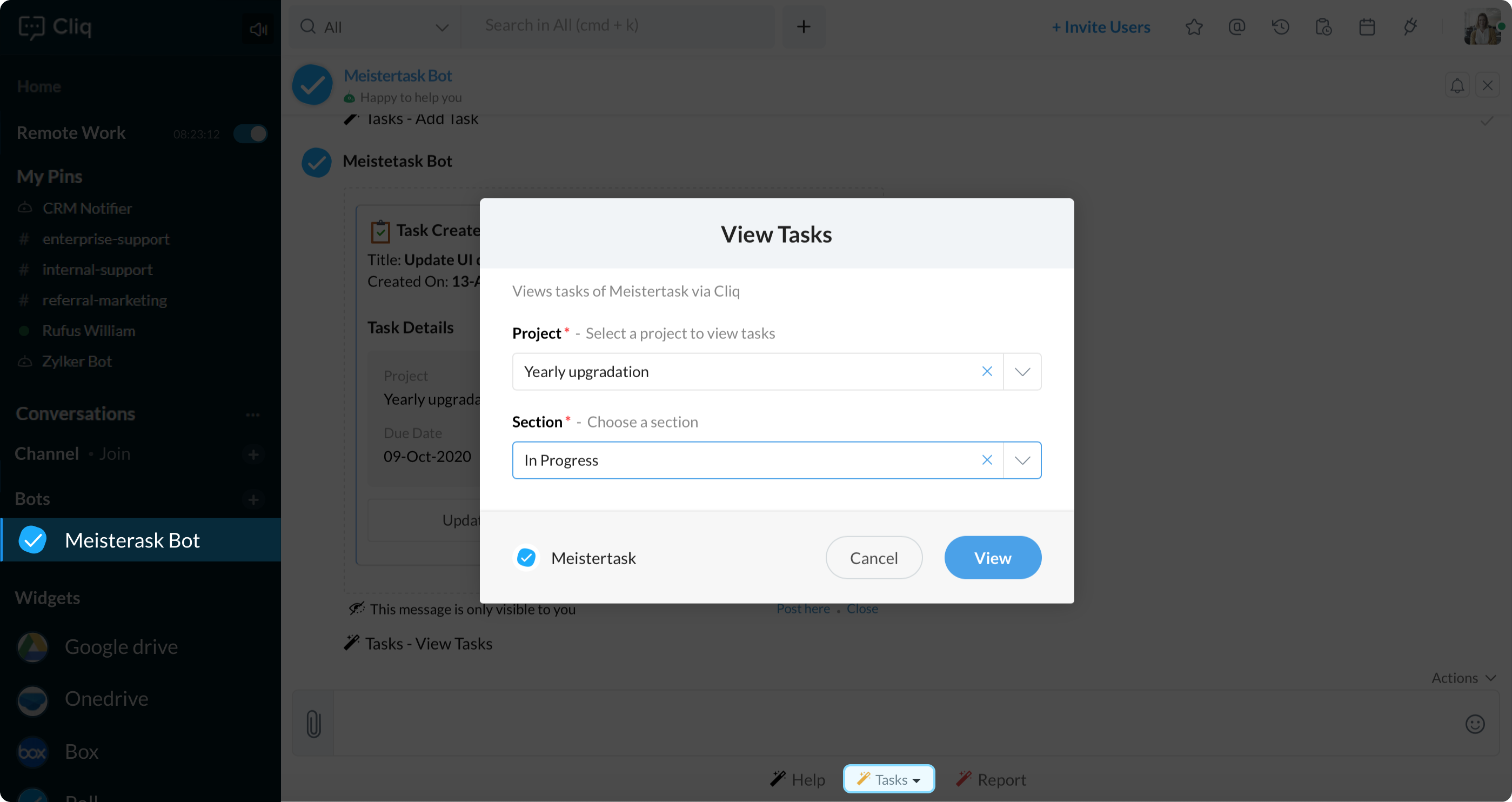
Viewing project task reports from Meistertask Bot
- Click on Report bot menu action, Project Report dialog appears.
- Now, click on the projects dropdown to select a project to view statistics.
- Click on View Report.
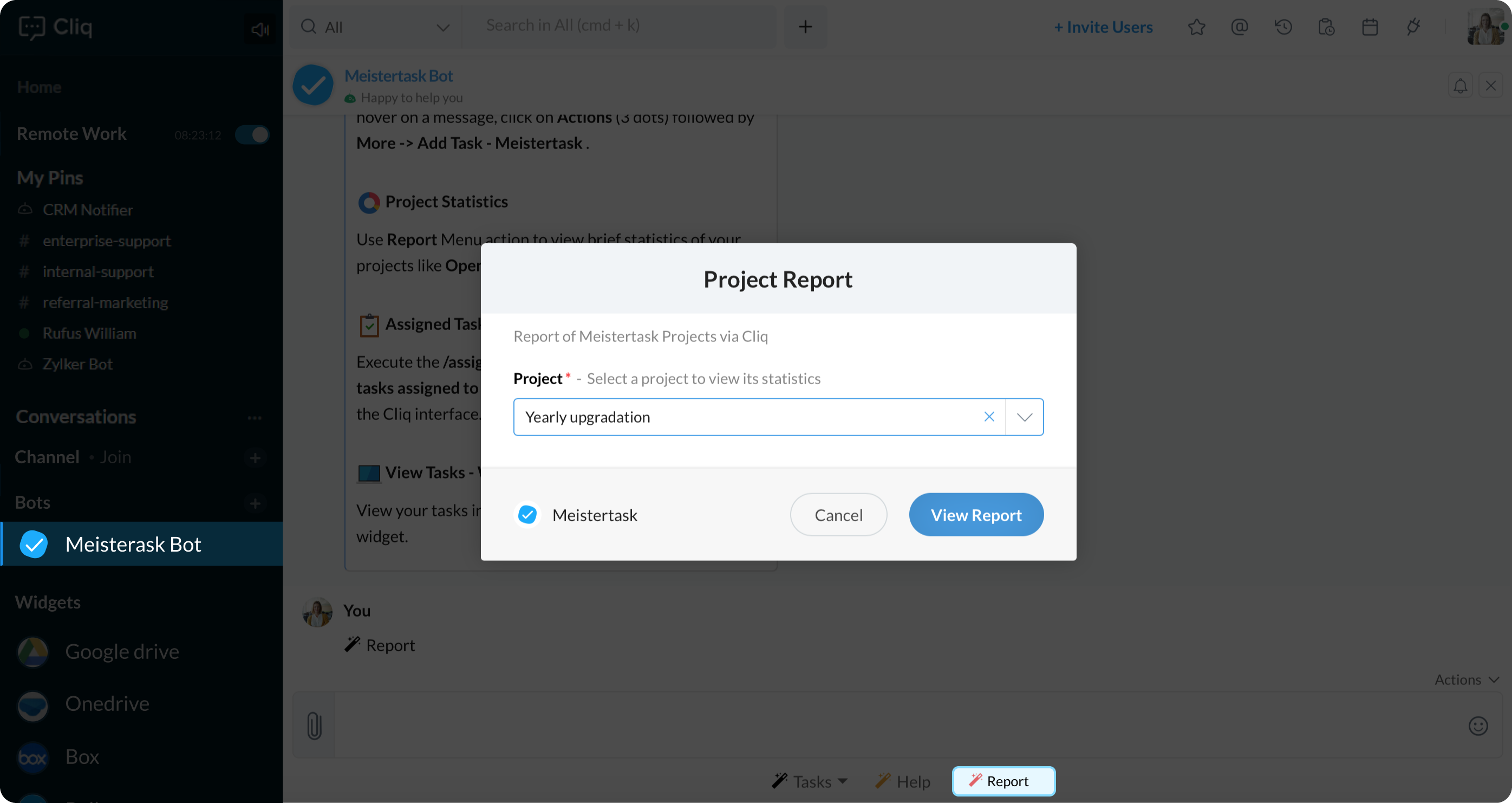
Help
Help bot menu action provides you with information on how you can leverage various actions and commands available in it.
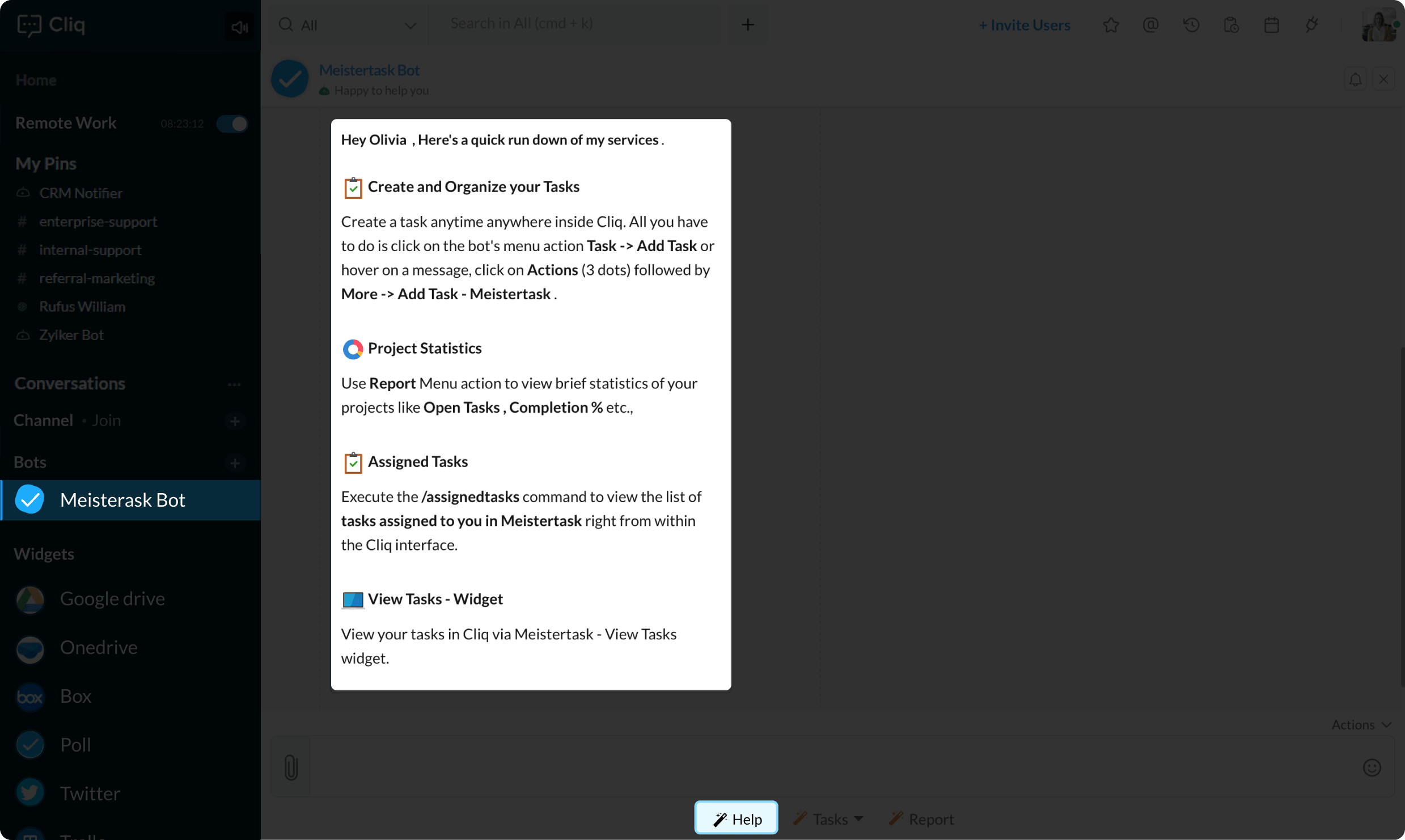
Commands
/meistertask
- Enter /meistertask command in any chat to view your task details.
- Click on the Complete button, to end your task.
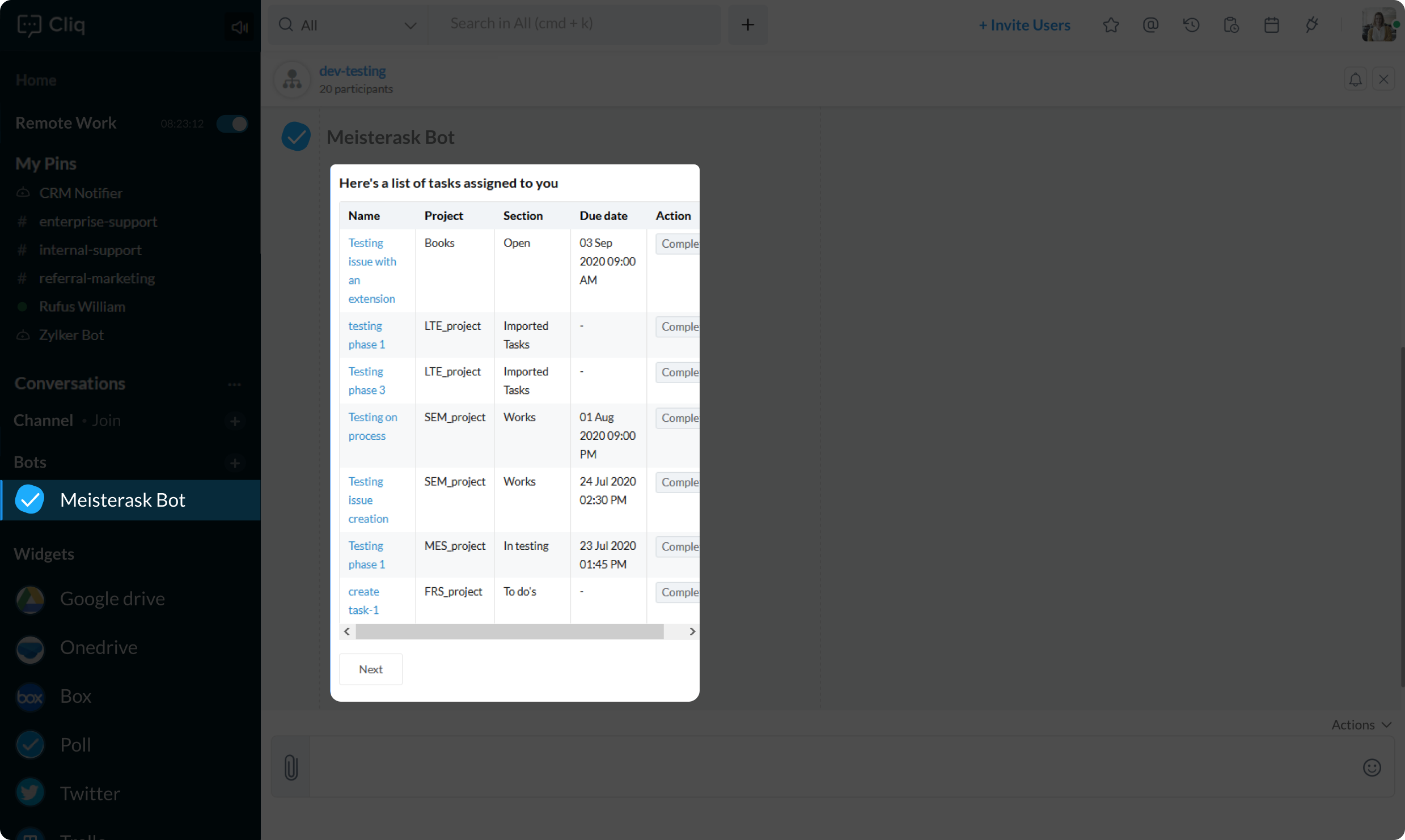
Installation
Install the MeisterTask extension by clicking on the button below and manage your tasks from the comfort of the Cliq window.
Zoho CRM Training Programs
Learn how to use the best tools for sales force automation and better customer engagement from Zoho's implementation specialists.
Zoho DataPrep Personalized Demo
If you'd like a personalized walk-through of our data preparation tool, please request a demo and we'll be happy to show you how to get the best out of Zoho DataPrep.
All-in-one knowledge management and training platform for your employees and customers.
You are currently viewing the help pages of Qntrl’s earlier version. Click here to view our latest version—Qntrl 3.0's help articles.
Zoho Sheet Resources
Zoho Forms Resources
Zoho Sign Resources
Zoho TeamInbox Resources
Related Articles
Clockify
Clockify is a time tracking and productivity tool that helps individuals and teams manage tasks and projects efficiently. By integrating Clockify with Zoho Cliq, you can seamlessly create and manage tasks, receive instant updates, and access client ...Tasks in Cliq
The Tasks section in Cliq helps you to add, manage and track your tasks from Cliq. Tasks section is available for the users using Zoho Cliq paid account. For paid users of Zoho Cliq and Projects , the tasks section is replaced with the Projects ...Todoist
Todoist is a task management app designed to help individuals and teams organize, prioritize, and track their tasks across projects with ease. By integrating Todoist with Zoho Cliq, you'll receive real-time task updates and reminders directly within ...ClickUp
Available Regions: US, IN, EU, AU, CN, JP Available Plans: All plans. Available To: Roles Entire organization Team Organizational Admins ✔ ✔ Members ✔ Getting started with ClickUp Click here to go to the ClickUp extension page in Marketplace. Click ...Nifty
Nifty is the remote collaboration hub where you can manage projects, tasks, and communications — all in one place. By integrating Nifty with Zoho Cliq, you'll be able to create project tasks and assign them to users, create and view project docs, get ...















