Phone System
Zoho Cliq allows you to integrate with Zoho Voice, which is Zoho's in-house phone system, or integrate with your favourite cloud phone system via Zoho Telephony to make or receive sales and support calls.
To setup phone system in Cliq, do the following
- Navigate to Admin Panel and select Phone System under Integrations.
- Select which phone system you want to enable.
- If you want to integrate Zoho Voice, click "Set up Zoho Voice" or to integrate Zoho Telephony, click "Set up Zoho Telephony".
Zoho Voice
When a user integrates Zoho Voice, a new module "Phone System" gets displayed in the admin panel. You will find the module with a list of options in Zoho Voice available under Phone System that users can perform inside Cliq.
- Agents
Agents are users in Zoho Voice. Only an admin can view the list of all the agents and others can view only the agents associated with them. - Contacts
You can add your contacts to your account so you can make calls to them easily. - Numbers
You can purchase phone numbers to make and receive local and international business calls. - Queue
You can group your agents by creating call queues, so that calls can be routed to the relevant team. - Documents
You can upload documents as an identity proof while purchasing numbers or activating SMS based on country required. - IVR Audio
You can configure IVR (Interactive Voice Response) for a phone number and respond to your callers with a pre-recorded audio file. - Business Hours
You can define time zone-specific working hours for each phone number and route calls only during business hours. - Blocked Numbers
You can block spam numbers and add them to a list, so you don't receive calls from those numbers again. - Credit History
You will need credits to make calls, purchase numbers, send voice mails, record calls and for storage, etc. The credit history on total purchases and deductions can be viewed inside Cliq. - Call Rates
You can view the inbound and outbound call rates based on the country in Cliq. - Call Config
Incoming and outgoing calls are provided as separate services. You can enable or disable these services separately from the Call Config option. - Phone Integrations
You can integrate Zoho Voice with other Zoho apps such as Zoho CRM, Zoho Desk, Bigin, and ServiceDesk Plus On-Demand. - Subscriptions
Different subscriptions provided by Zoho Voice will be available where users can purchase credits based on plans.
Status during the Zoho Voice call
Cliq also syncs your status with your activity in the Zoho apps so when you're engaged in a Zoho Voice Call, your status will be "On a Zoho Voice call". 
View dashboard under Reports
You can view Zoho Voice's dashboard under Reports in Cliq.
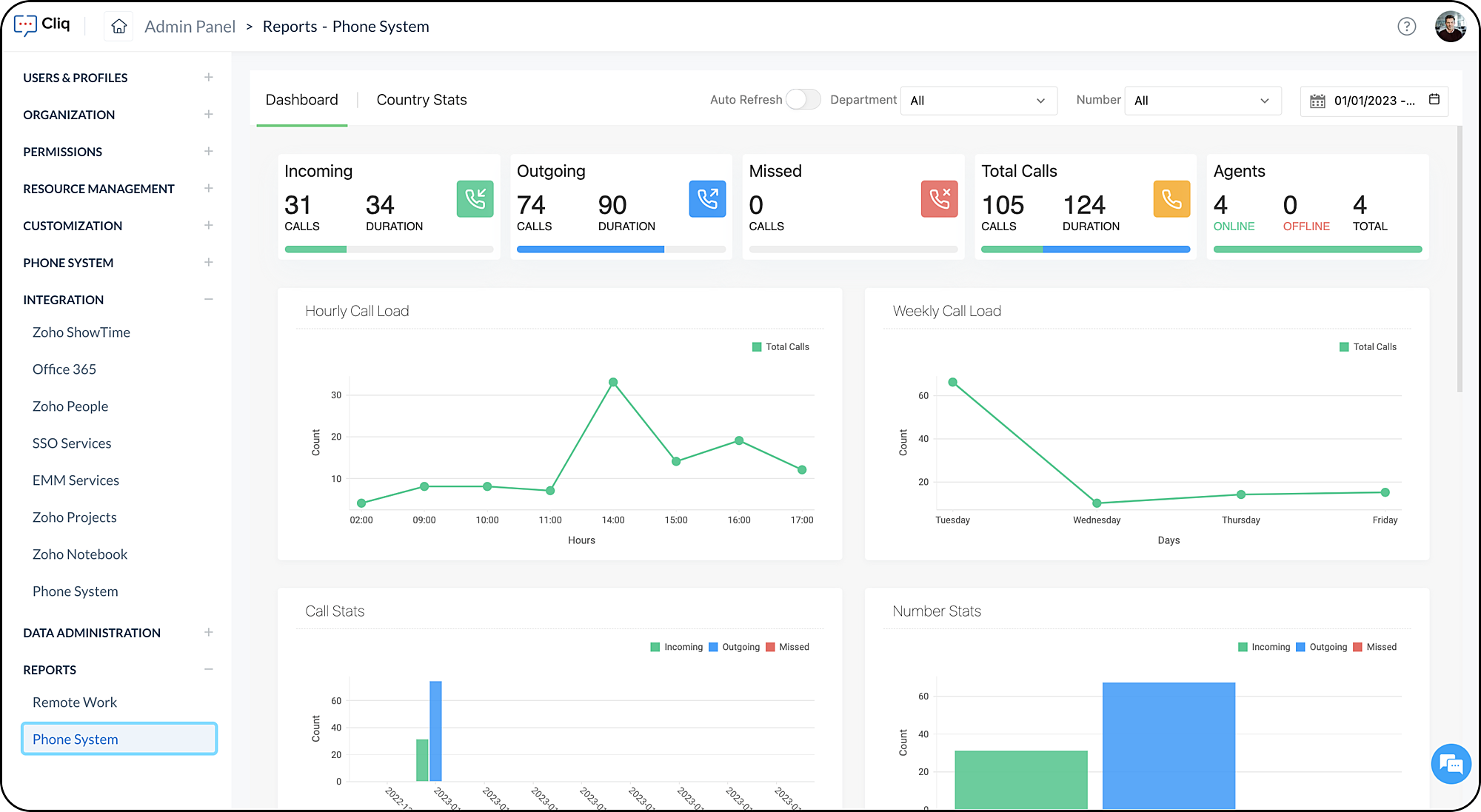
Ways to make calls inside Cliq
There are many ways in which users can make calls inside Cliq with Zoho Voice integration.
- Make a phone call from the profile info
Users can go to a profile and make a phone call if the user has updated their number. Make a phone call from the contact card
When a user sends a contact card as a message, users can call with the Make a phone call button available in the contact card.- Make a phone call from message content
When a user sends a message that has a mobile number, Cliq's smart suggestions auto-detects the number and provides options to make a phone call. - Make a Phone Call
Users can make a call from Cliq by doing the following :
- Click the + button next to the global search bar.
- Select Make a Call and choose Phone Call.
- In the dialer pad that appears, dial in the number you want to make a call to. You will also be able to view logs, voicemail and contacts from your dialer pad.
Phone module in the navigation sidebar
While integrating Zoho Voice with Cliq, a module appears on the navigation sidebar where users can view the dashboard, logs of calls and messages. Active calls can be viewed only by admins of all the agents listed.
While integrating Zoho Voice with Cliq, a module appears on the navigation sidebar where users can view the dashboard, logs of calls and messages. Active calls can be viewed only by admins of all the agents listed.
Note:
- You can sync your country call code with Zoho Voice dialer in your accounts page.
- Zoho Voice integration is available only in US DC.
Telephony
When you integrate Zoho Telephony with Cliq, unlike native phone system like Zoho Voice you will have to manage configurations from the service providers interface. Once the configurations are made, you will be able to make calls from the profile info, contact card, and message content.
Note:
- When you start a telephony session, your Cliq status will change into "In a Telephony session".
Zoho CRM Training Programs
Learn how to use the best tools for sales force automation and better customer engagement from Zoho's implementation specialists.
Zoho DataPrep Personalized Demo
If you'd like a personalized walk-through of our data preparation tool, please request a demo and we'll be happy to show you how to get the best out of Zoho DataPrep.
Centralize Knowledge. Transform Learning.
All-in-one knowledge management and training platform for your employees and customers.
New to Zoho Writer?
You are currently viewing the help pages of Qntrl’s earlier version. Click here to view our latest version—Qntrl 3.0's help articles.
Zoho Sheet Resources
Zoho Forms Resources
New to Zoho Sign?
Zoho Sign Resources
New to Zoho TeamInbox?
Zoho TeamInbox Resources
New to Zoho ZeptoMail?
New to Zoho Workerly?
New to Zoho Recruit?
New to Zoho CRM?
New to Zoho Projects?
New to Zoho Sprints?
New to Zoho Assist?
New to Bigin?
Related Articles
Integrating Telephony with Zoho Cliq
Zoho Cliq's Phone system allows you to integrate with your favourite PBX provider via Zoho Telephony to make or receive sales and support calls. Before Integrating with Zoho Cliq, you will have to set up Zoho telephony via one of the following apps: ...What are smart suggestions in Cliq chats?
Smart suggestions in Cliq auto-detects the context behind every conversation and provides you with a set of suggestions that'll help make your conversations actionable. Let us look at the smart suggestions in Cliq: Day and Date Email ID Phone Number ...How can a user change the settings for calls and meetings in Zoho Cliq?
To change the settings for calls and meetings in Zoho Cliq, do the following: Navigate to Profiles and Settings and select Calls & Meetings. You will find settings related to personalized configurations, recordings, background & filters and phone ...Setup and Sync from Active Directory/LDAP server
System requirements Zoho Directory Sync Tool READ and REPLICATING DIRECTORY CHANGES permissions for the domains that need to be synced .NET Framework - 4.6 or later Browser - Internet Explorer 9 or later Operating System - Windows 7 or later Password ...How to customize access for specific modules?
Each module in Cliq can be customized by the admin using the configurations and settings available in the Admin Panel. Depending on the requirements of the organization, the admin can enable and disable modules. The free plan can only enable or ...
New to Zoho LandingPage?
Zoho LandingPage Resources















