Zendesk
Zendesk is a customer service and sales platform that helps businesses manage customer interactions across various channels. By integrating Zendesk with Zoho Cliq, you'll be able to manage your tickets and view your group reports.

Info: This extension is available in the following DCs: US, EU, CN, IN, AU
Installation
- Go to the Zoho Cliq Marketplace and search for "Zendesk", or install it directly from this link.
- Choose whether to install the extension for your entire organization or specific teams.
- Accept the extension's permission requests.
Features
Create Ticket
- Bot menu action: Navigate to the Zendesk bot, select Create Ticket bot menu action from the composer.
- Widget: Open the Zendesk widget, go to the All Tickets tab, and click the Create Ticket button at the top-right corner.
- Message Action: Hover over a message you want to convert into a task, click the kebab icon (three dots), select More, search for Zendesk, and click Create Ticket.
- Slash command: Type /createticket in any conversation, press Enter, and fill out the form that appears with the following details:
- Subject
- Description
- Groups
- Assign a user to the ticket
- Priority
- Status
- Ticket type

Note: If the ticket type is an incident, the user will be alerted through a bot voice alert.
Generate Summary
How to get your OpenAI API token
- Go to OpenAI’s platform page
- Log in to your OpenAI account (or create one if you don’t have it).
- Click the Create new secret key button.
- Copy the key immediately – you won’t be able to see it again later.
- Example:
sk-XXXXXXXXXXXXXXXXXXXXXXXXXXXXXXXXXXXX
Configure summary in Zoho Cliq
- Bot menu action: Navigate to the Zendesk bot, select Configuration -> Summary bot action from the composer.
- Select the Configure button in the message card.
- Paste the OpenAI API token with a prefix Bearer
Example: Bearer sk-XXXXXXXXXXXXXXXXXXXXXXXXXXXXXXXXXXXX - Click Configure button and your summary configuration is active for Zendesk extension.
- You can also Edit Token or Remove Configuration using the same bot action.
View Ticket Details
- Slash command: Type /viewticketdetails #ticketID in any conversation to view details of a particular ticket.
- Click View Summary button to get a summary of the ticket using OpenAI.
View All Tickets
- Bot menu action: Navigate to the Zendesk bot, select View Tickets bot menu action.
You'll find three options to choose from: Open, Pending, and Assigned to me.
- Open Tickets
Here you'll find all the open tickets in Zendesk.
- Pending Tickets
Here you'll find all the pending tickets in Zendesk.
- Assigned to me
Here you'll find all the open tickets assigned to you.
- Widget: Open the Zendesk widget, go to the All Tickets tab. From here, you'll be able to view all the tickets of a particular group in Zendesk.
Each ticket will be displayed in the form of a message card with details and actions to perform, such as View Summary and Update. You can also click the kebab icon (three dots) for more actions to perform, such as View Comments, Add Comment and Close Ticket.
- Filter: You can filter out the ticket you're searching for by the type of ticket, status of the ticket, and assignee.
- Switch Group: To view the tickets of other groups, you can use the Switch Group button in the top-right corner.
- Slash command: Type /viewdetails in any conversations and you can view tickets assigned to you, open and pending.
View My Tickets
Widget: Open the Zendesk widget, go to the My Tickets tab, and you'll be able to view all the tickets assigned to you in Zendesk.
Get Notifications in Channels
You can get notifications on Zendesk tickets on any channel or chat.
- Bot menu action: Navigate to the Zendesk bot, select Configurations -> Channel Alerts from the bot menu.
Channel Alerts
Using this option, you'll have to map a channel with a group.
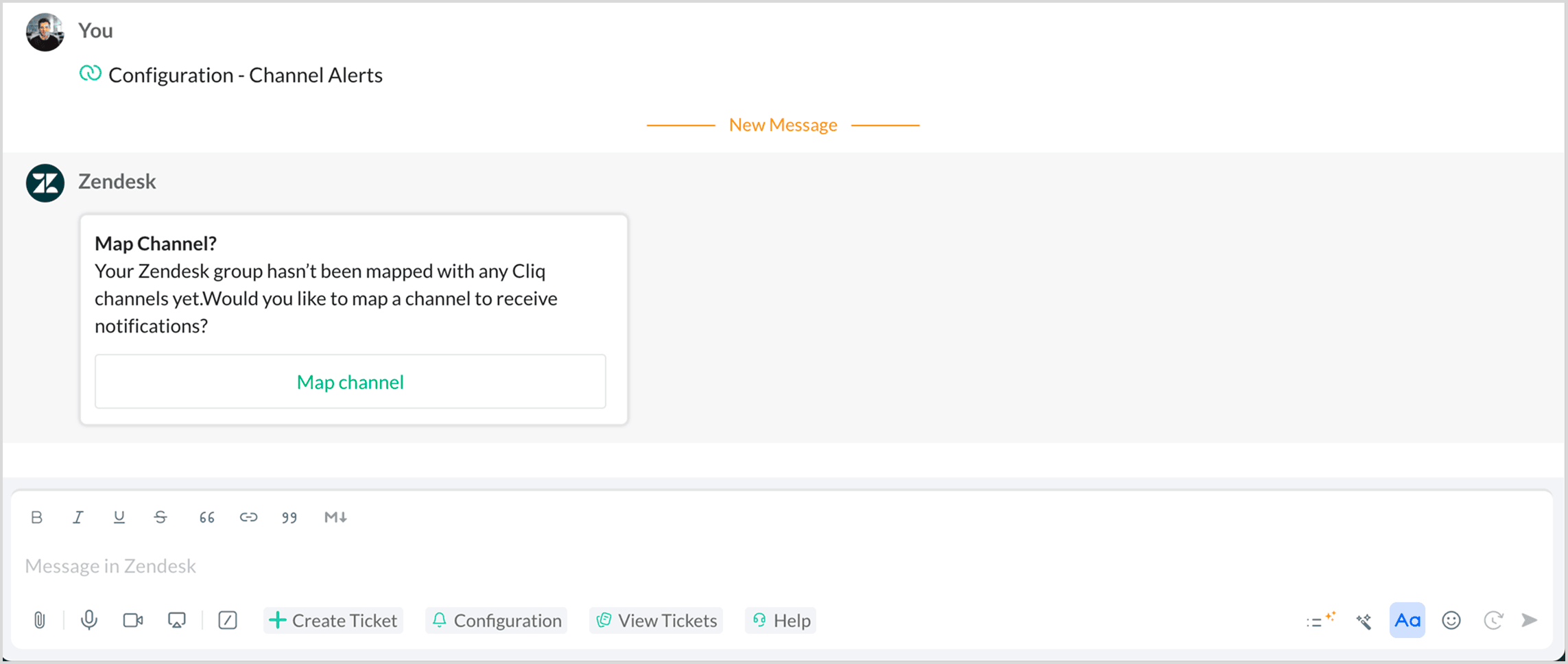
All the ticket notifications from the group will be posted in the particular channel. You can also enable bot alerts and bot voice alerts for a group notification. When you enable bot alerts, all the notifications on the group tickets will also be posted in the Zendesk bot.
When you enable bot voice alerts, you'll receive bot voice alerts only for the tickets whose type is Incident. You can also assign users who will be receiving the bot voice alert.
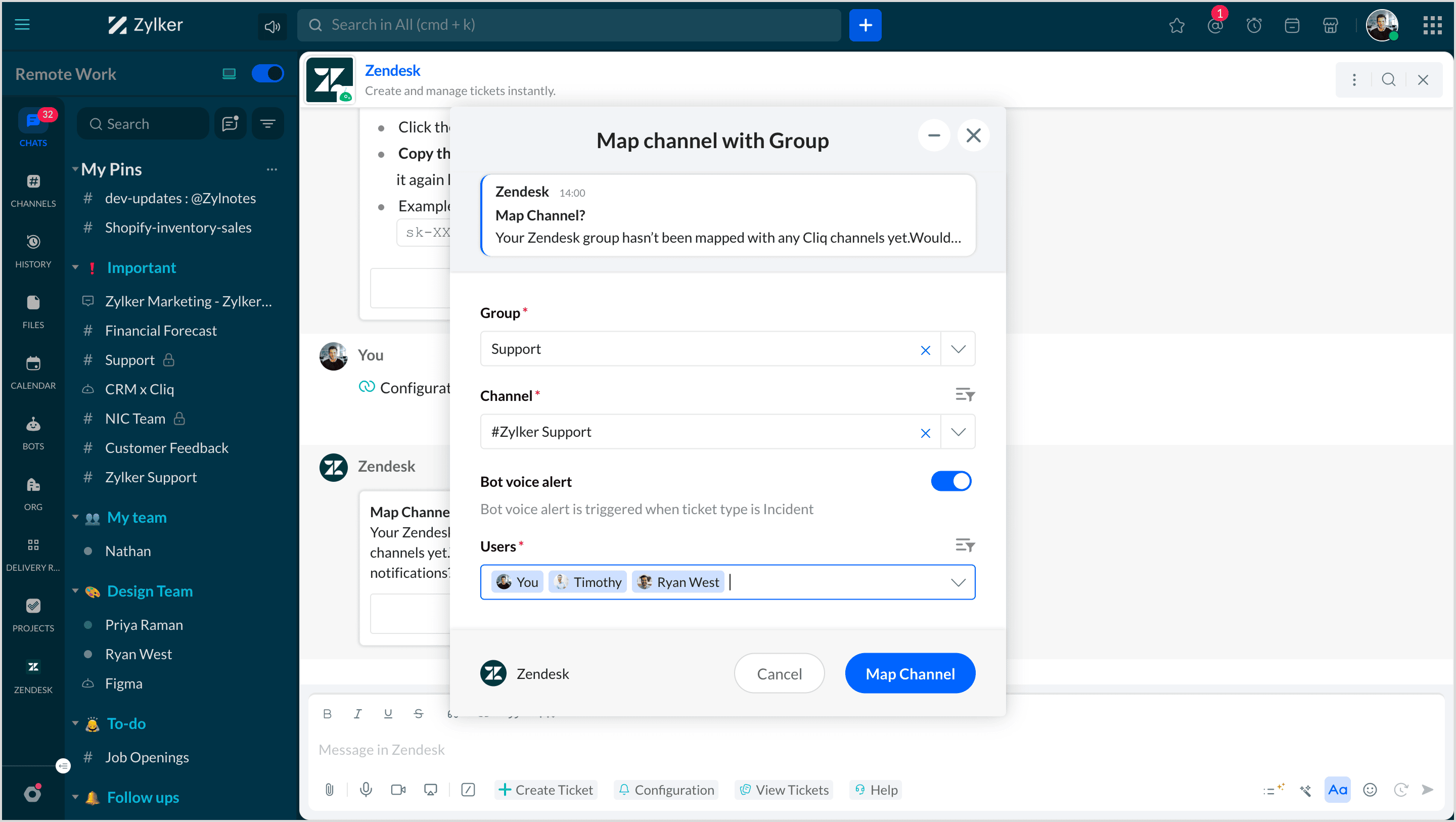
When you enable bot voice alerts, you'll receive bot voice alerts only for the tickets whose type is Incident. You can also assign users who will be receiving the bot voice alert.
When a ticket notification is posted, all notifications related to that ticket will be posted within the same thread. When you close a ticket, a summary of the ticket will be posted, and the thread will be closed.
Unmap Channels
When you click Channel Alerts bot menu action, mapping details with a list of mapped channels will be posted in the bot. You'll have two actions that you can perform: Unmap to unmap the channel from the group and Update to map the group to a different channel.
Receive Personalized Ticket Notifications
You can get personalized notifications on Zendesk tickets.
- Bot menu action: Navigate to the Zendesk bot, select Configurations -> My Alerts from the bot menu.
- Enable the toggle if you want to receive notifications via the bot.
- Check the boxes for the notifications you want to receive, and click Submit.
Report of Your Tickets
Widget: Open the Zendesk widget, go to the Group Report tab, and you'll be able to view the report of your tickets in the form of a pie chart and tabular column.
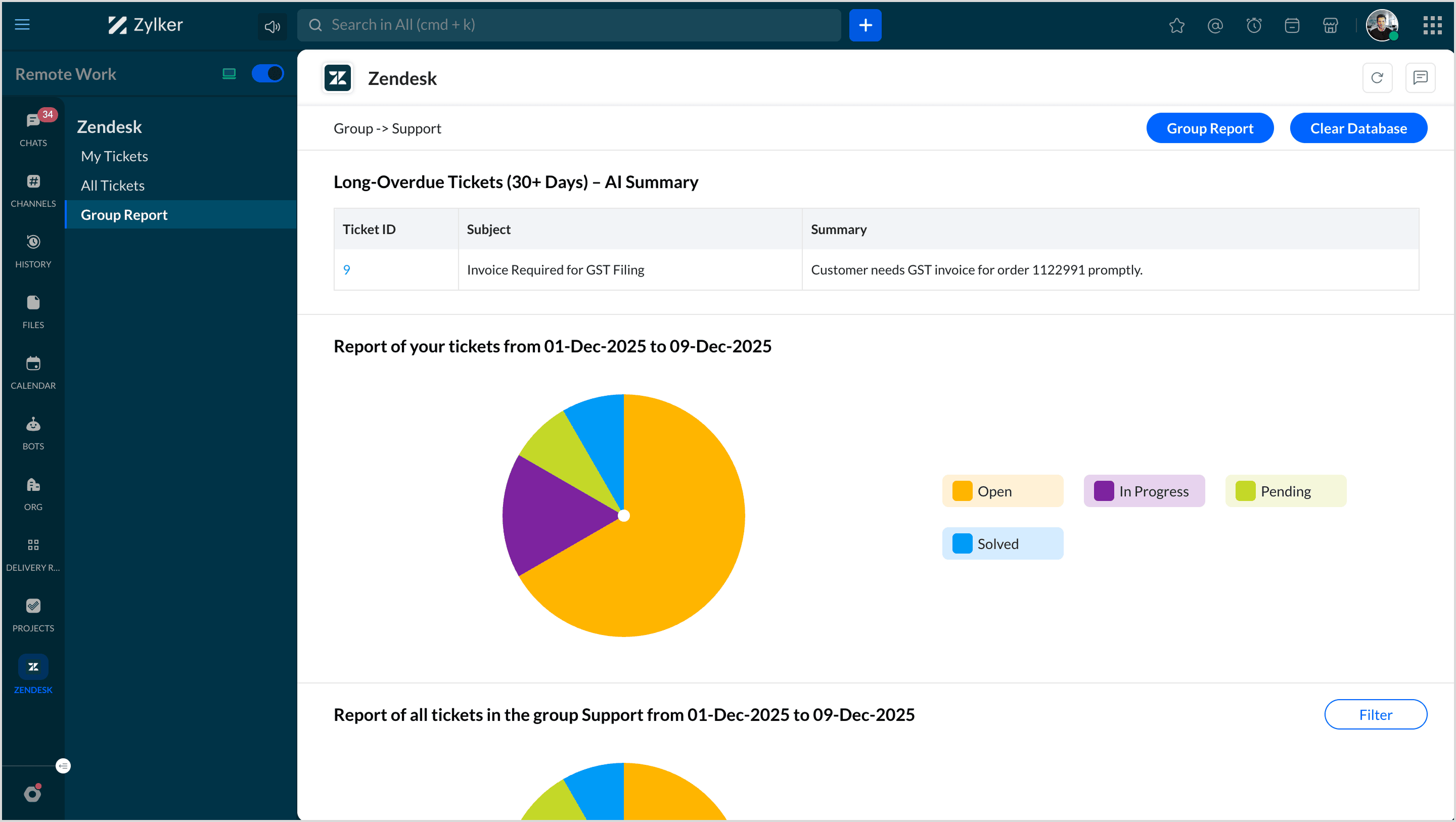 Here, you'll find AI-generated summaries of long-overdue tickets. A pie chart on your monthly ticket reports, and your group's monthly ticket reports. You can also filter results by a custom date range.
Here, you'll find AI-generated summaries of long-overdue tickets. A pie chart on your monthly ticket reports, and your group's monthly ticket reports. You can also filter results by a custom date range.
Group Report
Widget: Open the Zendesk widget, go to the Group Report tab, and click the Group Report button in the widget. Here you'll be able to view the top three ticket closers and a report of all the tickets of the group in the form of a pie chart and open tickets with View summary option available for each ticket in the tabular column.
You can also use the Switch Group button in the View All Tickets tab to view the report of a different group.
Clear Database

Note: This option is available only for the Cliq admin.
Notifications on a ticket will be posted in the threads. So if you need to clear past outdated ticket notifications, you can do the following:
- Widget: Open the Zendesk widget, go to the Group Report tab, and click the Clear Database button. Select which past data you'd like to clear and whether you want to clear all the thread data or closed threads, and click Clear.
Zoho CRM Training Programs
Learn how to use the best tools for sales force automation and better customer engagement from Zoho's implementation specialists.
Zoho DataPrep Personalized Demo
If you'd like a personalized walk-through of our data preparation tool, please request a demo and we'll be happy to show you how to get the best out of Zoho DataPrep.
New to Zoho Writer?
You are currently viewing the help pages of Qntrl’s earlier version. Click here to view our latest version—Qntrl 3.0's help articles.
Zoho Sheet Resources
Zoho Forms Resources
New to Zoho Sign?
Zoho Sign Resources
New to Zoho TeamInbox?
Zoho TeamInbox Resources
New to Zoho ZeptoMail?
New to Zoho Workerly?
New to Zoho Recruit?
New to Zoho CRM?
New to Zoho Projects?
New to Zoho Sprints?
New to Zoho Assist?
New to Bigin?
New to Zoho LandingPage?
Zoho LandingPage Resources















