Build Your Own Online Storefront With Zoho Commerce
Zoho Commerce is a powerful and cost-efficient e-commerce software solution for small or medium businesses that offer a robust platform for all e-commerce functions. It can be used for website creation, online sales and order management, product management, marketing and support, reporting and inventory, and shipping.

You can get a professionally designed online store without any designer price tag. Picking up a template, drag and drop the layouts, purchase a domain, and launch a brand. When an online storefront is built with an e-commerce website builder such as Zoho Commerce, it enables to manage the inventory, configure shipping, fulfill store orders on time, automate the taxes and accept payments online and offline.
Zoho Commerce also helps in providing real-time reports and detailed analytics that are based on store performance. You can get started for free. In this blog, we will understand how we can build your own online storefront with Zoho Commerce.
Need For Zoho Commerce
Online shopping is not showing any signs of slowing down in today’s world because of the ease of use and convenience of experience that it brings as compared to in-person shopping. People are becoming busier than they were ever before and that makes them look for digital solutions that can help them in meeting their everyday needs.
In case a business is just beginning and the owner of that business is considering branching out into e-commerce based out of a physical location that one already has, there are multiple options that one has to bring a business into a proper e-commerce solution. Now with the help of online store management such as Zoho Commerce, that is possible easily.
E-commerce can be complicated for a business of any size because there are many details that are needed for successful business operations. With the help of a team that can assist in customizing a customer experience in a precise way that a business owner envisions, one can deliver several goals including customer engagement, brand awareness, business growth, and revenue increase.
Additionally, if one uses Zoho products for other areas of a business, using the Zoho Commerce offers easy and intuitive integration. It helps in connecting with other applications in the Zoho family so that you can become as optimized and innovative as possible. The departments will be able to receive automated updates with the help of Zoho Commerce so that the overall customer experience is not compromised and the business continues to be successful.
Main Benefits of Zoho Commerce
1. Marketing

Managing an online store is a lot more than only selling products and services. Since the online space has become considerably competitive, there has been an increasing need to make sure that a brand leaves a lasting impression on the customers once they are on the site.
From reaching the first time customers through marketing and promotion to engaging with all of them while they are on the site and after they leave, Zoho Commerce helps in obtaining new customers and retaining the ones that are already loyal to a brand. It also allows them to implement a coupon strategy and grab the attention of customers, recommend similar products to attract their attention, and increase the session duration so that the business owners can reach out if they have left the site with a full cart.
With all these factors, one can remain on top amongst these customers after the experience with a brand. Since there is always room for enhancement, the Zoho Commerce login helps in understanding the user journey behavior on a site for determining what is working and what might need some extra help or focus. With the help of personalized marketing based on the funnel analytics and customized reports, one can figure out what the customers need that is not being provided. A much better experience can be created with every change and update.
2. Creating and Individualizing
E-commerce has an extremely competitive environment and one must make sure that the brand presence on a website completely captures a message and the overall tone that must be portrayed. It might feel overwhelming in case you are just about to begin, and if you have an idea in mind for an online shopping experience, Zoho Commerce helps in the actual binding process.
One can experiment with a variety of layouts and the methods to present content or a product with easy to use drag and drop tools. These templates are intuitive and they will be streamlined for mobile and desktop just so that there is never a worry to duplicate the work.
Zoho Commerce is an E-commerce software that can assist at the beginning of that communication feature without giving up on a brand’s essence or the comprehensive website experience. It also helps in understanding the best optimization strategy for a website so that a brand can generate an increased user base.
3. Online Store Management
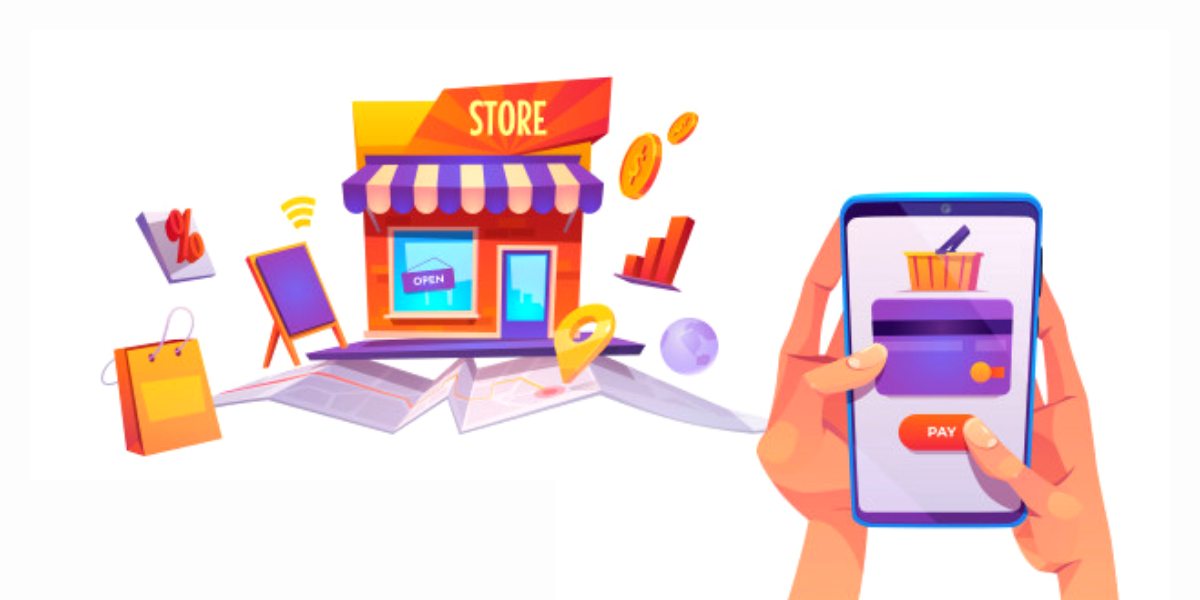
Building an online storefront is a lot more than only developing a website and all the factors that go into the design. The fact that selling a service or a product to an entirely qualified audience demands for an engaging and a positive brand experience.
To fulfil the order of a seamless payment process, the customers should have a positive engagement with the website. Zoho Commerce helps in managing the elements of a process such as managing and tracking inventory while maintaining the best ways for communicating information.
The team also guides you through the handling and shipping methods because you will need to create a reliable relationship with a vendor who can support the needs. Payment processing compliance within specific states is another area where Zoho Commerce helps a lot in online store management. Besides this, as the website grows, there will be a need to grant access to some capabilities in a website that helps in managing the demand and Zoho Commerce helps in administering access while creating a customized solution for every stakeholder.
Zoho Commerce comes with a special drag and drop store builder, inventory, product, order, and shipping management tools, real-time reports, and multiple payment gateways. Your online storefront is now only a click away.
The E-Commerce website helps in doing the following things within five steps:

- Designing Simply: The drag and drop feature in Zoho Commerce helps in bringing a website to life. In case you have any coding experience, there will be never any need for it.
- Adding Products: Adding or importing the products including the specifications, images and descriptions.
- Showcasing Products: Organizing the products into various categories and collections makes it easy for the customers to find them and for the business to sell them.
- Instantly Live: You can go online within one click and see the updates reflected on a mobile optimised website almost instantly.
- Payment, Shipping, and Taxes: Include all the payment gateways and location centric tax rates and the shipping options to the store.
After the store is live, Zoho Commerce helps in doing the following things:
- From the time when the orders are made to the time when they are delivered, one can track and fulfil numerous orders from a single screen only.
- The inventory stock management helps in organizing and keeping tabs on the stock levels for an easy buying experience. The low stock alerts make sure that one never has to cancel a buy.
- The dashboard of Zoho Commerce helps in getting a bigger picture with a real time report to reflect the finer details.
Artificial Intelligence Benefits of Zoho Commerce
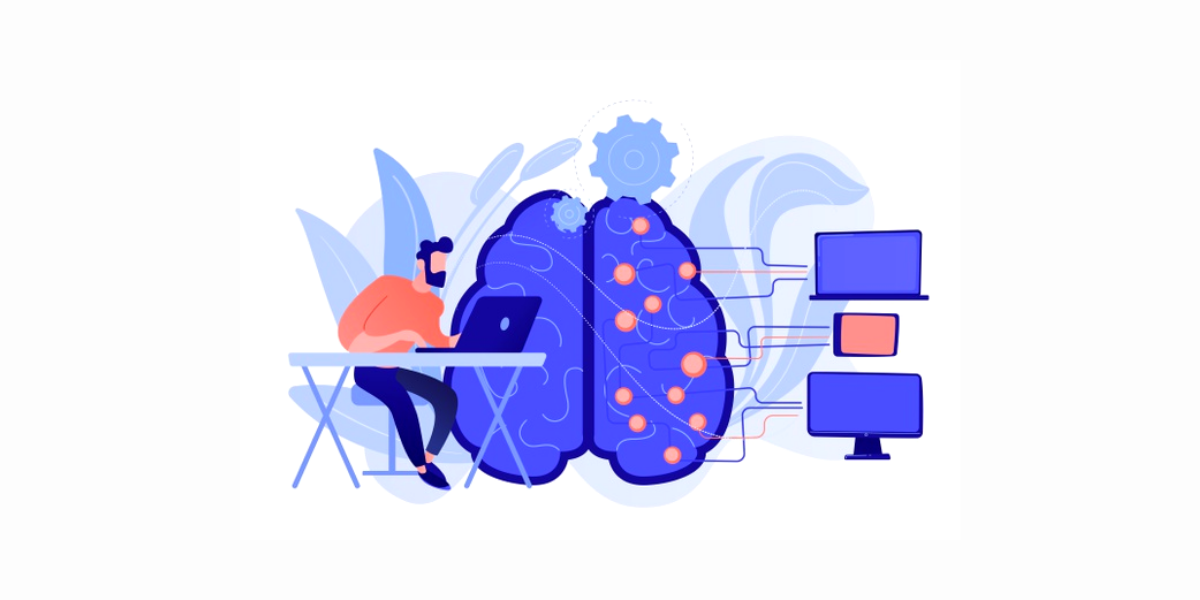
- Recommendations: Almost each visit to the store makes the AI much better at recommending products to the future visitors. You can experience considerable growth assisted by an efficient AI.
- Detecting Fraud: Artificial intelligence is at all times on the search for any fraud transactions. Some of the benefits such as Spam IP identification and the payment steps tracking.
- Optimized for Search: Irrespective of the pages or products, the SEO tools of Zoho help in making it simple to rank much higher than all the important search with an comprehensive in-depth traffic analysis and easy metadata management.
Building an Online Store With Zoho Commerce
The platform of Zoho Commerce makes the process of selling a lot simpler. You just have to find a product for selling and you can start selling online.
- Pixel Perfect Store: Zoho Commerce helps in virtually designing an online store without having any kind of complex code. Drag and drop to make the store pixel perfect. The templates are designed for simple navigation on any kind of device to make sure that the shopping experience is great.
- Report Making: Making informed decisions with the help of the store’s reports and analytics is an important benefit that building an online storefront with Zoho Commerce offers.
- Inventory: When it is about online selling, things such as order processing and stock management become extremely important. Zoho Commerce always ensures that one maintains the right amount of stock so that it gets replenished at the right time.
- Rating: You can advocate a product through the product comments and ratings which helps in improving the performance of a product considerably.
- Integrations: Zoho Commerce helps to integrate the online stores with other popular and favourite Zoho products including the Books, Inventory, CRM, and SalesIQ without any hassle of a third party interference.
- Discounts: Other than this, there can also be a scope of increasing profits with the help of discounts. One can set up a store wide discount that can help the brand doing really well in the long run.
- Alerts: You can stop losing out on the sales in case the items are out of stock. The software will send an alert when the stocks are running low so that they can rightfully get filled again.
- Shipping Rates: Zoho Commerce helps in creating zone wise shipping rates for shipping the products out.
- Sales Tax: Zoho Commerce helps in making the tax day worries a thing of the past. You can set and automate the sales tax rules so that they are always in compliance.
- Payment Gateways: Zoho Commerce helps in choosing some of the best payment gateways for safe and easy online transactions.
Making a Move to Adopt Zoho Commerce
In case, you are the owner of a brick and mortar business is not doing well and you are looking to expand the operations then there are two important options, either an online store or an additional physical branch. Although an entirely new store can be great to play for the strengths, when you go online the geographical reach will be innumerable.
A profound online presence is one of the best assets that any business can have in today’s world. To begin, it can cost less as compared to opening and managing a retail outlet. With an online store, you will only be paying for the site domain, associated supply chain costs and a website.
In addition, an e-commerce store gives access to a broad customer base that is unconstrained by geography and also enables the shoppers to visit at any time of a day. Many retail sales are happening online and this is a number that is on the rise. If you own business, then the time is now to move online so that you don’t miss out on serving any customers online. Now that you finally know that an e-commerce store is a great option for growing a business, take action and begin now.
Conclusion
Building an online storefront with the help of Zoho Commerce is very easy. You can start today with the help of some experts who work with Encaptechno and begin to reap maximum benefits. If you are interested in taking your business to the next level then take a step in the right direction and reach out because we will help you with a seamless functioning of Zoho Commerce.
Topic Participants
Abhishek - Zoho Partner
Terry
Recent Topics
Insurance Agencies
I am reaching out to see if anyone has any experience in the Insurance Agency world with using Zoho exclusively for the CRM and commissions side of things. Lots of strong features like drip campaigns, meeting, calendars, emails, can all be found in here.Problem with Egyptian internet ISP
Dears, We have problem with our ADSL internet SP, That your site not working with. So, we contact them and they asking us to contact you to solve this problem. The problem that when we are connecting to Tedata ADSL your website not working (Business Email). BR,, Mohamed OmarMail Not Showing In Inbox or Sent Box
Hi, there are mails that are not displaying in both my inbox and sent box. I just tried the iPad app and it is the same but there is a blank field where a mail should be and it refers to a server error. Please fix this.Marketing Automation List Entry Criteria is no longer an option
For a couple of years now we have used the "List Entry Criteria" option to filter our Journey recipient list. All of a suddent the option no longer exists for New Lists and I can only delete the option from existing lists but can no longer edit it. AnyoneGCLID arrives not in CRM with iframe integrated ZOHO Form
Hello amazing community, I enabled Adwords integration in ZOHO CRM. I have a ZOHO Form integrated in a wordpress. I tested iframe and Javascript. I enabled the "handover" GCLID in the ZOHO Form. When I add a GLID with http://www.example.com/?gclid=TeSter-123.Bidirectional sync between Zoho Bookings and Zoho CRM - Part 1
Hey, community members! The default integration between Zoho CRM and Zoho Bookings is unidirectional, which means that any appointments booked, rescheduled, or deleted in Zoho Bookings will be reflected in Zoho CRM. However, any modifications made toIs it possible to edit placeholder text?
In the master slides I want to make sure my templates have more meaning for the users and want to replace the standard placeholder text with something more instructional. Instead of "Click to edit Mast subtitle styles" I want to have "Click to enter reportingDelay function execute
I've got a workflow which uses a webhook to send information to Flow, which in return updates a record in Creator. Problem is, by the time this has executed, the rest of my script has run and can't find the (yet to be) updated info in the record. Is thereHow to allow download of a file AFTER information is collected?
I can't find this anywhere. Can someone help with what seems to be a pretty basic web function today? - File is stored in Workdrive - Prospect goes to a URL where the file is located - System requests prospect to enter "Name" and "Email" - An email isAdd Baseline methods to API
There are no API methods for creating or querying baselines, Use case: Customer is notified of the current project start date according to plan via another product/integration. We would like to auto create a baseline (Automated via API) at the pointBulk Fill In & Edit PO/Bill/SO/Invoice
Hello, I am adding stock in bulk on a PO, the system is automatically populating the Rate (price) and Tax from the item data. Problem is that the bill rate is different from the rate on the item data, so I have to manually erase each and enter the price.Fixed Assets beg balance
Hello, I trust you are well I'm a new zoho books user and I find it difficult to plug in the fixed assets balance and here's what I have done: 1- I imported the fixed assets data into the fixed assets module as per the instructions 2- the import processSyncing with Google calendar, Tasks and Events
Is it possible to sync Zoho CRM calendar, task and events with Google Calendar's tasks and events. With the increasing adoption by many major tool suppliers to sync seamlessly with Google's offerings (for instance I use the excellent Any.do task planningCRM Deluge how can link attach file with workdrive file.
Hi, We have create file at workdrive and would like to link to attachment at crm module by deluge. Right now can only upload it to attachment but can not link the file from workdrive. Thank youFeature announcement: AI-powered document generator in Zoho Sign
Hi there! We recently announced manual document creation by offering an editor within Zoho Sign. Today, we are excited to announce AI-powered document generation to help you draft agreements, purchase orders, and other important business documents inPermanently deleted files
Is there a way to get back permanently deleted files from your account if they were accidentally deleted and no longer recoverable from the recycling bin? I know I am probably screwed but I just figured I would ask.Shared Mailbox in iOS app
Hi, On the desktop I am using a Shared mailbox for our company's general mailbox that somebody else should be able to view. In the iOS app however I can't find it? Old sources on the internet says this isn't possible but that can't be right? SomebodyTip #41- Simplify Compliance and Efficiency with Zoho Assist’s Data Cleanup Feature- 'Insider Insights'
Managing device data efficiently is just as important as securing remote access. With Zoho Assist’s Data Cleanup feature, admins can easily remove outdated or unnecessary device records, keeping the console organized and secure. This action is carriedRevenue Management: #6 Revenue Recognition in Professional Services Industry
If you run a consulting firm, agency, or any service-based business, you have a situation where you have signed the contract, maybe even sent the invoice, and have received some initial payments. So, can you consider this as revenue? What if the projectZoho fsm scheduled maintenance dispatch
Hi, I'm reaching out regarding an issue I'm encountering with the Scheduled Maintenance feature in Zoho FSM. I’m trying to configure it so that it automatically dispatches all maintenance jobs scheduled within the next 150 days, starting from today. However,zoho.inventory.getRecords returns no records
I running a custom function (Deluge) in Zoho Flow with a connection to Zoho Inventory. To debug the problem, I created the test function below. It returns "Number of contacts fetched: 0". This confirms that there's no issue with the org ID or connectionFeature announcement - Simplifying document creation with Zoho Sign
Hi there, We are pleased to announce the release of our document creation feature, enabling you to create, edit, and finalize documents like agreements, purchase orders, and contracts without relying on external tools or applications. <br> ThisIntegrating File Attachments in Zoho Flow Email Notifications
Hi, I would like to be able to send an email once an entry is made in a form, and in this email, I would like to attach a file that has been added to the form using the ImageUpload (or FileUpload) widget. So, I started by creating a flow that will triggerZoho project purchases
Hi Folks, I think having a purchase module in projects will help in putting together a project p and L. Project wise purchases and expenses. Do let me know your thoughts.Create Tasklist with Tasklist Template using API v3
In the old API, we could mention the parameter 'task_template_id' when creating a tasklist via API to apply a tasklist template: https://www.zoho.com/projects/help/rest-api/tasklists-api.html#create-tasklist In API v3 there does not seem to be a way toHow can I restore all the deleted Time entries of a Task in Zoho Projects
How can I restore all the deleted Time entries of a Task in Zoho Projects? Query: In Zoho Projects, I cloned a task and deleted the time entries from the cloned task. However, this also deleted the time entries from the original task. How can I restoreIs there a way to make an account inactive in ZoHo Desk
We have a few Clients "Accounts" that we no longer do business with. It would be beneficial for them to not show up in lists. However, we want to go back and view tickets, time, etc.How to set the value of the Phone field importing contacts in Zoho Desk
Hi everyone, i'm new in Zoho Desk, we're setting up the environment and i'm importing contacts from another CRM using a file CSV and i'm getting a problem with phone numbers (italian): the leading zero is cut away, also if the value is inside double quotes.Deprecation Notice: OpenAI Assistants API will be shut down on August 26, 2026
I recieved this email from openAI what does it means for us that are using the integration and what should we do? Earlier this year, we shared our plan to deprecate the Assistants API once the Responses API reached feature parity. With the launch of Conversations,How to center a field inside a section?
I’ve been trying to center a field inside a section in Zoho Canvas. When I align it visually, it looks centered in the editor, but after clicking Save, the field appears misaligned on the actual canvas. I also tried setting the field to full width, butKaizen #192 - Implementing Custom Token Persistence in Python SDK
Welcome back to another week of Kaizen! Last week, we discussed how to implement Login with Zoho using OAuth 2.0 and saw how to bring it to life in a real-world application with the Zoho CRM Python SDK. We also discussed how Zylker Academy built a customShowing the map along with mileage expense
When you use the GPS to track mileage, it shows you the map of the actual path travelled. It would be very useful and practical to save that map with the mileage expense, so that when the report is created, it provides a map of each mileage expense associatedEnable Validation Rule for Multi-Select Picklist Field
Zoho, Please allow validation rules for multi-select fields.File Upload field not showing in workflow
Hi, I have added a field on Zoho CRM. I want to use it in a workflow where that particular field is updated based on another field, however it is not showing up in the field list to select it in the workflow. Why is this please?CRM Custom function updating a module record shows the Super Admin user as the record modifier
Dear Zoho CRM Team, Is there any way to update this so that when a custom function has updated a record the Super Admin user doesn't become the modifier? This happens on the record as a modifier and shows up in the audit logs. It would be more usefulBest practice importing items and matching assemblies
Hi, I was wondering what would be the best practice to import items and composite items (assemblies) From my backup, what should I import first? The items or the composite items? I am on Zoho one, using inventory and books. Kind regards, SabineBest way to fetch employee names from Zoho People into Zoho Creator Inventory Stock Form field Employee Name Lookup
Hi Team, I have a requirement in my Zoho Creator application (Inventory Stock Adjustment) where I need to fetch employee names from Zoho People and use them as a lookup in a form. Currently, I am considering using an integration field to fetch this dataget file api is returning Junk data
I am working on extension development where at one point I need to retrieve attachments on records I found out I can use only invokeconnection and not invokeurl in extension development The invoke connection returns the image in raw binary format. WhenNeed help with message box
End user updates many records at once. Each have unique serial number. They want a confirmation box that says starting number, ending number and qty. Is there any way to do this? I been searching and asking support but seems like no great solution.[Webinar] The Transformative Power of Gen BI
Traditional decision-making tools are no longer enough. The integration of generative AI into business intelligence (BI) is proving to be a true game changer—enabling businesses to make faster, smarter, and better informed decisions. Early adopters ofNext Page