Build Your Own Online Storefront With Zoho Commerce
Zoho Commerce is a powerful and cost-efficient e-commerce software solution for small or medium businesses that offer a robust platform for all e-commerce functions. It can be used for website creation, online sales and order management, product management, marketing and support, reporting and inventory, and shipping.

You can get a professionally designed online store without any designer price tag. Picking up a template, drag and drop the layouts, purchase a domain, and launch a brand. When an online storefront is built with an e-commerce website builder such as Zoho Commerce, it enables to manage the inventory, configure shipping, fulfill store orders on time, automate the taxes and accept payments online and offline.
Zoho Commerce also helps in providing real-time reports and detailed analytics that are based on store performance. You can get started for free. In this blog, we will understand how we can build your own online storefront with Zoho Commerce.
Need For Zoho Commerce
Online shopping is not showing any signs of slowing down in today’s world because of the ease of use and convenience of experience that it brings as compared to in-person shopping. People are becoming busier than they were ever before and that makes them look for digital solutions that can help them in meeting their everyday needs.
In case a business is just beginning and the owner of that business is considering branching out into e-commerce based out of a physical location that one already has, there are multiple options that one has to bring a business into a proper e-commerce solution. Now with the help of online store management such as Zoho Commerce, that is possible easily.
E-commerce can be complicated for a business of any size because there are many details that are needed for successful business operations. With the help of a team that can assist in customizing a customer experience in a precise way that a business owner envisions, one can deliver several goals including customer engagement, brand awareness, business growth, and revenue increase.
Additionally, if one uses Zoho products for other areas of a business, using the Zoho Commerce offers easy and intuitive integration. It helps in connecting with other applications in the Zoho family so that you can become as optimized and innovative as possible. The departments will be able to receive automated updates with the help of Zoho Commerce so that the overall customer experience is not compromised and the business continues to be successful.
Main Benefits of Zoho Commerce
1. Marketing

Managing an online store is a lot more than only selling products and services. Since the online space has become considerably competitive, there has been an increasing need to make sure that a brand leaves a lasting impression on the customers once they are on the site.
From reaching the first time customers through marketing and promotion to engaging with all of them while they are on the site and after they leave, Zoho Commerce helps in obtaining new customers and retaining the ones that are already loyal to a brand. It also allows them to implement a coupon strategy and grab the attention of customers, recommend similar products to attract their attention, and increase the session duration so that the business owners can reach out if they have left the site with a full cart.
With all these factors, one can remain on top amongst these customers after the experience with a brand. Since there is always room for enhancement, the Zoho Commerce login helps in understanding the user journey behavior on a site for determining what is working and what might need some extra help or focus. With the help of personalized marketing based on the funnel analytics and customized reports, one can figure out what the customers need that is not being provided. A much better experience can be created with every change and update.
2. Creating and Individualizing
E-commerce has an extremely competitive environment and one must make sure that the brand presence on a website completely captures a message and the overall tone that must be portrayed. It might feel overwhelming in case you are just about to begin, and if you have an idea in mind for an online shopping experience, Zoho Commerce helps in the actual binding process.
One can experiment with a variety of layouts and the methods to present content or a product with easy to use drag and drop tools. These templates are intuitive and they will be streamlined for mobile and desktop just so that there is never a worry to duplicate the work.
Zoho Commerce is an E-commerce software that can assist at the beginning of that communication feature without giving up on a brand’s essence or the comprehensive website experience. It also helps in understanding the best optimization strategy for a website so that a brand can generate an increased user base.
3. Online Store Management
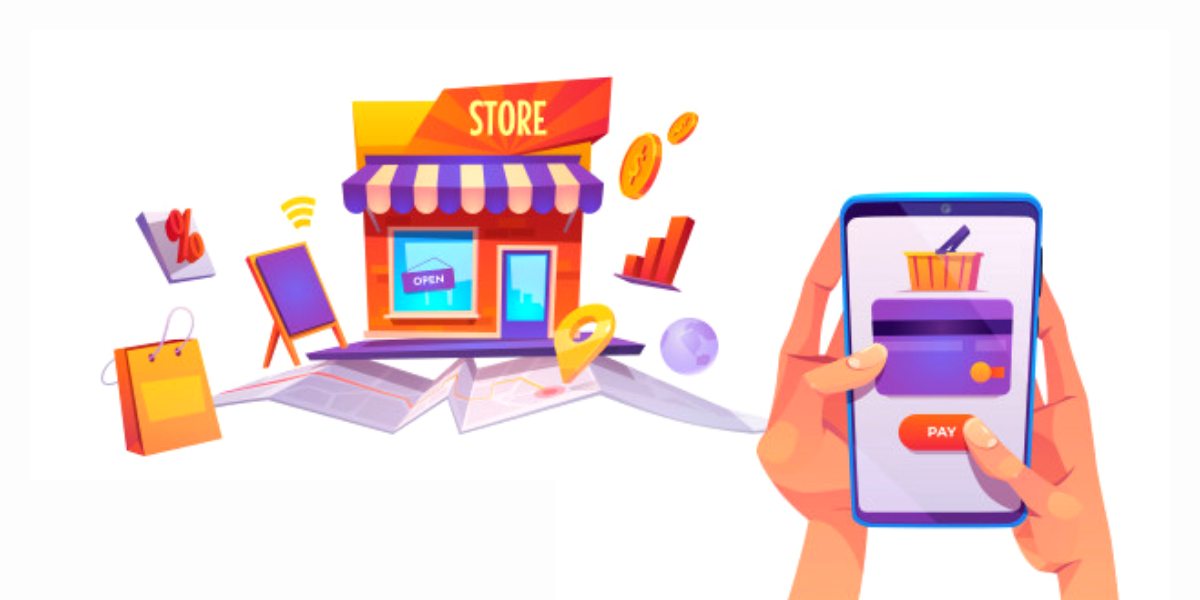
Building an online storefront is a lot more than only developing a website and all the factors that go into the design. The fact that selling a service or a product to an entirely qualified audience demands for an engaging and a positive brand experience.
To fulfil the order of a seamless payment process, the customers should have a positive engagement with the website. Zoho Commerce helps in managing the elements of a process such as managing and tracking inventory while maintaining the best ways for communicating information.
The team also guides you through the handling and shipping methods because you will need to create a reliable relationship with a vendor who can support the needs. Payment processing compliance within specific states is another area where Zoho Commerce helps a lot in online store management. Besides this, as the website grows, there will be a need to grant access to some capabilities in a website that helps in managing the demand and Zoho Commerce helps in administering access while creating a customized solution for every stakeholder.
Zoho Commerce comes with a special drag and drop store builder, inventory, product, order, and shipping management tools, real-time reports, and multiple payment gateways. Your online storefront is now only a click away.
The E-Commerce website helps in doing the following things within five steps:

- Designing Simply: The drag and drop feature in Zoho Commerce helps in bringing a website to life. In case you have any coding experience, there will be never any need for it.
- Adding Products: Adding or importing the products including the specifications, images and descriptions.
- Showcasing Products: Organizing the products into various categories and collections makes it easy for the customers to find them and for the business to sell them.
- Instantly Live: You can go online within one click and see the updates reflected on a mobile optimised website almost instantly.
- Payment, Shipping, and Taxes: Include all the payment gateways and location centric tax rates and the shipping options to the store.
After the store is live, Zoho Commerce helps in doing the following things:
- From the time when the orders are made to the time when they are delivered, one can track and fulfil numerous orders from a single screen only.
- The inventory stock management helps in organizing and keeping tabs on the stock levels for an easy buying experience. The low stock alerts make sure that one never has to cancel a buy.
- The dashboard of Zoho Commerce helps in getting a bigger picture with a real time report to reflect the finer details.
Artificial Intelligence Benefits of Zoho Commerce
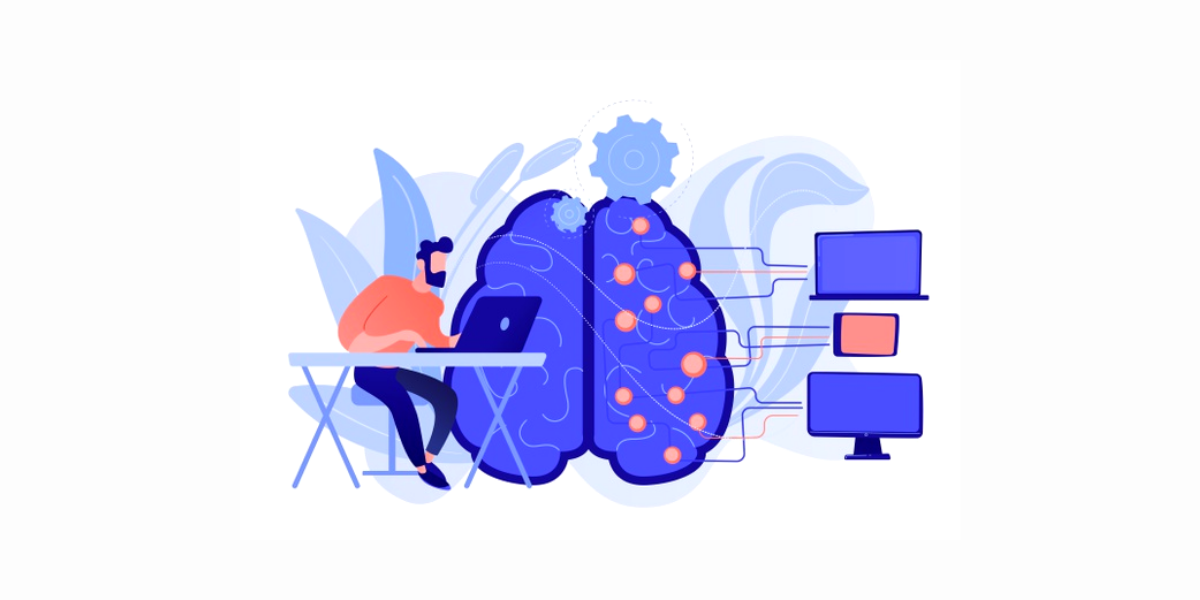
- Recommendations: Almost each visit to the store makes the AI much better at recommending products to the future visitors. You can experience considerable growth assisted by an efficient AI.
- Detecting Fraud: Artificial intelligence is at all times on the search for any fraud transactions. Some of the benefits such as Spam IP identification and the payment steps tracking.
- Optimized for Search: Irrespective of the pages or products, the SEO tools of Zoho help in making it simple to rank much higher than all the important search with an comprehensive in-depth traffic analysis and easy metadata management.
Building an Online Store With Zoho Commerce
The platform of Zoho Commerce makes the process of selling a lot simpler. You just have to find a product for selling and you can start selling online.
- Pixel Perfect Store: Zoho Commerce helps in virtually designing an online store without having any kind of complex code. Drag and drop to make the store pixel perfect. The templates are designed for simple navigation on any kind of device to make sure that the shopping experience is great.
- Report Making: Making informed decisions with the help of the store’s reports and analytics is an important benefit that building an online storefront with Zoho Commerce offers.
- Inventory: When it is about online selling, things such as order processing and stock management become extremely important. Zoho Commerce always ensures that one maintains the right amount of stock so that it gets replenished at the right time.
- Rating: You can advocate a product through the product comments and ratings which helps in improving the performance of a product considerably.
- Integrations: Zoho Commerce helps to integrate the online stores with other popular and favourite Zoho products including the Books, Inventory, CRM, and SalesIQ without any hassle of a third party interference.
- Discounts: Other than this, there can also be a scope of increasing profits with the help of discounts. One can set up a store wide discount that can help the brand doing really well in the long run.
- Alerts: You can stop losing out on the sales in case the items are out of stock. The software will send an alert when the stocks are running low so that they can rightfully get filled again.
- Shipping Rates: Zoho Commerce helps in creating zone wise shipping rates for shipping the products out.
- Sales Tax: Zoho Commerce helps in making the tax day worries a thing of the past. You can set and automate the sales tax rules so that they are always in compliance.
- Payment Gateways: Zoho Commerce helps in choosing some of the best payment gateways for safe and easy online transactions.
Making a Move to Adopt Zoho Commerce
In case, you are the owner of a brick and mortar business is not doing well and you are looking to expand the operations then there are two important options, either an online store or an additional physical branch. Although an entirely new store can be great to play for the strengths, when you go online the geographical reach will be innumerable.
A profound online presence is one of the best assets that any business can have in today’s world. To begin, it can cost less as compared to opening and managing a retail outlet. With an online store, you will only be paying for the site domain, associated supply chain costs and a website.
In addition, an e-commerce store gives access to a broad customer base that is unconstrained by geography and also enables the shoppers to visit at any time of a day. Many retail sales are happening online and this is a number that is on the rise. If you own business, then the time is now to move online so that you don’t miss out on serving any customers online. Now that you finally know that an e-commerce store is a great option for growing a business, take action and begin now.
Conclusion
Building an online storefront with the help of Zoho Commerce is very easy. You can start today with the help of some experts who work with Encaptechno and begin to reap maximum benefits. If you are interested in taking your business to the next level then take a step in the right direction and reach out because we will help you with a seamless functioning of Zoho Commerce.
Topic Participants
Abhishek - Zoho Partner
Terry
Recent Topics
Negative Opening Balance
How can I add Negative Opening balance - meaning a credit balance to a Customer or a debit balance to a vendor? If I go thru Sales-->Customers, and if the opening balance is Rs. 1000 (credit balance), it does not allow me to enter a "minus" sign or mentionSingle-Line Invoicing from Sales Order Despite Multiple SKUs Shipped
We deal mostly with Government Tenders And Lets say we got a tender that needs 125 XYZ Laptops Then we found 95 Laptops with a different SKUs and 30 Laptops with different SKUs We talk with the IT department of the government company and they approve📣📣 Zoho Bookings Schedulathon 2025 is here!
Hey Zoho Bookings fam, We're excited to invite you to our first-ever hackathon: Yes, Zoho Bookings Schedulathon 2025 is live now. This is a virtual event and you can participate anywhere from the world. Businesses should be able to set up meetings fromI want to send out a new newsletter each month
Without rebuilding a whole journey is there a way to create a new newsletter that is sent to an existing journey monthly?Reinstalling Workdrive Truesync client
Hi, I attempted to update to the beta version of TrueSync, but it was unstable and kept crashing, so I need to revert to the stable version. How do I properly reinstall TrueSync on a Windows PC? I couldn't install the 3.15.x version directly over theEvaluating Creator; yesterday fine; today connection times out
Yesterday I spent hours creating a new app, and it worked fine. Today I cannot access creator.zoho.com. Is this common? I'm in the evaluation mode, but I'm thinking I'm going to keep looking. It worked from my home computer, and now I'm checking it from my work computer. My work computer always works just fine, so I shouldn't htink there would be special settings or anything. If there are, how to find out what they could be? Using Chrome on Windows XP The error I get is: The webpage at https://creator.zoho.comPivot Chart seems to show "old" data - how do I make it update?
I wonder how to make a Pivot Chart "update" its data contents. Here is the background: I need to report a subset of data that is so complicated that it is easier to make a calculation and put the result in a "reporting form", and then display the data from that form. So, I get data from the "original form" GRANTS, make some calculations and put the result in the "reporting form" PERIOD. Now I can watch the result in a list called LIST, which works fine. The list LIST shows that form PERIOD containsUpcoming Changes to LinkedIn Parsing in Resume Extractor
Starting 31 July 2025, the Zoho Recruit Resume Extractor will no longer support direct parsing of candidate data from LinkedIn profiles. Why Is This Change Needed? In accordance with LinkedIn’s platform policies, extracting profile data through browserhow to create view in leads module to that will show all leads + converted leads?
is it possible to make custom view that combine all leads + converted leads? how to do thatReply and react to comments
Hi everyone! We're excited to bring to you a couple of new features that'll make your sprint process simpler. A cloud application brings with it an array of social media features that can be efficiently used in your organizational setup. As an agile scrumAnnouncing Early Access to "Zoho CRM for Everyone" — A new and exciting update to Zoho CRM
Zoho CRM For Everyone is now officially available to all customers, and the Early Access Program has come to a close. We want to extend our sincere thanks to everyone who participated in the program. Your valuable feedback played a key role in shapingAvalara Sales Tax integration - AVATAX
Just wondering if anyone else is having troubles with this integration? Seems as though Avalara changed their billing process, unbeknownst to Zoho, and now ALL transactions are counted by Avalara, not just transactions in a taxable jurisdiction. This caused a huge price adjustment billed to us by Avalara within a month of us signing up. And Avalara is not cheap to begin with! Avalara has been great in waiving that increase, but there seems to be no fix. Zoho is aware of the problem, but slowInvalid value passed for description
Dear Sir, When I am entering the purchase bill , the following message showing "Invalid value passed for description" what should I do ? I am attaching screenshot. With Regards, Harish harish@cracku.in 7978841636Zoho Creator - 2024 Release Projection 1
Hello everyone! As we enter 2024, we'd like to extend our warmest wishes for success and prosperity. Your fantastic response to our Product Roadmap page last year has been incredibly motivating. Continuing on this path, we're excited to share a glimpseAutomation Assistance for Zoho Form Integration and Workflow
Hi, We are currently using a Zoho Form to send out our Global Credit Application and would like to automate the process further. Specifically, we’d like the ABN number submitted through the form to automatically populate the GST/VAT Number field in ZohoCOQL does not return queryable value if the result set is empty
See linked video for running code illustration of the problem: https://workdrive.zohoexternal.com/external/d49bb40033b43b288d56fdf843095b7c65b28391d3ec5d09c854f416d853003d Moderation update: We are appending the comment that was removed, to add contextZoho CRMでの商談の管理のしかたについて初歩的な質問です。
先月からZoho CRMを試験的に導入して運用しています。 商談の管理(運用?)の仕方について教えてください。 商談の数が増えてくると、ダッシュボードの「ステージ別進捗状況」にどんどん過去の商談が蓄積されてくると思うのですが、 現在動きのあるものを中心に確認したくなる気がします。 そのあたりについては、どのように運用が一般的なのでしょうか? アドバイスいただけるととてもありがたいです。 よろしくお願いします。Composite Items & Purchase Orders
The Composite Item is great way to bundle different products and services into a single line and sell it as a single line item in Estimates, Sales Orders and Invoices. However, on the other side - i,e,. Purchasing - this item creates quite a bit of ausing custom function is it possible to update the created by field in Zoho Crm custom module
using custom function is it possible to update the created by field in Zoho Crm custom moduleSlow Sloww Slowwww Responses
Good day, Has anyone been experiencing slow responses from support? Since Thursday I migrated my Whats app to Sales Iq and I had to synch with Social to get the otp they were sending. Apparently What's app can't be automatically added so I reached outYou have exceeded the maximum number of attempts for this action. Please retry doing the same in 30 minutes.
When one of Zoho Books user tries to select a vendor, recording a new bill, these message appears: You have exceeded the maximum number of attempts for this action. Please retry doing the same in 30 minutes. Other user, at the same time, but differentEnable Conversation Context Retention for SalesIQ Answer Bots
Hello Zoho SalesIQ Team, We hope you are doing well. We have noticed that SalesIQ bots currently fail to maintain conversation context in Hebrew. For example, when we follow up on a previous answer or ask for clarification in Hebrew, the bot either providesAutomatic Hebrew Small Talk Setup Without Duplicate Term Errors & Manual Configuration
Dear Zoho SalesIQ Team, Greetings, We would like to request an enhancement to the Small Talk feature in Zoho SalesIQ, specifically for Hebrew language support. Current Challenge: When setting up Small Talk for Hebrew, we encounter multiple issues: SimpleShould I Add Leads in Bigin?
ok, first off I'm new here. I just started using Bigin. I'm debating if it's appropriate to enter leads. by leads I mean a list of contacts that I have not yet reached out to...it's a cold calling list. if I enter them I can track them (I understandZoho Books - Perform a validation check before an invoice is marked as sent or sent
Allow the validation rules to apply to button actions. For example: an invoice could not be sent or marked as sent if it has an empty value in a custom field. (The field could remain blank while it is being worked on.)Flow error "given url is wrong"
when I setup a flow to update a task status, I get an error when it runs that says "given url is wrong."Upgrade Zoho Desk Agent-Side Answer Bot to GenAI
Hello Zoho Desk Team, We hope you're doing well. Following the recent announcements and rollout of the GenAI-based Answer Bot in Zoho SalesIQ (Nova '25), we’d like to formally request a similar upgrade for the Answer Bot used by agents inside Zoho Desk.Bigin Android app update: Email filters enhancement, change owner for related records.
Hello, everyone! In the most recent Bigin Android app update, we have introduced additional email filters and an option to change the owner of related records. Email filters: We have now brought in support for 'All Emails' and 'Added from Widgets' filterHow can I get all conversations and comments of a Zoho Desk ticket using ZOHODESK
Hi everyone, Currently, I am developing a Zoho Desk extension, and I am following the guide available at https://www.zoho.com/desk/extensions/guide/#ticket-object. While working with Zoho Desk, I have noticed that I can only retrieve the general informationAI & Zoho Recruit
Hello, I guess we all are using AI in our personal and professional lives. Now, let's imagine. Recruitment is just a succession of stages and steps. For which step would you like to see AI implemented into Zoho Recruit ? I'll start : - Automatic translationwidget url 404'ing
I'm creating a widget for the first time. When I grab the url from the base url section of the widget builder and append /widget.html it 404's Just wrote a very basic test. I have a folder structure app.zip - widget.html --js/app.js /widget.html <!DOCTYPEUnable to Edit Pick-List Items in Custom Project Field(s)
I can edit most fields normally, but if I try to edit - in any way - a Pick List field, I just get this error: To be perfectly clear, I'm trying to edit an existing Pick List field (adding or removing items), not adding a new instance. If I rename it,How to display results from zoho.crm.searchRecords in message window
Hello, I've created a custom function which is linked to a custom button which pulls a date from our contacts module and searches a date field in our quotes module and returns all records matching the date. My issue is, how to I get this to display theDomain Transfer
Hello there! I wanted to know if I can transfer my domain from Zoho to other hosting providers or use a different hosting provider instead of zoho's services.Select CRM Custom Module in Zoho Creator
I have a custom module added in Zoho CRM that I would like to link in Zoho creator. When I add the Zoho CRM field it does not show the new module. Is this possible? Do i need to change something in CRM to make it accesible in Creator?New User - Opening Stock Aging Report
I am setting up new client and am entering Opening Stock - created items and entered quantity/price details. Now the aging report is showing all the opening stock as new. How do I enter the Purchase Dates of these items so that I get accurate InventoryBulk Receive Multiple Purchase Orders
Is there a feature or function that will allow you to bulk receive issued purchase orders? I have about 100 that need to be received from 5 years ago.Manual Invoice
How to create a Manual invoice, I need to enter Amount directly instead of (qty*Rate). our company is a service sectorMerging contacts and or accounts
Hello, In a prior CRM we were able to merge contacts and or accounts. We have turned on the function to stop multiple contacts with the same email, so we can prevent multiple contacts from happening, however, we now have multiple contacts that have theCapture Reason for absence next to Campaign Member Status. Is there a reasonable workaround?
I've reviewed the topics I could find to do with this but still couldn't find anything that satisfies our requirements: We would like to track a *reason* (picklist or text, doesn't matter which) why a Campaign Member (Lead or Contact associated with aNext Page