Digest Maart 2025 - Een terugblik op de Zoho Community van Maart
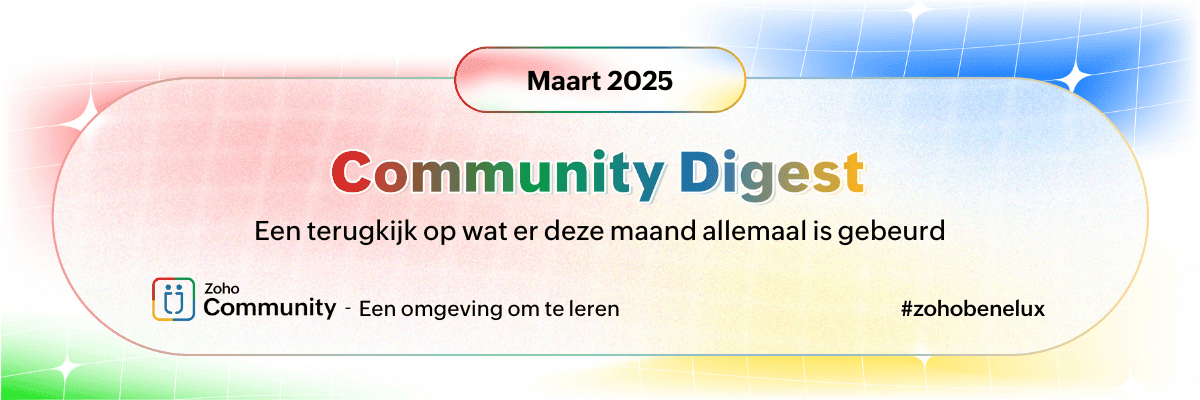
In het Europese onderzoek naar digitale gezondheid van Zoho wordt de digitale gezondheid van bedrijven onderzocht binnen vijf markten in Europa: het VK, Frankrijk, Duitsland, Spanje en Nederland. De onderzochte bedrijven worden beoordeeld op hun werkwijzen op het gebied van digitale transformatie. Hoe presteert uw land en wat is belangrijk als het gaat om het verbeteren van uw digitale gezondheid?

Hoogtepunten
- Gemiddeld is de digitale gezondheid gestegen van 35% naar 45% Het percentage ondervraagden met een slechte digitale gezondheid is gestegen van 34% naar 40%
- Kleine bedrijven (25-250 medewerkers) hebben nog steeds de minste kans op een goede digitale gezondheid (20%), maar er is wel een stijging ten opzichte van 12% in 2023
Lees nu het volledige rapport over het Europese onderzoek naar digitale gezondheid 2024 hier.
Zoholics 2025 is nog beter geworden
Zoholics Benelux en Nordics organiseert workshops door onze productverwachters om uw dagelijkse bedrijfsvoering te verbeteren. Dit is uw kans om een gecertificeerde Zoho-expert te worden en uw bedrijf naar een hoger niveau te tillen!
De 3 workshops zullen gaan over:
- CRM & Klantenondersteuning
- BI & Data Analytics
- Zoho Developer
U kunt rekenen op 15 uur praktijkgerichte training onder begeleiding van experts, ontworpen om van u een Zoho power user te maken. Stel vervolgens uw vaardigheden op de proef en laat u certificeren!
Ga naar huis met concrete, bruikbare inzichten en een certificering waarmee u zichzelf kunt onderscheiden.
Lees hier wat eerdere deelnemers te zeggen hebben & bekijk hier de volledige agenda!
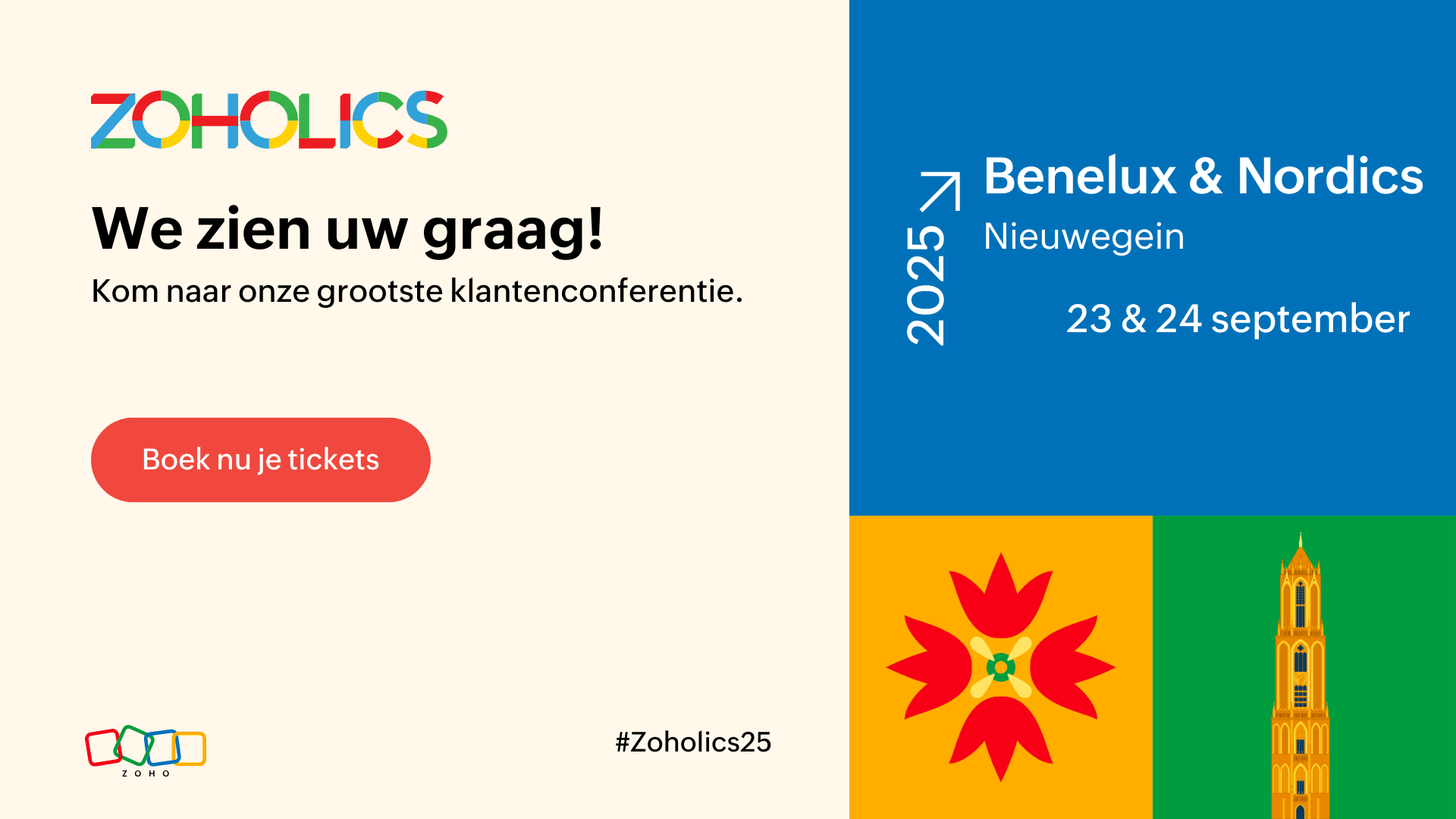
We blijven bedrijven in de Benelux & Nordics ondersteunen om op de hoogte te blijven van:
- Ondersteuning in meerdere talen voor een naadloze ervaring
- Flexibiliteit in de cloud om HR altijd en overal te beheren
Wij willen onze geweldige klanten, medewerkers en partners enorm bedanken voor hun vertrouwen en steun. Jullie feedback en harde werk voeden onze missie om HR eenvoudig, naadloos en werknemervriendelijk te maken.

Nu Q1 ten einde loopt, brengen we graag functies en tools om uw reis naar social mediamarketing in Q2 moeitelozer te maken, en vandaag hebben we een gloednieuwe tool die we graag aan u voorstellen. We weten hoe belangrijk het is om elke link te laten tellen voor je merk, dus hier is Linkthread van Zoho Social - onze eigen link in bio-tool.
Linkthread is de perfecte manier om die ene link in uw social media bio te veranderen in een aanpasbare opslagplaats voor uw merk.
U kunt een verscheidenheid aan inhoud toevoegen, zoals:
- Een persoonlijk welkomstbericht
- Links naar je sociale-mediaprofielen
- Promotiefilmpjes of -video's
- Getuigenissen van klanten
Dit alles is snel en eenvoudig toe te voegen vanuit het Linkthread dashboard en kan binnen enkele minuten worden gedaan! Met de volledig aanpasbare opties die beschikbaar zijn in de tool, kunt u kiezen uit verschillende lettertypen, thema's en ontwerpstijlen om uw pagina in te richten op een manier die de kijkers zal aantrekken. Zodra alles is ingesteld en de pagina is gepubliceerd, kunt u de prestaties van uw pagina volgen via de gedetailleerde analyses die beschikbaar zijn in de tool.
Ontdek hier de lancering van Linkthread!

De Zoho User Group (ZUG) meetups in Utrecht, Brussel en Kopenhagen waren een daverend succes en vulden de zalen met betrokken gebruikers die graag met elkaar in contact wilden komen en wilden leren. In Utrecht zagen we een volle zaal met deelnemers, variërend van kleine bedrijven tot grotere ondernemingen, waar waardevolle discussies ontstonden over de tools van Zoho. De meetup in Brussel, hoewel intiemer, trok toegewijde gebruikers die van ver kwamen, waardoor er diepgaande 1:1 gesprekken mogelijk waren. In Kopenhagen kwamen klanten uit heel Denemarken bijeen, sommigen namen een drie uur durende treinreis om deel te nemen aan het evenement, wat de kracht van onze samenwerking in de Benelux en Nordics benadrukt.
Belangrijke onderwerpen zoals CRM Portals & Canvas, Zoho Desk en Voice zorgden voor inzichtelijke vragen en antwoorden, waarbij de aanwezigen de directe toegang tot Zoho experts op prijs stelden. De overweldigende positieve feedback benadrukte de waarde van persoonlijke interacties, de relevantie van de discussies en de behoefte aan meer lokale evenementen. Met zoveel enthousiasme is het duidelijk dat de aanwezigheid van Zoho's community in Europa steeds sterker wordt en we zijn enthousiast om door te gaan met het opbouwen van deze zinvolle verbindingen!
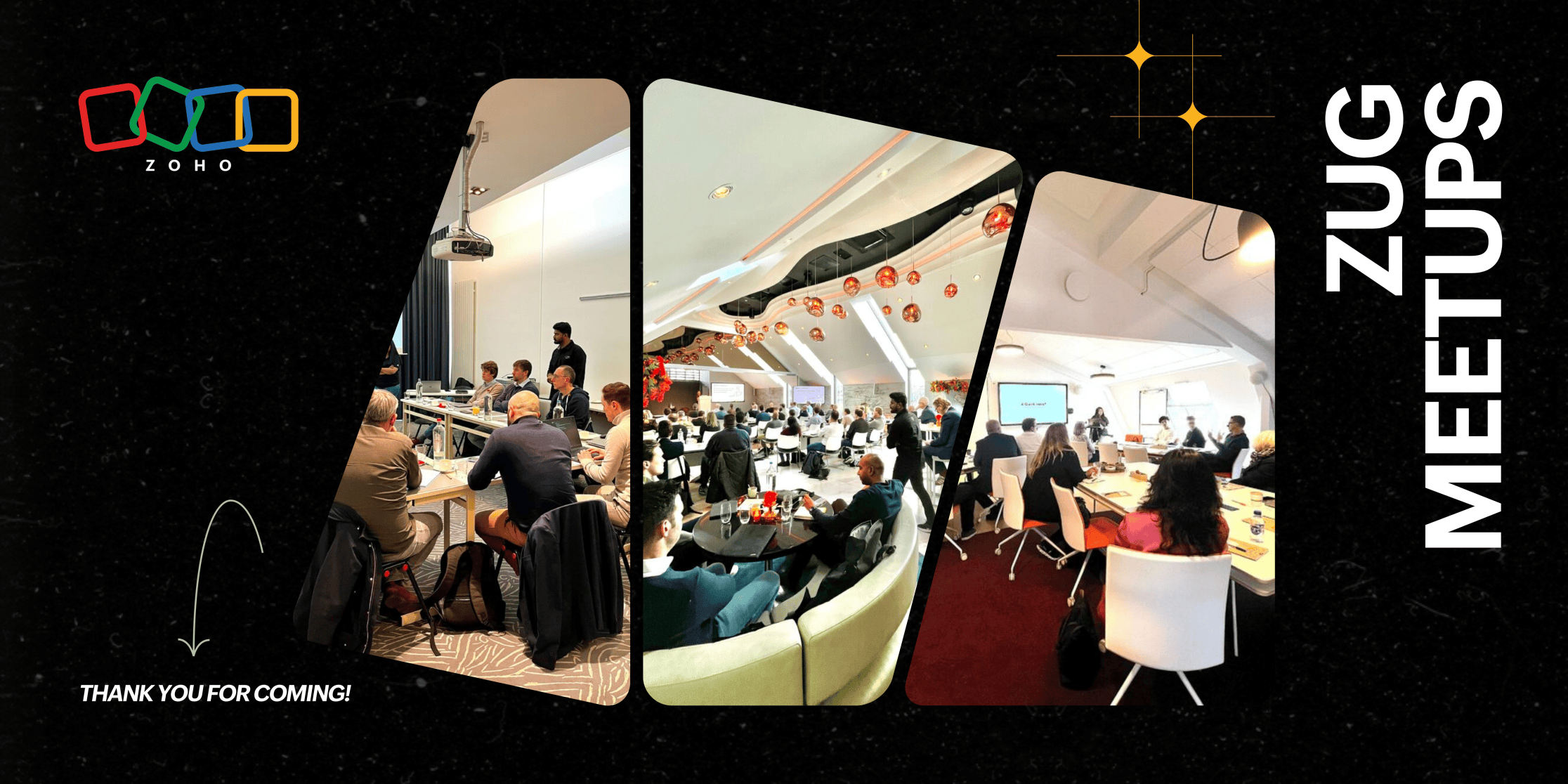
Maak binnenkort kennis met Zia Agents, Zoho's next-gen AI platform voor volledig autonome bedrijfsvoering!
Zia Agents houdt uw bedrijf efficiënt in beweging.
Meld u aan voor de wachtlijst hier!

Met de geheel nieuwe prompt builder voor aangepaste knoppen kunt u nu uw eigen AI-instructies maken om op maat gemaakte inhoud, suggesties of samenvattingen te genereren op recordpagina's.
Ontdek het hier!
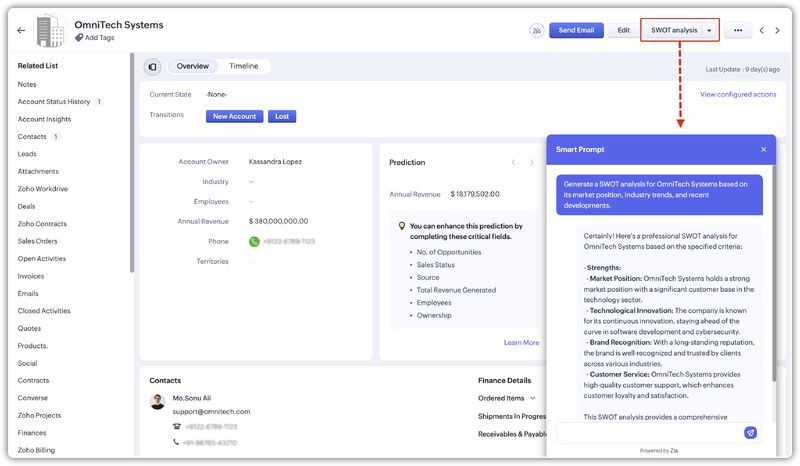
Blijf op de hoogte van het laatste nieuws, productupdates, exclusieve evenementen en nog veel meer. Bent u al lid? Blijf dan deelnemen en help de Zoho Benelux Community te laten schitteren! 🌟
Met vriendelijke groeten,
Topic Participants
Andre Shamray
Sticky Posts
Virtual Community Meetup over Canvas voor Zoho CRM
Beste Community leden, Wij nodigen jullie graag uit voor de Virtuele Community Meetup over Canvas voor Zoho CRM! Met Canvas kun je de gebruikersinterface van Zoho CRM herontwerpen tot een gebruiksvriendelijke en dynamische tool. Deze oplossing vereenvoudigtTips & Tricks #01 Top 10 Zoho CRM Integraties
Wij helpen jou graag om het beste uit je CRM te halen. Zoho CRM ondersteunt verschillende Apps en Add-ons die jouw efficiëntie kunnen verbeteren wanneer je met sales leads, prospects en klanten werkt. Integratie is mogelijk met een uitgebreide set aanWebinar - Nieuwe Canvas Functie voor Zoho CRM
Wij nodigen jou graag uit voor de Webinar over de nieuwe Canvas-functie van Zoho CRM! Tegenwoordig zien alle CRM-softwares er hetzelfde uit: rijen met data op een witte achtergrond met een contrasterende kleur bovenaan en aan de randen. Dat is NU verledenAsk the Experts #1 Online Forum Q&A over Canvas voor Zoho CRM
Beste Community leden, Zoals jullie weten lanceerde Zoho CRM deze maand Canvas, de eerste CRM Designstudio in de branche! Met Canvas is het mogelijk om creatieve en praktische ontwerpen te creëren zonder enige kennis van programmeren te hebben. Het isOntdek onze nieuwe Canvas functie voor CRM
Het gehele Zoho team is verheugd om onze nieuwe Canvas functie te introduceren, de enige functie binnen de branche die u in staat stelt om het ontwerp van uw CRM aan te passen! Canvas is een ingebouwde designstudio in Zoho CRM, waarmee u uw gebruikersinterface
Recent Topics
Desk x CRM Integration
Howdy! We currently use SalesIQ but we are considering moving across to Desk as it seems to have more functionality that we want. One of the pulls is the ability for our customers to self serve. But, I might be getting over excited and not actually needFunction #53: Transaction Level Profitability for Invoices
Hello everyone, and welcome back to our series! We have previously provided custom functions for calculating the profitability of a quote and a sales order. There may be instances where the invoice may differ from its corresponding quote or sales order.Issue with Save & Share Link – Works for Others but Not Creator
I’ve enabled the "Save and Share" feature in Zoho Forms, and it works correctly for all users accessing the public link—except for me (the form creator). Issue Details: When I save and share the link, recipients see a “no permission” error. The form isSave the pdf report from a registration form in a Folder
Through Zoho Forms I created a registration form with quite a lot of rules to handle different variables (TEAM types, payment in installments, etc.), and the result is pretty good. The automatic PDF that is sent to the respondent upon submission is alreadyzoho forms integration to zoho work drive
Scenario: A user fills out a Zoho Form, entering details such as email, mobile number, and other required information, and uploads supporting documents like PAN, Aadhaar, etc. Upon submission, the data is available in Zoho Forms Reports. Requirement:Zoho Forms to Zoho CRM Integration failed - can I restart it?
The integration of Zoho Form to Zoho CRM has failed. Is there a way for me to restart it for the impacted entry?insert an equation, but in document, it shows an image not available.
I'm new to Zoho writer and used Zoho writer in desktop app version . When I inserted an equation, I got an image not available sign. Any help is appreciated. Thanks, CharlesZoho Desk Android app update - Swipe action customization
Hello everyone! We have brought in support for the swipe action customization in latest version(v2.9.13) of the Zoho Desk Android app update, enabling you to configure left and right swipe gestures on tickets to carry out the actions swiftly without openingImport KB template OR Export template for zoho desk?
Greetings. Can you tell me if there is a way to get an EXPORT of my KB articles? OR is there a template you supply for importing KB articles into my zoho desk? I am looking for a method of understanding what fields can be imported, and what their possibleXML format to import knowledgebase into Zoho Desk
Hi, We just started to use Zoho Desk and want to import our knowledgebase from our old support system (Freshdesk) to Zoho Desk. Can anyone give us information about the format of xml file to import? There is no explanation on the related page.Zoho Desk integration with Power BI
Hi, I want to be able to create a Power BI report which has live updates of ticket data from zoho desk, is this possile at all? Thanks JackArranging Ticket Templates
Is there any way to arrange our ticket templates? It doesn't look very organised when it's just arranged according to when they were created. We want the list to look more organised, by arranging/grouping them by topics, or even just by alphabeticalWhat they mean with "Portal"?
I just downloaded this app to take my personal notes on digital art studio because it seemed to me the most comfortable app to do it, I use it very often, what do they mean by “no activity on your portal”? I have about 1 year of work here and I don'tfavorites no longer listed
Hello, I can no longer navigate to my Favorites from the pulldown at the top of my grid view (see attached screenshot). I wasn't able to find it anywhere! Please help me display my Favorites. Thank you!Notecards Disappeared
Got a new phone. Downloaded and signed in Zoho Notebook. Not finding the Note cards. Just Empty Note books. Frustrating.Table Errors
Hello, I'm new to Zoho Notebook and using it on several Mac/Apple devices. My question is regarding tables: Why do they become broken, and how to fix the error without retyping all my data? (Please see the screenshot attached.)Online Calculator with Zoho Forms?
I'd like to build a custom calculator on my website. Zoho Forms seems to offer all the fields for basic calculations performed live without pressing any "Calculate" buttons. Unfortunately, there is still that "Submit" button at the bottom. There is nothingZoho Tables instead of Zoho Creator Spreadsheet reports <3
That would make my day for sure. Zoho Creator is create, but miss data entering as AirTable/Spreadsheet can. Seeing Zoho putting effort in this makes me think maybe one day we could see a similar interface for Zoho Creator spreadsheet reports. B.Notebook Stack
Hi Everyone I Hope you´re fine, I´m sorry if this idea was posted before (I made a search but I haven´t find anything related). So, Having the possibility of stacking notebooks would be an interesting way to order notebooks that correspond to the sameWriting on sketch cards is bugged when zoomed in
When zoomed in, it writes a noticeable distance above or to the side of where you're actually trying to write. The further you're zoomed in, the more noticeable it is. Zooming is also entirely absent on the desktop version.Swipe between notes on iPhone
It'd be convenient if I could move from one note to the next in a notebook simply by swiping left to right.Sales IQ chat is not working in signed android apk
I have integrated ZOHO sales IQ support chat and i have followed each step and its working fine in my development build but when i create signed APK for it. Chat does not work in it and showing awaiting for detail. I previously asked the same query butCOQL order by COUNT not working
Dear community, I am trying to get a list of deal amounts per planner working on it and sorted to get see who has the least amount of deals. For some reason, I am unable to use sort by in combination with a COUNT. My original code was: query = "selectI want to duplicate a report and name it something else
Hi, I have created a report, and now want to reproduce it and call it something else. so that I will end up with TWO separate reports with different titles. Please tell me how do I copy / reproduce a report pleaseZoho CRM: Sales Rep Professional Certification Program on Coursera
We are happy to share that we have published the Zoho Sales Representative Professional Certificate in partnership with Coursera, a leading platform for online learning and career development that offers access to courses and degrees from leading universitiesOS X Notebook quits immediately upon launch
NoteBook for OS X (Sequoia, but also under Sonoma) always quits immediately upon launch (so I cannot use the "Attach user log" option). I've restarted my MacBook but the problem persists. If it helps, attached is a diagnostic report from Library>LogCan External users upload files or images to WorkDrive?
I want to know if it is possible for someone externally through a link and PW be able to upload files and images onto WorkDrive?Multi-line fields character limits
Is there a way to set the character limit higher on multi-line fields so that we are not losing information pasted into the field? When the text is entered or pasted, there is no error to say that the text is too large. After saving and going back to view most of the text is gone. Also, when viewing the resume, the text is not wrapped in the multi line fields and can t be read without scrolling across the page.Taz bot not working — What should I do to resolve this issue?
I am experiencing issues with the Taz bot in Zoho Cliq—not receiving responses or it does not seem to work as expected. Could you please explain why the Taz bot might not be functioning and what steps I should take to resolve this issue? Thank you!OneNote Migration
I am trying to migrate two notebooks from OneNote. For five days now I have had no notification that migration has completed and the migration page show 50% complete - one notebook completed one not finished. It just stays like this. I am unable to cancelSet various time slot reminders for task and event
Hi I would like known if there is possibility to set various time reminders for a task or event like we have the possibility to do in google calendar or google task. For example I'am creating an event or task and I want to be alerted before 30min andZoho Calendar not functioning---cannot edit, add attendees, etc.
Hello, My calendar is acting strange. I'm using Chrome as my browser and pop ups are not blocked (the calendar worked fine yesterday). When creating an event, I'm not able to "edit" the event and add attendees, etc. The link is non-responsive. I cannotSpilt Axis for stacked column and line graph
Each month around this time I prepare a business review deck. One of the biggest annoyances I have with Zoho, also happens to be something that most other platforms have provided for a long time now, and that is being able to create a chart with stackedPin a note on top
Dear Zoho Notebook Team, Please highly consider adding ability to pin a note on top and arrange pinned notes. I have a lot of notes that I want to pin important ones on top and this feature is missing badly. Thank you.Windows 11 app ver 2.2.8
I have been trialing Zoho Notes syncing between my PC and iphone. No problems with iphone but the Windows 64 bit app ver 2.2.8 was very buggy and would lock up completely, needing a Control Alt Delete etc to close it down. It seemed to be connected toDeluge Script: Onboarding → Access Form
Hello everyone, Edit: Sorry, I think I put this topic in the wrong section. I’ve recently run into an issue that’s been giving me a bit of a headache for the past few weeks. Context: This is my first time using Deluge to create a script, but it’s notWindows Device Authentication
We have recently started using ManageEngine, and my boss saw a device management feature in the Zoho One directory. We thought it would either help give us more intergration into Zoho one through bringing ManageEngine services through Zoho one. Or, itHow can I change spell check language?
I cannot find the way to change spell check language. My "display language" is English, and I want to have the same one for Spell Check, but it is Russian!!! How can I change it? In one of your explanations you mentioned that I have to choose it fromMail is so slow - doesn't even work!
Mail has been getting slower and slower - and today it's not even pulling up emails in either Inbox or Unread. This is beyond frustrating since email is a big part of business. Sent a request through the useless help portal - no response. Called the uselessUser marked as SPAMMER. Mail Fetch has also been disabled for any active POP accounts.
I am the administrator for joelles.com One of our accounts has been blocked saying this: User marked as SPAMMER. Mail Fetch has also been disabled for any active POP accounts. I cannot change the disabled account in the control panel as it says that itNext Page