Prevent data loss during collaboration with Edit History in Zoho Sheet
With teams moving to hybrid workplaces, remote collaboration has become routine. Zoho Sheet simplifies collaboration for distributed teams with user-specific access levels for file sharing, contextual commenting, and real-time editing tools. It also provides valuable document control options, like Lock Cells, Check In/Out, and Audit Trail to secure data during collaboration.

To further enhance data security and prevent any accidental data loss during collaboration, we now introduce Edit History. Edit History stores and displays a backup of all the values added, modified, or deleted from each cell, along with the details of who made the change and when.
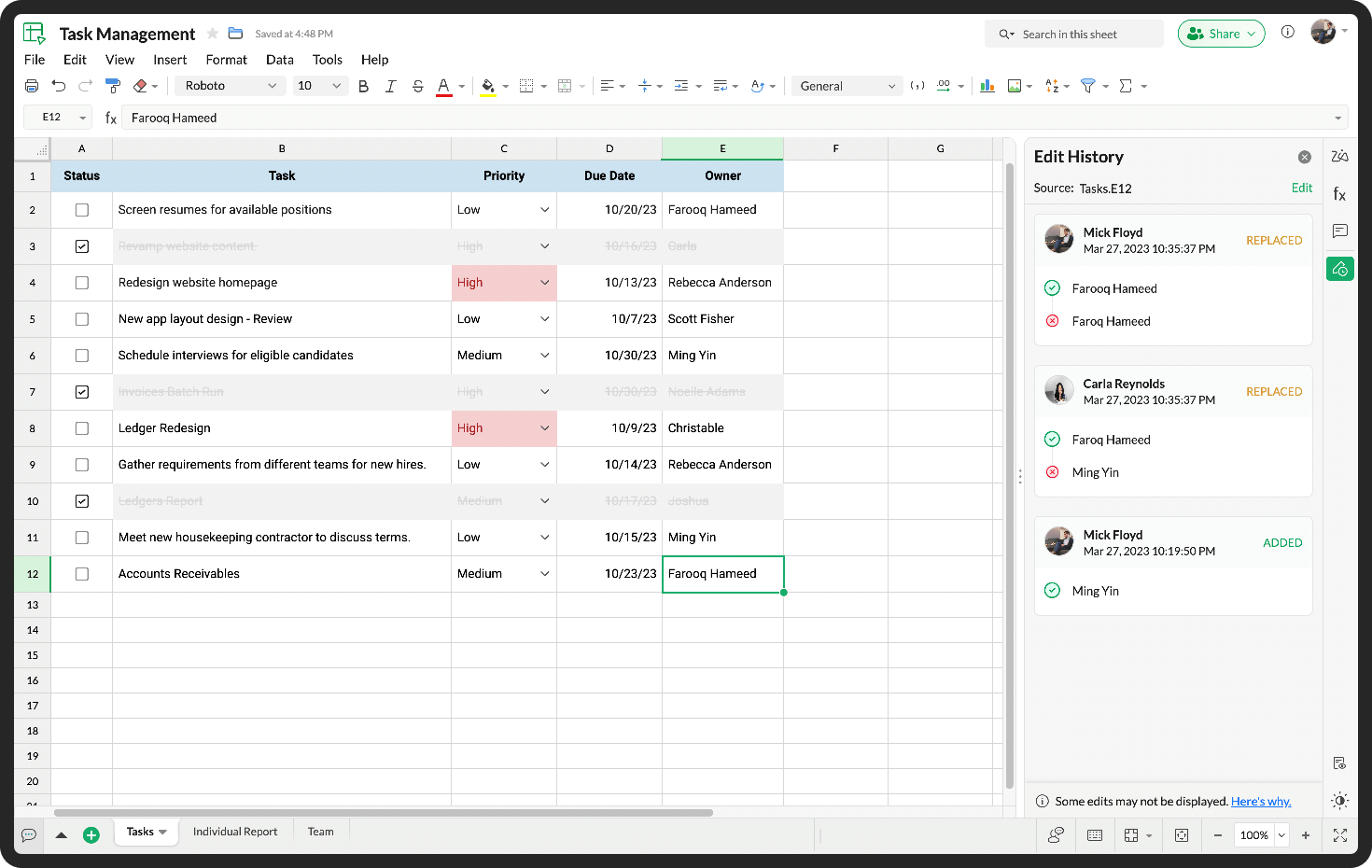
Insert or delete rows/columns/cells, or even revert to your desired version; all your backed up data will remain intact for your reference!
Collaborate confidently without any fear of data loss with the new Edit History feature in Zoho Sheet!
Follow our community for latest product updates, tips and tricks, and more.
Topic Participants
Jaya Shankari S
Paul S
Vinoth Kumar K
Sticky Posts
Revamped Print in Zoho Sheet—customized for paper
The latest enhancements to Zoho Sheet's Print settings allows you to print a worksheet or a selected range, with customizations that make the data comprehensible, even on paper. Customize header and footer Make your spreadsheets meaningful with a relevant header and footer. You can now choose to display the file name, sheet name, current page number, total pages, date, and time as the header and footer in your print view. Besides the predefined elements, you can also give a custom text for header/footer.Slicers are now available in Zoho Sheet—filter your data interactively
At Zoho Sheet, we diligently track user requests and feedback. In line with this, based on extensive user requests, we've integrated Slicers to pivot tables and are delighted to announce its release. Slicers are interactive visual filters that have add,Check out the new Checkbox in Zoho Sheet
Checkbox, the simple GUI widget that lets you choose between two mutually exclusive options i.e Yes or No, is now in Zoho Sheet. Having made it across the web, Checkbox is familiar but is still elusive to most spreadsheet software. Special developer ribbons, macros and all other complexities to add a checkbox to a spreadsheet? Not in Zoho Sheet. How to add Checkbox to Zoho Sheet? Adding a Checkbox in Zoho Sheet is simple. Select a cell/range and choose "Checkbox" in "Input Controls" under the FormatFormat and analyze spreadsheet data with Zoho Sheet's Table
While a spreadsheet helps you compile data for easy analysis, formatting helps make your data more comprehensible. We are happy to announce the release of Table, a crucial tool for improving data formatting in Zoho Sheet. More than a formatting tool,Introducing Data Bars: Graphically represent changes in data within the cells
Conditional formatting has helped millions of spreadsheet users analyze and highlight their data more efficiently. In addition to the classic rules, color scales, and icon sets available in Zoho Sheet, you can now apply Data Bars, a convenient method
Recent Topics
Lost ZB Code
Hi, Please what is the ZB code for my domain? It was mistakenly deleted. Please treat as urgent.Unblock ME
info@pentekykloi.gr Unable to send message;Reason:554 5.1.8 Email Outgoing Blocked. Learn more. I purchase additional storageMy email id is blocked. My storage is exceeded 5GB. Deleted unwanted emails.
My email id is prem@justbootup.com. I tried to unblock ,but it says only for the paid user. Can you help to unblock?.How to Recall emails send from Teaminbox
How to Recall emails send from Teaminbox ?Zoho Analytics - Data source timezone
Hi, I have a Zoho Desk data source that should display date information / timestamps in Europe/Paris timezone (CET/CEST). However, as shown in the attached screenshot, the data source is using America/Mexico_City timezone despite having my Locale InformationSeveral Requests
Hello, is there any update on the following? * Scheduling Emails * Automatic Schedule Backups on Zoho Workdrive * Moving Emails Between InboxesIn focus: Cliq integration in the Agent Details page
Collaborate smarter, not harder! Managing your communication and collaboration just got easier! With the integration of Zoho Cliq into the Radar app's Agent Details page, you can now communicate and collaborate within a single platform. Why use the ZohoUnusual activity detected from this IP. Please try again after some time
When i try to create new addresses on my account i am getting this error, it has been 24 hours now and i am still getting this error can anyone helpZoho email folders gone
Hi, All my email folders are gone, i cant found any email, except sent. Also before folder rulesas was changed and i didnt fixed them, could you please check it?Zoho Support is horrible
Hey, first and foremost: I am a big supporter of Zoho and pay thousands of € every year for using the platform. Nevertheless, there are Zoho products that are badly designed, Zoho Directory being one of them. Yesterday this software locked my PC in aTeamInbox - Unread
In Teaminbox there's a view "Unread" We've played around with it, no one understands what it does or how it works. In the documentation it says "Unread - This is the global view of all your unread messages irrespective of the teams or inboxes." That'sWhatsapp Calls & User Informatio
Hello, if integrated Whatsapp with Zoho Team Inbox, what does it happen with calls? They can no longer be attended as they used to be through whastapp business app? Also informatión such as profile picture is not displayed, will that be fixed? How canAudit Log Export via API
Hello, Based on the documentation here https://www.zoho.com/crm/developer/docs/api/v7/create-export-audit-log.html I need to specify the scope ZohoCRM.settings.audit_logs.CREATE to create a log export. I've created a Self Client app but when I specifyMove email between inboxes?
Is it possible to move emails from one team inbox to another? We would like to be able to have a single "catch-all" inbox for incoming requests, and then move the email to the appropriate department inbox. I was hoping we would be able to accomplish thisGetting error for invalid session on zoho mail
Hello, Today our office staff start having challenges with our email once logged in. I keep saying : Invalid session you will be logged out in 3 seconds. And it wont allow me to send any messages.Tip of the week #38 - Manage your business's WhatsApp conversations alongside emails in one place.
Feeling overwhelmed by juggling between multiple apps for your business conversations? With WhatsApp channel, you can manage all your WhatsApp business conversations alongside emails and other channels directly from your shared inbox. No more jumpingHow do I migrate from zoho mail to Office 365?
The manual migration of Zoho Mail to Microsoft 365 typically requires using IMAP to move emails and configuring Microsoft Outlook to sync Zoho Mail. This approach can be error-prone, especially if there are multiple accounts or large email archives. Moreover,Assign task owner using Deluge
Use Case: Each task is a document development task wherein once the developer has completed the first draft, the next step in the process is for the document to be QA-ed by the project's assigned auditor. Thus, I am currently working out a blueprint whereAdmin console Access denied
What should I do? I am the administratore.Inventory Valuation Method Feature
Zoho added another feature so called Inventory Valuation Method of each Item. This is actually good to see and it will benefit us so much but I have a question on this. For Existing Items that already have transactions, Zoho made it a default and assumedEmail forwarding FROM TeamInbox?
can find plenty of instructions to forward TO teaminbox, but nothing on adding an action to a rule that allows me to forward incoming email TO my TeamInbox OUT to external emails. Situation: Have a IT tech on retainer (not my employee), need to forwardCan you sync CRM contacts to TeamInbox?
Can you sync CRM contacts to TeamInbox? Or at least upload them? From what I can see, you have to enter them manually one at a time.Streams Updates
Hi! As a Zoho Mail Only user, let me say the Streams feature for Team collaboration is very effective except when a group member needs to manage the email rules to archive, delete, or scrub emails. The current UI requires that a member from the team first【Zoho CRM】アナリティクスタブのグラフに関するアップデート
ユーザーの皆さま、こんにちは。コミュニティチームの中野です。 今回は「Zoho CRM アップデート情報」の中からアナリティクスタブのアップデート を紹介します。 今回のアップデート内容: アナリティクスタブ内で作成したグラフの特定の項目に、任意のカテゴリー追加をすることでデータのグループ化が可能になりました。 以下2つの項目について、カテゴリーを作成することができます。 選択リスト項目 数値項目(通貨、数値、長整数、小数、パーセント、数式、ロールアップサマリー) 項目ごとに作成手順を紹介します。Zoho Should Improve Efficiency and User Experience in Zoho Inventory
We have been using Zoho Inventory extensively, there are several areas where we believe improvements could significantly enhance user experience and efficiency. Below are the specific issues and suggested enhancements: Default Carrier Setting for Shipments:Items (products) Export to PDF Feature as a Catalog Generator
Would like to request a product catalog feature where the admin can export "items" along with selected attributes (e.g.: product name, size, price, etc) in a professional template as a PDF document. Since product pictures and the product attributes are already saved in our system DB, it would be a natural extension to just export it out as a catalog for customers. I've been duplicating this feature in other apps to make a product catalog. Having a central repository of "items" makes good sense,Authorize.Net Update: Disable Transaction IP Velocity Filter to Avoid Payment Failures
Hello, We’re updating the Authorize.Net integration in Zoho Inventory on November 20, 2024. This update may cause payment failures in your recurring transactions if the Transaction IP velocity filter is active. What You Need to Know About the TransactionWhat is the Desk API?
I'm trying to fetch a lookup field data from desk to our creator application and it doesn't work. I'm guessing that my search parameter is wrong? On my trial function fetch if I use these: tickets = invokeurl [ url :"https://desk.zoho.com/api/v1/tickets/351081000145244764"Analyze Business Scenarios?
Hi All, We are a small museum consultancy that works with small to medium-sized museums on business planning, strategic planning, and museum master planning. We are currently using spreadsheets to do this work. I am imagining analytics that could buildCampaign email bounces and CRM entries
Using campaigns.zoho.com and utilizing a sync'd list works fine. But when emails bounce, they are removed from the campaign side, but there is no way to update the CRM record. You can see that the email bounced in CRM by looking at campaigns-> member status, but you can not use that field to create a search or any other way in which to update those bad records. I have a list of several thousand emails, and to update each record that bounces is a nightmare. There has to be a way to utilizeHas anyone integrated SMS well for Zoho Desk?
Our company does property management and needs to be able to handle inbound sms messages which create a ticket for Zoho Desk. We then need to be able to reply back from Zoho desk which sends the user an sms message. This seems like a fairly common thing to need - sms handling for support tickets. There is basically no good information from any third party vendor for Zoho Desk, while there is a ton for CRM. Zoho is pretty unhelpful when I've reached out to them, and a lot of vendors just directTags When Importing
My biggest wish right now for making Zoho Notebook easier to work with would be to have the ability to add tags while importing files/clips. This includes using the web clipper, adding web pages with Share on my phone, and adding pages by using Attach.Allow users to display columns dynamically
I have a table with 50 users in Column A and the dates 1 Jan to 31 Dec along Row 1. I want users to be able to add data to the cells but would like to make it easier by allowing users to select a date and display that. So if the user wants to add dataWebhook when estimate is refused is not firing
Hello, I use a workflow through make that sends estimate with zoho books (I paid books and sign). -Those estimates when accepted are firing the webhook that I create in zoho sign (photo 1) -However when refused they are not firing the webhook that I createdRFQ MODEL
A Request for quotation model is used for Purchase Inquiries to multiple vendors. The Item is Created and then selected to send it to various vendors , once the Prices are received , a comparative chart is made for the user. this will help Zoho booksCalculations in item custom field
Dear Sirs, Is it possible to do math inside items in Zoho Books? My item is a pack of plywood. Depending on thickness, there is certain amount of sheets in a pack and, as the result, different volume. I want to add fields like lenth, width, thickness,I can't send and receieve any email ERROR CODE :550 - 5.7.26
Hello, I can't receive and send any email for months. I already sent an email to Zoho support but didn't get any response. I attached a screenshot of a message i get always when i tried to send an email. Please help me asap.Zoho Email Not Working After Domain Transfer and Nameserver Change
Dear all, I hope you're all doing well. We recently transferred our domain, which is linked to Zoho, to another hosting provider. As part of the transfer, we updated the nameservers to the new hosting provider's ns1 and ns2. However, after this change,Linkedin - Recruiter System Connect
Hi there! Does anyone here know how to connect Zoho Recruit to Linkedin Recruiter via Recruiter System Connect?2025 Just Got More Exciting for Developers!
Hello, Greetings to the Zoho Books Community! As we step into the New Year, we're thrilled to roll out something truly special for our Zoho Finance enthusiasts – the "Zoho Finance Developer" Community! This is your exclusive space to connect with fellowNext Page