Let's build a dashboard with Cliq Widgets!

While juggling multiple tasks and tracking real-time data, you face a strict deadline for delivering a quarterly analysis report on a blank canvas while switching between different apps. Sounds exhausting, right? What if you could streamline everything into one interactive space?
With its vibrant tile-based design and internal components like widgets packed with elements like charts, graphs, tables, and custom fields, Cliq can transform your static data into visual dashboards that deliver business value.
Business benefits
- Rapid decision-making: Visual data representation ( with charts and graphs ) makes it easier to spot trends instantly, track KPIs, and identify areas that require immediate action. With clear insights, decision-makers can respond proactively.
- Enhanced collaboration: Interactive widget elements, such as tables, fields, and charts, allow teams to view, update, and share critical information without communication gaps. This ensures data consistency and fosters a more connected and agile workflow, minimizing the need to leave the chat interface.
- Improved efficiency: Constantly switching between apps to gather insights slows productivity. By consolidating key metrics in a centralized location, teams can reduce context-switching and make well-informed decisions faster.
- Proactive problem solving: Addressing potential issues before they escalate is crucial for maintaining business continuity. Automated alerts and notifications triggered via bots and schedulers in Cliq allow teams to respond quickly to emerging concerns.
- Utilize the image element to enhance your business brand, strengthen your identity and recognition, and create a professional dashboard that stands out.
- For real-time visibility, use the cards element with the carousel type to display key logistic metrics such as shipment status, fleet utilization, delivery performance, etc.
- Incorporate vertical bar graphs to analyze operational costs, differentiating between storage, transportation and packaging expenses.
- These graphs support legend-based filtering. Click on a category in the legend to remove it and focus on specific cost metrics.
- Use the navigator to zoom in or expand the X-axis, allowing for precise monitoring within a specific range.
- Monitor speed, load, and efficiency trends over time using graphs to identify performance patterns and operational bottlenecks. Hover over data points to see tooltips displaying exact values for each category, providing quick insights.
- Use the table element to showcase supplier statistics and a doughnut chart to illustrate orders by delivery status. Add widget buttons to the header for tasks such as filtering dashboards by date range and requesting stocks via Cliq forms.
- Use the catalogue form input to present detailed product information and images for a rich and intuitive experience in stock requests.
Sample code :
- tabsList = {{"label":"Inventory Trends","id":"reports"}};
- if(target.containsKey("id"))
- {
- id = target.get("id");
- }
- else
- {
- id = "reports";
- }
- sections = List();
- if(id == "reports")
- {
- elements = list();
- // Cover Image for the Widget
- data = list();
- imgMap = Map();
- imgMap.put("url","https://www.zoho.com/sites/zweb/images/cliq/dev-helpdoc/image_31_1.jpg");
- data.add(imgMap);
- elements.add({"type":"images","data":data,"style":{"view":"carousel","size":"large"}});
- elements.add({"type":"text","text":"\n\n"});
- sections.add({"id":"coverImage","elements":elements});
- elements = list();
- elements.add({"type":"title","text":"Logistics Dashboard"});
- sections.add({"id":"tagline","elements":elements});
- dataList = list();
- eachData = Map();
- eachData.put("title","💰 733,284");
- eachData.put("description","Sales");
- dataList.add(eachData);
- eachData = Map();
- eachData.put("title","📥 6,000");
- eachData.put("description","Restocking Frequency | Bi-weekly");
- dataList.add(eachData);
- eachData = Map();
- eachData.put("title","⌛ 4.2");
- eachData.put("description","Average Processing Time (hrs)");
- dataList.add(eachData);
- eachData = Map();
- eachData.put("title","🚚 12,294");
- eachData.put("description","Shipment (in tons)");
- dataList.add(eachData);
- eachData = Map();
- eachData.put("title","📈⚙️ 83%");
- eachData.put("description","Utilization %");
- dataList.add(eachData);
- eachData = Map();
- eachData.put("title","⚠️📦 5%");
- eachData.put("description","Stockout Risk");
- dataList.add(eachData);
- elements = list();
- elements.add({"type":"cards","data":dataList,"style":{"view":"carousel","size":"small"}});
- elements.add({"type":"text","text":"\n\n"});
- sections.add({"id":"cardstats","elements":elements});
- // Add buttons based on your preferred usecase
- button1 = {"label":"Filter","type":"invoke.function","name":"LPWidgetbuttons","emotion":"positive","id":"filter"};
- button2 = {"label":"Stock Request","type":"invoke.function","name":"LPWidgetbuttons","emotion":"positive","id":"stockRequest"};
- elements2 = list();
- elements2.add({"type":"title","text":"Logistics & Operational Cost Analysis"});
- operationalCostData = {{"category":"Transportation","values":{{"label":"Jan 20","value":9},{"label":"Feb 20","value":8},{"label":"Mar 20","value":5},{"label":"Apr 20","value":2},{"label":"May 20","value":2},{"label":"Jun 20","value":2},{"label":"Jul 20","value":2},{"label":"Aug 20","value":2},{"label":"Sep 20","value":9},{"label":"Oct 20","value":8},{"label":"Nov 20","value":5},{"label":"Dec 20","value":2},{"label":"Jan 21","value":2},{"label":"Feb 21","value":2},{"label":"Mar 21","value":2},{"label":"Apr 21","value":2},{"label":"May 21","value":9},{"label":"Jun 21","value":8},{"label":"Jul 21","value":5},{"label":"Aug 21","value":2},{"label":"Sep 21","value":2},{"label":"Oct 21","value":2},{"label":"Nov 21","value":2},{"label":"Dec 21","value":2}}},{"category":"Storage","values":{{"label":"Jan 20","value":6},{"label":"Feb 20","value":12},{"label":"Mar 20","value":3},{"label":"Apr 20","value":7},{"label":"May 20","value":3},{"label":"Jun 20","value":13},{"label":"Jul 20","value":5},{"label":"Aug 20","value":8},{"label":"Sep 20","value":9},{"label":"Oct 20","value":8},{"label":"Nov 20","value":5},{"label":"Dec 20","value":2},{"label":"Jan 21","value":2},{"label":"Feb 21","value":2},{"label":"Mar 21","value":2},{"label":"Apr 21","value":12},{"label":"May 21","value":3},{"label":"Jun 21","value":8},{"label":"Jul 21","value":5},{"label":"Aug 21","value":2},{"label":"Sep 21","value":8},{"label":"Oct 21","value":2},{"label":"Nov 21","value":2},{"label":"Dec 21","value":2}}},{"category":"Packaging","values":{{"label":"Jan 20","value":6},{"label":"Feb 20","value":11},{"label":"Mar 20","value":2},{"label":"Apr 20","value":5},{"label":"May 20","value":2},{"label":"Jun 20","value":6},{"label":"Jul 20","value":3},{"label":"Aug 20","value":5},{"label":"Sep 20","value":6},{"label":"Oct 20","value":11},{"label":"Nov 20","value":5},{"label":"Dec 20","value":3},{"label":"Jan 21","value":5},{"label":"Feb 21","value":7},{"label":"Mar 21","value":4},{"label":"Apr 21","value":6},{"label":"May 21","value":9},{"label":"Jun 21","value":8},{"label":"Jul 21","value":5},{"label":"Aug 21","value":2},{"label":"Sep 21","value":4},{"label":"Oct 21","value":6},{"label":"Nov 21","value":2},{"label":"Dec 21","value":3}}}};
- elements2.add({"type":"graph","styles":{"preview":"vertical_bar"},"data":operationalCostData});
- elements2.add({"type":"divider"});
- sections.add({"id":2,"elements":elements2});
- trendGraphData = {{"category":"Loading Time ⏳","values":{{"label":"Jan","value":9},{"label":"Feb","value":6},{"label":"Mar","value":3},{"label":"Apr","value":12},{"label":"May","value":15},{"label":"Jun","value":18},{"label":"Jul","value":24},{"label":"Aug","value":27}}},{"category":"Weight ⚖️","values":{{"label":"Jan","value":12},{"label":"Feb","value":18},{"label":"Mar","value":14},{"label":"Apr","value":6},{"label":"May","value":8},{"label":"Jun","value":4},{"label":"Jul","value":2},{"label":"Aug","value":10}}},{"category":"Processing Time ⏲️","values":{{"label":"Jan","value":4},{"label":"Feb","value":3},{"label":"Mar","value":7},{"label":"Apr","value":3},{"label":"May","value":4},{"label":"Jun","value":2},{"label":"Jul","value":6},{"label":"Aug","value":5}}}};
- elements3 = list();
- elements3.add({"type":"title","text":"Performance Trends: Speed, Load & Efficiency"});
- elements3.add({"type":"graph","styles":{"preview":"trend"},"data":trendGraphData});
- sections.add({"id":3,"elements":elements3});
- elements4 = list();
- elements4.add({"type":"table","headers":{"Supplier Name","Product Category","Avg. Delivery Time (Days)","Fulfillment Rate (%)","Contract Expiry Date","Price Variability (%)"},"rows":{{"Supplier Name":"GlobalTech","Product Category":"Laptops","Avg. Delivery Time (Days)":"6.5","Fulfillment Rate (%)":"92 %","Contract Expiry Date":"2025-12-31","Price Variability (%)":"1.5 %"},{"Supplier Name":"MedSupply","Product Category":"Medical Devices","Avg. Delivery Time (Days)":"4.2","Fulfillment Rate (%)":"96 %","Contract Expiry Date":"2026-06-30","Price Variability (%)":"2.8 %"},{"Supplier Name":"FreshAgri","Product Category":"Perishables","Avg. Delivery Time (Days)":"5","Fulfillment Rate (%)":"93 %","Contract Expiry Date":"2025-09-15","Price Variability (%)":"5.4 %"},{"Supplier Name":"AutoPartsCo","Product Category":"Auto Components","Avg. Delivery Time (Days)":"3","Fulfillment Rate (%)":"95 %","Contract Expiry Date":"2025-11-20","Price Variability (%)":"3.2 %"}},"style":{"text_align":{"center","center","center","center","center","center"}}});
- sections.add({"id":4,"elements":elements4});
- deliveryInfo = {{"label":"Delivered","value":1050},{"label":"In Progress","value":493},{"label":"Not Delivered","value":440}};
- elements5 = list();
- elements5.add({"type":"title","text":"Orders by Delivery Status"});
- elements5.add({"type":"percentage_chart","styles":{"preview":"doughnut"},"data":deliveryInfo});
- sections.add({"id":5,"elements":elements5});
- header = {"title":"","navigation":"new","buttons":{button1,button2}};
- }
- return {"type":"applet","tabs":tabsList,"active_tab":id,"sections":sections,"header":header};
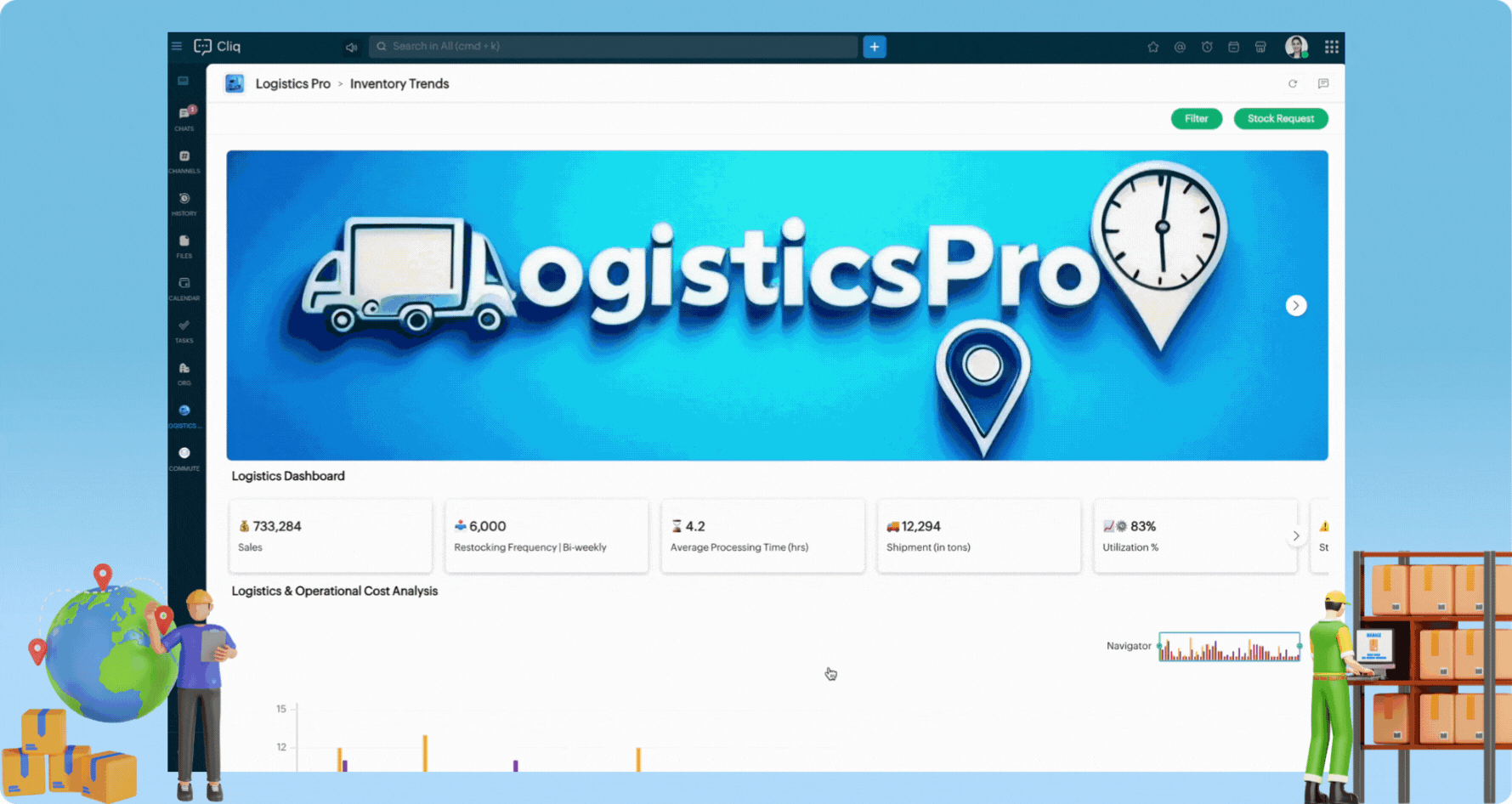
Time to build your own dashboard!
Cliq Widgets is not just for logistics. Do you want to track sales performance, monitor system health, or analyze customer support tickets? You can craft a dashboard that drives your unique business needs, turning static data into an interactive and actionable experience.
Topic Participants
Harsha SS
Sticky Posts
Automating Employee Birthday Notifications in Zoho Cliq
Have you ever missed a birthday and felt like the office Grinch? Fear not, the Cliq Developer Platform has got your back! With Zoho Cliq's Schedulers, you can be the office party-cipant who never forgets a single cake, balloon, or awkward rendition ofAutomate attendance tracking with Zoho Cliq Developer Platform
I wish remote work were permanently mandated so we could join work calls from a movie theatre or even while skydiving! But wait, it's time to wake up! The alarm has snoozed twice, and your team has already logged on for the day. Keeping tabs on attendanceCustomer payment alerts in Zoho Cliq
For businesses that depend on cash flow, payment updates are essential for operational decision-making and go beyond simple accounting entries. The sales team needs to be notified when invoices are cleared so that upcoming orders can be released. In contrast,Accelerate Github code reviews with Zoho Cliq Platform's link handlers
Code reviews are critical, and they can get buried in conversations or lost when using multiple tools. With the Cliq Platform's link handlers, let's transform shared Github pull request links into interactive, real-time code reviews on channels. ShareApp Spotlight : PagerDuty for Zoho Cliq
App Spotlight brings you hand-picked apps to enhance the power of your Zoho apps and tools. Visit the Zoho Marketplace to explore all of our apps, integrations, and extensions. In today's fast-paced world, seizing every moment is essential for operational
Recent Topics
Zoho CRM for Everyone's NextGen UI Gets an Upgrade
Hello Everyone We've made improvements to Zoho CRM for Everyone's Nextgen UI. These changes are the result of valuable feedback from you where we’ve focused on improving usability, providing wider screen space, and making navigation smoother so everythingIntroducing Bigin's Add-in for Microsoft Outlook
Hello Everyone, Email is an important way to communicate with customers and prospects. If you use Outlook.com for emails and Bigin as your CRM, the Outlook Add-in helps you connect them easily so you can see your Bigin contact details right inside Outlook.com.Zoho Community Digest — Febrero 2026
¡Hola, comunidad! Un mes más os traemos las novedades más interesantes de Zoho para febrero de 2026, incluyendo actualizaciones de producto publicadas oficialmente, cambios de políticas y noticias del ecosistema. Pero antes de lanzarnos a las actualizaciones,Disable Zoho Contacts
We don't want to use this app... How can we disable it?Department Overview by Modified Time
We are trying to create visuals to show the work our agents do in Zoho Desk. Using Zoho Analytics how can we create a Department Overview per modified time and not ticket created time? In order for us to get an accurate view of the work our agents areFilter button in the Zoho Sheet Android App doesn't toggle on
I am a new Zoho Sheets user and experiencing a specific issue with the filter functionality in the Android mobile application. Detailed Issue Description: The filter icon appears correctly in the toolbar. Upon tapping the filter icon/button, the toggleIs there a way to show contact emails in the Account?
I know I can see the emails I have sent and received on a Contact detail view, but I want to be able to see all the emails that have been sent and received between all an Accounts Contacts on the Account Detail view. That way when I see the Account detailEmpty folders are now appearing in the sidebar...
...and the folder list is now auto-collapsed by default with no way to change. Neither of these recent updates are useful or user-friendly. ==================== Powered by Haiku https://www.haiku.co.uk ====================Fix image at bottom of a page fot automatic proposal creation
I'm working on a proposal document to automate our proposal creation process. So far it works fine, but I experience some problems with an image I want to have fixed at the bottom of the page AND above the footer. This section of the document consists【Zoho CRM】商談タブへのデータインポート
Zoho使用前にエクセルで管理していた商談情報を、Zoho一括管理のため、商談タブにインポートしたいのですが、お客さまの氏名だけが紐づけられませんでした。 「Zoho CRMにインポートする項目を関連付ける」のところが画像のようになっています。 (弊社では、「姓」を「★個人データ名」という項目名に変更し、フルネームを入れて使用しています。) どのようにしたら氏名をインポートできるかご存じの方がいらっしゃいましたら、ご教示いただきたく、よろしくお願いいたします。 (投稿先が間違っていましたらご指CRM Cadences recognise auto-responses
I have leads in a Cadence. I get an auto-responder reply "I'm out of the office..." Normally Cadences seems to know that isn't a real reply and keeps the lead enrolled in the cadence. However, today, Cadences has UNENROLLED a Lead who sent an auto-reponseSalesIQ Chat Notifications
I am the admin of our salesIQ implementation. About two weeks ago, I started hearing/seeing notification for ALL chats messages from monitored agents/chat participants. I don't need to see these, we have a manager who deals with this. I can't stop theHow to Create a Fixed Sliding Time Window (D-45 to D-15) in Zoho Analytics ?
Hello, I would like to create a report in Zoho Analytics based on a sliding time window between D-45 and D-15, with a fixed snapshot of that specific period. The data displayed should strictly reflect activity recorded between D-45 and D-15 only, withoutExport Zoho Books to another accounting package?
Is an export feature to Quickbooks or Accpac available (or a form that is easily imported by them)? My reasons: 1) my accountant, who prepares my corporate tax return, prefers to work with their own accounting system. If I can convert Zoho books a form that is easily importable into Quickbooks or an Accpac format, this process would be easy. 2) I don't want to keep my data in a proprietary format on the cloud somewhere without a way to easily extract it to a format that can be read my a well establishedAnchor Links in Dashboards
Hello, Our dashboards frequently have multiple sections that would be more easily skipped between using anchor links. Please consider adding an anchor link feature to the text widget? This could be done by adding an anchor link option to the text widget next to the "remove" option (see screenshot). The option would assign an ID to the <div> containing the text widget in the live dashboard. Then, the chosen ID could be linked using a traditional <a href="#link_id"> in the html section of the textAdd "Reset MFA" Option for Zoho Creator Client Portal Users
Hello Zoho Creator Team, We hope you are doing well. We would like to request an important enhancement related to Multi-Factor Authentication (MFA) for client portal users in Zoho Creator. Currently, Creator allows us to enforce MFA for portal users,system not picking my default custom service report template
Can you tell me why when we create a service report always pick the (standard old) template? Even when I have a custom service report selected as Default.Introducing Auto-trigger for Screening Bot
Still manually sending screening tests after every application? Not anymore. With Auto-trigger for Screening Bot, screening now begins automatically. When a candidate applies for a job that has an attached assessment, Recruit checks whether the test hasSEO for your Zoho Sites Website
Join our live webinar to learn how to use Zoho Sites' SEO tools to boost your website's ranking. Our product specialist will demonstrate everything you need to know about optimizing your web pages to make them search engine friendly. Register here for free: https://www.zoho.com/sites/webinars/Importing into Multiselect Picklist
Hi, We just completed a trade show and one of the bits of information we collect is tool style. The application supplied by the show set this up as individual questions. For example, if the customer used Thick Turret and Trumpf style but not Thin Turret,New 2026 Application Themes
Love the new themes - shame you can't get a little more granular with the colours, ie 3 different colours so one for the dropdown menu background. Also, I did have our logo above the application name but it appears you can't change logo placement positionAdd line item numbers to sales order/invoice creation page
It would be really helpful if there were line numbers visible as we are creating a sales order and/or invoice. There are line numbers visible in the PDF once the sales order is created. I would like to be able to see the line numbers as I am buildingAPI to Apply Retainer invoice payment to Invoice
Hi Team, I could not find API to apply the Retainer invoice payment to existing Invoice. Can you please help ? Attaching the screenshotReconciling a month with no transactions
I'm treasurer for a small non profit cemetery association and I'm trying to reconcile a bank statement for a month that did not have any transactions. Do I skip the month entirely and go a month with transactions?Collapsing and expanding of lists and paragraphs
hello Would you ever implement Collapsing and expanding of lists and paragraphs in zoho writer ? Best regardspush notification to Cliq when user is @mentioned in CRM notes
push notification to Cliq when user is @mentioned in CRM notes. Currently users that is @mentioned gets an email to be notified. User/s that is @mentioned should get a Cliq notification.Customize your Booking page using Zia
We’re excited to introduce an AI-based enhancement that automatically customizes your booking page effortlessly. By simply providing your business website URL, Zoho Bookings can automatically design a booking page that matches or complements your brandMultiple header in the quote table???
Hello, Is it possible in Zoho CRM to add multiple headers or sections within the Quote product table, so that when the quote is printed it shows separate sections (for example “Products” and “Services”)? To clarify, I’m asking because: This does not appearFeature Request: Render Markdown (.md) files in Zoho Cliq
Hi, We regularly share Markdown (.md) files in Zoho Cliq. However, when we open these files in Cliq, the content does not render as Markdown—it displays as plain text. This forces us to copy/paste the content into an external Markdown viewer to read itZoho Workdrive download was block by security software
Hi Team, Recently workdrive download was blocked by huorong security. Could you please advise how to put zoho workdrive as white list? every time we put "*.zohoexternal.com" or "workdrive.zohoexternal.com", the warning msg will still pop in next dowMerged cells are unmerging automatically
Hello, I have been using Zoho sheets from last 1 year. But from last week facing a issue in merged cells. While editing all merged cells in a sheet became unmerged. I merged it again, but it again unmerged. In my half an hour work I have to do this 3-4Zoho mail to contacts and leads, but not to accounts?
We use the accounts tab a lot for our business because they can be linked to the sales orders. Now we want to use the mail add on to link communication of our emails to our accounts. However this is only possible for contacts and leads? It would be convenientAPI keys not showing in ZeptoMail dashboard
Hi there, I'm hoping someone can provide some assistance as support isn't replying. I am trying to configure my transactional emails, but the dashboard doesn't show any of my API details - the `div` is there but it's emtpy. Every time I click "GenerateDoes Zoho Learn integrate with Zoho Connect,People,Workdrive,Project,Desk?
Can we propose Zoho LEarn as a centralised Knowledge Portal tool that can get synched with the other Zoho products and serve as a central Knowledge repository?Reading from and writing to Zoho Projects Custom Module with Deluge
Does anyone know if there is a way to read from and write to the Custom Modules that Zoho now supports. I would love to be able to loop through a set of data and create the entities I need to for this new custom module I'm looking to put together.How Does Knowledge Base Search and Article Recommendation Work?
Hello, I would like to understand how the Knowledge Base search engine works. Specifically, does it search based on: The article title only? The full article content? Both, the article and the content? Keywords? Tags? Also, how does the system determineZoho Books/Inventory - Restrict Items With Pricebook
Hi Zoho Team, I'm trying to address as use case where a client needs to restrict which products certain customers can purchase. I have been able to find a way to do this based on the current Zoho Books or Zoho Inventory configuation. My feature requestBest Way to Integrate Zoho Campaigns with Amazon SES Without Third-Party Tools
I am looking for the most seamless and efficient method to integrate Zoho Campaigns with Amazon SES. My goal is to avoid using any third-party automation tools like Zapier, Make, or Pabbly, and instead, leverage Zoho's native capabilities for this integration.Release Notes | January 2026
We have rolled out a set of powerful new enhancements across Zoho Vertical Studio that bring several long-awaited capabilities to your applications. These updates focus on deeper customization, smarter automation, better reporting, and improved usabilityscope for phonebridge in CRM and phonebridge API documentation
Hi I cannot find the scope to be used for phonebridge in CRM API V2 calls. I am getting OAUTH_SCOPE_MISMATCH for scope group ZohoCRM.modules.ALL,ZohoCRM.setttings.ALL Also I am not able to locate the documentation for the same, All I have is phonebridge API documentation for desk and url [ https://www.zohoapis.com/crm/v2/phonebridge/ ] from a web forum. It makes a reply and error in case of missing arguments, but scope error is returned when all arguments are provided. Regards Devel DevNext Page