Leverage UX to Power CX: VoC insights are now available in Kiosk
Efficient teams deliver exceptional experiences
Dear Customers,
We hope you're well!
When we built VoC for Zoho CRM, our focus was in fact to study the "voice" of the customers. It's been over a couple of years since we opened it for you, and we have arrived at a stage where you can act on their responses; Customer experience as a result of customer experience.
Today, we step up and touch on a new chapter—User experience using the Kiosk studio.

Kiosk is our no-code self-service tool that empowers CRM users with convenience and information on demand. You can summon record information from across the CRM, submit new data to the system, configure if-else decisions, and ascribe quick actions from Kiosk placed anywhere in Zoho CRM.
With Voice of the Customer joining hands, your users can factor in interpersonal customer insights to make quick decisions and act on them from within the Kiosk.
VoC insights in Kiosk:
CX or UX—When we talk about optimizing experiences, we cannot omit the human aspect of it. Ultimately, we are all catering to a human entity that expresses sentiments, emotions, biases, and preference which subsequently influences their decisions. Every business needs to have data and cues about their voice to strategize engagement, promotion, reconciliation, and retention.
Escalation management:
Escalation management is a key skill exhibited by leaders in the organization, and it often involves an angry and/or frustrated customer at the other end. While it is their job to offer convincing solutions, the manager might not always know the customers' state of being. With VoC insights sought out at Kiosk, the manager can get a true sense about the customers' pulse before engaging them in reconciliation measures.
This is how you can configure a Kiosk for them: The configurationThis is how the escalation manager can make use of VoC insights in Kiosk:
Kiosk rendering VoC insights associated to the homepage:
Assess product reception:
Irrespective of the number of marketing tools available in the market, the reception of a new product is often reflected in their demand and the customer responses. As a marketer, if you'd like to assess the usage before creating targeted campaigns, VoC in Kiosk will help you see insights firsthand.
- You can fetch records of prospects who are enthusiastic about the new product and have queries about the product based on their sentiments and intents. The following can be their criteria:
- Response intent is Query, request, purchase
- Response sentiment is positive
- Response emotion is Enthusiasm, Happy, Gratitude, Trust
- Also, to identify and reward customers that promoted the product by mentioning it on their social media handles by tracking their social media mentions right from within the Kiosk.
- Response type is Social - Twitter (X). Facebook (Meta)
Optimizing patient response management using VoC:
When it comes to hospitals, end-to-end experience has a big influence on patients' trust. From appointments to admissions, patients expect the hospital administration to be empathetic and thoughtful in their approach. This is where VoC in Kiosk come in handy.
- As an administrator, you can pull out records of all patients that expressed negative sentiments in their post-care services, further look into each of their personal insights to understand the common problem. From here, you can improvise your response management.
- Keyword sentiment is negative
- Keyword mentioned by customer
- Response emotion is Discontentment
- Response intent is complaint
- Survey NPS score is < 3
- Patients' historical emotional state of being is an important element psychologists refer to before meeting with their patients and VoC insights capturing exactly the same, can become very handy for the counselor to prepare beforehand.
- Accurate diagnosis is a challenge in online consultations. Doctors, before they connect with their patients, can fetch their patients records from Kiosk to understand their previous ailments and allergies. On top of that, the doctor can understand the patients' sentiments to adjust their approach.
- Keyword is not empty
- Keyword mentioned by customer
- Response is Confusion, Discontentment
- Responded time is till yesterday
Enhancement 2: VoC charts in homepage dashboards:
In addition to this, for ease of access, we made VoC components available for homepage dashboards. You can create dedicated dashboard only with desired VoC components to get a quick update.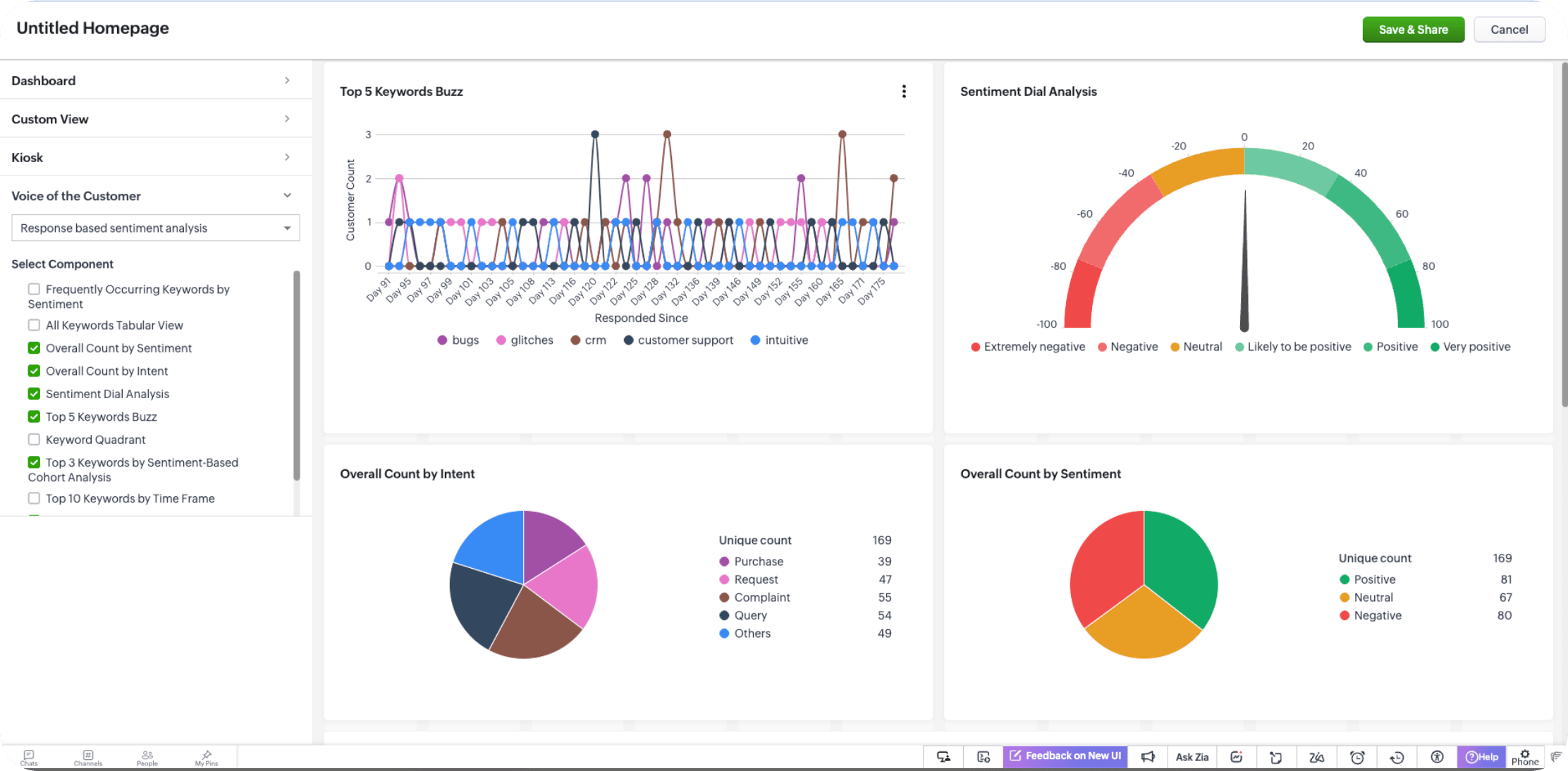
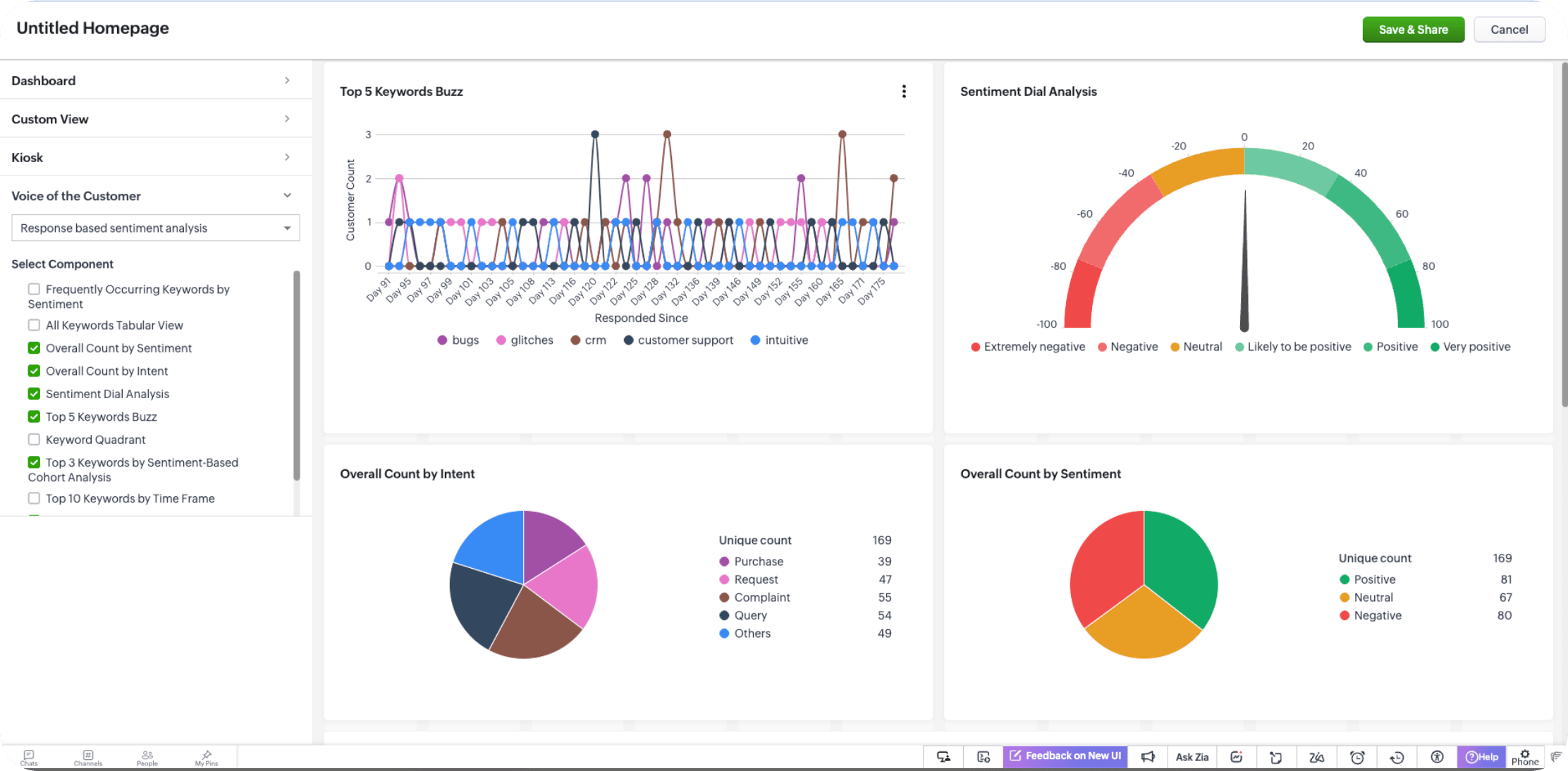
We have opened these capabilities for all customers that have enabled VoC in their organization. We hope to improve your productivity and performance using these on-demand intelligence using VoC. With more such capabilities, we will see you soon!
Thanks and have a good one!
Kind regards,
Saranya Balasubramanian
Topic Participants
Saranya Balasubramanian
Sticky Posts
Elevate your CX delivery using CommandCenter 2.0: Simplified builder; seamless orchestration
Most businesses want to create memorable customer experiences—but they often find it hard to keep them smooth, especially as they grow. To achieve a state of flow across their processes, teams often stitch together a series of automations using WorkflowGood news! Calendar in Zoho CRM gets a face lift
Dear Customers, We are delighted to unveil the revamped calendar UI in Zoho CRM. With a complete visual overhaul aligned with CRM for Everyone, the calendar now offers a more intuitive and flexible scheduling experience. What’s new? Distinguish activitiesPresenting ABM for Zoho CRM: Expand and retain your customers with precision
Picture this scenario: You're a growing SaaS company ready to launch a powerful business suite, and are looking to gain traction and momentum. But as a business with a tight budget, you know acquiring new customers is slow, expensive, and often deliversNimble enhancements to WhatsApp for Business integration in Zoho CRM: Enjoy context and clarity in business messaging
Dear Customers, We hope you're well! WhatsApp for business is a renowned business messaging platform that takes your business closer to your customers; it gives your business the power of personalized outreach. Using the WhatsApp for Business integrationZoho CRM: Sales Rep Professional Certification Program on Coursera
We are happy to share that we have published the Zoho Sales Representative Professional Certificate in partnership with Coursera, a leading platform for online learning and career development that offers access to courses and degrees from leading universities
Recent Topics
Static Prefill URLs Functionality in the App
Hi, It would be great to be able to use the same functionality within the App, so create the Static Prefill URL as today and be able to use online as today, and then have an area within the App showing these Entries that can be pressed and opens the formOutbound Gateway
Hi, Is it possible to configure the Outbound Gateway to route external domains only and keep inter-domain emails locally delivered? When one of my users sends an email to another user within our own domain, I want user1@mydomain.com to user2@mydomain.com not to exit. However, if anyone within our domain sends to an external address, I want that email to be routed using the Outbound Gateway. Thanks. P.Free Webinar : Unlock AI driven business insights with Zoho Inventory + Zoho Analytics
Are you tired of switching between apps and exporting data to build customized reports? Say hello to smarter & streamlined insights! Join us for this exclusive webinar where we explore the power of the Zoho Inventory–Zoho Analytics integration. LearnDelivery Note Delivered item must be reduce in inventory stock
When I create any Delivery note with product like mobile In our stock if it was 10 Unit I sold thru invoice, 4 unit And thru Delivery note, 2 Unit and I also change Delivery note status as delivered So in my stock it should display remaining 4 unit But write now it display 6 unit only. Please help me for that Because when I creating new invoice it display 6 unit in stock but actually in my physical stock its only 4. So I miss guide with stock displayAdding bills from docs *** Internal Error ***
Same internal errors in Chrome & Edge !Response time when adding customers to the database is increasing over time.
Response time when adding customers to the ZoHo books database is increasing over time. The response time to retrieve a newly added customer is now 1.5 to 2 minutes. The database has approximately 2,000 customers. I think you need to reorganise theExcluded transactions in Banking
Why are the payees not checked when 2 payments are for the same amount to avoid exclusion? If there are 2 ( or more ) payment amounts which are the same then they are automatically excluded, this should not happen unless the payee names are the sameIntroducing Zia AI in Zoho Show
AI is no longer a distant concept. It’s one of our everyday tools, from answering casual questions to generating critical business documents. And presentations are one area where AI can be especially helpful. At Zoho Show, we’ve been deliberate in howPlug Sample #10 - Simplify Ticket Management (Zoho Desk) with Chatbots
Hi everyone! We're here with another simple yet effective plug for your chatbot to integrate with Zoho Desk. When a customer reports an issue/request during chat, it's logged as a ticket on Desk. When they return for updates, you end up searching throughTrigger a field rule when Choice Availability reaches 0
First of all, thanks for shipping the new Choice Availability counter. It solves the basic “stop over-booking” problem. What’s missing, though, is a way to react when an option is sold out. Right now we can only disable/hide the choice; we can’t fireZoho People > Performance Management > Appraisal cycle
Hello All I am using this 2 users to test out how it work on Performance Management User 1 - Reportee User 2 - Reporting Manager : Li Ting Haley User 1 : Self Appraisal Error How do i fix this error?What's New - June 2025 | Zoho Backstage
Plans change. People cancel. Tickets get handed off. It happens, and we understand. As an organizer, you need tools that offer flexibility for attendees while protecting your event’s integrity. That’s why we’ve built features to help you manage theseInclude Article Sync Details in SalesIQ–Desk Integration Notification Email
Dear Zoho SalesIQ Team, Greetings, We are using the integration between Zoho SalesIQ and Zoho Desk to sync articles from the Zoho Desk Knowledge Base into SalesIQ. As part of this integration, we receive the following email notification: "Your scheduledNaming a Visitor in SalesIQ Messes up First and Last Name
When I go to Visitor History to manually associate a visitor with a known contact, I press the pencil symbol next to the system-generated ID number. I enter first and last name, then email. Looks good so far. However, when it syncs with CRM, first namePartial Sync
Hi, got an issue with syncing cards across windows app, web app and iphone app. If I create a card and add some text content then everything syncs across all platforms ok. If I create a card and add an attachment, be it pdf, jpg or movie then the cardRelated activity records for custom modules
For default modules in CRM, whenever I create a task for a contact, the task also appears in the record for the parent account. How do I replicate this with custom modules? My specific situation is that I have a custom module as a child module to Accounts.Why Do My Portal Users Can't See Any Data in Reports
In My zoho crm i have created a button automation which basically is it converts a quote into invoice and sales order , so initially when a person who is my app user submits a quotation form it goes into quote module and record is created and in eachIntroducing Zoho Commerce 2.0 — It's more than just selling!
Hello! We are proud to launch Zoho Commerce 2.0, a reimagination of how online businesses look, feel, and function. This launch is both timely and symbolic, as we reaffirm our commitment to empowering small and medium enterprises with powerful, yet simple-to-useIntroducing prompt builder in Zoho CRM
We’ve introduced a new way to put Zia’s generative AI to work—right where your teams need it most. With the all new prompt builder for custom buttons, you can create your own AI instructions to generate tailored content, suggestions, or summaries acrossItem Batch Creation/Updation
I have a requirement to integrate a local system with Zoho Books. I need to create items in Zoho Books with batch tracking enabled, but I couldn't find a specific API for that in the Zoho Books API documentation. Is there a dedicated API endpoint to createEducation Zoho User Group (ZUG) virtual meetup featuring Zoho Sign
Hi there! The educational sector often faces the hassle of handling extensive paperwork, which leads to increased operational costs. A digital signature solution like Zoho Sign can help you modernize your processes, go fully digital, and seamlessly collectTroubleshooting Delays in Zoho CRM Automation Workflows for Lead Status Updates
Dear Zoho Community, I am refining a sales pipeline in Zoho CRM, implemented in May 2025, to enhance efficiency for a small business managing client leads. While the CRM effectively tracks leads, I am encountering delays in automation workflows that update📣 [Webinar] Spikra shows how businesses leverage Zoho Bookings to increase revenue
[Webinar] Spikra shows how businesses leverage Zoho Bookings to increase revenue Hi all, Service-based businesses need to be on top of their client experience game to stay ahead. Spikra, one of our Advanced Zoho Partners, has been helping businesses deliverKaizen #172 - Leveraging the 'crmAPIResponse' Object in Queries
Hello everyone! Welcome back to another week of Kaizen! We released the Queries feature sometime back and hope you have tried it out. A little gist about this feature before we move on to our post. Zoho CRM's Queries feature enables dynamic data retrievaltransforming 1D tables to 2D and the other way round
Does Dataprep have tools to convert 1D tables to 2D tables and the other way round? The actions that are commonly called "pivot" and "melt". What I mean is transitioning between these two kinds of table: 2D id ____ name ____ surname ____ age 00 ____ MattHow I Migrate data from one SharePoint Tenant to another
I want to perform SharePoint tenant to tenant migration, but the problem is I don't know how to do so. I’ve heard about different SharePoint Migrator, but I’m not sure which one is the best for this type of migration. Any guidance would be really heRebrand your CRM with the all-new custom domain mapping setup
UPDATES TO THIS FEATURE! 19th Jan, 2024 — Custom domain mapping has been made available for portal users in Zoho One and CRM Plus. 23rd June, 2023 — Custom domain mapping has been made available for all users, in all DCs. Hello everyone! We are elatedauthentication
We cannot connect via IMAP. We are receiving the following error: Error: You are yet to enable IMAP for your account. Please contact your administrator (Failure)Bad User: Authenticated but not connected
Zoho CRM cannot send/receive emails and it appears as if it may be an api configuration change either via Zoho or MS. Does anyone have information on how to fix this error message? I am admin on all my accounts. Zoho and MS are blaming each other.Edit email address that appears on invoice
Hi How do I change the email address that appears on invoices, it is showing the email address that i used to sign up to zoho with but I want to change it to another email address that we use for accounts. also is there a way to edit the position of aZoho Tasks - Add Sorting by Priority
We are able to Group by and Filter by Priority but for some reason we can't Sort by Priority on the Task lists. Please allow for sorting by priority if the current view is not grouped by priority.customize payment page
Is there a way to customize, other than the theme colour, the payment page that customers are taken to from invoices? I can't seem to find a way. I just don't like the formatting of the current page and would like to make it look better. I've looked atZoho People > Candidate Form > error Editable Primary Lookup is needed to set add permission
Hello All I have try to turn on the add feature in the candidate form It show the error Editable Primary Lookup is needed to set add permission What is missing from my side?6 time-saving tips for working with tables in Zoho Writer
Tables have always been the best way to represent data. They help you structure and categorize information systematically and present them in a simpler way. While tables in Zoho Writer are easy to implement, some tasks might not be that obvious. Here are some time-saving tips to help you work better with tables in Zoho Writer: 1. Insert Multiple Rows / Columns in a Table Adding more rows and columns is the most common action performed while working with tables. Instead of using the Table tab,Add Built-in "Partner Finder" / "Contractor Directory" Tab to Zoho Desk Help
Hi Zoho Team, We hope you're doing well. We would like to request a new feature for the Zoho Desk Help Center: A built-in, configurable "Partner Finder" / "Contractor Directory" tab or section, similar in concept to your own Zoho Partner Finder at: 🔗Can't get sender adress to work
Hi, I am having some trouble getting the sender adress to work for responses on tickets. I would like to configure a sender adress that is different from the zohodesk emailadress that is normally used. These are the steps I have followed: 1. Add a newQuestion Regarding Deleted Reports in Zoho Desk Analytics
Dear Zoho Desk Support Team, I hope this message finds you well. We have a question regarding the Analytics module in Zoho Desk, specifically related to deleted reports/dashboards. We would like to understand the following: Is there a recycle bin, recoveryAdd an option to start zobot when user clicks the Chat with Us button
I would like to have an option to start the zobot when user clicks on "Chat with us" button when chat widget is maximized that way visitors could see first the homepage and decide which channel they would like to use to connect, or to see the quicke helpZoho Books - Feature Request - Provide "Show PDF View" toggle on Invoice records
I have noticed it is possible to activate or deactivate the PDF preview on some records but not all. This would be very helpful on Invoices when a custom template is being used and the PDF preview does not represent the output file. Not available on:Incorrect Handling of XLSX data
Trying to import an XLSX schedule of bills into Zoho Books I ran across the problem of date formatting. To replicate: Build a CSV file with bill dates in whatever format you like and import it - this should work if you match the "dd/MM/yyy" etc. formatNext Page