Product Announcement: Calendar Invites, Calendar Event Names, and Booking ID change
Dear Users 👋 ,
We're happy to reach out to you regarding some important product updates 😊.
Calendar Invites
Are clients/prospects not showing up for appointments as they should?
Well, they'll now receive a calendar invite right after they book appointments with you. Choose the calendar from which you'd want the invite to go and you're set 🤩. Apart from email notifications, email invites can help improve turn-out for your meetings 🤩.
Calendar Event Names
When you sync Zoho Bookings with external calendars, calendar invites will contain the event name as <participant_name> and <service_name> (like Ray Price and Financial Planning) to add more context.
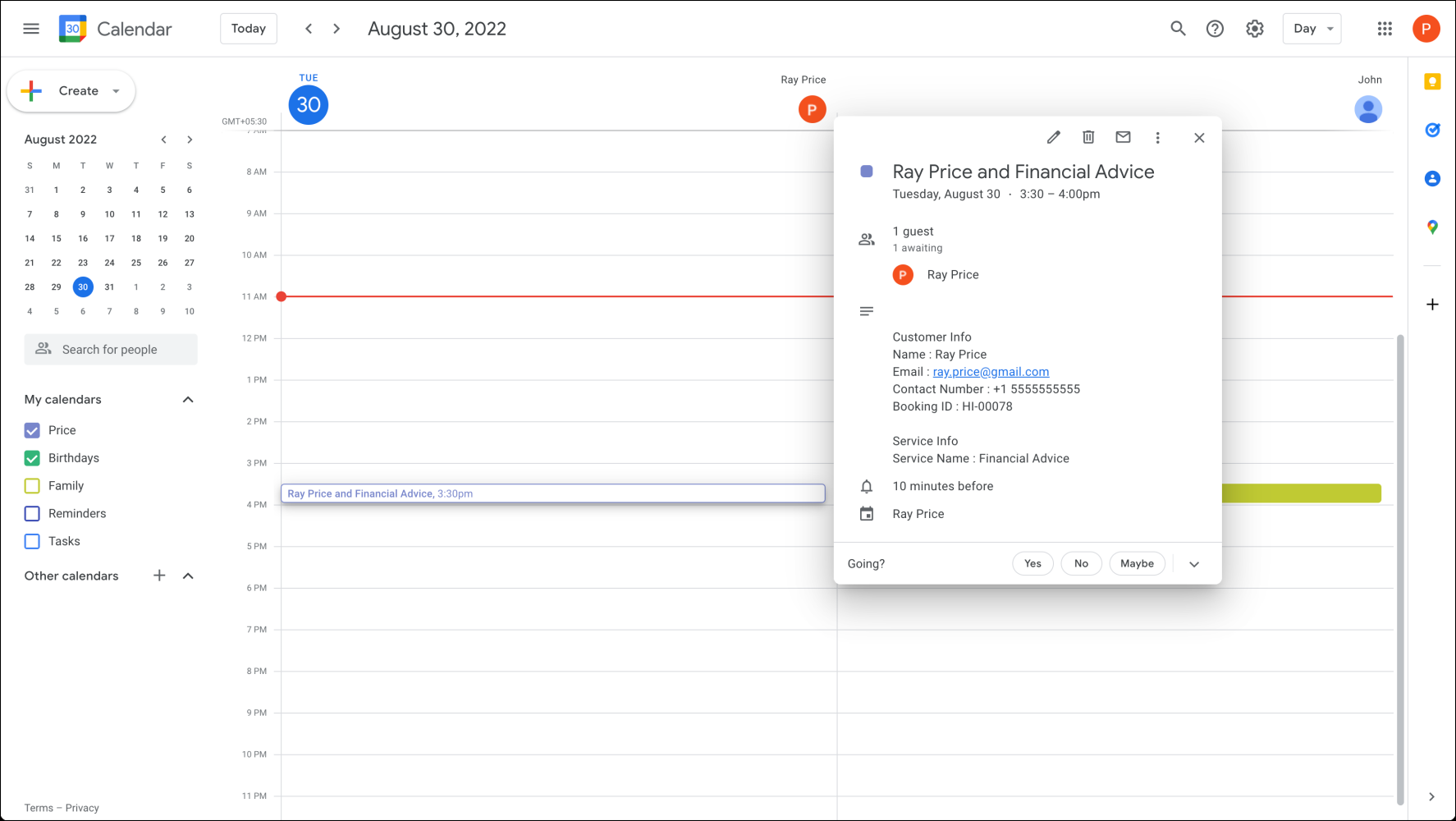
We rolled out the changes and replaced our booking IDs (2-character prefix + 5-digit serial number) with unique alphanumeric booking IDs on September 23, 2022. So, the Auto-generate Booking ID section under Workspaces > Policies & Preferences was removed from the product. We sincerely apologize for not informing you all ahead of the implementation.
Booking IDs started looking like this: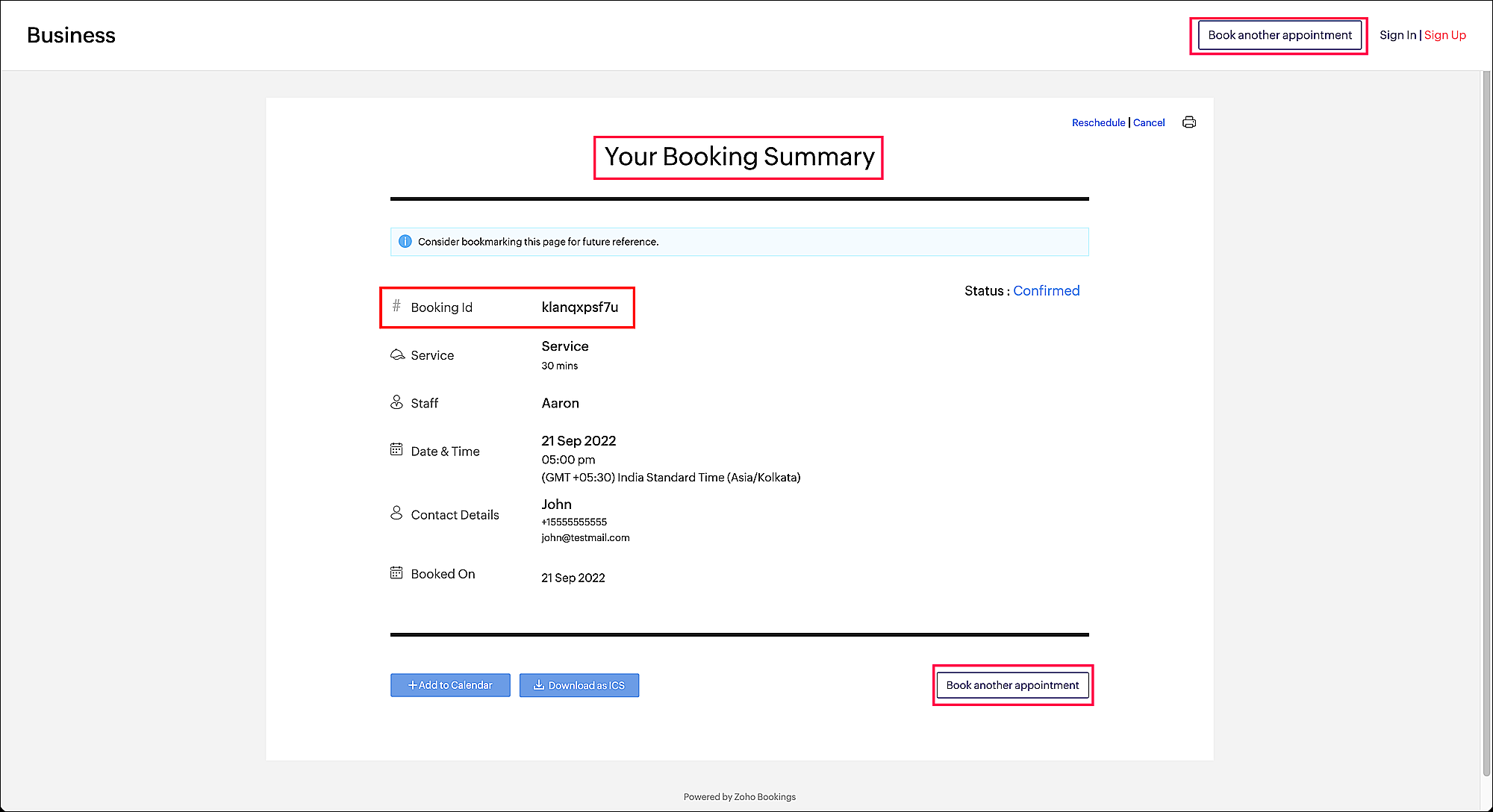
However, most of our users raised concerns about its readability with the customer support desk. We heard you and we've decided to roll back this change.
So, booking IDs will still continue to have the 2-character prefix + 5-digit sequence number (like TE-00004).

As always, please contact support@zohobookings.com for queries.
Regards,
Zoho Bookings Team
Topic Participants
Prakash Khanna R
David V.
Akshara Amarnath
Grégory Brasseur
Sticky Posts
Zoho Bookings know-how: A hands-on workshop series
Hello! We’re conducting a hands-on workshop series to help simplify appointment scheduling for your business with Zoho Bookings. We’ll be covering various functionalities and showing how you can leverage them for your business across five different sessions.Announcing: custom color palette + free workshop
Hello everyone, We're excited to share new feature in Zoho Bookings—a color palette within booking page themes. You'll find this option under Manage Bookings > Workspaces > Booking Page Themes. You can customize the color of every element in your booking page and even alter the transparency of your background image. Please note that this is a paid feature included in the Basic and Premium plans. At the moment, it's available only under the Modern Web theme. This means you can create billions (7,Complete walk-through of Zoho Bookings (video)
Save time for both you and your customers. Use Zoho Bookings, the appointment scheduling app from Zoho, to free yourself from email and paper-based scheduling. Zoho Bookings can give you a common calendar by syncing multiple calendars, including yours and your staff's. Your customers can book a time convenient for them, and pay for services, through your website or the customizable webpage features available in Zoho Bookings. They'll also get emails reminding them about their appointments and anyNew Features: Service Availability and staff booking page themes!
Dear All, Want a dedicated schedule for your one-on-one services? How would it feel to have one-on-one services open for consultations only during certain times? You need a superpower to make that happen and we give it to you - Service Availability isZoho Bookings has a new pricing - Pay per user
Dear customers, Businesses around the world use Zoho Bookings. Customers have booked 1.5 million appointments and over 200K online meetings using Bookings. We are only set to cross more milestones, thanks to your support. We are excited to introduce to
Recent Topics
Unable to add subdomain email account under the main email account
Hi, Is it possible to add a subdomain email account, like sky@agent.rebrightrental.com from the Admin Console of admin@rebrightrental.com in Zoho Mail? Or is that not possible? I want to create at least 3, like oak@agent.rebrightrental.com, bliss@agent.rebrightrental.com,How to delete a large number of emails
Since no one else seems to be asking this, there must be something in the zoho mail interface that I am failing to see. Not looking for an automatic method. Instead, when I sort email by sender, I want to be able to select all emails from a sender andwant to renew my account
I am not getting email - it seems renewal of account is required. pls check and advise how to renew the account and what would be the chargesMail app and desktop on chrome not syncing properly.
Yesterday I spent a significant amount of time on the computer moving emails to different folders, and deleting several. This morning, I realized on my zoho mail app it still showed all the emails in the inbox. Nothing had synced. I couldn't find a syncCan't connect to Thunderbird
Setting up Thunderbird I get an error message: "Unable to log in at server. Probably wrong configuration, username or password". The password and email address are definitely correct as I used them to log in to webmail. My settings are definitely correctCan't receive emails, but can send
I setup a mail using the domain @shopik.io. I set this up using the correct CNAME record on Namecheap. When I tried to send a test mail from my Gmail account it was not able to send and I got the following error; The response from the remote server was:Unable to send message;Reason:550 5.4.6 Unusual sending activity detected. Please try after sometime
Hello i'm unable to send any email because i keep getting this error Unable to send message;Reason:550 5.4.6 Unusual sending activity detected. Please try after sometime i have literally sent less than 10 emails today i'm not sure why i'm getting thisPartial refunds
I am trying to process refund for a one item invoice, however the refund is partial: i am getting this error while creating credit note, can anyone share some wisdom about thisTickets are enabled but not showing in zoho desk widget
Hi, I have a Zoho Desk ASAP JWT widget inside my app. I enabled the KB, tickets, and salesIQ chat (screenshot 1), but only the KB and chat are showing on my app widget (screenshot 2). Can you help? Thank youdefault to display images in mail
How do I set my mail settings to default to display images, rather than asking me each time I open a message? Thanks, SupZoho CRM Theme Color?
I've read multiple articles stating it's possible to change Zoho CRM theme colour (top menu bar) from personal settings menu, however, my zoho has no options for this at all and I've looked everywhere........has this feature been removed? I'm currentlyUS Zipcode Mapping for Sales Tax areas
In its current form, Zoho Commerce maps tax percentage to different states. Due to the wide variety of tax areas within each state, it would be much better to map sales tax against each individual zip code. In addition, it would be highly desirable toNew Emails not being received in Zoho Email account
I have built a new website for my client, who has an email address like his_address@zohomail.eu (example). When his customers use the Contact Form on his website, the notification emails are sent to an address as his domain name, and the Webhost automaticallyCustom Function : Copy multilookup field to text field
Hi, I'm a newbie on function programming, I try to copy text from a multi lookup field named "societe" to a text field named "societe2". I've used this code. In deluge script it seems to work, but when I trigger this function it doesn't work (Societe2Relocating the server from Europe to the UAE
We are experiencing issues with the sales templates and attempted to collaborate with the companies you recommended to assist with the templates. Unfortunately, we were unable to add their email addresses to our panel due to an error (The ERROR is: USERget statement as file pdf to send in whatsapp template
hello i have the following url which sends an email with the statement attached sendStatement = invokeurl [ url: "https://www.zohoapis" + dc + "/books/v3/contacts/" + customerID + "/statements/email?start_date=" + start_date + "&end_date=" + end_dateI already configured DKIM Records, and other records as well
I already configured DKIM Records, and other records as well but it is still going like a spam mailNo recibo correos
Buena tarde. No estoy recibiendo correo en Zoho mail, pero si puedo enviar. Como puedo solucinarlo?Email not sending on Iphone on (1) account. Works with the others and set up thesame.
When I attempt to send an email on one of our accounts on my iphone, It doesn't and. then comes back with an error message.. I've reviewed my other two accounts, and they both work fine on my iphone, it's just this one account.. I've also looked at theReceive the incoming emails of my users
Guys, I need some help. As an admin, can I receive all the incoming emails from my users?I couldn't create new email "connect@cafeconnet.lk"
Dear Manager, I want to create new email "connect@cafeconnect.lk" but I can't do that. Please help me for that.didnt add my soho account Mail
i cant add my soho account arturo@thrivechile.com in Mail (apple)How to apply customized Zoho Crm Home Page to all users?
I have tried to study manuals and play with Zoho CRM but haven't found a way how to apply customized Zoho CRM Home Page as a (default) home page for other CRM users.. How that can be done, if possible? - kipi Moderation Update: The option to mark a customizedZoho Projects > Workdrive Integration - Where can you find your files in Workdrive?
Following the instructions here: https://help.zoho.com/portal/en/kb/projects/integration/zoho-apps/articles/zoho-workdrive-integration#Benefits Put a file in the Documents section of a Project. Then Trying to navigate to the Team Folder in WorkDrive andHow to set custom Sales Order numbers
I am trying to create Sales Orders with data from Jotform submissions. Auto number generation is disabled within Books. Whereas the flow Input recognizes the number (40732 in this example), the Output does not. How can I fix this? I'd like the numberZoho desktop problem when using 2 displays
I have a Microsoft Surface Pro with a second display attached. When I open Zoho mail desktop and place the window on on the second display and I keep the display attached, everything works fine. HOWEVER: when I then detach the second display (the ZohoAssign Multilpe Owners to a Single Deal and Split Revenue Between the Two
Hello, In our business, it is common for 2 sales reps to co-manage a deal. As such, I would like to add 2 co-owners to a deal within CRM, and then split the revenue generated by a deal between both owners in our analytics. We are currently tracking thisMix and Match Email Plan
Dear Zoho Sales Team, I hope you’re doing well. I am currently subscribed to Zoho Mail Premium with one account. However, I would like to modify my plan by adding two Mail Lite (10GB) accounts alongside my existing subscription. Could you please confirmComprehensive guide to add users
We've received quite a few questions regarding adding users to the Zoho Sprints workspace. So we decided to address it through a comprehensive post covering the locations (modules or tabs) from which you can add your users. Adding users to your workspaceHow to monitor hybrid projects?
Hybrid project management sounds great, but, with projects being run on different project management methods, how can we monitor the overall progress and derive insights from them? If you've got this question as well, Zoho Projects Plus’ dashboards haveLearning how to customize templates via code and best practices
Hi! Our developers team want to learn how to edit our template files safely. The last time we messed with these files our site went down for a day and we had to reconfigure it from scratch. What are the best practices to do this? How can we get a templateULAA threat
My Sentinal One app just killed ULAA as a threat. I reinstalled, killed it again. I opened ZohoOne CRM in Chrome it worked however it was a least 1 if not 2 backsteps from the version I'm using. Is anyone else having this exerience?Seventh Insight - Organize your data using Modules
The Wheels of Ticketing - Desk Stories Organize your data using Modules What are Modules? Modules in Zoho Desk are powerful organizational tools that facilitate efficient help desk operations. There are eight standard modules, each designed to manageArgument Mapping went missing?
How can I access the IDs from the mass action button when argument mapping is unavailable or missing?Properly split form fields across report rows?
Hi all, I’m trying to split file uploads from a form into separate report rows with a shared Title. Example: Form input: Title + File A + File B Desired result: Row 1: Title + File A Row 2: Title + File B Current Logic: In On Created or Edited and OnEmail Alerts with Affected Flow Details When Deprecating Modules in Zoho Creator
Dear Zoho Creator Team, We would like to request an enhancement to the module deprecation process in Zoho Creator. 🧩 Current Limitation: Currently, when a module is deprecated by the Creator team: No email notifications are sent. There is no automatedProblem importing TSV file: File contains empty string as column header(s).
I tried importing a TSV file into Books, and got this message: "File contains empty string as column header(s). Please check the content and try again." I've looked at the file I'm trying to import, and the columns all have labels in the first row. Help?How to Integrate Zoho Books with Xero (No Native Connection Available)
Hi everyone, I’m currently facing an issue with integrating Zoho Books invoices with Xero, as I’ve noticed Zoho does not provide a native integration with Xero at this time. I would like to ask: What are the common or recommended solutions for syncingUPLOAD A CREATED PDF AUTOMATICALLY
Using the html header pdf+print button, I have managed to find a way to have a user create a pdf using entered form data. Using the schedule button, I can have a "file uploaded" pdf mailed to someone as an attachment. The missing piece is to be able to add the pdf, created in that html page to a file upload field automatically? Right now one has to save it to computer and then upload it in a FILE UPLOAD FIELD. Any help would appreciated !Short Custom Order
Hi Everyone, I have question, i create some report use custom short order like below. But this is just show in development mode.... when i publish to production, it is not showing. And this is just showing in full admin mode. Can setting to show rolesNext Page