Voici le nouvel outil d'automatisation des tests : Zoho QEngine !
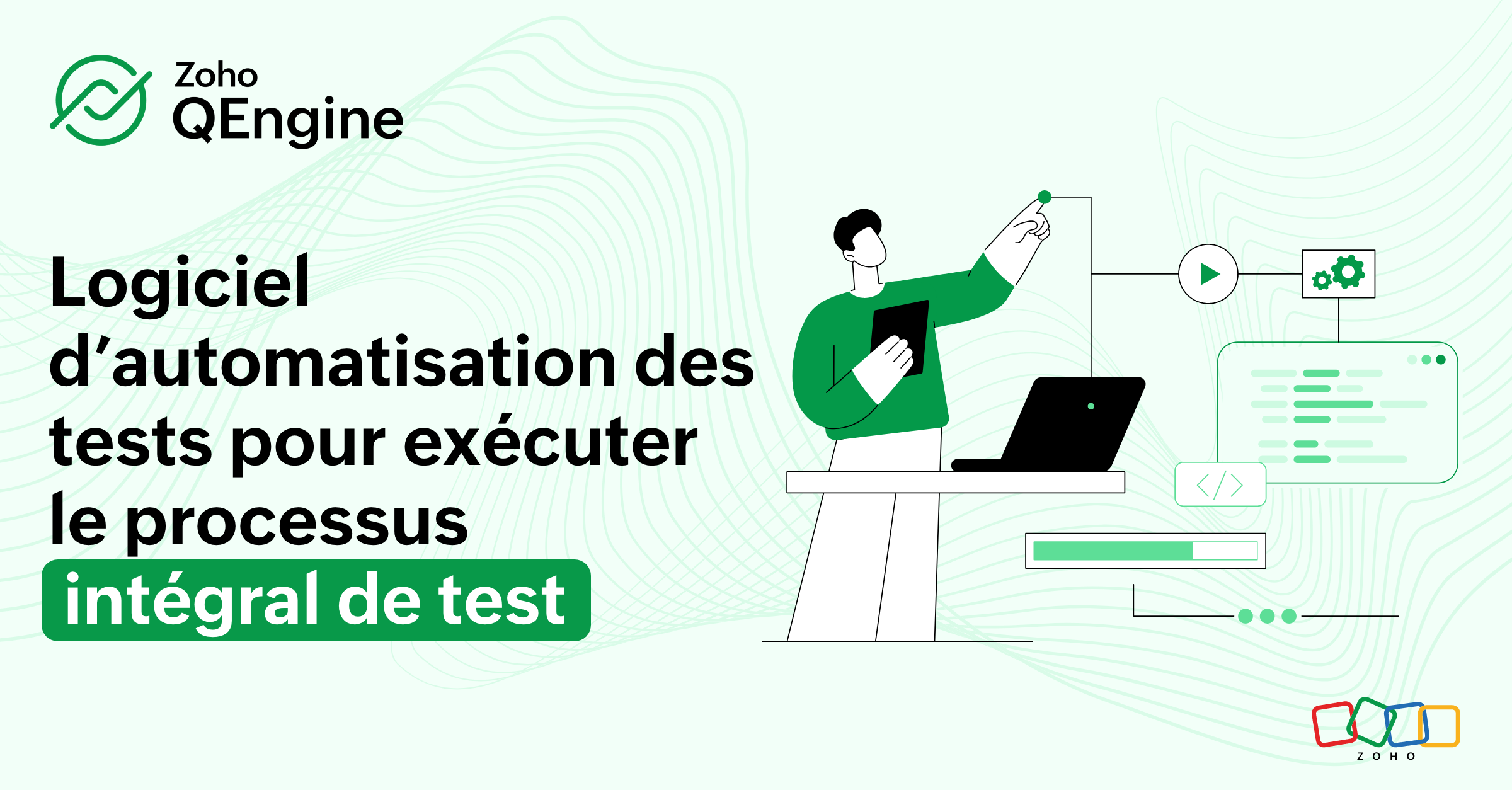
Nous avons le plaisir de vous présenter Zoho QEngine, le logiciel d'automatisation des tests qui permet de gérer l'ensemble du déroulement des tests. Il est conçu pour les équipes de qualité et de développement IT. La version bêta vient de sortir !
En quoi Zoho QEngine vous aide-t-il ?
Une organisation utilise plusieurs applications, des intégrations natives et des fonctionnalités personnalisées pour répondre à ses besoins spécifiques. On sait que les intégrations personnalisées et les workflows utilisent des Custom Functions et des Widgets dans des applications telles que Zoho CRM, Zoho Books, Zoho Desk, etc.
Zoho QEngine peut automatiser les tests de ces intégrations et Workflow. Par exemple, créer un projet dans Zoho Projects lorsqu'une affaire a été marquée comme "gagnée" dans CRM.
Cliquez ici pour voir une présentation du produit qui illustre un cas d'utilisation similaire.
De même, il est possible de tester les applications personnalisées créées avec Zoho Creator et Catalyst à l'aide de Zoho QEngine.
Zoho QEngine conçu pour les développeurs de logiciels et les équipes d'assurance qualité
Les organisations qui développent des logiciels/applications pour les besoins de leurs clients, ainsi que la prestation de services de test aux grandes entreprises, posent des défis liés à la mise à l'essai de nouvelles fonctionnalités, au déploiement sur de multiples plateformes et à l'utilisation de ressources réduites.
Logiciel robuste d'automatisation des tests, Zoho QEngine facilite l'ensemble des tests liés au développement de logiciels. Il permet de tester toute application à laquelle on accède par un navigateur Web, une application mobile ou une API.
Par exemple, Zoho QEngine peut tester les applications de e-commerce de bout en bout. Il aide à tester des scénarios comme l'ajout d'un produit au panier, les achats subséquents, l'ajout de commentaires et plus encore.
Il permet de créer, de gérer et d'exécuter des cas de test et d'identifier les erreurs afin de fournir des applications de qualité supérieure à l'échelle de l'entreprise.
Les principales caractéristiques de QEngine
Gestion des tests multiplateformes
Zoho QEngine permet d'écrire et de gérer plusieurs scénarios de test en parallèle, sur plusieurs plateformes (navigateur Web, Android, iOS et API) - et tout ceci sous la même fenêtre de projet ! Il s'agit là d'une caractéristique qui différencie Zoho QEngine de ses concurrents sur le marché.
Outil flexible de création de scénarios de test pour une automatisation agile
Zoho QEngine dispose d'éditeurs no-code, low-code et pro-code qui facilitent la création de scénarios de test. Lorsque vous utilisez l'option d'enregistrement de QEngine, vous pouvez enregistrer des actions/tâches sur les applications et les codes. Cela permet d'accélérer la rédaction des scénarios de test. En outre, le générateur de low-code dispose d'une interface glisser-déposer, et l'éditeur de pro-code peut aider à écrire les scénarios de test manuellement.
Tests Web
Zoho QEngine est équipé pour tester la fonctionnalité de votre application web sur différents navigateurs (comme Chrome et Firefox) ainsi que sur ses différentes versions. Il est facile et rapide de créer et de gérer des scénarios de tests automatisés pour les applications web, avec un minimum de codage, voire aucun.
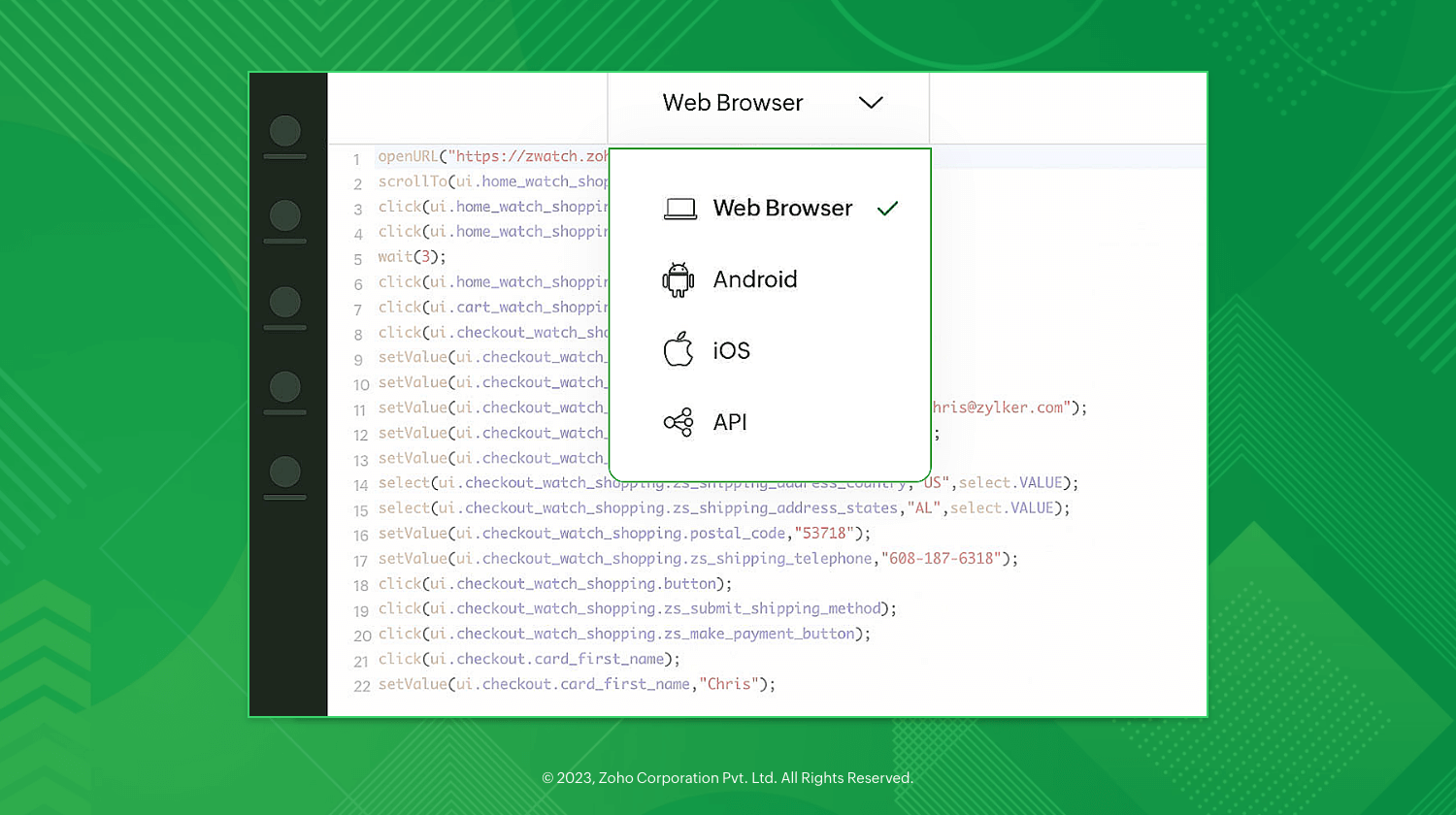
Tests mobiles
Grâce à des fonctionnalités telles que les émulateurs et simulateurs mobiles, la compatibilité Appium et les tests sur appareils mobiles réels, Zoho QEngine s'assure que vos scénarios de test pour mobiles respectent les normes de qualité.
Tests d'API
Il est possible de personnaliser et d'exécuter des demandes d'API, des connexions d'authentification d'API, de valider les affirmations des demandes d'API, et plus encore, lors des tests d'API avec QEngine.
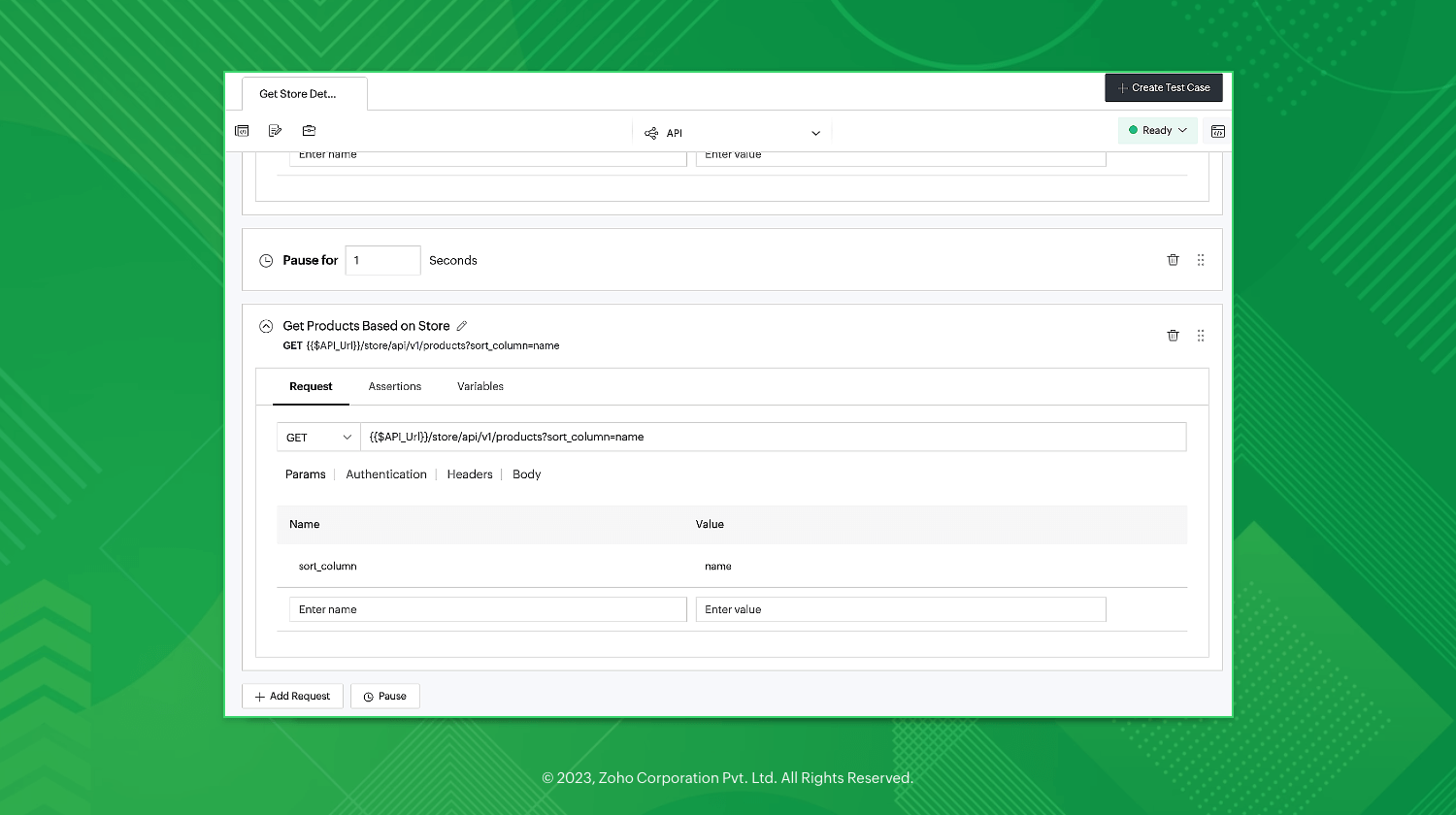
Restauration automatique assistée par l'IA
Zoho QEngine est équipé d'identificateurs et de localisateurs réutilisables pour vos scénarios de test. Il vous permet de gérer des référentiels d'éléments, des fonctions, des scénarios de test réutilisables, et plus encore. Des algorithmes d'intelligence artificielle efficaces remplacent automatiquement les localisateurs et identificateurs défectueux afin de maintenir la qualité des scénarios de test.
Des résultats indéniables
Zoho QEngine est accompagné d'un tableau de bord visuel complet qui présente le nombre total d'exécutions, les calendriers des scénarios de test en cours, les divers environnements de scénarios de test, les scénarios de test qui ont échoué, les taux de réussite, et plus encore.
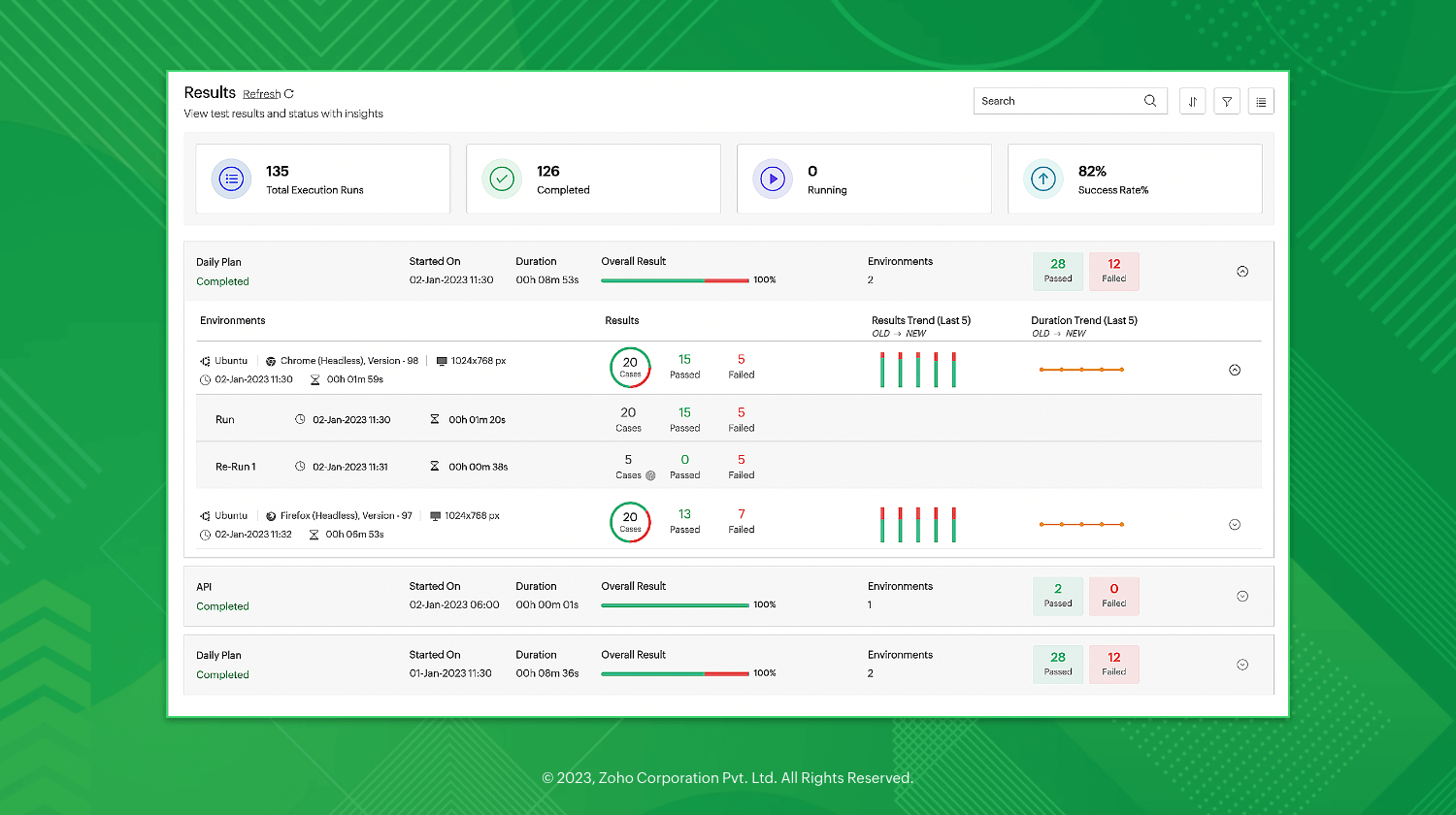
L'ensemble de votre équipe sur QEngine
Attribuez des rôles à votre équipe pour un déploiement efficace des scénarios de test et une prise de décision transparente afin d'obtenir des scénarios de test complets. Définissez des approbations basées sur les responsabilités de l'utilisateur dans la gestion des scénarios de test. Collaborez sur les scénarios de test avec des outils de communication intégrés.
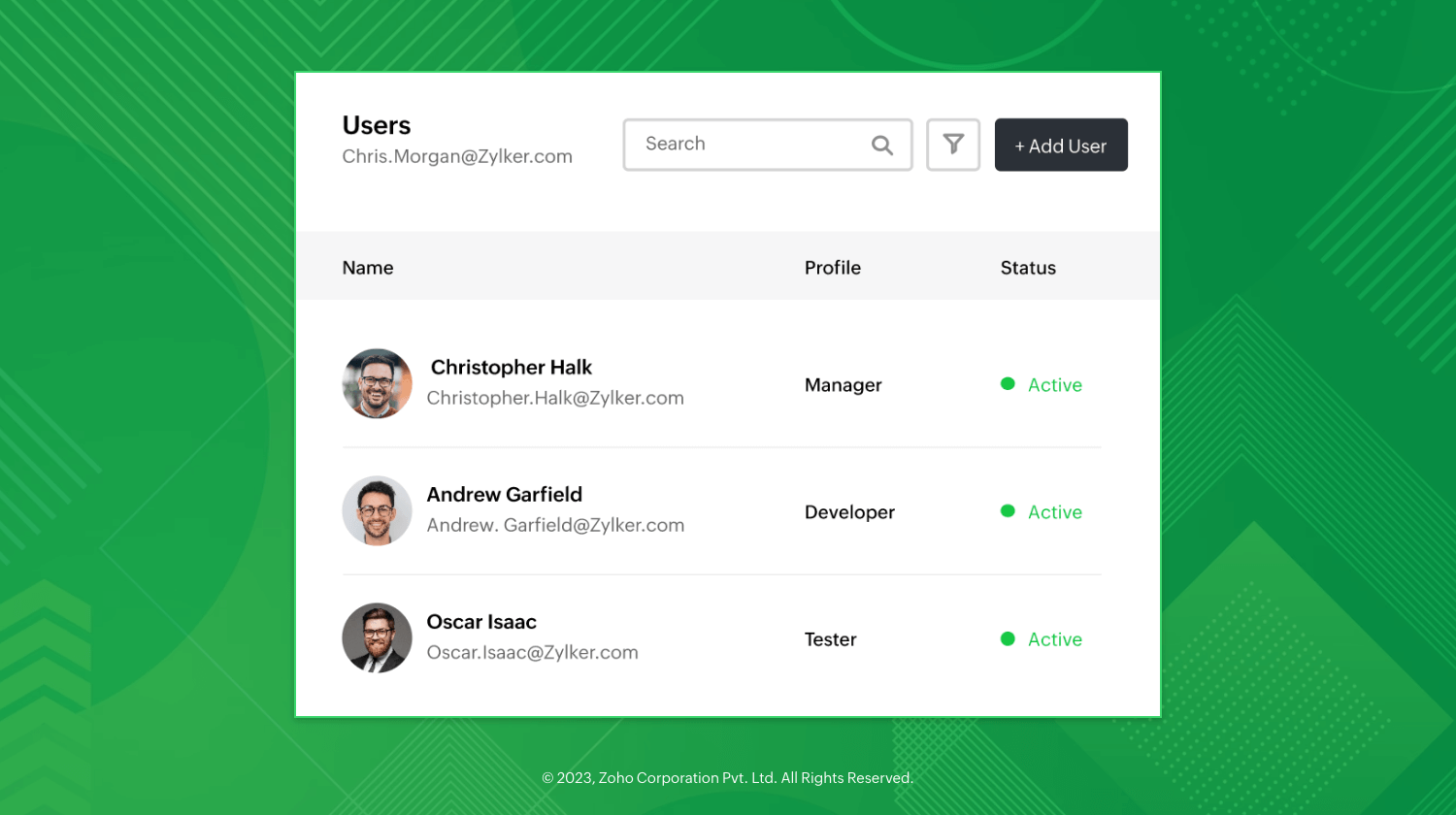
Automatisation des tests et sécurité d'entreprise
Zoho QEngine vous permet d'exécuter des scénarios de test dans le cloud, sur un serveur local ou dans un cloud hybride, le tout dans un environnement sécurisé
Voici un aperçu de toutes les fonctionnalités.
Que prévoit notre feuille de route ?
Zoho QEngine sera bientôt équipé de ;
- Tests axés sur les données : rapport de test qui présente les scénarios de réussite et d'erreur selon les critères définis par l'utilisateur.
- Rapports avancés : comparaison avec les rapports de tests précédents pour identifier les changements.
- Intégration avec les outils CI/CD : i'intégration aux outils destinés à l'intégration, à la livraison et au déploiement continus d'applications.
- Intégration aux outils de gestion de projet : pour compléter le cycle de vie des tests, l'intégration aux outils de gestion de projet et aux solutions permettant de suivre les bogues aide à documenter les erreurs en vue d'une utilisation ultérieure.
L'équipe Zoho France
Topic Participants
Kinjal Lodaya
Sticky Posts
Les Zoholics sont de retour !
Bonjour à tous, Nous avons (encore une fois) une bonne nouvelle à vous partager : nous allons enfin pouvoir nous rencontrer ! Et pas dans n'importe quel contexte, mais lors de notre conférence annuelle : les Zoholics ! Mais que sont les Zoholics me direz-vousNovembre : un résumé de ce qui s'est passé le mois dernier sur Community
Bonjour à tous, L'année 2021 arrive presque à sa fin, mais nous continuons à avoir de nombreuses actualités à vous partager. En voici un résumé ! Nous avons eu notre première session "Ask The Experts" sur notre nouvelle version Zoho One 2021 et vousAoût : Un résumé de ce qui s'est passé le mois dernier sur Community
Bonjour à tous, Et bonne rentrée ! Comme chaque mois voici un résumé de ce qui s'est passé sur Community et dans l'actualité de Zoho en général. La grande nouvelle de mois d'Août est l'arrivée de la fonction Canvas : le premier studio de conception pourJuillet : Un résumé de ce qui s'est passé le mois dernier sur Community
Bonjour à tous, Le premier mois de l'été se termine, et si certain profitent d'un repos bien mérité, sur Community on continue à en apprendre toujours plus sur nos produits Zoho. Notre série sur Zoho CRM se réinvente avec la découverte de notre fonctionCommunity Digest - Résumé de mai 2021
Bonjour à tous, Que s'est il passé en Mai sur notre page Community France ? En plus de nos articles Trucs et Astuces, vous avez été nombreux a réagir, nous poser des questions ou encore publier vos propres conseils ! Vos les différents sujets abordés
Recent Topics
Reference lookup field values in Client script
hello all, I'm using a "ZDK.Apps.CRM.Products.searchByCriteria" function call, which is returning the matching records correctly; however, one of the fields is a lookup field which I need the associated data. I believe there is a way to get this dataIn App Auto Refresh/Update Features
Hi, I am trying to use Zoho Creator for Restaurant management. While using the android apps, I reliased the apps would not auto refresh if there is new entries i.e new kitchen order ticket (KOT) from other users. The apps does received notification but would not auto refresh, users required to refresh the apps manually in order to see the new KOT in the apps. I am wondering why this features is not implemented? Or is this feature being considered to be implemented in the future? With theEvery time an event is updated, all participants receive an update email. How can I deactivate this?
Every time an event is updated in Zoho CRM (e.g. change description, link to Lead) every participant of this meeting gets an update email. Another customer noticed this problem years ago in the Japanese community: https://help.zoho.com/portal/ja/community/topic/any-time-an-event-is-updated-on-zohocrm-calendar-it-sends-multiple-invites-to-the-participants-how-do-i-stop-that-from-happeningHow can I filter a field integration?
Hi, I have a field integration from CRM "Products" in a form, and I have three product Categories in CRM. I only need to see Products of a category. Thanks for you answers.How to implement new online payment gateway?
Hello, Can you tell me how to proceed to implement my local payment gateway? DIBS has an open avaiable API that should be easy to implement into ZOHO BOOKS. http://tech.dibspayment.com/dibs_payment_windowZoho CRM - Portal Users Edit Their Own Account Information
Hi Community, I'm working on a client portal and it seems like the only I can make the Account record editable to the Contact, is if I add another lookup on the Account to the Contact record. Am I missing something as the account already has a list ofConnecting Zoho Mail with Apollo.io
Hi, I am trying to connect my Zoho Mail account with my Apollo.io account to start sending cold email for prospecting purposes. I have activated the IMAP setting but I am still unable to connect to the Apollo account. I am using my email credentials butWhere does this report come from in the Zoho One ecosystems?
Is this directly from MA, Analytics or ??? ???Contact's title in "Contact Role Mapping"
When I'm creating a deal, I'd like to see the contacts title in the listing. Right now, I only see this: How can I get the contact's title in there?Zoho CRM - Client Portal - Hide Notes Related List
Hi Community, I'm building a customer portal and I can't find a way to hide the notes related list. I don't want the client to see the notes I have about them. Is there a way to do this as it is no bin/trash icon when I hover over."Pivot Table" Conditional Formatting
Team, I there a way to use conditional formatting a "Pivot Table" report? Thanks, Arron Blue Pumpkin Hosting | Solutions Made SimpleHow many clients can be added to Zoho Practice?
How many clients can be added to Zoho Practice without having their zoho app?Stage History
when viewing a ticket , and you look at stage history tab (kanban view) and look at the stage duration column in days, it shows the current stage of the ticket as " current stage ". Should it not rather show the amount of days it has been in that currentAutomating Ticket Responses Using Zoho Desk's AI Features
We’re looking to set up an automation within Zoho Desk that can analyze incoming emails or tickets and automatically respond with relevant knowledge base articles based on the content of the request. Could you please guide us on how to configure thisOptimising CRM-Projects workflows to manage requests, using Forms as an intermediary
Is it possible to create a workflow between three apps with traceability between them all? We send information from Zoho CRM Deals over to Zoho Projects for project management and execution. We have used a lookup of sorts to create tasks in the past,Service locations are tied to contacts?
Trying the system out. And what I discovered is that it seems that the whole logic of the app is, I'd say, backwards. There is a Customer - a company. The company has contact persons and service locations can be associated with different contact persons.Enhancements to Zoho Map integration tasks
Hello everyone, We're excited to announce enhancements to the Zoho Map integration tasks in Deluge, which will boost its performance. This post will walk you through the upcoming changes, explain why we're making them, and detail the steps you need toBug in Total Hour Calculation in Regularization for past dates
There is a bug in Zoho People Regularization For example today is the date is 10 if I choose a previous Date like 9 and add the Check in and Check out time The total hours aren't calculated properly, in the example the check in time is 10:40 AM checkNarrative 12: Sandbox - Testing without the risk
Behind the scenes of a successful ticketing system: BTS Series Narrative 12: Sandbox - Testing without the risk What is a sandbox environment? A sandbox environment is a virtual playground that allows you to test freely and experiment with various elementsAnnouncing new features in Trident for Mac (1.27.0)
Hello everyone! Trident for macOS (v1.27.0) is here with new features and enhancements to improve scheduling and managing your calendar events. Let's take a quick look at them. Stay aligned across time zones. Both the scheduled and original time zonesSlow uploads of large files
I'm wanting to use Workdrive for transferring large images and video (we're talking things from 100MB-5GB). I'm running solo on a 500MBit/sec fiber connection. I'm getting upload speeds to Workdrive of no more than about 1-3Mbytes/sec when going throughMigrate Your Notes from OneNote to Zoho Notebook Today
Greetings Notebook Users, We’re excited to introduce a powerful new feature that lets you migrate your notes from Microsoft OneNote to Zoho Notebook—making your transition faster and more seamless than ever. ✨ What’s New One-click migration: Easily importneed to upload from airtable to google drive
I have a zapier zap that automates between airtable and google drive. When a customer uploads a new file into airtable via a client portal interface, zapier uploads that file into a folder linked to that customer's project record. I need to replicateCan't delete functions that are associated with deleted workflow rules
We have a handful of functions that were once associated with a workflow rule, but the rule has been deleted. The function still thinks it is associated so I can't assign it to a new rule. It is starting to get really messy because we have a list of functionsDefault Sorting on Related Lists
Is it possible to set the default sorting options on the related lists. For example on the Contact Details view I have related lists for activities, emails, products cases, notes etc... currently: Activities 'created date' newest first Emails - 'createdCredit Management: #1 Credit You Owe vs Credits Owed to the Business
Think about the last time you ordered food online. You might have paid in advance through your card, but you received a $20 refund because your order got delayed or cancelled. In most apps, refunds don't go into the bank account directly; instead, they'reTip #46- Turn Every Session into an Insight with Zoho Assist survey report- 'Insider Insights'
Delivering exceptional remote support isn’t just about resolving issues, it’s about understanding how both customers and technicians experience each session. That’s where Survey Report in Zoho Assist come in. You can configure and customize survey questionsEnhancing Zia's service with better contextual responses and article generation
Hello everyone, We are enhancing Zia's Generative AI service to make your support experience smarter. Here's how: Increased accuracy with Qwen One of the key challenges in AI is delivering responses that are both contextually accurate and empathetic whileAllow the usage of Multi-Select fields as the primary field on "Layout Rules"
We want to force our users to enter some explanation strings when a multi-select field has been utilized. I can't understand the reason for the usage restriction of Multi-Select fields as a primary field. This is a simple "Display hidden mandatory fieldCRM/Bookings integration edits Contact names
Hi there, I've installed the extension that connects Zoho CRM and Zoho Bookings. When we get a new appointment from Bookings from an existing Contact, that Contact's record shows this: First Name was updated from asd to blank value Last Name was updatedDomain Change
“Please update my Email-in domain from @biginmail.biginmail.in to @biginmail.zoho.com. Messages to the .in domain are bouncing.”Webhooks Limit Exceeded
Today, I received an error message saying, 'Total number of Webhook call exceeded', but when I look at Manage > Billing, it doesn't look like any of my invokeURL calls are being logged. Following the advice from this thread: https://help.zoho.com/portal/en/community/topic/webhooks-daily-limits-in-zoho-creatorAuto select option in CRM after Zoho Form merge
Hi, I have a dropdown field in Zoho CRM that is filled with a Zoho Form. The data is filled but not automatically shown. After selecting the right value in the dropdown the information a second field is shown. So the question is; how can I make the dropdownBring your CRM data straight into your presentations in Zoho Show
Let's say you are working on a presentation about your team's sales pipeline for an upcoming strategy meeting. All the information you need about clients and leads is in Zoho CRM, but you end up copying details from the CRM into your slides, adjustingImproved RingCentral Integration
We’d like to request an enhancement to the current RingCentral integration with Zoho. RingCentral now automatically generates call transcripts and AI-based call summaries (AI Notes) for each call, which are extremely helpful for support and sales teams.Introducing New APIs in Zoho Contracts
We are excited to announce the release of new APIs in Zoho Contracts to help you automate and manage every stage of your contract lifecycle more efficiently. Here’s a quick overview of what’s new: 1. Complete Contract Draft You can use this API to completeVimeo
For me Vimeo is the most important video social channel for media and filmmakers. Would others agree and like it added to Zoho Social.Delete a department or category
How do I delete a Department? Also, how do I delete a Category? This is pretty basic stuff here and it's impossible to find.Organization Emails in Email History
How can I make received Org Emails to show up here?How to setup pricing in Zoho
Hi everyone, I am relatively new here and have just moved from my old inventory system to the Zoho one. I am trying to get my head around how it all works. I am mostly setup connected to a shopify store, but I do manual sales also For manual invoicing,Next Page