What's New in Zoho Expense: August - October 2023
Hello users,
We're back again with our What's New post to inform you about the most exciting feature rollouts over the past three months. An all-new edition, an integration for business travel management, iOS 17 updates, and more are in store for you! Get set to delve into the full details and read everything there is to know about these new features.
New edition - Germany
We're excited to announce the launch of another regional edition—Zoho Expense: Germany. If your organization is operating in Germany, simply select the country as Germany on the sign-up page to get started. You can then enable VAT, and Zoho Expense will preconfigure the applicable tax rates for businesses in Germany. While recording business expenses, users can choose the appropriate VAT treatment and VAT rates from the options provided. You can also access Zoho Expense in Deutsch, if required. Additionally, if mileage is enabled in your organization, the government-suggested mileage rates for the car and motorcycle vehicle types will be automatically fetched to Zoho Expense.
Self-booking through GetThere
If you're an organization that lets your employees book tickets online, then this integration would be a great addition for you! With the GetThere integration, your employees can directly book tickets for their business trips from within Zoho Expense. If you don't want all your employees to self-book, simply select the users who can directly book tickets using GetThere. Additionally, you can easily set up the organization's travel policies in GetThere so employees can book tickets in compliance with the company's policies. Learn more.
Report automation for corporate card expenses
Enable report automation to automatically generate a report that will compile the expenses made using a corporate card. A report will be automatically created on the billing date you've configured and all expenses incurred using your corporate card will be attached to the report. You can set up automatic submission, if required.
To set up report automation for corporate cards: Go to Admin View > Settings > Report Automation. Hover over Corporate Card Expenses and click Configure Now. Set up your preferences and click Save.
Updates in delegate configuration
Now, you can set the start date and the end date by which a delegate should cease having access to your account. This feature will come in handy when you want to assign delegates for future dates. At the same time, you can modify the access given to your account, whenever required. Users can also view the list of previous delegates that were assigned for them in My View and the admins can view the list of all the delegates that have been assigned for a user in the Admin View. The list will have the details of each delegate's Access Type, Duration, and Added By date.
For Admins: Go to Admin View > Settings > Users. Select a user and scroll down to the Delegate Details section to configure the delegate access.
For Submitters and Approvers: Go to My View > My Settings. Scroll down to the My Delegate section to configure the delegate access.
Webhooks revamp
The following changes were made in webhooks:
- Query parameters are now supported.
- Three types of body types are now supported - Default Payload, x-www-form-urlencoded, and raw JSON.
- Secret key support has been added. It will be used to ensure that the API is triggered by Zoho Expense by comparing the hash value in the header (X-Zoho-Webhook-Signature). You need to have the same token on your server in order to compute a hash value.
- Placeholders can now be inserted in the URL field, query parameters, form URL encoded parameters, and raw JSON.
To create a webhook: Go to Admin View > Settings > Actions > Webhooks > + New Webhook.
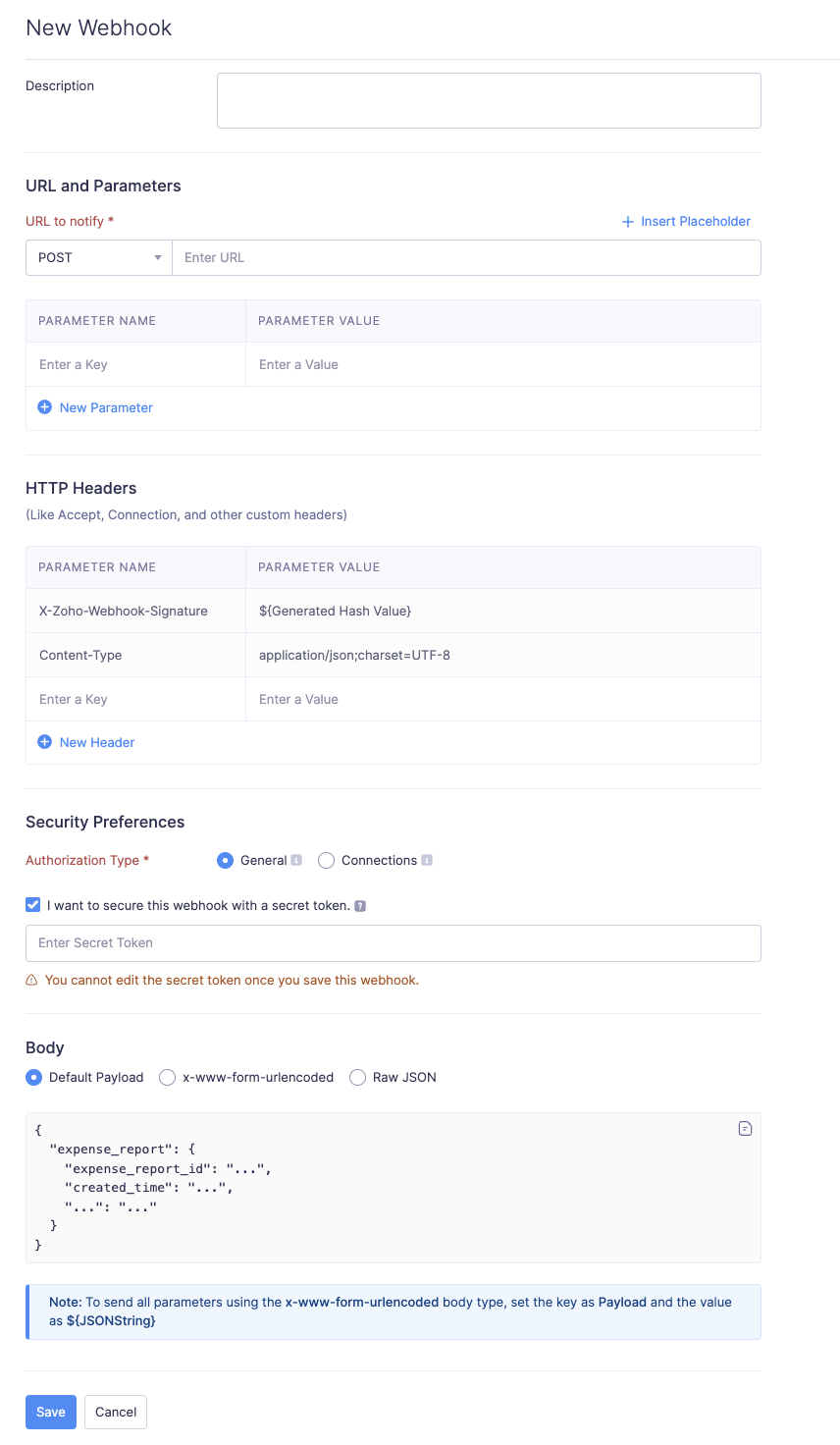
Set up tax-inclusive expense limits
When you configure rules to set up limits for your expenses on the Policies page, you can now mark if the expense amount should be inclusive of tax. If you check the "Limit amount is inclusive of tax" checkbox in Policies, the rule will be executed only if the amount exceeds the sum of the expense amount and tax.
To set up tax inclusive expense limits: Go to Admin View > Settings > Policies. Select a policy and navigate to the Rules tab. Select a rule and check the "Limit is inclusive of tax" option. Click Save.
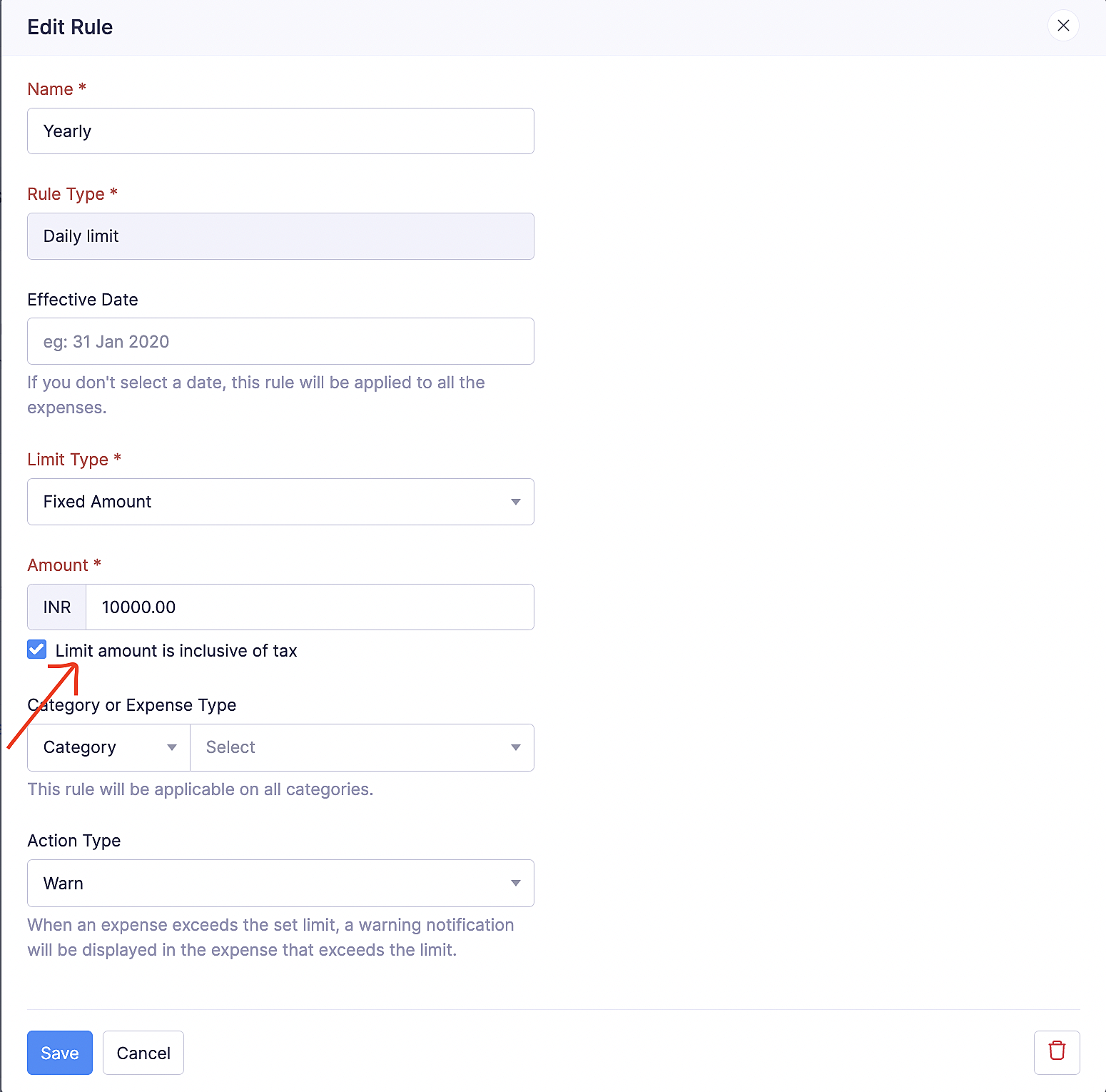
Force delete custom module
Earlier, if you had records under a custom module, you would not have been able to delete the custom module. However, based on popular customer requests, we're now providing an option to delete a custom module even if there are records in it.
To force delete a custom module: Go to Admin View > Settings > Modules. Click the module you want to delete. Click the Gear icon next to the module name and click Delete. In the pop-up that opens, click Delete. A force delete pop-up will open; click Force Delete.
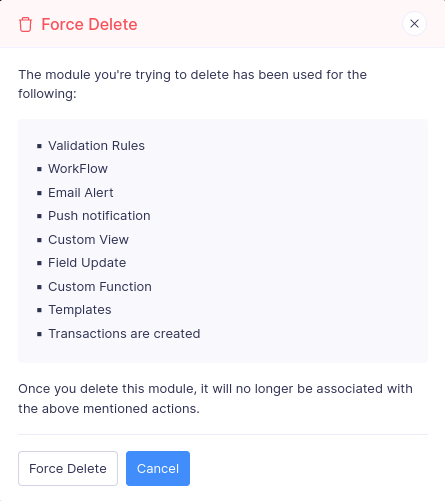
Revert custom status
If you've created your own custom status for a module and have applied it on a record, you can now revert it back to its corresponding default status in Zoho Expense whenever required.
Help text for custom fields
Introducing help text for custom fields! Whenever you create a custom field, you can now add a note in the Help Text field to help users understand the purpose of the field. If you've added help text for a custom field, users will be able to view this text when they hover over the help icon next to the custom field.
To add a help text for custom fields: Go to Admin View > Settings > Modules. Select the module for which you want to add a custom field with help text. Navigate to the Fields tab. Click + New Field. Enter the Label Name and Data Type. The Help Text field will appear. Enter the help text and click Save.
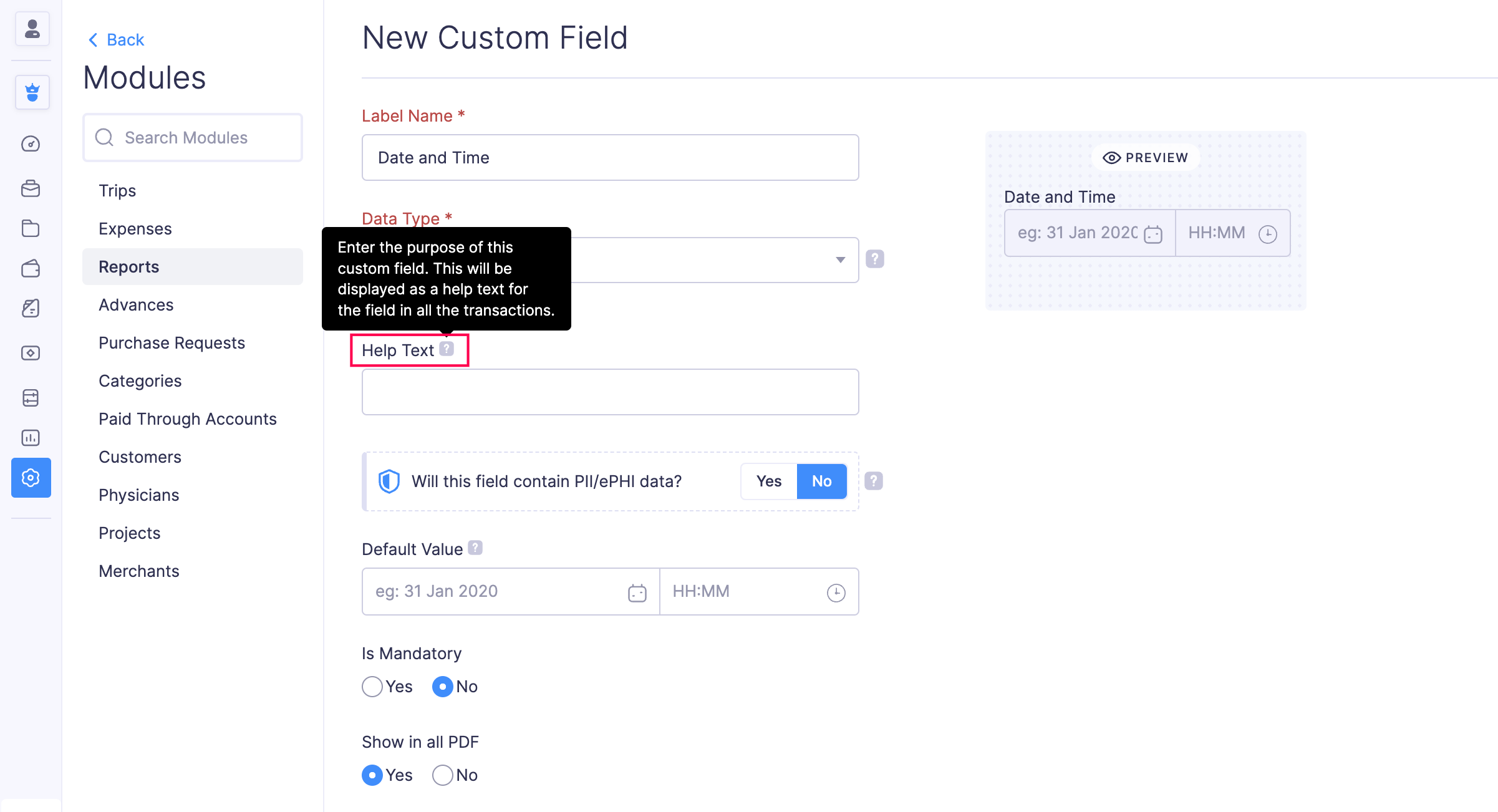
Per diem preferences for expense types
When you create a new expense type, you can now select if you want to configure per diem for the expense type. Additionally, you can choose if you want to record the expense type as a component or a supplement and select the ways by which you can record per diem expenses for this expense type.
To configure per diem preferences for expense types: Go to Admin View > Settings > Modules > Categories. Navigate to Expense Types. Click + New Expense Type. Enter the name and select a default category. Mark the "Configure per diem for this expense type" option and click Save.
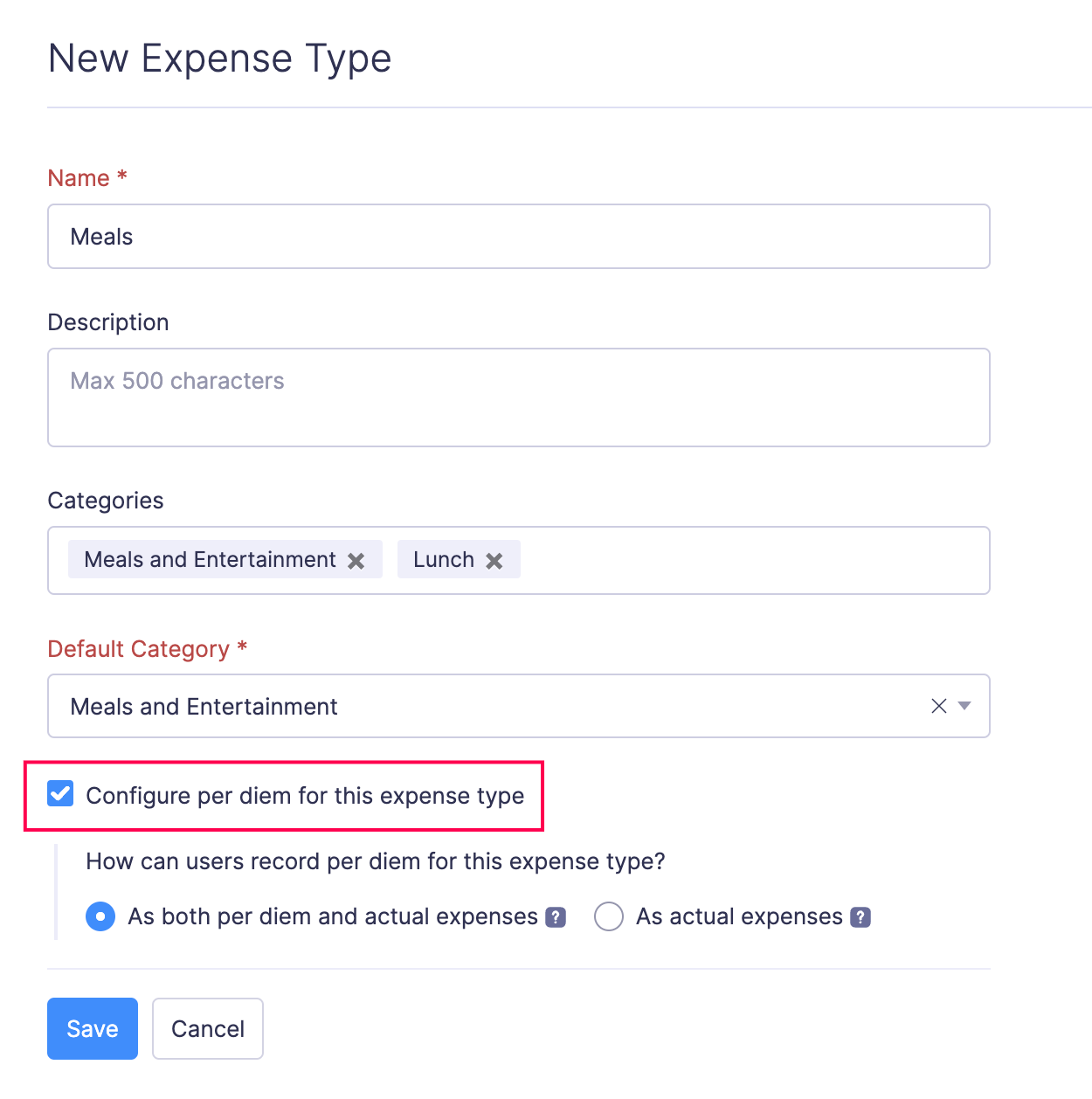
Preferences for chatlets
You can now enable chatlets for reports and trips from the respective Preferences page. If chatlet is enabled, all the admins and approvers can create chatlets by default. However, if you'd like to provide access to all users to create chatlets, you can select that option. This feature is only available for the Premium and Enterprise plans of Zoho Expense.
To configure chatlet preferences: Go to Admin View > Settings > Modules > Reports or Trips. Mark the "Enable Chatlets" option and click Save.
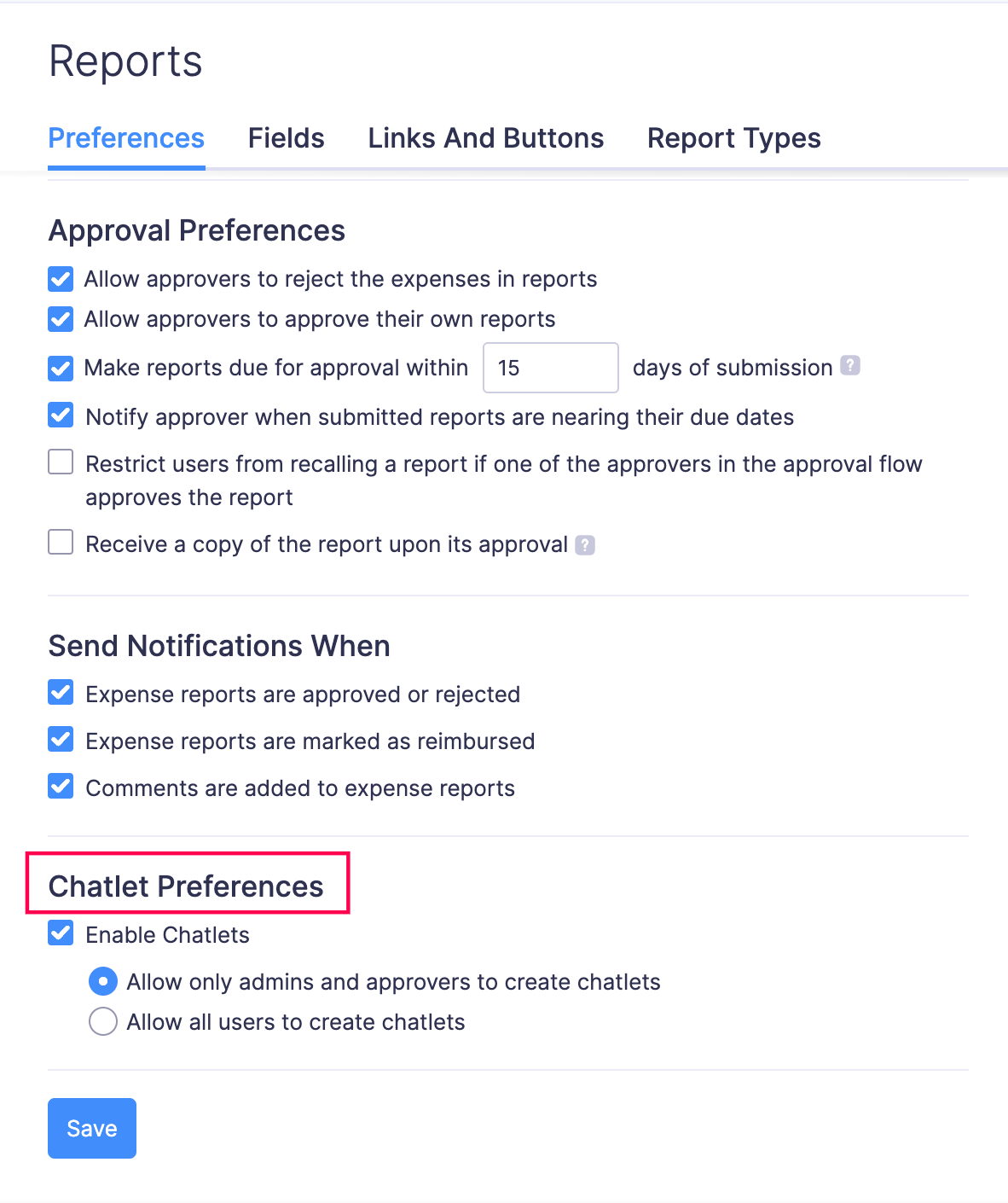
Fetch Canadian tax rates automatically
Zoho Expense can now fetch the Canadian government's tax rates and agencies automatically! If you create a new organization with Canada as the Country and enable "Taxes," all the government-suggested tax rates and agencies will be auto-fetched to allow users to apply them to their expenses. Additionally, if you have custom tax rates, you can create them as well.
Select a delivery address for purchase requests
When you create a purchase request, you can now choose the delivery address. The organization's primary address will be prefilled by default. However, admins will be able to add a new address or edit the existing address.
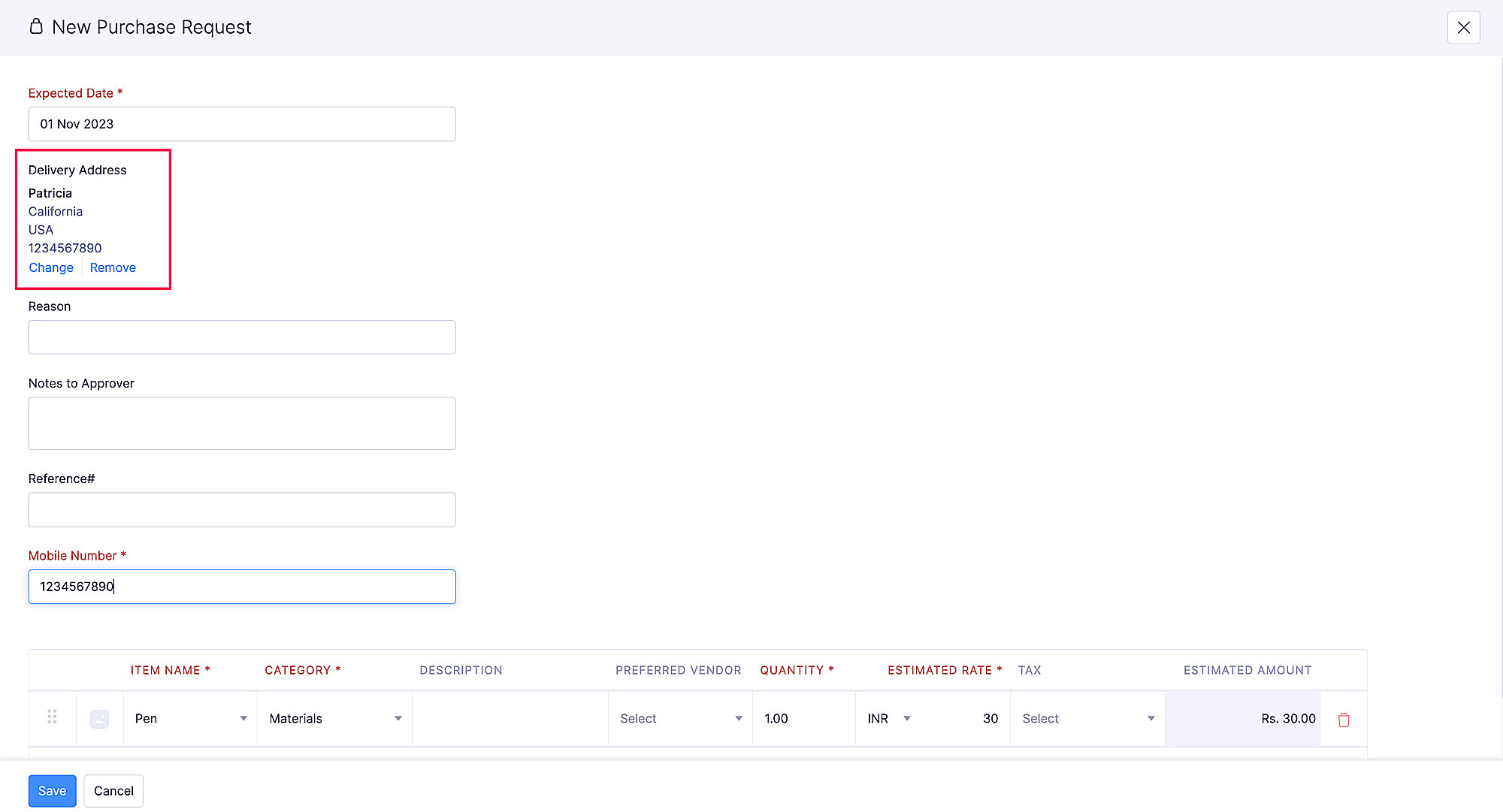
iOS app updates
- Zoho Expense is now iOS17, iPadOS 17, and macOS Sonoma ready! Access shortcuts from Spotlight, view real-time updates on the distance covered using GPS, the time left for your flight on your lock screen, Dynamic Island with Live Activities, and view pending tasks by Zia with the interactive widgets.
- For VAT-enabled Germany edition organizations, Zoho Expense will automatically fetch the government tax rates so users can apply them to their expenses. Similarly, the government's mileage rates will also be readily available to apply to your mileage expenses.
Android app updates
- If you've enabled VAT for your Germany edition organizations, the government tax rates will be automatically available, and users can apply them to their expenses.
- Improved accuracy of mileage tracking using GPS.
Explore a more efficient way to manage expenses with these new features. Try them and drop your feedback in the comments. Need assistance? Contact us at support@zohoexpense.com.
Regards,
The Zoho Expense Team
Topic Participants
Vidhya G S
Synergy PSM
Annapoorna
Recent Topics
Super Admin login to delete certain folders and passwords and clearing the trash folder, they are still appearing on my dashboard
Hi Zoho Team, I need help with an issue I've encountered. Despite using the Super Admin login to delete certain folders and passwords and clearing the trash folder, they are still appearing on my dashboard. I would like to understand why this is happeningAutomatically add a retainer to every estimate
Hi all, I've been trying to find a way to automatically add a retainer at a set % to every estimate we create and send. So far I haven't been successful, does anyone know of a way to do this? Thanks,Clear String field based on the value of other field
Hello everyone, We would like to be able to clear a string field (delete whatever has been written and make it empty) when another field (picklist) is changed to a specific value. While I can empty other types of fields, I noticed that I can't do thisCustom Deal Name in Lead Conversion Mapping
I know there are ways to change the name of a Deal after conversion using a custom function, so no need to repost that information. I would like to see the CRM Improved with Deal Name Customisation and I think the Lead Conversion Mapping page would beWithin the Basic KPI component in Analytics, it is impossible to set "next" day range as a filter
Hi there, I am currently setting up a deal dashboard for the Sales team. While it is possible to filter deal records to show records that were created LAST X days only, it looks like a NEXT X days Closing date filter is not available. Would it be possibleInvoice status on write-off is "Paid" - how do I change this to "Written off"
HI guys, I want to write off a couple of outstanding invoices, but when I do this, the status of the invoices shows as "Paid". Clearly this is not the case and I need to be able to see that they are written off in the customer's history. Is there a wayFor each loop with available time slots
I am very new to Deluge, and this question was unable to be answered by Zoho Creator tech support upon request. Task at hand: I have a Form with 4 fields: - Date Start - Date End - Dropdown: Time Start: contains time slots (12:00PM, 12:15PM, etc) - Dropdown:Can we have Backorder Management ?
Can we have Backorder Management ?Converting Amazon Sales Order to Invoice
Hi there, We need advice on the Amazon integration with Zoho Inventory. Now, we want to convert all the Sales orders synced from Amazon to Invoices. We want also to include and record the Amazon fees associated with the sales (Amazon fees, FBA fees, Cost of Advertising etc.) However, Sales order only captures the sales proceeds (Gross Sales) in Zoho Inventory. Does anyone currently work with Amazon and can suggest how to correctly process the sales and Amazon payments through Zoho Inventory andZoho Inventory | Can't uncheck/turn off Advance Tracking
Hi, I wanted to know if there's a way to turn off Advanced Tracking (such as Serial Number or Batch Tracking) for an item in Zoho Inventory. I’ve read that you might need to delete associated transactions and clear the opening stock to disable these features.Landed Cost application to Vendor Bills from dropship Purchase Orders
When trying to apply a Landed Cost to a Vendor Bill generated from a dropship Purchase Order, the Landed Cost pop-up window generates a message that "Landed Cost cannot be applied to Bills from dropship Purchase Orders" when trying to save the landed2 serial numbers for 1 item (Mac address and Serial number)
There is a way to track 2 serial number type for 1 Item. Ex: Some electronic devices have a MAC address and a serial number. I need to track those 2 numbersZoho Projects Roadshow, USA - 2024
Dear Users, We are happy to announce the Zoho Projects Roadshows 2024 in USA. This is an excellent opportunity to learn more about Zoho Projects and gain in-depth knowledge of the advanced features. Our team will also discuss industry specific solutions[Zoho Writer Webinar] Tips on collaboration control in Writer
Hi Zoho Writer users, We're excited to announce the Zoho Writer webinar for the month of October 2023: Tips on collaboration control in Writer. This webinar will help you understand the various features available in Writer to control collaboration. We'll[Zoho Writer Webinar] Working with tables in Zoho Writer
Hi Zoho Writer users, We're excited to announce the Zoho Writer webinar for the month of September 2023: Working with tables. This webinar will help you understand the various ways you can use tables to meet your specific needs. The webinar will take[Zoho Writer Webinar] Customize Writer to suit your business process
Hi Zoho Writer users, We're excited to announce the Zoho Writer webinar for the month of August 2023: Customize Writer to suit your business process. This webinar will cover the various ways to customize Writer to streamline business processes and improveIs there a way to print the dashboard?
I would like the capability of printing the dashboard - is that possible?Workflows for Timesheet
Good day, Any way to have timesheet as triggers? I looked into Zoho Flow and into Zoho Project automation but no where can I have timesheet as a trigger. Basically, I would like to trigger something upon timesheet approval. Right now, the only way toLinkedin - Recruiter System Connect
Hi there! Does anyone here know how to connect Zoho Recruit to Linkedin Recruiter via Recruiter System Connect?[Webinar] A recap of Zoho Writer in 2024
Hi Zoho Writer users, We're excited to announce Zoho Writer's webinar for December 2024: A recap of Zoho Writer in 2024. This webinar will provide a recap of the features, enhancements, and integrations released in 2024 to enhance your productivity. ThereLearn how to automate IT asset and incident management with Zoho Writer
Hi Zoho Writer users, We're excited to announce the Zoho Writer webinar for November 2024: Learn how to use Zoho Writer's fillable forms for IT asset and incident management. This webinar will focus on how Zoho Writer can help you automate your organization's[Webinar] Learn how Zoho Writer can streamline your finance and admin operations
Hi Zoho Writer users, We're excited to announce the Zoho Writer webinar for October 2024: Streamlining finance and admin operations with Zoho Writer. This webinar will focus on how Zoho Writer can help you generate payslips and automate claim processes.[Zoho Writer Webinar] Learn how Zoho Writer can enhance the productivity of sales teams
Hi Zoho Writer users, We're excited to announce the Zoho Writer webinar for August 2024: Streamlining sales operations with Zoho Writer. This webinar will focus on how Zoho Writer can help you create sales documents and automate sales routines. There[Zoho Writer Webinar] Learn how to simplify your HR operations: Part 2
Hi Zoho Writer users, We're excited to announce the Zoho Writer webinar for July 2024: Learn how Zoho Writer can simplify your HR operations: Part 2. This webinar will focus on how Zoho Writer can help HR teams streamline and automate their entire hiring[Zoho Writer Webinar] Learn how to simplify your day-to-day HR operations
Hi Zoho Writer users, We're excited to announce the Zoho Writer webinar for June 2024: Learn how Zoho Writer can simplify your day-to-day HR operations. This webinar will focus on how to automate your entire hiring process and generate various types of[Zoho Writer Webinar] Use formulas and conditions in Zoho Writer's document automation
Hi Zoho Writer users, We're excited to announce the Zoho Writer webinar for May 2024: Learn how to use formulas and conditions in Zoho Writer. This webinar will focus on how to use formulas and conditions when automating document generation in Zoho Writer.[Zoho Writer Webinar] Personalize Zoho Writer to suit your needs
Hi Zoho Writer users, We're excited to announce the Zoho Writer webinar for April 2024: Learn how to personalize Zoho Writer to suit your needs. This webinar will focus on how to easily customize Writer's features at the user and organization level forHow to refresh/update module fields in
Hi, I created a Workspace for CRM years ago. Since that time I've updated the layouts in several modules in CRM but Zoho Analytics displays the previous state fields only. How to refresh the module fields to reflect the actual state in Analytics? BRData update/pull from a specific field or module
Hi Team, Currently, if I need a data from a newly added field on a product like Zoho CRM, I need to refresh the whole module to get the new field. This is taking much time for the data to be visible. If the data pull/refresh can be granularized to fetchLookup field in User module cannot look up to custom modules!
Hi there, Expense has been great so far but it's sad to see that a simple thing such as allowing a lookup to custom modules from the Users module is not yet implemented. Hope to see this in the next release. Do you have any plan for that?Trigger Zoho Cliq Channel Workflows for API Messages
Dear Zoho Cliq Team, I hope this message finds you well. We have noticed that reminders or messages posted to Zoho Cliq channels via the API do not trigger channel-based workflows. This limitation means that any bot configured with a participation handlerWebhook Trigger for New Messages in Cliq Channels
Hello, I would like to request a feature to enable webhook triggers when a new message is added to a Cliq channel. This functionality would allow us to seamlessly send important information from Cliq to other relevant systems. This webhook trigger canAbility to Edit the "Current Job Title" dropdown field
Current experience/Issue: When a user (candidate) uploads resume to Zoho Recruit candidate portal, some fields are prefilled with the info from the resume/cv correctly. However, we've observed that; 1. the "Current Job Title" dropdown field is usuallyI'm getting an "Invalid_scope" error, even though I used an access token generated with the correct scope.
I'm getting an "Invalid_scope" error, even though I used an access token generated with the correct scope. Here’s what I did in Postman: Generated the code to create an access token using the following URL: https://accounts.zoho.eu/oauth/v2/auth?scope=ZohoCampaigns.contact.UPDATE&client_id=<client_id>&response_type=code&access_type=offline&redirect_uri=https://1882-2-26-193-161.ngrok-free.appProblem configuring/customizing sales pipeline steps
Hello, I have created several sales pipelines with different stages in them. Unfortunately I forgot to properly configure these steps (conversion probability, forecast category). How can I modify and customize all these steps? Thnak you by advance Mworkflow for bounced email gets triggered, but email is status = opened
Hello, I have a workflow that sends me an email if outgoing email are bounced. Now I got some kind of this emails, but the corrosponding contacts have status = open at the email. Why this bounce-workflow is triggered? Reports > Email Reports > BouncePower of Automation :: Automatically start / pause / stop timer on task status update.
Hello Everyone, A Custom function is a user-written set of code to achieve a specific requirement. Set the required conditions needed as when to trigger using the Workflow rules (be it Tasks / Project) and associate the custom function to it. Requirement:-Website Access Blocked (from one pc only) when attempting unattended access to any device
Hello From one of my laptops I cannot access any remote device using unattended access. A Zoho Assist error page didplays 'Website Access Blocked. See attached.Zoho Analytics to Zoho Sheets - automatic update?
Hi all, If I create a zoho sheet from an Analytics Report or Analytics Data, is there a way for the zoho sheet to automatically update as the Report / Data in analytics updates?Fixed Assets Register
Thank you Zoho Books for adding fixed assets register. BUT there are certian tweeks that needs to be implemented. I found the following issues and seek improvements. 1) Fixed Asset Register Report in the Report Section has columns which are so much confusing.Next Page