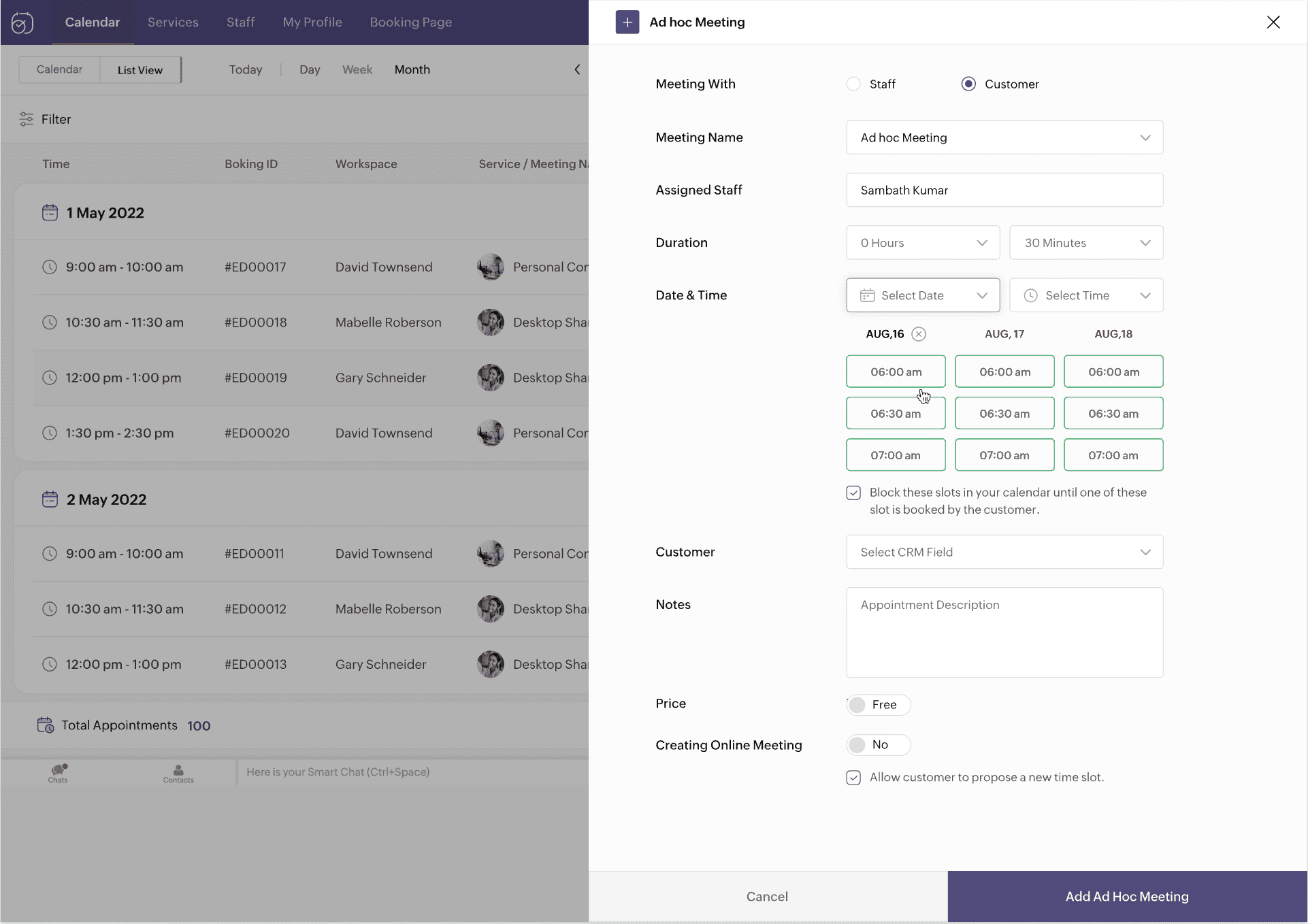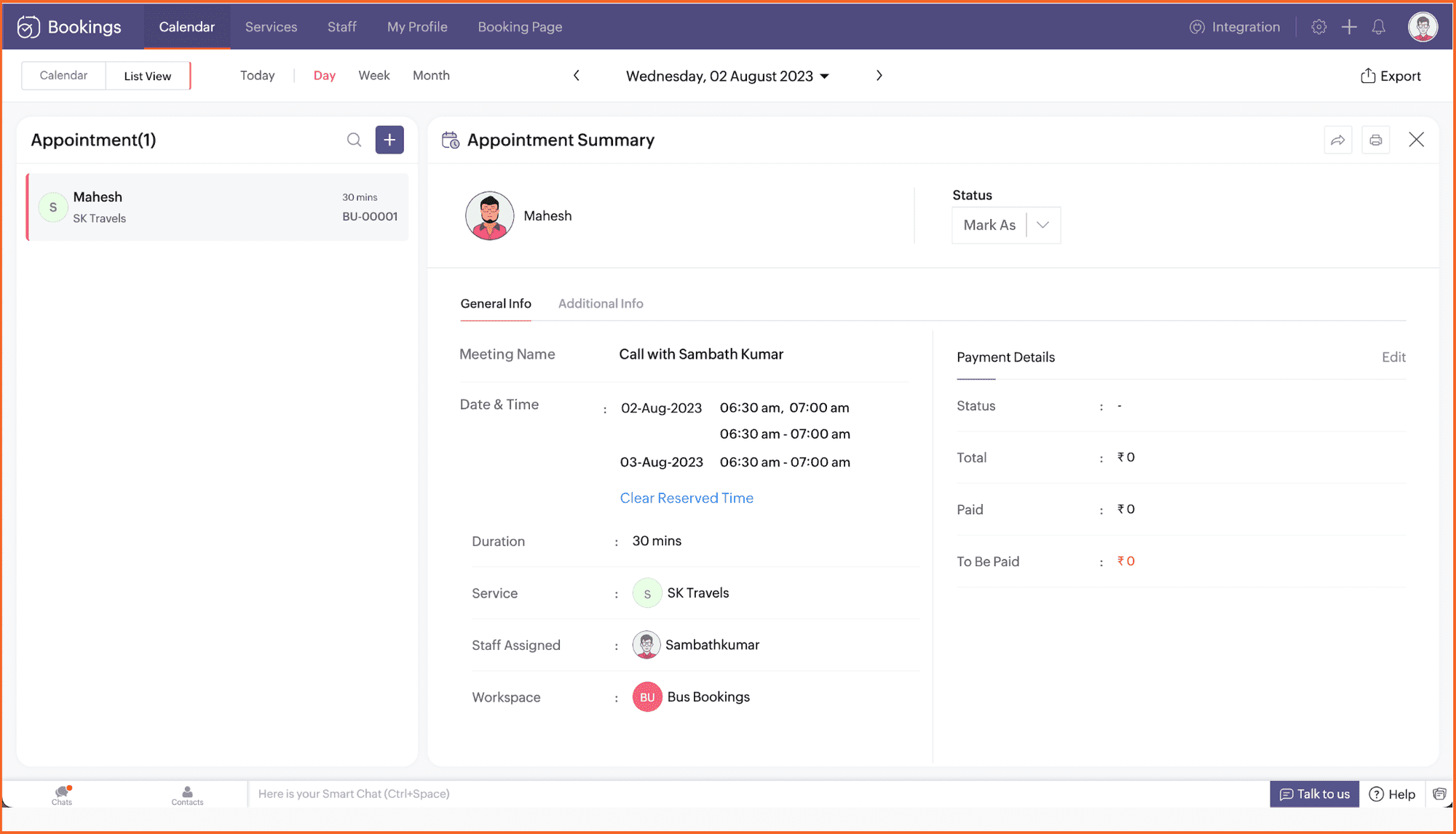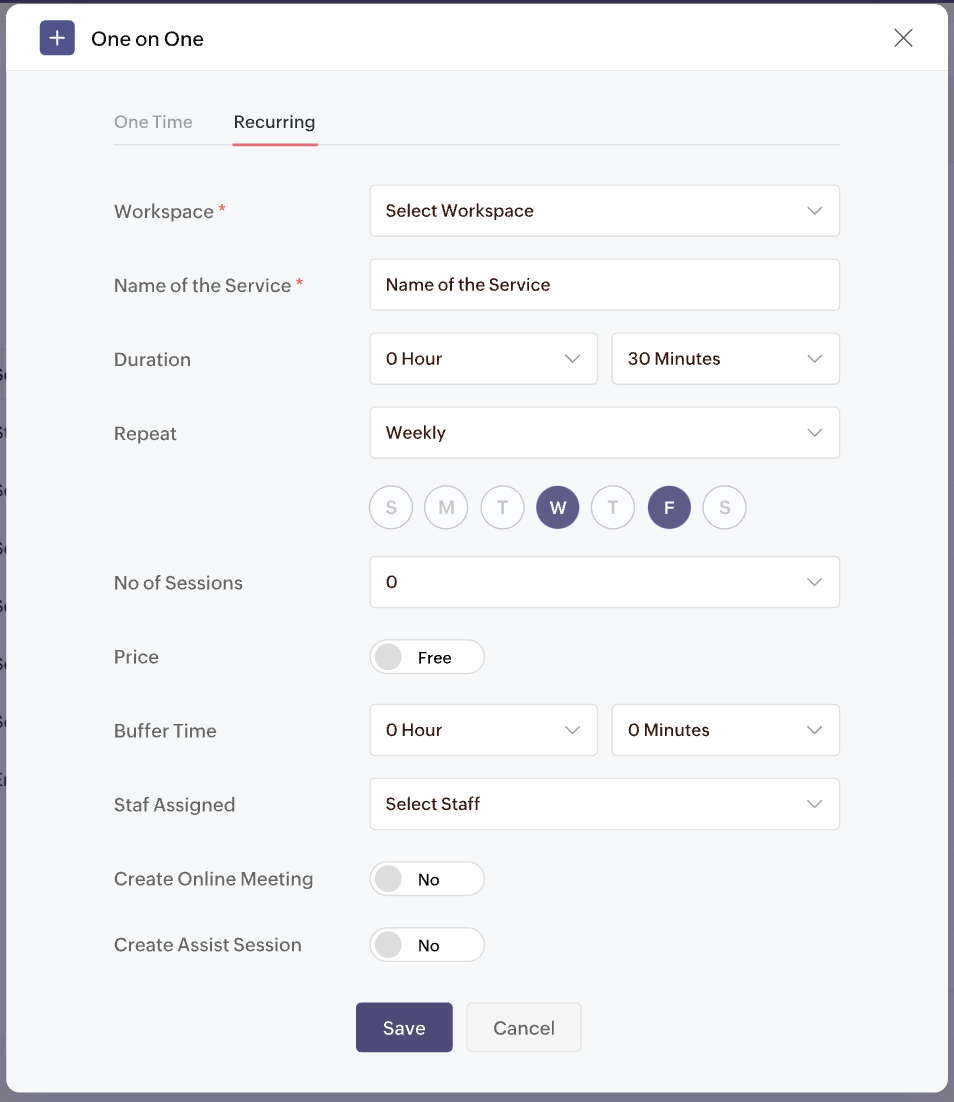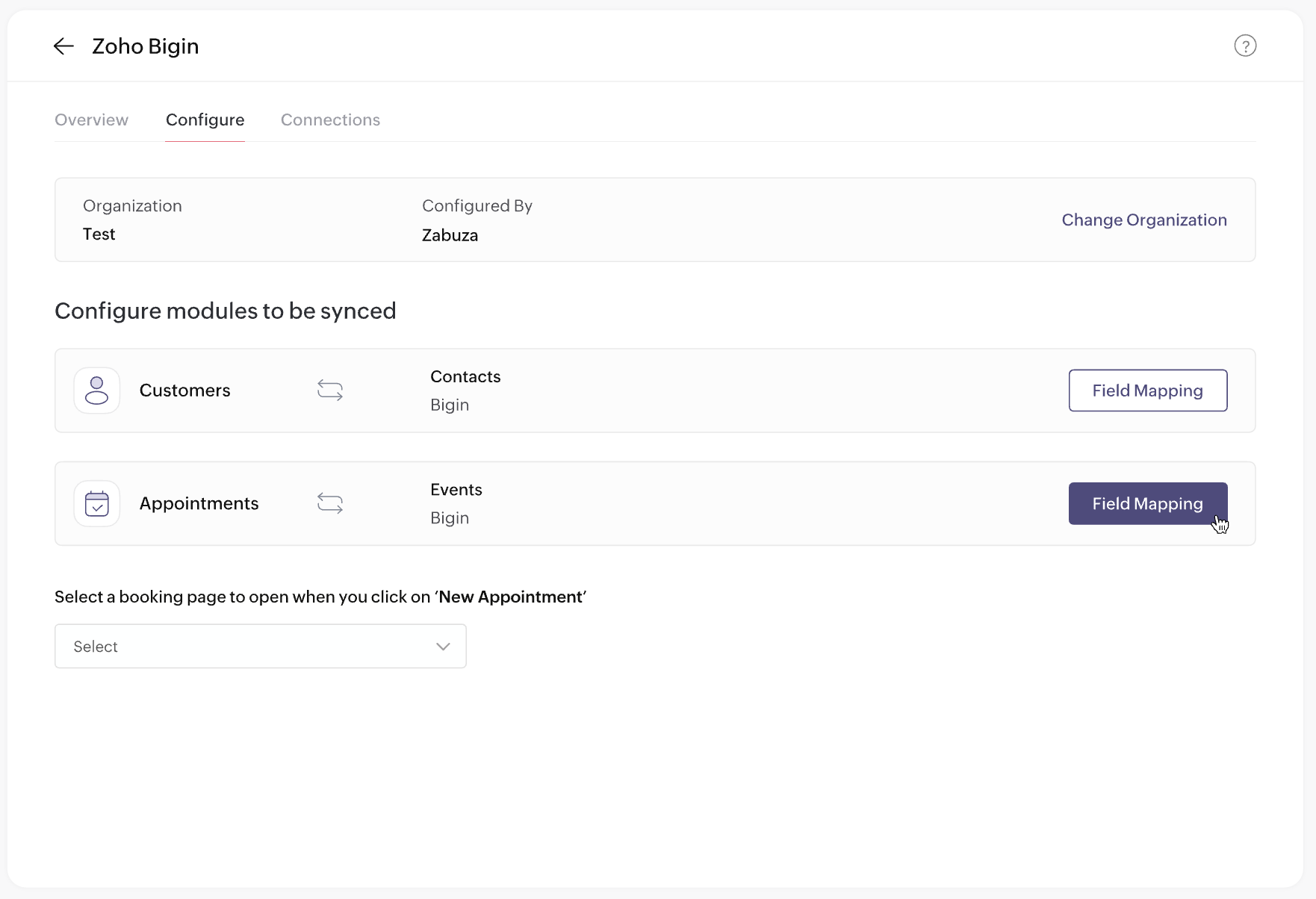📣📣 Zoho Bookings - Feature Roadmap 2024
Hi Everyone,
Thank you for all the support you have been showing Zoho Bookings. We had a fabulous 2023, with a bunch of new features and over 60K new users. In 2024, our prime focus will be on user experience, and we have a few vital features coming in as well.
Below is our projection for the year so far (we'll be adding more items once they're prioritized and slotted for release).
Thank you for all the support you have been showing Zoho Bookings. We had a fabulous 2023, with a bunch of new features and over 60K new users. In 2024, our prime focus will be on user experience, and we have a few vital features coming in as well.
Below is our projection for the year so far (we'll be adding more items once they're prioritized and slotted for release).
1. Ad-hoc meetings
It's common to get meeting requests outside your schedule. Ad-hoc meetings allow you to reserve time slots and share them with specific clients or prospects you want to meet with.
Not just clients—you can book internal meetings with your own staff too. Plus, keep time slots hidden from the person you're sharing your availability with.
Not just clients—you can book internal meetings with your own staff too. Plus, keep time slots hidden from the person you're sharing your availability with.
2. Recurring one-on-one meetings
Looking to offer one-on-one meetings on repeat for your clients? Don't book separate appointments.
Set up a package and let your clients choose the desired time slots with recurring one-one-one meetings. Customize meetings to recur on desired days and times. Collect payments for all the sessions upfront and have clients show up during the set schedule.
Set up a package and let your clients choose the desired time slots with recurring one-one-one meetings. Customize meetings to recur on desired days and times. Collect payments for all the sessions upfront and have clients show up during the set schedule.
3. Appointment restrictions
Too many appointments a day can really decrease the quality of your work. Take control of your time with appointment restrictions. Restrict the number of appointments you receive for any staff, service, or resource, right down to the customer (using their email address).
Limit appointments for:
Limit appointments for:
- One-on-one services
- Collective booking services
- Group booking services
- Resource booking services
4. Enhanced browser extension
We recently launched our free Chrome extension so you can book appointments, check your schedule, and book time off right from the browser. Now, we're extending its capabilities to:
- Copy desired time slots into your Gmail messages
- Share booking links inside LinkedIn
5. Integration with Bigin
Love Bigin? You'll love Zoho Bookings too. Automatically collect qualified leads when they schedule with you in Zoho Bookings, and manage those leads using Bigin—the perfect lead-gen and sales machinery for your business!
Plus, book appointments right inside Bigin and manage all your customers from one place.
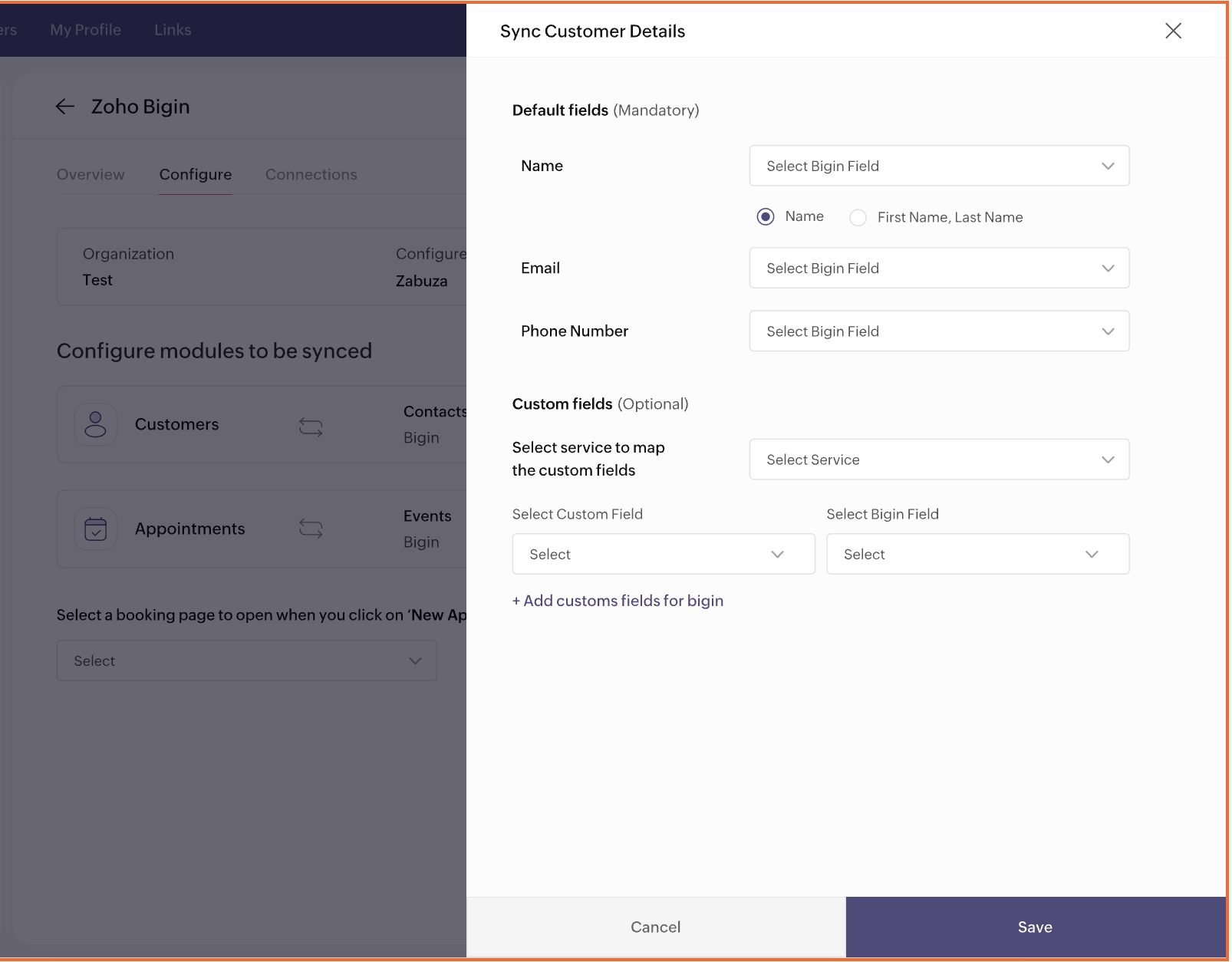
6. Preview email templates
It's important to ensure your email notifications load well with all visual elements in place. Now, you can upload your HTML content and preview your email notifications before sending them to your clients.
No more broken emails!
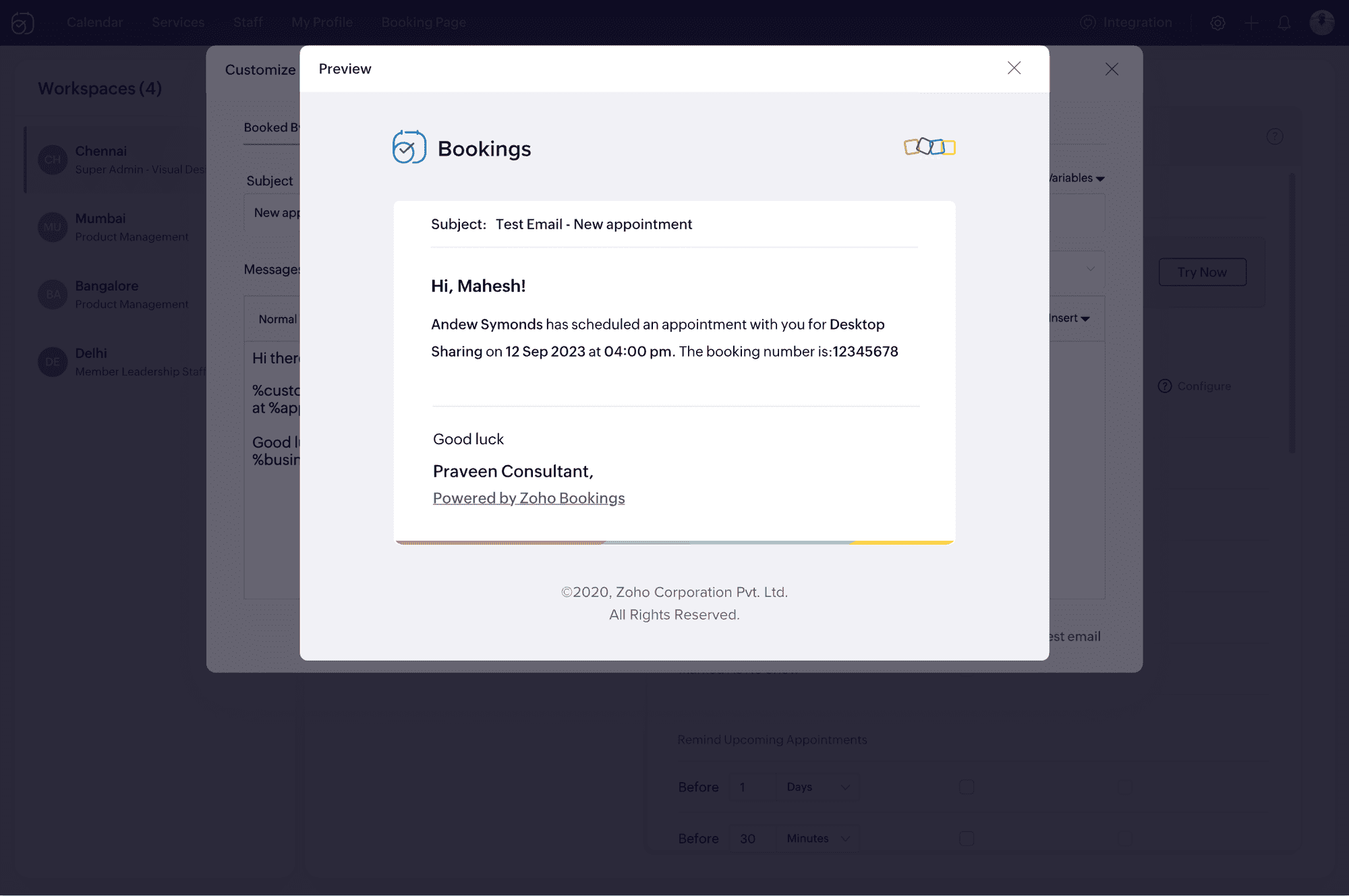
No more broken emails!
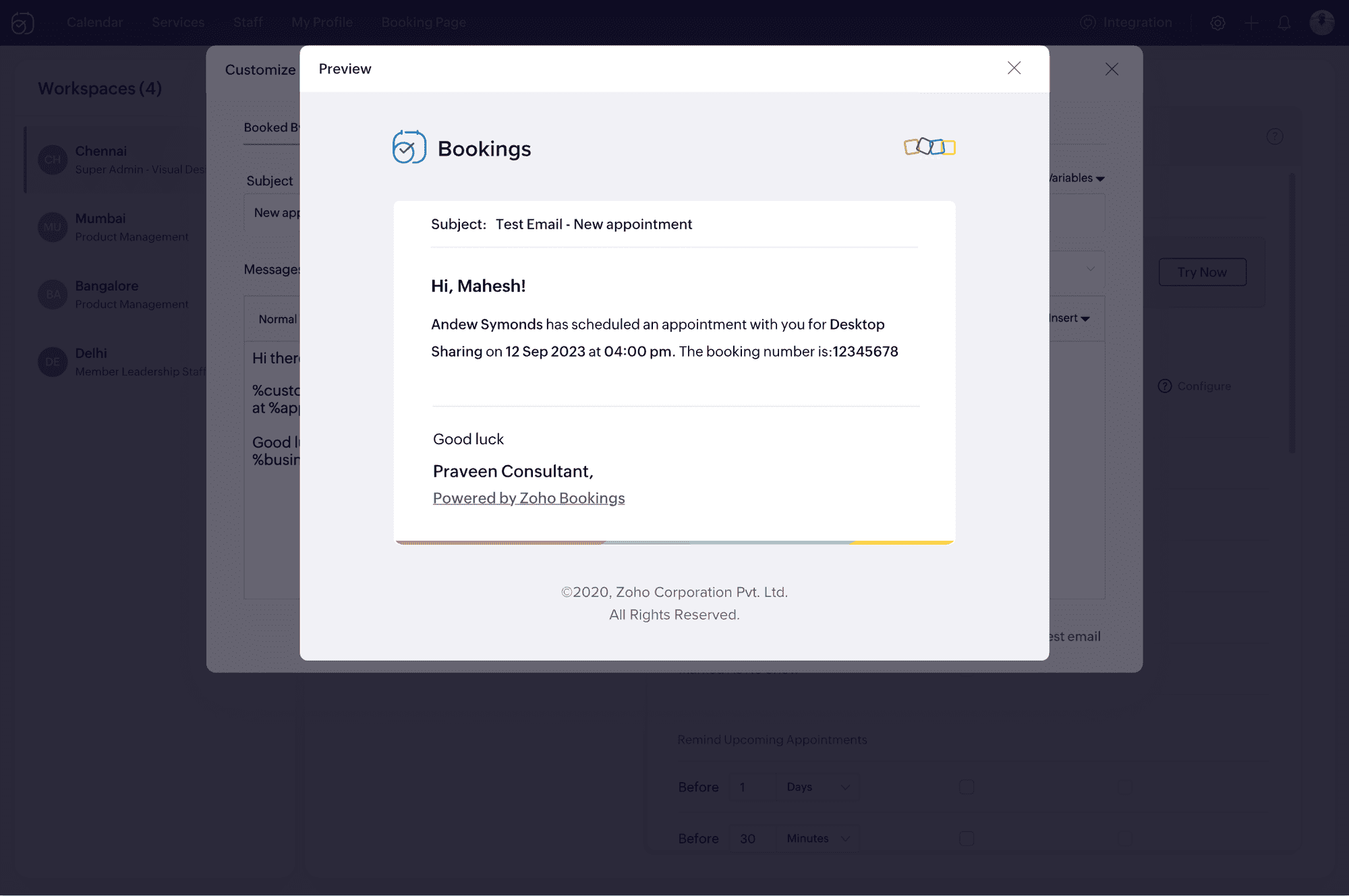
7. Event title customization
We've heard your requests for customizable event titles on calendar invites. Now, you can use placeholders to add dynamic values like the event name, time, and host in titles. This is expected to be released before March 15, 2024.
8. Extended custom functions
There's a lot you can do with Zoho Bookings when you use custom functions:
- Create a Cliq notification when an appointment is rescheduled.
- Send Zoho WorkDrive documents to clients when you mark an appointment as complete.
- Pick the Zoho app to integrate with (e.g., Zoho Books, Zoho Cliq)
- Decide on the desired result (e.g., create an invoice, send a message)
- Choose a trigger (e.g., booked, canceled, rescheduled)
With custom functions, connecting Zoho Bookings with other Zoho apps will be a breeze. Below is the list of apps you can connect to through custom functions.
Zoho CRM
Zoho Invoice
Zoho Books
Zoho Docs
Zoho Sign
Zoho Recruit
Zoho Cliq
9. Mobile app revamp
Your business staff should be able to access appointment details, check availability, and book time-offs on the go. That's why we're launching a completely revamped Zoho Bookings app (both iOS and Android) with a fresh UI and enhanced user experience. Here's a teaser of some of the screens.
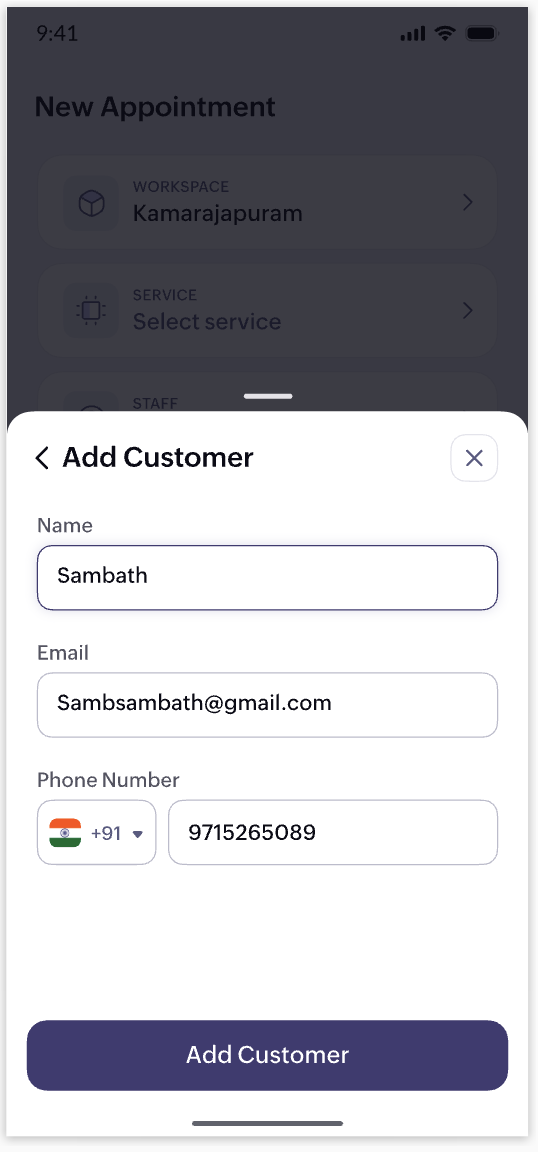
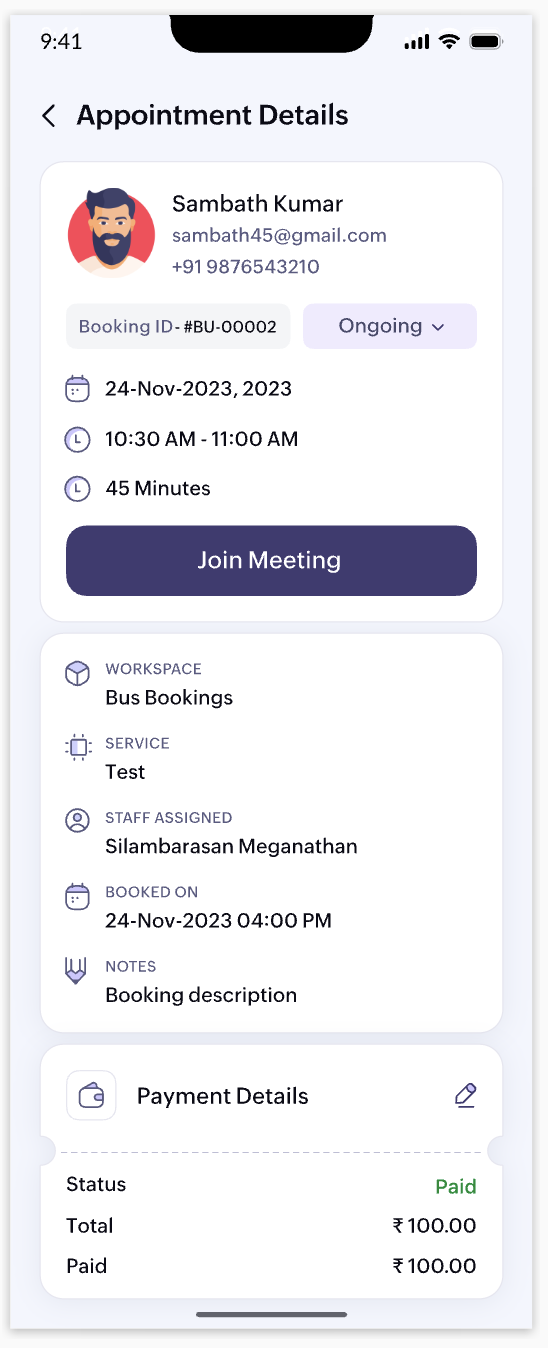
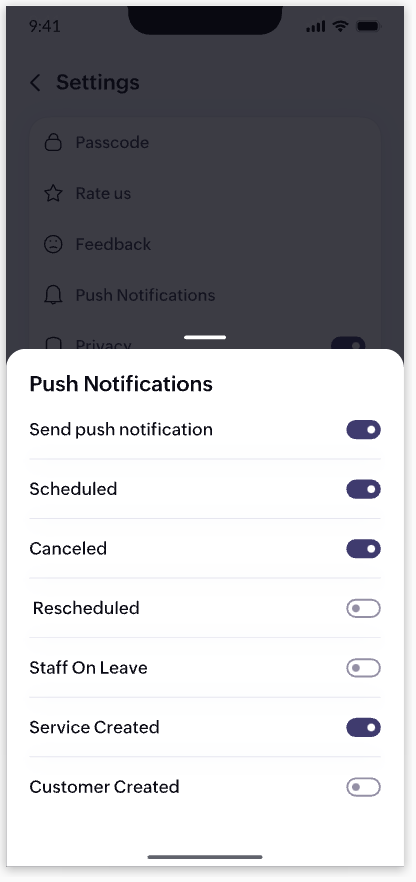
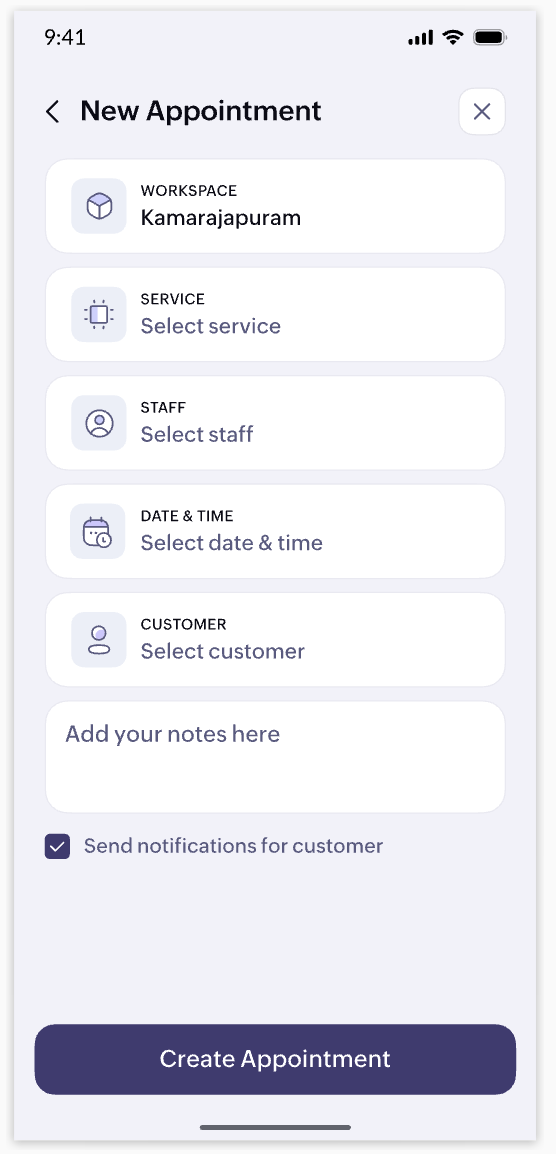
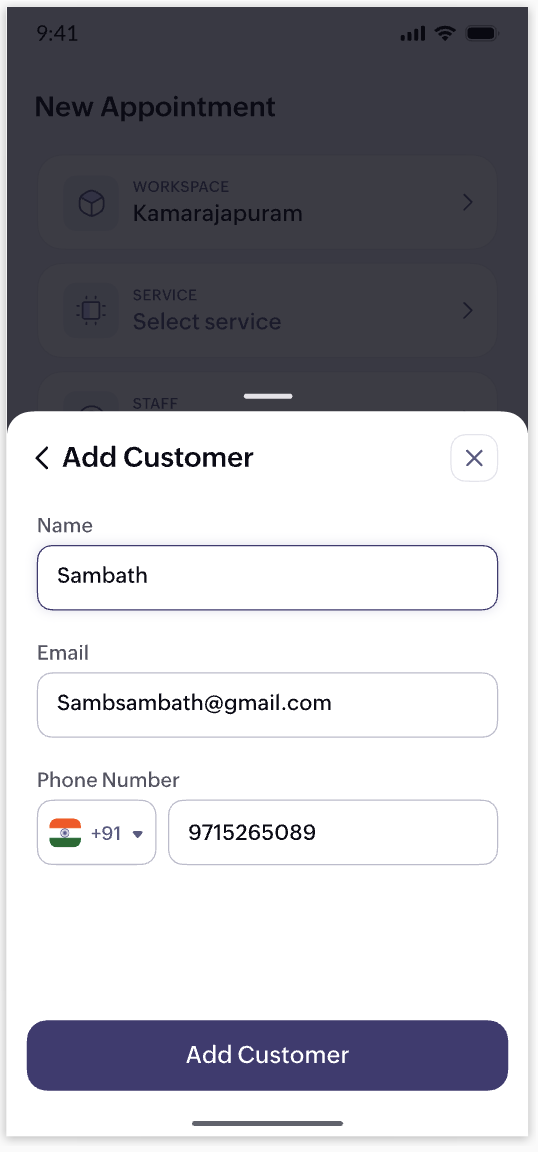
10. UI/UX enhancements
We've identified areas in the web app where we can elevate your user experience. We are doing a major revamp of the look and feel of the web app to complement the changes we're bringing to our mobile app.
Note that the items listed above are in no particular order for our projected roadmap, 2024. We'll make announcements when they're live and when there are new additions to our planned updates. Have a great year ahead!
Cheers,
The Zoho Bookings Team
Topic Participants
Prakash Khanna R
Yaali Bizappln Solutions
Sheila Zayas
mike
John Bloomfield
Sticky Posts
📣📣 Zoho Bookings Schedulathon 2025 is here!
Hey Zoho Bookings fam, We're excited to invite you to our first-ever hackathon: Yes, Zoho Bookings Schedulathon 2025 is live now. This is a virtual event and you can participate anywhere from the world. Businesses should be able to set up meetings from📣 [Webinar] Spikra shows how businesses leverage Zoho Bookings to increase revenue
[Webinar] Spikra shows how businesses leverage Zoho Bookings to increase revenue Hi all, Service-based businesses need to be on top of their client experience game to stay ahead. Spikra, one of our Advanced Zoho Partners, has been helping businesses deliver📣📣 Zoho Bookings - Feature Roadmap 2024
Hi Everyone, Thank you for all the support you have been showing Zoho Bookings. We had a fabulous 2023, with a bunch of new features and over 60K new users. In 2024, our prime focus will be on user experience, and we have a few vital features coming inAttention: Important updates to the payment gateway integrations
Greetings from the Zoho Bookings team! We have a few important updates to the payment gateway integrations that allow you to collect online payments for your appointments. The following payment gateways will be updated, and we encourage you to make theAttention: Scheduled Maintenance at US DC on Dec 19, 2024
Dear Bookings users, We would like to inform you that we've scheduled maintenance activity at our US data centers on Thursday, December 19th, 2024, from 5:30 PM to 5:45 PM PT. During this period, Zoho Bookings will be completely unavailable for the accounts
Recent Topics
To Zoho customers and partners: how do you use Linked Workspaces?
Hello, I'm exploring how we can set up and use Linked Workspaces and would like to hear from customers and partners about your use cases and experience with them. I have a Zoho ticket open, because my workspace creation fails. In the meantime, how is[Webinar] Automate sales and presales workflows with Writer
Sales involves sharing a wide range of documents with customers across the presales, sales, and post-sales stages: NDAs, quotes, invoices, sales orders, and delivery paperwork. Generating and managing these documents manually slows down the overall salesCan't change form's original name in URL
Hi all, I have been duplicating + editing forms for jobs regarding the same department to maintain formatting + styling. The issue I've not run into is because I've duplicated it from an existing form, the URL doesn't seem to want to update with the newNeed Inactive accounts to be visible in Reports in Zoho Books
I N=need Inactive accounts to be visible in Reports in Zoho Books to do recons of the accounts but when i see the same they are not visible in the Accountant - Account Transactions reportunblock e-mail
please unblock my e-mails info@meatnews.gr and myrtokaterini@meatnews.grAdd Zoho Mail for users who do not need Zoho One
We have licenses for ZOho One for teams that need to use the suite of products that Zoho One offers. We have 8 more people who only need email access and we would like to add just a Zoho Mail. They do not need the Zoho One license. We are currentlyZoho Projects - Q2 Updates | 2025
Hello Users, With this year's second quarter behind us, Zoho Projects is marching towards expanding its usability with a user-centered, more collaborative, customizable, and automated attribute. But before we chart out plans for what’s next, it’s worthZML vs HTML Snippet - which is better?
Are there certain use cases where one is better than the other?Auto CheckOut Based On Shift.
This Deluge script runs on a scheduled basis to automatically set the 'Actual_Check_Out' time for employees who haven't manually checked out. If the current time is past their scheduled 'Shift_End_Time', the script updates the check-out time to matchHow to remove some users in zoho accounts
How to remove some users in Zoho accounts.Customizing Form Questions per Recipient Group in Zoho Campaigns/Forms
Hello everyone, I would like to ask if it’s possible in Zoho Campaigns or Zoho Forms to send out a campaign where the form questions can be customized based on the group of recipients. Use case example: I have prepared 20 questionnaire questions. ForInfinite loop of account verification
Hi I can't do anything on my zoho account. I always get this message Hi Sheriffo Ceesay As a security measure, you need to link your phone number with this account and verify it to proceed further. When ever I supply the details, it displays that the number is associated with another account. I don't have any other account on zoho so this is really annoying.Load PO_Date field (Purchase Order) with current date in Deluge
Hi, I'm not a full time developer, just helping to customize our CRM, in the small company I work for. There must be something wrong with me, because I can't do something so simple as complete a field with the current date in a function using Deluge.Zoho CRM in Microsoft Power Automate Custom Connector
Hi everyone, I’m building a Power Automate flow that integrates Microsoft Bookings with Zoho CRM. The goal is to automatically create a meeting (event) in Zoho CRM whenever a new appointment is booked via Microsoft Bookings. To achieve this, I createdSpell check sucks
Come on guys, it's 2024 and your spell check is completely retarded. You gotta fix it.How to include total km for multiple trips in expense report.
Whenever I create a mileage report it only shows the total dollar amount to be reimbursed. The mileage for each individual trip is included but I also need to see the total distance for all trips in a report? How do I do this?Outgoing blocked: Unusual activity detected.
I just made payment for my Zohomail Today and have been debited so i will like to be Unblocked because this is what it says (Outgoing blocked: Unusual activity detected) Thank you i await your swift responsesZoho One Login Issue - Unable to receive OTP
Hi Support Team, I am experiencing a unique login issue with Zoho One. I am attempting to log in from India using Zoho Login credentials provided by a USA-based client. Their Zoho account is hosted on a US data center. After entering the username andQuestion Regarding Managing Sale Items in Zoho Books
Good day, I was wondering about something. Right now, Zoho Books doesn’t seem to have a way to flag certain items as being on sale. For example, if I want a list of specific items to be on sale from October 1 to October 12, the user would have to exportIn the Zoho Creator Customer Payment form i Have customer field on select of the field Data want to fetch from the invoice from based on the customer name In the Customer Payment form i Have subf
In the Zoho Creator Customer Payment form i Have customer field on select of the field Data want to fetch from the invoice from based on the customer name In the Customer Payment form i Have subform update Invoice , there i have date field,Invoice numberProblem of Import Client Users From CRM and or Expense
I am premium plan user on Projects. I have about 500 customers on Expense and CRM that integrated with each other. According to at below link, I am trying to import clients from CRM, system not allowed to select any customer. If I import from Expense,Unable to see free plan option
Hello Zoho Support Team, I hope you are doing well. I am trying to sign up for Zoho Mail, but I am unable to see the option for the free plan. Could you please guide me on how I can access or activate the free plan? Thank you for your assistance.unblock my zoho mail account. outlines@zoho.com
please unblock my zoho mail account, outlines@zoho.comdomain not verified error
Hi when i try to upload a video from zoho creator widget to zoho work drive iam getting domain not verified error.I don't know what to do .In zoho api console this is my home page url https://creatorapp.zoho.com/ and this is my redirect url:www.google.com.Iamequest to Disassociate Bigin from Zoho One and Migrate to Standalone (Upgrade to Bigin Premier – 3 Seats, Annual)
Dear Zoho One Support Team, I’m writing to request your assistance to disassociate (remove) the Bigin application from our Zoho One organization while preserving all existing Bigin data. After the disconnection is successfully completed, we intend toSMTP email sending problem
Hello, I've sent emails before, but you haven't responded. Please respond. My work is being disrupted. I can't send emails via SMTP. Initially, there were no problems, but now I'm constantly receiving 550 bounce errors. I can't use the service I paidbilling
hi, I am being billed $12/year, and I can't remember why. My User ID is 691273115 Thanks for your help, --Kitty PearlHow to add receipts
How to add receiptsUnable to enable tax checkboxes
Hi Zoho Commerce Support, I'm writing to report an issue I'm having with the tax settings in my Zoho Commerce store. I've created several tax rates under Settings > Taxes, but all of them appear with the checkbox disabled. When I try to enable a checkbox,Does Zoho Learn integrate with Zoho Connect,People,Workdrive,Project,Desk?
Can we propose Zoho LEarn as a centralised Knowledge Portal tool that can get synched with the other Zoho products and serve as a central Knowledge repository?Zoho Commerce - Enable Company Name and Tax Number collection for B2B orders in Global Edition
Please enable Company Name and Tax Details option on checkout settings in Zoho Commerce Global Edition. It is still important to collect Company Name and Tax Number for B2B sales in many countries. My business is based in Ireland (in the EU) and I haveZohoSign and ZohoBooks Integration/Workflow
Hello All, We utilize ZohoSign for signatures on tax eFiles. We utilize Dynamic KBA. Additionally, we use ZohoBooks for invoicing for these services. Is there a way to accomplish the following: Send a copy of the Tax Return, Invoice and eFiles in oneManage monthly tasks with projectsf
Hi All I run a finance and operations team where we need both teams to complete monthly tasks to ensure we hit our deadlines. Can Zoho projects be used for this. There many finance focused tools but we have Zoho one so want to explore Thanks WillZoho Suite is very slow
Since today Zoho is incredibly slow over all applications! What's going on?How can I track which zoho users are actively using Zoho CRM
I have several licenses of Zoho CRM. We now need to add a new user. I could purchase a new license, but before I do, I would like to see if any of our existing users are not actively using the license assigned to them. How can I determine the activityIs anyone else having trouble saving a custom image in their email signature, or is it just me?
When I try to save the image I get an error that says "Operation Failed" I opened a support ticket two weeks ago and received a response that it would be debugged, but it still isn’t workingCombine and hide invoice lines
In quickbooks we are able to create a invoice line that combines and hides invoices lines below. eg. Brochure design $1000 (total of lines below, the client can see this line) Graphic Design $600 (hidden but entered to reporting andOption to Disable Knowledge Base Section in Feedback Widget Popup Hello Zoho Desk Team
Hello Zoho Desk Team, How are you? We are actively using Zoho Desk and would like to make more use of the Feedback Widget. One of the ways we implement it is through the popup option. At the moment, the popup always displays the Knowledge Base section,The Social Wall: August 2025
Hello everyone, As summer ends, Zoho Social is gearing up for some exciting, bigger updates lined up for the months ahead. While those are in the works, we rolled out a few handy feature updates in August to keep your social media management running smoothly.Transaction Locking with the dynamic date
Is it possible to dynamically update dates on transaction locking. We want to lock transaction x days from todayNext Page