Zoho Cliq 4.0 : un travail intelligent, c'est possible

Bienvenue à Zoho Cliq 4.0, qui rend le travail plus efficace. Cette nouvelle version unifie l'ensemble de l'expérience de collaboration à travers un nouveau système de téléphonie, ainsi que des fonctionnalités intelligentes dans les réunions Cliq, des nouveautés sur Cliq permettant de créer des fonctionnalités personnalisées et des améliorations pour stimuler votre productivité. Par ailleurs, les administrateurs bénéficient d'un pouvoir accru pour personnaliser Cliq pour l'ensemble de leur organisation.
Découvrons ces nouveautés !
Les réunions plus conviviales
Les réunions Cliq ont été considérablement améliorées pour vous permettre de mieux vous connecter, où que vous soyez.
La nouvelle application Cliq pour votre télévision
Votre télévision Android peut désormais accueillir les réunions Cliq grâce à son application. Il vous suffit de la télécharger et de vous connecter sur le grand écran.

Partager la présentation pendant les réunions
Au lieu de partager l'intégralité de votre écran, il vous suffit de télécharger votre présentation depuis Zoho WorkDrive pendant la réunion et de vous lancer. Les autres participants pourront naviguer dans les diapositives pendant que vous présentez, afin de ne pas manquer les points clés.
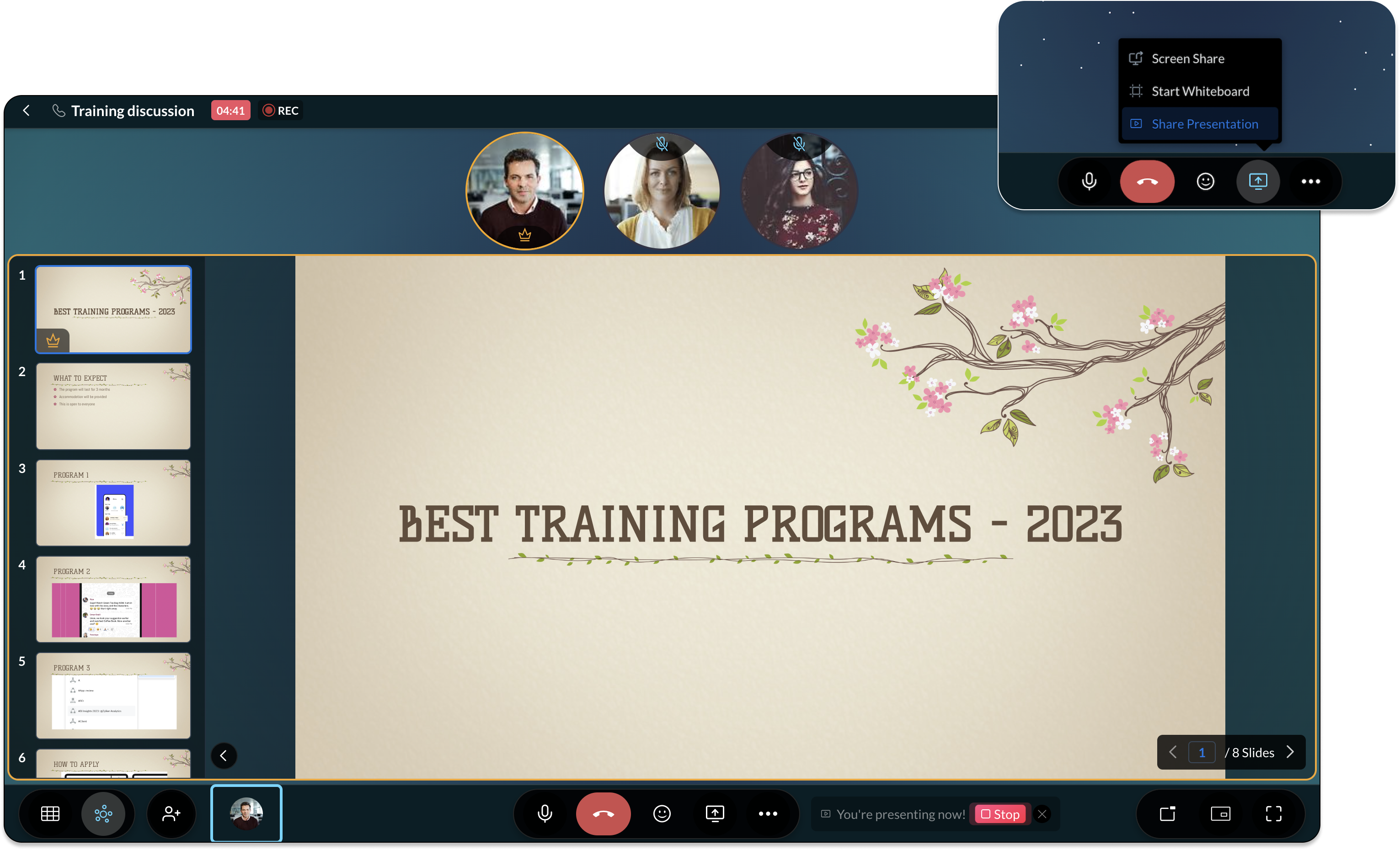
Recevoir des notifications si vous parlez en mute
Il est fréquent de commencer à répondre à une question pendant une réunion, pour se rendre compte que votre micro est coupé depuis tout ce temps. Zoho Cliq vous avertira désormais en mettant en évidence le bouton de silence en rouge, afin que vous puissiez être constamment conscient de votre présence pendant les réunions.
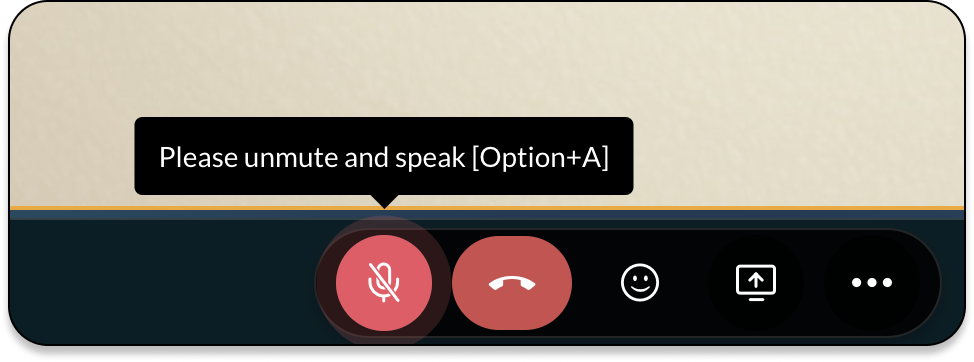
La continuité des appels entre les appareils sans interruption
Communiquez en déplacement en passant des appels entre votre bureau, votre laptop, votre mobile et même votre voiture. Ainsi, lorsque vous faites une réunion Cliq sur votre mobile et que vous avez besoin de partager l'écran de votre ordinateur, il n'est pas nécessaire de mettre fin à l'appel pour le reprendre depuis un autre appareil. Il vous suffit de reprendre la conversation où vous l'avez laissée en rejoignant l'appel en cours depuis votre ordinateur.
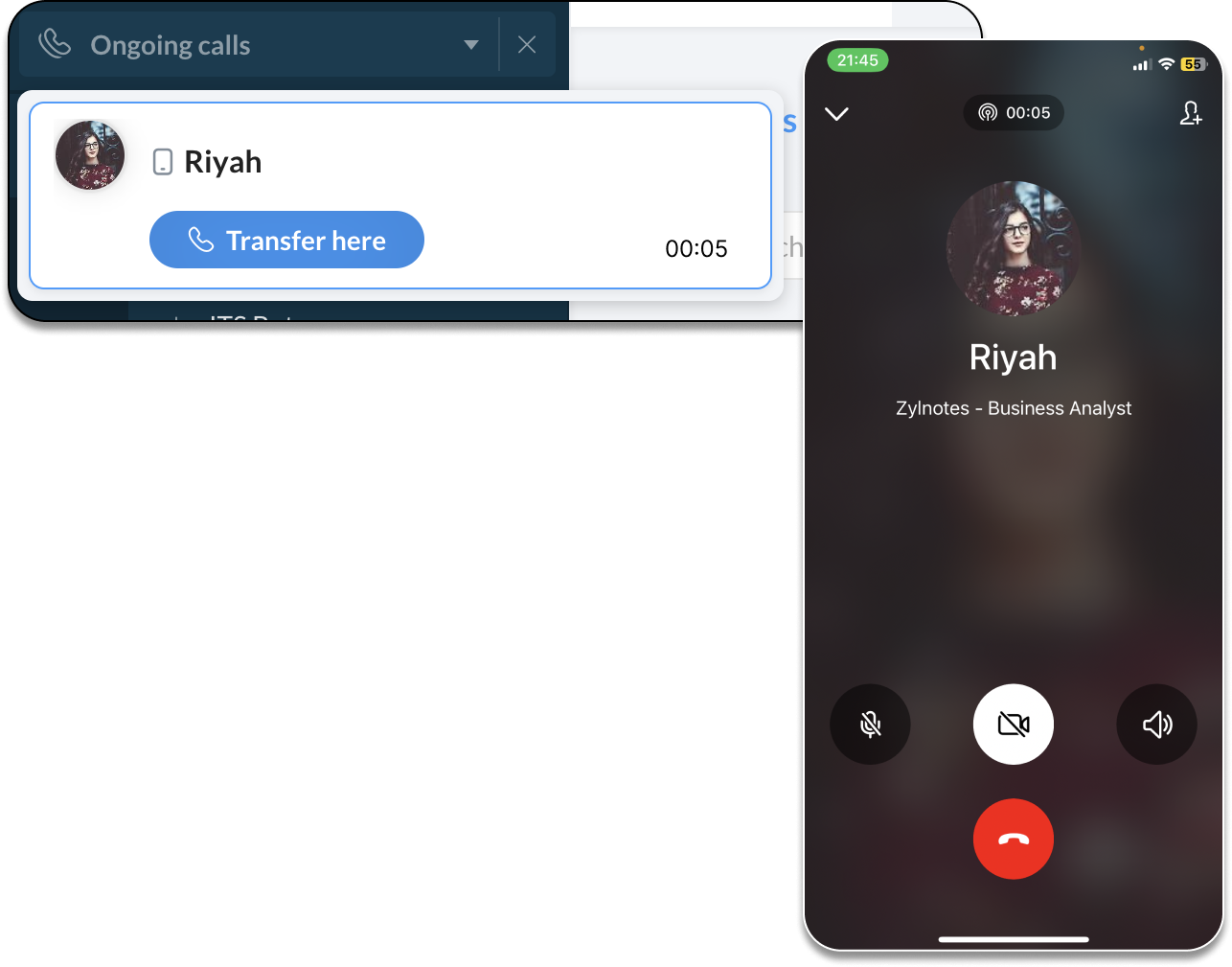
Un tout nouveau degré de personnalisation
Reprenez le contrôle de la manière dont votre organisation utilise Cliq. Les administrateurs peuvent désormais personnaliser la barre de navigation pour réorganiser, masquer ou afficher les modules en fonction des besoins de l'organisation. Si vous avez une fonction interne que vous voulez que toute votre organisation utilise, il vous suffit de la pousser vers la barre de navigation pour la rendre plus visible
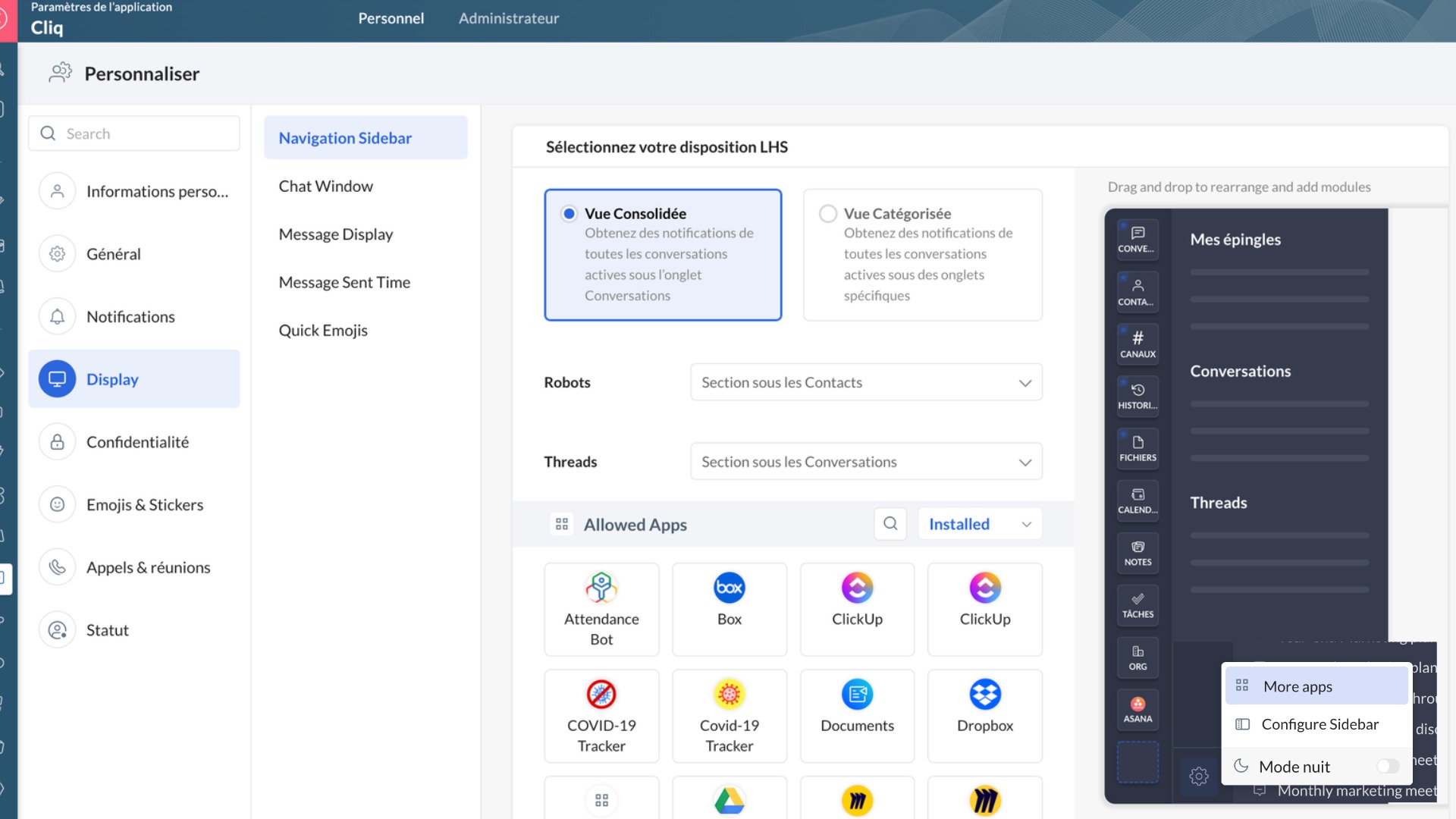
Surmonter les barrières linguistiques tout en communiquant
Avec la traduction automatique du chat de Zoho Cliq, vous pouvez choisir les langues que vous souhaitez traduire et poursuivre les conversations sans aucun obstacle. Par exemple, si votre langue de correspondance est le français, mais que votre équipe régionale se trouve à Londres, vous pouvez configurer la traduction du chat de sorte que tous les messages entrants en anglais soient traduits en français et vice versa.
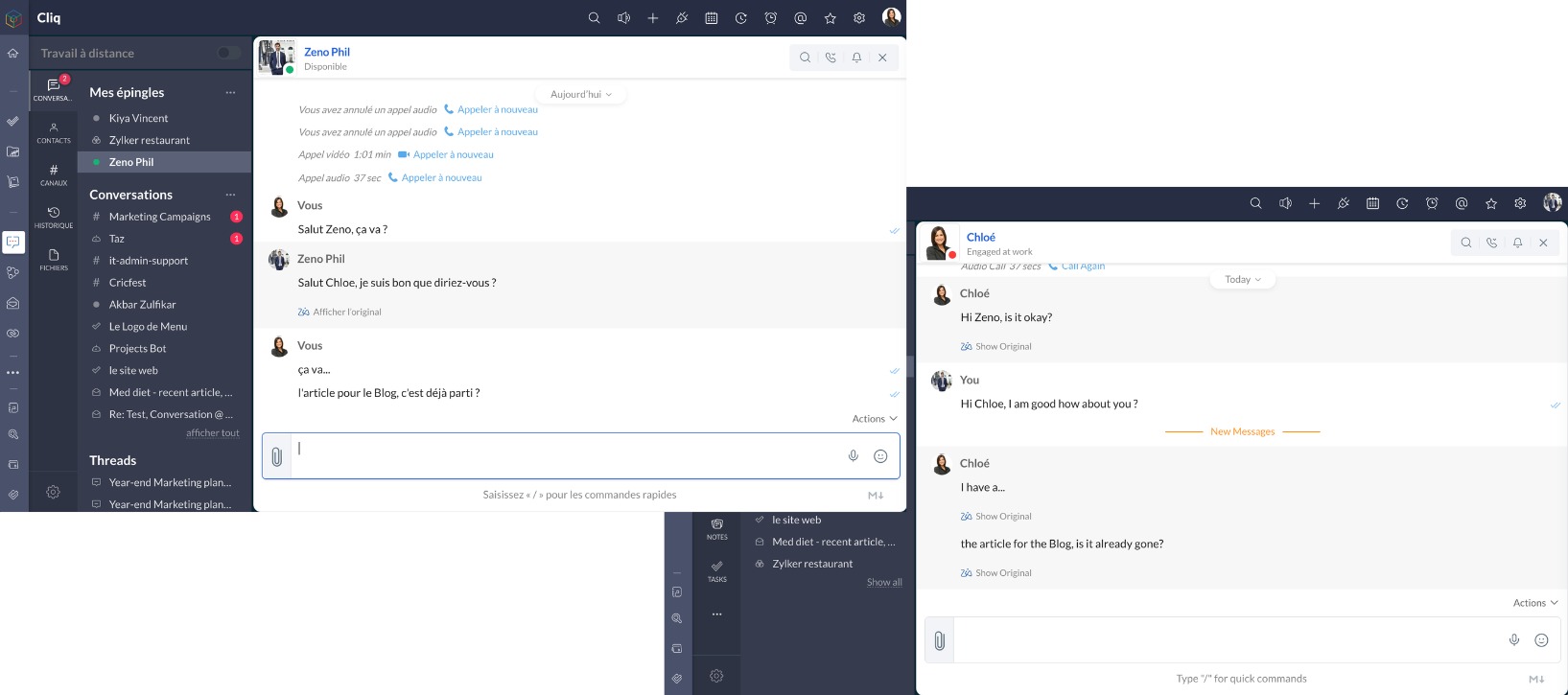
Vos messages importants sont toujours accessibles
Cliq vous permet de marquer les messages prioritaires d'une étoile afin de pouvoir les parcourir plus tard. Désormais, vous pouvez localiser un message prioritaire spécifique dans un groupe de messages avec la barre de recherche des messages étoilés. Vous pouvez également filtrer les messages en fonction de la catégorie de conversation.
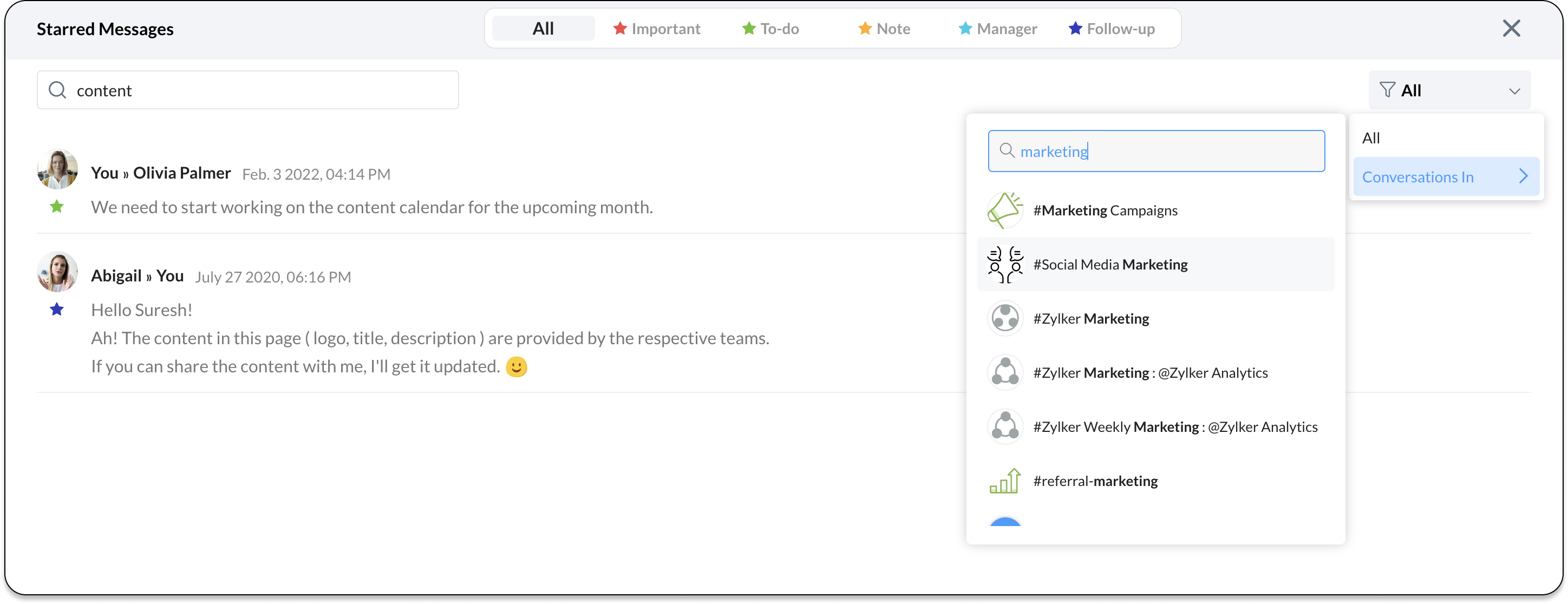
Choisir et partager des fichiers WorkDrive directement à partir de votre fenêtre de chat
Le partage de fichiers à partir de Zoho WorkDrive est simple. Qu'il s'agisse de joindre des fichiers de WorkDrive à un chat ou à un e-mail, vous pouvez désormais le gérer depuis votre fenêtre de chat.

Annoter les images lorsque vous les partagez
Effectuez des annotations sur des images et mettez en évidence les détails essentiels. Rajoutez du texte et des formes, marquez une partie précise ou brouillez les détails lorsque vous partagez des fichiers.
Gérer efficacement vos applications internes
Les administrateurs peuvent désormais gérer toutes les applications internes créées dans leur organisation à partir de l'onglet Gestion des ressources du panneau d'administration. Attribuez des responsables, marquez un bot comme inactif ou supprimez les éléments qui ne sont plus nécessaires à votre organisation.
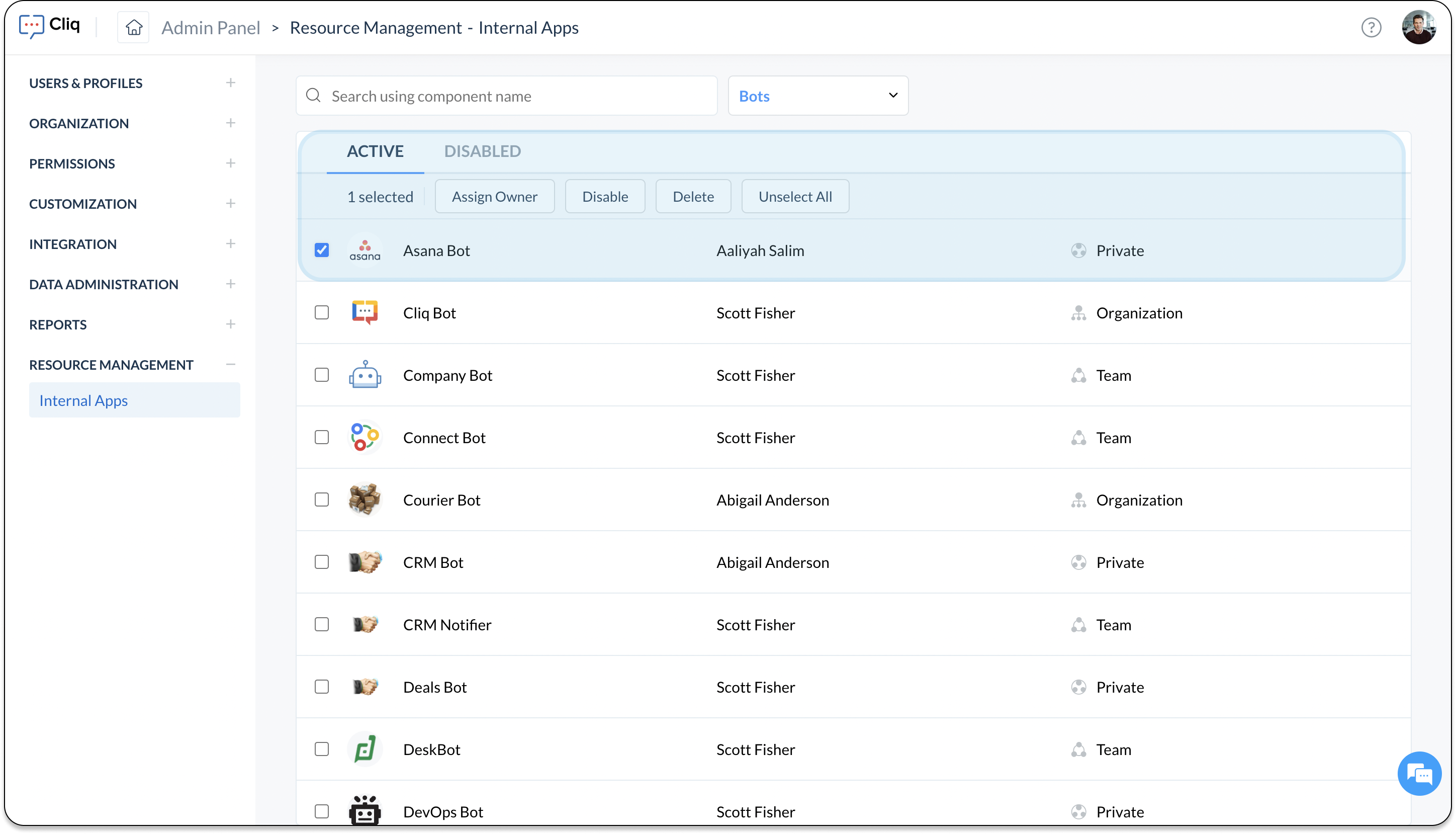
Le système téléphonique de Cliq
Dans le but d'unifier la communication, nous introduisons un système téléphonique dans Zoho Cliq. Vous pouvez choisir entre le système téléphonique interne de Zoho, Zoho Voice (bientôt disponible en France) ou bien intégrer au système de téléphonie comme Twilio, RingCentral, et d'autres systèmes téléphoniques similaires. Une fois intégrée, vous pouvez utiliser Cliq pour passer par des appels et ainsi rester en contact avec vos clients.
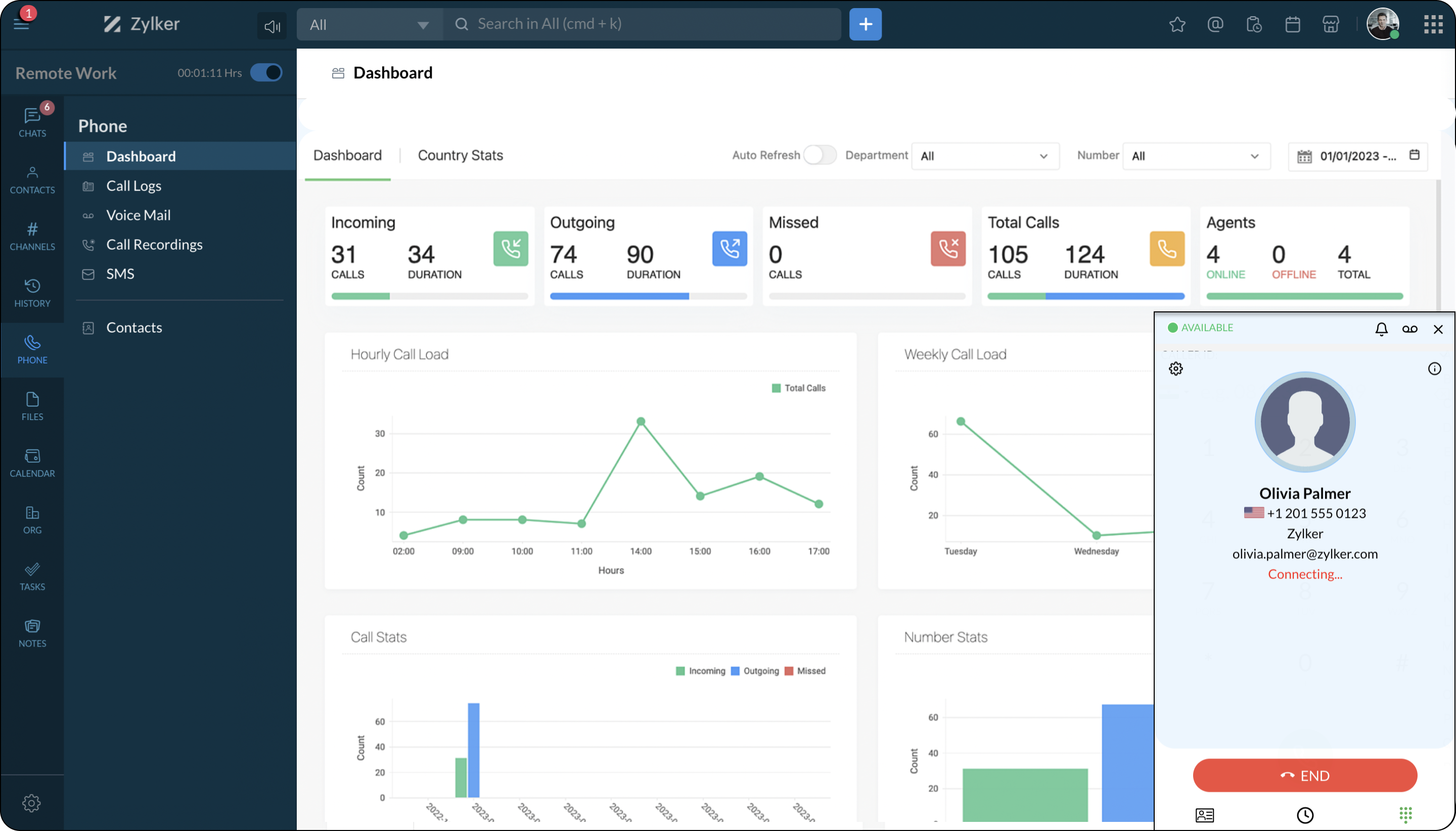
Profiter de la nouvelle version de bureau
Notre application de bureau Zoho Cliq supporte maintenant plusieurs onglets de chats qui font partie d'un compte dans une seule fenêtre, de sorte que vous pouvez afficher les discussions dans le compte d'organisation et les réseaux externes simultanément. Vous pouvez également passer rapidement d'un compte à l'autre et garder un œil sur toutes vos notifications grâce à la fonction de connexion multi-comptes.
Découvrez ces nouvelles fonctionnalités et faites-nous part de votre avis dans la partie commentaires ci-dessous.
L' équipe Zoho France
Topic Participants
Kinjal Lodaya
Sticky Posts
Les Zoholics sont de retour !
Bonjour à tous, Nous avons (encore une fois) une bonne nouvelle à vous partager : nous allons enfin pouvoir nous rencontrer ! Et pas dans n'importe quel contexte, mais lors de notre conférence annuelle : les Zoholics ! Mais que sont les Zoholics me direz-vousNovembre : un résumé de ce qui s'est passé le mois dernier sur Community
Bonjour à tous, L'année 2021 arrive presque à sa fin, mais nous continuons à avoir de nombreuses actualités à vous partager. En voici un résumé ! Nous avons eu notre première session "Ask The Experts" sur notre nouvelle version Zoho One 2021 et vousAoût : Un résumé de ce qui s'est passé le mois dernier sur Community
Bonjour à tous, Et bonne rentrée ! Comme chaque mois voici un résumé de ce qui s'est passé sur Community et dans l'actualité de Zoho en général. La grande nouvelle de mois d'Août est l'arrivée de la fonction Canvas : le premier studio de conception pourJuillet : Un résumé de ce qui s'est passé le mois dernier sur Community
Bonjour à tous, Le premier mois de l'été se termine, et si certain profitent d'un repos bien mérité, sur Community on continue à en apprendre toujours plus sur nos produits Zoho. Notre série sur Zoho CRM se réinvente avec la découverte de notre fonctionCommunity Digest - Résumé de mai 2021
Bonjour à tous, Que s'est il passé en Mai sur notre page Community France ? En plus de nos articles Trucs et Astuces, vous avez été nombreux a réagir, nous poser des questions ou encore publier vos propres conseils ! Vos les différents sujets abordés
Recent Topics
Explore Competitive 3D Scanner Prices at Protomont Technologies
The genesis of Protomont Technologies emerged from the collaborative efforts of the founders in 2019, both the founders shoulder an enormous experience in the world of 3D Printing. Protomont Technology aims to craft your vision with creativity, empoweringNew and improved API resources for Zoho Sign Developers
Hello, Developers community! We know that for you, an API's real value depends on how quickly, easily, and reliably you can integrate the it with your application. That's why we're excited to talk about the recent improvements to our developer resources,stock
bom/bse : stock details or price =STOCK(C14;"price") not showing issue is #N/A! kindly resolve this problemProject Approval Process Workflow
Issue: When a new Project is created, there is lack of process/workflow that provides their manager a process to approve or review. Suggestion/Idea: Similar to “Workflow”, we need “Workflow” ability at Project level, where based on the criteria of theMarketing Tip #5: Improve store speed with optimized images
Slow-loading websites can turn visitors away. One of the biggest culprits? Large, uncompressed images. By optimizing your images, your store loads faster and creates a smoother shopping experience leading to higher sales. It also indirectly improves SEO.Why can I not choose Unearned Revenue as an account on items?
Hello, I do not understand why we don't have the ability to code an item to unearned revenue. It is not an uncommon situation to have in business. I understand that there is the Retainer invoice as an option, however that doesn't really work for us. OurForm Submission Emails
Is there a current delay with submission emails being sent? We've had 10-20 forms completed today but only a handful of emails.Rules not working properly
I created a rule to display certain fields on certain states. But it seems to be not working. It hides the fields even when I selected California, (which is a state that should show the fields when selected)Notebook font size issue
If I copy something from somewhere and paste it in my notebook, the font size becomes smaller.Sign in process is beyond stupid. I'd rather plug my phone into USB and copy files than sign in to this POS.
792 clicks and fields to fill in just to get into a 3rd rate app is too stupid for me.Ampersand in URL parameter // EncodeURL does not work
Hi Zoho, I have a url link with a parameter. The parameter is including ampersand in some cases (Can be "H&M" or "P&I") When trying to use %26 instead of "&" (the result I get using EncodeURL()) I get H%26M instead of H&M in the parameter field. How can I solve this? Thanks! Ravidhow can we create in zoho crm a new contact when the looup does not find a similar existing one
In forms/integrations/zoho crm / ne w record tab, contact name is to be mapped with my form contact name. When I go in biew edit/lookup configuration, I don t get the options (help dedicated page simply repeat the same info you get in the app) and doesDirectory Websites
Directories are a good website category to gain search engine traffic. Directories for a professional service category as an example can help their members in search results over their individual website. It would be nice to have a directory templateManage Task on Mobile
How do we manage our task on mobile devices? It seems that there should be a standalone mobile app to handle the new task features. The new features released in regards to Task management are great by the way! Now we need to bring that all together inSet Default Payment Method & Default account
Hi, I would like to know how to set the default payment method and default bank account when recording payments in zoho books. At present we have to change these fields everytime we record a payment, which leads to potential error and as we have a veryCustomer Portal on Zoho Desk
Hi, I'd like to know more about the items below I found when setting up the Customer Portal on Zoho Desk. Could someone help me explaining these in details? Especially the 2nd and 3rd point. Thanking you in advance! Permissions Customers can sign up for Customer Portal Customers can view tickets of their organization (contacts) Customers must register to access Customer Portal Display Community in Customer Self Service portalComputer Showing Offline in Unattended Access
I have a computer that was connected to the internet but showing offline in Assist. I tried uninstalling the program and deleting it from Zoho Assist the reinstalling and it still does not show up. I have been a user for several months and am not pleased with the lack of connectivity with Assist. If this continues I will have to find another product. The computer I reinstalled it on is not even showing up in Assist now. The name is NYRVLI-PC. ThanksClosing Accounting Periods - Invoice/Posting dates
Hi, I have seen in another thread but I'm unsure on how the 'transaction locking' works with regards to new and old transactions. When producing monthly accounts if I close December 24 accounts on 8th Jan 25 will transaction locking prevent me from postingZoho CRM Portal Error
Hi, We’re experiencing an issue with the Zoho CRM Portal. When we try to access it, we receive an HTTPS connection error: net::ERR_CERT_COMMON_NAME_INVALID. If we proceed past that, we then get a 400 Bad Request error. Could you please help us resolveCan we do Image swatches for color variants?
We want to do something like the attached screenshot on our new zoho store. We need image swatches instead of normal text selection. We want to user to select an image as color option. Is this doable? I don't see any option on zoho backend. Please hIntegrating Zoho CRM EmbeddedApp SDK with Next.js — Initialization and Data Fetching Issues
You can get an idea from my code I have given in end: First, I worked on a React project and tried the same thing — it worked. My goal was to import the Zoho script and then load contacts using the Zoho Widget SDK, which was successful in React. Now,Script Editor not an option
I am trying to apply a script to a sheet and Script Editor is not an option. I don't want to go outside Sheets to do this (like Creator) if it can be done inside Sheets.monetizing the courses
Can I add a price for course enrollment ?Can we add zoho books features like invoices estemates etc on our zohocommerce website. When our customer login with their account they can able to see all books features in one place on zohocommerce?
Can we add zoho books features like invoices estemates etc on our zohocommerce website. When our customer login with their account they can able to see all books features in one place on zohocommerce?Copy paste from word document deletes random spaces
Hello Dear Zoho Team, When copying from a word document into Notebook, often I face a problem of the program deleting random spaces between words, the document become terribly faulty, eventhough it is perfect in its original source document (and withoutCreate custom rollup summary fields in Zoho CRM
Hello everyone, In Zoho CRM, rollup summary fields have been essential tools for summarizing data across related records and enabling users to gain quick insights without having to jump across modules. Previously, only predefined summary functions wereDownload a file from within a zoho creator widget
I have a widget running in Zoho Creator , it displays uploaded documents in a table file, and I have added a download link in the view. ( The widget is created with html, css and javascript). I do not succeed in getting the download working. Do I haveTaxes for EU B2B Transactions
Currently, ZC doesn't seem to have a procedure for validating VAT numbers of businesses purchasing in another EU state, and removing local VAT is valid. This is essential for all inter EU B2B trade.Unable to Receive Emails on Zoho Mail After Office 365 Coexistence Setup – Error: 553 Relaying Disallowed
Hello, My domain name is bigniter.com, and I’ve been using Zoho Mail as my email service provider without any issues. Recently, I followed the steps outlined in the Zoho documentation to enable Coexistence with Office 365: 🔗 https://www.zoho.com/mail/help/adminconsole/coexistence-with-office365.html#multi-serverCRM Related list table in Zoho analytics
In Zoho Analytics, where can I view the tables created from zoho crm related lists? For example, in my Zoho CRM setup, I have added the Product module as a related list in the Lead module, and also the Lead module as a related list in the Product module.Candidate Registration/Invitation
It would be great to include the 'invite' candidate functionality into some of the automation functions - ether through a custom function trigger or webhook or accessible through an email template. Currently there is no way to add this functionality into any workflows or blueprint steps which, I find limits the ability to invite candidates to engage with us directly through our candidate portal.[Free Webinar] Learning Table Series - Creator for Infrastructure Management | A Partner-driven collaborative session
Hello Everyone! We’re excited to invite you to another edition of Learning Table Series, where we showcase how Zoho Creator empowers industries with innovative and automated solutions. About the Learning Table Series The Learning Table Series is a free,Where we can change the icon in social preview
Hi, we changed our logo, and the image that appear in preview (ex : when we post a appointment link somewhere) is still our old logo. I did change our logo in the org setting. https://bookings.zoho.com/app/#/home/dashboard/settings/basic-info?clview=falseCadences
I have just started using Cadences for follow-up up email pipeline. Is it just me or do you find the functionality very basic? For example, it will tell me (if I go looking for it) if someone has replied to a follow-up and been unenrolled; but it won'tI have error AS101 when I try to add paypal@mydomain.com to Zoho
Please help me with this. I tried to call the help line 4 times but don't get any response.VAT on Multiple Expenses
Firstly, might I say I am based in Ireland, and I'm not an accountant, and therefore my understanding of procedures could be somewhat limited. Scenario. An employee pays for items throughout a month, and therefore their claim for expenses includes multiple items - some of the items are VAT deductible (eg, an IT product) and some are not (eg, a client lunch). Discovery The odd thing in ZBooks, is that whilst it seems possible to add a VAT rate to a one-off item of expense, it is not possible to addDetect and ignore bots in visitors
The SalesIQ visitor numbers are basically useless to us because there is no bot detection. We get the same bots coming in from the same countries looking at the same pages every day. It can't be that difficult to tell the difference between an actualAgent assignment filter?
Godo day, We are starting to play with FSM to see if it's going to work for our needs. Now so far we have found that it's very restrcitve in the field department you you have layout rules or can't even hide fields depending on the users roles. We can'tDKIM Now Mandatory - Changes to Zoho Forms Email Policies
Hello Zoho Forms Users, This post is to inform you about an important update regarding the authentication of all email domains in your Zoho Forms account. This year, we are doubling down on our commitment to deliver a secure, seamless, and empoweringIn arattai received message can't be deleted
The issue has been noticed in following: arattai app (Android) arattai app (Window) arattai web While the message posted by me may be deleted, the ones received from others can't be. The item <Delete> change to <Report> when the message is a receivedNext Page