Zoho Marketing Plus présente le tableau budgétaire (le Budget Board)

Le marketing nous amène souvent à dépenser une part importante de l'argent de notre entreprise. Les raisons ne manquent cependant pas : nous devons mener des campagnes payantes, organiser des événements, acquérir de nouveaux clients, et bien plus encore. Nous ne pouvons justifier ces dépenses en tant qu'investissements que si elles sont sont effectuées de manière optimale. Pour y parvenir, il est essentiel d'effectuer un suivi précis de toutes les dépenses.
Que faire pour en assurer le suivi aujourd'hui ? À l'aide de feuilles de calcul, où les détails importants passent souvent sous le radar.
Et s'il existait un outil qui permette d'enregistrer toutes vos dépenses de marketing et de les vérifier à tout moment - que ce soit pour une campagne spécifique, une région spécifique ou votre budget marketing global - le tout disponible en un seul endroit, en quelques clics seulement ? Voilà ce qui nous a poussés à intégrer Budget Board à Zoho Marketing Plus.
En quoi consiste Budget Board ?
Budget Board est un espace où les équipes marketing peuvent planifier leurs budgets marketing, ajouter et suivre les dépenses marketing, et prendre des décisions basées sur des données.
Pourquoi le Budget Board
La plupart des équipes marketing gèrent leurs dépenses à l'aide de plusieurs feuilles de calcul et en perdent souvent la trace. Bien qu'il existe des outils de budgétisation et de gestion des dépenses sur le marché, ils ne sont pas conçus spécifiquement pour répondre aux besoins des spécialistes du marketing et ne sont pas non plus connectés aux plateformes sur lesquelles les activités de marketing sont exécutées, ce qui entraîne souvent l'un ou plusieurs des problèmes suivants :
- L'équipe marketing se retrouve à dépenser plus que le budget prévu.
- Les responsables ne sont pas toujours certains de l'utilisation qui est faite des fonds alloués au marketing.
- Les équipes marketing n'ont pas toujours accès à des informations plus approfondies, telles que les dépenses géographiques, les dépenses basées sur les objectifs, les dépenses basées sur les activités, et autres, ce qui les empêche de prendre des décisions basées sur des données.
Budget Board a été conçu pour répondre à ces problèmes afin d'aider les équipes marketing à planifier leurs budgets, à enregistrer toutes leurs dépenses et à les classer par catégories.
Les avantages clés de Budget Board
Gérer plus efficacement votre budget marketing
Définir un budget clair pour votre organisation pour que l'équipe marketing et les autres services restent informés et s'alignent sur le budget. Il existe deux façons différentes de planifier votre budget marketing.
- Budget par période : planifiez le budget marketing de votre marque pour différentes périodes (annuelle, trimestrielle ou mensuelle) et assurez vous que la dépense de votre équipe ne dépasse pas les montants alloués pour chaque période.
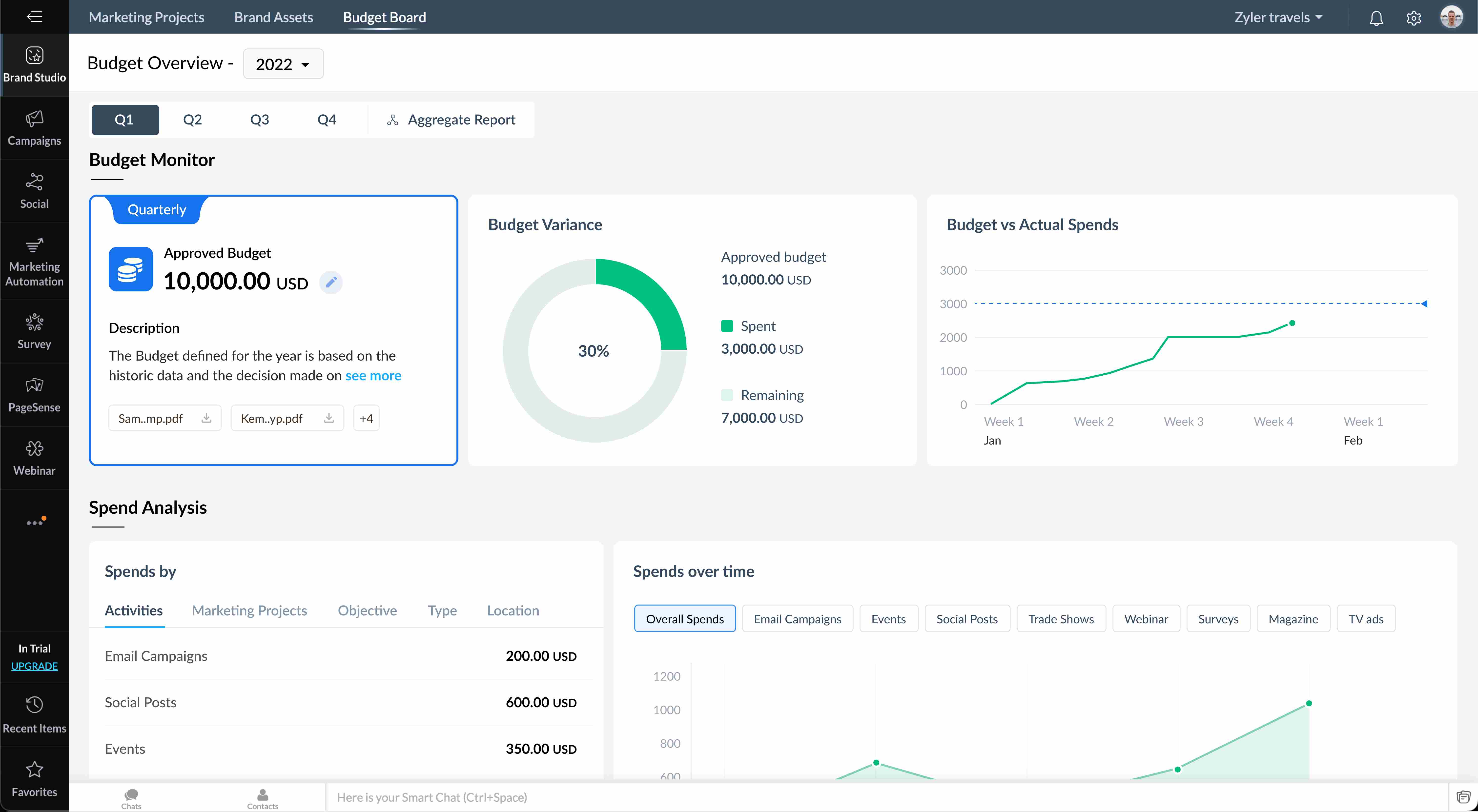
- Budget par projet : organisez votre budget marketing en précisant le budget de chaque projet. Par exemple, vous pouvez allouer 10 000 euros à un projet de lancement d'une application mobile, et l'équipe marketing peut alors planifier et exécuter les activités de la campagne dans le cadre du budget désigné.
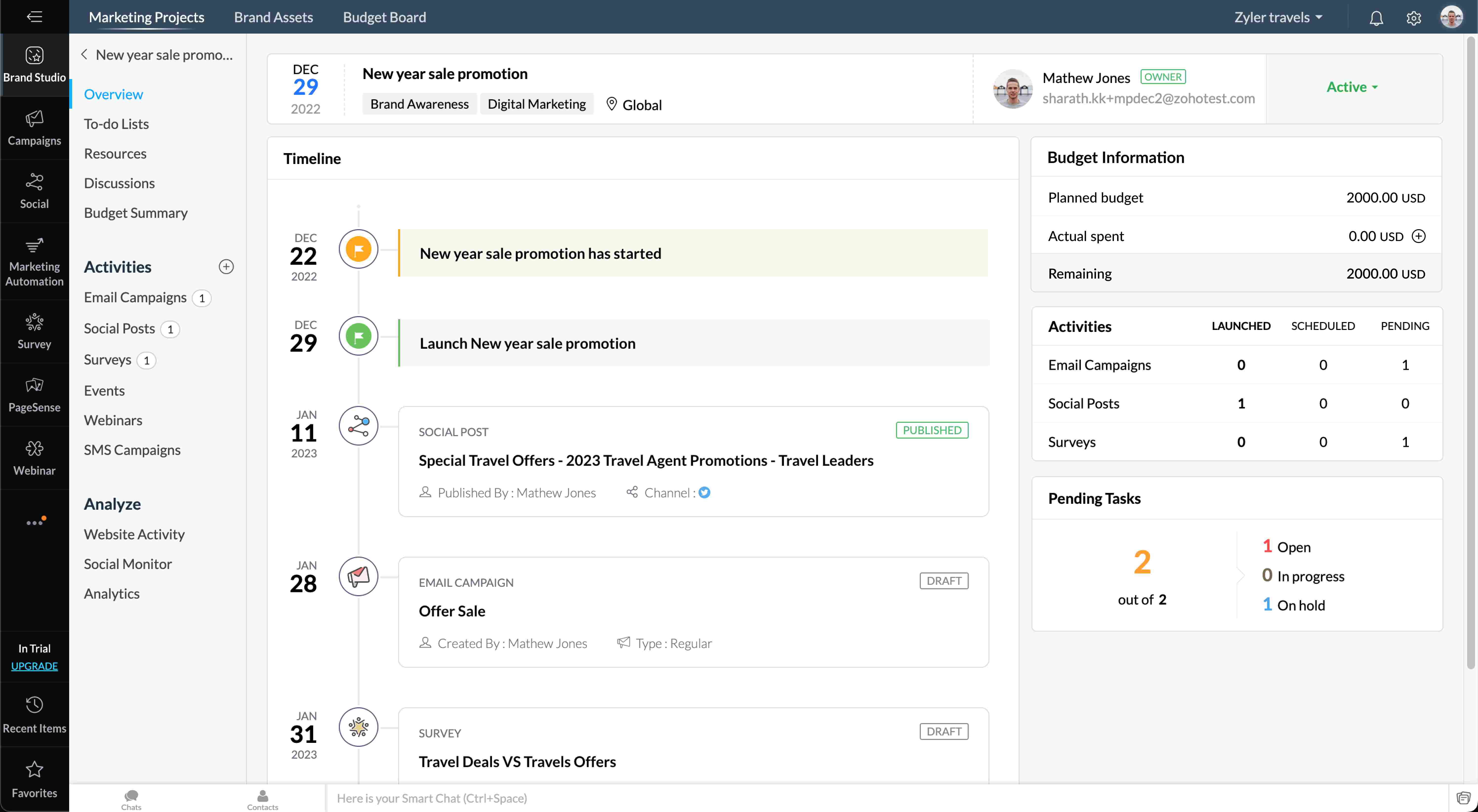
Aucune dépense de marketing ne vous échappe
Avec Budget Board, vous pouvez enregistrer toutes vos dépenses de marketing, telles que les montants dépensés pour des événements, des annonces dans les journaux, des campagnes, etc., et préciser les autres dépenses liées à l'événement, telles que les réservations de salles, les services de restauration et les services audiovisuels. Joignez les reçus et conservez des dossiers complets pour les audits futurs et à des fins de conformité.
Mieux comprendre vos dépenses de marketing
À partir des dépenses que vous enregistrez, Budget Board analyse et classe vos dépenses de marketing en fonction du type d'activité, de l'emplacement, etc. De plus, vous pouvez toujours obtenir une vue rapide de votre budget par rapport à vos dépenses réelles grâce à un graphique pratique afin de vous assurer que vous restez dans les limites de votre budget.
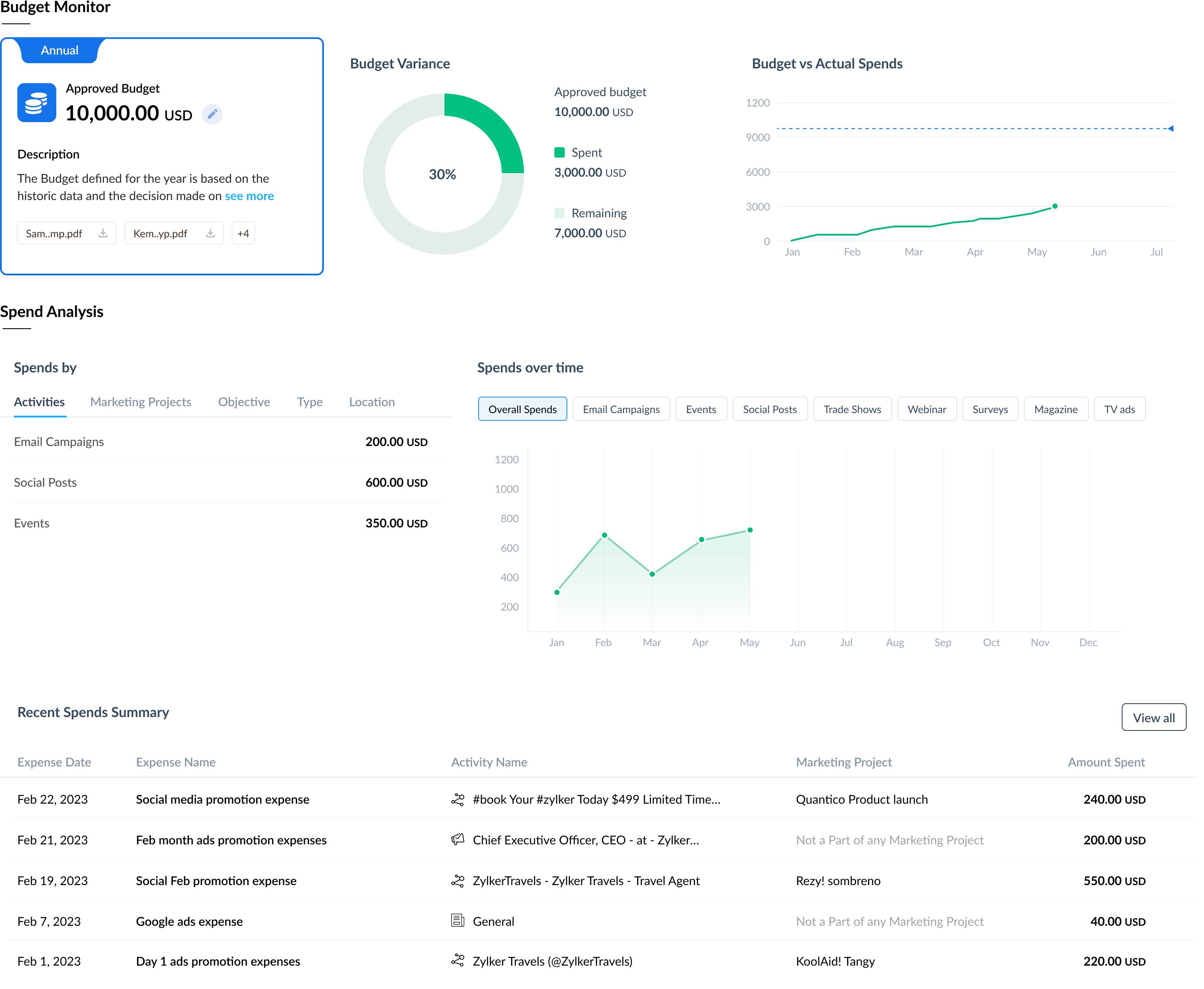
Le chemin à parcourir
Nous travaillons en permanence pour faciliter le planning et la gestion de vos budgets marketing.
Les fonctionnalités de la plateforme sont déjà en cours d'amélioration, comme le suivi du ROI et des performances, les workflows d'approbation, les intégrations avec les plateformes financières, et bien plus encore.
Nous espérons que cette nouvelle amélioration vous aidera à gérer efficacement vos dépenses marketing.
N'hésitez pas à nous faire part de vos questions ou suggestions dans la section des commentaires ci-dessous.
L'équipe Zoho France
Topic Participants
Kinjal Lodaya
Sticky Posts
Les Zoholics sont de retour !
Bonjour à tous, Nous avons (encore une fois) une bonne nouvelle à vous partager : nous allons enfin pouvoir nous rencontrer ! Et pas dans n'importe quel contexte, mais lors de notre conférence annuelle : les Zoholics ! Mais que sont les Zoholics me direz-vousNovembre : un résumé de ce qui s'est passé le mois dernier sur Community
Bonjour à tous, L'année 2021 arrive presque à sa fin, mais nous continuons à avoir de nombreuses actualités à vous partager. En voici un résumé ! Nous avons eu notre première session "Ask The Experts" sur notre nouvelle version Zoho One 2021 et vousAoût : Un résumé de ce qui s'est passé le mois dernier sur Community
Bonjour à tous, Et bonne rentrée ! Comme chaque mois voici un résumé de ce qui s'est passé sur Community et dans l'actualité de Zoho en général. La grande nouvelle de mois d'Août est l'arrivée de la fonction Canvas : le premier studio de conception pourJuillet : Un résumé de ce qui s'est passé le mois dernier sur Community
Bonjour à tous, Le premier mois de l'été se termine, et si certain profitent d'un repos bien mérité, sur Community on continue à en apprendre toujours plus sur nos produits Zoho. Notre série sur Zoho CRM se réinvente avec la découverte de notre fonctionCommunity Digest - Résumé de mai 2021
Bonjour à tous, Que s'est il passé en Mai sur notre page Community France ? En plus de nos articles Trucs et Astuces, vous avez été nombreux a réagir, nous poser des questions ou encore publier vos propres conseils ! Vos les différents sujets abordés
Recent Topics
The Social Wall: June 2025
Hello everyone, We’re back with June Zoho Social highlights. This month brought some exciting feature updates—especially within the Social Toolkit—to enhance your social media presence. We engaged with several MSME companies through community meet-upsMake panel configuration interface wider
Hi there, The same way you changed the custom function editor's interface wider, it would be nice to be able to edit panels in pages using the full width of the screen rather than the currently max-width: 1368px. Is there a reason for having the configuration panel not taking the full width? Its impossible at this width to edit panels that have a lot of elements. Please change it to 100% so we can better edit the layouts. Thanks! B.Tip 7: How to fetch data from another application?
Hi everyone, Following our Zoho Creator - Tips and Tricks series every fortnight, we are back today with a tip based on one of the most popular questions asked in our forum. This tip would help you fetch data from another application(App B) and use itThe Social Wall: May 2025
Hey everyone, We're excited to share some powerful updates for the month of May! Let's take a look! Reply to your Instagram and Facebook comments privately through direct messages Are you tired of cluttered comment threads or exposing customer queriesSub-Form Fields as Filters for Reports
Hi, I would like to use the Sub-Form Fields as Filters in Reports just like we do for Main Page Fields. Thanks DanZoho CRM Formula - Current Time minus Date/Time field
Hello, I am trying to prevent duplicate emails going to clients when more than 1 deal is being updated. To do this, I would like to create a formula to identify if a date/time field is >= 2 hours ago. Can someone please help me write this formula? Example:Billing Management: #7 Usage Billing in Telecom & Internet Service Provider
Telecom and Internet Service Providers operate in markets where usage varies drastically from one customer to another. While flexible, usage-based models align revenue directly with consumption, they also introduce operational challenges like real-timeZoho Sprints - Q3 updates for 2025
The updates for the third quarter of 2025 are out. A few significant features and enhancements have been rolled out to improve user experience and product capabilities. The following are the updates: Manage tags and cluster tags Record and maintain projectKaizen #208 - Answering your Questions | Functions, AI and Extensions
Hello Developers! Welcome back to a fresh week of Kaizen! We are grateful for your active participation in sharing feedback and queries for our 200th milestone. This week, we will answer the queries related to Functions and Extensions in Zoho CRM. 1.Zoho CRM still doesn't let you manage timezones (yearly reminder)
This is something I have asked repeatedly. I'll ask once again. Suppose that you work in France. Next month you have a trip to Guatemala. You call a contact there, close a meeting, record that meeting in CRM. On the phone, your contact said: "meet meCreating Restaurant Inventory Management on Zoho
Hi, We run a small cloud kitchen and are interested to use Zoho for Inventory and Composite Item tracking for our food served and supplied procured to make food items. Our model is basically like subway where the customer can choose breads, veggies,To Zoho customers and partners: how do you use Linked Workspaces?
Hello, I'm exploring how we can set up and use Linked Workspaces and would like to hear from customers and partners about your use cases and experience with them. I have a Zoho ticket open, because my workspace creation fails. In the meantime, how isZoho Forms to Zoho CRM : First/Last Name to just Name ?
When integrating a Zoho Form into the Accounts menu of the CRM I'm having trouble with how names are formatted ; In Forms the data is available as First Name or Last Name In the CRM there is only one field called Name How can I ensure that "John" "Smith"This festive season, offer discounts with coupon code support in Stripe Checkout
Hello form builders! It’s the festive season, the perfect time to spread joy and great deals! Now, with Zoho Forms’ latest enhancement for Stripe Checkout, you can do exactly that with coupon codes! Your payment forms integrated with Stripe Checkout canCómo creo una factura negativa o de abono?
NEcesito anular una factura y crear una nueva igual pero en negativo. El sistema no me lo permitePower of Automation::Streamline log hours to work hours upon task completion.
Hello Everyone, A Custom Function is a user-written set of code to achieve a specific requirement. Set the required conditions needed as to when to trigger using the Workflow rules (be it Tasks / Project) and associate the custom function to it. Requirement:-CRM : Function to add user name to text field
I have a lookup field in a module that is linked to the CRM users so we can assign a Project Lead to the customer. Sadly Zoho Marketing Automation doesn't sync Lookup fields so I need to extract information from the lookup to text fields: Lookup fieldZoho CRM - Restrict Login based on work hours
Hi there, I'm wondering if we can restrict users to login during works - For example the users would be able to login from 8am to 5pm. I have seen the IP address restriction - the only downfall is what if the customer has dynamic IP. thanks JiriTips and Tricks #46: Customize themes and templates using Show's Master View
Hi All! Let's say you want to revamp your presentation and make changes to its visual design. You can do this easily using the Master Slide and its associated layouts. The Master Slide stores information about all the layouts used in the presentation.Sheet View in CRM portal
Hi, When will it be possible for my CRM portal users to edit/add records with Sheet View? GeorgeWhat's New in Zoho Invoice | July - September 2025
Hello everyone! We’re back with the latest updates and enhancements we’ve rolled out in Zoho Invoice from July to September 2025. Here’s what’s new this quarter: Introducing the Singapore Edition in Zoho Invoice Share Invoices through WhatsApp GST 2.0Alert: Audio Call Support to be discontinued for Old Live Chat Widget from December 31, 2025
Action Required: Upgrade to the New SalesIQ Live Chat Widget We're reaching out with an important update regarding the SalesIQ Live Chat Widget that requires your immediate attention. Effective December 31, 2025, audio call functionality will no longermultiple contacts for one account
We currently use Zoho CRM where each Account represents a club or organization, and each Contact represents a manager or owner. However, some of our managers own or manage multiple clubs, and Zoho only allows a contact to be linked to one account at aRich text Merge field - Not using font specified in HTML
I have a rich text merge field in a writer template which is creating a table. I have chosen to use this method instead of a repeat region because I need to specify specific cell background colours which change every time the document is created. Theヒートマップ詳細設定について
はじめまして マーケティング担当の浅田です。 PageSenceのヒートマップ設定について質問です。 単一ページ毎の設定は上手くできるのですが 詳細設定にて、トップページのURLを含ませ全体のヒートマップを計測できないか試したところ お知らせ:データを受信していません。と表示されてしまいます。 トップページURLで始まるページの条件も試しております。 全頁を反映させたいと思い、詳細設定を上手く設定できたらと考えております。 どなたか詳しい方がいらっしゃいましたら、教えて頂けませんでしょうか 宜Automatic category assignment
Hi, I’d like to ask if there is a way to automatically assign an expense category based on the recognized Merchant. What would be the simplest way to set up automatic category assignment? Alternatively, is there an option to first choose the categoryExperience with Zoho Vertical Studio
I'm considering Zoho Vertical and would love to hear from some devs who've been using it. The Zoho ecosystem is pretty solid, so I assume the experience has been pretty good, but sometimes Zoho has its quirks. Overall, has your experience been positive?LinkedIn Chrome Extension
Hello - I believe it is a known issue that the LinkedIn extension Resume Extractor has stopped working and they are working on potential fixes. Wondering how others users are finding this issue and if there are any better workarounds for this issue? ItAdvance PDF creation from CRM data
I'm trying to create a PDF export of data in the CRM. My problem is I want a pretty complicated format for the data. I'm trying to export multiple modules worth of data, with nested one-to-many relationships between the modules. Along with that, I wantSub-Form Padding in CSV Export
Hi, When you use the Sub-Form, and for example you have a Date Field on the Main Page, then Option 1 and Option 2 fields on the Subform, when you export this to CSV the Date column will only have the Date in 1 row, the first row, it would be nice to padMore Formula Functions
Hi, I would like for example to be able to have a Date Field and Formula Fields, and then in the Formula Fields I would like to grab just the Month of the above Date Field or the Week Number of the above Date Field. So more "Functions" than the currentFile upload size limits
I am designing a contact form in Zoho Creator with File upload facility. I am not sure where and how to set the following properties for the same: Allowed File Types Maximum Size of the Attachment Number of AttachmentsComposite Services and Account Tracking
I am looking to garner support/request the ability to make composite services. A quick search in the forums brings up multiple requests for this feature. I fail to see why an item is mandatory while services are optional. I also would like to see theAll operation codes getting Not applied in WO-TT22J1025WOR0471, SR-TT22J1025PRE0423,FOR VIN-W1K6G2AB2SL005130.
Dear Support Team, Please refer attached screenshot. All operation codes getting not applied in work order. Request you to please check and update ASAP.Exclude Segment from Campaign Recipients
I've created two Segments in order to separate Non-Marketing Contacts from Marketing Contacts. I'd like to send an Eblast to all Marketing contacts in my lists, but when I go to select Recipients, I have two options: 1. To Choose Lists to Send to; 2.Reschedule Multiple/Mass Calls at Once
When we go into a Call record, we have the option to "Reschedule Call." How can we select multiple Calls at once from the Activities tab and Reschedule them? The big use case for us: We have many leads that our reps are supposed to call on a daily basis.Option to Empty Entire Mailbox or Folder in Zoho Mail
Hello Zoho Mail Team, How are you? We would like to request an enhancement to Zoho Mail that would allow administrators and users to quickly clear out entire folders or mailboxes, including shared mailboxes. Current Limitation: At present, Zoho Mail onlyI want to Make the due date of the project appears automatically
hello everyone I want to know if the zoho projects app can add automatically the END DATE of the project I added the duration, start after dates of each tasks in the project template & the starting date of the project itself and the end date of it doesn'tDrag 'n' Drop Fields to a Sub-Form and "Move Field To" Option
Hi, I would like to be able to move fields from the Main Page to a Sub-Form or from a Sub-Form to either the Main Page or another Sub-Form. Today if you change the design you have to delete and recreate every field, not just move them. Would be nice toDeluge Tips & Tricks: Mastering dates and times
Hello everyone! We're bringing back our Deluge Tips & Tricks series, where we show you how to make the most of Deluge for achieving a wide range of use cases. Working with dates and times is a fundamental part of almost any business application. WhetherNext Page