Bigin Mac app gets a fresh look!
Hello everyone,
Bigin Mac app just got a fresh look with macOS Monterey! So without further delay, let's take a look at what's new in the app.
Make your workday simpler with Shortcuts
Set up quick shortcuts to perform tasks with just one tap. By configuring shortcuts for tasks like adding a note, viewing activities, and rescheduling calls, you can complete routine tasks easily without the hassle of navigating through multiple menus and windows.
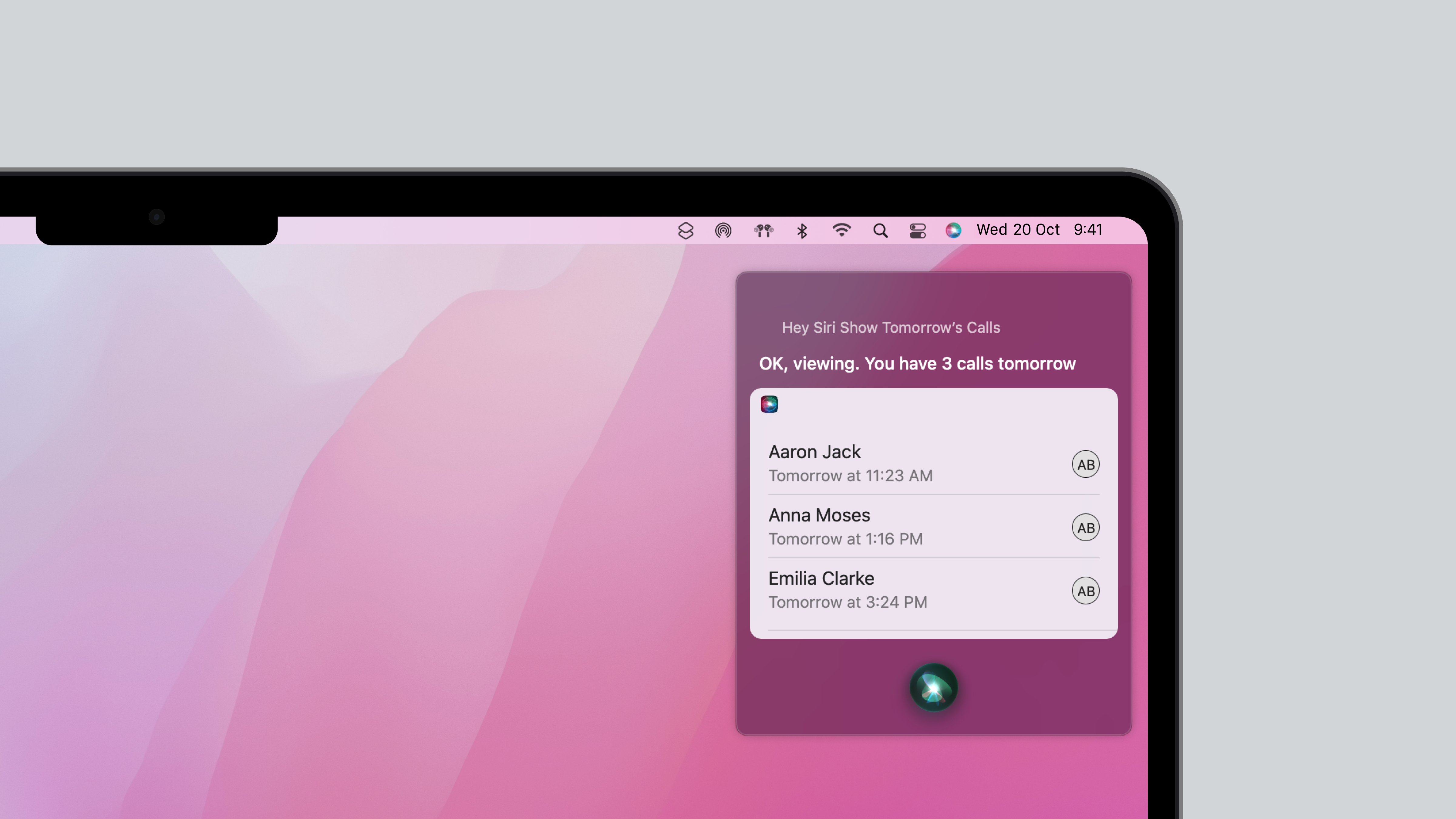
Tooltips over instruction manuals any day of the week
With tooltips you can easily find the purpose of a button by simply hovering over it. This helps you avoid the time spent on scouring through instruction manuals figuring out their purpose.
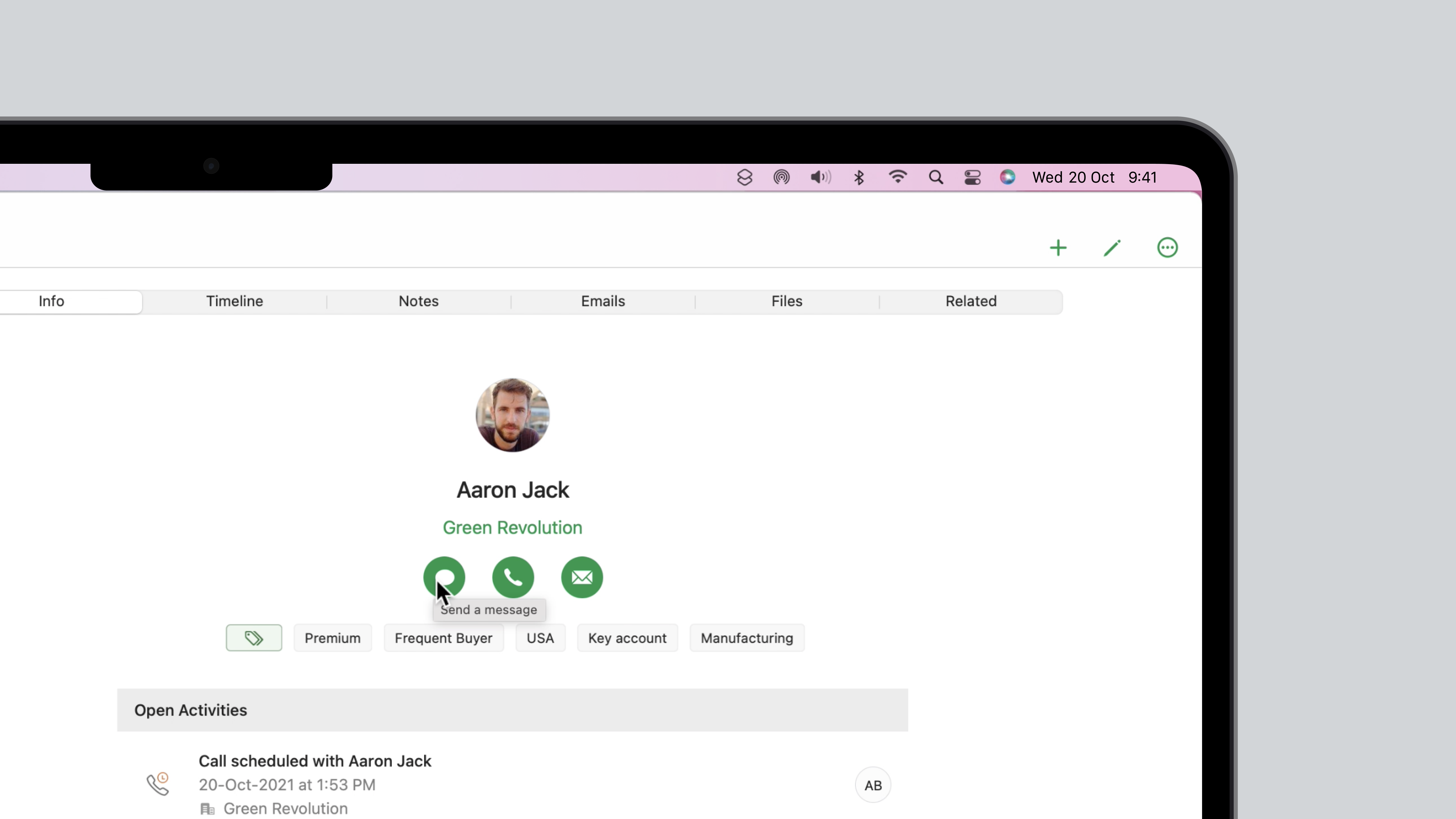
Jot down all your thoughts with Quick Note
You don’t have to close any screens or open the Notes app anymore—just pull up Quick Note from anywhere in Bigin and jot down your thoughts as they come! You can access Quick Note from any screen on your Mac.
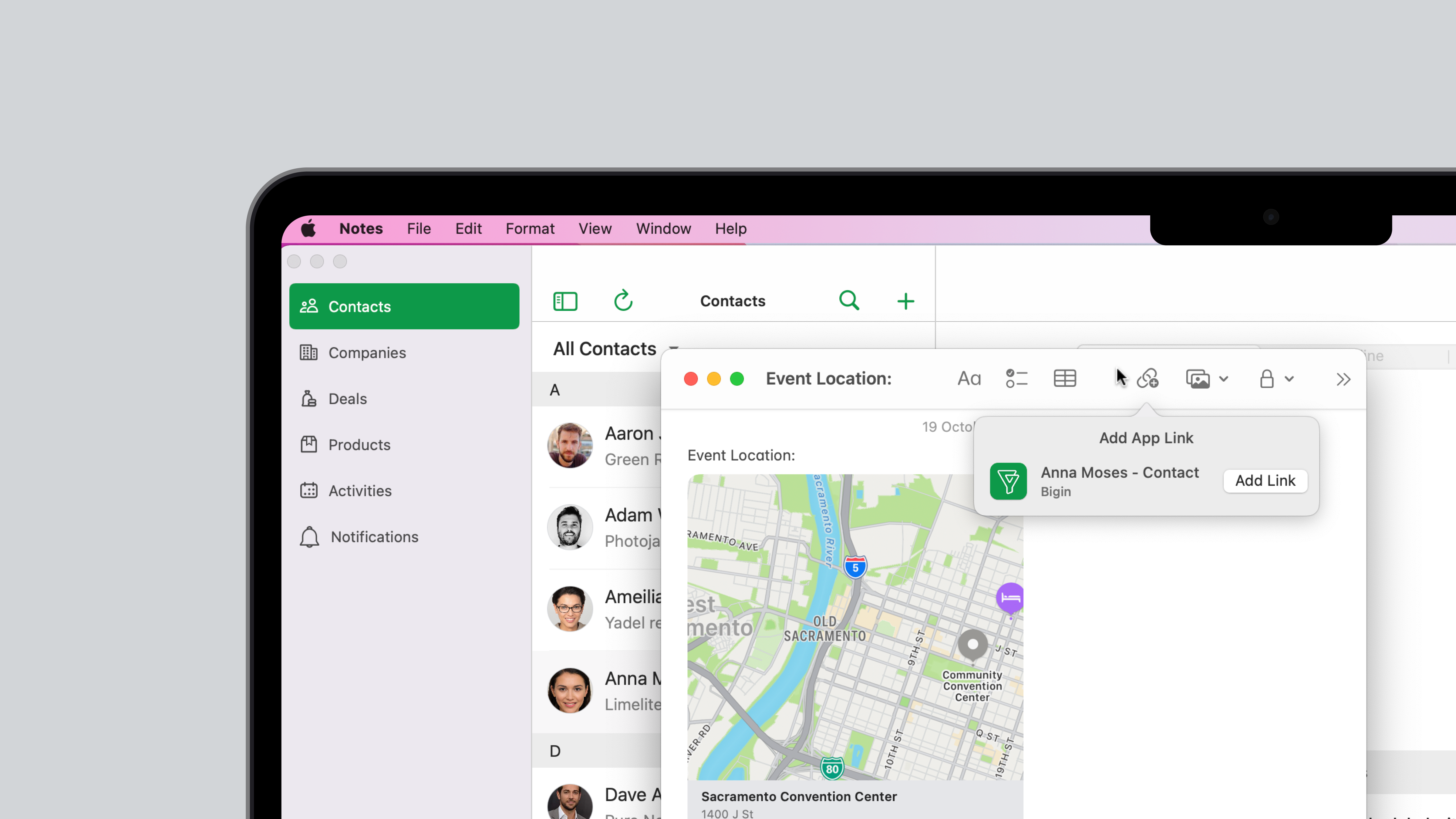
Print from anywhere
Hit command+P shortcut to print anything that you want—whether it’s an email, a price quote, or just the contents of your screen.
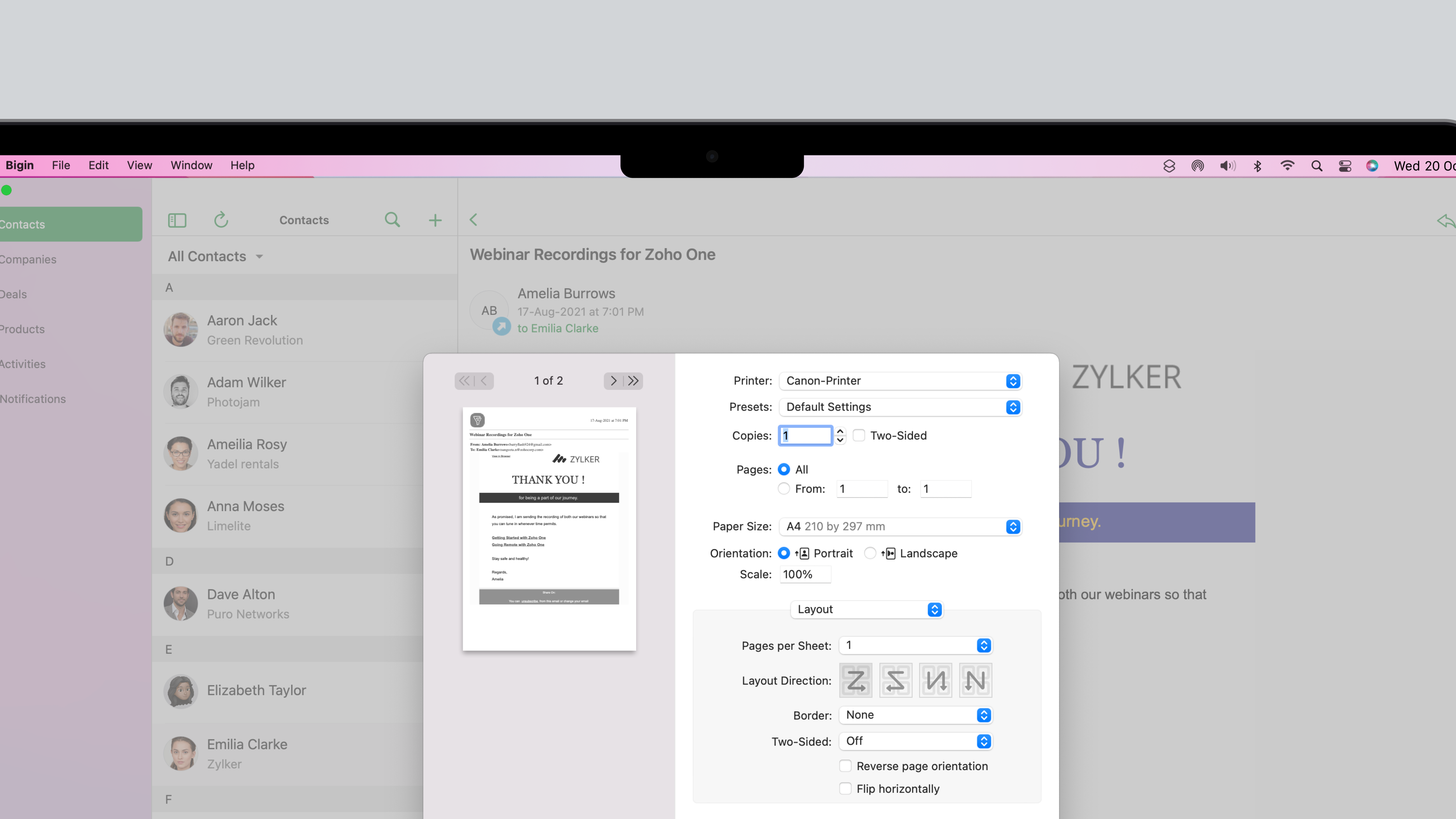
So get started right away! Download Bigin from the Mac App Store today!
Topic Participants
Aayisha Siddiqua H
simon
balasaraswathy.g
Sticky Posts
Introducing Bigin 360: Our new pricing edition with increased feature limits and pre-installed toppings
Dear Biginners Club, Today, we're pleased to launch a brand-new pricing edition called Bigin 360, our highest pricing edition that will sit on top of Express and Premier editions. It's been over four years since our launch, and we're receiving some greatAnnouncing #BiginnersClub meetups in US, Middle East, India & UK (Free Event)
Exciting news, Bigin enthusiasts! #BiginnersClub meetups are back, and we're hitting some major cities this time, starting from October. Here's what you can expect: Meet our experts face-to-face Deep dive into Bigin and its advanced features Personalised[New] Create invoices and contracts in minutes with Zoho Writer's Merge Templates for Bigin!
Do you often find yourself manually entering customer information in your business documents like invoices and contracts? This can be a time-consuming process that can take up valuable time from your business operations. With Zoho Writer's Merge TemplatesIntroducing Forms: Streamline data collection with Bigin's new form builder.
Hello everyone, Bigin's web forms just got a makeover! We are excited to introduce Forms: an online form builder designed to meet all your data collection need. This revamp was inspired by your feedback, resulting in an upgraded and versatile versionAnnouncing #BiginnersClub meetups in India, Middle East & Africa, and UK
Yes, you heard it right! #BiginnersClub meetups are back. Whether you're a long-time customer looking to learn more about Bigin, or a new customer trying to explore Bigin, our in-person meetup is definitely the right place to get a deeper understanding