Zoho Campaigns iOS and Android app update - Workspace
Hi, everyone!
In the latest update to the Zoho Campaigns mobile app for both iOS (v2.0.24) and Android (v2.0.17), we have included support for Workspace functionality.
What is a Workspace?
A workspace is an environment within an organisation's portal, encompassing teams, individuals, and resources. The Workspaces can be created to cater to various needs, such as different teams, divisions, or specific projects.
You will be able to access the Workspace functionality within the mobile app, once you create and configure the Workspace within the Campaigns web app (campaigns.zoho.com).
How to Access Workspaces:
In the latest update to the Zoho Campaigns mobile app for both iOS (v2.0.24) and Android (v2.0.17), we have included support for Workspace functionality.
What is a Workspace?
A workspace is an environment within an organisation's portal, encompassing teams, individuals, and resources. The Workspaces can be created to cater to various needs, such as different teams, divisions, or specific projects.
You will be able to access the Workspace functionality within the mobile app, once you create and configure the Workspace within the Campaigns web app (campaigns.zoho.com).
How to Access Workspaces:
- Go on to the Zoho Campaigns mobile app.
- Tap the 'Settings' option.
- Select 'Workspaces' option.
Please refer to the GIF depicted below for visual reference:
For iOS devices:
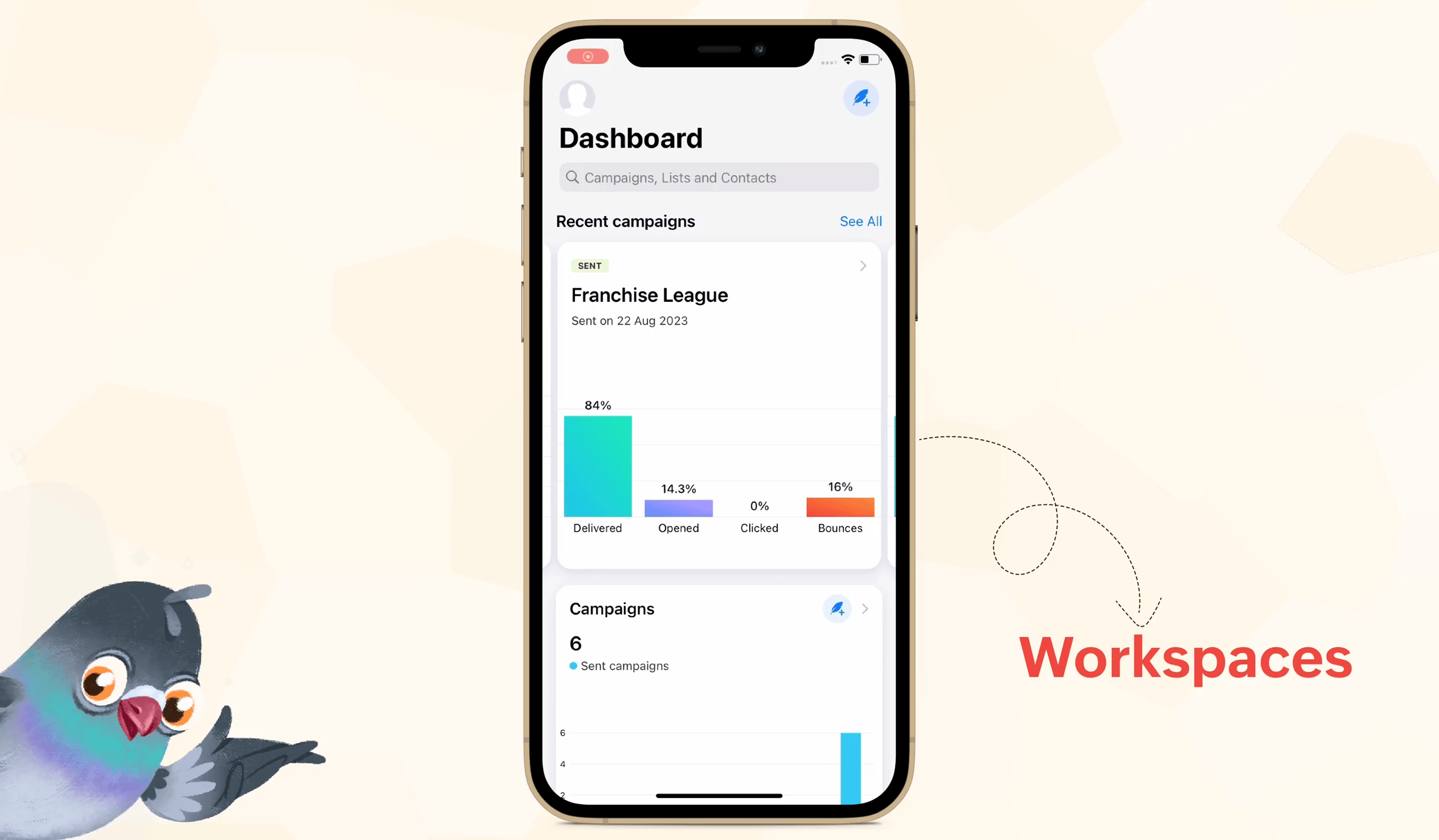
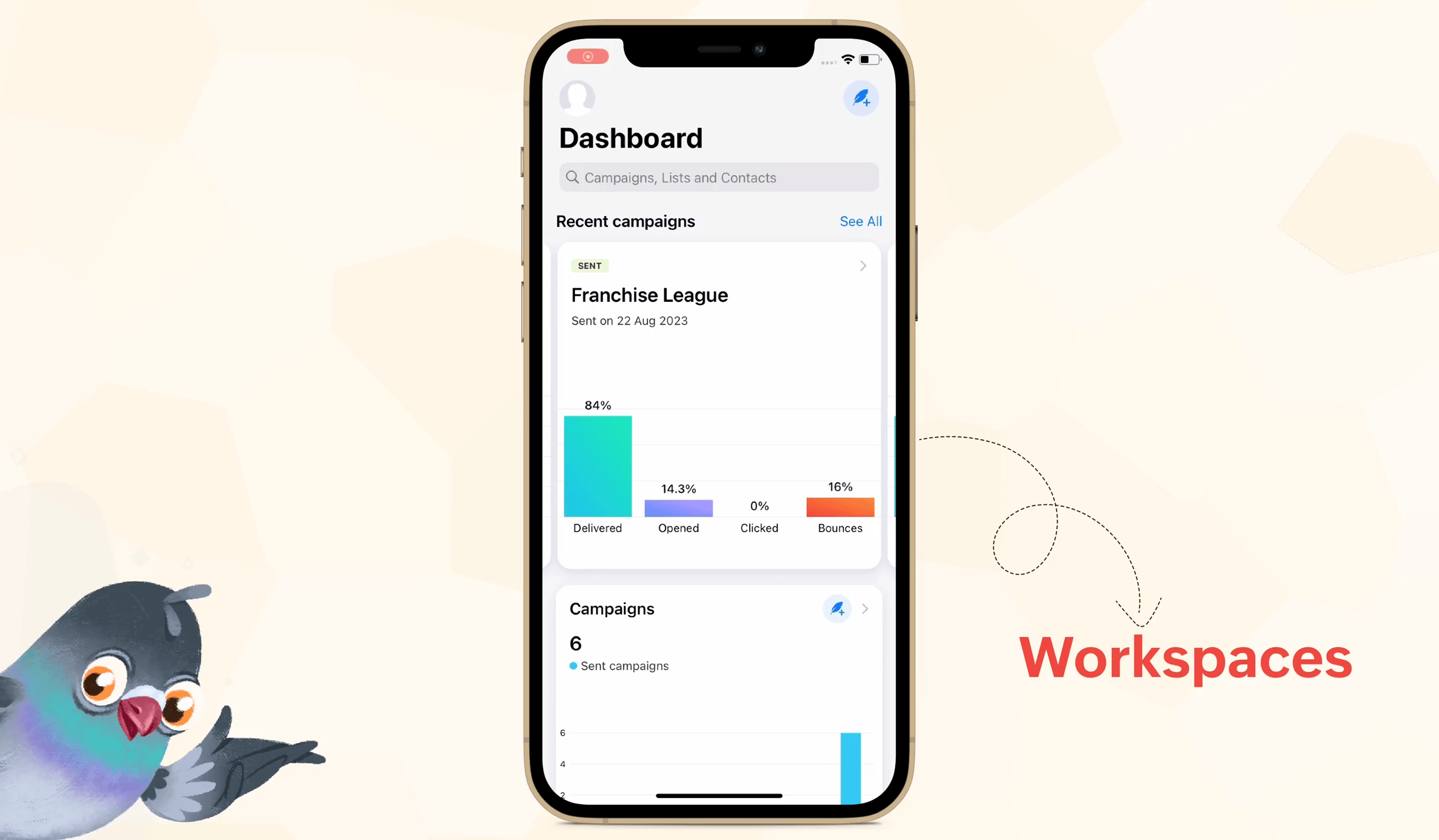
For Android devices:
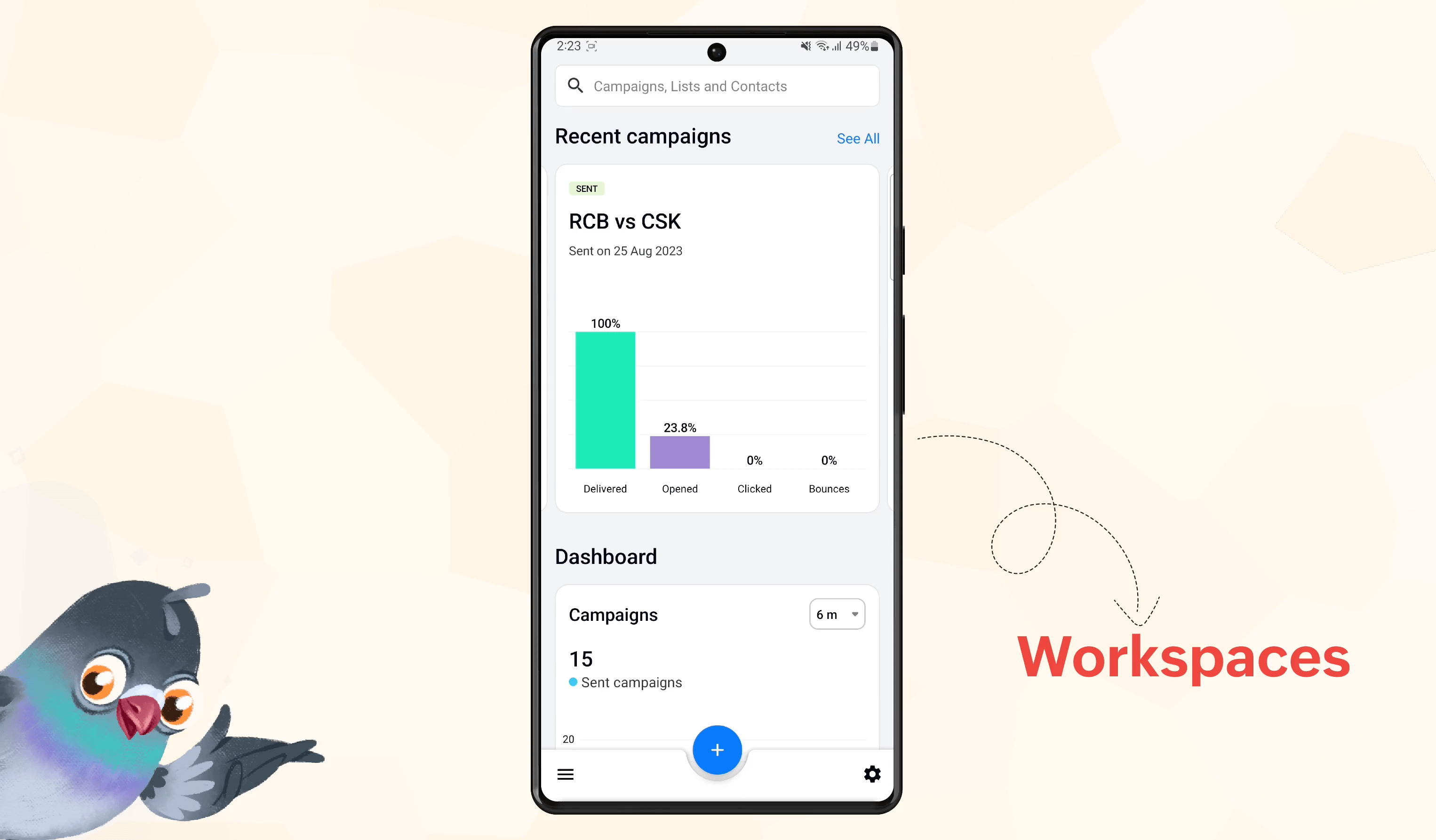
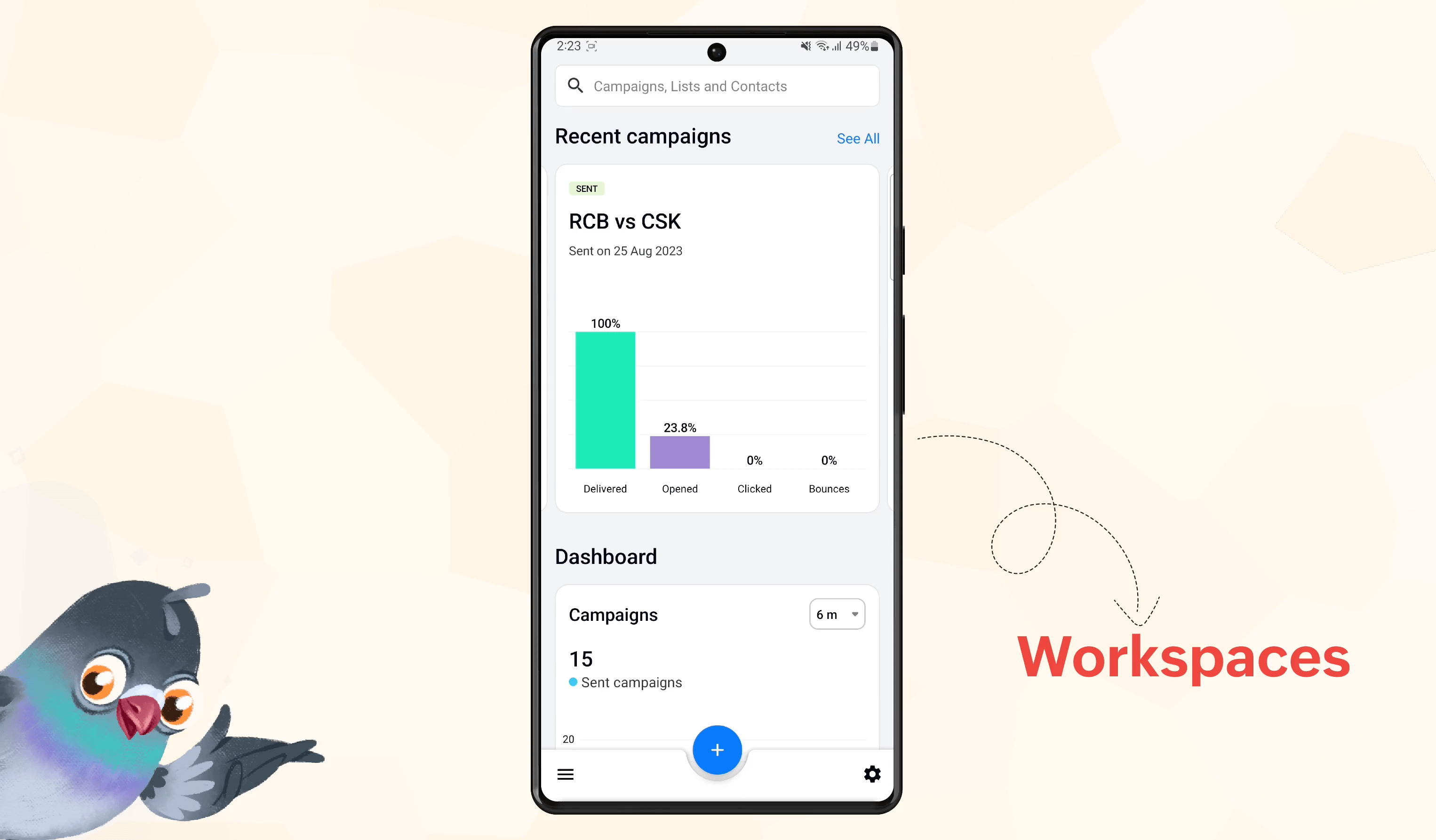
But wait, there's more! On the Android version of the app, we've brought in support for an option to import device contacts. This feature allows you to effortlessly import your device contacts into your Mailing list of your Campaigns account.
Please refer to the GIF depicted below:
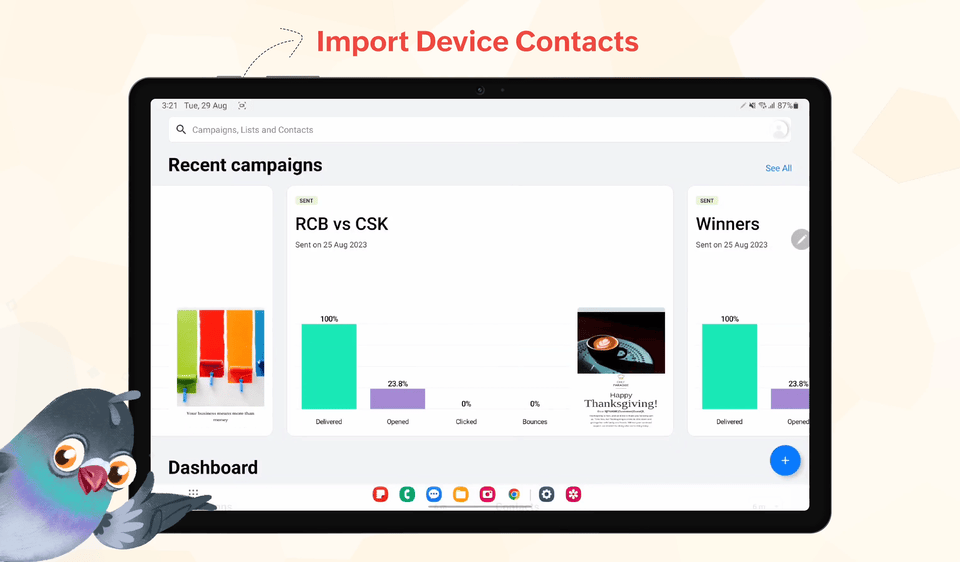
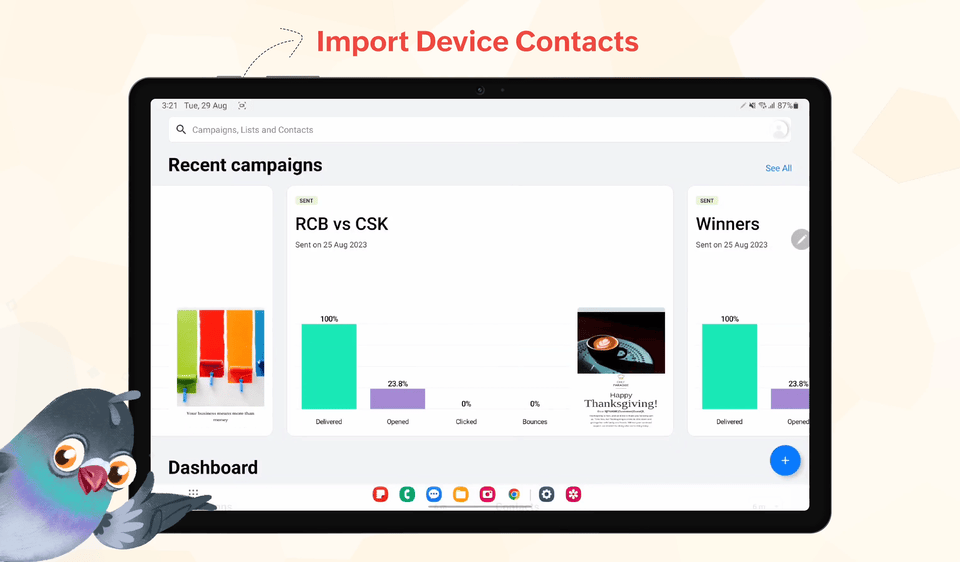
You can access the above mentioned functionalities by updating the app to its latest version either by directly going on to the Stores or by using the link given below:
Zoho Campaigns mobile app - App Store
Zoho Campaigns mobile app - App Store
Zoho Campaigns mobile app - Play Store
We hope you find these updates valuable. If you have any questions or need further assistance, please write to us at campaigns@zohomobile.com or submit feedback from the mobile app (Steps: Settings > Help & Support > Contact us), will be more than happy to assist you.
We hope you find these updates valuable. If you have any questions or need further assistance, please write to us at campaigns@zohomobile.com or submit feedback from the mobile app (Steps: Settings > Help & Support > Contact us), will be more than happy to assist you.
Good day!