Zoho Reports - New feature rolled out on Jul. 24, 2015
Chart specific Drill Down Path
Now Zoho Reports allows you to set a drill down path for your chart axis from within Charts settings. This enables you to define drill down paths a lot quicker for a chart.
You can find this option in Settings section, which allows you to define the complete path in the same dialog. This path is specific to the chart where you are defining it.
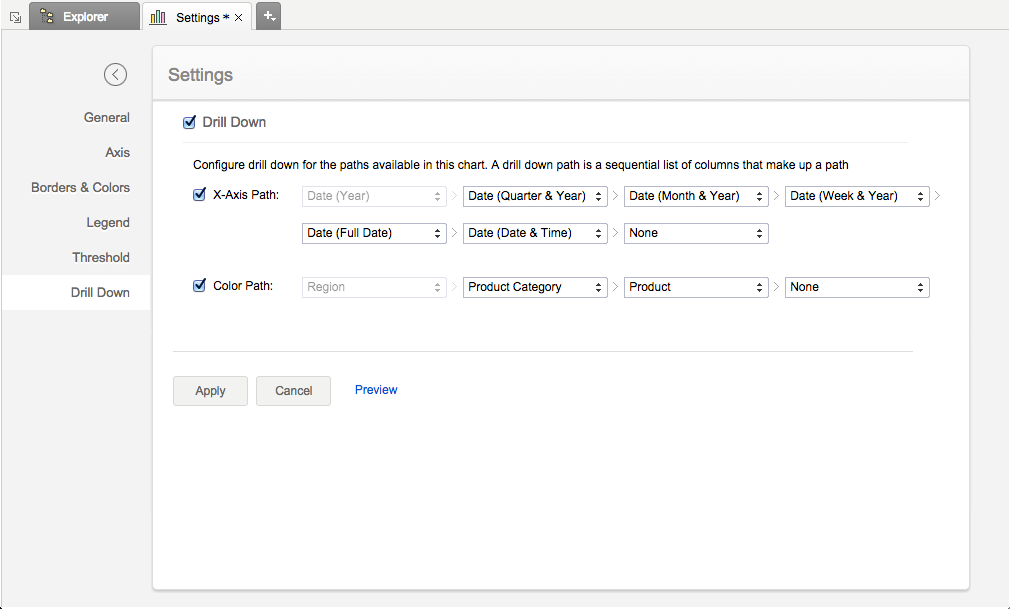
When you open the Drill down settings, any drill paths paths already defined at the table level will be displayed by default.
If you want to define the path globally (i.e., for all charts), then you need to define that for the corresponding columns at the table level. To know more refer this documentation.Create Lookup Columns in Business Application Data Connectors
In the databases that you setup using any of the default Business Application Data connectors (like Zoho CRM, Salesforce etc.,) offered by Zoho Reports, till now you cannot define Lookup columns in the data tables pulled (synchronized) from these applications. Now we support this too.
With this option you can combine data sets (using the auto-join feature) across business applications (e.g., combine Zoho CRM Leads data with your Marketing Campaign information that you might have stored Google Drive etc.) and easily do cross functional analytics.
Topic Participants
Janani Thakshayani
Andrew
Vaishali
Sticky Posts
Announcing Zoho Analytics 6.0 Beta!
We are delighted to open up the next major version, Zoho Analytics 6.0 Beta! The new version comes packed with a wide range of functionalities for all persona, namely business users, data analysts, data engineers, and data scientists. Zoho Analytics teamWhat's New in Zoho Analytics - August 2024
Hello Users! We are back with the latest updates and enhancements made to Zoho Analytics. Keep reading to learn more about them. Connect to the data hosted in the cloud without allow-listing the IP addresses Utilize Zoho Databridge to connect to the dataWe are coming to your city! Zoho Analytics Community Meetup
Hello, business leaders and data enthusiasts! We are delighted to announce that registrations are now open for the ZUG meetups, and we can't wait for you to be a part of them. Our in-house analytics experts are geared up to lead discussions on constructingZoho Analytics: 2021 Look Back
As we start a new year in 2022, here's some of our top moments from 2021. Zoho Analytics in 2021[Customer Talk] PREMO Group's Analyst Interview at Zoho Day 2022
Premo Group, a 50 year old Spanish Manufacturing Company, has been our long-standing customer with #ZohoAnalytics. They've been using our platform for their end-to-end, unified business analytics solution. Hear more from Claudio Cabeza, Director at PREMO