Bot Filtering & Apple Mail Privacy Protection Compliance in Zoho Campaigns
Dear Campaigns Users,
The wait is over! We’re excited to announce that the enhanced bot filtering feature is now live in Zoho Campaigns. This update brings greater accuracy to your email campaign reports by distinguishing real user engagement from automated bot activity.
What are bot opens/clicks?
Bot opens/clicks are interactions triggered by automated software rather than real users. These bots often scan emails for security purposes, leading to inflated engagement metrics. You may notice multiple opens/clicks from a single contact—even if they never actually interacted with your email.
Why does bot filtering matter?
Bot-generated activity can skew your campaign analytics, making it harder to measure true engagement. With our advanced bot filtering, you’ll get a more reliable view of your audience’s response, allowing for better decision-making.
Key features of bot filtering in Zoho Campaigns
Easy toggle: Enable or disable bot filtering with a single switch under Settings > General Settings > Bot Filter. The feature is enabled by default to ensure data accuracy from the start.
Transparency: Your reports will indicate whether bot filtering is active, keeping your analytics clear and reliable.
Detailed reporting: Whether the filter is enabled or disabled, your campaign reports will display:
Reliable opens/clicks (verified engagement by individuals)
Bot opens/clicks (automated activity)
This dual metric system provides a clearer understanding of your campaign performance.
Apple MPP tracking: Reports now include a dedicated metric for Apple Mail Privacy Protection (MPP) opens, helping you analyze the impact of Apple’s privacy policies on your data.
Apple Mail Privacy Protection (MPP)
Apple Mail users can enable Mail Privacy Protection (MPP), which prevents senders from accurately tracking email opens. When activated, Apple Mail pre-loads tracking pixels automatically, making it seem like all emails are opened—even if they aren’t.
This results in inflated open rates and makes it challenging to distinguish real user engagement from automated activity.
How Does Zoho Campaigns Address This?
Zoho Campaigns provides MPP Opens as a separate metric in your reports. Using intelligent data modeling, our system helps you assess engagement more accurately, so you can measure campaign success despite Apple’s privacy updates.
How to Enable Bot Filtering in Zoho Campaigns
Go to Settings > General Settings to find the Bot Filtering setting.
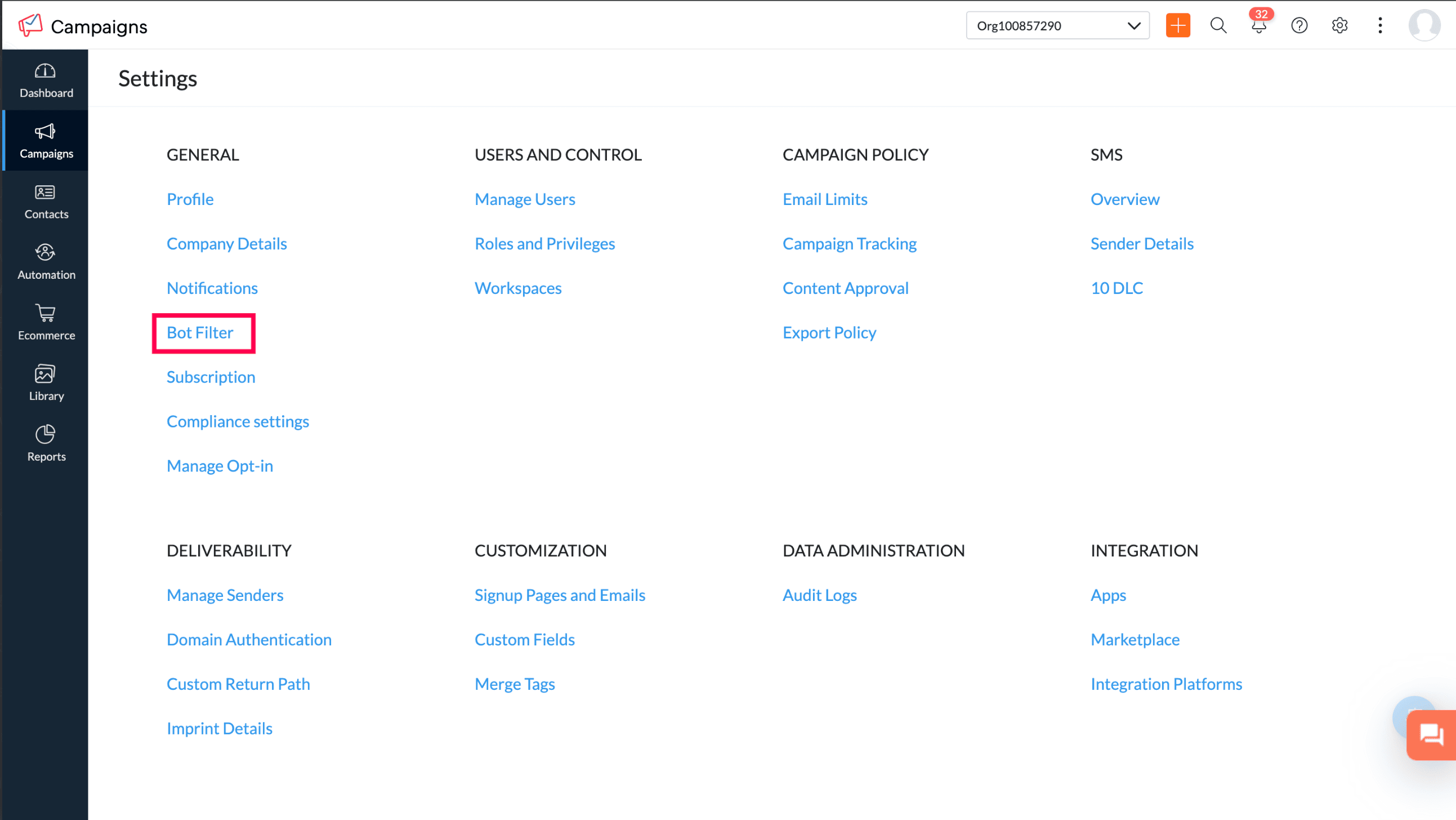
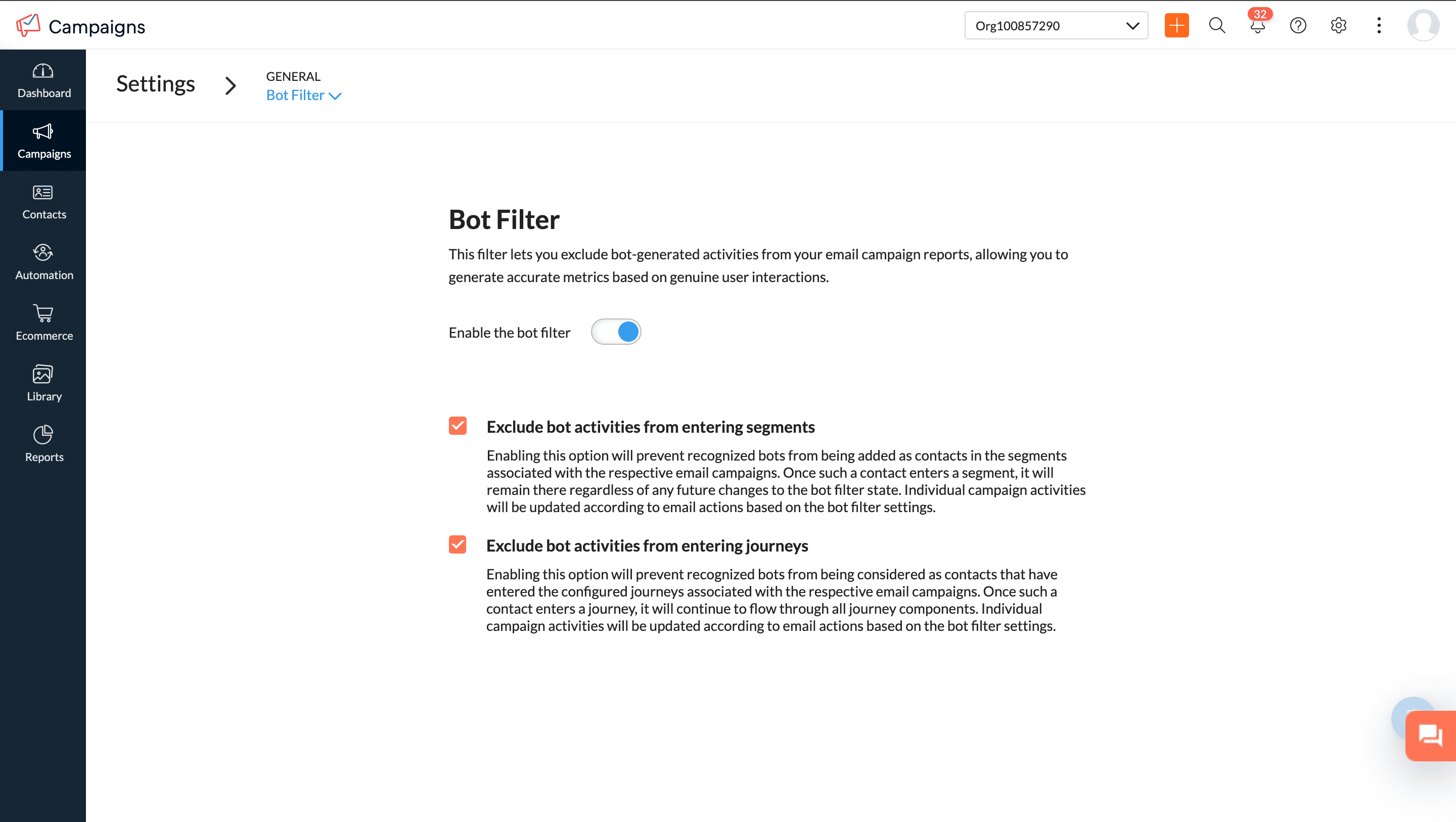
Step 2: Enable or disable bot filtering
Enabled (default): Your reports will prioritize real user engagement while still displaying bot activity separately.


Step 3: Confirmation pop-up when disabling bot filtering
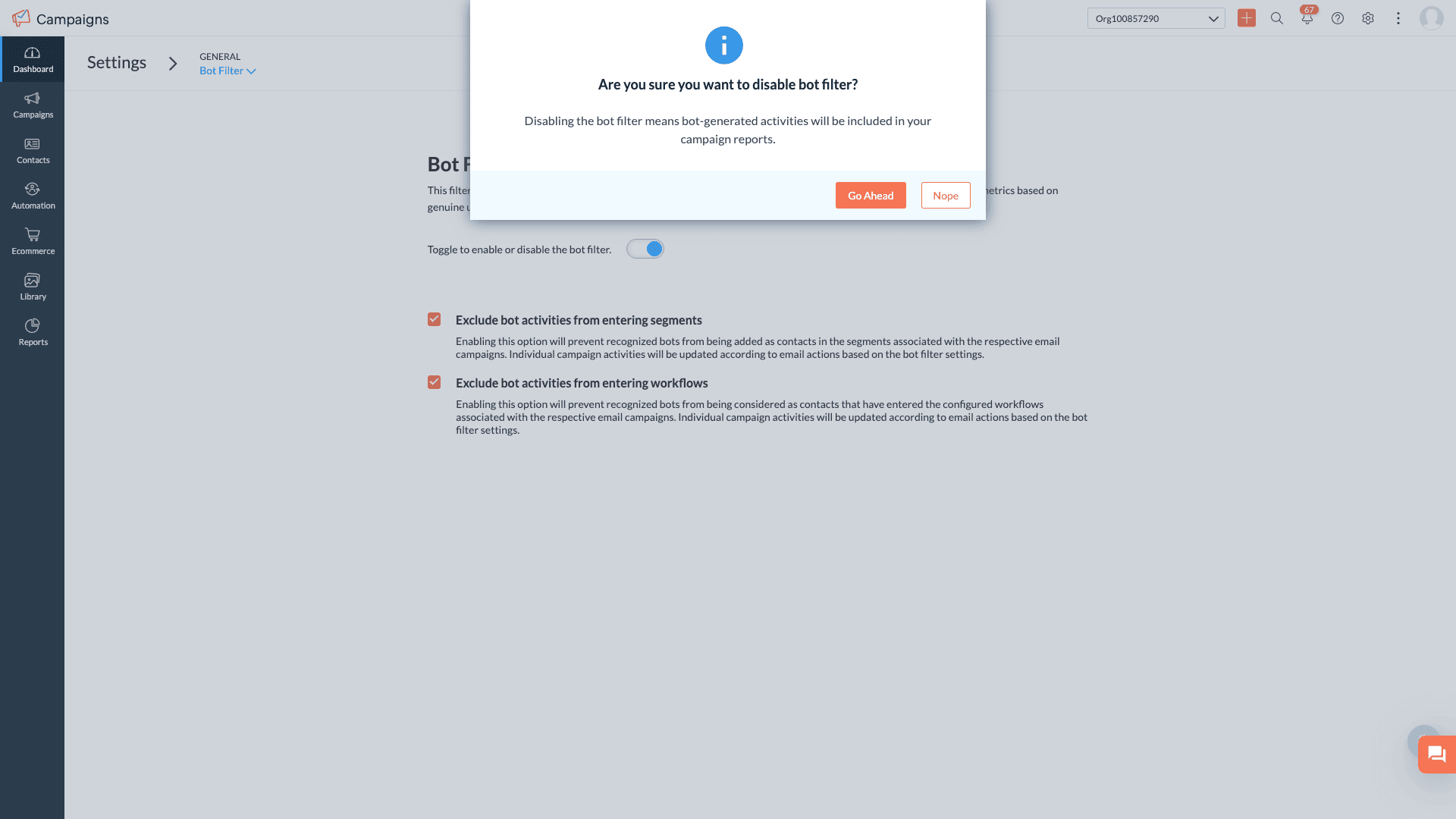
 Notes: With the enhanced bot filtering now active, you may notice a more accurate reflection of your open and click rates. Prior to April 1st 2025, campaigns filtered out some bot requests to show open rates. Now, with this update, our bot detection has been significantly improved, allowing us to identify a greater number of bot interactions. Consequently, you might observe a slight decrease in open and click rates compared to previously inflated numbers, as we now detect and filter more bots than before
Notes: With the enhanced bot filtering now active, you may notice a more accurate reflection of your open and click rates. Prior to April 1st 2025, campaigns filtered out some bot requests to show open rates. Now, with this update, our bot detection has been significantly improved, allowing us to identify a greater number of bot interactions. Consequently, you might observe a slight decrease in open and click rates compared to previously inflated numbers, as we now detect and filter more bots than beforeApple MPP opens will be included in segments and workflows by default.
Campaign reports from April 1st 2025, onward will show updated data, including reliable opens, unreliable opens, and bot opens based on bot filter settings.
- For past campaigns, we have filtered out the bot engagement by default, hence the campaign reports will show reliable and MPP opens.
New filters in the Contacts section allow for deeper analysis of reliable opens vs. bot opens.
Changes to bot filtering settings will be tracked in Audit Logs.
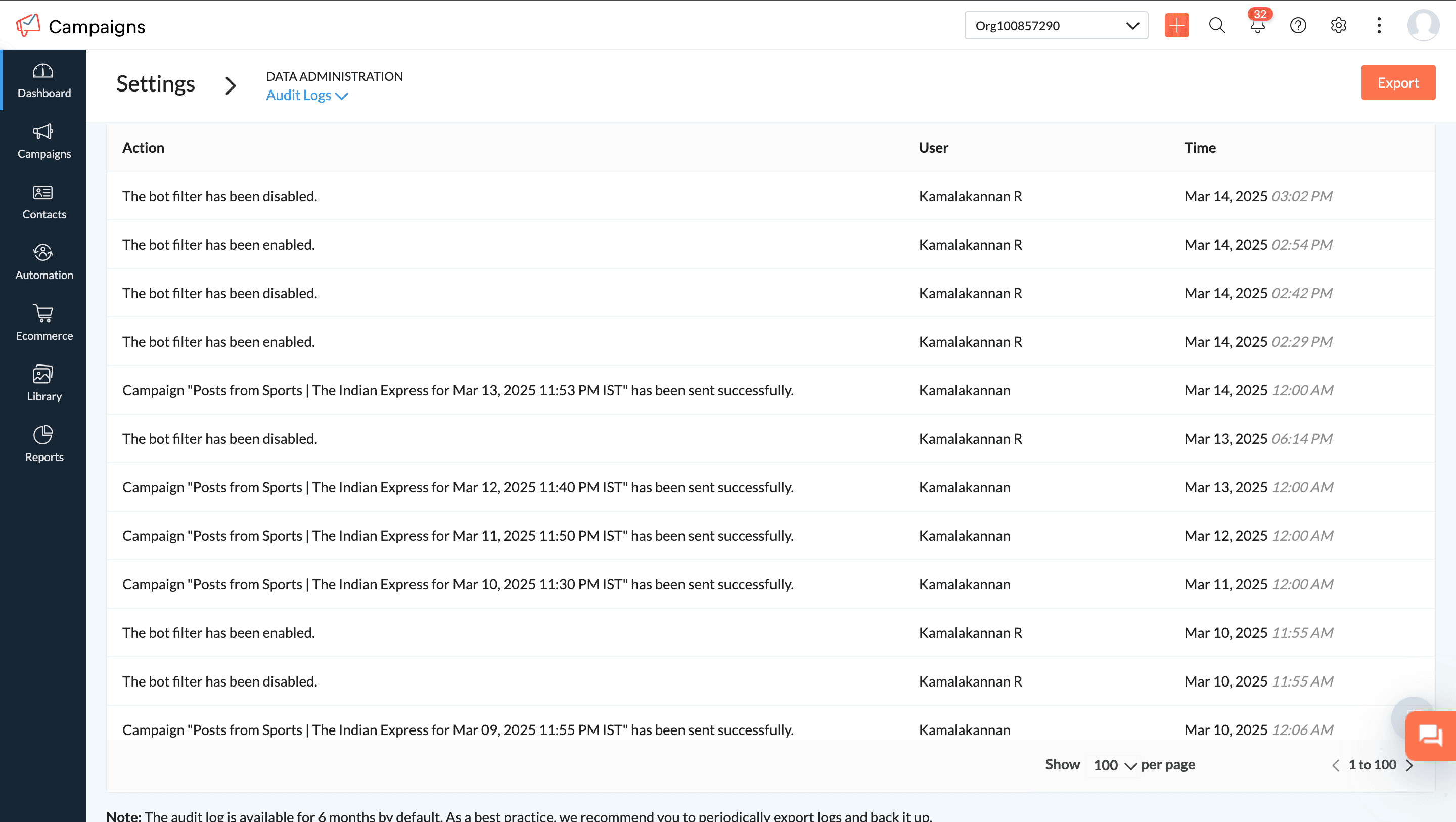
Bot engagement data is now available when exporting campaign reports.
We’re Here to Help!We believe this update will give you more confidence in your email analytics and help you optimize your campaigns with precision. Try it out, and let us know how it works for you!
Happy email marketing!
Best regards,
Zoho Campaigns
Topic Participants
Moncy Samuel
Denny Weber
Meyyappan CT
Alexis
Sticky Posts
Tip of the week 03 - Sending emails in batches
Today's marketers not only want their email marketing to be efficient, but also smart. For an email campaign, you may think you have all the essential elements for lead conversion—a big mailing list, an attractive template design, and the most-engaging message content, but after hitting the ‘send’ button, you may not get the expected conversions. Wondering why? Here’s one of the major reasons. Many marketers miss out on sending the email campaign the right way. Did you know that you should not beTip of the week 04 - Know about your recipients' 'prime open time.'
In today's market, the importance of customer behavior is astounding, with a vast amount of research and resources going into finding how customers make decisions. The process of persuading your customers to open your email and click on your call-to-action becomes easy when you understand the psychology behind their behavioral traits. Time to turn into a psychologist! Let's get to the basics—you want your emails to resonate well with your recipients. So, what's the primary thing involved here? It'sZoho Campaigns Expert Diaries on SoundCloud, Spotify, Apple Podcasts, and YouTube
Hi email champs, As email marketers, we find great lessons in each other's works—be it the subject lines that worked good, the design that was received well, or the CTA that had the maximum clicks. Email marketing encompasses a wide variety of topics spanning everything from creation and design to development and deliverability. Here's when we from the Zoho Campaigns team found the need to build an email marketing community comprising of seasoned marketers and email geeks who can help each otherEmail Deliverability Tip #3: Seal the deal with the preheader
In the last post, we learned about the subject line. Today we'll be learning about the preheader. A preheader is the short text that follows the subject line in an email. The preheader is designed to hint at what your email message is all about. A good preheader should act as a second subject line and convince your contacts to open the email. Now, let's learn the best way to craft a preheader. Your subject line and preheader should work together and accurately convey the gist of your email. KeepTip of the week 15 - Add subscription-preferences option. Drive more engagement.
If crafting content for emails, getting creatives done, and running email campaigns is your love, then unsubscribes are the heartbreakers. You can save your emails from being unsubscribed/trashed by adding a proper subscription-preferences option in your emails (works best at the time of signup). Giving subscribers the option to choose what they want to receive from you and decide how often (frequency of the emails) your emails should hit their inboxes will increase the reach of your campaigns manifolds.
Recent Topics
Zoho Landing Page "Something went wrong" Error
Hello, Every time I try to create a new landing page, I receive a "Something went wrong" error with no explanation. I cannot create any new pages, which means we cannot use this application. I did create one landing page successfully over a month ago,Composite items are not seen in zoho commerce
Composite items are not seen in zoho commerce. Are you scheduled to fix this error?not able to access Zoho from home WIFI
for some reasone i am not able to access Zoho on my laptop or my iphone while i am connected to my home Wifi, i am able to access these sites both on laptop as well as Iphone and associated apps on any other Wifi as well as when I am on my 4G connectionZoho Books for Service Enterproses
I would like to know how to use Zoho Books for services such as car rental, travel agency, and hotel services. I notice that Zoho Books is good for goods, but for services, it's very difficult to track the profit or loss on each invoice. I need to captureEmail Relay in Zoho Books
I have set up the email relay in Zoho books and the SMTP test was successful. However, I can't figure out how to sent the POs and invoices via the relay so the copy of the message shows in google workspace sent mail. Any guidance is appreciatedE-invoicing/Facturacion Electronica in Peru, SUNAT authority
Hi Zoho, you are promoting your product very actively in south america as well as in Peru, but since few years there is an obligation for e-invoicing, transmitting information directly to peruvian tax authority SUNAT. Do you have any solution for this?Project Accounting
Hello Zoho, Can we also bring project accounting in Zohobooks as a ne feature in upcoming developments? This will be helpful for specific business and industries. ThanksAccounts Payable
hi there i am using the free version to trial the software. I am working on the acrual basis. When i received a vendor invoice, it gets keyed into the systems as an unpaid invoice as the payment to from the vendor is 14 days. the unpaid invoice doesApproval Processes "Record Modification"
I didn't find any information about the "Record Modification" item in Zoho articles and Tutorials. I see that this item didn't exist a year ago. Help understand how it works, I tested it and didn't see any difference between "all fields" and "no fieHow do i add another purchase information heading?
i would like to add another section right here to enter an amount which then link directly to the cost of goods sold accountHelp with Zoho CRM API Integration in C# WinForms (Token Generation Issue)
Hi everyone, I need your help with integrating the Zoho CRM API into a C# desktop application. My goal is to build a WinForms app in Visual Studio that does the following: Fetch the full list of client projects (module: Deals) and display them in a searchableCan we share the URL of My zoho Sheets on other websites?
Hello everyone? I have sheets on Zoho and I want to share them on other websites like daraz, homeshopping, gepco duplicate bills, etc. I don't have much knowledge about online sharing question forums? I am a student and have a short survey about onlineAdd Support to Upload Inventory Items with Categories or Enable Separate Upload for Inventory Categories
Currently, Zoho Inventory does not support uploading new items along with their parent and sub inventory categories using the item import feature. This creates challenges for businesses with structured inventory hierarchies when trying to upload itemsin zoho books while categorizing need to add new name in category by replacing expanses how to edit or make changes need assistance
Tip of the Week #62– Use @mentions to loop in teammates.
Ever been stuck on a customer query because you needed input from someone else on your team? Maybe you were unsure about a refund policy or needed help answering a technical question. So you forward the message … and wait. Or worse, you forget to followSuggestions for Kiosk Functionality Improvements in Zoho People
Hello Zoho Team, I’d like to share some feedback and suggestions regarding the Kiosk functionality in Zoho People, as there are two important points that affect user experience and compliance: Visual Confirmation of Check-In Status It would be extremelyNeeds Separate Permissions levels for Record Attachments
Currently in Zoho Books Record attachments are tied to the general permission level For example if a role don't have the delete permission level they cannot delete the attachment as well If a role doesn't have the edit permission they cannot upload theZoho Books integration with Google workspace
How do I integrate Zoho books with Google Workspace? The steps outlined on the Zoho help sections do not correspond to the actual user interface in Google Workspace. Zoho books is installed on admin level for all users, all users can access it from theFields of Look up in Custom Modules
We need to create a custom module in Books for Proforma Invoices Now I created a Custom Module and added a Table and in the table added a lookup field and chose Items Now I want Specific fields of the item such as Tax, Item Cost etc but it only displaysShare work items across projects and users
Hello everyone, We're thrilled to introduce a new feature in Zoho Sprints: "Share work item" Collaboration across projects and users is now easier with the introduction of the Share work item feature. You can now share work items with users who are notPayment Terms Changing Upon Invoicing
Hello! Our standard payment terms for 95% of our customers are Net 30, and all of our customers that these terms apply to have that setting n their customer profile. However, over the last week or so, when an invoice is generated the majority of theseHow do I get a refund for email seats?
Hi, I've been using Zoho for awhile and have been paying for 2 seats. Recently, I created another 9 seats, but I also found out that Zoho does not support cold emails, so these 9 seats created for this purpose became useless. It's within 24 hours thatWork Orders / Bundle Requests
Zoho Inventory needs a work order / bundle request system. This record would be analogous to a purchase order in the purchasing workflow or a sales order in the sales cycle. It would be non-journaling, but it would reserve the appropriate inventory ofNarrative 1 - The significance of a business account
Behind the scenes of a successful ticketing system - BTS Series Narrative 1 - The significance of a business account Setting up a proper business account is a crucial step that is often overlooked when launching a ticketing system for your service company,Changed hosting for domain, Zoho mail stopped working.
I have changed hosting fro my domain and from that time my zoho email stopped workingwe need to add a Customer Number field to the PDF document templates
Hello everyone. We are currently using Zoho Inventory for our small business operations and have found it to be a valuable tool. However, we’ve encountered a specific requirement: we need to add a Customer Number field to the PDF document templates (suchJoining Two Reports
Hello Guys, I have three modules: - Orders - Custom module - Clients - Contacts - Basic Pay I am using the order module to store the revenue share amount for each order which will be paid a sales rep The Orders are child or clients so I am pulling a reportPower of Automation :: Notify users Automatically when @Mentioned in Tasks Description
Hello Everyone, A custom function is a software code that can be used to automate a process and this allows you to automate a notification, call a webhook, or perform logic immediately after a workflow rule is triggered. This feature helps to automateRecording a payment in foreign currency not allowed
Hi, my base currency is CHF. I made an invoice in EUR, which have been paid with an extra amount (which are the fees I guess). When I record that payment from the invoice page, I can select the EUR bank account. But the amount received is above the invoiceIntroducing WhatsApp integration and quick editing capabilities in Zoho Sign
Hi there, Zoho Sign already helps users collect signatures via email and SMS, and we're happy to announce that you can now send documents and authenticate recipients right through WhatsApp. Some of the key benefits include: Communication with recipientsOrder Wise Expense Tracking and Reporting Possible?
Hi, We are a manufacturing firm and take up several orders at the same time. Each order will be associated with a single sales order and then once completed to a single invoice. When recording expenses, is it possible to associate each expense with aLayout Rule Fields Appear in "Verify Details" Pop-up — Confirmed Working
Hey everyone — just wanted to share a quick discovery. I created a Layout Rule in the Deals module that makes two fields show up (and required) when the stage is set to Closed Won or Closed Lost — one pick list and one text field. To my surprise, thoseCan you please let us know how we can use Zoho for multi store?
Hello Team, Can you please let us know how we can use Zoho for multi store because when we connect our plugin to Zoho and we create a product and then on another store when we create product with same name then product already exist error occurs, so howZoho One Home Dashboard - My Tasks (Projects) & My Overdue Work Items (Projects) have no data.
The title basically covers the situation. I've set up the dashboard cards, and for a while, they were showing data. Now, they are both blank. Is anyone else experiencing this, or has anyone else experienced this, and if so, is there a fix?Zakya - Release in North America?
At Zoholics it was pitched like Zakya was already released in North America. However, when looking for it I couldnt find it. There isnt an integrated app available in Zoho. I figured maybe it was being released at Zoholics. Now over a month later, itsCustom Field Mapping in Outlook
I have 10 custom fields in Zoho is there a way to create and map them to the outlook contact?Custom module - change from autonumber to name
I fear I know the answer to this already, but thought I'd ask the question. I created a custom module and instead of having a name as being the primary field, I changed it to an auto-number. I didn't realise that all searches would only show this reference.Enhanced Zoho CRM and Office 365 calendar synchronization features!
Dear customers, We're excited to share some significant improvements to our Office 365 calendar synchronization features, aimed at providing you with more control and a more personalized experience. What’s new Choose your Office 365 calendar: During theProblemas de usarmos no Brasil
Somos usuários a exatamente um ano do Zoho Recruit, agora migramos para o Zoho One. Temos enfrentado por diversas vezes problemas da ferramenta não estar realmente preparada para funcionar corretamente na lingua portuguesa. Problema esse não específicoCERTIFICADO DIGITAL - BRASIL
Olá, Temos o ZOHO ONE e no Sign vemos de forma simples a assinatura digital, temos nos BRASIL certificado digital, de no CERTISIGN homologado pelo GOVERNO do BRASIL, há possibilidade de gerar a assinatura diante deste certificado?Next Page