Bot Filtering & Apple Mail Privacy Protection Compliance in Zoho Campaigns
Dear Campaigns Users,
The wait is over! We’re excited to announce that the enhanced bot filtering feature is now live in Zoho Campaigns. This update brings greater accuracy to your email campaign reports by distinguishing real user engagement from automated bot activity.
What are bot opens/clicks?
Bot opens/clicks are interactions triggered by automated software rather than real users. These bots often scan emails for security purposes, leading to inflated engagement metrics. You may notice multiple opens/clicks from a single contact—even if they never actually interacted with your email.
Why does bot filtering matter?
Bot-generated activity can skew your campaign analytics, making it harder to measure true engagement. With our advanced bot filtering, you’ll get a more reliable view of your audience’s response, allowing for better decision-making.
Key features of bot filtering in Zoho Campaigns
Easy toggle: Enable or disable bot filtering with a single switch under Settings > General Settings > Bot Filter. The feature is enabled by default to ensure data accuracy from the start.
Transparency: Your reports will indicate whether bot filtering is active, keeping your analytics clear and reliable.
Detailed reporting: Whether the filter is enabled or disabled, your campaign reports will display:
Reliable opens/clicks (verified engagement by individuals)
Bot opens/clicks (automated activity)
This dual metric system provides a clearer understanding of your campaign performance.
Apple MPP tracking: Reports now include a dedicated metric for Apple Mail Privacy Protection (MPP) opens, helping you analyze the impact of Apple’s privacy policies on your data.
Apple Mail Privacy Protection (MPP)
Apple Mail users can enable Mail Privacy Protection (MPP), which prevents senders from accurately tracking email opens. When activated, Apple Mail pre-loads tracking pixels automatically, making it seem like all emails are opened—even if they aren’t.
This results in inflated open rates and makes it challenging to distinguish real user engagement from automated activity.
How Does Zoho Campaigns Address This?
Zoho Campaigns provides MPP Opens as a separate metric in your reports. Using intelligent data modeling, our system helps you assess engagement more accurately, so you can measure campaign success despite Apple’s privacy updates.
How to Enable Bot Filtering in Zoho Campaigns
Go to Settings > General Settings to find the Bot Filtering setting.
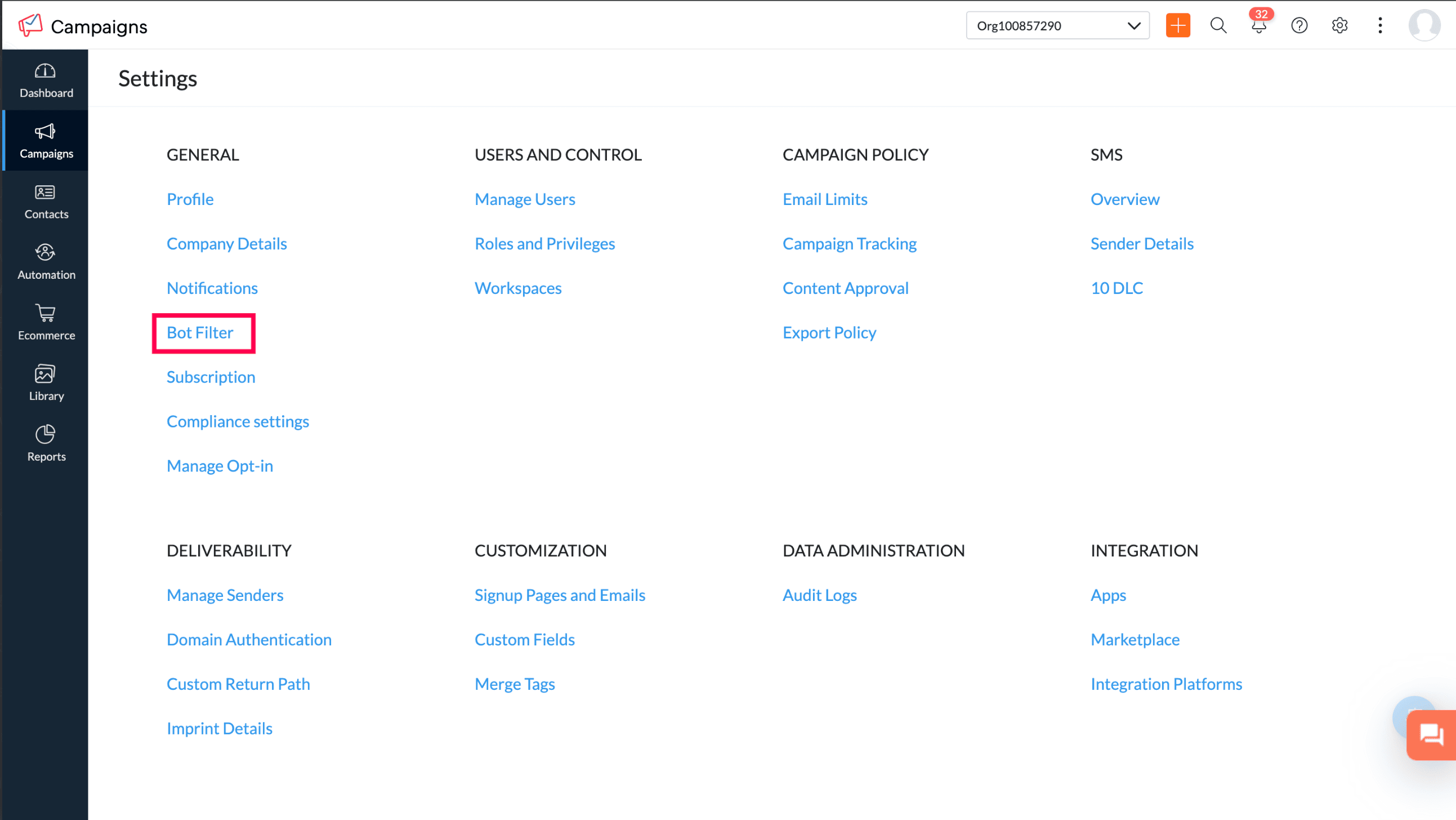
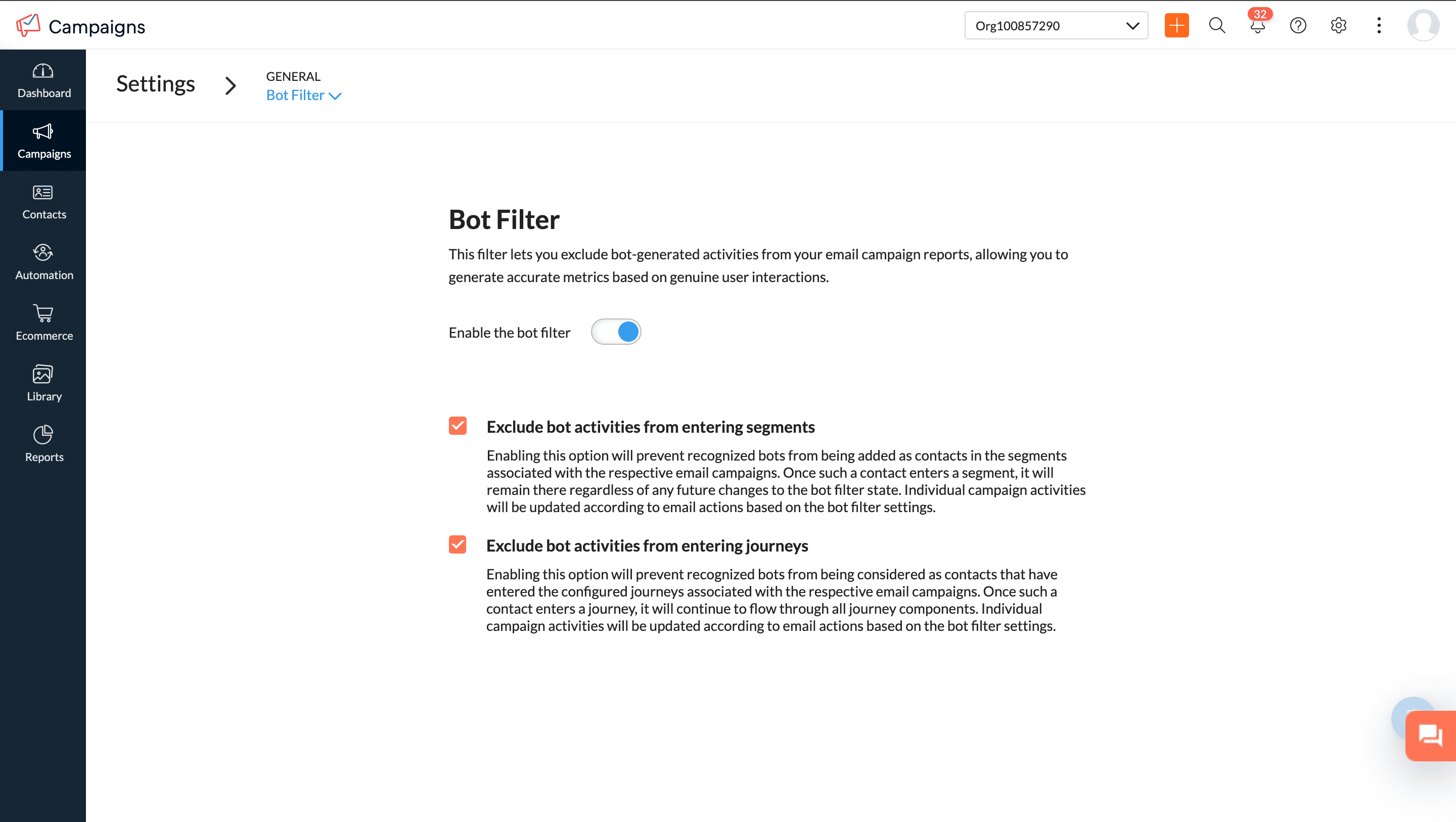
Step 2: Enable or disable bot filtering
Enabled (default): Your reports will prioritize real user engagement while still displaying bot activity separately.


Step 3: Confirmation pop-up when disabling bot filtering
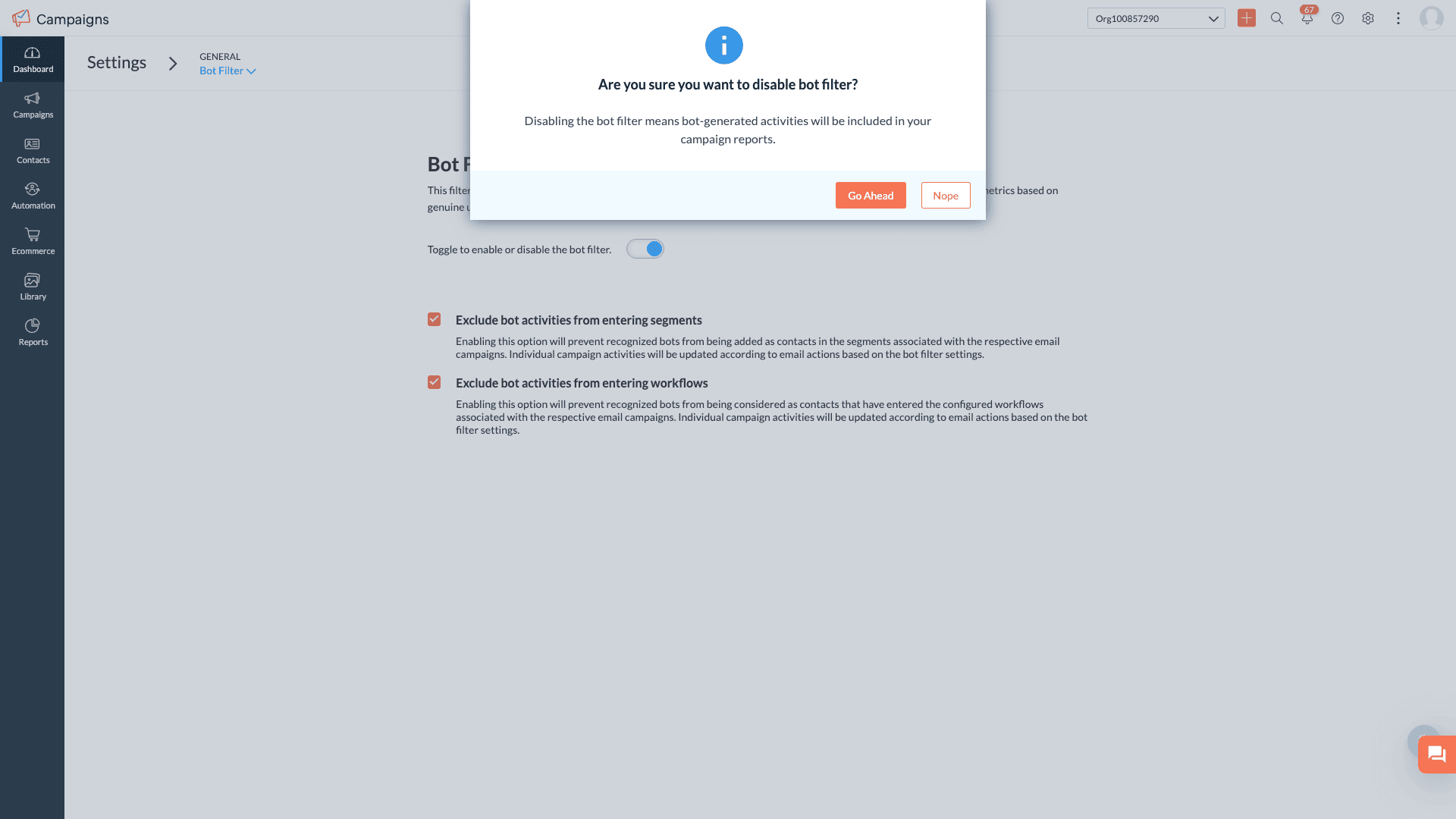
 Notes: With the enhanced bot filtering now active, you may notice a more accurate reflection of your open and click rates. Prior to April 1st 2025, campaigns filtered out some bot requests to show open rates. Now, with this update, our bot detection has been significantly improved, allowing us to identify a greater number of bot interactions. Consequently, you might observe a slight decrease in open and click rates compared to previously inflated numbers, as we now detect and filter more bots than before
Notes: With the enhanced bot filtering now active, you may notice a more accurate reflection of your open and click rates. Prior to April 1st 2025, campaigns filtered out some bot requests to show open rates. Now, with this update, our bot detection has been significantly improved, allowing us to identify a greater number of bot interactions. Consequently, you might observe a slight decrease in open and click rates compared to previously inflated numbers, as we now detect and filter more bots than beforeApple MPP opens will be included in segments and workflows by default.
Campaign reports from April 1st 2025, onward will show updated data, including reliable opens, unreliable opens, and bot opens based on bot filter settings.
- For past campaigns, we have filtered out the bot engagement by default, hence the campaign reports will show reliable and MPP opens.
New filters in the Contacts section allow for deeper analysis of reliable opens vs. bot opens.
Changes to bot filtering settings will be tracked in Audit Logs.
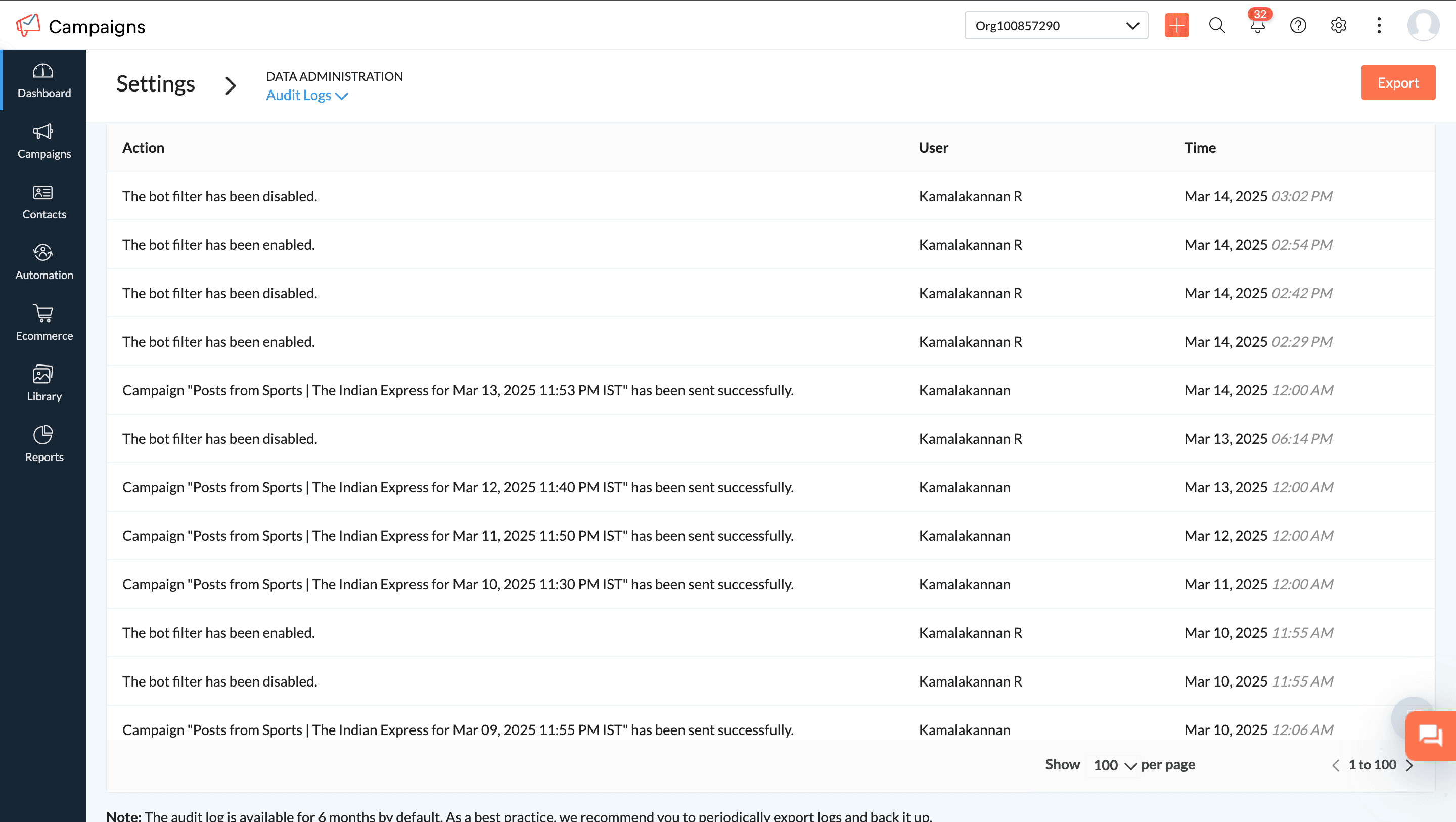
Bot engagement data is now available when exporting campaign reports.
We’re Here to Help!We believe this update will give you more confidence in your email analytics and help you optimize your campaigns with precision. Try it out, and let us know how it works for you!
Happy email marketing!
Best regards,
Zoho Campaigns
Topic Participants
Moncy Samuel
Denny Weber
Meyyappan CT
Alexis
Sticky Posts
Tip of the week 03 - Sending emails in batches
Today's marketers not only want their email marketing to be efficient, but also smart. For an email campaign, you may think you have all the essential elements for lead conversion—a big mailing list, an attractive template design, and the most-engaging message content, but after hitting the ‘send’ button, you may not get the expected conversions. Wondering why? Here’s one of the major reasons. Many marketers miss out on sending the email campaign the right way. Did you know that you should not beTip of the week 04 - Know about your recipients' 'prime open time.'
In today's market, the importance of customer behavior is astounding, with a vast amount of research and resources going into finding how customers make decisions. The process of persuading your customers to open your email and click on your call-to-action becomes easy when you understand the psychology behind their behavioral traits. Time to turn into a psychologist! Let's get to the basics—you want your emails to resonate well with your recipients. So, what's the primary thing involved here? It'sZoho Campaigns Expert Diaries on SoundCloud, Spotify, Apple Podcasts, and YouTube
Hi email champs, As email marketers, we find great lessons in each other's works—be it the subject lines that worked good, the design that was received well, or the CTA that had the maximum clicks. Email marketing encompasses a wide variety of topics spanning everything from creation and design to development and deliverability. Here's when we from the Zoho Campaigns team found the need to build an email marketing community comprising of seasoned marketers and email geeks who can help each otherEmail Deliverability Tip #3: Seal the deal with the preheader
In the last post, we learned about the subject line. Today we'll be learning about the preheader. A preheader is the short text that follows the subject line in an email. The preheader is designed to hint at what your email message is all about. A good preheader should act as a second subject line and convince your contacts to open the email. Now, let's learn the best way to craft a preheader. Your subject line and preheader should work together and accurately convey the gist of your email. KeepTip of the week 15 - Add subscription-preferences option. Drive more engagement.
If crafting content for emails, getting creatives done, and running email campaigns is your love, then unsubscribes are the heartbreakers. You can save your emails from being unsubscribed/trashed by adding a proper subscription-preferences option in your emails (works best at the time of signup). Giving subscribers the option to choose what they want to receive from you and decide how often (frequency of the emails) your emails should hit their inboxes will increase the reach of your campaigns manifolds.
Recent Topics
ZOHO Sheet View for Activities
Hello I am beginning to look at importing previous events into activities as utilizing events as timeslips for engagements, we have added fields such as duration, billable, etc. However to use Events on a regular basis would require the ability to useCustom Serial numbers in Inventory tied to customers
Hello, We have both software and hardware serial numbers that we need to track for active customers in the field. We do not know the serial numbers for the software until the customer buys it as its not a stock item but something we order and deploy forIssue with inventory and shopify
Hello! We're having some issues with Inventory not synchronizing all our products with our shopify store. We've tried multiple times to synchronize them. We have multiple locations and it seems to just be getting a part of the inventory. When we sellAutomatic Pick LIst
The pick should have the feature to send you to the FIFO location and tell you from wich bin you should get the product. Depending on FIFO LIFO or what we choosePicker users
Hi FOr bin location we are starting to use Android app. The users are allowed to chance the asignee, but they are the Asigneed persons. We should have the avility to choose or setup these fields.Zoho Inventory MobileApp compatible with barcode scanners such as Zebra
Hi, Although the Zoho Inventory App is working with a scanner mode taken directly through the cell phone which I do not consider it as efficient, I would like to know when are you planning an update on the app so it can be compatible with bar code scannersMore Payment Gateways For South Africa
Hello, please add more payment gateways that cater for South Africa to the Zoho ecosystem. Yoco - pay now with card (integrated but there is a problem) Others to consider Payflex.co.za - pay now with card or pay later using credit from payflex Float.co.zaSync Zoho Docs and Google Drive
Sync Zoho Docs and Google Drive - how can I do it?Is it possible to link a CRM field or Zoho User to a ticket auto assign function.
Dear Support, I have a unique situation at our company. So I know it might be able to link a ticket to the client account owner from the CRM. However, is it also possible to link an email field, username or other field in the CRM to a new ticket createdDrill Down - Pivot Table
Is there anyway to have drill down options in pivot tables like in the chart function?Allow Zoho form to send to one of our ogranizations groups
All emails from the form submission are being held for moderation. I have permissions set to organization members, and I think I have the forms setup in our DMARCKanban view - which modules support this view?
Recently (a few days ago), we started exploring Zoho Recruit and like to use Kanban view to visualise the data in different modules. I just found out from emailing Zoho Support that they need to enable Kanban view for different modules (why?). Which modulesEmail notification for followers
Is there a way to enable email notification for followers of a support ticket? ie: Ticket #123 is owned by Agent#1, Agent#2 adds themselves as a follower. Whenever ticket #123 receives an email from the customer, Agent#1 receives an email. Agent#2 wouldRemove the dot menu and + sign on sub form
If I don't want the user to be able to add more entries on a subform, am I able to remove the dot menu and the + sign?Writing Checks to Employees for Reimbursable Expenses
I couldn't find a way to write a check through books or expense to an employee for reimbursable expenses. The expense created an entry in the system with a debit (expense) credit (liability). I entered a bill and used the liability account so it wouldPeppol Malaysia API
Hi Zoho Books, my country Malaysia will going to implement "Peppol" (E-Invoicing), starting 1 Jul 2025 for all businesses. The government intends to provide API for accounting app. The workflow involves creating an invoice from accounting app, triggersError "The SMTP server requires a secure connection or the client was not authenticated. The server response was: 5.5.1 Authentication Required"
Hi, I'm trying to send an email via the SMTP server using C# code but getting the following error: "The SMTP server requires a secure connection or the client was not authenticated. The server response was: 5.5.1 Authentication Required" I know the usernameFree webinar! The Zoho Sign Masterclass: The basics, latest features, and mobile apps
Hi, Are you new to Zoho Sign or looking to brush up on its capabilities? This webinar will help you master Zoho Sign from the ground up, covering everything from the basics to the latest features. Whether you're an individual managing personal documents,Home and Reports Tabs Not Loading
Hello, I've been trying to view the home and report tabs since yesterday but the same issue persists. While the Home view appears, the data will not load (see screenshot). The Report view does not load at all. Clicking the tab elicits no response; theIntroducing the Zoho CRM Lead Magnet plugin for Wordpress
In this digital era, websites are the most important source of leads. That means your CRM system should be well integrated with your website to contextually capture each and every visitor to turn them into a lead. Introducing the Zoho CRM Lead Magnet plugin for WordPress. The plugin lets you to: Create webforms using Zoho CRM forms/ Contact form 7 plugin Embed them in your website hosted using Wordpress Automatically capture leads into Zoho CRM with zero attenuation. Not only is the integrationTeam Modules in Zoho CRM: Empower Every Team, Break Silos and Boost Collaboration
Hello Everyone, The ultimate goal of every business is to achieve customer delight—and achieving customer delight cannot happen with the effort of a single person or team. At Zoho CRM, we believe that it’s a shared mission that spans across your entireTrying to integrate gmail but google keeps blocking Zoho access for integration??
hi i am trying to integrate a gmail account so can track/access business emails this way. I have followed the instructions but after selecting my email account it gets re-routed to this message (screengrab below) Can anyone advise a way around this orZoho Projects - Give Project access to developer (external)
We have a client using Zoho Projects and would like to invite several external users and assign the Projects because the Project tasks are outsourced to other companies. What is the best way to give access to external Users and is there any limitationsIntroducing the Germany Tax Edition !
Whether you're operating within Germany, trading outside the country, or dealing with customers within or outside the EU, our new Germany Tax Edition makes navigating the complexities of VAT management a cakewalk. Our Germany tax edition allows you toCentralized Organization Information Management in Zoho One
Dear Zoho One Support, I'm writing to propose a feature that would significantly improve the user experience and streamline data management within Zoho One. Current Challenge: Currently, managing organization information across various Zoho One apps requiresIncluding attachments with estimates
How can attachments be included when an estimate is sent/emailed and when downloaded as a .pdf? Generally speaking, attachments should be included as part of an estimate package. Ultimately, this is also true for work orders and invoices.Add Hebrew Support for Calendar Language in Zoho Forms
Dear Zoho Forms Team, Greetings! We are using Zoho Forms extensively and appreciate its versatility and ease of use. However, we’ve noticed that the Calendar Language settings currently do not include Hebrew as an option. We would like to request theCompany centric layout
Hey everyone, I want to have an "account-centric" Zoho, where the main part is the "Account" and other parts like "Contacts", "Deals", "Projects" are linked to this "Account". Tricky part is, that I have different layouts for different departments, andCRM HAS BEEN SOOO SLOW For Days 05/15/25
I have fantastic Wifi speed and have zero issues with other websites, apps, or programs. It takes an excruciatingly amount of time to simply load a record, open an email, compose an email, draft a new template, etc. Am I in a subset/region of subscribersAnnouncing Zoho Community Developer Bootcamps in India – Catalyst by Zoho
Hey everyone! Following the success of the first set of bootcamps on SalesIQ Zobot and Extensions last year, we're ready for the next set of bootcamps—this one dedicated to Catalyst by Zoho! These bootcamps are aimed to empower developers to build, scale,Introducing the Zoho Show Windows app
Hello everyone! We’re excited to announce the launch of the Zoho Show app for Windows! You can now create, access, collaborate on, and deliver presentations right from your desktop. The Windows app brings you all the powerful features you’re familiarNew Action Requests
Hi, Is there any chances to get the new actions requested at all? I have made a few requests but never heard back from Zoho about them. I assume that developing them take time but is there any support that can provide some update? ThanksWorkdrive - copy permissions
I am trying to customize sub folder, which I understand fully from below https://help.zoho.com/portal/en/kb/workdrive/team-folders/manage/articles/customize-folder-permissions-in-a-team-folder#Customize_permissions_during_folder_creation However I wantUS military addresses
When we have a client with a US military address having them fill in a form is a problem Zoho forms doesnt acommodate them correctly. It doesn't make sense for me to have to create a secondary data model for military addresses. I have placed some linksIntroducing 'Previous' and 'Next' operators for enhanced date-based filtering
Hi everyone, We are excited to introduce to you two new operators - Previous and Next - for your date and date time fields in filters as well as in custom view. For starters, let’s say you want to filter records based on Created Time: Previous 6 months:Same users on different accounts
I have an issue I need help with. Whilst trialing ZOHO CRM I created the following: Account1 using myname@myorganisation.com.au and 2 personal emails Account2 using a personal email and 2 users sales1@myorganisation.com.au and sales2@myorganisation.com.auMulti-Sort Functionality, Projects List
It is proving so hard for us to manage any kind of decent view into our Active list of projects (which now hovers between 150 and 225 at a time). In addition to my other suggestion here (which hasn't had any activity in a year), I'd like to suggest thatPower of Automation :: Automatically update the Work hours of a task based on Custom field Value
Hello Everyone, A custom function is a software code that can be used to automate a process and this allows you to automate a notification, call a webhook, or perform logic immediately after a workflow rule is triggered. This feature helps to automateZoho Sites is unusable
What a terrible user experience sites is buggy and incredibly slow with creating site. it hangs with please wait with spinning circle A LOT. can't add blog page can't add logo (yes it's not larger than 500 pixels) can't even add a new page It either does nothing (with no error message as to what is wrong) or you get the darkened screen with the please wait with the spinning circle that never goes away...I've even left it for 5minutes or more just to see if it was slow or just doesn't work...andWhy the home page "Income and Expense" graph only shows some Expense Accounts but not all
I see that the graph only shows expenses from some Expense Accounts. Why and how can I change that? I'm new to Zoho Books and accounting. Thank you!Next Page