Bot Filtering & Apple Mail Privacy Protection Compliance in Zoho Campaigns
Dear Campaigns Users,
The wait is over! We’re excited to announce that the enhanced bot filtering feature is now live in Zoho Campaigns. This update brings greater accuracy to your email campaign reports by distinguishing real user engagement from automated bot activity.
What are bot opens/clicks?
Bot opens/clicks are interactions triggered by automated software rather than real users. These bots often scan emails for security purposes, leading to inflated engagement metrics. You may notice multiple opens/clicks from a single contact—even if they never actually interacted with your email.
Why does bot filtering matter?
Bot-generated activity can skew your campaign analytics, making it harder to measure true engagement. With our advanced bot filtering, you’ll get a more reliable view of your audience’s response, allowing for better decision-making.
Key features of bot filtering in Zoho Campaigns
Easy toggle: Enable or disable bot filtering with a single switch under Settings > General Settings > Bot Filter. The feature is enabled by default to ensure data accuracy from the start.
Transparency: Your reports will indicate whether bot filtering is active, keeping your analytics clear and reliable.
Detailed reporting: Whether the filter is enabled or disabled, your campaign reports will display:
Reliable opens/clicks (verified engagement by individuals)
Bot opens/clicks (automated activity)
This dual metric system provides a clearer understanding of your campaign performance.
Apple MPP tracking: Reports now include a dedicated metric for Apple Mail Privacy Protection (MPP) opens, helping you analyze the impact of Apple’s privacy policies on your data.
Apple Mail Privacy Protection (MPP)
Apple Mail users can enable Mail Privacy Protection (MPP), which prevents senders from accurately tracking email opens. When activated, Apple Mail pre-loads tracking pixels automatically, making it seem like all emails are opened—even if they aren’t.
This results in inflated open rates and makes it challenging to distinguish real user engagement from automated activity.
How Does Zoho Campaigns Address This?
Zoho Campaigns provides MPP Opens as a separate metric in your reports. Using intelligent data modeling, our system helps you assess engagement more accurately, so you can measure campaign success despite Apple’s privacy updates.
How to Enable Bot Filtering in Zoho Campaigns
Go to Settings > General Settings to find the Bot Filtering setting.
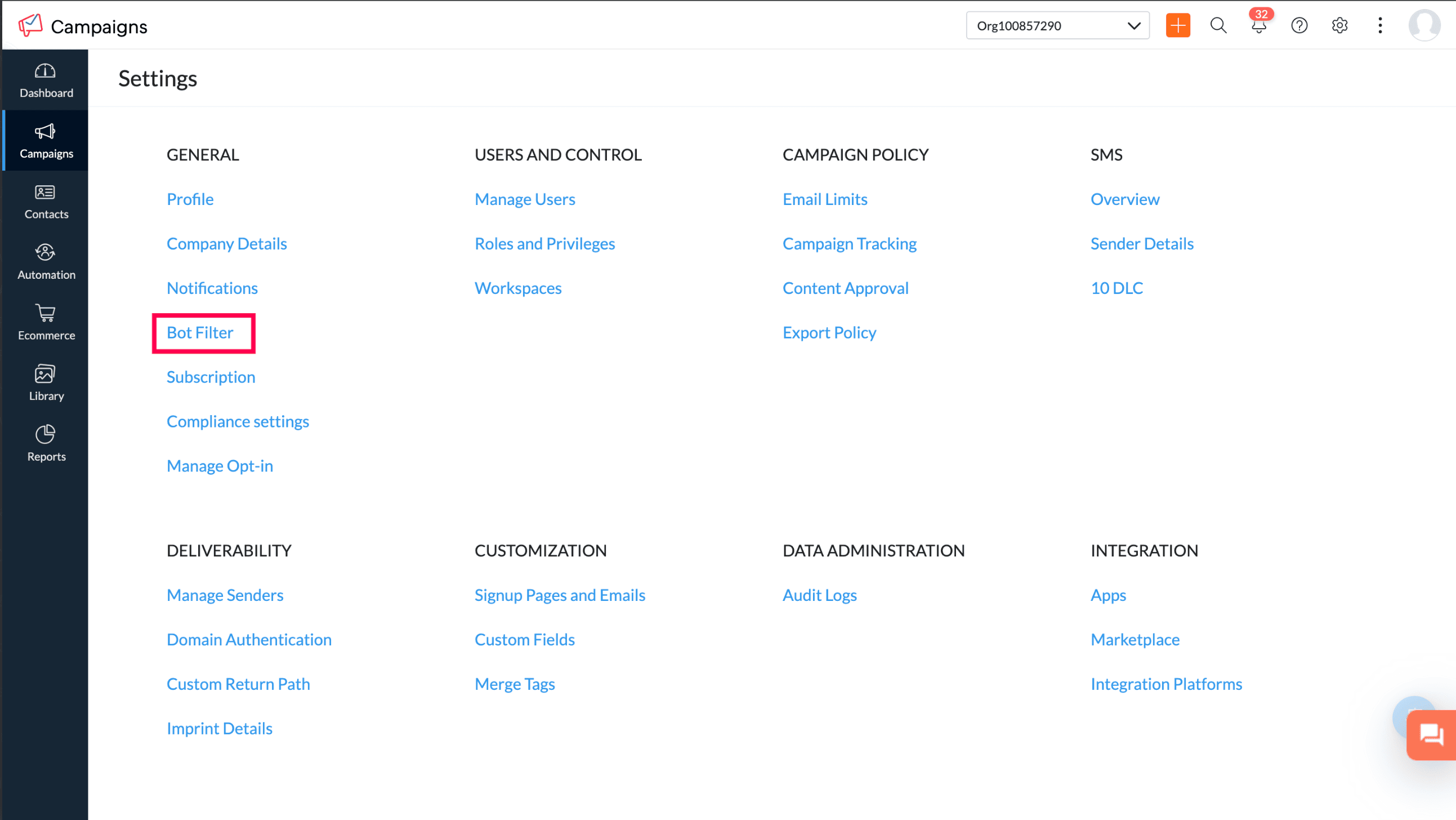
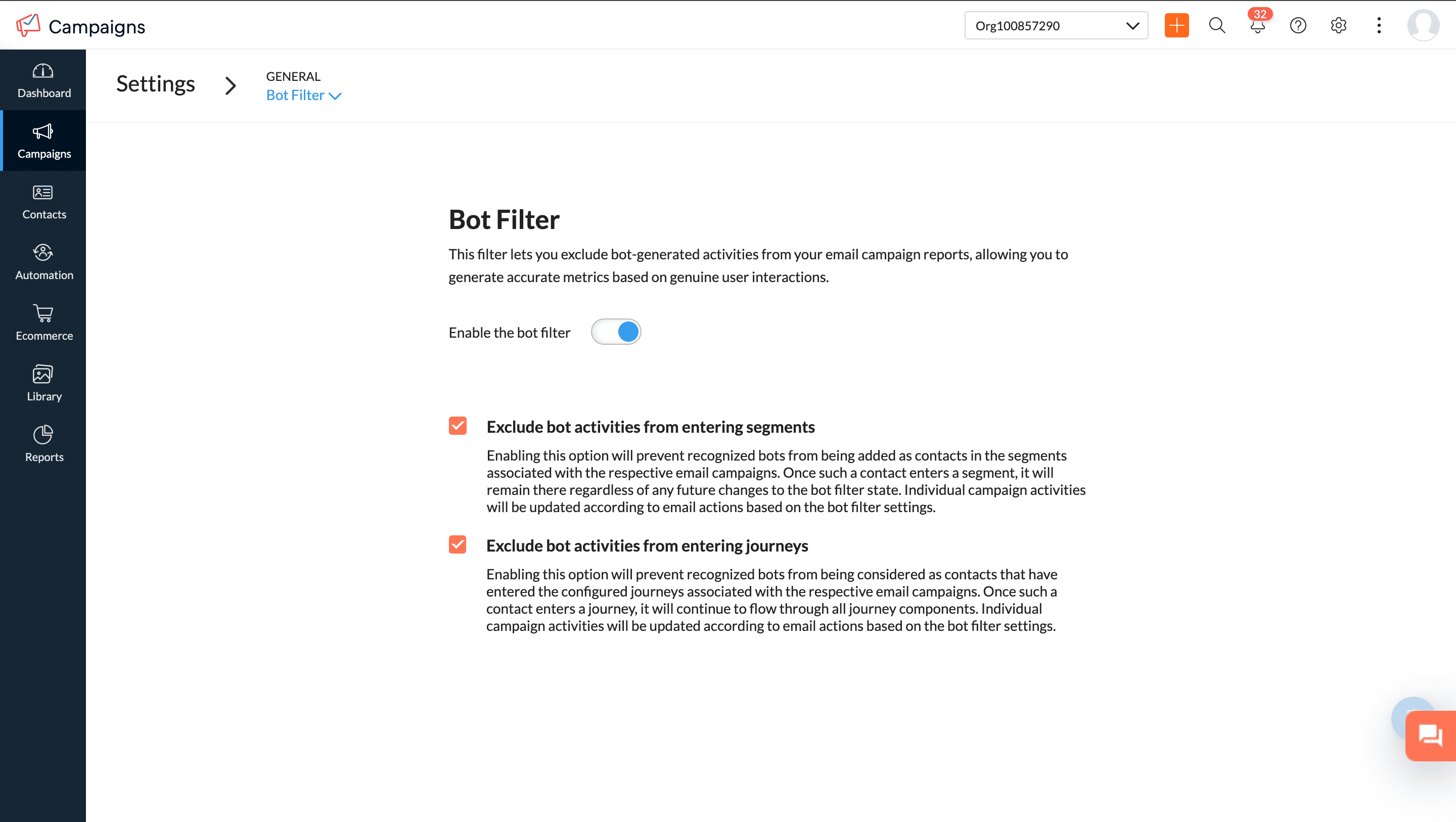
Step 2: Enable or disable bot filtering
Enabled (default): Your reports will prioritize real user engagement while still displaying bot activity separately.


Step 3: Confirmation pop-up when disabling bot filtering
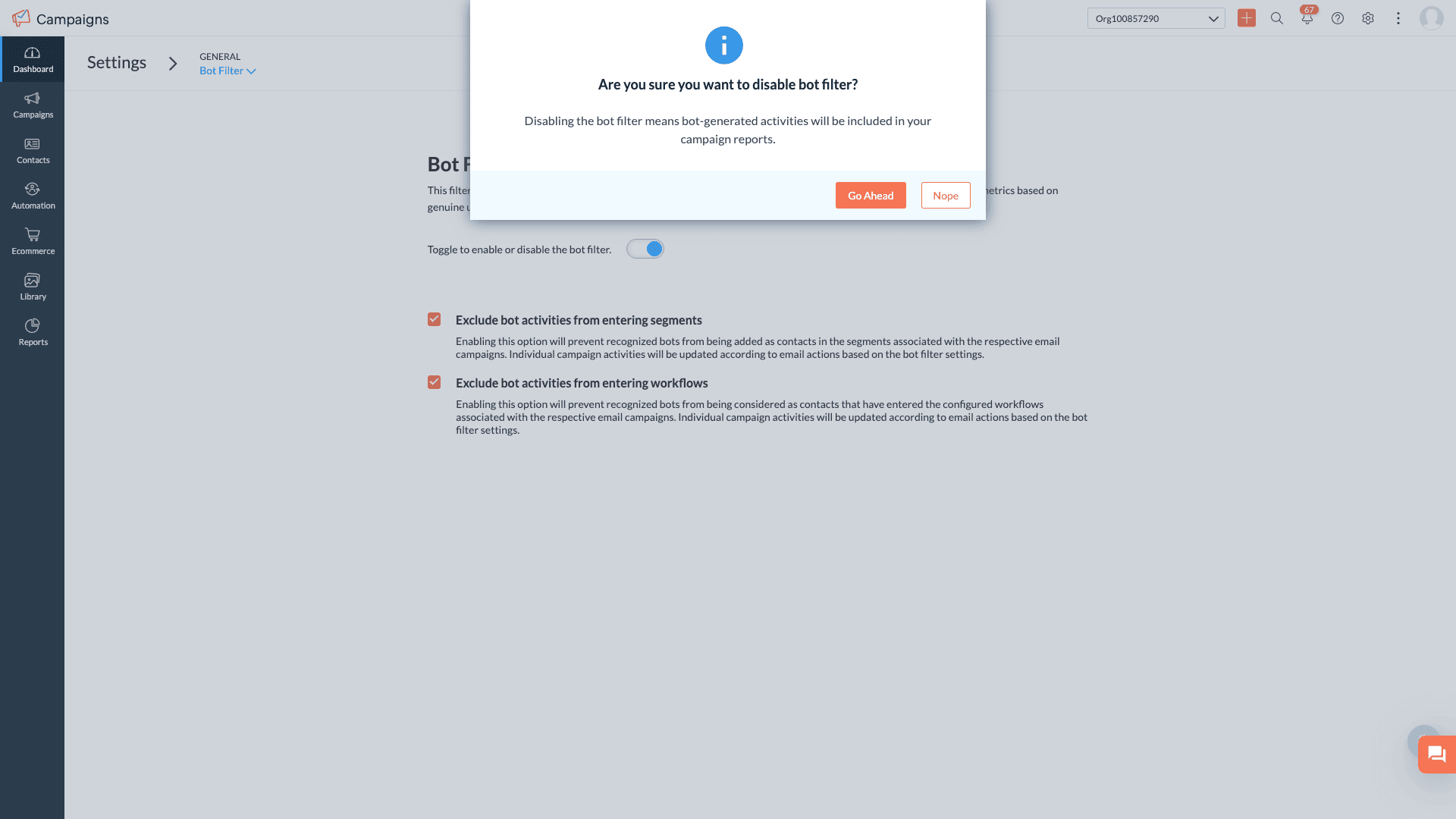
 Notes: With the enhanced bot filtering now active, you may notice a more accurate reflection of your open and click rates. Prior to April 1st 2025, campaigns filtered out some bot requests to show open rates. Now, with this update, our bot detection has been significantly improved, allowing us to identify a greater number of bot interactions. Consequently, you might observe a slight decrease in open and click rates compared to previously inflated numbers, as we now detect and filter more bots than before
Notes: With the enhanced bot filtering now active, you may notice a more accurate reflection of your open and click rates. Prior to April 1st 2025, campaigns filtered out some bot requests to show open rates. Now, with this update, our bot detection has been significantly improved, allowing us to identify a greater number of bot interactions. Consequently, you might observe a slight decrease in open and click rates compared to previously inflated numbers, as we now detect and filter more bots than beforeApple MPP opens will be included in segments and workflows by default.
Campaign reports from April 1st 2025, onward will show updated data, including reliable opens, unreliable opens, and bot opens based on bot filter settings.
- For past campaigns, we have filtered out the bot engagement by default, hence the campaign reports will show reliable and MPP opens.
New filters in the Contacts section allow for deeper analysis of reliable opens vs. bot opens.
Changes to bot filtering settings will be tracked in Audit Logs.
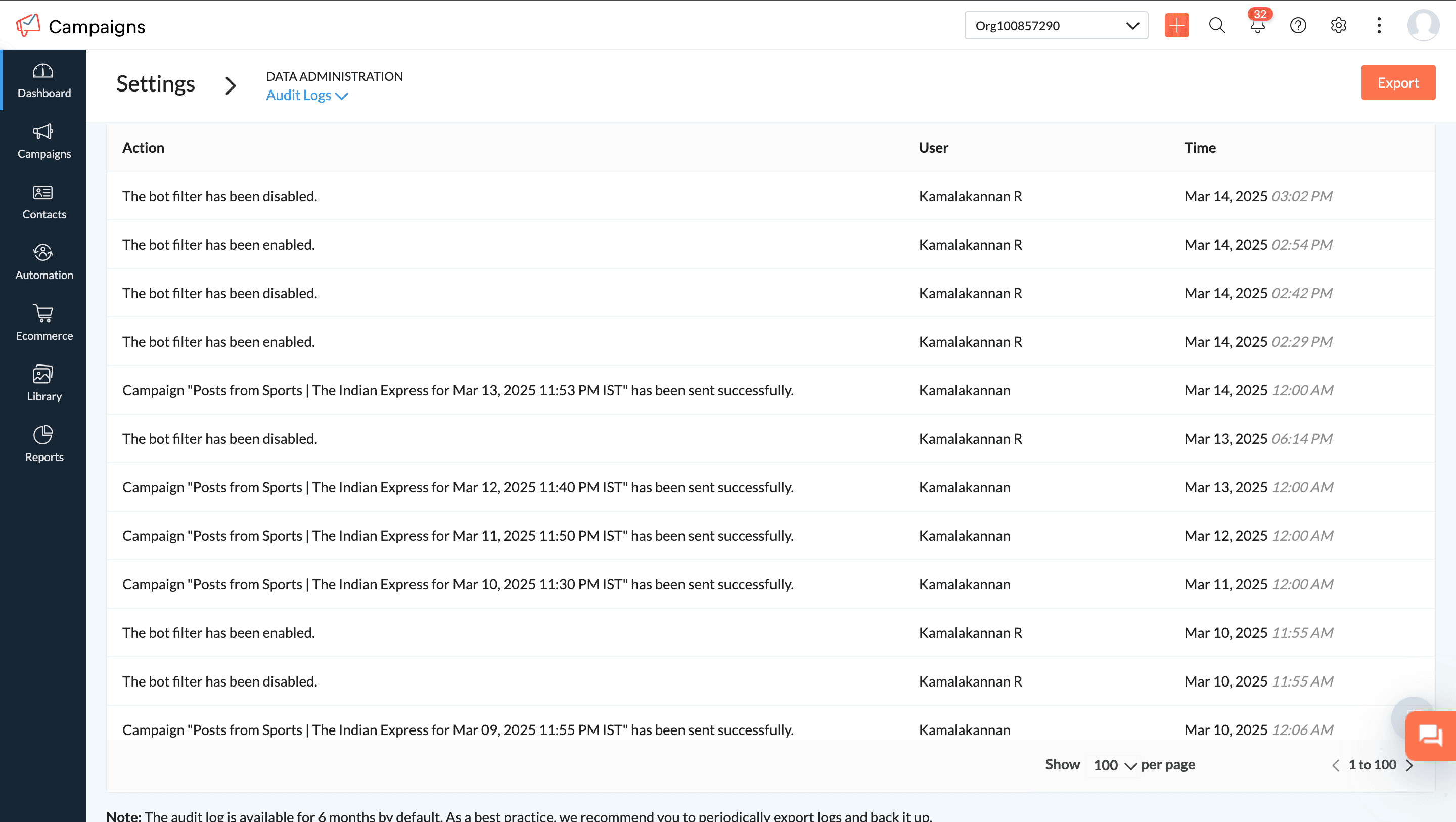
Bot engagement data is now available when exporting campaign reports.
We’re Here to Help!We believe this update will give you more confidence in your email analytics and help you optimize your campaigns with precision. Try it out, and let us know how it works for you!
Happy email marketing!
Best regards,
Zoho Campaigns
Topic Participants
Moncy Samuel
Denny Weber
Meyyappan CT
Alexis
Sticky Posts
Tip of the week 03 - Sending emails in batches
Today's marketers not only want their email marketing to be efficient, but also smart. For an email campaign, you may think you have all the essential elements for lead conversion—a big mailing list, an attractive template design, and the most-engaging message content, but after hitting the ‘send’ button, you may not get the expected conversions. Wondering why? Here’s one of the major reasons. Many marketers miss out on sending the email campaign the right way. Did you know that you should not beTip of the week 04 - Know about your recipients' 'prime open time.'
In today's market, the importance of customer behavior is astounding, with a vast amount of research and resources going into finding how customers make decisions. The process of persuading your customers to open your email and click on your call-to-action becomes easy when you understand the psychology behind their behavioral traits. Time to turn into a psychologist! Let's get to the basics—you want your emails to resonate well with your recipients. So, what's the primary thing involved here? It'sZoho Campaigns Expert Diaries on SoundCloud, Spotify, Apple Podcasts, and YouTube
Hi email champs, As email marketers, we find great lessons in each other's works—be it the subject lines that worked good, the design that was received well, or the CTA that had the maximum clicks. Email marketing encompasses a wide variety of topics spanning everything from creation and design to development and deliverability. Here's when we from the Zoho Campaigns team found the need to build an email marketing community comprising of seasoned marketers and email geeks who can help each otherEmail Deliverability Tip #3: Seal the deal with the preheader
In the last post, we learned about the subject line. Today we'll be learning about the preheader. A preheader is the short text that follows the subject line in an email. The preheader is designed to hint at what your email message is all about. A good preheader should act as a second subject line and convince your contacts to open the email. Now, let's learn the best way to craft a preheader. Your subject line and preheader should work together and accurately convey the gist of your email. KeepTip of the week 15 - Add subscription-preferences option. Drive more engagement.
If crafting content for emails, getting creatives done, and running email campaigns is your love, then unsubscribes are the heartbreakers. You can save your emails from being unsubscribed/trashed by adding a proper subscription-preferences option in your emails (works best at the time of signup). Giving subscribers the option to choose what they want to receive from you and decide how often (frequency of the emails) your emails should hit their inboxes will increase the reach of your campaigns manifolds.
Recent Topics
Custom view placeholders
Hi all, On some occasions it would be great to have placeholders setting up a custom view. Example in our case we have a field for a year. We would like to have a placeholder like $.{CurrentYear} that will insert the current year 2025 e.g. Now we haveLanguages in Zobot
Hello, I have found a list of supported languages for the Zobot. The information specifies the languages are supported in the following 3 features: SalesIQ supports 34 different languages in the following features. Resources (Articles, FAQs, Small Talks)USA Military addresses
When we have a client with a US military address adding them to the CRM, or having them fill in a form is a problem. Zoho Forms and CRM doesn't seem accommodate them correctly. It doesn't make sense for me to have to create a secondary data model forParentheses in System Path
Zoho WorkDrive includes a mandatory parenthesis with the organization name in the desktop sync client. This adds parens to the system path. Many command-line applications do not allow for the use of parenthesis, so if you want to use a file saved on WorkDrive in a command line you cannot. Most major document syncing platforms do not allow parenthesis for this reason.Match Transaction > Filter | Allow wildcards in search
The Filter function is useful for narrowing down to a specific set of transactions. It would be useful to have the ability to use wildcards in search. e.g. customer name "starts with" or " * " as a placeholder. e.g. "National * " instead of "NationalCan your customer support speak every customer’s language?
In today’s world, talking to your customers in their language is not a nice-to-have. It’s a must. It's one of the reasons that most businesses have trouble going global: Language barriers get in the way. Say, a customer from another part of the worldSub accounts in Balance Sheet - specifically Assets
I've added in a new account, IP Developed, under Intangible Assets. When I run the balance sheet report, it shows on its own without a header, just tacked on the bottom of all the other assets. I'd like it to show under Long Term Assets or Other Assets.Assign default Location + warehouse to Customer / Vendor
Hello there. With the introduction of Locations I'm having to enter the warehouse for every single transaction which is getting really tiring and causes errors (easy to fix, but still). Does anybody know if there's a way to assign a default Location andCheck Sales Order for Duplicate Line Items by SKU
It would be really nice if Zoho Books offered at least some of the features that the 30 year old software we migrated from did. When entering a Sales Order having some kind of warning pop-up if you try to enter the same item again would be very helpful.Fifth Insight - Maximize the role of Departments
The Wheels of Ticketing - Desk Stories Maximize the role of Departments What are Departments? Departments represent the various business divisions within your organization, each serving distinct functions that align with your products, geographical locations,hey
help me in zoho payrollKanban Deals not showing everything
I have a deals (I call it Opportunities) module in CRM that shows various components of the opp. I'm trying to have a checkbox show up for the end user to be able to toggle it if they want an email to be sent when the change stages (in this example, it'sAssign Vendors and customers specific branches ( location )
Hi Team, Is it possible to assign specific customers/vendors to specific branches.Currency Data Type Issue
Hi, I'm running into an issue with the currency data type conversion with the pipeline tool inside Zoho Analytics. Basically, when the table is added to the pipeline, the columns with currency data type will be converted to text type. I assume it's becauseVAT in Retainer Invoice -UAE
It's currently not possible to add VAT to Retainer Invoices. UAE TAX LAW however makes VAT mandatory on each retainer invoice in UAE So basically, what i'm saying is that if you don't allow us to add VAT to Retainer Invoices, than the whole Retainer InvoicesAdd SalesPerson PlaceHolder in Notification
We have the ability to include only Created By But for my use case I need the sales Person in the Email as well And the subtotal as well Please give us access to Sales Person and Subtotal PlaceholdersUsing Equity Contributions To Fund Investments/Expenses?
Hello! My partner and I just transferred over to Zoho Books and are trying to figure out how to adapt it to our business model. We currently fund the company as individuals and utilize those funds to: 1) Cover OPEX 2) Invest in companies. - I recordedShowing ALL missing data
Hi, When I create a chart, I noticed that even when enabling the "show missing values" option, if, let's say, the current time period will not show as "0" on the chart if there's no data (rows) in the table. For example, I have this data: Week 1: 0 rowsUsing tickets to train Zia
Hi Team, I would like to know if there is any way that Zia can also learn from previous tickets in addition to the articles from the knowledge base. Since we have most of our knowledge curerently in the tickets and that this is hard to combine into aHow to automatically go to the bottom of a Zoho spreadsheet when opening the file
Is there a way to open a Zoho spreadsheet and have it automatically go to the either the bottom row that contains any sort of text or formula? It would work fine if it simply went to the "lowest" row for Column A that contains information. I do see you can use the URL to go to a specific cell (and probably a named cell as well) but I haven't found a way to do what I'm asking. The spreadsheets are fairly dynamic and information is added to them frequently. Another thing that would work wouldAdd more than 7 sender addresses in campaigns
I need to add at least 15 sender email addresses but am currently limited to 7. Please can you increase. Thank youHow to avoid outgoing emails from Zoho CRM from being treated as SPAM/Junk when arriving in an Outlook Inbox?
I just upgraded to Zoho CRM paid version so I could use the Mass EMail feature using a simple email template I prepared. When testing this feature out, I sent emails to my Yahoo, GMail and to an Outlook EMail Inboxes. Yahoo & GMail received the messagesPopup or Highlight on the Form based on a comparison
I have a field for Engine Odometer, and a field for next oil change in KM. Is it possible to generate a popup, or highlight the form, if the Engine Odometer number is larger than the next oil change in KM number?to close auto payment system for renew my subscription. and get refund my deduct money.
please consider and refund my money.Best way to automate quotes in CRM
I am trying to take specific information from prospects/clients through Zoho Forms (contact info, square footage, surface area, etc.) and auto generate quotes based on the information submitted. Ideally, the quote would be sent immediately after the form is submitted. I know Zoho has a few different ways to achieve this and wanted to know if there was a 'best practice' for automating the quotation function within CRM. Or if there was another app that can perform this functionality better (Zoho Commerce,Share passwords/secrets and folders/chambers with external users
Currently you allow sharing passwords with internal users, internal user groups, and third parties. The third party feature gives temporary access of 30 minutes and it does not have any sign up. What we really need is to properly share secrets/passwords (and ideally folders/chambers) with Zoho Vault users that are not part of our organisation - even if they are on the free plan. If they accept the share, the password would be stored in their Zoho Vault as long as I maintain the share. If I revokeView Kanban tasks in "Status" layout for all projects
Hi I'm testing Zoho Projects Express to see if it is suitable for my business. So far it looks great and seems to do everything we want (except critical path on the Gantt charts), but one thing I can't seem to figure out is this: If I go into a project, and choose "Kanban", I can select the "Status" layout which is great. I can see the status of all of the tasks in that project, and who is working on what. However, if I go to: Home > My Tasks > Kanban, then the "Status" layout isn't an option - onlySave Draft in email bigin for desktop and mobile
Hi any news to when we going to have the save draft for email in bigin desktop and mobile?Zoho Desk and Zoho Inventory
I am hoping I am not the only one with this need but has anyone else notice the lack of integration between Zoho Desk and Zoho Inventory and eventual funneling into an Invoice in Zoho Books? As an IT service provider we very often will sell parts (items) along with services for installing said item(s). I have discovered that although you can integrate your Inventory Items into Desk as a "Product", it serves no real functionality. In fact, I found the concept confusing compared to how many ServiceIncluding Field in email body based on answer
I am making a form as a checklist of our mechanics. I have it setup with choice matrix. The choices are "Bad" and "Good". I would like to have only the "Bad" show up in the email body. I am not against changing how it is setup, thank you.Hide Zoho SalesIQ chat widget outside operating regions to optimize engagements
Have you ever found yourself in a situation where you're receiving chat requests from locations where your business isn't operational? Having to set routing rules or manually delete chats from your logs can be tedious and time-consuming, hampering yourRemove attachment from ticket
Hello, When we receive e-mails from our customers, lots of those e-mails contain attachments with sensitive information, which we need to delete from the ticket after using it. It is forbidden for our company to store these attachments, due to security reasons. Is there a possibility to delete an attachment from a ticket in any way? It is necessary for us that this possibility is available. Thanks in advance, YorickCREATE REPORT USING TWO FORMS
ONE FORM CONTAINS LIST OF ALL CLIENTS WHOSE RETURN IS FILED AND OTHER FORM CONTAINS LIST OF RETURNS FILED YEARWISE. NOW I REQUIRED A REPORT OF ALL CLIENTS WHOSE RETURN ARE PENDING FOR A PARTICULAR YEARMake other sub fields mandatory, if first subfield is not empty
I am not finding an option in the rules to make other sub fields mandatory if the first sub field is not empty. I am using the name field to collect parts info, with sub fields of Part Name, Part Number, and Quantity. But I don't want these mandatoryAssociating Multiple Work Orders with a Single Invoice in Zoho FSM
Hello Everyone, Is it possible to associate multiple Work Orders with a single Invoice in Zoho FSM? Best Regards, Subhash Kumar[Webinar] Evolving BI & Analytics in the Age of AI
Artificial intelligence is redefining how data is collected, analyzed, and leveraged across industries. As businesses strive to become more agile and insight-driven, traditional BI and analytics must transform to meet new demands. AI-first organizations請求書に添付されているファイルをAPI経由で取得する際の問題について
Books APIリファレンス 現在、Books APIを利用して請求書内の添付ファイルを取得するメソッドを構築しています。以下のコードを参考にしているのですが、添付ファイルが複数アップロードされている場合、responseにおいて2つ目のファイルの情報しか取得できない現象が発生しています。 headers_data = Map(); headers_data.put("Authorization", "Zoho-oauthtoken 1000.41d9xxxxxxxxxxxxxxxxxxxxxxxxc2d1.8fccxxxxxxxxxxxxxxxxxxxxxxxx125f");Zoho CRM and Books Integration
Evening, I have started the integration with FSM from CRM and having difficulties with the mapping. In CRM we use "Unit Price" as our cost price and mark this up on a subform to create a "Sell Price" this markup can be different on each quote dependingZoho Flow to Azure Devops
hi, i'm getting this when trying reauthorize the connection from Zoho Flow to Devops but when i look in Devops there is no service connection related to Zoho So i do not know where i have to renew the mentioned client secret..533 Relaying disallowed
When I try to send an email from my Zoho account, it gives me that error 533: relaying disallowed. What should I do? Please help.Next Page