Enhance Data Visibility with Mapping Fields from Lookup Module
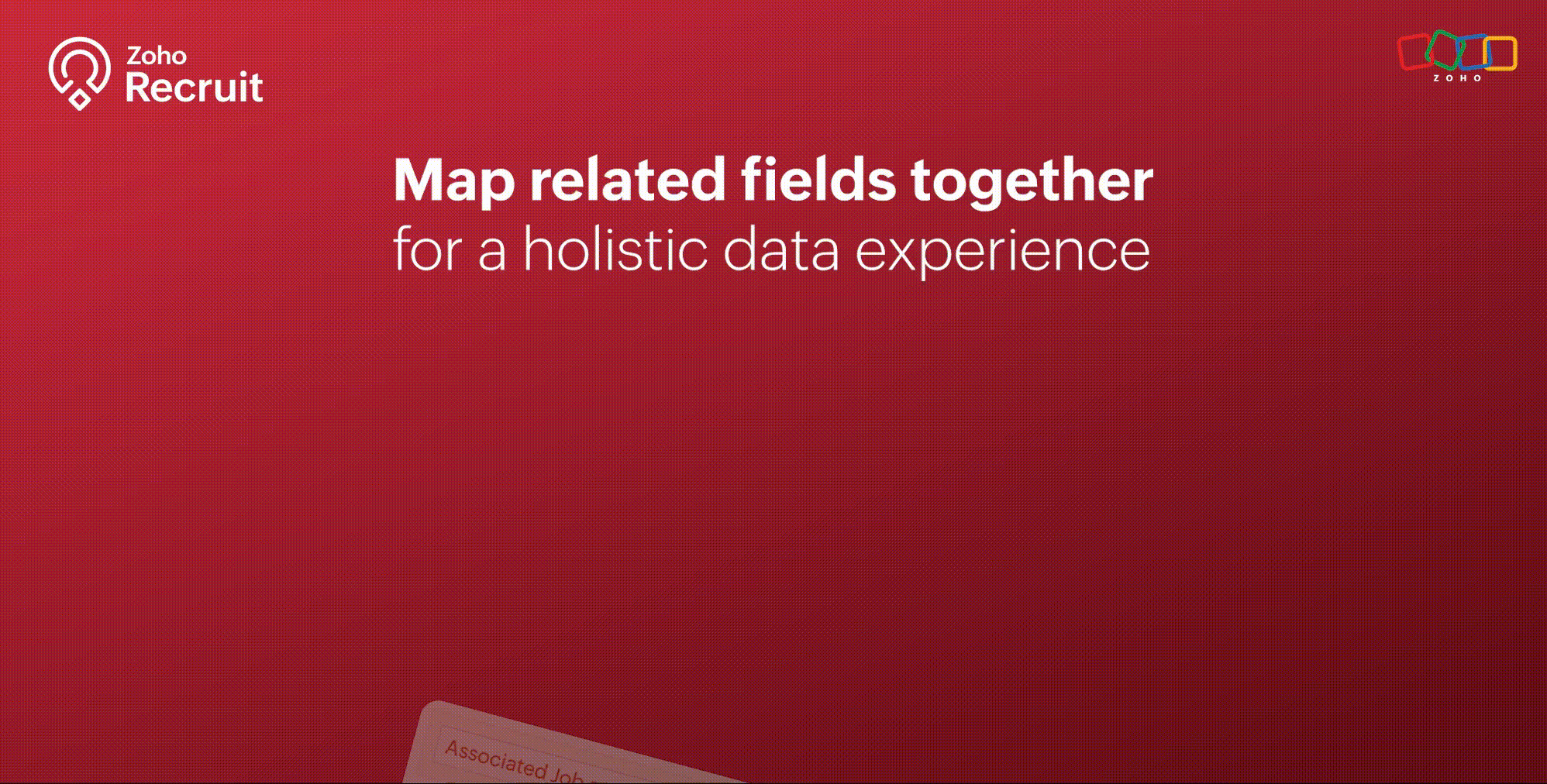
We’re thrilled to announce an exciting new feature in Zoho Recruit: Mapping Fields from Lookup Module! This powerful addition is designed to display additional details from a related module when using lookup fields. This enhances data visibility and provides more context within a single module view.
What is Mapping Fields from Lookup Module?
The "Mapping Fields from Lookup Module" feature allows you to incorporate additional fields from related (lookup) modules directly into your primary module's layout. This means you can now view more contextual information within a single view without the need to switch back and forth between different modules.
For example, if you're in the Candidates module, you can map fields like Job Location, Job Type, and Hiring Manager from the Job Openings module. This way, you can see all key details about the job opening a candidate applied for right within the candidate’s record.
Benefits
- Enhanced Data Visibility: By mapping fields from related modules, you can see all pertinent information at a glance. This comprehensive view enables better decision-making since all the relevant data is readily accessible within a single module.
- Improved Workflow Efficiency: Say goodbye to the constant toggling between different modules. With mapped fields, you have a more streamlined workflow, saving time and reducing the chances of missing critical information.
- Better Data Consistency: Ensure that all necessary information is consistently available across different modules. This reduces data silos and enhances the reliability of your recruitment data.
Use Cases
1. Streamlined Candidate Evaluation:
Managing candidate evaluations often requires accessing various details about job openings they’ve applied for. Mapping fields from the Job Openings module to the Candidates module makes this process seamless and efficient.
Example:
A recruiter at a healthcare organization is evaluating candidates for multiple nursing positions. By mapping fields like Shift Type, Department, and Hiring Manager from the Job Openings module, they can view all relevant job details directly within the candidate’s profile. This comprehensive view helps the recruiter quickly assess each candidate's fit for the roles based on the specific requirements of each department, without needing to navigate to the Job Openings module.
2. Comprehensive Interview Scheduling:
Scheduling interviews for candidates can be a complex task, especially when coordinating with multiple hiring managers. Mapping fields from the Interview Schedule module to the Candidates module can streamline this process.
Example:
An HR coordinator at a retail company is responsible for scheduling interviews for various store manager positions. By mapping fields such as Interview Date, Interview Time, and Interviewer from the Interview Schedule module to the Candidates module, they can keep track of all upcoming interviews directly from the candidate’s profile. This ensures that the coordinator can efficiently manage interview schedules and communicate details to candidates without missing any critical information.
3. Enhanced Client-Specific Job Management:
Recruitment firms often manage job postings for multiple clients, each with specific requirements and details. Mapping fields from the Clients module to the Job Openings module can provide a unified view of client-specific job postings.
Example:
A recruitment consultant at a staffing agency is managing job postings for several clients in the finance sector. By mapping fields such as Client Industry, Client Contact, and Special Requirements from the Clients module to the Job Openings module, the consultant can view all client-related information directly within each job opening. This comprehensive view helps the consultant tailor their recruitment efforts to meet the unique needs of each client, ensuring better client relationship management and more successful job placements.
How to Use the Mapping Fields from Lookup Module
- Identify the Fields: Determine which fields you want to map from the lookup module to your primary module.
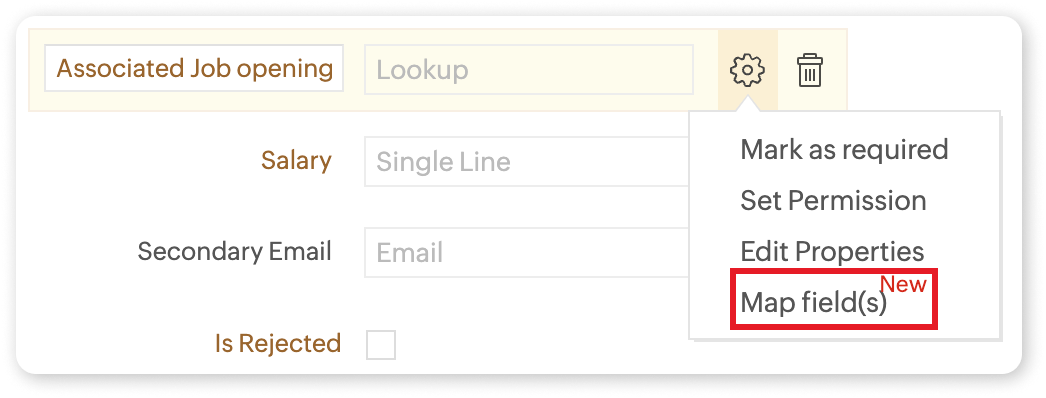
- Add the Lookup Field: Include the lookup field in your module layout where you want the additional information to appear.
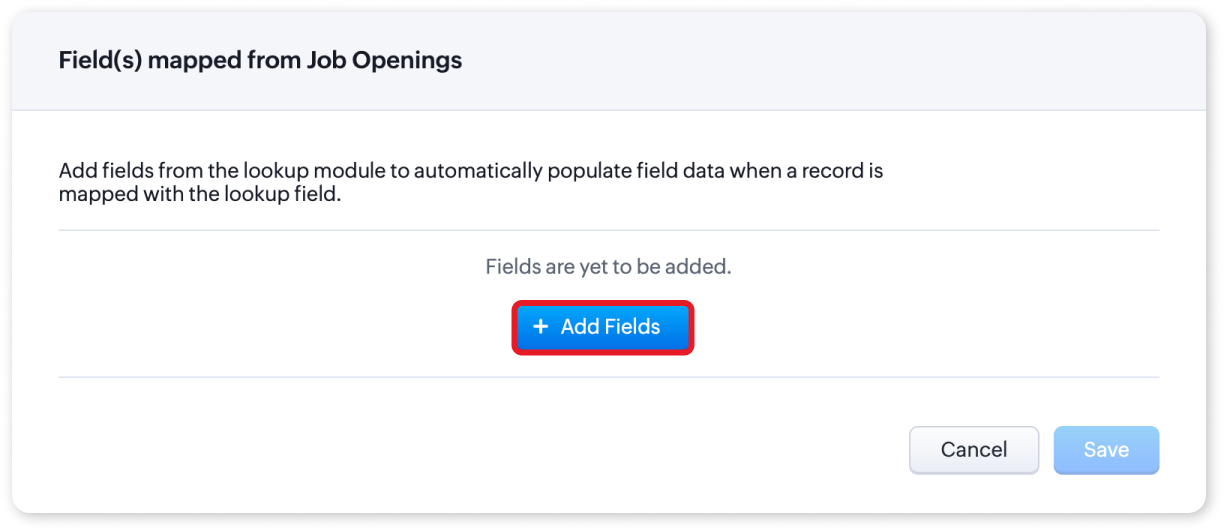
- Map the Fields: Click on the settings icon and select "Map Field(s)". You can choose to add the fields as new or map them to existing fields.
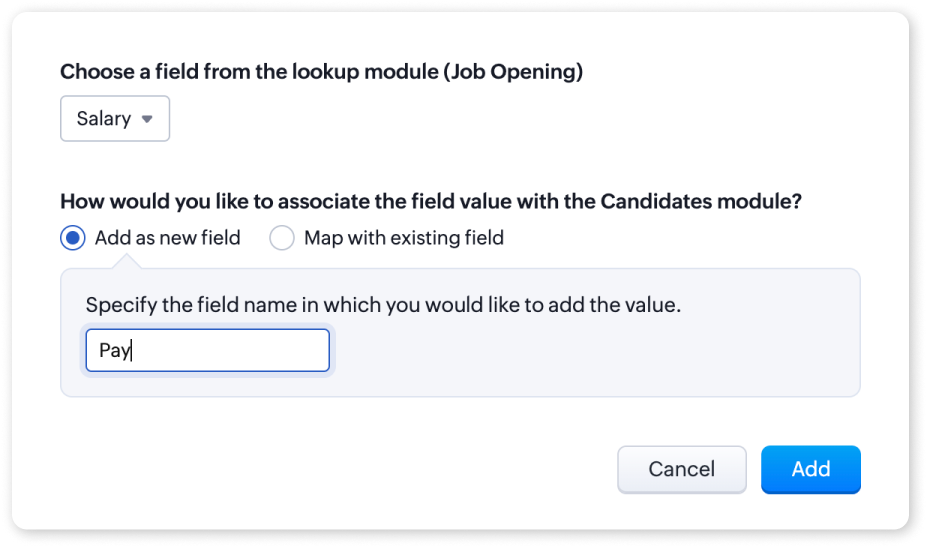
- Save Changes: Once you have mapped the fields, save the changes to your layout.
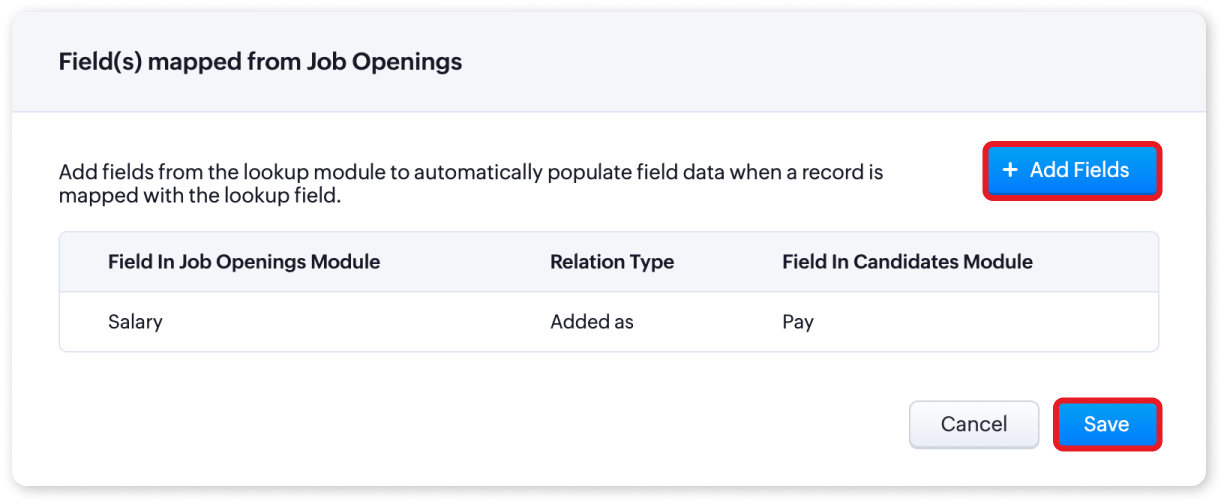
For more detailed information, please refer to our help article on Mapping fields from Lookup Module. If you have any questions or suggestions regarding this update, feel free to leave a comment below or reach out to our customer support team at support@zohorecruit.com.
Regards
Team Zoho Recruit
Topic Participants
Akshaya P
fundae Careers
Gowtham Prashanth
Sticky Posts
An update to improve email delivery | Email Authentication & Relay
Update Rollout Latest Update: Enterprise users (8th July, 2025) This update is now live for Enterprise plan users in all regions. This includes People Plus, but not Zoho One, which will be covered in an upcoming update. Professional users (31st May 2025)Zoho Recruit User Group Meet-up | INDIA 2025 (Venue Finalised)
Hello Zoho Recruit users from India, We’re pleased and excited to announce our 2025 edition of Zoho user group meet-up in India in five cities! In this meet-up, our team of experts will help you understand the intricate nuances to use Zoho Recruit better,Zoho Recruit is coming to the UK | Zoho Community Learning Series
Customers from the United Kingdom, Exciting news: We will be in London for the Zoho Recruit user meet up. Our team will help you better understand the intricate nuances of Zoho Recruit to help you hire faster, inform about new and upcoming features, andAsk the experts - A live Q & A discussion on Zoho Recruit
We are delighted to come back with another edition of Ask the Experts community series. This edition, we'll be focusing on everything about Zoho Recruit. The topics will focus on the features that are used/asked by the majority of users and also basedRestriction on 'From' addresses with a public domain
Dear Zoho Recruit Community, We hope this message finds you well. This post is to inform you about some important updates regarding email restrictions within Zoho Recruit. Effective post 31st March 2025, we will be implementing changes to the use of email
Recent Topics
Kaizen #89 - Color Coding using Client Script
Hello everyone! Welcome back to another exciting Kaizen post. Today let us see how you can apply color codes to the List and Detail Pages of Zoho CRM using Client Script. Need for color code in Zoho CRM When you mark things with different colors as a"SPF record exceed the allowed limit of 10"
Hi, I was wondering if there were a "universal Zoho SPF record" that would allow all my configured Zoho services that email things to meet this limitation ? or do I have to have an entry for mail, com, billing, etc?Zoho Mail android app update: Block & reject future emails, Report phishing, Spam alerts, Suspicious URL detection
Hello everyone! In the most recent Zoho Mail Android app update, we have brought in support for the following features: Block & reject future emails Report Phishing Spam alerts in the mail details screen. Suspicious URL detection. Block & reject futureAnimated GIF Images in Chat
I know this seems to be a small feature request but in a recent Cliq update Zoho disabled autoplay for animated GIFs posted in Cliq conversations. We think this was not a good change. In our organization, animated GIFs in a chat play a role in expressingI can't seem to login in to Mail Apps of MacOS /IOS
Hi, i'm having trouble in signing in to mail apps from IOS. It's always come back to wrong passwords. But i already changed my password like 3 times. But still it says wrong credentialsProfile Image Showing Incorrectly in Zoho Mail
Hi everyone, I’m facing a serious issue with Zoho Mail. The profile image showing for my email address is incorrect — it’s not my image. When I send an email to my Gmail account, it displays someone else’s image. This looks very suspicious and can makeI need access to my old email
I need access to my old email bromzeman@zoho.com to verify it for forwarding. I can’t access the inbox to get the confirmation code. Please assist with recovery or forwarding. as you might already know, they made alot of the email addresses to have thatSet Defaults for Email Groups
Is there a way to set defaults for all of the groups that I establish as a moderator? For example, I want every group I establish to have the following settings: 1. Moderator is <user> 2. User is <user>, <user> 3. Notifications for new group turnedLOGS FOR RECEIVED MAIL ( READ DATE & TIME)
In Zoho mail we can extract the read logs of received mails so that we can see when we have read the mail and at what time & we have read it.Domain verification probem
Hello, i use a domain from Namecheap with hosting from Cinfu when i try to verify my domain on zoho i get "TXT Verification failure" i even tried the HTML verification and the code appears but also giving me the verification failure error.Switching to Cloudflare email routing from Zoho Mail
Hello, I'm currently working on migrating from Zoho Mail to Cloudflare's email routing solution. This requires changing MX and TXT records for our custom domain - when we do this, will our users still be able to log into their accounts and access an archivedUn Subscription Button
How can i Add the Un Subscription Button in Zoho mailDocuments unable view and need to downlad
I can't view .doc files in Zoho mail unless I download them, but I can view PDF files without downloading.we encountered a problem while sending your email. please try again later.
Adding and removing people from groups
We're having problems adding people to a group. Apparently Zoho has one email address and will not recognize a different email address.MAIL SEARCH IS NOT WORKING
THIS ISSUE HAS BEEN BUGGING ME SINCE MORNING, PLEASE RESOLVE THIS AT THE EARLIESTURL Parameter on Help Center SIgn in link
Is it possible to add a url parameter to the sign in link on the Help Center?migrating from HelpScout
I am attempting to import a conversation file from helpscout into desk and am receiving size errors. What is the current file size restriction. Does anyone have any tips for a successful migration?Layout Rules Don't Apply To Blueprints
Hi Zoho the conditional layout rules for fields and making fields required don't work well with with Blueprints if those same fields are called DURING a Blueprint. Example. I have field A that is used in layout rule. If value of field A is "1" it is supposed to show and make required field B. If the value to field A is "2" it is supposed to show and make required field C. Now I have a Blueprint that says when last stage moves to "Closed," during the transition, the agent must fill out field A. NowArticle Name Sorting in Zoho Desk Knowledge Base (agent / admin side)
Dear Zoho Desk Support, We are writing to request an enhancement to the Knowledge Base management feature within Zoho Desk. Currently, there is no option to sort articles by their name, which significantly hinders efficient article management, especiallyHow to parse JSON data with SQL in Zoho Analytics?
Hi all, I have a column with JSON data. I want to show this column in a chart, but it is very messy, and no JSON parsing function is supported on Zoho Analytics. data example: {"id": 5, "status": "false", "date": "15/10/22"} what I want to do in SQL isAbility to turn off "Would you like this amount to be reflected in the Payment field?" message
Team, Is there any way to turn off the message" Would you like this amount to be reflected in the Payment field?" when I make a payment? This is so annoying. This happens EVERY TIME I put an amount in the Payment Made field.Add an Equation Field (Or update the Formula Field)
Hi, I would like to be able to have one field as a Text Field with QR Code, and then have multiple Equation/Formula Fields that then take parts of that fields data with LEFT, MID, RIGHT, REGEX, etc. Thanks DanHow to parse column having JSON data using SQL?
We have a daily sync from a PostgreSQL database that brings data into Zoho Analytics. Some of the columns store raw JSON data. We need to build SQL queries on top to parse data from JSON and store them in discrete columns. There is no option for "DataEnable report button based on the current user role
Greetings i have a report that contains action buttons, i want these buttons to appear as enabled only when the current logged in user has a certain role, for example only CEO role users will be able to use this button. but when setting the conditions500 Internal Error In Mail API
I'm getting 500 Internal Error when using mail API. I'm getting this error for this one account, it works fine for other Account IDs which I have in my system.Piss poor service in Support in Domains and email
Srijith Narayanan B contacted me today. Very pleasant fellow. Just didn't want to tell him how bad your support service is. You help the person, but you leave before we can finish the next stage. Which causes a lot of frustration. It's been 8 days nowZoho live chat widget in React Js
I am trying to test Zoho live chat widget code in react js, below is the sample code void(0)} onClick={()=>window.$zoho.salesiq.floatwindow.visible("show")}>LIVE CHAT window.$zoho = window.$zoho || {};window.$zoho.salesiq = window.$zoho.salesiqAre there any plans to add Triggers for Subform edits?
By The Grace of G-D. Hi, How are you? Can you tell me if you have any plans to support subform edit as a workflow trigger? And what about have them trigger an "onChange" client script?Zoho commerce
i am facing issue with order summary emails.i am getting 1 continuous email for order received yesterday and today.ideally 1 email should be received for a particular date ie for 02/08 i should received 1 email from 12.01am till 11.59pm but it is beingFeature Request: Improve Category Page Sorting for "Out of Stock" Products
Hi there, I'm writing to request a new feature that I believe would significantly improve the user experience in my online store. Currently, on category pages, products are sorted by popularity. However, when a popular product goes "Out of Stock," itPOSTMAN - There was an error in evaluating the Pre-request Script:Error: Cannot read properties of undefined (reading 'json')
I am beginning the journey to learn how to use the API for Zoho Sign. I am getting the following error when I try to use postman. To walk you through how I am getting this error... I wanted to start with a simple GET and expand my learning from there.How do i integrate shipstation with zoho inventory
Wanting to set up my own delivery driver in ship station so we can get real time tracking of where the package is but then i want it to automatically update zoho inventory packages/shipments how can i do thisInvalid value passed for salesorder_id
Hi, I am using sales return API, details are given below: API: https://inventory.zoho.com/api/v1/salesreturns?organization_id=700571811 Post Json Data: { "salesreturn_number": "", "date": "2020-11-12", "reason": "Testing from API", "line_items": [ { "item_id":Create Invoice and Invoice Items from Sales Order via API
Currently, when creating an Invoice associated with a Sales Order via the API, it appears that I must manually include all of the items (line_items) even though they are already part of the Sales Order. My question is this: is it possible to raise an Invoice via the API based on all of the information associated with a Sales Order--such as the items? In other words, do I always have to manually include the items (line_items) when raising an Invoice via the API when the Invoice is associated withOutlook 2013 Calendar Syncs but "Related To" Field in Zoho is blank
Outlook 2013 Calendar Syncs but Related To Field in Zoho is blank I expect the "Realted To" field to be populated with the calendar participantsExport a Course
Is it possible to export a course from Zoho Learn to a SCORM file?Add and Remove Agents from Departments and Groups in Zoho One
Hi Zoho Flow Team, We hope you're doing well. Currently, Zoho Flow provides an action to add an agent to a group in zoho one, but there is no action to remove an agent from a group or a department. Another action that we find missing is the option toZoho learn Custom portal - networkurl & CustomPortalId
I want to get my individual account’s networkurl and customportalId to use in this API: https://learn.zoho.com/learn/api/v1/portal/<networkurl>/customportal/<customportalId>/manual How can I retrieve the networkurl and customportalId using the API? IConsumer Financing
Does Zoho currently have a payment gateway (such as Stripe, Square, etc) which offers financing for customers? So, let's say the estimate we give the customer is greater than what they can afford at the time, but we can sell the service now, letting themNext Page