Introducing Data Bars: Graphically represent changes in data within the cells
Conditional formatting has helped millions of spreadsheet users analyze and highlight their data more efficiently. In addition to the classic rules, color scales, and icon sets available in Zoho Sheet, you can now apply Data Bars, a convenient method of visually analyzing the values in a cell range.
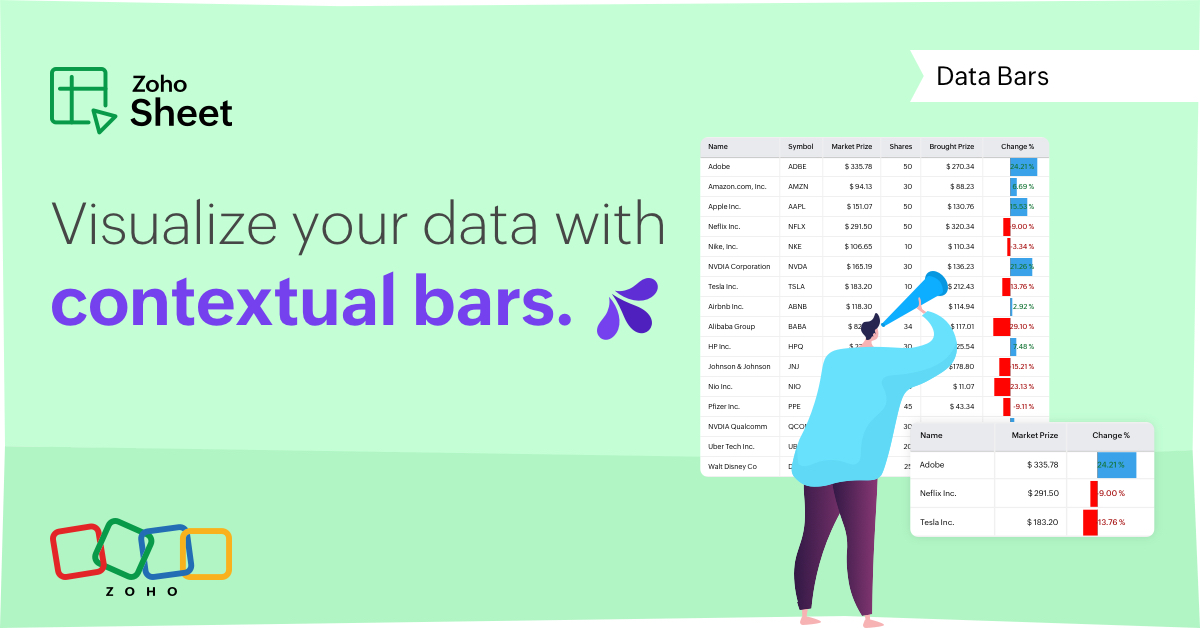
What are Data Bars?
Data Bars are cell-level bars that can be used to visually represent the position of a value in a given range, with longer bars representing higher values. This helps users summarize data sets at a glance. Let's say you have a monthly sales report and wish to see which months have the highest and lowest sales figures. Find these results in an instant using Data Bars!
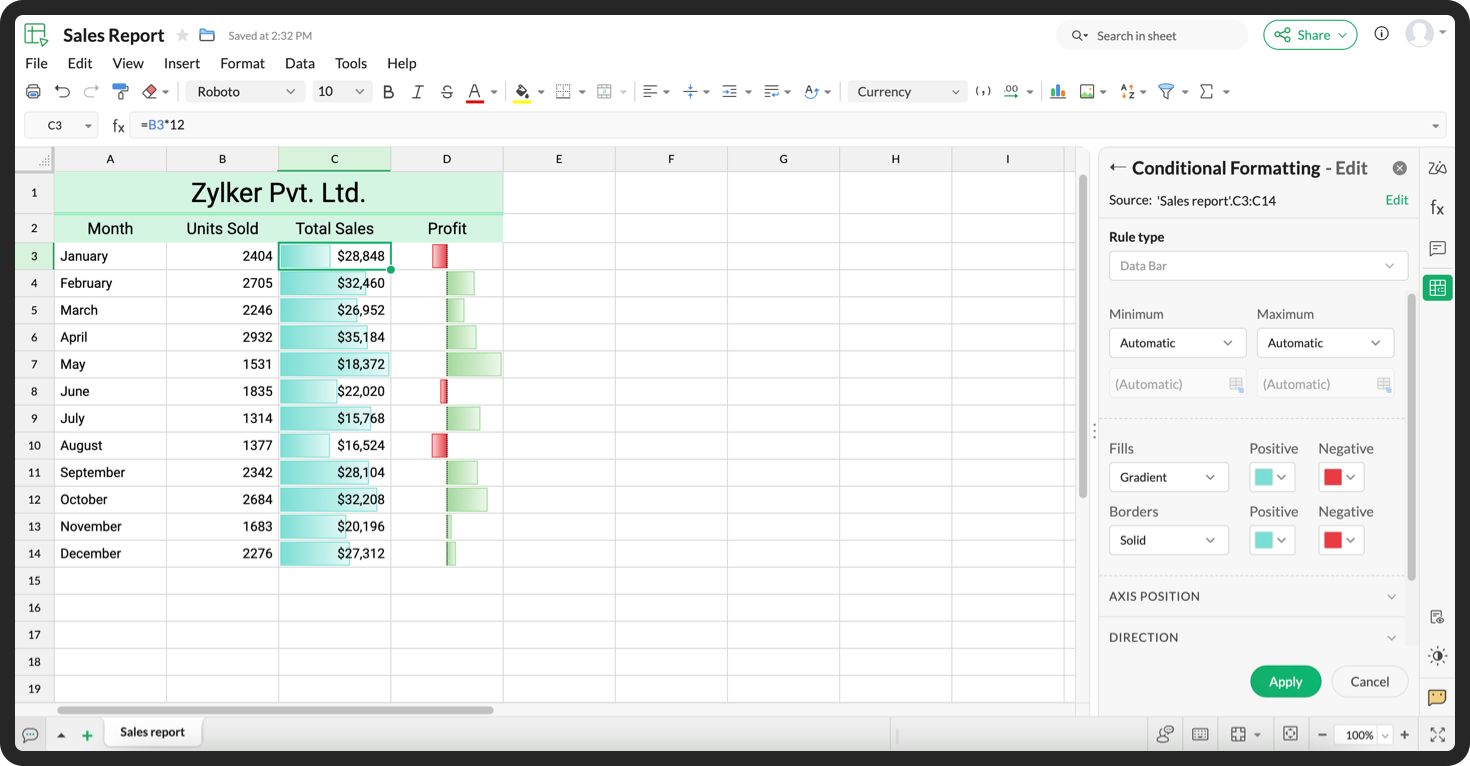
Customizations
Customize your data bars, by adjusting the border, color, and gradient of your bars. You can also choose the direction of the bars and the axis position in the cell, and hide cell content so that only your bars are displayed.
You can also use Data Bars in combination with other conditional formats, like color scales, to analyze your data. Not sure how to get started? Zia now offers suggestions on conditional formatting too!
Read more
Topic Participants
Jaya Shankari S
Aashok Kumar Sharma
Murugalakshmi S
Sticky Posts
Slicers are now available in Zoho Sheet—filter your data interactively
At Zoho Sheet, we diligently track user requests and feedback. In line with this, based on extensive user requests, we've integrated Slicers to pivot tables and are delighted to announce its release. Slicers are interactive visual filters that have add,Introducing Data Bars: Graphically represent changes in data within the cells
Conditional formatting has helped millions of spreadsheet users analyze and highlight their data more efficiently. In addition to the classic rules, color scales, and icon sets available in Zoho Sheet, you can now apply Data Bars, a convenient methodFeature enhancement: Highlight rows based on a cell value
Hello Sheet users, We're excited to announce a new feature enhacement, shaped directly by your valuable feedback! As you might know, conditional formatting is a great tool for anyone dealing with large data sets. Previously, if you’ve ever wanted to drawWork seamlessly with Sheet's shortcuts without affecting the browser
Navigating your worksheets and performing specific actions should be a quick and easy process. That's where keyboard shortcuts come in. Shortcut keys help you accomplish tasks more efficiently, eliminating the need to move away from the keyboard. WhatZia in Zoho Sheet now makes suggestions on conditional formats, picklists, and checkboxes
Zia, Zoho's popular AI assistant, has been helping users succeed across Zoho applications since inception. In Zoho Sheet, Zia helps users efficiently build reports and analyze data with recommendations about data cleaning, charts, and pivot table. Also,
Recent Topics
open multiple notes at a time.
Hey there, New to Notebook and liking it, but one thing that's really a bother is not being able to open more than one note at a time, either in a new window or in a new tab. Often times, I like to copy/paste from one note to another or compare draftsLet’s Talk Recruit: Forms that think before you do!
Welcome back to our Let's Talk Recruit series. In our previous post, we shared highlights from our community meetups held across India. This time, we’re talking about something that often gets overlooked but makes a huge difference once you set it upPEPPOL Support Needed for Zoho Books in Europe
I'm reaching out to discuss the urgent need for PEPPOL support in Zoho Books for European users. With Belgium mandating B2B e-invoicing via PEPPOL starting in 2026, many of us are struggling to manage invoices without this integration. While Zoho BooksAllow Equity Accounts to be Used for Expenses
Currently, when entering an Expense or Bill, the Expense Account (account to be debited) allows for accounts in any of these categories to be chosen: COGS Expense Other Current Liability Fixed Asset Other Current Asset Noticeably missing are Equity Accounts.メール一括配信の未送信のメールについて知りたい
メール一括配信の後の、未送信のメールの数は添付のようにシステムから連絡がくるのですが それらの対象者を知りたい。レポートなど一覧で知りたい。 また配信対象者なのに(担当者、リード)の メールの履歴に配信したメールの件名でさえ表示されないのはどう理解したらよいのか知りたいです。 また、これらの人をレポートで一覧で出す方法を教えてください。把握したいためです。How do I add the time zone for the each recipient/subscriber
Hi, I've read that Zoho allows for emails to be sent at a certain time based on the recipient's time zone. How do I add the time zone for the each recipient/subscriber? Thanks!Zoho Formsから獲得した見込み客をSaleIQでトラッキングし、そのトラッキング情報をCRMに集約することは可能でしょうか?
Zoho formsを活用しています。 Zoho CRM、Zoho SalesIQと連携するよう設定しており、Zoho formsから獲得した見込み客の情報はCRMに連携されるのですが、トラッキング情報はZoho CRMの見込み客データ内の 関連リスト 訪問-Zoho salesIQ にデータが反映されません。※添付画像参照ください 考えられる原因や対策などありましたら教えていただけないでしょうか。 よろしくお願い致します。Find and Merge Duplicates to trigger webhook
My sales team uses the Find and Merge Duplicates feature often to cleanup records in the CRM. We use webhooks to signal to our internal tools database when new Contacts are created, updated, or deleted, in order to keep our DB in sync with Zoho CRM. However,Marketer’s Space: Using Zoho CRM Data for Dynamic Content and Personalization in Zoho Campaigns
Hello Marketers! Welcome back to Marketer’s Space. Do you want to send emails or SMS that feel less like mass messages and more like one-on-one conversations? By integrating Zoho CRM with Zoho Campaigns, you can pull in rich customer data and use it toAdd Attendees to Session months before the Event
I need to manually add Attendees to Sessions right away for an event that's taking place in 6 months so that the Speaker can communicate with them in advance of the event. How can this be done?Override Auto Number field?
We are preparing to migrate from Salesforce. In Salesforce, we auto-generate a unique number on our Opportunities (Potentials). If the Opportunity results in a contract, we use that unique number as the Contract number. There are some situations whereSwitching hosts while meeting is occuring
We had a team meeting in Zoho Meetings this morning, but the person listed as the host had to leave the meeting early. We looked for an option to set me to host, but didn't see the option, and we incorrectly assumed that it would be like Zoom in thatRefund Form Can’t Reverse “Bank Charges” Line — Throws Off Reconciliation
Zoho, When we pay a vendor, the Payment screen lets us add a “Bank Charges” amount (we post a $1 processing fee there). Perfect. But on the Refund popup there’s no matching field, so the refund can only return the net expense. If our processor sends backTrigger for Validation Rules
Currently in Zoho CRM we can set a trigger for workflows, blueprints etc in a custom deluge function But Validation Rules are missing For example if I run a custom function to update a record, it bypasses the validation rules It would be really beneficialZOHO Desk blocking emails from creating tickets
Hi We have been noticing some issues since last week ZOHO Desk is not creating a ticket which is still in our affiliate mail box.how to install desk
how to install deskHow to turn off ability to share Knowledge-base article with social networks
Is there a way to deactivate the link at the bottom of a Knowledge-base article so that it can not be shared via Facebook or Twitter?Automatically Hide Unauthorized Sections from Agent Interface in Zoho Desk
Hello Zoho Desk Team, We hope you're doing well. We’d like to submit a feature request regarding the user experience for agents in Zoho Desk who do not have permission to access certain sections of the system. 🎯 Current Behavior At present, when an agentIs there a way to prevent a user from removing a payment method on a live, recurring subscription?
As it stands, if you allow users to remove payment methods, they can do so on live subscriptions. This leaves the sub without a payment method. The user should be able to REPLACE the card with a new one, but not remove all payment methods. We have hadAssistance Required: Report Export to Excel and WorkDrive Upload via Deluge
I'm working on automating a scheduled workflow in Zoho Creator that needs to run weekly. The goal is to: Export a report from Zoho Creator in Excel (.xls or .xlsx) format, and Upload the exported file to a specific folder in Zoho WorkDrive using a DelugeUseful enhancements to Mail Merge in Zoho CRM
Dear Customers, We hope you're well! We're here with a set of highly anticipated enhancements to the Mail Merge feature in Zoho CRM. Let's go! Mail Merge in Zoho CRM integrates with Zoho Writer to simplify the process of customizing and sharing documentsHow can I see the actual copy sent to the specific contact?
I have setup a journey in Marketing Automation and created addition of contact in a specific list as the trigger, emails are sending to the contacts, but I can't see the actual copy sent to any specific contact in the list. Please guide me, where canClient Script for Task Module
When do we expect the client script for the tasks module?Formula Fields inside of Blueprint Transitions
We would like to have formula fields inside of blueprint transitions. We type in currency fields and would like to see the result inside of a formula field. Our use case: Send out a price for XY 1. Filling out cost fields 2. See gross profitinventory based on bills and not physical stock
Hello, I have noticed a very annoying issue with zoho books/inventory. I use composite items. If I have an sub assembly item on back order, I am unable to make up the composite item, even when I have received the goods and it is in my stock. I have to convert the PO into a BILL in order for the item to show as 'Accounting Stock'. The problem is that the supplier Invoice is not shipped with the goods, but can follow even a week later. So I have to make the bill have a 'dummy name and number' untilUsing Zoho Inventory for managing Item compatibilities
Use case: Using Zoho Inventory for managing (as an example) aftermarket car parts, where a single part can suit many makes, models and years. How do most businesses assign and manage compatibility for each part? Do ZI users typically do this using multi-selectUnable to enter manual journal entries in AR/AP.
Hi there, i am facing some problem relating to AR/AP. I want to make some entries in AR/AP through manual journal. for example. some time I send cash 500 to Mr. A (Customer) for any purpose and then after 2 or 3 days Mr. A returned back 700 to me andQuestions regarding WorkDrive
Here are my questions regarding WorkDrive: Does WorkDrive have a limit on the number of downloads? What will happen if a file is downloaded excessively? Does WorkDrive have any restrictions on download speeds? Are there any limitations on downloadingHow to record tips from customers
I run a cleaning service business and on occasion customers include a tip with their check payment. How can I record the amount paid for service and the tip separately? Any amount over the invoice is looked at as an overpayment and suggest a credit noteMulti-currencies in Zoho Books
I'd like to request multiple currencies in Zoho Books. I have customers paying in USD, CAD, CNY. I need to bill customers in these currencies too. I can set up a base currency, and then set up a exchange-rate table to convert these currencies.I want refund of Zoho standard subscription on WEB payment
Hi, Kindly help to refund the WEB payment made on 13/07/2025 for Zoho standard annual subscription. I didn't find the software useful for my project. RegardsIs Conditional display of field(s) possible in a Canvas Customer Portal?
Is Conditional display of field(s) possible in a Canvas Customer Portal? How?Automate Backups
This is a feature request. Consider adding an auto backup feature. Where when you turn it on, it will auto backup on the 15-day schedule. For additional consideration, allow for the export of module data via API calls. Thank you for your consideration.View Linked Subscription on Invoice list
When looking at the list of invoices in billing is it possible to see the subscription that an invoice is for. This would allow you to see if it's a subscription a customer is behind on, or they simply haven't paid a one time invoice.Recording Credit Card Fees when Recording Payment for Bills
It seems I am unable to record credit card fees when paying a bill. I pay close to 100% of my bills with a company credit card via online portals. I'm happy for the CC fess to be recorded as Bank Charges but it will not allow that field to be used ifWorkerly/Zoho One Pricing
Hi What is the pricing model that is suppose to be as a Zoho One user? If i use the services of a freelancers or temp workers (Sometimes for a few hours a week/month), I need to purchase a zoho one license for each of them as well as workerly licencDKIM
I have my DKIM in Titan, which is another email service provider. I get this notification on my portal. What shall I do? ( Improve the deliverability of emails sent from Zoho Social by adding DKIM (DomainKeys Identified Mail) records to your DNS settings.Show All Notes For A Single Record
I would like to be able to view a list of all Notes for a particular record. We can add several (unlimited) Notes for the Leads, Contacts, Accounts and Potentials records. The subject line and some of the note content for up to 10 notes is visible on the first page. You can select the arrow to view additional notes in the list. I would like a button next to the New Note button that says View All. This would bring up a printable list of all notes listed in descending order by Modified Time (newestZoholics Europe 2025: Build Smarter with the Zoho Creator Low-code Workshop!
Why should you attend? This year, Zoholics Europe 2025, Zoho’s official user conference, is your opportunity to connect directly with the teams behind the tools you use every day. Don’t miss one of the most requested sessions: dedicated, hands-on workshopAssigning multiple roles to a user in Creator
Hi I find we can assign only one role and permission to an user in creator. There is a requirement to assign multiple roles and corresponding permission to one user. Is there any solution or workaround for this? Refer the screenshot belowNext Page