Introducing Data Bars: Graphically represent changes in data within the cells
Conditional formatting has helped millions of spreadsheet users analyze and highlight their data more efficiently. In addition to the classic rules, color scales, and icon sets available in Zoho Sheet, you can now apply Data Bars, a convenient method of visually analyzing the values in a cell range.
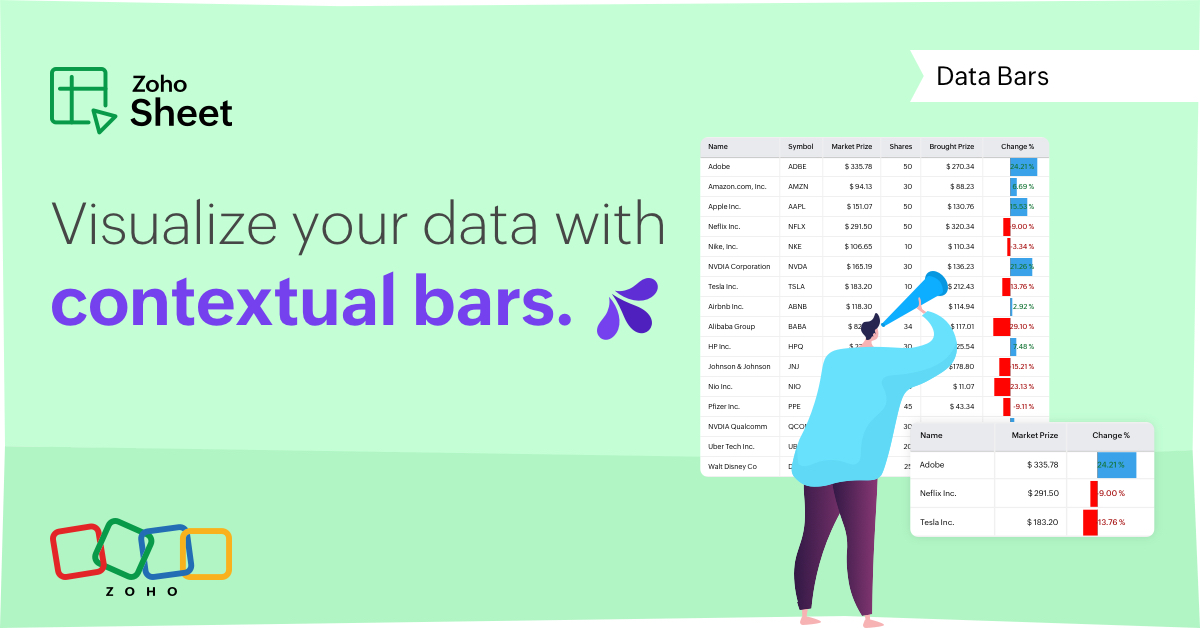
What are Data Bars?
Data Bars are cell-level bars that can be used to visually represent the position of a value in a given range, with longer bars representing higher values. This helps users summarize data sets at a glance. Let's say you have a monthly sales report and wish to see which months have the highest and lowest sales figures. Find these results in an instant using Data Bars!
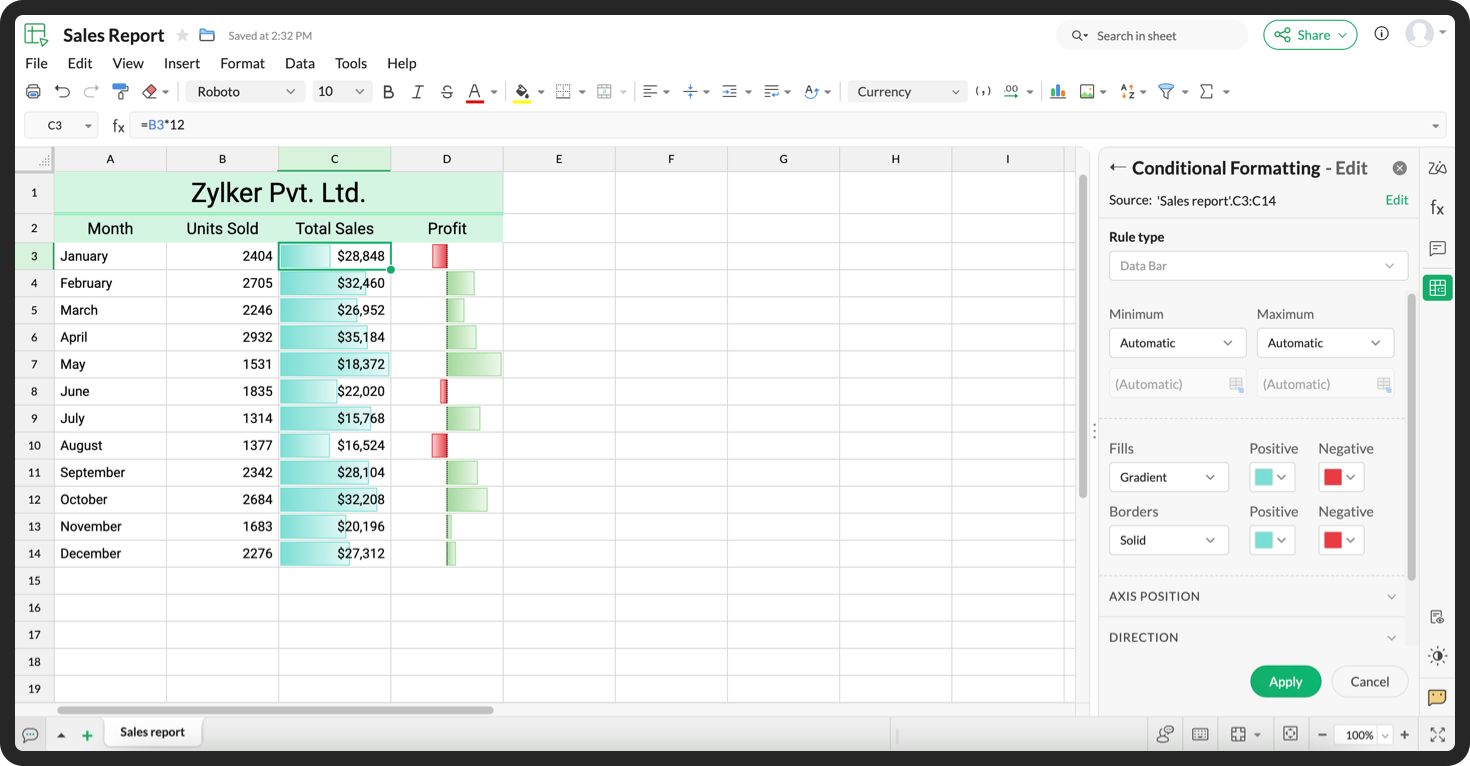
Customizations
Customize your data bars, by adjusting the border, color, and gradient of your bars. You can also choose the direction of the bars and the axis position in the cell, and hide cell content so that only your bars are displayed.
You can also use Data Bars in combination with other conditional formats, like color scales, to analyze your data. Not sure how to get started? Zia now offers suggestions on conditional formatting too!
Read more
Topic Participants
Jaya Shankari S
Aashok Kumar Sharma
Murugalakshmi S
Sticky Posts
Slicers are now available in Zoho Sheet—filter your data interactively
At Zoho Sheet, we diligently track user requests and feedback. In line with this, based on extensive user requests, we've integrated Slicers to pivot tables and are delighted to announce its release. Slicers are interactive visual filters that have add,Introducing Data Bars: Graphically represent changes in data within the cells
Conditional formatting has helped millions of spreadsheet users analyze and highlight their data more efficiently. In addition to the classic rules, color scales, and icon sets available in Zoho Sheet, you can now apply Data Bars, a convenient methodFeature enhancement: Highlight rows based on a cell value
Hello Sheet users, We're excited to announce a new feature enhacement, shaped directly by your valuable feedback! As you might know, conditional formatting is a great tool for anyone dealing with large data sets. Previously, if you’ve ever wanted to drawWork seamlessly with Sheet's shortcuts without affecting the browser
Navigating your worksheets and performing specific actions should be a quick and easy process. That's where keyboard shortcuts come in. Shortcut keys help you accomplish tasks more efficiently, eliminating the need to move away from the keyboard. WhatZia in Zoho Sheet now makes suggestions on conditional formats, picklists, and checkboxes
Zia, Zoho's popular AI assistant, has been helping users succeed across Zoho applications since inception. In Zoho Sheet, Zia helps users efficiently build reports and analyze data with recommendations about data cleaning, charts, and pivot table. Also,
Recent Topics
Zoho Duplicate Reference Numbers
I have 2 accounts through zoho. On one account if I enter a bill with the same number as a previous bill I get a warning message saying that there is already a bill with this number. However on the other account I do not get this message. How do I turnintegration between Zoho Site and Zoho Learn
integration between Zoho Site and Zoho Learn so that when a user registers on the Zoho Site, their account is automatically created in Zoho Learn!! the use case i have pro plan in zoho site and zoho learn and i have puted the zoho learn domain in zohoAutomation #6 - Prevent Re-opening of Closed Tickets
This is a monthly series where we pick some common use cases that have been either discussed or most asked about in our community and explain how they can be achieved using one of the automation capabilities in Zoho Desk. Typically when a customer submitsNot able to list or add contacts
I am not able to get a list of contacts via api request. Tickets for example are listed via api even without orgId, so it shoud be similar. What is missing to reach the requirement. My aim ist to add a contact via API and then add a ticket with the contactSee contrat information from an account under the ticket
Hi there, How can I program something to display created and selected contract on the ticket itself so my agents see it and can support correctly according to the contract and SLA ? Thank you :)Weekly time log view
The Weekly Time Log view is pretty nice. My users really like it when I show it to them. They like being able to pin ongoing tasks. Anyway, it's sort of hard to find. It is grouped with the Add Time Log button as a pull down. In my opinion, it shouldAny Impact of Amazon Listings API on E-commerce Integration?
Amazon sent the following message about changes to their APIs. Our only Amazon app / integration is Zoho Inventory's eCommerce for Amazon US, so the message below in bold gives us concerns about if Amazon's warning is referencing Zoho's Amazon US integration.Working with Products that are non-tangible
How does one create a 'service' in products? Is there a way to disable inventory functions for things like Sofware as a service? The services module doesn't look to be much help either. Not sure how to do this in CRMePOD Devices
Has anyone tried and tested and devices that deliver ePOD (electronic proof of delivery)? We would like our drivers to use an ePOD device to get the customer signature The app should then be capable of updating the sales order to show delivery.API Integration
Why are we unable to do API Integration for Job boradsRemind/Recall Document API
When I recall a document through the Sign API, I would like to be able to specify the reason that gets sent in the user notification email. Same with including a unique message when sending a document reminder through the API. Is there a way to includeZoho Books API Creating Invoice and Address API
I'm trying to create an invoice with zoho books api and i get the following error: Error creating invoice in Zoho Books: { message: 'Request failed with status code 400', details: { code: 15, message: 'Please ensure that the "billing_address" has lessConvert Multiple PO in 1 Bill
Does anyone know how to convert multiple POs in 1 Bill? Thank youmerge the Multiple POs to single PO if Vendor of PO"s --in Zoho Inventory
HI Merge the Multiple POs to single PO if Vendor of PO"s are Same ----in Zoho inventory Please provide any work around to achive this .How to add categories to community
In my Community, I would like to add several Categories but I don't readily see how this is accomplished. Currently, I have one category in my community with several forums. But I would like to add more categories. Thanks.Knowledgeable Image Quality is very poor, any recommendations how to improve this?
Hi All, We are looking at migrating our current knowledge base to Zoho so it can be kept in one location. Our current KB utilises a lot of images to try and make it easier for users and less wordy. Unfortunately, when I upload an image within an article,Assistance Required: Displaying Dynamic HTML Table in Zoho Creator Dashboard Page
I am currently stuck while creating a custom dashboard page in Zoho Creator. I want to display a designed HTML table showing Teacher Registration data with this condition: If Total Allowed Leaves < 10, display those teachers in the table. Page ScriptsVisibility of Custom Questions in the Question Pool
A colleague is adding our own questions in the question pool for our Employee Engagement survey, but I can't see the questions she has entered, even after refreshing the webpage. Are the custom questions in the question pool only visible to the one whocampaigns contact lists not exporting
I'm trying to export a specific lead source from my contract list in 'campaigns'. Every time I have to do this the contacts won't export. I have done a search and selected the specific contacts I want to export. The box appears to choose the file type,Recipient Field on replies doesn't update with Contact change
Some emails that come into our system come from an online form and the sender address is a noreply@whateverthedomainis.org So in order to reply to the original sender, we need to update/change the contact for the tickets. However, after we change theMulticolumns fields for native forms
It would be nice to be able to create forms with multiple columns. Currently, each field occupies a single column, which makes a fairly complex form seem too long.Assign values to hidden fields in native forms
It would be great to be able to assign values (static or dynamic) to hidden fields in a form. Currently, I can only assign a value via the URL. I currently have a form integrated with a webhook, but I don't have a way to send useful form data as parameters,Migrating Email Content to a Shared Mailbox Address
I am moving my email to Zoho Mail (currently hosted through GoDaddy). I have created a user (me) and I have also created a "Shared Mailbox" Group (through the admin panel) with an email address I will be using as an organization address. My personal emailLive webinar: Mastering financial presentations with Zoho Show
Hey there finance professionals! We know many of you are currently knee-deep in report creation mode to wrap up the fiscal year for your organization. Creating a presentation to communicate essential financial data isn’t simple, with all the calculations,Zoho Desk Android app update: Accessing the guided conversation bots in the IM module
Hello everyone! In the latest version(v2.9.8) of the Zoho Desk Android app update, we have brought in support for Guided conversation bots within the IM Module. These bots use predefined conversation flows to automate initial responses, handle routineZoho Analytics Embed - Zoomed Right In?
Hey all, I am using the Zoho Show app on an android TV and cannot figure out why, but the Zoho Analytics embed is zoomed right in. When I preview on my laptop it looks fine, when I go in and edit the code, it looks zoomed? Then when it displays on theAssistance with Image File Upload in Zoho Creator
Hi , I'm building an application for storyboard creation using Zoho Creator, integrating Gemini AI for automated image generation. In the "Generate Frame" form, user inputs are collected to construct image prompts. Current Workflow: On Validation (FormMigrating all email accounts from cpanel shared hosting and email boxes to zoho
I have already read previous articles posted on this forum but none of them suit my needs.So i am currently working for a small company. The company website runs on cPanel shared hosting and the company page is a WordPress website. I recently redesignedDomain Change from apkbark.com to apkbark.io – Do I Need to Setup Zoho Mail Again?
I recently migrated my website from the old domain https://apkbark.com to the new domain https://apkbark.io. The Zoho Mail setup was previously configured and working perfectly on the old domain. Now I would like to know: Will my Zoho Mail setup automaticallyHow to add different type of revenue under sales ?
How to add different type of revenue under sales ?Types of Revenue
i have different types of revenue , I want to see under sales in different categories , while preparing invoice I want to allocated if possibleZoho books account recovery
I had submitted a request to restore zohobooks account, but I am yet to get a feedback till now. The email addresses used to access the zohobooks can not access it again. I don't know what went wrong. I need quick attention to this. More details are providedPayments calendar for receivables and liabilities by due dates
Hello guys! What method can you recommend for tracking and planning future payments against expected income? We operate on the principle - we expect some income this month, then we look at what expenses are due this month and pay accordingly. I've seenEmail Search
Has search stopped working for people? Searched on Zoho email content, I get nothing back. Signed out and back in, still same issuesZoholics Europe 2025: Your Ultimate Data Analysis (Zoho Analytics) Workshop Experience
Why should you attend? This year, Zoholics Europe 2025 is putting data analysis centre stage. With a dedicated workshop designed to answer all your data-related questions, you’ll gain practical skills, real-time solutions, and expert insights that youhow i can update client_secret or refresh_token in case if my was stolen?
i want to know how i can protect my data on this case[Webinar] CoCreator – Generative AI-Assisted Application Development in Zoho Creator
Hello Creators! The Zoho Developer Community is hosting a webinar on CoCreator – Generative AI-Assisted Application Development to showcase our latest AI capabilities. What's this about? It's all about our latest AI capabilities in Zoho Creator. Insteadcustom fields not populating from deluge script into invoice
Hello, I've created some Deluge script that is meant to take a few inputted invoice custom fields and calculate a few others. I can see when I execute the function that my inputted custom fields are being passed, yet im still ending up with all "null"Using English But Dropdowns in Thai
We have selected English in Settings but all of the dropdown boxes are in Thai. How do i change this? The organization is based in Thailand and we are using the THB as our currency, but need the dropdowns to be in English. Please help! 🙏Introducing Import Contract API
We are excited to introduce the Import Contract API in Zoho Contracts. Here's a brief overview: Import Contract API The Import Contract API allows you to import contracts directly into Zoho Contracts in any of the following states: Draft Signed ActiveNext Page