Introducing Data Bars: Graphically represent changes in data within the cells
Conditional formatting has helped millions of spreadsheet users analyze and highlight their data more efficiently. In addition to the classic rules, color scales, and icon sets available in Zoho Sheet, you can now apply Data Bars, a convenient method of visually analyzing the values in a cell range.
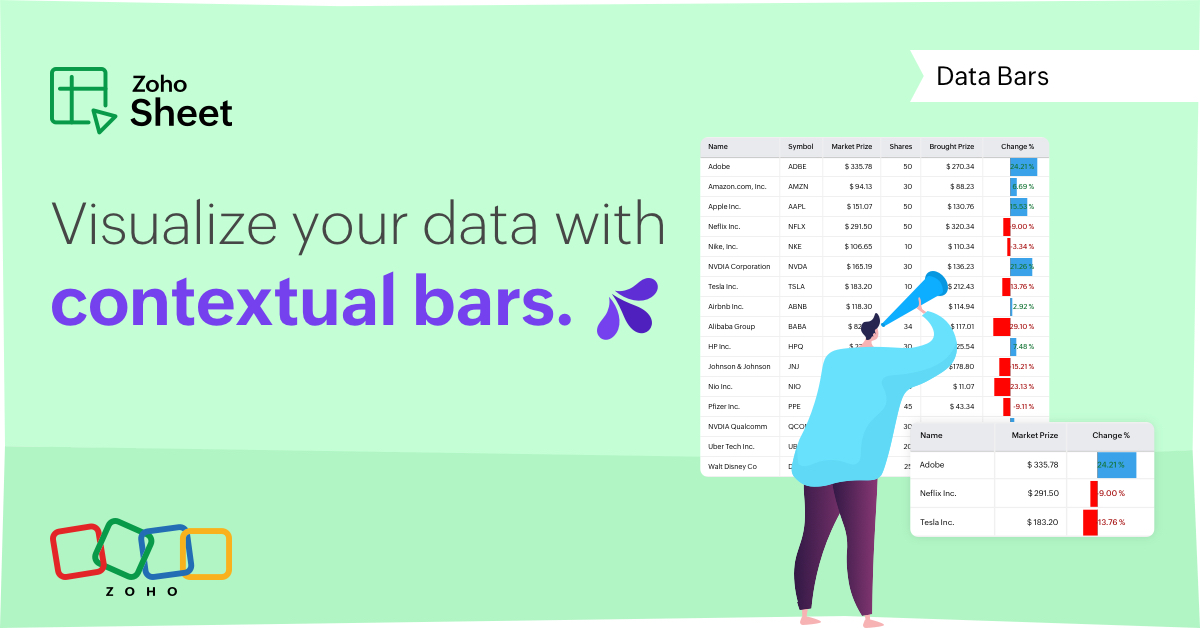
What are Data Bars?
Data Bars are cell-level bars that can be used to visually represent the position of a value in a given range, with longer bars representing higher values. This helps users summarize data sets at a glance. Let's say you have a monthly sales report and wish to see which months have the highest and lowest sales figures. Find these results in an instant using Data Bars!
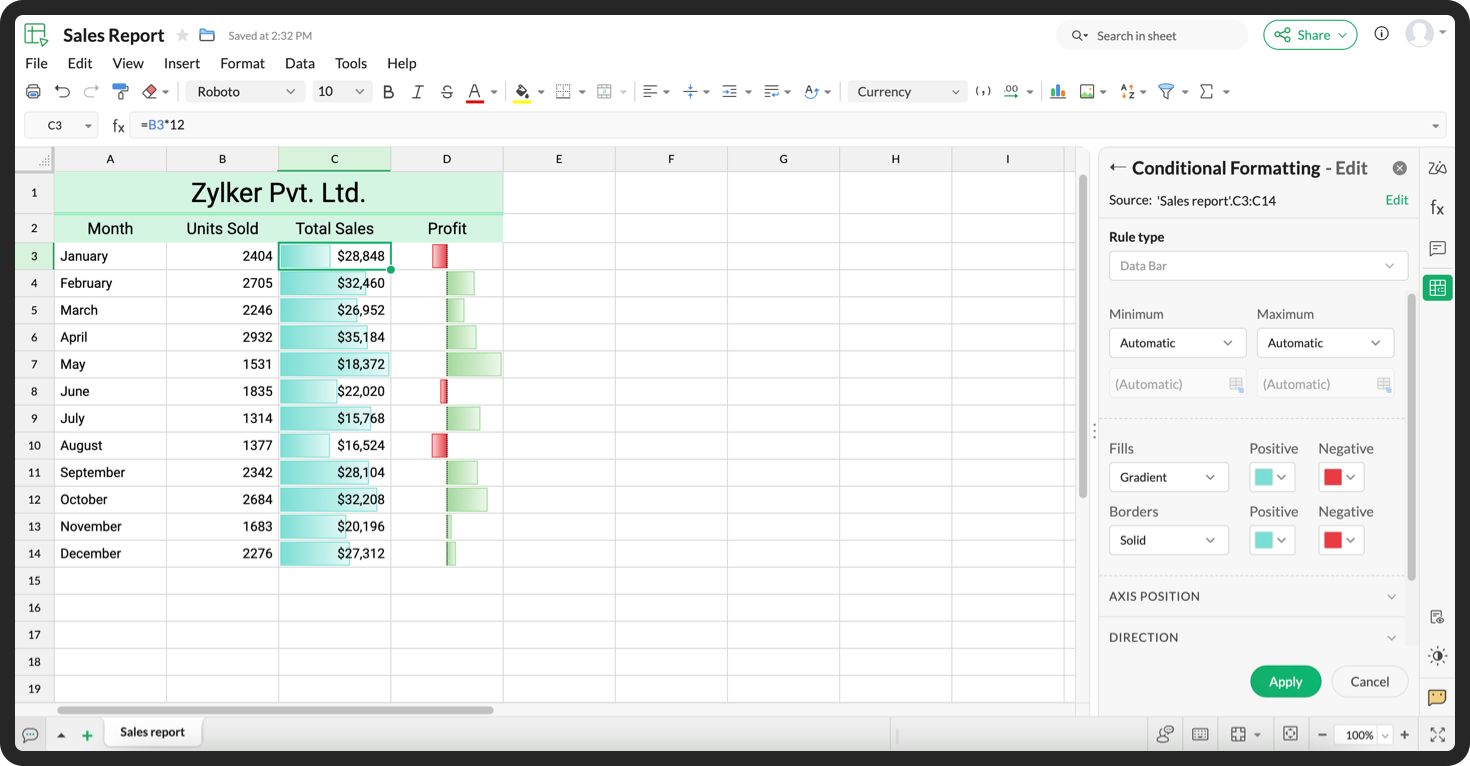
Customizations
Customize your data bars, by adjusting the border, color, and gradient of your bars. You can also choose the direction of the bars and the axis position in the cell, and hide cell content so that only your bars are displayed.
You can also use Data Bars in combination with other conditional formats, like color scales, to analyze your data. Not sure how to get started? Zia now offers suggestions on conditional formatting too!
Read more
Topic Participants
Jaya Shankari S
Aashok Kumar Sharma
Murugalakshmi S
Sticky Posts
Slicers are now available in Zoho Sheet—filter your data interactively
At Zoho Sheet, we diligently track user requests and feedback. In line with this, based on extensive user requests, we've integrated Slicers to pivot tables and are delighted to announce its release. Slicers are interactive visual filters that have add,Introducing Data Bars: Graphically represent changes in data within the cells
Conditional formatting has helped millions of spreadsheet users analyze and highlight their data more efficiently. In addition to the classic rules, color scales, and icon sets available in Zoho Sheet, you can now apply Data Bars, a convenient methodFeature enhancement: Highlight rows based on a cell value
Hello Sheet users, We're excited to announce a new feature enhacement, shaped directly by your valuable feedback! As you might know, conditional formatting is a great tool for anyone dealing with large data sets. Previously, if you’ve ever wanted to drawWork seamlessly with Sheet's shortcuts without affecting the browser
Navigating your worksheets and performing specific actions should be a quick and easy process. That's where keyboard shortcuts come in. Shortcut keys help you accomplish tasks more efficiently, eliminating the need to move away from the keyboard. WhatZia in Zoho Sheet now makes suggestions on conditional formats, picklists, and checkboxes
Zia, Zoho's popular AI assistant, has been helping users succeed across Zoho applications since inception. In Zoho Sheet, Zia helps users efficiently build reports and analyze data with recommendations about data cleaning, charts, and pivot table. Also,
Recent Topics
Will a campaign send duplicates is same email is on two separate lists
Hi I have two lists to which I want to send campaign. One list is ALL leads and other is list of opportunities and current students. There is overlap between the two lists My question is if I send one campaign to all, will zoho automatically know only to send the email once to the duplicate email?Time Based Report / Dashboard
We measure our support agent's KPI based on their response time and resolution time from the time the ticket is assigned to them The time based dashboard should provide this information however there is a problem with us referring to this dashboard WeZoho Learn API Access?
We love using Zoho Learn to manage our internal trainings and knowledge base. What we'd really love is to be able to query Learn via API so that in Zoho Projects, Zoho Creator, or Zoho Desk, we can recommend relevant Learn articles and manuals to teamcreating buttons in zoho site
the connection between zoho site and zoho learn will be awesome and amazing feature so the user instead of registering himself twice just one time register on zoho site will be enough and creating accout on zoho learn instead of registering on zoho learnTwo Problems with the Description Field
Our ticket workflow is often like this. Client calls or emails (to a personal email address) reporting a problem. We create a ticket and enter a description. Problems: 1. By my way of thinking when we enter a description, that is an internal comment (unless we mark it public). Yet it seems there is no way to mark it internal, and Desk just starts inserting it into communications. 2. Additionally, in the conversation view it makes it appear it was emailed by the customer and inserts their name onLookup Field limitations
Good day all, Is anyone else frustrated with the lookup field limitation? I have an enterprise license, but I only get 10 lookups. Additionally, the custom module has been available for a while and is still in diapers. If you want good reporting, youDynamically Sync zoho.adminuserid with Current App Admin
Hello Zoho Team, We hope you're doing well. We’d like to request an important enhancement to the Deluge sendmail task functionality. As per the current behavior, in most Zoho services (excluding Zoho Cliq, Zoho Connect, Zoho Mail, and Zoho Sheet), the"Improper Statement" Error on Deluge Loops (while/for) when Processing a Date Range
Hello, Zoho Community, I'm facing a very specific issue with a Deluge script and would appreciate any insights from the community. The Goal: I have a form (ausencia_visitadoras) where a user inputs a start date and an end date for a period of absence.Automating Daily Lottery Result Publishing with Zoho Creator or Flow – Any Best Practices?
Hello Zoho Community, I run a results-based informational website in Brazil called CaminhoDaSorte.com, where we publish daily Jogo do Bicho results. Right now, we're doing this process manually every day — but we’re looking to automate the backend usingissues with manually shipping sales orders - advise needed please
we are new to zoho inventory. we are going to roll the program out to our company within a couple of weeks and during the implementation process we have come into a roadblock with manually packaging and shipping sales orders. its important to note importantI do not see the “Lead Forms” option under Integrations
Hi, I’m using Zoho Social on a Premium plan. I’ve connected LinkedIn Company Page and have a valid LinkedIn Ad Account with Lead Gen Forms. However, I do not see the “Lead Forms” option under Integrations, so I can’t enable LinkedIn Lead Generation. PleaseSTOCK function showing #N/A! even thought the Stock symbol is valid
Zoho Team, I use STOCK function on Zoho Sheet to fetch the recent Last Closing Price. Some stock symbols are valid but when the STOCK function is applied, it shows #N/A! Attaching an image for reference.What’s the Correct Integration Flow Between Zoho Inventory, ShipStation, and Multi-Channel Sales Platforms?
Hi Zoho Community, I’m currently implementing Zoho One to manage all of my business processes, and I’d appreciate some guidance on the correct integration flow for the tools I’m using. Here’s my current setup: Zoho Inventory is my central system for managingBeyond Email: #4 Note taking done right with Notes
With her favorite links now saved in Bookmarks, Sarah is feeling even more at home in Zoho Mail. As her day fills up with meetings and project discussions, she often finds herself scribbling quick ideas and reminders—only to lose track of them later.When will Sales Order and Invoice Synchronisation with Zoho CRM be Available?
When will Sales Orders and Invoices, created in Zoho Books or Inventory be made available in Zoho CRM? John Legg Owner: The Debug StoreGenerate Unique Customer ID for Each for All Contacts
Generate Unique Customer ID for Each for All ContactsBookings to Books automation using Flow
I'm using Zoho Flow to automate a process between Bookings and Books. When someone uses Bookings to schedule time with me I use Flow to automatically add the person as a customer in books, then create a Quote in Books for the type of consultation theyDifferent Canvas for Different account type
I would like to have a separate canvas for Customers and Resellers that auto-applies when I enter an ACCOUNT. Is this do-able?IMAP sync issues in Zoho CRM
We are using the Zoho CRM for a while, and we sync (via IMAP) our Google Apps email system. The sync works properly when looking at emails per account, contact or deal, etc. However, it does not function well in the "Messages" and "SalesSigns" features.Reporting tags for custom modules
Hi, it could be very useful. At field level and at sub table level. Thanks, EduardoCan't pass Dates and use date filtered Charts in Pages?
I don't mess with pages very much, but I'm trying to build a dashboard. I have a search element and several charts that need to be filtered. I also have a stateless form for a start/end date picker I am trying to use to filter data for the charts. HereZOHO FSM Trial - Assets
Hi I am currently using Zoho CRM and looking at adding FSM. I am trialing FSM at the moment, to potentially move away from my current programme (SimPro) but have a query on the Asset system within FSM It looks like you can only create 1 asset "type";Sending Email with Attachment (PDF, Excel file)
Hi, I'm new to Zoho CRM and I'm setting up a flow to send an Email with Attachment when user reaching a certain stage of a Deal. In detail, I've created a Blueprint which requires user to attach a PDF file when reaching a certain point of the stage andBased on the Assign To time task want to trigger also reminder for the task still move form fresh lead
If the leads is assigned To 1 am to 10.55 am task want to create 11am Then reminder want to go the person at 4pm If lead status not moved from fresh lead. From next on wards Reminder want to go 11 Am and 4pm Every day still the person moved to fresh leadEmails Not Sending
This has happened before. I contacted Zoho and it seemed to work, but now my emails are not sending or taking a long time to send and half the time attachments don't attach. It just keeps saying Sending... and I have to keep clicking it to make it send.[Free Webinar] Learning Table Series - AI-Enhanced Logistics Management in Zoho Creator
Hello Everyone! We’re excited to invite you to another edition of Learning Table Series, where we showcase how Zoho Creator empowers industries with innovative and automated solutions. About Learning Table Series Learning Table Series is a free, 45-60WhatsApp pricing changes: Pay per message starting July 1, 2025
Starting July 1, 2025, WhatsApp is shifting from conversation-based pricing to per-message billing. That means every business-initiated message you send will count. Not just the first one in a 24-hour window. Pricing updates on the WhatsApp Business PlatformCreate a button that converts Sales Order into a Custom Module
I am looking for a way of creating a button on Sales Orders that would automatically create a record in a custom module I have created called Contracts. The custom destination module "Contracts" has the following fields that I would need to populate [Contracts Name] populate with SalesOrderID [Account Name] populate with related Account Name [Contract Start Date] populate with the date that the record was created Could someone help or point me in the right direction? ThanksRemove all of the junk data that comes with the trial
How would I go about removing all of the junk data that comes with the trial of zoho crm?Video Interview Feature
Please add a text option as well while sending invitations to candidates for video interviews, candidates are missing out on the email. They are more convenient in text and it really helps Hope you would understand, thanksSingapore DBS Bank
Is there any schedule corresponding to DBS of Singapore?Including Contact and Account Information in Zoho Projects.
In Zoho Projects I have created a custom layout which already includes a 'Client Information' section. The 'Client Information' section already includes integrated fields (integrated with CRM) for various account and contact details. Here's what I wantUnable to Download CRM Contact Data: WorkDrive Integration Issues
## Problem Description We need to let users download contact information from CRM as CSV files to their local computers. Since we couldn't implement a direct download option, we're trying to use WorkDrive as a workaround - but we're encountering issuesApp Spotlight : PagerDuty for Zoho Cliq
App Spotlight brings you hand-picked apps to enhance the power of your Zoho apps and tools. Visit the Zoho Marketplace to explore all of our apps, integrations, and extensions. In today's fast-paced world, seizing every moment is essential for operationalCampaigns going to spam folder, how to build so that it goes to inbox
Hello, New to campaigns, now have it functioning correctly. In my test group of 10 email addresses 100% of the emails went to spam/junk folder and/or were blocked/captured by spam filters. What is the process to building a message or format that doesIntegrate QuickBooks with Bigin and streamline your sales and accounting!
If your business relies on Bigin for customer management and QuickBooks for accounting and invoicing, this new integration is here to make your operations more efficient. By connecting these two platforms, you can now manage your CRM and financial processesWhen a ticket is merged, the merged ticket's link should redirect to the remaining ticket.
Zoho Desk deletes merged tickets. Which is not ideal. The issue is if you have a link bookmarked, or even in your inbox from a ticket that was merged, when you visit you receive an error because merging tickets actually deletes the ticket that was merged.Pass data from a Zoho Desk ticket to a Zoho Form as pre-fill data?
Hello, I'm trying to pre-fill a Zoho form with client data based on the Zoho Desk ticket data that would be associated. Work flow i'm trying to create: 1. Ticket created for a sales order 2. order requires a site survey 3. link inside ticket links toGoods total weight in Sales Orders
Hello everyone, We want to automatically calculate the total weight in Sales Orders based on the weight data specified in the Items. Could you please suggest the simplest way to achieve this in Zoho Inventory? I would greatly appreciate any advice andProblem with pagination in Zoho Inventory API
Hello, I'm having an issue with the Zoho Inventory API when I try to use the pagination. When I send a request to https://inventory.zoho.com/api/v1/items?authtoken=XXXXXXXXXX&organization_id=YYYYYY&page=1&per_page=50, I get back 200 items. And when I send the same request for the second page, https://inventory.zoho.com/api/v1/items?authtoken=XXXXXXXXXX&organization_id=YYYYYY&page=2&per_page=50 I'm getting back the same 200 items I get with the first request. So I think neither the page parameterNext Page