Leverage layout rules to customize workflow
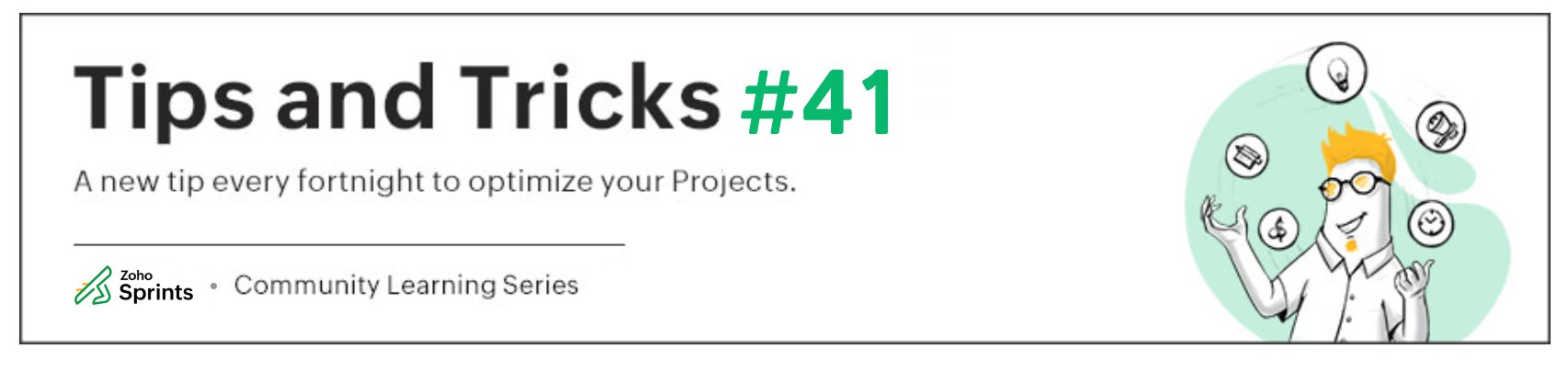 Layout rules in Zoho Sprints primarily aim to customize the field layout of your creation forms to meet complex requirements. But it doesn't stop there. Its customization can push the boundaries of how your fields behave, how data is gathered, how processes are branched out, and how workflow is channeled.
Layout rules in Zoho Sprints primarily aim to customize the field layout of your creation forms to meet complex requirements. But it doesn't stop there. Its customization can push the boundaries of how your fields behave, how data is gathered, how processes are branched out, and how workflow is channeled.Based on conditions, you can tailor field behavior, direct the life cycle of an item, mandate specific actions, restrict the field options, or auto-assign users. The possibilities are aplenty.
We've tried to provide a few sample scenarios that help you automate your data collection and progress tracking flow. If you have any specific requirements, please state them in the comments, and we'll find out if layout rules can help you.
Use case 1: Restricting item statuses based on work item types
With layout rules, each item type can have its own workflow. This means it can have its own unique set of statuses that align with its specific lifecycle.
Let's assume you have three item types: Bug, Story, and Task.
Each type follows its own lifecycle, represented by the following statuses.
- Bug goes through the To Do, In Progress, Bug Fixing, Bug Testing, and Done statuses.
- Story has To Do, Ideation, In Progress, Development, Review, and Done.
- And Task moves through a simple To Do, In Progress, and Done.
To align with these flows, certain statuses should not be available to specific item types. For instance, a story or a task should not be moved to the Bug Fixing status. Similarly, a bug or a task should not be moved to the Development status.
To enforce this, we can create layout rules that control which statuses are available based on the item type.
So, we'll create three conditions with each item type as the primary field.
- If the item type is Bug, specify the condition with the trigger action to restrict the status pick list to To Do, In Progress, Bug Fixing, Bug Testing, and Done.
- If the item type is Story, specify the condition with the trigger action to restrict the status pick list to To Do, Ideation, In Progress, Development, Review, and Done.
- If the item type is Task, specify the condition with the trigger action to restrict the status pick list to To Do, In Progress, and Done.
Together, these conditions control the status progression for each item type. So, when you create a bug, it will only progress into the statuses that belong to the Bug lifecycle.

Use Case 2: Restricting future statuses based on the item's current status
When your team requires a pre-defined strict workflow where an item can be moved from a specific status to only a few statuses, layout rules can help implement this. For example, an item in the Bug Fixing status should only move to Bug Testing, and no other status. This way, each status controls the next status in the workflow.
To ensure this, create layout rules specifying conditions for each of the item status:
- If the status is To do, specify the condition with the trigger action to restrict the status pick list to In progress and Rejected.
- If the status is In progress, specify the condition with the trigger action to restrict the status pick list to In progress and Development.
- If the status is Development, specify the condition with the trigger action to restrict the status pick list to Review Level 1.
- If the status is Review Level 1, specify the condition with the trigger action to restrict the status pick list to Reopen and Review Level 2.
- If the status is Reopen, specify the condition with the trigger action to restrict the status pick list to In progress.

Use case 3: Making a field mandatory based on item status or item type
Let's assume you want a field to be made mandatory only when the item is moved to one particular status. Which implies the field will remain non-mandatory during other statuses and will be mandatory only at that particular status. So, the progress to that status must be allowed only when the mandatory field is updated.
For instance, when an item is moved to the Done status, the Approver field must become mandatory to record completion approval. To ensure that this process is executed, you can create a layout rule where the primary field is the Status Name. If the status field is updated to Done, specify the condition with the trigger action to set the Approver field as mandatory.
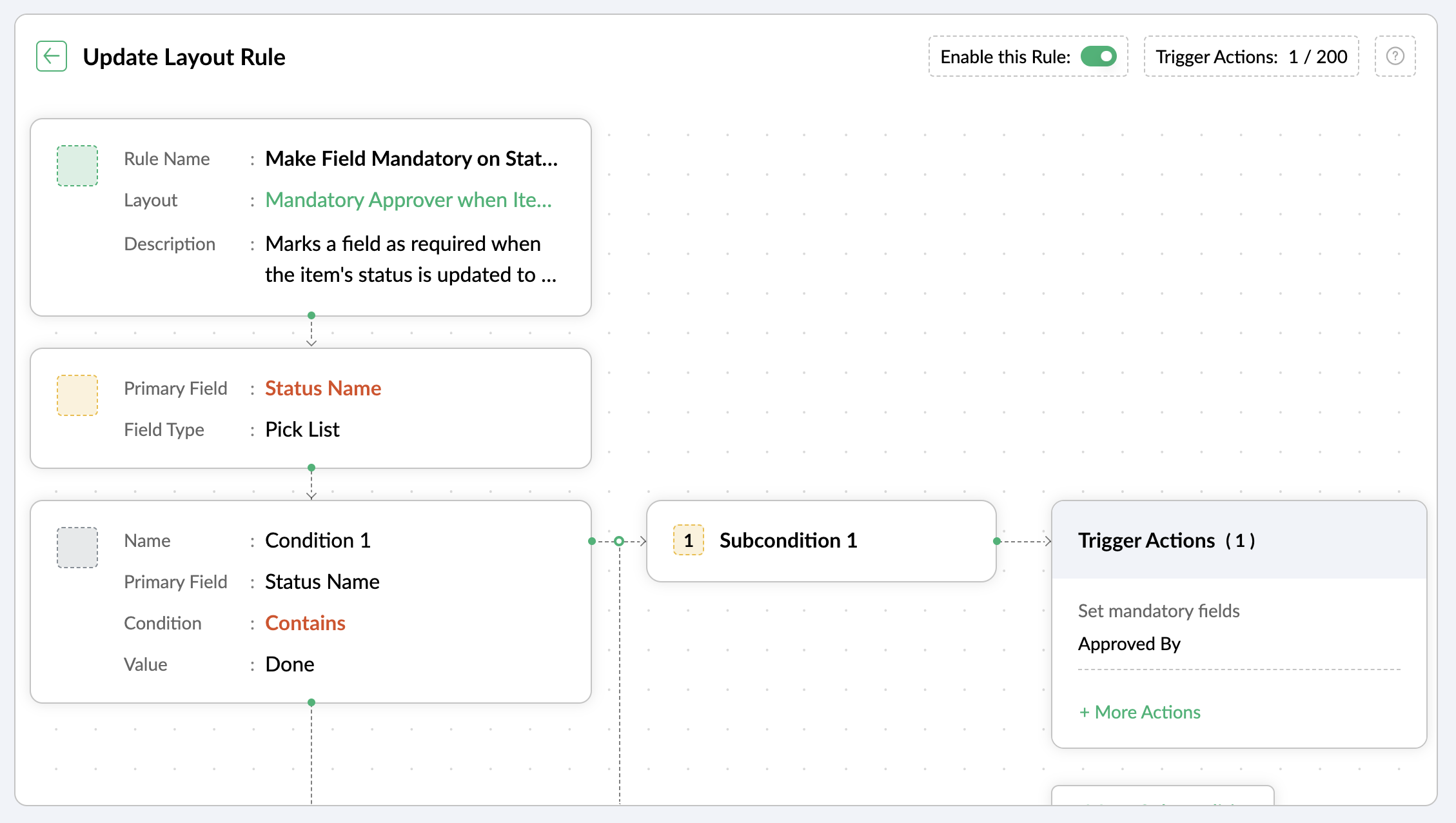
Use case 4: Showing or hiding a section or field based on item types
Layout rules enable you to show or hide fields or sections based on item type conditions.
Let's say a section with fields related to a new feature should only be visible when the item type is New Feature.
Similarly, when the item type is Security Issue, the section with fields related to Security issue must be visible.
To achieve this, create a layout rule with Item Type as the primary field.
- Create a condition for the New Feature item type with a trigger action to show the New Feature Details section.
- Create a condition for the Security Issue item type with a trigger action to show the Security Issue Details section.

Use case 5: Selecting specific assignees for item types and priorities
Layout rules can help you assign users based on the item type and priority. Let's say your team has a group of developers with varied levels of experience and expertise. You want to assign the high priority items to a more experienced member like John, while assigning low priority items to a novice like Peter.
If the item type is Bug and the priority level is Critical, you can assign the bug to John. If the priority level is High, it goes to Peter.
To meet this requirement, you can create a layout rule with Item Type as the primary field.
- Create a condition for the item type Bug with a subcondition where the priority level is Critical and the trigger action has the Set Field Value Assignee as John.
- For the same condition, add a subcondition where the priority level is High and the trigger action has the Set Field Value Assignee as Peter.
Similarly, say you want the Task item type with a medium priority level to go to Helen, and a low priority level should go to James.
- Create a condition for the item type Task with a subcondition where the priority level is Medium and the trigger action has the Set Field Value Assignee as Helen.
- For the same condition, add a subcondition where the priority level is Low and the trigger action has the Set Field Value Assignee as James.

These are just a few examples of how layout rules can streamline your project management. Do you have any particular scenario that needs resolution? Please share it with us.
Thanks,
Zoho Sprints Team
Topic Participants
Neethinila R
Sticky Posts
Tip #28 - Plan less and deliver more using WIP limit in Zoho Sprints
Hello, It's been a while since we met with a quick, interesting tip. As the saying goes, "Too much of anything is good for nothing", today the focus is on delivering your outcomes with the right amount of planning. Your plan should be practical, calculative, and achievable for driving a qualitative success. Laura's plan Laura has a habit of planning her project deliverables before assigning work to her team-mates. Once the plan is finalized, she schedules a general meeting with her team andTip # 3- Working on the Scrum board
Continuing from our Tip #2 on leading to a sprint, let's see how to manage the work items on the Scrum board. Once you start the sprint your work items are automatically displayed on the Scrum board where you will actually manage the work items. It is a snapshot of the backlog items identified for the current sprint. The layout of the Scrum board Simply put, the scrum board is just like a physical board with sticky notes on which the work items of the active sprint are displayed. The scrum boardTip#2- Leading you to a Sprint
Product Backlog After the user stories are written and finalized, they are sorted to create the Product Backlog for the project during the Backlog Grooming meeting. This is a master list of all the work items that have been identified for the project and sorted by priority. Requirements are not constant during this period.The Product Backlog is dynamic and is an ongoing process. Every user story in the Product Backlog is customer centric. The Product Backlog includes: User centric stories based onTip #1- Why swimlanes?
Lanes define a clear path to reach your destination. In Agile, swimlane is one such concept that sets a simple and clear process of the work that you do. The concept of swimlane can be related to the pool, where the swimmers gather in their respective lanes to start off. Similar to the pool, work items are grouped in different categories. Each category is referred as a lane and is displayed in horizontal format. Swimlanes are effective in categorizing the work items with respective to specific
Recent Topics
Automate insurance document workflows with Zoho Writer
Insurance companies have to deal with creating and managing complex documents and forms, such as policy applications, explanation of benefits documents, brochures, renewals, and claim forms. Handling all of this manually is hugely time and effort intensive,Create PDFs with Text so that we can copy from a generated PDF
Currently, any information that a user enters into a field cannot be highlighted and copied from the PDF that Zoho Sign renders. For example, if someone were to provide a phone number in a Zoho Sign text field, you would not be able to copy the phoneHow To Insert Data into Zoho Table using Api
Hi Community, I have created a table inside zoho tables. How do I insert data into table using API. Please tell the exact endpoint and payload , I just have to insert data into table columns. Also tell how to find tableid, viewid, baseid etc. which areHow do I delete a folder in Marketing Automation?
Folders are used across contact lists and segments, and email templates. How do I delete a folder once it's been created?Portal Approval Process
Hi Zoho team and fellow users, I am seeking a method to establish a multi-step approval process between a Zoho user and a portal user (Custom Portal) to review and approve requests through the Custom Portal. For instance, within this setup, one of theNarrative 8: Intelligent in-app support that's instantly available anytime and anywhere
Behind the scenes of a successful ticketing system - BTS Series Narrative 8: Intelligent in-app support that's instantly available anytime and anywhere The App Support Across Platforms (ASAP) add-on for Zoho Desk is an independent application that integratesNavigation issue — unable to return to Customer page after opening Receipt from Transactions
Steps to reproduce: Open a Customer record. Go to Transactions tab and open a Receipt by clicking its receipt number. After viewing the receipt, clicking browser Back or closing the receipt does not reliably return me to the original Customer record (IThermal Printer Option Needed for Delivery Challan Templates
Currently in Zoho Books, the Delivery Challan template only supports A4 and A5 page sizes. However, in many businesses (especially retail and hardware), we use thermal printers (like 3-inch or 4-inch rolls) to print delivery challans. It would be verySeparate Default Payment Modes for Receipts vs. Payments
Right now, when I set a default Payment Mode via a customer invoice or Payments Received screen, that same mode shows up for vendor payments (Purchases → Payments Made). 🔹 Request: We need different default modes for: Customer receipts (e.g., defaultUpdate/Change GSTIN in GST Settings of zohobooks
We are trying to update our GSTIN under the GST settings section of our Zohobooks account Initially, we had entered a dummy GSTIN (123456789123456) to generate a sample invoice before obtaining our official GST registration. After receiving our actualLink Payment Mode and Paid Through Accounts
For most users, it's very difficult for them to understand that the Payment Mode is totally independent of the Paid Through account when paying bills. It seems (and is) redundant for them to have to select what is basically the same thing twice. The currentLets enable business to choose the default payment mode
Lets enable business to choose the default payment mode so that we do not have choose payment mode again and again for each and every transsctionsAdd Attachment Support to Zoho Flow Mailhook / Email Trigger Module
Dear Zoho Support Team, We hope you are well. We would like to kindly request a feature enhancement for the Mailhook module in Zoho Flow. Currently, the email trigger in Zoho Flow provides access to the message body, subject, from address, and to address,South African Payment Gateways
Since the "Demise" of Wave many South African users have moved over to Zoho and yet for years users have been requesting Integration with a South African Payment Gateway to no avail. Payfast was the most commonly requested gateway as it supports recurringHas anyone verified if Zoho is PCI compliant?
We are planning on using Zoho to process payments via Authorize.net. We have everything set up and are attempting to complete the PCI DSS SAQ-A requirement for our merchant account. This requires us to prove Zoho has completed the SAQ-D for Service Providers. We need a way to verify compliance, or a copy of an attestation of compliance signed by the appropriate officer at Zoho. I assume I'm not the first person to use Zoho to process payment, and therefore not the first to require this informationBigin Plugin for Outlook
Could we get this added? The Gmail version already exists, and I would like to avoid having to make a switch.Date does not fit the field
Hi There. I am having fun learning zoho sign API. Today I noticed the "Signed Date" field does not fit, or alternatively the font is to large for the auto field space. See screenshot below. The signed date field is created by putting {{Signdate}} on theTip of the Week #69 – Automate your Zoho TeamInbox tasks with n8n integration.
Don’t waste time repeating the same tasks—like sending follow-up emails or adding new contacts. Let automation save the day. With n8n, an open-source automation tool, you can connect your favorite apps and let them handle the busywork for you. You don’tMulti Page/Step Forms in creator
Greetings i was wondering if it's possible to create multipage/step forms on creator similar to what we have on zoho forms. is that possbile? ThanksPackage Geometry
how can i add the dimensions and weight capacity of the available boxes to be default in the system everytime we use it ?How to create a Master Kanban Board that syncs with Child Projects?
Hello, We're currently using Zoho Sprints for managing our interdepartmental teams, and we're looking to enhance our workflow using Kanban boards as part of a company-wide productivity improvement initiative. Our goal is to implement a project structureWriter.. Broken?
Hello, Writer has been really good to me during the months I've used it, up until now. I usually launch the app by tapping the icon and I could immediately pick up where I left off. Now I'm greeted by a loading circle not reaching 100% and I only have the option to create a new account. By pressing that button it now switches to a login screen and I can access my account. However, it seems (only speculating ofc) to be stuck in cell-phone mode? everything looks scrambled. I can't access any ofHow to access Recruit Variables in a Deluge function?
I have set up Recruit Variables in Zoho Recruit, and I would like to know how to retrieve these variables from within a Recruit custom function (Deluge). Could someone please explain the correct way to access them? I tried the following code, but it didUpon De activate a user what name doe sthe contacts candidates go under?
When deactivating a user, does the user name remain the same, as the candidate owner? If not what/who, does it change to? Do I need to change the user name in contacts and candidates before I deactivate the user?Weekly Tips: Customize alerts from your Priority Users
You might receive hundreds of emails daily, but messages from your manager, clients, or team leads often require immediate attention, as they may contain urgent requests or critical updates. How would you ensure you never miss important messages fromMaximum 100 records in Sheet View is limiting. How can I increase this?
Thanks in advance for any help with this. There was a similar post that showed answered but it did not help with increasing the number of records you see in a Sheet View. Editing in the Sheet View is fast and efficient but I have 3500 records and I needRevenue Management: #3 Revenue Recognition Simplified
In continuation of the previous post on how to compute revenue recognition, let's explore a solution that helps businesses handle real-world complexities. While the Accounting Standards provide a clear framework for recognizing revenue, the real challengeTip #40- Strengthen Remote Support with IP-based Restrictions in Zoho Assist– ‘Insider Insights’
Protecting sensitive data and preventing unauthorized access is a top priority for any organization. With IP-based restrictions in Zoho Assist, you can ensure that only users from trusted networks can initiate remote support sessions. Say your IT teamPush Invoices to Xero Manually
Hi guys, I'm wondering if anyone has wanted to do this and has a workaround or knows of an app that may be able to help with this. I sell B2B and B2C. The customers can purchase on our website or through marketplace, all of which send sales to zoho. TheOpenAI error code: 1010 in a Zobot
Please see short linked screen recording. Insights welcome. Please and thank you! https://workdrive.zohoexternal.com/external/f3247ba9c872639157b707700c0300c433c7664aea924a034f4da3c3ad2e355fAbility to Create Sub-Modules in Zoho CRM
We believe there needs to be a better, more native way to manage related records in Zoho CRM without creating clutter. Ideally, Zoho would support "sub-modules" that we can create and associate under a parent module. Our use case: We have a custom moduleInstalling EMAIL Setup in New Domain
Respected Support team, I'm facing an issue with cloudflare in Pakistan, I want to setup Zoho Mail Setup but I Don't know how to enable Zoho mail setup without cloudflare. My Website https://stumbleguymod.com/ is using CF, and I want a different ZohoSignature change
I cannot see how to change signature or out of office details easily now in the new format.Inventory API - Retrieve all uploaded product / item images
I know that I can get the primary image for each product / item or composite item, by using the /image endpoint. https://inventory.zoho.com/api/v1/compositeitems/<item-id>/image?authtoken=<TOKEN> This will return only one photo, even if the item has multiple images uploaded. Is there a way to retrieve all images stored for an item via the Zoho Inventory API?Ebay Integration malfunction
My eBay integration in Inventory has always worked well. It suddenly malfunctioned. It is creating its own parts in Inventory that are unavailable instead of selling the parts I've always sold. Tech help was unable to resolve this. The latest sale attemptIntroducing Bin Locations In Zoho Inventory
Hello users, We are excited to let you know that your wait for the Bin Locations feature has now come to an end! Yes, you heard us right! We are here to introduce the much-awaited Bin Locations now in Zoho Inventory. But before we dive into the featurehow to get all the records in the custom View more than 200 records , Without using the page Concept
how to get all the records in the custom View more than 200 records , Without giveing page as default in the Loop Concept Pls help how We can Achive this void schedule.Lead_Attempt_To_contact_schedule_10_30() { pages = {1,2}; for each pg in pages { query_mapThe way that Users can view the ticket
I have created users. What I would like to achieve is the following: All users under the same company account should be able to view each other’s tickets.Zoho UAE SMS/WHATSAPP
Hello everyone, so I have a question as regards DC and their impact on automation, integration and app usage. For example I am working with a UAE clientniw but each time I tried to connect their WhatsApp and sms then automate their process I tend to receiveLooking to Flag or Tag contacts/ accounts on Zoho Desk?
I am looking for a way to flag certain accounts and make it obvious on the views pages. So for example if a has a certain package or needs extra attention it is clear before even clicking on the ticket. This could be via adding a tag or flag onto an account,Next Page