Zoho Payroll | Quarterly Product Updates For 2024
As we navigate through the ever-changing payroll landscape, we bring you the latest updates that span the first quarter of 2024, tailored to meet the diverse needs of employers and employees in India, the UAE, and the US. From useful integrations to refined functionalities, each enhancement aims to simplify your day-to-day payroll operations.
Zoho Payroll - Zoho Sales IQ Integration
In today's fast-paced world, effective communication and instant support are crucial for employers and employees. That's why we're excited to introduce the Zoho Payroll - Zoho Sales IQ integration, designed to streamline communication and support between you and your employees in the employee portal.
How? The integrations enables your employees to reach out to you in real-time for queries or concerns regarding payroll via chat or call, from the Zoho Payroll employee portal ensuring immediate support.
That's not all. You can also attach relevant help documents and frequently asked questions (FAQs) are readily accessible within the chat interface. You will also be able to automate conversations with the enterprise-ready AI Sales IQ chatbot platform.
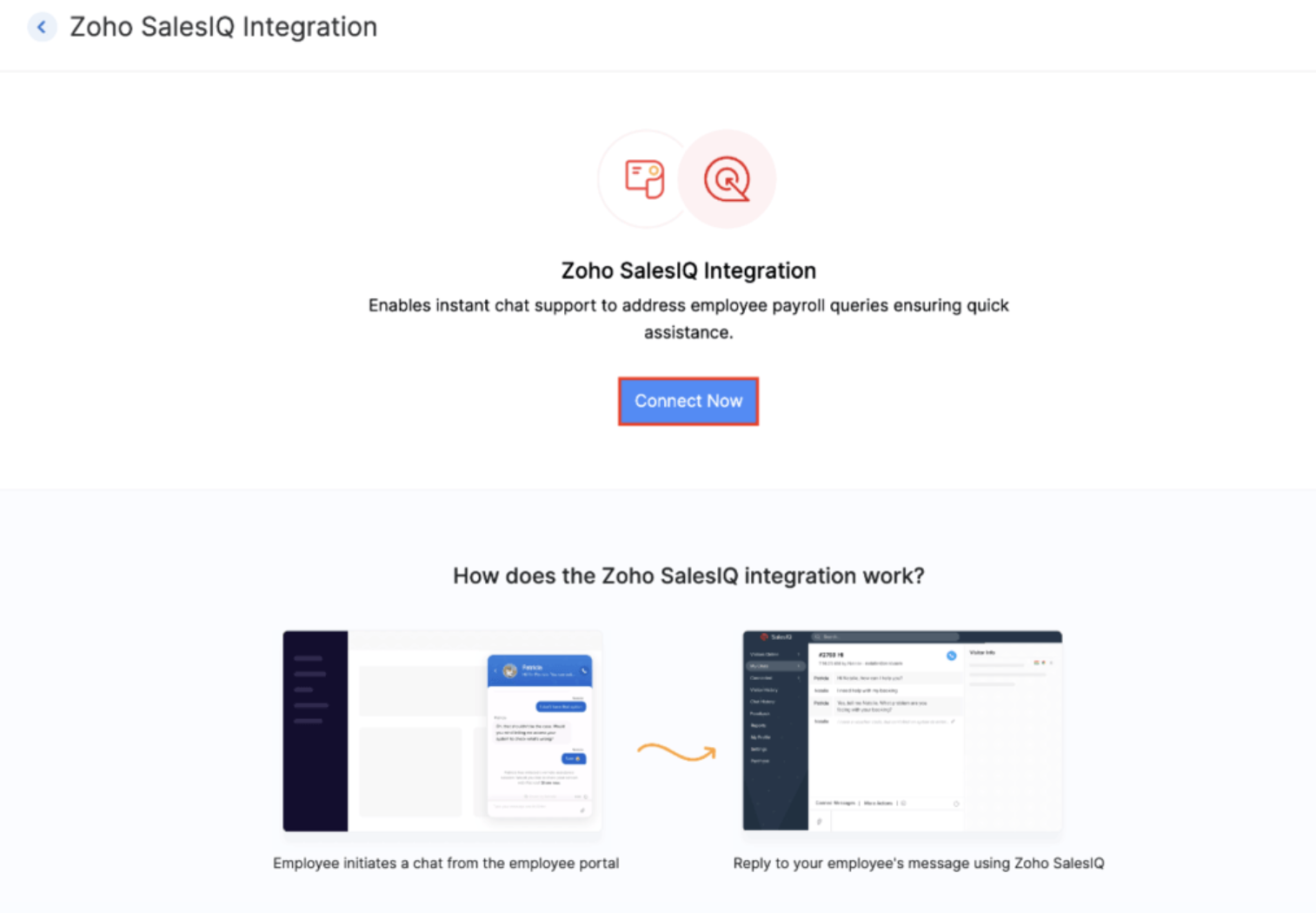
Introducing Ohio state support (Early Access)
We're thrilled to announce the latest addition to Zoho Payroll's US edition: support for the Ohio state. This update ensures that businesses operating in Ohio can effortlessly navigate the intricacies of payroll management specific to this region.

Note: Currently, Zoho Payroll is tailored to support businesses operating within a single state. We understand that operating across multiple states presents unique challenges, and while we're continuously enhancing our platform, multi-state support is not yet available.
Here's the list of all the states we support in US:
- California
- Florida
- Illinois
- Kansas
- New Hampshire
- New York
- North Carolina
- South Dakota
- Tennessee
- Texas
- Utah
- Washington
- Alaska (Early Access)
- Georgia (Early Access)
- Minnesota (Early Access)
- Montana (Early Access)
- Nevada (Early Access)
- North Dakota (Early Access)
- South Carolina (Early Access)
- Wyoming (Early Access)
- Wisconsin (Early Access)
- Virginia (Early Access)
- Ohio (Early Access)
If you'd like to access Zoho Payroll for your business in the Ohio state or the other states in the early access mentioned above, submit a request, and we'll enable it for you. And yes, we are working on a lot more states, and we'll share it with you in this space.
Edit FUTA Rate
You now have the option to edit the FUTA rate in the Taxes section of Zoho Payroll, according to your specific requirements, ensuring accuracy and compliance.
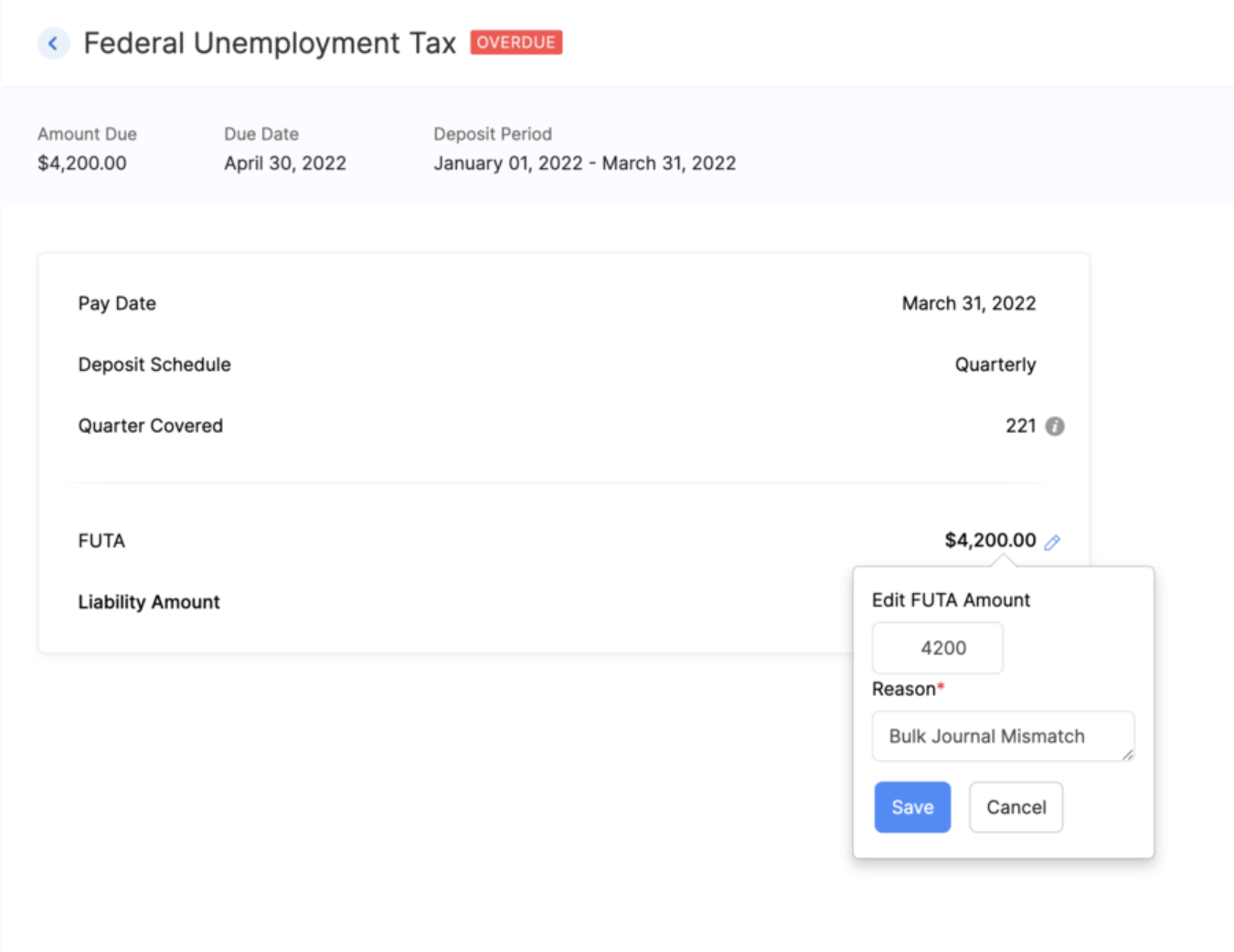
Notable Enhancements in India and UAE:
1) Import/Export Tax Regime Preferences of Employees
Now, you can import and export tax regime preferences for your employees in bulk via CSV or XLS files, eliminating the need for manual entry for every employee.
Here's a sample CSV file which you can use as a reference for the import file you upload in Zoho Payroll.
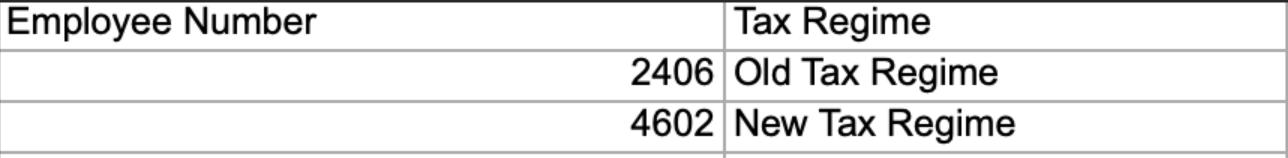
2) View Pre-Tax Deductions/Benefits in the Employee Portal [IN, UAE]
Your employees can now view the pre-tax deductions or benefits in the salary structure section of the employee portal.
3) Enhanced Filtering Options
We've introduced new filters in the employee list page. Users can now filter employees based on their work location, department, and designation, streamlining the search process for specific criteria. Similarly, in the Approvals section, for proof of investments, users can now filter employees based on their tax regime, whether it's old or new, allowing for more efficient management of investment approvals.
4) Annual CTC Projection
You now have the ability to project employee CTC details annually. By default, users can view monthly earnings, gross pay, and CTC. Click Show Yearly Projection to reveal the annual projection, providing comprehensive financial insights at your fingertips.
5) Petty Cash Account for Employee Payments
Organisations using the Zoho Payroll-Zoho Books integration to post journal entries for their payroll, can nowselect petty cash as the designated account for employee payments.
6) Cost of Goods Sold Account for Payroll Earnings
Another enhancement for users utilizing the Zoho Payroll-Zoho Books integration, is the capability to select Cost Of Goods Sold as the credit account for syncing payroll earnings.
7) Customizable Headers and Footers for Payslips (Early Access)
You can now personalize the headers and footers of the payslips sent to your employees. Customize important details such as company logo, address, and contact information in the header while adding legal disclaimers or special messages in the footer. With placeholders and other customization options available, you have full control over the look and feel of your employees' payslips.
Dive into our What's New page if you'd like to see all the features and enhancements we've released so far.
That's a wrap for now! We are always eager to hear your suggestions so we can help you better. If you have a feature request, please share it in the comments below.
If you require assistance, please write to us at support@zohopayroll.com, and we'll get back to you. Stay tuned for more updates from Zoho Payroll!
With a shared purpose,
The Zoho Payroll Team
Topic Participants
Bennet Noel L
Sticky Posts
Zoho Payroll | Quarterly Product Updates For 2024
As we navigate through the ever-changing payroll landscape, we bring you the latest updates that span the first quarter of 2024, tailored to meet the diverse needs of employers and employees in India, the UAE, and the US. From useful integrations to refinedIntroducing Academy 🎉: your go-to hub for all things payroll
Hello! We're thrilled to launch our newest payroll resource hub - Academy by Zoho Payroll [for India] - the information repository where you can go to learn everything about payroll. Introducing Academy by Zoho Payroll Why did we build Academy? Payroll
Recent Topics
Insert auto number from main form into subform rows
Hello. I'm trying to take from my main form "order number" which i have setup as an auto generated number into every line created in my subform. So when a row is created in my subform i want the "order number " from the main form to be inserted automatically.Dark Mode - Font Colors Don't Work
When editing a document in Dark Mode and selecting font colors, they don't show up on screen. Viewing/editing the same document in Light Mode shows them just fine.Integrate Bunq with ZOHO Bookes
We are new users of ZOHO Books, and our bank (BUNQ, in the Netherlands) isn't listed on the bank integrations. Is there a way to handle this?Access Denied
I am iOS Developer and updating our clients project and shifted ZohoDeskPortalCore SDKs from cocoapods to SPM and changed few lines of code but now i am get access denied, the help center app is unavailable. please contact administrator.Using Zoho Desk to support ISMS process
Hi, I am evaluating using Zoho Desk for security incident management. This seems to be aligned with Zoho Desk purpose as its just another type of incident. However in security incident management, ideally I can link incidents (tickets) with a risk fromBin Locations
Dear all, I am wondering if someone has the ability to develop the bin locations option for zoho inventory (integrated with zoho books) Regards, RyanTaxJar vs Avalara
Hi, I'm evaluating adoption of a sales-tax service for US based business. Anyone else have experience with TaxJar and Zoho Books? I am a Zoho One subscriber so anticipate needing to use Flow to make this work. It seems like Avalara are simply too expensiveHow to check Leads with no Task (open activity)
Hi everyone, I was wondering if there’s a way to view leads that don’t have any tasks assigned or open activities linked to them.What can we do on our end to improve the Answer bot answers?
Hi, I'm using the Answer bot card in the Codeless bot builder. I've input several questions and their answers in the FAQ section to feed the Answer bot. The text is all in French, as this is the language our customers communicate in. I've tried testingZoho Books Sandbox environment
Hello. Is there a free sandbox environment for the developers using Zoho Books API? I am working on the Zoho Books add-on and currently not ready to buy a premium service - maybe later when my add-on will start to bring money. Right now I just need aHow to upload file to Connect using API?
Hi there. I looked at the API documentation and nowhere did it mention how to use the API method to upload a file even though it is mentioned that it is possible to be done so. Please help.Group Tax in Service Line Items
Hi FSM Team! I noticed that when you update a tax in the service line item the group tax is not showing up as an option. Let me know what can be done thank you!FSM Improvement Idea - Show an Import button when there is no data
I am setting up FSM for a client and I noticed that there is no option to import data, see screenshot below. Even when you click Create Contact there is only an option to Import from Zoho Invoice. It is only after you add at lease 1 record that the ImportOAUTH_SCOPE_MISMATCH Error for Marketing Automation APIs with CRM Plus Account
I'm trying to integrate Marketing Automation journey triggering via API but getting OAUTH_SCOPE_MISMATCH errors. I need clarification on API access for CRM Plus users.Access token generate from the refresh token not working for API
Dear Sir/Madam, When I use my refresh token to obtain new access_token, that token return INVALID_TOKEN when the same API is called. I made sure that my api site is correct and match the auth web site. However the original access_token work fine.Function #4: Schedule Customer Statements
Regularly sending statements to customers is an imperative part of many business processes as it helps foster strong customer relationships and provides timely guidance on payments. While you can generate the statement of accounts and have it sent overLimiting search or dependencies with an asterisk "*".
I have a form with several dependency fields with options still developing for each field. Since these options were developing and not yet ready to be a selection in the field, I placed a filter for the dropdown field. In this filter, I selected fieldsCross Data Center Support for 1:1 Chats with External Users
Hello Zoho Cliq Team, We hope you're doing well. We appreciate the recent enhancement that enables cross data center collaboration in external channels, which has already improved communication across distributed teams. However, we’ve noticed that thisHandling Greetings/Small Talk at the Beginning of a Zobot Conversation
Hello everyone, I’m currently configuring a **Zobot** in Zoho SalesIQ and everything is working as expected, except for one specific scenario at the very beginning of the conversation. My target audience has the habit of starting with a **greeting orRegex in Zoho Mail custom filters is not supported - but it works!
I recently asked Zoho for help using regex in Zoho Mail custom filters and was told it was NOT supported. This was surprising (and frustrating) as regex in Zoho Mail certainly works, although it does have some quirks* To encourage others, here are 3 regexImporting a new list into campaigns
I'm in the middle of switching my email platform to campaigns. I have a list that I want to import, and it overlaps with my existing Zoho CRM list. The fields in my Zoho CTM are more robust. Will this new list that I upload into my campaigns overwritewhen I email a invoice how can i see it was sent and also were i can go to see all emails sent
when I email a invoice how can i see it was sent and also were i can go to see all emails sent?How can I see content of system generated mails from zBooks?
System generated mails for offers or invices appear in the mail tab of the designated customer. How can I view the content? It also doesn't appear in zMail sent folder.CRM Blueprint Notification by Cliq
Dear Zoho team, In Workflow, there is nofication by cliq, but in blueprint, there is no option as cliq notification. I think it is very convenient to get notified by Cliq , as there are multi modules in apps, but we will always check CliqsSync Contacts in iOS
What does the "Sync Contacts" feature in the iOS Zoho Mail app do?Live webinar: Craft the ideal sales pitch deck with Show
Every great sale starts with a great story. And your pitch deck? That’s where the story takes shape. But too often, these presentations end up looking generic, overloaded with text, or lacking structure. The good news is, it's easier to fix than you think!Project Statuses
Hi All, We have projects that sometimes may not make it through to completion. As such, they were being marked as "Cancelled". I noticed that these projects still show as "Active" though which seems counter intuitive. In fact, the only way I can get them👋 Welcome to the Zoho MCP Community
Hello all, glad to have you here! This is your space for everything AI agents, MCP tools, and intelligent business apps. This community is for you — developers, partners, creators, and businesses exploring how agents can transform work. Whether you’reDNS Manager
Where Can I find my DNS manager so I can link this to click funnels or AWEBERHow do I sync multiple Google calendars?
I'm brand new to Zoho and I figured out how to sync my business Google calendar but I would also like to sync my personal Google calendar. How can I do this so that, at the very least, when I have personal engagements like doctor's appointments, I canNeed to extract date from datetime field
I have a datetime field and need only the date part from it. I am unable to find a built-in function that would be <DateTime>.Date(). I don't think I want to go the string conversion route of converting the datetime to string and then parsing out values and create a date out of it. Any one out there has a better solution to this? Thanks in adavnce. Regards Moiz Tankiwala Smart Training & IT SolutionsNew in Cadences: WhatsApp follow-ups, upgraded limits, and options for add-ons
Hello everyone, We're rolling out two key updates to help you engage better and scale smarter with Cadences in Zoho CRM. Reach customers on WhatsApp, directly from Cadences Previously, Cadences have enabled you to automate follow-ups through emails, calls,additional accounts
If I brought 5 emails to my account. Can I later buy additional emails.Why I am unable to configure Zoho Voice with my Zoho CRM account?
I have installed Zoho Voice in my Zoho CRM, but as per the message there is some config needed in Zoho Voice interface. But when I click on the link given in the above message, I get an access denied page.Cliq Meeting Calls No Audio and Screen Share
When in a Cliq channel meeting, the audio does not work at all on pc. When i use my phone as audio source, screen share on pc does not work. I have updated audio drivers but the strangest thing is that during a 1 on 1 call, it works well. Therefore theWork anniversary and birthdays on connect
Hello, I like the idea of having employee's work anniversary and birthdays on the dashbaord. Do you have to have the employee complete this information themselves in connect settings, or does it pull from their directory settings? (ie. we use Zoho oneAlias Email Id already exists
Hi I'm trying to create an alias : contact @ yoavarielevy.co.il but i get the message Alias Email Id already exists I had an account with the same name but I deleted it. Can you help? Thanx YoavFeature Request: Ability to Set a Custom List View as Default for All Users
Dear Zoho CRM Support Team, We would like to request a new feature in Zoho CRM regarding List Views. Currently, each user has to manually select or favorite a custom list view in order to make it their default. However, as administrators, we would likeAdding Multiple Products (Package) to a Quote
I've searched the forums and found several people asking this question, but never found an answer. Is ti possible to add multiple products to a quote at once, like a package deal? This seems like a very basic function of a CRM that does quotes but I can'twebinar registration confirmation are landing in SPMA folders
I am trialing zoho webinar and do not have access to custom domains. When I test user registrations, they are working but the resulting confirmation email is landing in a spam folder. How can I avoid this?Next Page