【Zoho CRM】キャンバス機能のアップデート
ユーザーの皆さま、こんにちは。コミュニティチームの藤澤です。
今回は「Zoho CRM アップデート情報」の中からキャンバス機能のアップデートをご紹介します。
新たに追加された「可変式ボックス」では、データの表示方法を柔軟にカスタマイズ可能です。画面サイズやデバイスに応じてレイアウトが自動調整されるため、より快適なユーザー体験が実現します。
【目次】
可変式ボックスとは
主要機能の詳細
より高度な可変式ツール
1.可変式ボックスとは
- レスポンシブ対応:さまざまな画面サイズに柔軟に適応
柔軟な配置調整:アイテムのサイズ変更や整列が自在
中央揃え:縦・横方向の中央配置に対応
均等な間隔:要素間のスペースをバランスよく調整
行・列レイアウト:要素を縦横どちらにも簡単に配置可能
2. 主要機能の詳細
レイアウト変更
可変ボックスでキャンバスのレイアウトを作成する際は、以下の3つから要件に応じてタイプを選択できます。
①縦 ②横 ③折り返し
手順ですが、まずは画面左側の「表示形式」を開きます。次に「可変式ボックス」の選択肢が表示されます。
「可変式ボックス」エリアをドラッグ&ドロップすることで、任意の場所にボックスを設置できます。
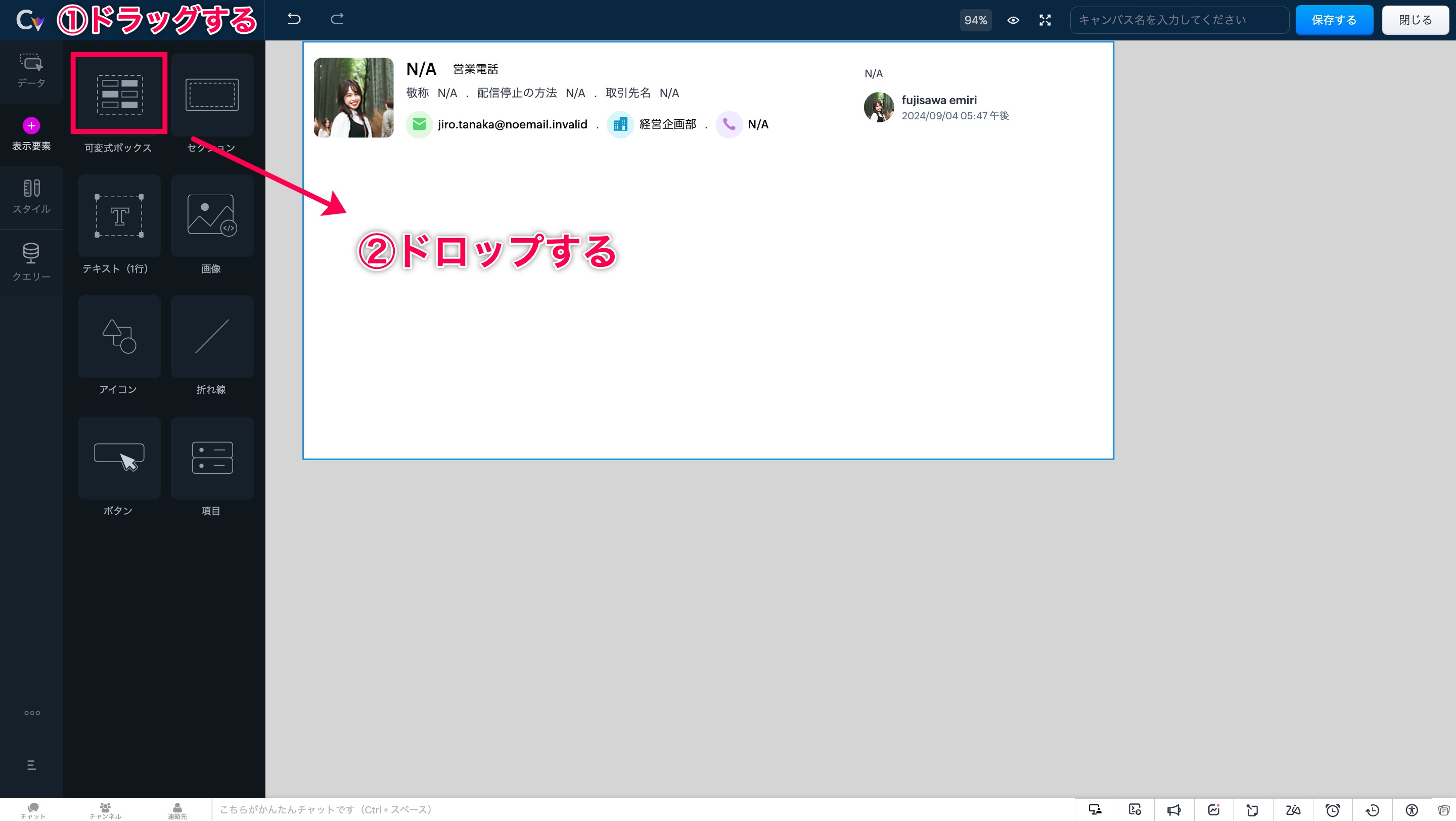
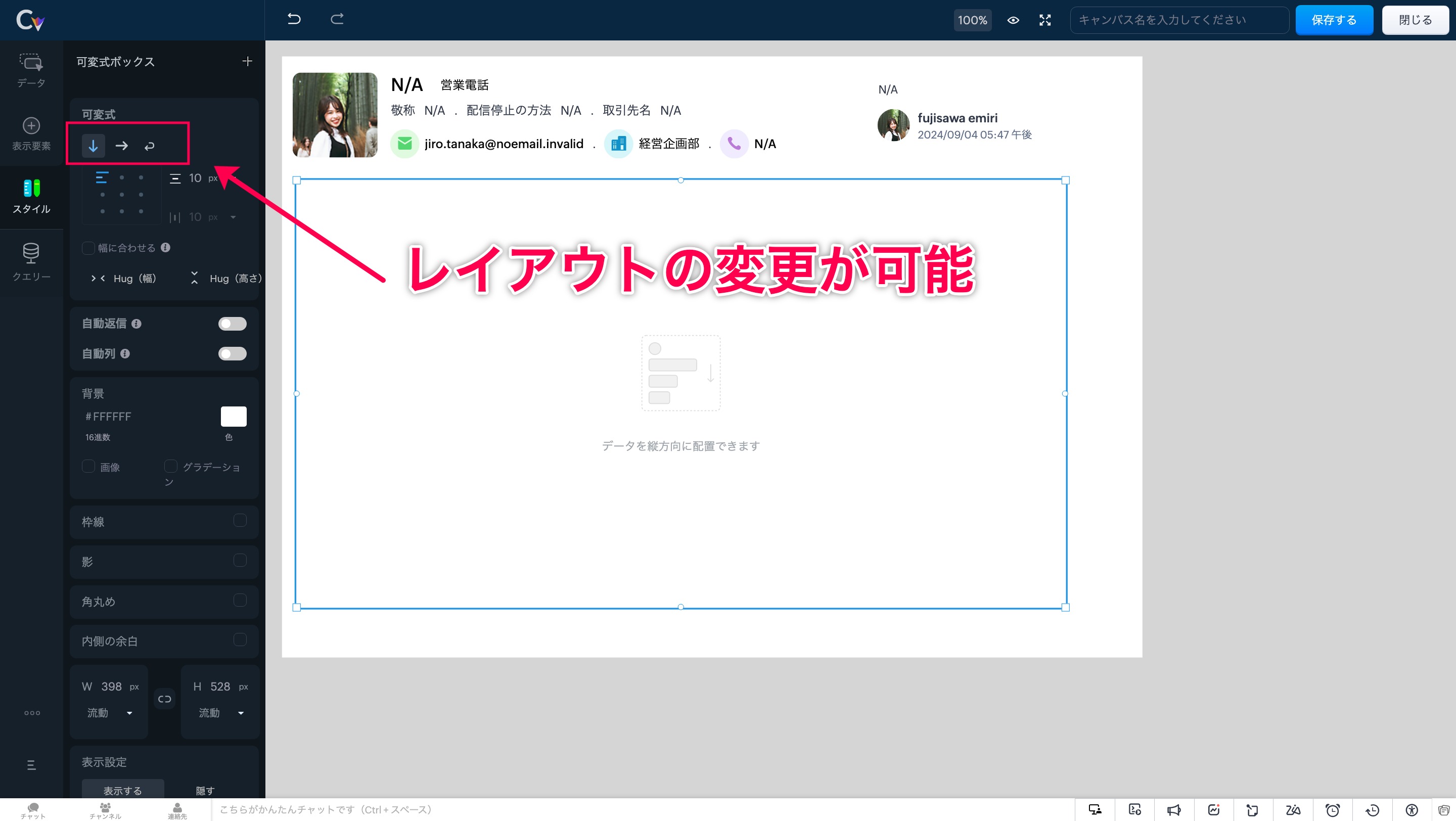
このツールを使うと、ボックスのサイズが内部要素に応じて自動的に調整され、最適なレイアウトが維持されます。
自動調整 適応前
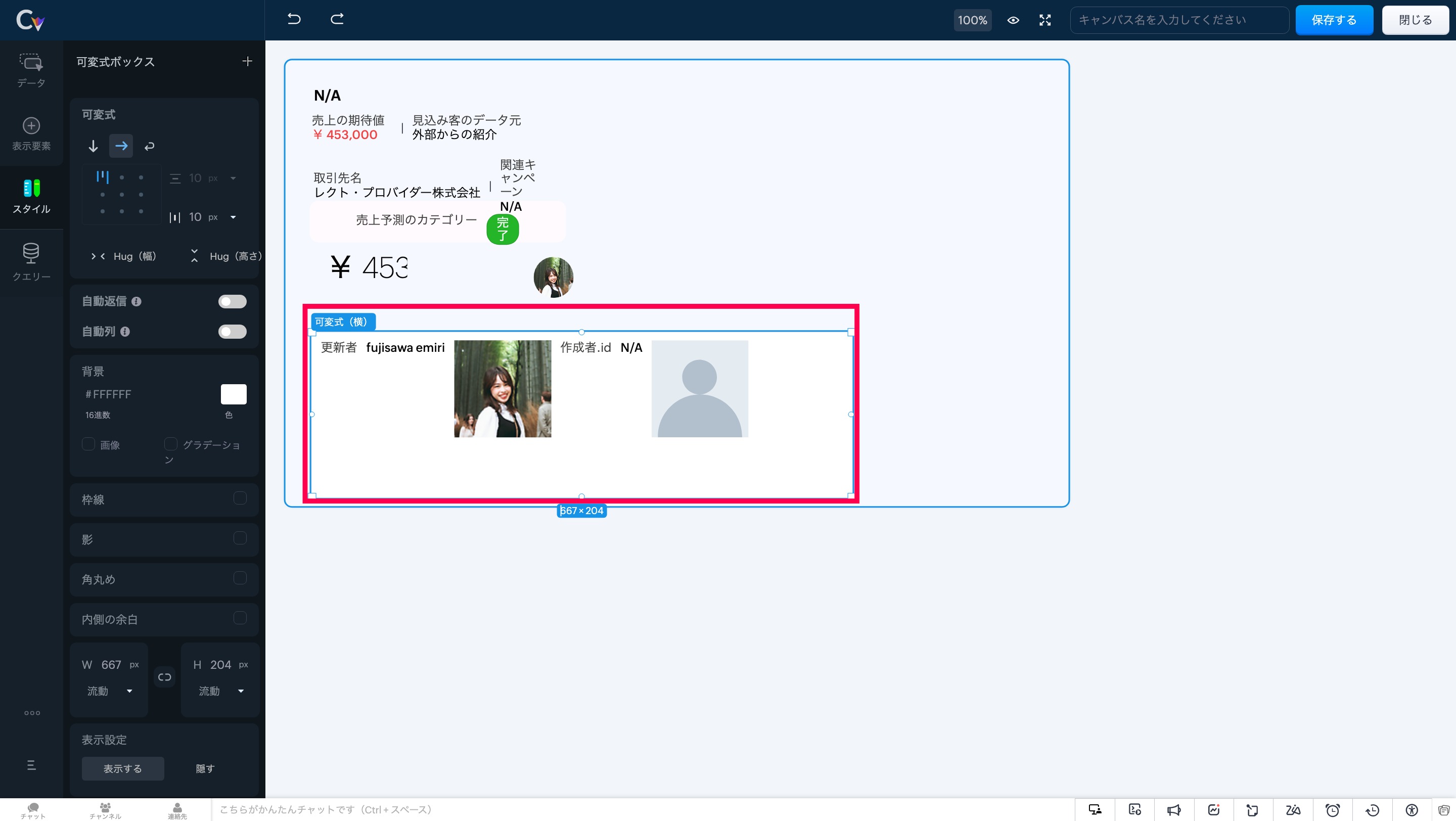
自動調整 適応後
画面左にある「自動返信」 にカーソルを合わせ、設定をオンにしてください。
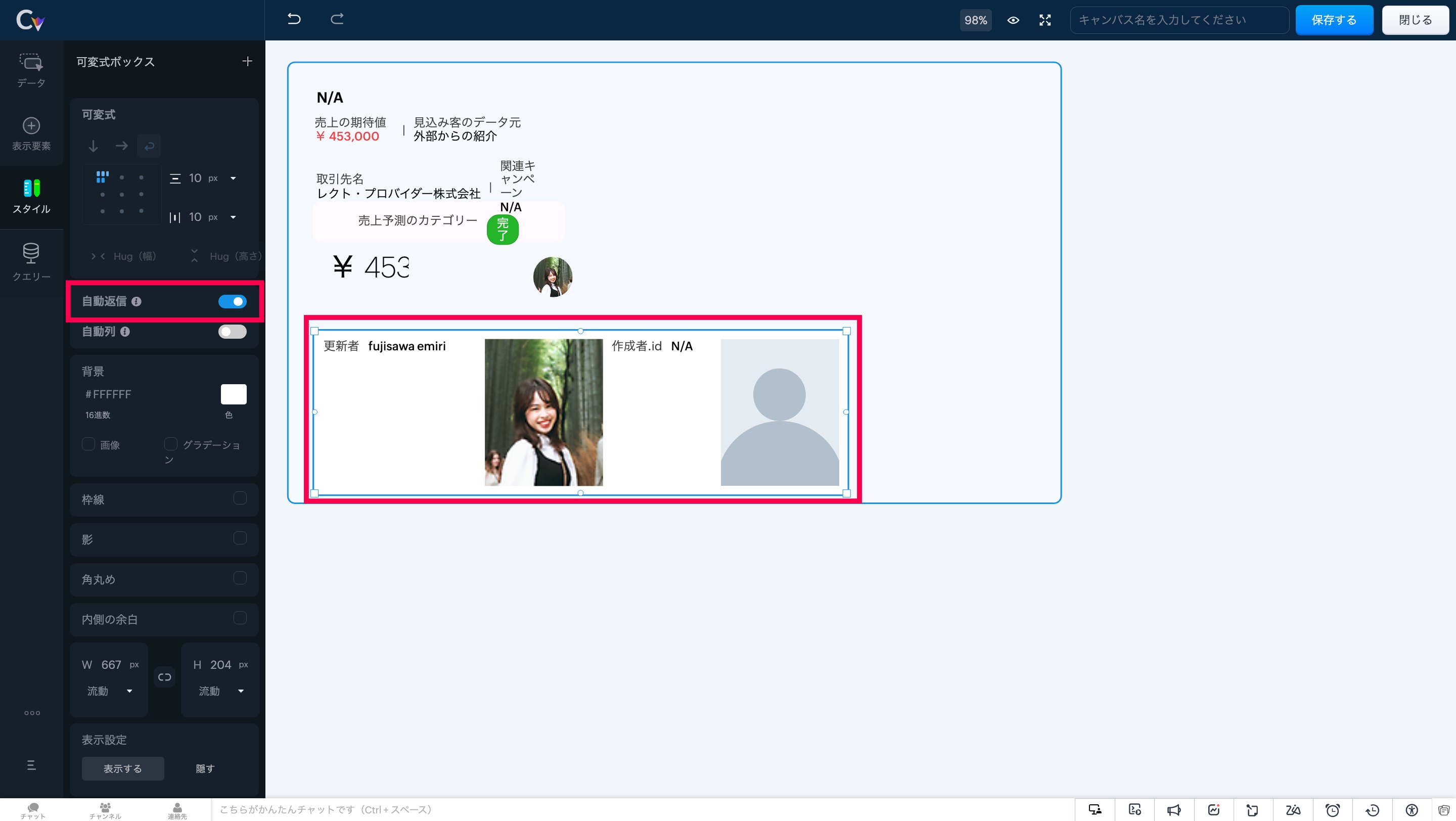
このツールを使用すると、可変式ボックスは列数に応じてアイテムを自動で配置し、重複を防ぎます。
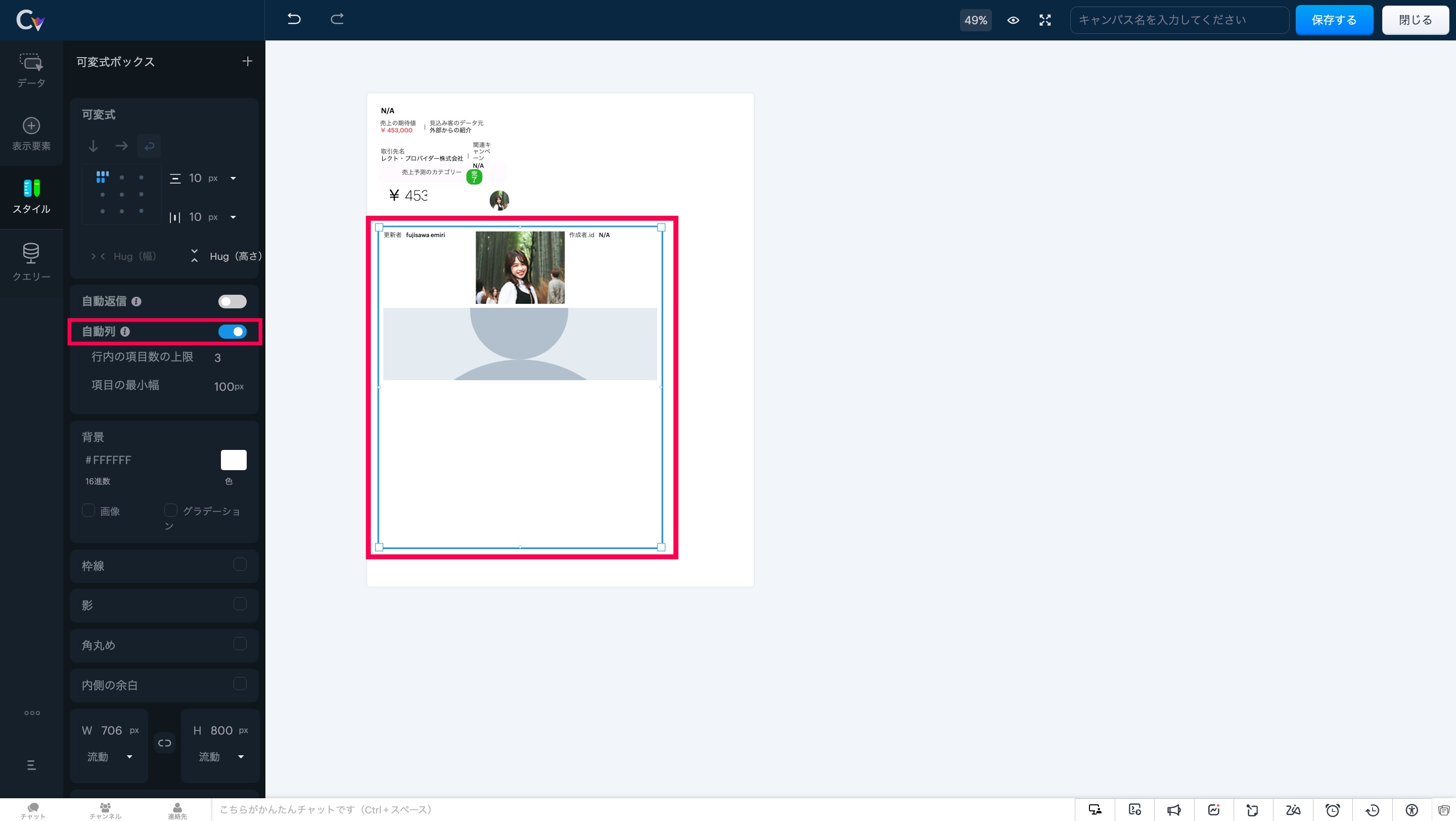
要素のスケーリングを制御することで、レイアウト内の重要な情報が表示領域に最適に収まり、ユーザーが常に必要な情報にアクセスできる状態を維持します。
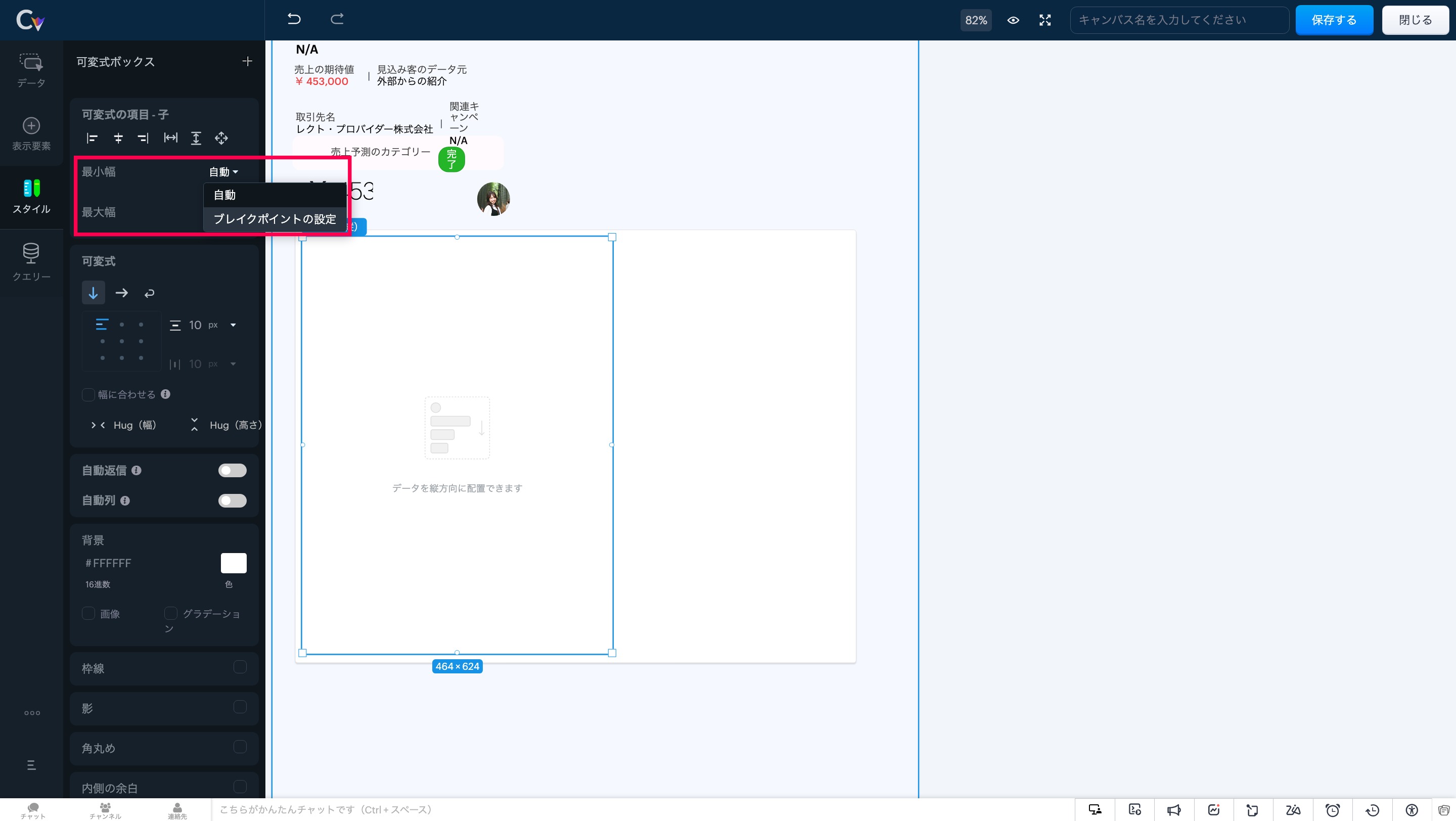
注意事項:可変式ボックスでは、「自動調整」と「自動段組み」の両オプションを同時に有効にすることはできません。両方を選択しようとすると、一方の設定が自動的に無効化されます。
3. より高度な可変式ツール
- アイテムの配置:要素を正確に整列し、統一感のあるプロフェッショナルなレイアウトを実現。
アイテム間の余白調整:フレックスアイテム間に均等な間隔を追加し、視認性と一貫性を向上。
アイテムハグ:コンテンツサイズに応じて要素を自動で拡縮し、スペース効率を最適化。
子アイテム:可変式ボックス内の要素の動作を制御し、柔軟なレイアウト調整を可能に。
最大幅:縦方向のボックス幅に合わせて要素を拡張し、シームレスなデザインを実現。
可変式に変換:複数の要素をワンクリックで可変式ボックスに変換し、構築の手間を軽減。
セクション/可変式への置き換え:デザインを崩さず、セクションと可変式ボックスの相互変換が可能。
いかがでしょうか。キャンバス機能を利用中のユーザーさんはぜひ試してみてください!
……………………………………………………………………………………………………………………
++Zoho オンラインフォーラムに投稿された情報を、いち早くGETしませんか?++
Zoho Japan Community フォーラムの右側「フォローする」ボタンをクリックいただくと、最新の新着投稿やコメントをメールでお送りします。興味のあるサブフォーラムの投稿のみ通知を受け取ることも可能です。
※フォーラムトップから興味のあるサブフォーラムを選択し、「フォローする」をクリックしてください。
コミュニティのイベント情報も当フォーラムでお知らせ予定ですので、ぜひフォローをお願いします!
Topic Participants
Emiri Fujisawa
Recent Topics
Is it possible to change default payable account for a bill?
We have a case where we need to change a bill account from the default accounts payable to another account (it can be current asset or current liability, depending on the case). However, Zoho Books has set default account for bills, (accounts payable)how to upload a reviewed price list in zoho to replace the existing price list
Price list upload for my zoho booksCompany details and emails
Our company has recently been rebranded and we have new email address - How do I update information for users. I have tried to re invite users with new email but it sends me to organization and there is no where I can change the email or invite with newLinking Resale Certificates to Customer Locations
Florida Resale Certificates must be on every customer invoice. We have customers with multiple locations and each location has a seperate FL Resale Certificate. The FL Resale Certificate makes the transaction EXEMPT from Sales Tax. Can FL Resale CertificateNotebook App Not Opening
I love this app but for the last 2 days it recuses to open. My phone tells me the app is bugged and I must wait for a new update. Is anyone else having this problem or is something going on with me? I have many important notes that I can't necessarilyAdmin and Dispatcher Users show as Field Technicians in Dispatch Module?
Hi Zoho, Our Admin and Dispatch user both show up as Fied Technicians / Field Agents in the Dispatch module, but they most certainly should not be assigned to any of the work orders and service appointments. These users are NOT service resources. HowCopy Sales Order Reference# to Purchase Order#
Hello, We use our customer's purchase order number as the order number on our purchase order to the supplier. We direct ship everything from our suppliers and the customers then see their PO number on the packing notes (instead of a sequentially-generated one). Therefore, is it possible to use automation to copy the Sales Order Reference# (customer PO) to the respective Purchase Order# (our PO) when converting the Sales Order to a Purchase Order?Free webinar: Zoho Sign in Q2 2025: A quick walkthrough
Hi there! We’re halfway through the year—and Zoho Sign has some exciting enhancements to show for it! Join us in our upcoming webinar to discover what's new and what you can look forward to. What will this session cover? Explore the newest features introducedUsing a Webhook as an Action
I have been able to setup where I can use a webhook as a Trigger, but I am wondering how I can use a webhook as an Action. In the Zoho Flow Builder when using Zoho CRM as a trigger, I do not see a way to invoke a URL to POST json data that can be usedAdding commas to a numeric value
Hi, I want to add commas to numeric values so that they look like money E.g 1234.56 to 1,234.56 12345.67 to 12,345.67 12345678.90 to 12,345,678.90 How do you do that in Deluge? Thanks for the helpPushing Zoho People leave into Microsoft calendar: how to chose how "event" is shown (busy, free etc)
Hi, how can I select how a "leave" event is pushed into Microsoft calendar? I want for leave "working elsewhere" to show as working elsewhere and NOT as busy.Tiktok and Instagram Carousel with Music
Is it possible to add music or sound (can be downloaded or uploaded or attached) when we upload carousels in IG and Tiktok?[Product Update] Locations module migration in Zoho Books integration with Zoho Analytics
Dear Customers, As Zoho Books are starting to support an advance version of the Branches/Warehouses module called the Locations module, users who choose to migrate to the Locations module in Zoho Books will also be migrated in Zoho Analytics-Zoho BooksOnce again, non-admins can no longer revise the site map
Not sure when this change happened, but it's a problem now. This appears to be a regression on this issue: https://help.zoho.com/portal/en/community/topic/bug-non-admins-can-no-longer-revise-the-site-map ... which was solved. That issue was also a regression.Detail View in Mobile without Labels
Zoho creator 6. I have been trying to acheieve this but not able to. I have a quick view of my articles using custom layout for mobile. When i tap on an article it opens in detail view on my mobile which has two cols. Left displays label and right theUpdating task using excel file
Hi, Is there a way to update existing tasks using excel file import? ThanksCross module filtering is now supported in CRM
Editions: All DCs: All Release plan: This enhancement is being released in phases. It is now available in AU, JP, and CN DCs. Help resource: Advanced filters The Cross-module filtering enhancement is now available to all CRM accounts in the followingBefore Going To The Qc stage , site ready ness file upload mandtoty how to achive this in the blue print transition
Before Going To The Qc stage , site ready ness file upload mandtoty how to achive this in the blue print transition On click of the Predelivery transition can we show site ready ness file upload mandtoty or on click of the QC show the alert message siteNote cards are duplicating
Hi, I've been using this app for some time and love it. Recently I've noticed that upon closing a note card, it creates a duplicate. If I exit the notebook it's in and go back, everything is back to normal. Not a major issue but still a little annoying.Where is the (Bulk) Notes Export function from Notebook ???????
I have seen various threads over the last two years on this and basically no action from ZOHO at all ! BTW having to go to an individual note and export to PDF (which now doesn't even work ) or some sort of zoho format is by no means the answer ! I still can't see any sort of bulk (or even individual) export function across notes. This is really poor for a notes product that is nearly 4 years old from a "major vendor". I now have a large number of notes (some with images) that I want to export andAgain about the backlighting of the search query when searching in a client for Linux
Some time passed, I installed a client for Linux version 3.4.0, but I still did not receive the promised search with the backlighting of the search query how it was implemented in the client for android. In the previous topic, you told me that this functionEnhancements to finance suite integrations
Update: Based on your feedback, we’ve updated the capabilities for integration users. In addition to the Estimates module, they can now create, view, and edit records in all the finance modules including Sales Order, Invoices, Purchase Order. We're alsoImportant! ZipRecruiter Sponsored Posting Plan Changes in Zoho Recruit
Greetings, We’re reaching out to inform you about an important upcoming change to the ZipRecruiter Sponsored job board integration within Zoho Recruit. What’s Changing? Starting June 1, 2025, Zoho Recruit will be updated with ZipRecruiter's latest pricingIn the Blue Print Transition requirement received it will show 8 check field in pop up if they any one of this field then only move to next stage Ist quote
In the Blue Print Transition requirement received it will show 8 check field in pop up if they any one of this field then only move to next stage Ist quote Pls help how i fix thisLinking Multi-UOM Barcodes to Products in Zoho Books
Greetings, I'm using Zoho Books for retail shop and I'm running into a bit of a challenge with products that have multiple Units of Measurement (UOMs) and corresponding barcodes. For example, I sell cigarettes both as individual packets and in cartonsConvert Item to composite item
When using Zoho CRM integrated with Zoho Inventory/Books, the item creation process is a little messy. After a few years of trial and error, we have settled on creating items in CRM, which are sync'ed to Zoho Inventory using Zoho's own internal integration.Mapping “Account Name” from CRM to Campaigns
I’m syncing our Contacts list to Campaigns and want to select “Account Name” as an available field. Account Name does not appear in the drop down menu for CRM field even though Account Name is a field in our standard layout. How can I make it availaZoho Campaigns to Zoho Analytics Sync Fails – Field Mapping Shows But Not Applied
I’m facing a persistent issue with the Zoho Campaigns integration to Zoho Analytics in my workspace. Here’s a detailed description of the problem: Under Edit Setup, I see a field mapping summary that shows: DataField Mapping: Most Recent Login However,Partially receive PO without partial Bill?
Most of our inventory is pre-paid. Let's say we purchase 30 pieces of 3 different items for a total of 90 pieces. It is common for our supplier to send us the items as they are ready. So we will receive 30 pieces at a time. How can I partially receiveHost in US Data Centre
I humble apply to be registered on US Data centreMultiple images, one record
I have a form that is used to capture the following info: -Facility Name -Origin -Shipment # -Picture of Damaged Pallet (Image field) I want to be able to capture multiple pictures without having to create a new record, as there might be multiple damaged pallets on the shipment. Obviously, one never knows how many damaged pallets might be on a shipment so I'd prefer not to create 20 image fields and have most of them unused. I'd prefer that they have an option to add another image only if they needhow to dynamically upload multiple images for single record?
Is the use of dynamic multiple images in a single record supported? I've searched but have not found the answer. If it is supported, how is it done? I saw 1 suggestion to add a sub-form but that doesn't seem to be the answer. I don't want to add a set number of image fields. Each record would have a different number of images. I want the addition of images to be dynamic. thanksMulti-upload field
Hi I need to include a file upload field that allows the user to select multiple files and upload all at once. I hope I can do this with HTML, I'm new to merging HTML and deluge... Can I trigger a hidden file upload window to appear On User Input of a field in an embedded form? Thanks! Leviis it possible to add multiple attachments to a record?
Hello, I'm trying to add functionality so that a record can have several associated attachments. I obviously added a File Upload field to my form, but that appears to only allow one total. Is there a way around this? Thanks, - Kevinmultiple upload files in zoho form
Hi, I need upload multiple files in a single upload field thknsKeeping Track of Email Threads
Hi, Z CRM is great for tracking all the activities one would want to track whilst qualifying leads, converting to customers, closing deals etc etc, however.... ....although I can use Z CRM to send an email to a lead/contact and have that recorded as an activity for other team members to see, there is no way of capturing an inbound email from that lead. Assume my lead replies to my email sent from ZCRM, in my case, the response arrives in my ZMail account. However I can't get it back into ZCRM toZoho Creator invokeUrl to retreive PDF
I'm trying to retreive a record PDF to send to Print Node. Tried with and without the zoho_creator_connection. pdf_content = invokeurl [ url :"https://creatorapp.zoho.com.au/<org_namespace>/<app_link_name>/record-pdf/<report_link_name>/" + input.ID typeBulk upload image option in Zoho Commerce
I dont know if I am not looking into it properly but is there no option to bulk upload images along with the products? Like after you upload the products, I will have to upload images one by one again? Can someone help me out here? And what should I enterZoho App Builder
I’m looking for a Zoho Creator developer to build a simple app for tracking site expenses for a construction company. Key features: mobile form, dropdowns for projects and expense types, photo attachment for invoices, auto-calculated totals, and ExcelCaptcha can't be enabled conditionally
Hi Problem: captcha on a form can't be enabled conditionally. Why is this a problem: Because I use the same form on our website (public) in the portal and mobile app. In the portal it works but in the mobile app it doesn't. So there should be a way toNext Page