Collaboration transparente au sein de Zoho Projects
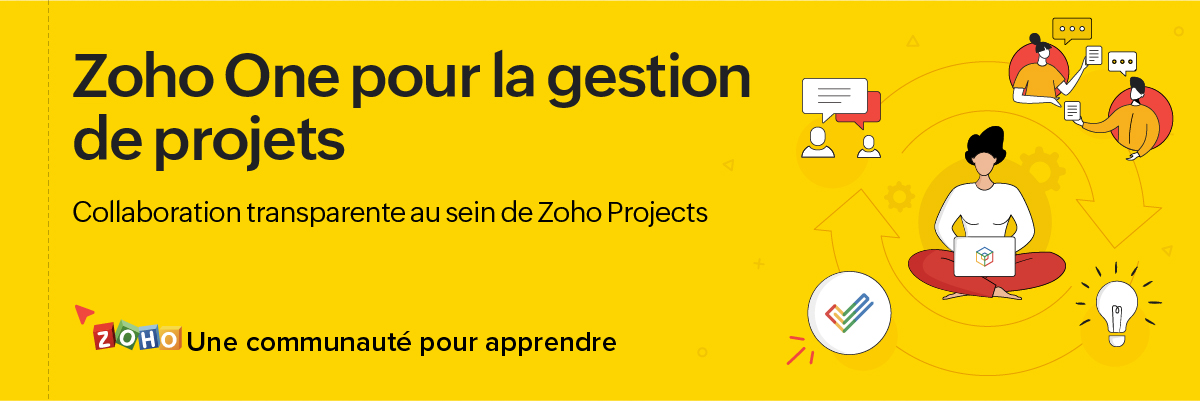
Les projets dépendent certes de votre budget, mais ils dépendent encore plus de vos collaborateurs. Plus précisément, les projets dépendent d'une collaboration efficace. Dans cet article nous allons découvrir les différentes manières dont Zoho Projects vous permet de collaborer en toute transparence.
A partir des flux
Le flux est un système automatisé qui alimente les activités dans vos projets. Semblable à un flux Facebook ou Instagram, vous recevrez des mises à jour chaque fois que les utilisateurs effectuent des activités dans les projets auxquels vous êtes associé.
Par exemple : vous gérez une équipe et vous avez de multiples tâches à accomplir au quotidien. Le suivi des activités n'est pas toujours facile lorsque vous gérez une équipe. À ce niveau, vous pouvez avoir besoin d'une interface qui affiche les dernières mises à jour des membres de votre équipe avec des détails tels que, qui a fait quoi. La fonctionnalité "Flux" vous aide à gérer ces notifications. Vous pouvez vérifier les dernières actions liées aux listes de tâches, aux jalons, aux forums, aux projets et aux tâches ou problèmes auxquels vous êtes associé.
Accéder aux flux
- Vous pouvez accéder aux flux pour l'ensemble des projets ou même pour un projet particulier depuis l’onglet "Flux"
- Partagez vos avis depuis l'onglet "Commenter", au besoin.
- Vous pouvez également modifier le statut d'une tâche à partir de cette page.
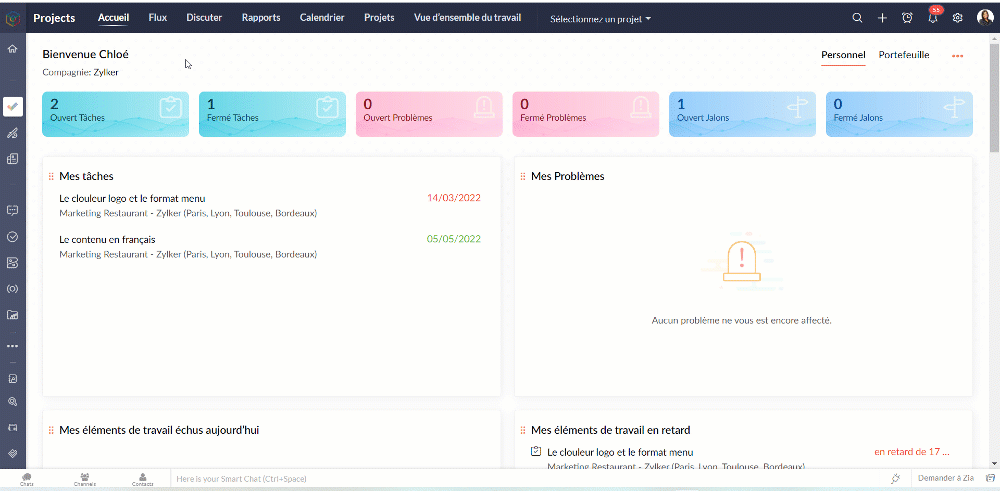
Ajouter un commentaire aux flux
- Partagez rapidement une mise à jour ou une information au moyen du statut.
- Saisissez @ pour afficher la liste de sélection des utilisateurs.
- Saisissez # pour afficher la liste de sélection de la tâche ou du problème.
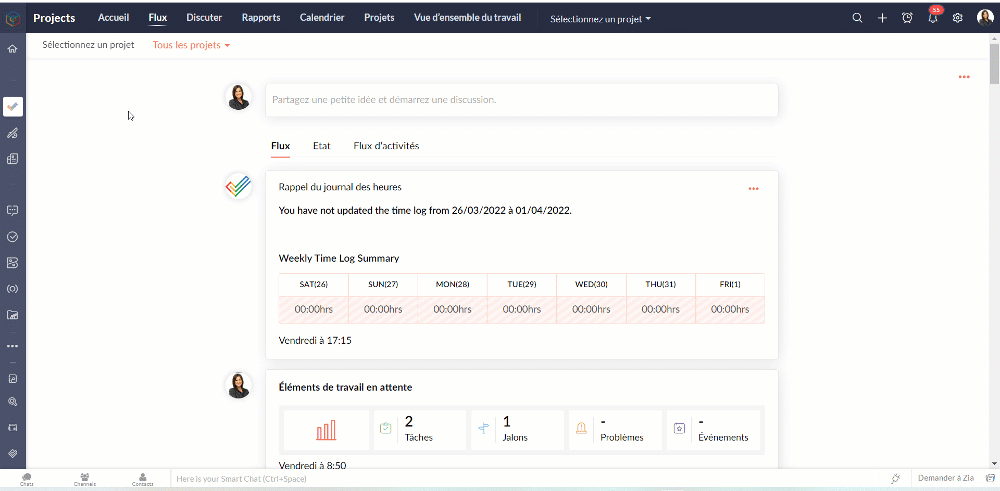
Avantages
- Mettez les utilisateurs au courant des informations importantes.
- Facilitez la communication et la collaboration contextuelles.
- Mentionnez les tâches et les problèmes en taguant l'utilisateur particulier pour aider à comprendre le contexte.
A partir des documents
La gestion des documents est l'un des aspects fondamentaux de la gestion d'un projet. Sans une bonne gestion des documents, les processus peuvent ne pas être documentés, les projets peuvent manquer de direction et les employés peuvent avoir des difficultés pour achever leur travail quotidien.
Zoho Projects vous permet de créer, d'organiser et de collaborer sur des documents à partir de son interface, créant ainsi un référentiel unique pour tous les documents liés à un projet. Il vous permet de télécharger des fichiers à partir du bureau ou même le stockage cloud ainsi que tout format de fichier tel que, *.jpg, *.png, *.doc, *.docx, *.ppt, *.xls, *.csv, *.mpeg, *.zip, *.wmv, etc. Seul le propriétaire du portail et les utilisateurs ayant le profil "Admin" peuvent partager des fichiers dans ou hors de Zoho Projects.
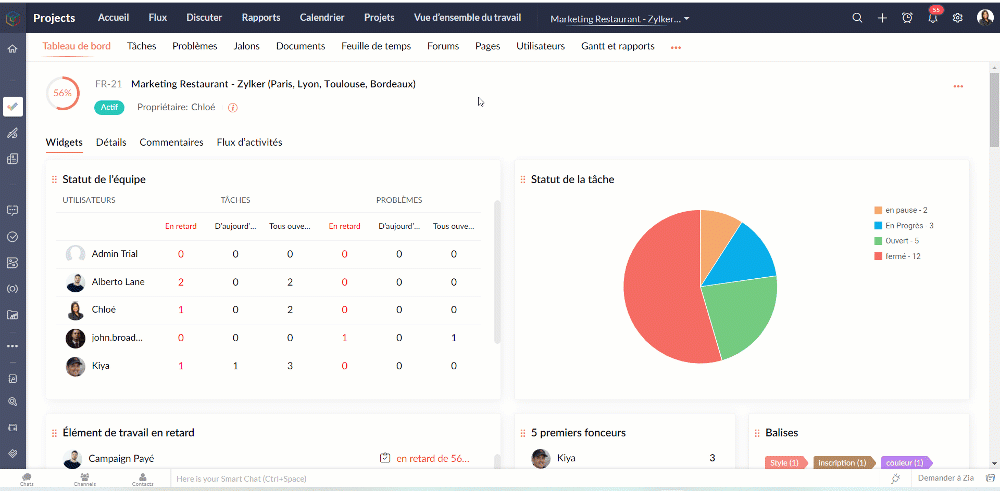
A partir des forums
Si votre équipe doit communiquer en dehors du bureau ou avec un grand nombre de personnes, un forum est la solution idéale. Avec un forum interactif en ligne, vous pouvez publier un sujet, discuter d'idées essentielles et aider à conserver les connaissances en un lieu central. Tout projet entraîne des discussions, et le module Forum sert de répertoire central pour toutes les discussions menées au cours du développement du projet.
Avantages
- Améliorez la prise de décision en accédant à des connaissances pertinentes.
- Interagissez avec les membres de l'équipe, même dispersés.
- Faites remonter les bugs critiques et obtenez des solutions instantanées de la part d'experts.
- Exploitez les connaissances, les compétences et les idées de votre équipe en un seul endroit.
Commencer un forum discussion
- À partir de l'onglet forum sous un projet particulier, vous lancez une discussion forum.
- Zoho Projects fournit trois type de discussions;
Message permanent : Le message est toujours visible en haut de la page.
Annonce : La notification du message est envoyée à tous les utilisateurs du projet
Q&R : Posez une question et discutez avec les utilisateurs de votre projet
- L’indicateur des messages vous permet de définir les personnes qui pourront participer à la discussion; internes (uniquement pour les utilisateurs du projet) ou externes (pour les utilisateurs du projet et du client).
A partir des pages
Zoho Projects permet aux utilisateurs de créer des pages qui permettent aux entreprises d'améliorer le flux d'informations au sein de leur organisation. Il offre aux équipes de projet et aux entreprises la possibilité d'accéder à des outils de collaboration à l'aide d'une simple connexion Internet et d'un simple navigateur Web. Créez une source d'informations avec des pages que vous pouvez organiser et gérer efficacement en un seul endroit. Vous pouvez lier, réorganiser et étiqueter les pages, ce qui facilite la navigation.
Avantages
- Gestion du contenu grâce à un accès simple à la rédaction qui encourage la participation de nombreux utilisateurs.
- Faciliter la communication entre les personnes et améliorer le partage des connaissances entre les groupes.
- Rassembler des connaissances à partir de diverses sources, par le biais de documents, de flux de contenu depuis d'autres sites Web.
- Contrôle de version facile à gérer avec des privilèges d'accès.
Créer une page
- Sélectionnez un projet dans l'onglet "Projets" et le sous- onglet "Pages"
- Cliquez sur "Créer la nouvelle page". Vous pouvez soit créer une nouvelle page Web, soit importer une page de votre bureau ou importer un document Google.
- Entrez un nom de page.
- Sélectionnez un type de page.
- Sélectionnez l'emplacement.
Placez la page au niveau racine : cela crée une page principale.
Placez la page sous une autre page. Choisissez la page principale : ceci crée unepage sous une page principale.
- Cliquez sur "Créer".
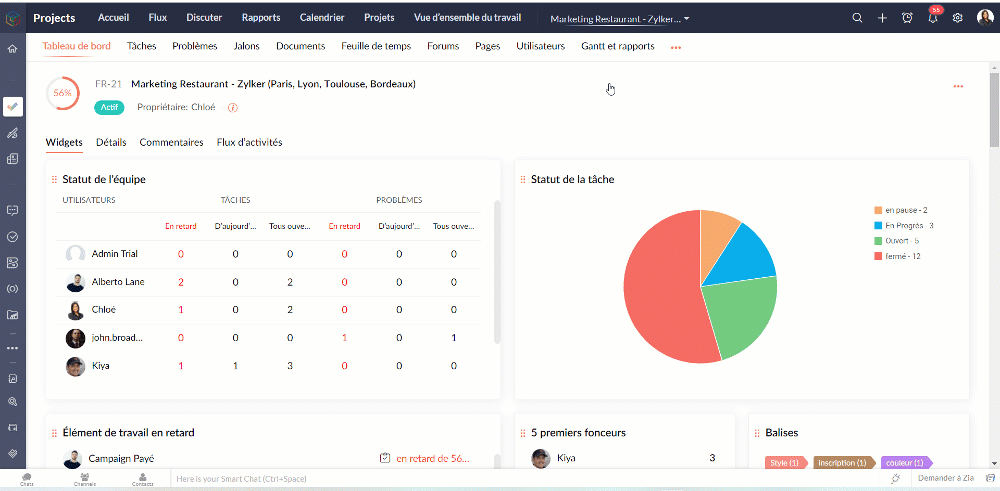
- Vous pouvez également ajouter vos avis depuis l'onglet " Commentaire".
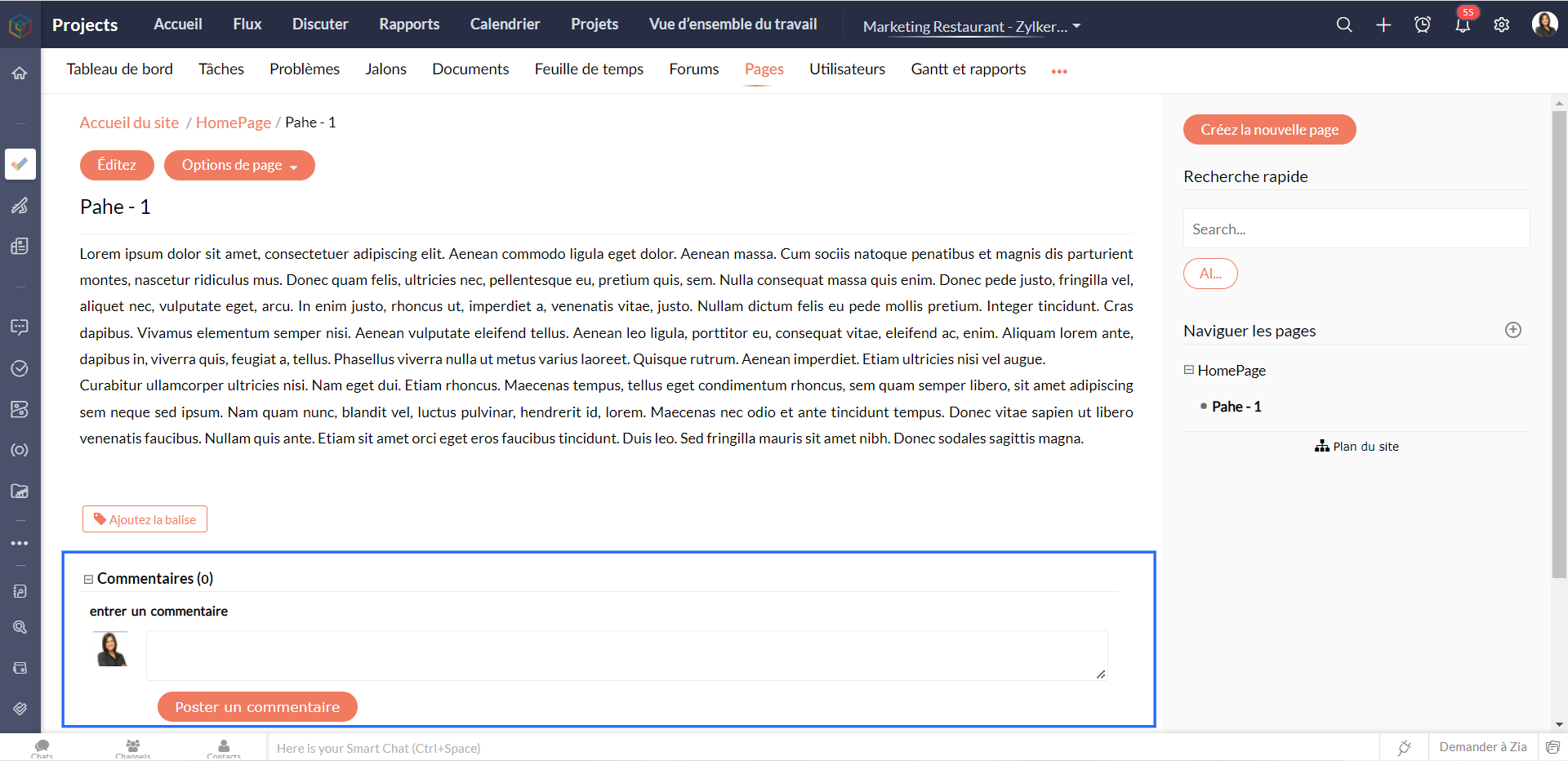
- À partir du bouton "Options de la page", vous pouvez également publier des sous-pages.
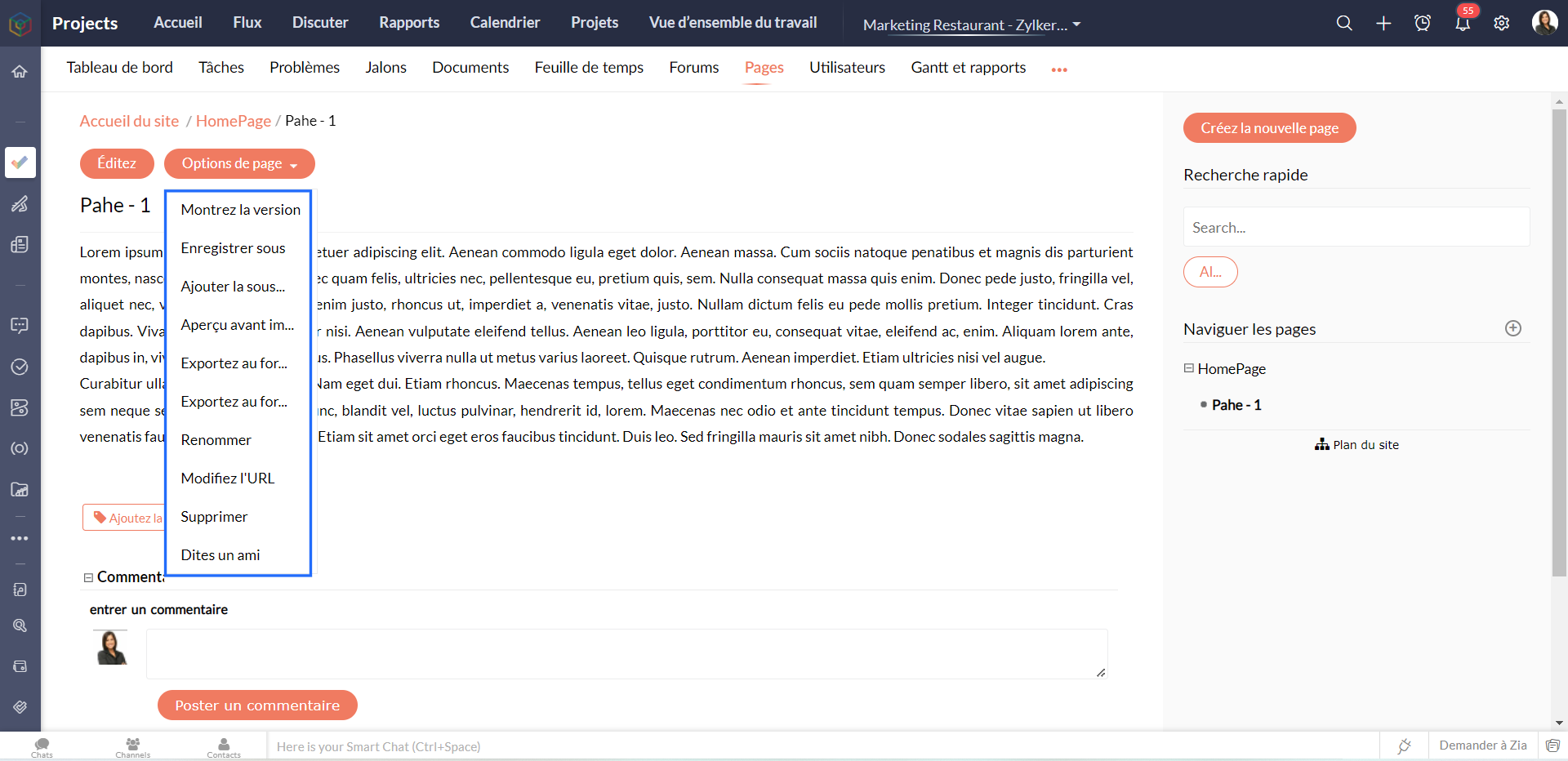
- L'onglet "Plan du site" permet de construire des hiérarchies de pages dans un dossier. Seuls les administrateurs peuvent réorganiser les pages du plan du site.
A partir des conversations
Zoho Projects vous permet de dialoguer avec les utilisateurs du portail à tout moment. Créez des sujets, discutez et prenez des décisions plus rapidement grâce aux salons de discussion de Zoho Projects. Commencez à interagir avec vos collègues sur différents sujets. Vous pouvez créer un chat privé ou public en fonction des besoins de votre entreprise, tout cela à partir de l'onglet "Discuter".
(IMG)
A partir des notifications
Les notifications vous aident à rester à jour dans l'avancement d'un projet. Cliquez sur l’icône "Cloche" et affichez les dernières mises à jour du projet. Vous pouvez également naviguer vers un élément de travail spécifique à partir du panneau de notification lui-même.
Avantages
- Visualiser les mises à jour à partir d'un seul endroit.
- Accéder aux modules directement à partir du panneau de notification.
- Ajouter des commentaires aux mises à jour
- Signaler les notifications.
- Afficher les notifications signalées et les @mentions dans les notifications.
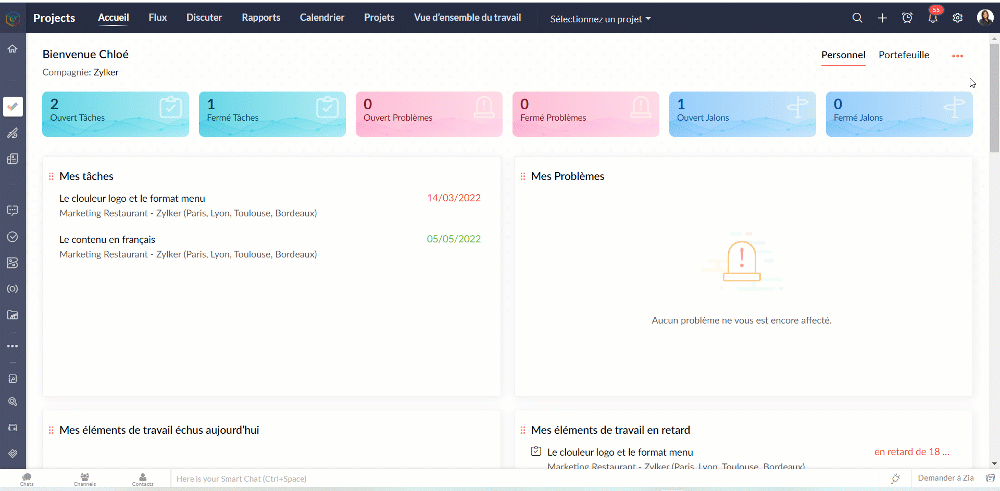
L'équipe Zoho France
Topic Participants
Kinjal Lodaya
Sticky Posts
Collaboration sans faille avec Zoho One
Bonjour à tous, Dans cet article nous allons voir comment Zoho One permet une collaboration à différents niveaux . La façon dont nous travaillons évolue. À mesure que les entreprises se mondialisent, la plupart des activités sont menées en équipe.
Recent Topics
Introducing Zia LLM: Zoho’s in-house Generative AI solution for CRM's AI capabilities
Hello everyone, We're excited to announce the launch of our in-house Large Language Model (LLM) by Zia to power our AI offerings. What is LLM? LLM stands for Large Language Model, a powerful AI technology that processes and generates human-like text basedHow do I fix this? Unable to send message; Reason:554 5.1.8 Email Outgoing Blocked.
How do I fix this? Unable to send message; Reason:554 5.1.8 Email Outgoing Blocked.Zoho Desk Validation Rule Using Custom Function
Hi all, I tried to find the way to validate fields using custom function just like in Zoho CRM but to no avail. Is there a way to do this?What do the Image Sizes mean in Zoho CRM Email Templates?
Below you can see the image options in email templates: Banner, Fit, Small, Medium, Original, Custom. Can someone from Zoho please share with me: What each is/means? How each will look on desktop AND mobile? How to edit "custom"? If I choose "Custom"Archive Option in Conversation View
Hello, I have a suggestion\request to add an "Archive Thread" button in conversation view of Zoho Mail. The best suggestion I have is to put an "Archive Thread" button next to the "Label Entire Thread" button in conversation view. Most users don't justPossible to backdate Stage shifts in Deals module?
I want to enter my organisation's historical dealflow data into the CRM and it's important that the Stage history is showing the correct dates in the past of when it happened. Is there a way for me to modify the "Modified Time" in the Stage History RelatedLayout Prompt when creating an oportunity
Hi There, Is there a way to create a pop-up prompt when I create a new Deal giving me the option of what layout to use based on a certain requirement? So, if the prompt had two options 1. is a new business Deal 2. is a renewal Deal Thanks in advanceConditional layouts - support for multi-select picklists
Hi, The documentation for conditional layouts says the following: "Layout Rules cannot be used on the following field types: Auto Number Lookup Multi Select Lookup User Lookup Formula File Upload Multi Line" I have a custom module with a multi-pick listElevating Email Security on Zoho Desk: DKIM Now Mandatory
Hello Zoho Desk Users! It has been a wonderful journey with you on Zoho Desk. As we welcome 2025, we are strengthening our efforts to ensure a secure and seamless experience for you. To enhance email security, DKIM configuration will be mandatory forHow to upload mass inventory quantity adjustment with batch number?
I wanted to clean-up our inventory list; however, I have trouble performing the task as I don't know how to mass upload inventory adjustment with batch numbers. I don't want to do it manually as there are if not thousands at hundreds of inventory trProduct sale report with margins
we unable to get the data as per product sale report with margins so we need help in thisAmazon.in FBA multiple warehouse integration with Zoho Inventory
My organisation subscribed to Zoho One looking at the opportunity to integrate Amazon.in with Inventory. But during the configuration, we understood the integration has severe limitations when it involves multiple warehouses in the same Organisation.CLIENT PORTAL (If clients can place orders directly on the portal)
Zoho client portal is excellent. Everything is there except one thing. Client should be able to place orders directly on the portal. This would enhance the portal and end users will be extremely happy. This suggestion infact came from one of our client.Is there provision to charge the attendees to join the webinar?
We want to host some webinar of public interest and want to charge them to participate in this. Does this feature in-build in the application? Offcourse, we will be having Razor pay account activated for these purpose.Zoho Vault App for Windows
Hello, is there a Windows app that can be used to access the passwords saved in Zoho Vault? Thank youEmails take up to 14 hours to arrive and often never arrive at all.
I've been on hold on your support phone for two hours. I spent an hour waiting to talk to somebody somebody finally picked up. They asked me to give them my ID number and when I found it, they were gone they didn't hang up. They just walked away fromEmails take up to 14 hours to arrive and often never arrive at all.
I've been on hold on your support phone for two hours. I spent an hour waiting to talk to somebody somebody finally picked up. They asked me to give them my ID number and when I found it, they were gone they didn't hang up. They just walked away fromPrint PO receipt
Hi I would like to print the PO receipt. There does not seem to be any way to do this. I track batch numbers and printing the PO does not show this. Only the receipt would show the details of the receipt. Currently I print the screen which does not have"We’ve fine-tuned Zoho Inventory..."
Every day I have this message at the top of my screen. I hit refresh everyday and then the next I see it again. What is being "fine-tuned" on a daily basis?How can the direct link to a ticket be created from ticket #?
Our agents will be using ZDesk but we will have to create direct link to tickets in another ERP by providing the Desk Ticket # Is there a way to create the direkt links from the ticket # alone? Do we have to use the API to get the direct links?Allow standard layout to be used/edited as a starting point for canvas
Hello, I would really love to improve the look of our CRM interface using Canvas but we have spent so much time customising the screens already (in standard view) that the thought of starting from scratch and building everything again, field by field,How to link to/displaya png stored in workdrive in a Creator HTML snippet?
How to link to/display png stored in workdrive in a Creator HTML snippet? I've tried it as a plain external link and as an iframe. The iframe works but is kinda slow...and I'd prefer to be able to do finer-grained positioning but referencing the png asHas anyone built a ticket export that allows Help Center users to export the tickets shown in the My Area list they are looking at?
Hi, We are moving to Zoho Desk soon. Our current support system displays an option in our help center allowing customers to export their Open, Closed, or all tickets based on which list they are looking at. We need to offer the same in Zoho Desk helpContemplating moving my site from WordPress to Zoho Sites
Hi Everyone, We currently find ourselves in a situation where we ant to review and update our current sites content. We are small business owners, not developers. We currently use a wide range of Zoho products. We sometimes think about the possibility of either moving or just starting from scratch on Zoho Sites. I would like to know if anyone has done this and of course the things that need to be considered. We have spent quite a bit of time getting our current site positioned organically and I guessUsing AVG in SQL Query
My current SQL Query is: SELECT "Client Info", avg("Revenue") FROM "Funded Deals" GROUP BY "Client Info" The current table that this is creating: Client Info avg(Revenue) Previous 4175 1st - New 3411 1st - Old 3013 Renew 3069 While this works as I hadUnified customer portal login
As I'm a Zoho One subscriber I can provide my customers with portal access to many of the Zoho apps. However, the customer must have a separate login for each app, which may be difficult for them to manage and frustrating as all they understand is thatTracking Implementations
We create Opportunities (Renamed Deals) with associated Quotes (renamed Products and Services). When we close the deal, we want to be able to track the implementation of each product separately. For instance, the client may have ordered Item A, Item BIs this link the transparent pixel used to track opens?
Could someone please help me identify this highlighted link? It is automatically created by Zoho and a lot of contacts receiving campaigns will click on this link. I don't believe that it is the "update your preferences link" because on the Link ClicksZoho desk desktop application
does zoho desk has a destop applicaion?How can I view Help Center articles in 'Sandbox' mode?
I have published some help center articles but when I try to preview the knowledge base page, it says 'We have no content to display'.Is this possible with Campaigns?
My company is currently moving CRM's from Monday to Zoho One. Currently, our marketing lead process is send out 7 sms messages over 14 days if the lead is in a certain status. If we don't get a response the lead is put into a "Closed" status. Do we buyTracking leads through the sales process
Our leads are being generated via paid google ads and are arriving to us with UTM data showing lead sources, campaign mediums and campaign names. I want to track the progress of those leads as they migrate through our sales funnel while maintaining aError 403: Forbidden When Updating Email Signature via API
Hi Zoho Desk team, First, congratulations again on the excellent Zoho API. But, I’m encountering an issue while attempting to update an email signature via the API. Whenever I make a request to update the signature, the response returns an HTTP 403 ForbiddenOpening & working multiple tickets
We work in multiple tickets at the same time. Currently to do this, we have to open multiple instances of Desk. Is there a way to do this by just opening multiple ticket tabs within 1 instance of Desk?Different content per social media account..
Is there a way to add different content per social media account on one post?Merge tickets
Hello, I am attempting to merge two tickets; however, the option to merge does not appear to be available. Could you kindly confirm if this feature has been relocated or removed? Additionally, could you please provide guidance on the correct process toAdd "Merge by Ticket ID" Option on Ticket Screen
Dear Zoho Team, We would like to request a new feature for the ticket interface in Zoho Desk. Specifically, we propose adding a button to the ticket screen that allows users to merge the current ticket with another ticket by directly providing the secondUsing tickets to train Zia
Hi Team, I would like to know if there is any way that Zia can also learn from previous tickets in addition to the articles from the knowledge base. Since we have most of our knowledge curerently in the tickets and that this is hard to combine into aUnable to delete Junk Lead and Not Qualified from the Lead Status field
Are Junk Lead and Not Qualified default fields or something that cannot be deleted? I have gone into the Leads module and made sure there are no records using these values. Other values have a minus sign that allows me to remove them, but these two fields do not have that option.Welcome Link Expired
Hi The links sent to the users didn't get clicked on in time and now all the links have expired. Is there a way to send a new link without deleting them and re-adding them>Next Page