Découvrons Zoho Projects 8.0 : Rapprocher les fonctionnalités et l'expérience utilisateur
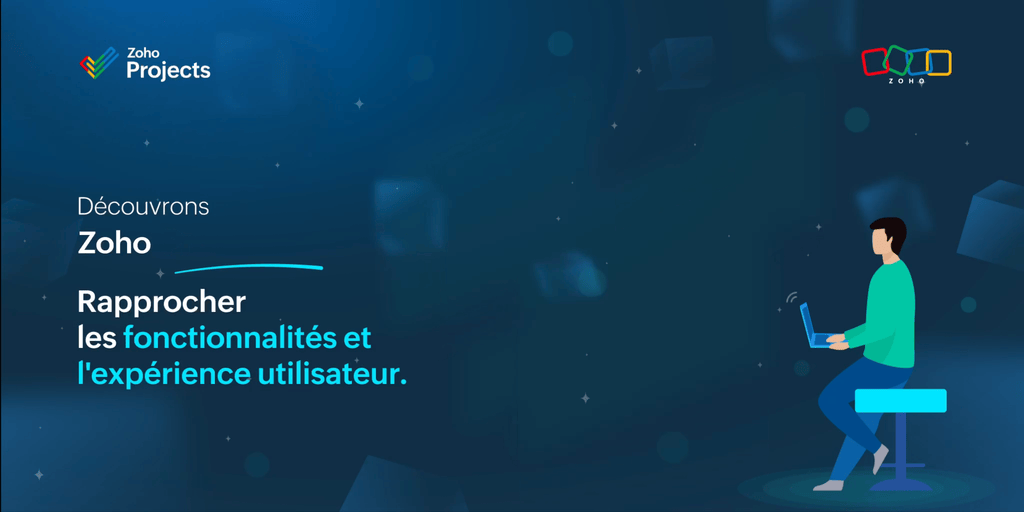
La nouvelle version de Zoho Projects a été conçue avec la mission de rapprocher les fonctionnalités et l'expérience utilisateur, afin de créer une plateforme sur laquelle il est agréable de travailler. Nous croyons fortement que Zoho Projects 8.0 peut faire cela !
Zoho Projects 8.0 est doté d'une toute nouvelle interface utilisateur conviviale et intuitive . Avec une vue éditable des feuilles de travail, des modèles spécifiques à chaque secteur d'activité, une application mobile améliorée et plus encore, la 8e version a de quoi satisfaire tous les utilisateurs - existants et nouveaux, de divers secteurs d'activité, travaillant au bureau ou à distance. Découvrons les nombreux avantages de Zoho Projects 8.0.
La navigation facilitée
Que vous ajoutiez des étapes ou des tâches, que vous créiez un projet complet à partir de zéro ou que vous personnalisiez les détails d'un projet, avec les flèches de votre clavier, le travail est fait en un rien de temps. Cela signifie que vous n'avez pas besoin d'ouvrir la page des détails à chaque fois. Vous pouvez également déplacer vos tâches entre les listes de tâches et les jalons, vos sous-tâches entre les tâches, et ajouter des tâches prédécesseurs et successeurs pour les dépendances à partir de la page de détails des tâches, afin de simplifier votre organisation tout en gagnant en efficacité.
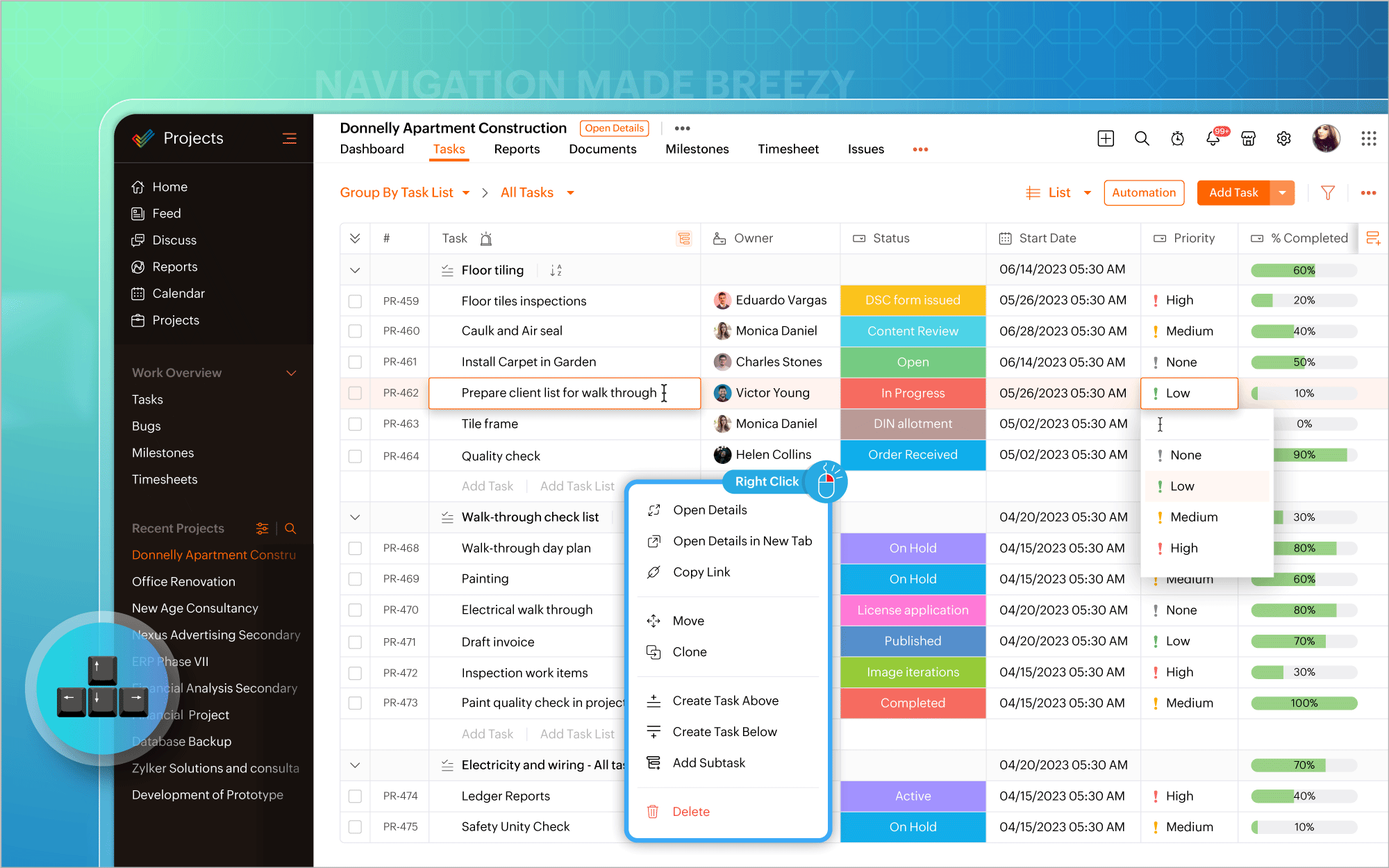
Gantt Charts
Nous avons modifié l'emplacement du diagramme de Gantt. Vous pouvez désormais y accéder directement dans la vue en liste et mettre à jour les éléments de travail en masse à partir du diagramme lui-même. Les vues quotidiennes, hebdomadaires, mensuelles, trimestrielles et annuelles de la chronologie du projet sont prises en charge, permettant de visualiser le travail depuis le point de vue qui vous intéresse, afin d'être toujours sur la bonne voie. En plus des rapports de Gantt habituels pour les tâches, vous pouvez également générer des rapports de Gantt spécifiques aux jalons et aux projets, et exporter ces données à tout moment.
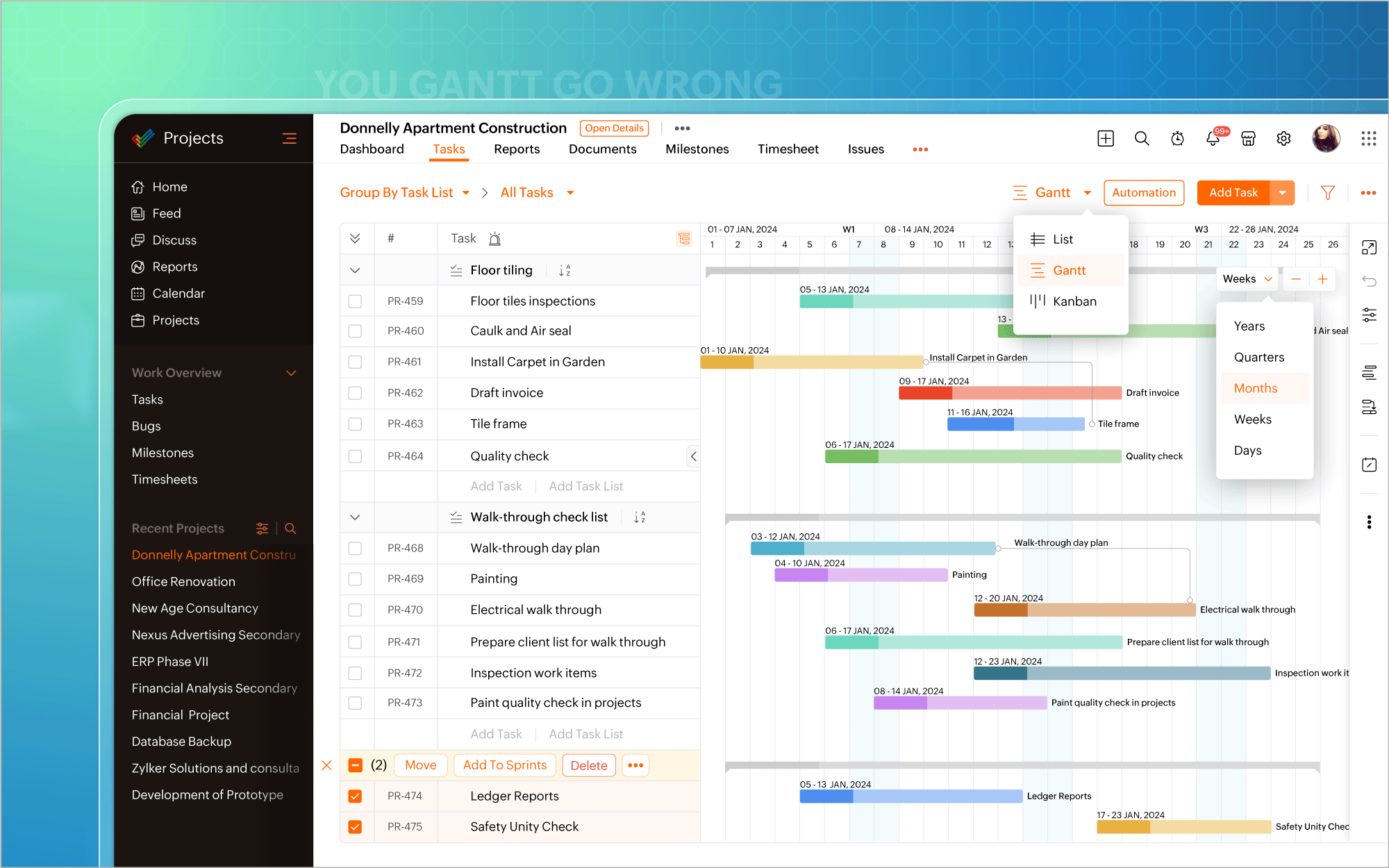
Personnaliser selon vos goûts
L'icône de personnalisation située dans le coin en haut à droite de l'écran vous permet d'ajouter facilement des champs personnalisés. Il existe également plus de 20 modèles de projets adaptés aux besoins de différents secteurs d'activité, ce qui vous permet d'éviter de créer des projets à partir de zéro. De plus, la possibilité vous est offerte de créer et de personnaliser des mises en page privées pour certains projets, tout en gardant les autres projets en l'état. Transformez chaque projet en un succès, avec une facilité accrue.
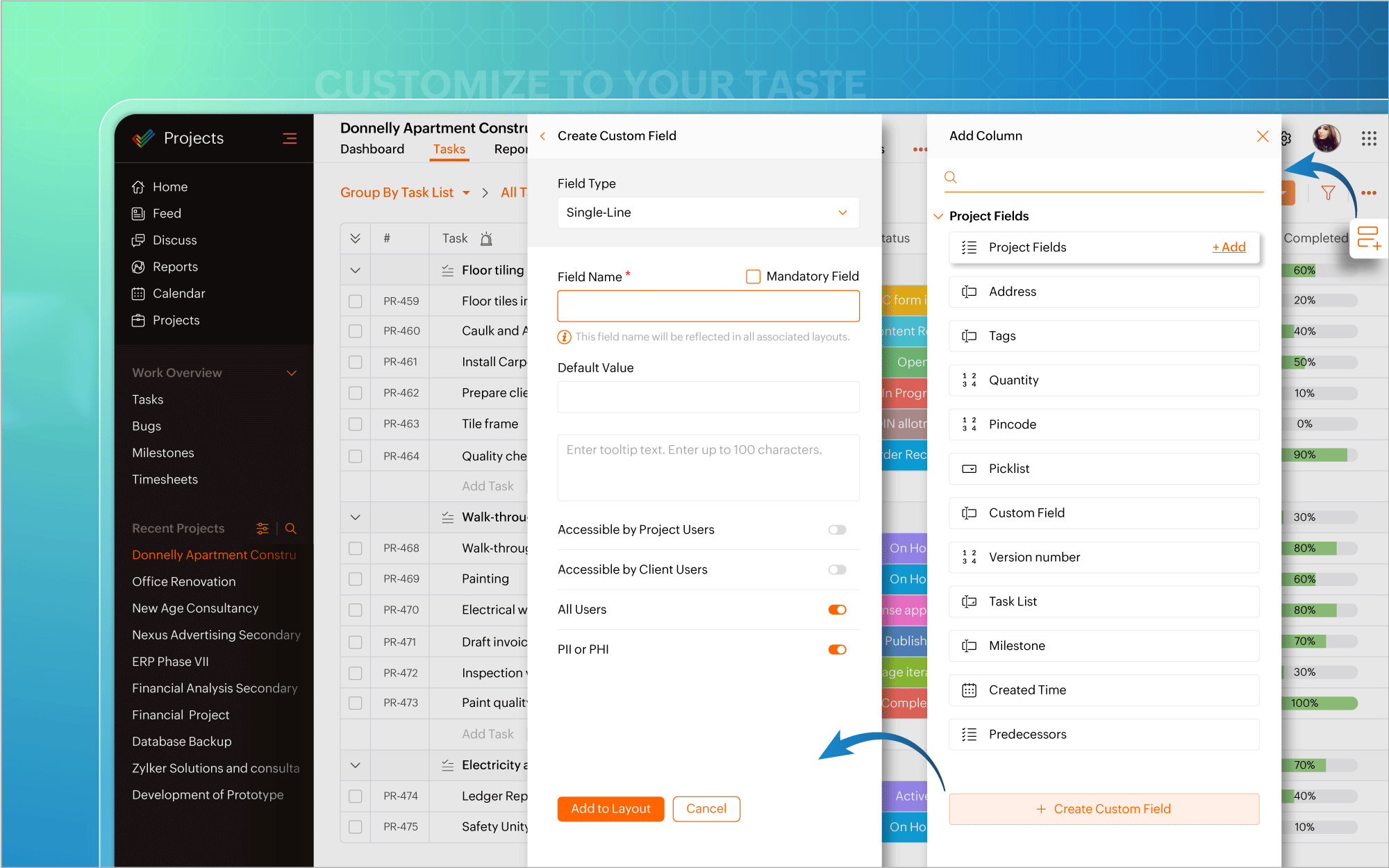
Automatiser à tout moment
Nous avons également introduit l'automatisation dans la vue en liste. Plus besoin d'aller à la page de configuration chaque fois que vous souhaitez créer des règles de flux de travail pour des projets ou des tâches. Mettez l'accent sur l'automatisation et faites en sorte que les tâches routinières fonctionnent à votre convenance.
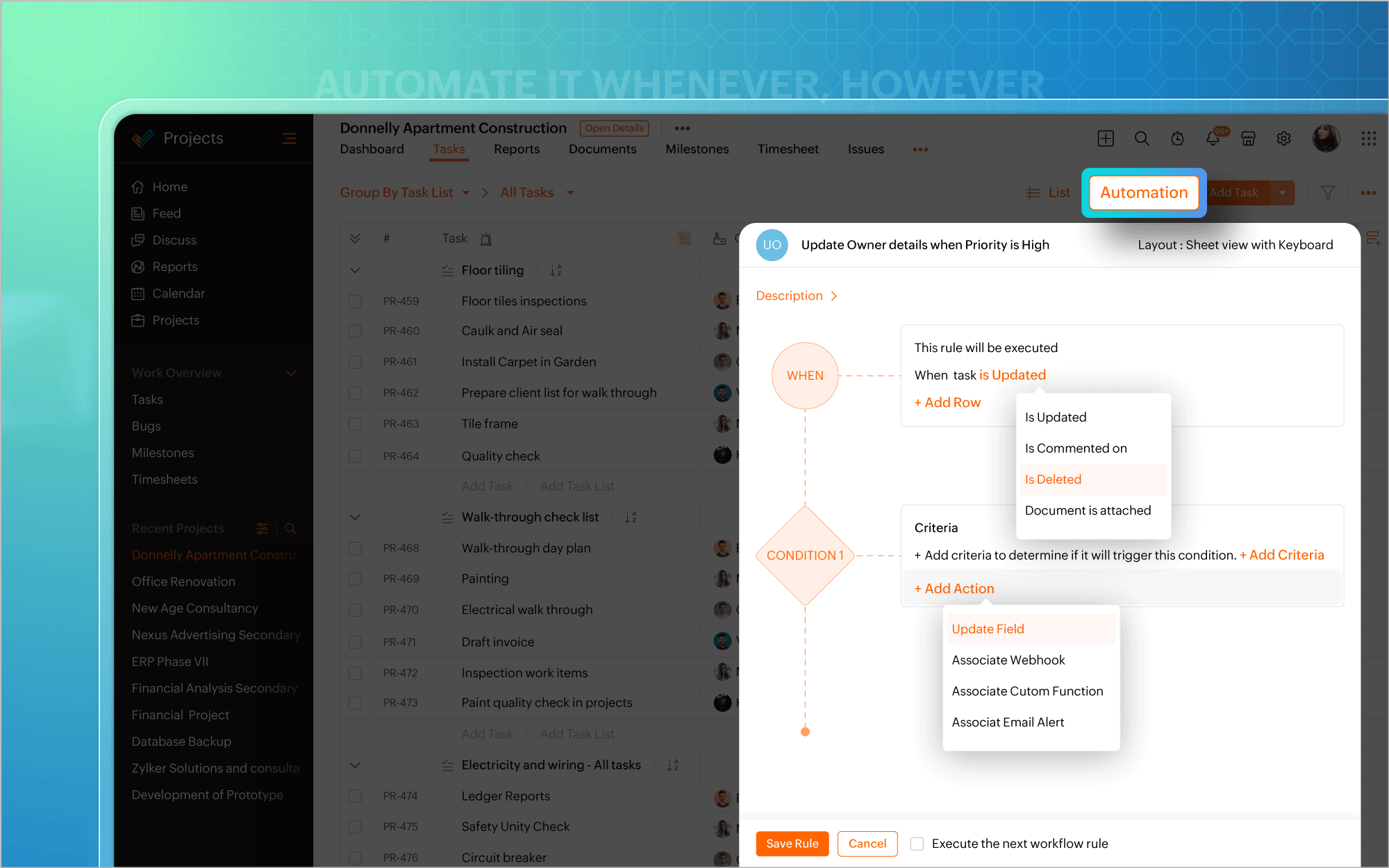
Une interface utilisateur améliorée
Vous pouvez ainsi effectuer des modifications, éditer les détails d'un projet, mettre à jour en masse des éléments de travail ou inclure des commentaires et des pièces jointes directement à partir de la vue du tableau Kanban. Un clic droit sur des modules tels que Liste, Kanban ou Gantt fait apparaître un menu contextuel qui vous permet d'effectuer des actions pertinentes, telles que consulter les détails du projet, cloner des tâches ou personnaliser les couleurs des barres de Gantt. Une page dédiée aux détails du projet s'ouvre si vous avez besoin d'informations spécifiques au projet ou si vous souhaitez apporter des modifications à votre projet.
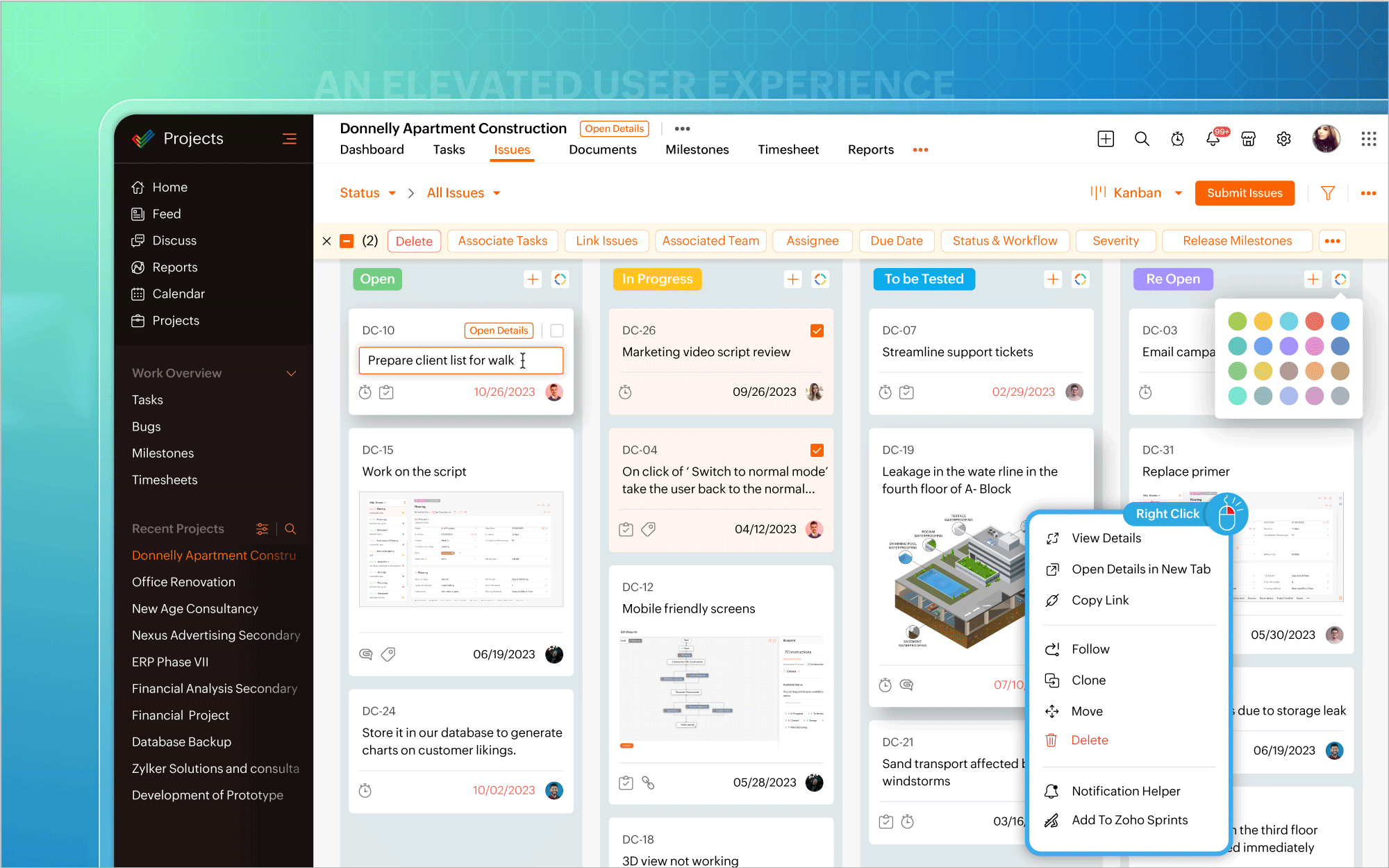
Une expérience utilisateur améliorée sur mobile
Nous avons également étendu l'affichage des listes aux appareils mobiles et aux tablettes, afin que vous puissiez profiter d'une expérience utilisateur homogène et standardisée sur toutes les plateformes. En outre, vous avez désormais accès aux tableaux de bord des projets et au module Calendrier sur les plateformes Android et iOS. Et bien plus encore est à venir !
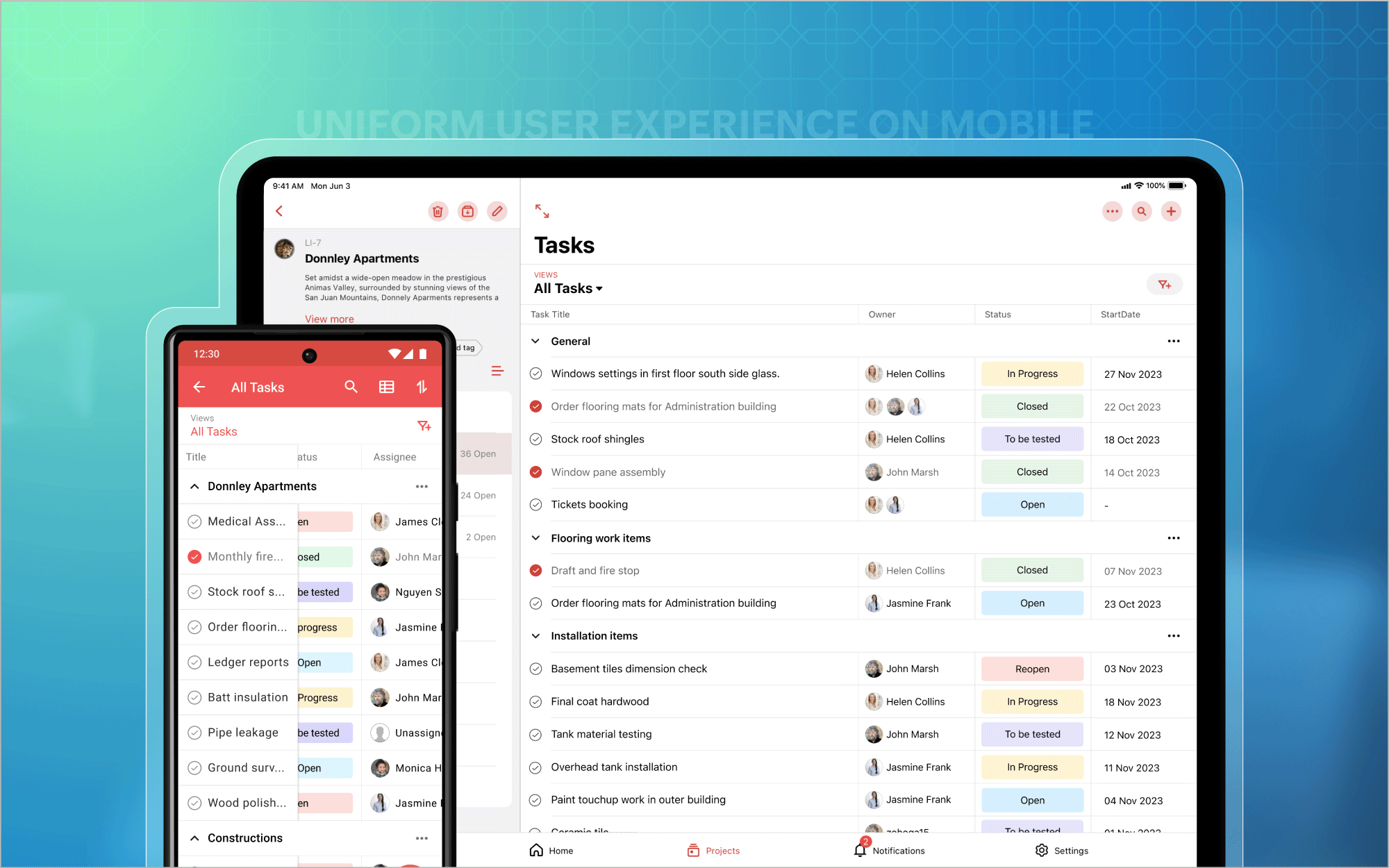
Bon à savoir
Zoho Projects 7.0 sera inaccessible après le 31 mars 2024. Nous vous recommandons donc fortement de passer à la dernière version dès que possible. Nous avons hâte que vous l'essayiez !
N'hésitez pas à nous faire part de vos commentaires et de vos réactions sur les fonctionnalités préférées de la nouvelle version.
Plus simple, plus pratique, c'est Zoho Projects 8.0 !
L'équipe Zoho France
Topic Participants
Kinjal Lodaya
Sticky Posts
Les Zoholics sont de retour !
Bonjour à tous, Nous avons (encore une fois) une bonne nouvelle à vous partager : nous allons enfin pouvoir nous rencontrer ! Et pas dans n'importe quel contexte, mais lors de notre conférence annuelle : les Zoholics ! Mais que sont les Zoholics me direz-vousNovembre : un résumé de ce qui s'est passé le mois dernier sur Community
Bonjour à tous, L'année 2021 arrive presque à sa fin, mais nous continuons à avoir de nombreuses actualités à vous partager. En voici un résumé ! Nous avons eu notre première session "Ask The Experts" sur notre nouvelle version Zoho One 2021 et vousAoût : Un résumé de ce qui s'est passé le mois dernier sur Community
Bonjour à tous, Et bonne rentrée ! Comme chaque mois voici un résumé de ce qui s'est passé sur Community et dans l'actualité de Zoho en général. La grande nouvelle de mois d'Août est l'arrivée de la fonction Canvas : le premier studio de conception pourJuillet : Un résumé de ce qui s'est passé le mois dernier sur Community
Bonjour à tous, Le premier mois de l'été se termine, et si certain profitent d'un repos bien mérité, sur Community on continue à en apprendre toujours plus sur nos produits Zoho. Notre série sur Zoho CRM se réinvente avec la découverte de notre fonctionCommunity Digest - Résumé de mai 2021
Bonjour à tous, Que s'est il passé en Mai sur notre page Community France ? En plus de nos articles Trucs et Astuces, vous avez été nombreux a réagir, nous poser des questions ou encore publier vos propres conseils ! Vos les différents sujets abordés
Recent Topics
Add Owner to deluge-created module record note
Is it possible to include the "owner" aka "creator", of a Note when creating it via delulge? This sets "superadmin" as the Note creator. I need to override it. notemap = Map(); notemap.put("Parent_Id",program_contact_id); notemap.put("Note_Content",program_contact_data.get('Note'));Directly Edit, Filter, and Sort Subforms on the Details Page
Hello everyone, As you know, subforms allow you to associate multiple line items with a single record, greatly enhancing your data organization. For example, a sales order subform neatly lists all products, their quantities, amounts, and other relevantUnique and Random IDs in Zoho Forms: Organize and Secure Your Data Efficiently
When it comes to form submissions, organizing and identifying entries effectively is crucial. Zoho Forms offers two versatile ID generation options for submissions: Unique ID and Random ID. Each serves distinct purposes, providing flexibility to meetSort By Date - Deluge
I have the following code, which normally works to sort calls by created time. Every once in a while, it doesn't work and something sneaks through in the wrong order and I can't figure out why. calls = zoho.crm.searchRecords("Calls","(Owner:equals:" +Iteration through a list - Coming up against a "Failure to update function" error
Hi there! I've been attempting to get a deluge script working and am running into an error that I have been unable to resolve. The error I am getting is Failed to update function Error at line :18. Improper Statement. Error might be due to missing ';'Can you modify "Last Activity Time" in deluge? If so what's the field name?
I need to perform some bulk modifications on records in the Leads module, but I need to avoid changing the "last activity time" or "date modified" because I am using those fields to filter and sort leads for follow-up action. I cannot find an answer anywhereHow do I define a weekend
I noticed the default for weekends does not seem to include Saturdays. How can i define weekends to include both Saturdays and Sundays? Thank you.【Zoho CRM】ポータル機能のアップデート
ユーザーの皆さま、こんにちは。コミュニティチームの藤澤です。 今回は「Zoho CRM アップデート情報」の中からポータル機能のアップデートをご紹介します。 今回の機能アップデートにより、CRMのポータルへのログインがより簡単にできるようになりました。 【目次】 SAMLベースのシングルサインオンについて ポータルへのアクセスリンク送付について 今回のアップデートにより、アイデンティティプロバイダー(IdP)を利用している組織において、SAMLベースのSSO(シングルサインオン)を有効化できるようになりました!Getting error during inserting a record in form of zoho people using zoho api
import requests import json # Set your access token and Zoho People API base URL access_token = '1000.XXXXXXXXXXXXXXX.XXXXXXXXXXXXXXXXXXXXX' api_base_url = 'https://people.zoho.in/people/api/' # Set the form name and data to be inserted form_link_nameUI Arabic
can i change the member portal UI to arabic in zoho community?Resume template to include profile photo
Hi, We would love the Resume Template to be able to include their profile photo. How can this be done? MiriamMarking a form as 'done'?
Hi! I've got a form that staff fill in when moving stock from location to location. I see the entries they've sent across and I input them into my stock control system. Is there a way to mark a form as 'done'? So that I know which entries I've input,Zoho CRM - best way to search an account and assign to a deal
Hi Everyone I am looking for some advice. I want to find the best way to complete the below steps. We have a deal and once it reaches a certain stage we need to allocate a supplier / vendor to this deal along with the salesperson. I want to add (ideallyHow to easy change layout in existing records in Deals?
Hello, So far i have used only 1 layout in Deals. I have about 1000 records. Now i want to make new layout. So i have 2 layouts: Layout Old (1000 records) Layout New (0 records) How to easy change layout from Layout Old into Layout New for existing records?Zoho Rating
When I close a ticket, the zoho system automatically sends an email to the customer for them to leave a rating. When they leave a rating, the ticket re-opens and I have to close it again. When I close it again, the zoho system sends the customer an emailZoho GC Flow is not showing in IM Channels
I have added my social IM channels in zoho desk. Created a GC Flow to automate conversations. But Guided conversations are not showing in any platforms I have chosen; WhatsApp Instagram Messenger Web (Business Messaging) In the flow I mentioned theseSharing Knowledge Base articles across multiple departments
It would be useful to share some Knowledge Base articles across multiple departments where they are applicable, rather than having to go into other departments to find the article you're looking for. For example. Our reception uses the 'Admin' desk whereas our IT guys use the 'Support' desk, however both divisions would find KB articles about our company intranet useful. Reception does not have access to the support desk, so cannot see articles created in the Support KB. Perhaps you could installContacts marked as Spam are shown as Contacts in tickets.
Hi Zoho, If a ticket is marked manually as Spam you get an option to set the contact as Spam as well. It would be great if there was another option to delete this Contact. This would be based on the understanding that it wouldn't be marked automaticallyIs possible to use ${webhookTrigger.payload.street==null?"No street":${webhookTrigger.payload.street}} for to detect inline a null parameter
Hi Team I need to know if it's possible to evaluate inline the following parameter, with the objetive to detect a null value ? I would like to use ${webhookTrigger.payload.street==null?"No street":${webhookTrigger.payload.street}} Regards, PabloReal Estate CRM
How can I tailor my CRM for real estate? I had seen an image where the CRM included property tabs.Issue with Bulk Edit Triggering Function Multiple Times in Zoho Report
In our Zoho report, we have observed an issue where executing a function during a bulk edit operation runs the function multiple times—once for each selected report entry. This behavior is causing errors due to overlapping or redundant executions. OurIs there a Kanban view of Tasks across all Projects?
As the title indicates, I could use a Kanban view of my Tasks across my Projects. If it's there, I don't see it. If it isn't there, I'd like to submit this as a feature request. Thx.Set recurring tasks in Zoho Support?
Hello, We use the task function in Zoho Support to set reminders for "due dates" of important events, such as lease expirations, etc. Is it possible to set some of these as recurring yearly? As of now, we have to reset every task manually after one year. Is there a way to have it reset automatically? Additionally, is there a way to import a list of tasks and their dates into Zoho Calendar? I have not been able to do it from Zoho Support to Calendar. I tried exporting tasks from Zoho Support,Help - How Can I Enter a Hourly Rate (Global Cost) for our Team for Profitability Reporting?
Hi everyone, I'm hoping someone can help as I am at a loss and am quite shocked (if true) at the lack of functionality in Zoho Books. We run a company in which we do hourly jobs for clients and we bill based on the hours of work completed. Projects areSchedule a regular backup
In CRM I have a regular backup setup. I cannot find an option to backup Desk? I would like to take a backup before I test syncing products between CMR and Desk.Limit who can submit a support ticket to your site?
Does anyone have a use case for needing to limit who can submit tickets via your help portal? Some of our customers want to have end-users view our knowledge base articles and see tickets their IT groups have submitted but they do not want end-users toIs there a way to request a password?
We add customers info into the vaults and I wanted to see if we could do some sort of "file request" like how dropbox offers with files. It would be awesome if a customer could go to a link and input a "title, username, password, url" all securely and it then shows up in our team vault or something. Not sure if that is safe, but it's the best I can think of to be semi scalable and obviously better than sending emails. I am open to another idea, just thought this would be a great feature. Thanks,Allow us to disable the Reopen Ticket button after a ticket is closed
Disabling the Reopen Ticket will allow us to have more control over the ticket's flow. According to support, this is currently not possible. Please add this to let us, the customers, mold the ticketing system into something that we can use for our businessHow to Enforce Mandatory Fields (Category/Sub-category) Before Closing a Ticket?
Hi, I'm currently using Zoho Desk and encountering an issue where agents are able to close tickets without filling out mandatory fields, specifically Category and Sub-category. I’ve already set them both as a mandatory field, but it can still be bypassedAdmin Control for Default Email Templates in Zoho Desk
Hi Zoho Desk Team, We would like to request a feature enhancement related to default email templates. Currently, agents can select and set their own default email templates when replying to tickets. However, we believe this setting should be managed centrallyLock out of account after password update
This is a bit of a catch 22 situation. I updated my account password using password generator in ZohoValut. Now I am locked out of everything, as I cannot get into OneAuth for 2FA, as the password is randomly generated, without getting into ZohoValut,Guidance on Making Zoho Desk Connections Available for All Data Centers
Hi Team, I’m currently developing an application using Zoho Desk connections to manage OAuth for my third-party products. Could you please advise on the steps required to make it available across all data centers? Looking forward to your thoughts onMultibrand Help Center - Share knowledge base catgories between multiple departments
Hello, I would like to know if it is possible to share categories between multiple departments when the multi brand feature is enabled. So that then one portal exists per department, but certain categories are visible in multiple portals. After all, weUnable to upload document error on zoho sign
i am creating a document using laravel php and here is my code and i get this reponse {"code":2005,"message":"Unable to upload the document","status":"failure"} $path = storage_path($file); $ch = curl_init(); curl_setopt($ch, CURLOPT_URL, 'https://sign.zoho.com/api/v1/requests');Cloud to cloud folder migration from Sharepoint to Workdrive
I am aware of OneDrive migration: https://help.zoho.com/portal/en/kb/workdrive/migrations/microsoft/articles/migrate-from-onedrive-to-zoho-workdrive#Whats_migrated would this cover a Sharepoint migration meaning I can move a whole Sharepoint (team) folderZoho Sign / Prefill By You - Editable by Them!
Zoho Sign seems to have two field options available - an empty field for signer(s) to complete or a field that has been prefilled by you, that becomes read only once sent. What I would like is an option on the pre-filled by you fields, to leave themHow to sort a data in summary report with Monthly ?
Hi Team, Can any one help me out how to sort a data based on monthly, Month was shuffled based on aliphatic order. i want to sort the below data monthy?Kiosk Studio wrap-up | How our community used kiosks in 2024
Hello, everyone! Happy new year! The end of 2024 has been busy, and 2025 promises to be bigger and better. As we ring in the new year, let's rewind and look at Kiosk Studio, our no-code customization tool. The past 300 days have seen the CRM communityZoho Crm - Inventory Integration
Hello, I need help about Map Fields between CRM and Inventory. For Example, I can't match amount of stock between these 2. I can put opening stock number in Inventory but I can't see it on CRM. Also I want to see categories and parent categories on Inventory, in CRM too. Best Regards.Inventory Valuation Method Feature
Zoho added another feature so called Inventory Valuation Method of each Item. This is actually good to see and it will benefit us so much but I have a question on this. For Existing Items that already have transactions, Zoho made it a default and assumedNext Page