Fourth Insight - The power of Multi-Layouts
The Wheels of Ticketing - Desk Stories
The power of Multi-Layouts
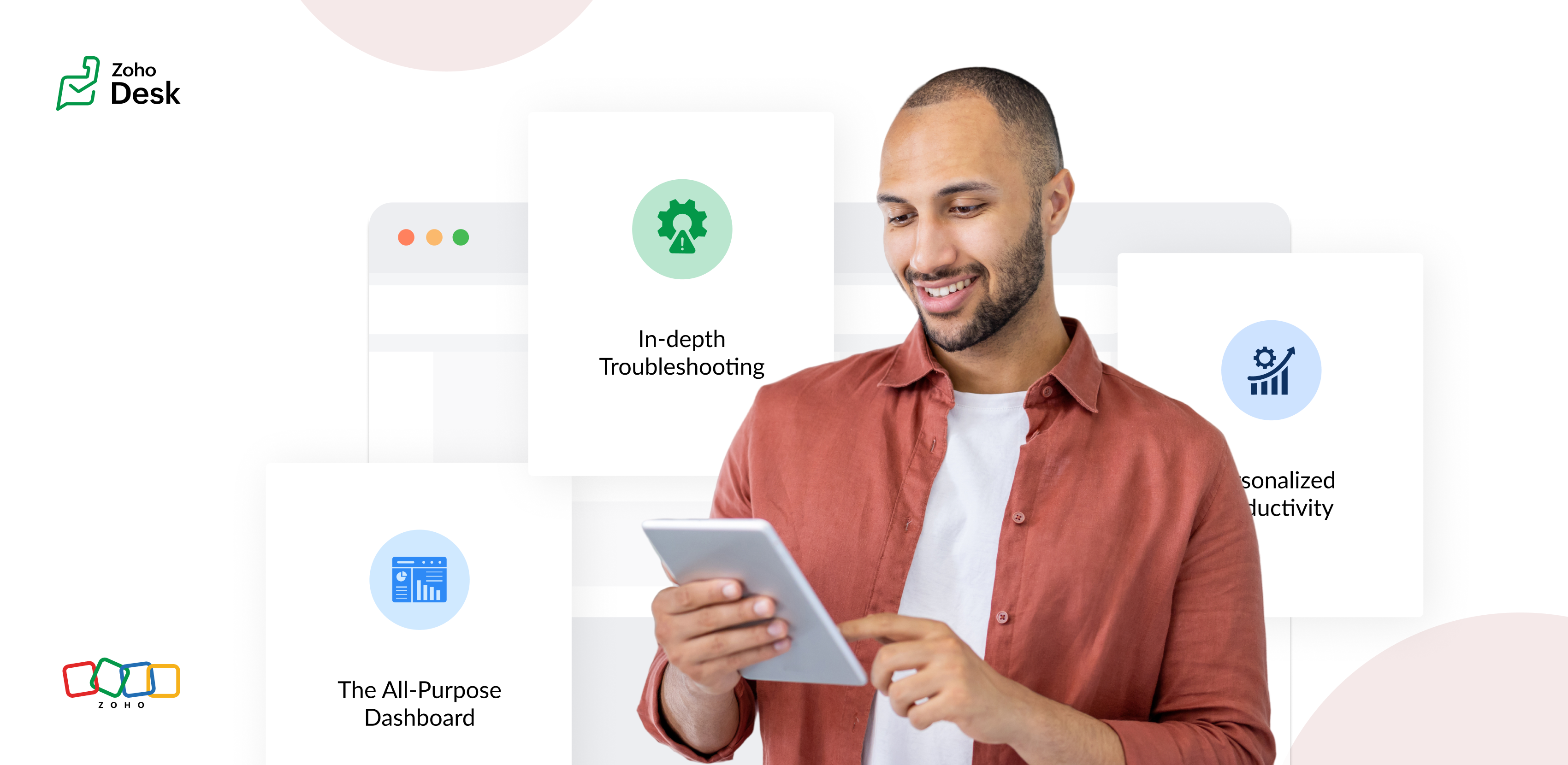
 In the previous insights, we have established that layouts are the foundation for a ticketing system, and fields are the building blocks for the same system.
In the previous insights, we have established that layouts are the foundation for a ticketing system, and fields are the building blocks for the same system.
Fundamentals of layouts
Fields play a crucial role in helping customers and agents collect valuable end-user information to understand their concerns better. Organizations must prioritise collecting accurate data in the right format to ensure efficiency. It's essential to avoid overwhelming end users with unnecessary or confusing fields; clarity is key. Additionally, the layout of these fields should be thoughtfully classified based on the data collected from end users to provide a more intuitive and user-friendly experience.
Understanding multi-layouts
Multi-layout best practices
For a ticketing help desk system to support multiple layouts effectively, consider the following:
- Modular design: Streamline your ticket submission process into multiple services according to your business. Each service can be created as a layout. If there are common details between services, build this interface with reusable fields.
- Role-based preset: To simplify onboarding, pre-configure layouts connected to agent roles according to the solutions they provide to customers.
- Customisation engine: To ensure accurate information and help agents with all required information, include widgets using extensions and proper recommendations using tooltips.
- Responsive data integration: To avoid ticket creation latency, ensure only the required fields are added to the layout. Using layout rules, you can also make the design responsive based on the input.
- Performance optimisation: Validate the data given in the layout fields using validation rules to minimise the agent's load time on incorrect data.
- Accessibility: Design layouts with keyboard navigation, screen reader support, and high-contrast options to accommodate all users.
A story for better understanding
Streamlining Support with Multiple Layouts
This narrative illustrates how multi-layouts improve efficiency, adaptability, and the overall experience for agents managing customer support tickets.
At Help Point Innovations, a rapidly growing SaaS company, the customer support team faced challenges managing an overwhelming influx of tickets. While their help desk system was operational, it lacked flexibility and only provided a uniform ticket view, frustrating agents. Simple inquiries were often lost amid more complex technical problems, causing agents to spend unnecessary time navigating multiple tabs to locate information. This led to declining morale and increasing response times.
Enter Chandler, the new support operations manager, tasked with turning things around. He collaborated with the operations team to implement a new ticketing help desk system that supported multiple layouts tailored to different agent needs.
The Standard Layout – The All-Purpose Form
On his first day, Chandler shadowed Mike, a level 1 support agent handling general inquiries. Mike used the standard layout, a clean, streamlined form designed for quick ticket triage:
- Ticket list pane: A sortable list of open tickets with columns for ticket ID, customer name, priority, and subject. Filters let Mike focus on "New" or "High Priority" tickets.
- Ticket details pane: Clicking a ticket displayed the customer's message, purchase history, and a chat-like thread for internal notes and replies.
- Quick actions bar: Buttons for everyday actions like "Assign to Self," "Reply with Template," or "Escalate" were front and center.
Mike valued how the Standard Layout let him process simple tickets, like password resets or billing questions, in under a minute. For example, when a customer asked about a subscription refund, Mike pulled up the ticket, checked the purchase history in the details pane, and sent a pre-approved refund response using a template without leaving the screen.
The standard layout empowered level 1 agents to efficiently handle high-volume, straightforward tickets, reducing average response time by 30%.
The Tech Layout – In-depth Troubleshooting
- Expanded ticket details: The layout prioritized technical data, showing error logs, system diagnostics, and API call history alongside the ticket thread.
- Integrated tools pane: A sidebar linked to debugging tools, a knowledge base, and a code snippet library for quick reference.
- Collaboration panel: A dedicated space for real-time collaboration with developers via internal chat, with options to attach screenshots or screen recordings.
When a customer reported an API timeout issue, Lila used the technical layout to view the error log, cross-reference it with the knowledge base, and ping the dev team in the collaboration panel. She identified a rate-limiting issue, shared a workaround with the customer, and flagged the ticket for a permanent fix within 15 minutes.
The technical layout reduced resolution time for complex tickets by 40%, as agents had critical tools and data at their fingertips.
The Custom Layout – Personalized Productivity
Finally, Chandler met Riya, a senior agent who handled level 1 and 2 tickets. Riya had created a Custom layout to suit her unique workflow:
- Hybrid ticket view: Riya combined elements of the standard and technical layouts, with a compact ticket list and a detailed technical pane for quick switches between complex and straightforward tickets.
- Pinned widgets: She added widgets for her most-used tools, like a live chat monitor and a shortcut to her favorite response templates.
- Colour-coded priority: Riya customized the ticket list to highlight VIP customers in red and urgent tickets in yellow.
When a VIP client reported a critical issue, Riya's custom layout let her spot the ticket instantly, access diagnostic data, and respond with a personalized message in record time. Thanks to her tailored setup, she could easily pivot to handling a batch of routine tickets without missing a beat.
Custom layouts boosted agent satisfaction and productivity, as veterans like Riya could work in a way that matched their expertise and preferences.
The Transformation
Wrapping up
The key to success? Flexibility. By offering multiple layouts, standard for speed, technical for depth, and custom for personalization, he help desk system met the diverse needs of the support team and turned disorder into a well-oiled machine.
Please stay tuned for more Desk Module stories.
Cheers,
Kavya Rao
The Zoho Desk Team
Topic Participants
Kavya Rao Addepalli
Recent Topics
Function and workflow to create customer payment and send receipt
I am attempting to set up a workflow/custom function for the automatic creation of a customer payment and sending the email receipt, but am receiving the error "Improper Statement Error might be due to missing ';' at end of the line or incomplete expression" I've been over everything several times and cannot see where the error is (code is copied into the attached document). I haven't used custom functions before with Deluge, so it's very likely something very simple, or I've completely muckedHow to rename the Submit Button by using deluge script
Hi everyone, As we know, the Submit button can be renamed in the form builder setting. But I have scenario where I need the Submit Button to be renamed differently according to condition. Anyone knows how to do it? Thank YouBanking: Transfer from another account without base currency
Scenario: A banking line item shall be categorised as an "internal transfer" from another bank account. This is a USD to EUR transfer. Our base currency is CHF. What we tried: Category: "Transfer from another account" From: Our USD account To: Our EURItem cost price - How to accomodate changing cost prices
I am in urgent need of assistance with how to accommodate changing cost prices for items, not manually. We import items so their landed cost is always changing. This cost is NOT reflected however in the item cost price. This is going to cause us someMarketer's Space: Targeted messaging : Leveraging Zoho Campaigns for Effective Communication
Hello Marketers, Welcome back to Marketers’ Space! Targeted messaging ensures your communication reaches the right audience - boosting engagement, conversions, and overall campaign success. In this post, we’ll be looking at targeted messaging to create:between: conditions in search?criteria
Hello, please help solve problem I try to select deals by Creater_Time between dates i send this GET request /crm/v4/deals/search?criteria=(Created_Time:between:(2024-02-01T18:52:56,24-02-17T18:52:56)) encoded to /crm/v4/deals/search?criteria=%28Created_Time%3Abetween%3A%282024-02-01T18%3A52%3A56%2C24-02-17T18%3A52%3A56%29%29Zoho Creator : Updating Records via Import. Can't use Autonumber or ZohoRecordID ?
Hi, I am trying to use the function to update a report with an import. I'm running in to the error : "unable to update because the form has no column with unique values" In the release notes it says Only field with unique values can be used to compare💡 Feature Request: Custom App Bundle Plan (Pick Only the Apps You Need)
Request: Allow Users to Build a Custom App Bundle (Choose Only the Apps They Need) Hi Zoho Team, I appreciate the value that Zoho One and the Plus Bundles (CRM Plus, Finance Plus, etc.) offer. However, I’m finding it difficult to get the best fit forSearch Feature Now Broken
I have many hundreds of notes on Zoho Notebook but now when I search for a keyword, I only get 30 results maximum. This is unacceptable and yet another feature that has become broken on this quickly deteriorating software. Please fix immediately.Restrict Zoho One Account Notifications to Admins
Hi Zoho One Team, I hope you're doing well. We recently noticed that end users are receiving administrative pop-ups in Zoho One, such as the DKIM configuration notice (screenshot attached). This type of notification is only relevant to administratorsExperience effortless record management in CRM For Everyone with the all-new Grid View!
Hello Everyone, Hope you are well! As part of our ongoing series of feature announcements for Zoho CRM For Everyone, we’re excited to bring you another type of module view : Grid View. In addition to Kanban view, List view, Canvas view, Chart view andAutomated Checkout
Hi Team, I’m trying to create an automated checkout function in Zoho People. My requirement is that if an employee forgets to check out, the system should automatically check them out after 10 hours. However, I'm encountering an error while updating theZoho CRM Community Digest - June 2025 | Part 1
**We offer both video and written formats, take your pick and jump in.** CRM FOMO is real. You could be doing everything right and still miss the beat. That’s where we come in. Zoho CRM Community Digest! Every two weeks, we bring you the insider scoopIntroducing Video Tutorials for the Zoho FSM Mobile App
We’re excited to announce the launch of our brand-new video tutorials for the Zoho FSM Mobile App—designed painstakingly to help your field agents get up to speed in no time! Whether you're brand new to the Zoho FSM mobile app or just need a quick refresher,Zoho People > Managed People > User Access Control
Hello All I need your recommendation on how should i go about setting the User Access Control in my Zoho PeopleWhat happened to the tabs in the ribbon on the top in my CRM?
Hi, This morning all of the tabs (modules) in the ribbon on top are no longer showing up. I had the modules in the ribbon in a specific order for easy, one-click access. Now it's only showing the active tab and the rest are hiding under the three dotsConnect to Australian bank
How do I connect to an Australian bank. No Australian bank shows up in my list. I think its because the service provider is Token and not Yodlee. How do I change this?Searching for content within courses
Hello, I have been testing out Zoho One for my company have been exploring Learn. I've noticed that you cannot search for content within a course. You can only locate the title of the course. Example: Course: How to Make Your Bed Chapter: Pillows Lesson:Citations Problem
I'm having an odd problem with the "Add Citations" feature of Zoho Writer. When I add a citation using the "Fetch website details online" feature it works the first time I use it but if I try it a second time by clicking that link nothing at all happensZoho People Leave Balance Show as Negative
Hi All I have the Portugal material Leave that policy allows up to 120 days or 150days for employee to apply within 365 days and employees is able to take minimum of 1 days or up to 120 days In my Leave Grant I have set as the setting.Zoho People > Performance > Appraisal > Mismatch between the template-configured module and the currently enabled module.
Hello There When we enable the performance module there a prompt Mismatch between the template-configured module and the currently enabled module. How do we resolve thisIntroducing WhatsApp integration in Bigin
Greetings! In today's business landscape, messaging apps play a significant role in customer operations. Customers can engage with businesses, seek support, ask questions, receive personalized recommendations, read reviews, and even make purchases—allZoho People Leave Application Module Error: Leave balance has exceeded as on 09-07-2025.
Dear All I need to check how do i resolve the issue of Error: Leave balance has exceeded as on 09-07-2025. All my leave have this issuePower of Automation:: Daily Time log summary broadcast to Zoho Cliq using Schedule Custom Functions
Hello Everyone, A Custom function is a user-written set of code to achieve a specific requirement. Set the required conditions needed as when to trigger using the Workflow rules (be it Tasks / Project) and associate the custom function to it. Requirement:When Calls Ends, Creating Note with the call description by deluge code
Hi, i need help with writing deluge code function, to scenario is like this - i want to create a workflow thats after 10 that the call ends the deluge function will create a new note in module calls that link the note in module calls to the his lead ticketDefault Memo from Custom Field (from Bill) when Paying with Check
Hi, we are using "Pay via Check" option to pay for our Bills in Zoho Books. I would like the memo on the check to pull directly from one of the custom field values within the Bill. Is there any way I can do this? The memo that I need is already on theWouldn't it be great to have an option to schedule sending emails in Zoho mail? Schedule send feature request
The subject says it all - but just to clarify: This is to request a new feature that would allow users to schedule the delivery of an email for a given date & time. In small companies it is quite common to work unsocial hours on customer emails. But someStatic vs Standard Subforms - New Feature; But how does it work?
I've just noticed that we now have the option of static or standard subforms, but I can't find any posts on the new feature. So, how does the new subform type work?【Zoho CRM】翻訳機能のアップデート
ユーザーの皆さま、こんにちは。コミュニティチームの藤澤です。 今回は「Zoho CRM アップデート情報」の中から、翻訳機能のアップデートをご紹介します。 翻訳機能が拡張され、Webタブ、レイアウト、セクション、ウィザード、ウィザード画面、セグメントも翻訳できるようになりました。 翻訳をエクスポートする際に、これらの要素に対応する用語もエクスポート先の言語で追加されます。 ※過去の関連記事はこちらから まず、翻訳の設定画面から「エクスポート」を選択してください。すると、TXT形式のファイルがローカル環境に出力されます。Trying to make zoho invoice have a button
Hello I am getting this error with the code below. Anyone know how to fix? Check and update the code in line 5 as there is a Exception : Variable 'invoice_id' is not defined // Define Organization ID (Replace with your actual Zoho Invoice organizationDuplicate Contacts - how to get merge or delete
I have noticed that our list of contacts in Zoho Desk duplicates contacts periodically. I have yet to identify when or why. How do I merge or delete them? I see there is a "Deduplicate" but I am unable to find anything that explains this feature.Another nightmare experience with a "Zoho Partner": Cloud Z Technologies
I found "CloudZTech" on fiverr and I hired them to do a simple $300-$500 task. They did not deliver on time and I was forced to fire them. You guys must watch out for these fake ZOHO PARTNERS, 99% of them don't have the expertise necessary to help. IPickup and delivery
Some of our products are pickup only and some delivery. Is there a way of doing this in commerce. Plus we give volume discount to all customers. We handle this in Books using pricelist and range pricing. Is there a way of doing this within commerce.Unable to change the "credentials of login user" option when creating a connection
I want to create a new Desk connection where the parameter to use 'credentials of login user' is set to YES. I'm able to create a new connection but am never given the option to change this parameter. Is this a restriction of my user profile, and if so,How can you train the Zia Bot for Desk
I added the Zia bot to my portal, but it's rarely able to answer questions, even when I have dedicated articles for the question. How can I best train it? Should I change the title of my articles, add more information inthe body copy?Direct Download Link
I saw how to share off a document to the public, which is great, but I was also wondering if there is a way to get a direct download link for a zoho doc. I would like to be able to simply send people my documents without them having to find download on the zoho page (not hard, but just for convenience)Form responses to quote process
Hello, so I am new to Zoho One. I'm fairly confident what I want to do can be done I just need guidance on how to accomplish it. I have a Zoho Form. When a customer fills out the form I want to generate a quote (that I will email to them, I do NOT wanti keep see there is a connetion issue connecting 3rd party api on zoho when using zia
hi there , i have set up open ai api to zoho zia (copied and pasted to zoho zia) but I keep getting notificaiton "there is a connetion issue connecting 3rd party api on zoho" when using zia on top when click zia and try to type in word thereIPv6 MX Support in 2025
There are multiple discussion on this community on IPv6 adjacent issues though the most pressing issue for IPv6 support is not solved yet the support team seems to not understand what is the issue and is steering the conversation to the wrong and misleadingZoho Books Quote - Client cannot accept quote
We are using the Zoho One plan and some of our clients have reported that they cannot accept the quote when we select their email at the bottom to send the quote to. When trying to accept, the quote prompts a message saying "You are not allowed to acceptNext Page
