Introducing Bigin's Sheet View
We are thrilled to announce the launch of "Sheet View" in Bigin. With Sheet View, you can now view and update Bigin's data in a spreadsheet-like format, providing a seamless and efficient experience.
In Bigin's Sheet View, tabular presentation of records is shown in a grid format, much like a spreadsheet. Each column represents a field or attribute of a record, and each row represents a single record. This design offers a clear and organized perspective on the data. You can choose which fields to display and how they should be arranged in the Sheet View. By configuring the view to suit their preferences, you can concentrate on the relevant data. Bigin's Sheet View also enables you to sort and filter data based on various criteria and thereby find and operate within certain records rapidly.
Additionally, there's another main functionality in Bigin's Sheet View: inline editing. The ability to edit records directly within the grid is one of the primary advantages of Bigin's Sheet View. You can edit field values by simply clicking on the relevant cell and entering the modified data. As a result, there's no longer any need to browse to individual record pages when altering data.
Bigin's Sheet View also provides the ability to import and export data. You can easily migrate or update records by importing data from external sources, such as CSV files, as well as export data from the Sheet View into several file formats for sharing or additional analysis.
How to use Sheet View
- Click on any module (except for Dashboard).
- Click on the dropdown menu on the top-right corner and choose Sheet View.
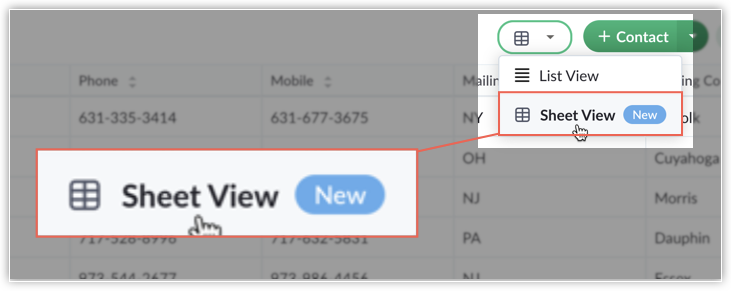
- If you're editing using a mouse:
- Double-click on a cell to edit it.
- Once you're done editing, click outside the cell or just press the Enter key to save.
- Press Esc to cancel any unsaved modifications made.
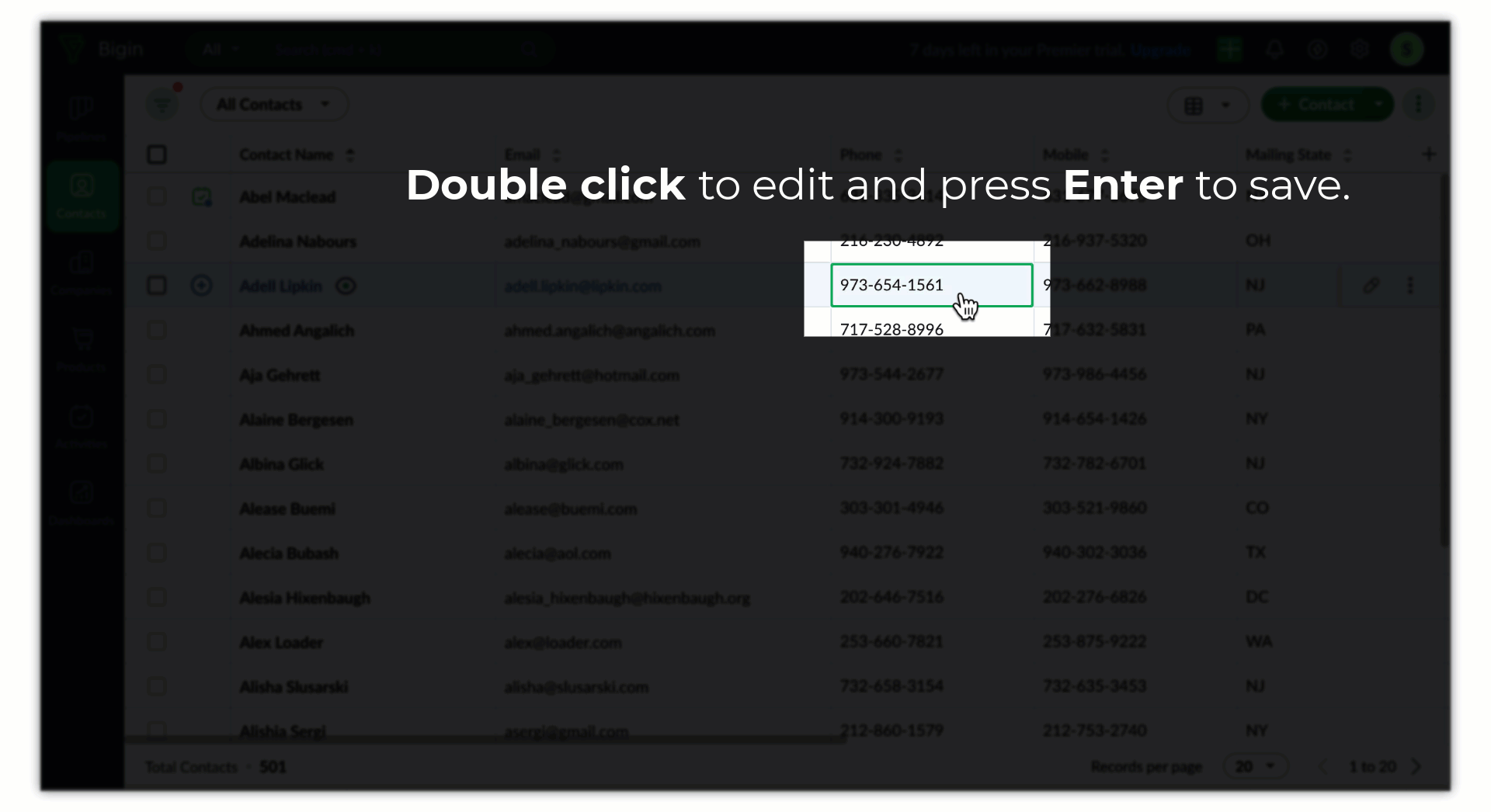
- If you're editing using a keyboard:
- Move around the cells using arrow keys.
- Press Enter to edit the current selected cell.
- After the edits, press Enter to save.
- Press Esc to cancel any unsaved modifications made.
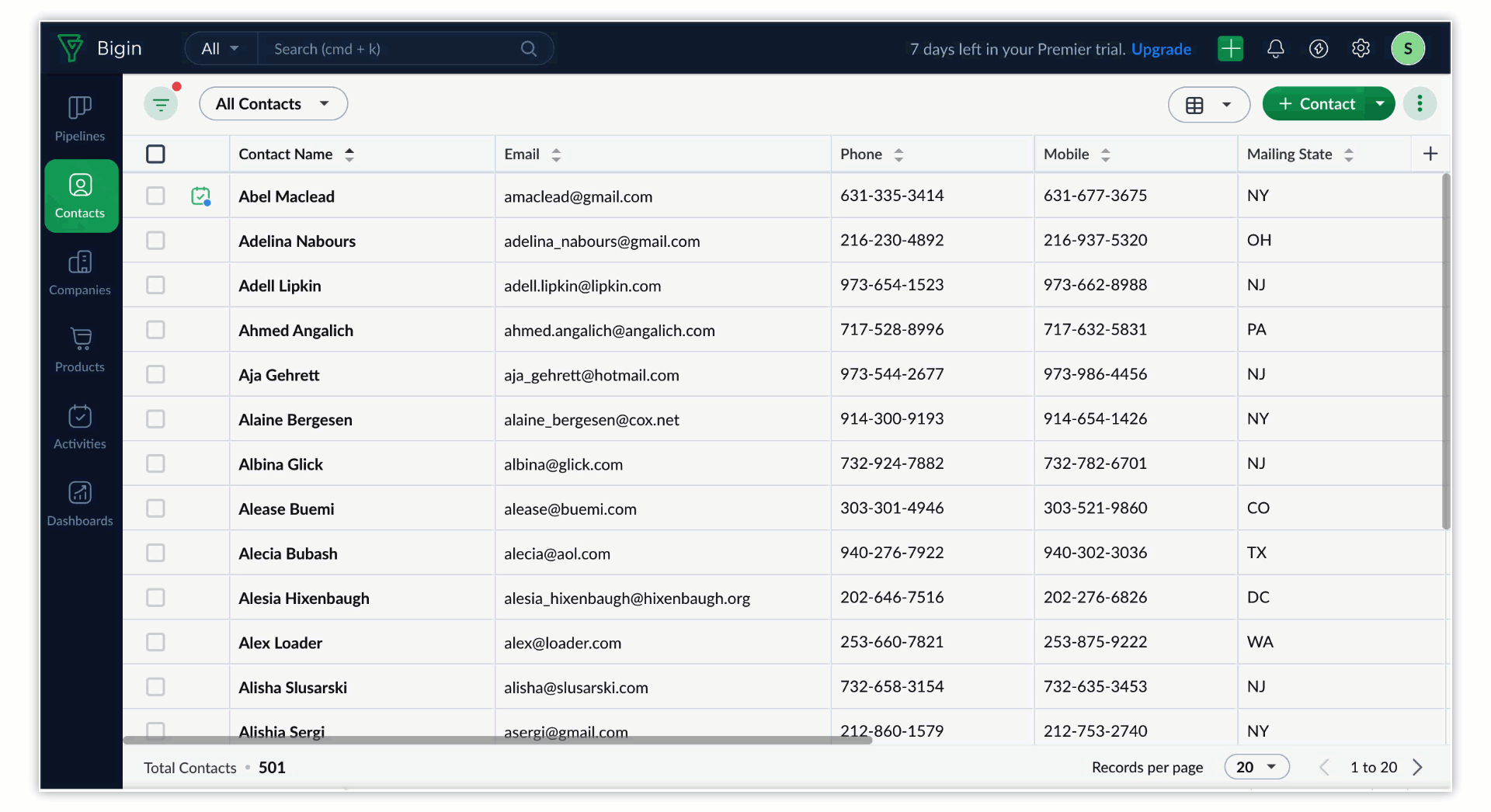
Quick Preview
Click on the Quick Preview icon to have a quick look at record details.
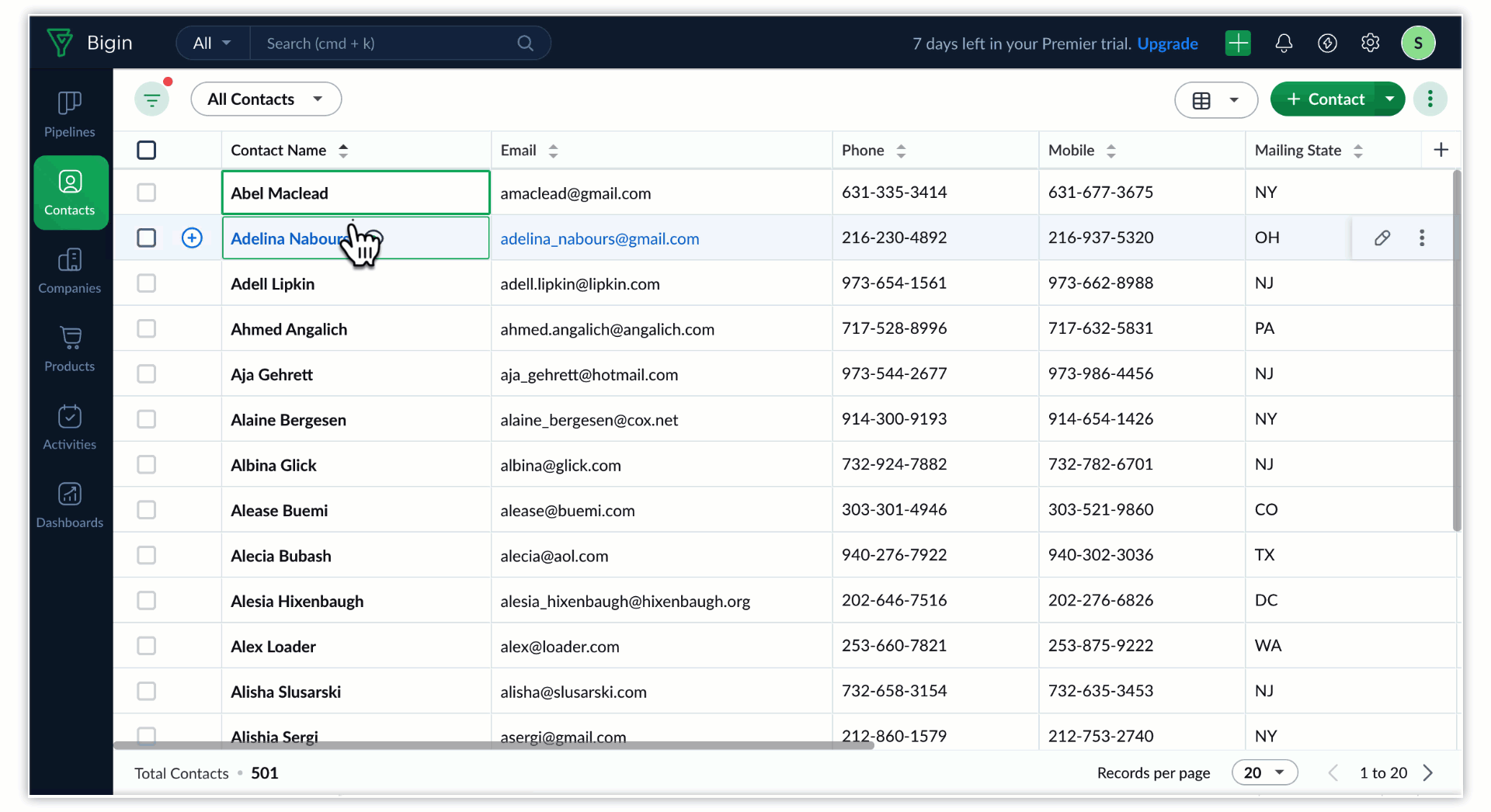
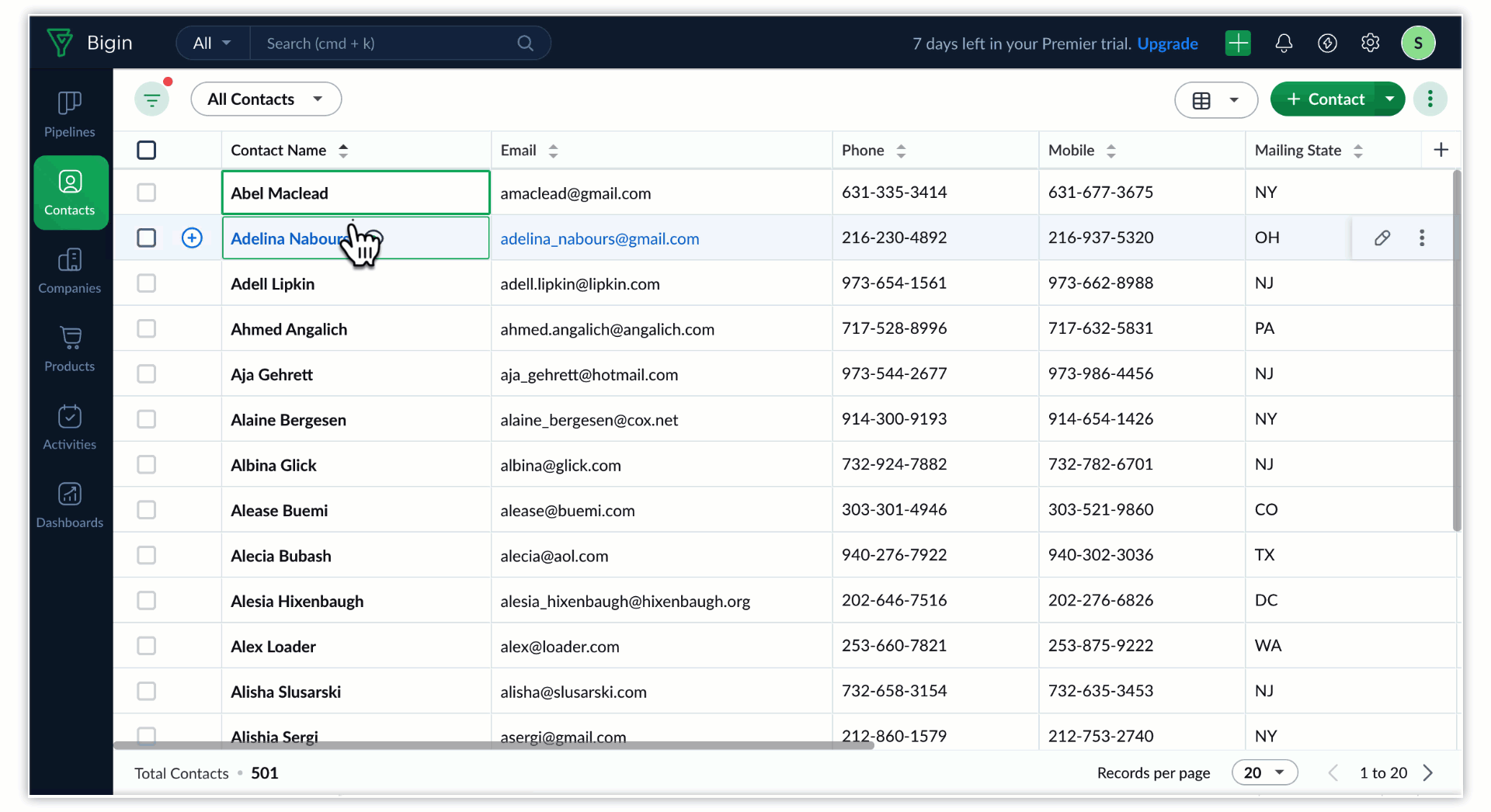
Activites in Sheet View
You can directly create activities for records from the Sheet View by clicking on the plus icon from the left most column in each row.
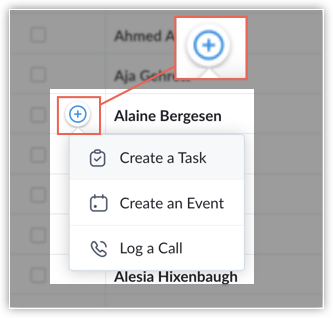
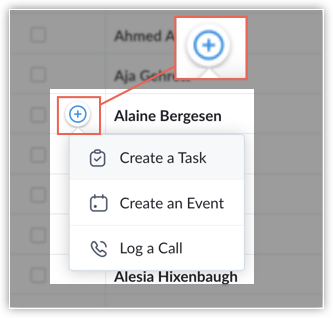
If a record already has activities created, you can view them and also create new activities if required.


Bigin's Sheet View provides you with a comfortable spreadsheet interface and strong data editing capabilities, making it an effective and convenient way to deal with data.
Notes
- When you change the owner field, all the open activities assigned to the previous owner are reassigned to the new owner by default.
- When making changes to a contact name, the first name, last name, and salutation are automatically updated.
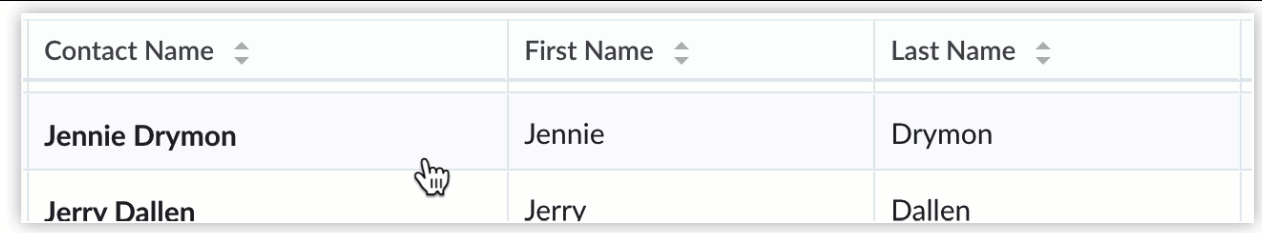
- If you leave a mandatory field empty, an alert message will be displayed.
Thank you,
Sai Shree | User Education
Topic Participants
Saishree T K
Sticky Posts
[New] Create invoices and contracts in minutes with Zoho Writer's Merge Templates for Bigin!
Do you often find yourself manually entering customer information in your business documents like invoices and contracts? This can be a time-consuming process that can take up valuable time from your business operations. With Zoho Writer's Merge TemplatesIntroducing Bigin 360: Our new pricing edition with increased feature limits and pre-installed toppings
Dear Biginners Club, Today, we're pleased to launch a brand-new pricing edition called Bigin 360, our highest pricing edition that will sit on top of Express and Premier editions. It's been over four years since our launch, and we're receiving some greatAnnouncing #BiginnersClub meetups in US, Middle East, India & UK (Free Event)
Exciting news, Bigin enthusiasts! #BiginnersClub meetups are back, and we're hitting some major cities this time, starting from October. Here's what you can expect: Meet our experts face-to-face Deep dive into Bigin and its advanced features PersonalisedIntroducing Forms: Streamline data collection with Bigin's new form builder.
Hello everyone, Bigin's web forms just got a makeover! We are excited to introduce Forms: an online form builder designed to meet all your data collection need. This revamp was inspired by your feedback, resulting in an upgraded and versatile versionAnnouncing #BiginnersClub meetups in India, Middle East & Africa, and UK
Yes, you heard it right! #BiginnersClub meetups are back. Whether you're a long-time customer looking to learn more about Bigin, or a new customer trying to explore Bigin, our in-person meetup is definitely the right place to get a deeper understanding
Recent Topics
A recap of Zoho Sprints 2024
Unable to create custom fields for shipment order
I'm unable to create custom fields for shipment orders, even though the custom fields are set up correctly. A request to the following endpoint: https://www.zohoapis.com/inventory/v1/settings/preferences/customfields?organization_id=${ZOHO_ORGANIZATION_ID}&entity=shipment_orderRecords per page in New UI
It seems the new UI lack of "Records per page" function, it is very handy if you are looking for a data that you don't know the exact search term, but you know it may "between" few entries. without a "page" function, we kind of have to keep page down and page, the autoload is not that fast, and you are dealing with thousands of entries. Could we please have the "records per page" function back to New UI (also it shows total counts of the record) Looking forward to hear from you.zet pack not working
We are using the zet pack command to package our Zoho extension. However, after running the command, the extension gets packed, but the resulting package is empty. We've attached a screenshot for reference. Could you please assist us with resolving thisCSV File Added to Form - Parse and Map to Fields
Hi, I apologize, I can't seem to find a clear explanation or help article on how to parse a CSV file. On validate, I process this deluge script. fileContent = Collection(input.File_upload.content); result = fileContent.values(); info result; What I want to do is create a record (in another form), and map certain fields to fields in the form. I can get values, which is the whole file but no keys. If I use result = fileContent.keys(); I get "0" As you can see from CSV, my first line is my map andEncountered an error while creating a bill in Zoho Inventory: {"code":6,"message":"Invalid data provided"}
I attempted to create a bill using the Zoho Inventory API, but I received an error: {"code":6,"message":"Invalid data provided"}. However, when I made the same request again, it was successful. Does anyone have insights on why this happened?Free user licenses across all Portal user types
Greetings everyone, We're here with some exciting and extensive changes to the availability of free user licenses in CRM Portals. This update provides users with access to all Portal user types for free to help them diversify their user licenses and exploreWhy do I need to send the Customer ID in the Create Purchase Order Request?
I'm trying to create a purchase order using this endpoint https://www.zoho.com/inventory/api/v1/purchaseorders/#create-a-purchase-order Unfortunately, I'm getting this error { "code": 4, "message": "Invalid value passed for Customer ID" } The doc doesn'tHow to Retrieve Serial Numbers of Items in Zoho Inventory via API?
Hello, I am currently working with the Zoho Inventory API and need to retrieve the serial numbers associated with specific items in our inventory. After reviewing the documentation, I couldn’t find an endpoint dedicated to fetching serial numbers formerging email accounts
previously I was using 5 mail pop mailboxes within VO , 2 of them are becoming obsolete so I was thinking about deleting the obsolete ones and merge the remainders into my main account mailbox within VO , is this possible ? thnx in advance.ZohoPeople API - Retrieve leave type IDs
Hi All, I have created a leave type in Zoho People UI. Now I need to fetch the Leave Type ID of it. As per the documentation[1] I used the curl request [2]. But I ended up with the error response from the API. {"response":{"message":"Error occurred","errors":{"message":"Server Error Occured","code":7031},"status":1,"uri":"/api/leave/getLeaveTypes"}} The new API[3] does not tell anything on how to retrieve the Leave Type ID. Have you done any changes to the API recently. If so please let me knowInadequate Customer Support
Hello & Greetings! I have been a pro Zoho user since the last 2 years and I would admit that the apps that are being offered are good, however the support we receive has a lot more to achieve. This being a design issue rather than a staff issue. BeingIncorrect Closing Stock Amount value
Act as Zoho Inventory Expert. We are a construction company, OVAL Projects Engineering Limited. We started using Zoho Inventory for Stock Management.I have multiple warehouses. I have encountered a problem while generating custom warehouse wise inventoryThe Next Chapter for CRM for Everyone: Moving from Early Access to Phased Rollout for Customers
#CRM25Q1 Hello Everyone, Until now, CRM for Everyone has been available in early access mode exclusively for users who opted to try the new version. We are now transitioning to a phased release, starting with the basic edition. We are thrilled to announceZoho vault uses only password to unlock not a TouchID
TouchID works when normally openning app but when called from keyboard while browsing or trying to log to another app it shows only password option to unlock. This behaviour is only on iPad Mini witch latest 18.2OSUnable to add Guest Members
We are having issues adding Guest Members to our Cliq account. We have sent out a number of request but it seems that only some people are able to access the platform. Others have received a message stating that they need to be granted access from anWebhook when estimate is refused is not firing
Hello, I use a workflow through make that sends estimate with zoho books (I paid books and sign). -Those estimates when accepted are firing the webhook that I create in zoho sign (photo 1) -However when refused they are not firing the webhook that I createdInvoice status on write-off is "Paid" - how do I change this to "Written off"
HI guys, I want to write off a couple of outstanding invoices, but when I do this, the status of the invoices shows as "Paid". Clearly this is not the case and I need to be able to see that they are written off in the customer's history. Is there a wayCreate a custom button to modify custom fields in zoho Inventory
I am needing a script for two buttons, 1. Button will add todays date to a custom field named cf_sent_to_sov 2. Button will mark a checkbox or unmark a checkbox field named cf_parts_ordered I have been trying to figure out deluge but have not got anywhereHow to add a record for a different report
I have one form and it has two reports I need to programmatically add records to both reports For example one report is draft and other is processed After the user performs some action on the draft report I want to create a new report in Processed andWebhook 'when estimate is refused' is not firing
Hello, I use a workflow through make that sends estimate with zoho books (I paid books and sign). -Those estimates when accepted are firing the webhook that I create in zoho sign (photo 1) -However when refused they are not firing the webhook that I createdAmazon Integration
Hi, I am seller on Amazon , & I would like to sign up for Zoho books. However my question is can we automate/integrate invoicing, charges and returns in amazon with Zoho using API? Do you have a developer for this? I did take a look at zapier however it just has a create Invoice function nothing else.Link project tasks to tasks in CRM and/or other modules.
Hello, I have created and configured a project in Zoho Projects with a set of tasks. I would now like to link these tasks (I imagine according to the ID of each one) to actions in the CRM: meetings, tasks, analytics). The aim is to link project tasksCount the NUMBER of Contacts for an Account automatically
Hello. Is there any way Zoho can count the number of CONTACTS for a particular ACCOUNT and have a field in the ACCOUNT module update itself automatically? Currently we use Zoho to administer our language school and the Contacts represent students and Accounts represent Grupos (Classes). It would be very useful for us to have a feature like this enabled, and I can see other similar applications requiring something like this. The solution would be even better if the Contacts met a specified criteria,How to use Twilio to send appointment notification and reminder SMS in Zoho Bookings
Hit no-shows out of the ballpark by combining Zoho Bookings and SMS providers. SMS notifications help you remind customers of their appointments and reduce no-shows by reaching out where they are. In this guide, we'll configure an SMS provider calledgeographic search filter in map view
Hi, I have a recruiting and timesheet system built in Creator. The client wants to enhance the search for candidates based on their location and filter by job skills - currently they look on the Map View which uses the geo location or post code of theAnnouncement: Upcoming changes to the permission grant flow for OAuth apps
This announcement is intended for app developers who use the Zoho API console. We're going to implement an important update to the way users grant permission for the OAuth apps created through the API console. What’s changing? Currently, users can grantAdd Google Workspace Module to Zoho Flow
Dear Zoho Flow Team, I hope this message finds you well. We’d like to request the addition of a dedicated Google Workspace module in Zoho Flow. Currently, there are no triggers or actions for Google Workspace, which limits our ability to integrate andHow do i remove the Powered by Zoho logo from my careers page
Can I remove this? Totals on Pivot Table
Is there a way to change the way the subtotal calculates? In this example I have a formula to give me the average monthly attendance ....but I want the grand total of the month to be the sum of all the average attendances...any ideas? Thank you!@Team Inbox is not working AGAIN
I like Team Inbox in general. It makes using a collaborative inbox easy - when it works. The problem is that it doesn't work at times - and it seems to not work, a lot. It's not catastrophic failure, it's little things. Unable to send messages UnableHOW TO USE ZOHO
IDKZoho account sign in with passkey
Hello, I am trying to sign in using passkey, but the option doesn't show up in the web and is disabled in Oneauth on mobile, saying the admin has restricted the use. On the Admin page in Security MFA I can find no option for passkey. Help would be greatlyPivot table with Text values - "Matrix Report"
User Story - As a user, I would like the ability to display textual data in a two-way table, matrix format (text datatypes, not numerical datatypes displayed as a dimension) One major feature missing from the Pivot tables in Zoho Analytics is the abilityCanvas View in Zoho Recruit
Is it possible or would it be possible to have the new 'Canvas View' in Zoho Recruit?Can Wisestamp email signature be use with Zoho mail?
Does a Wisestamp email signature work with Zoho mail?WiseStamp
WiseStamp is an excellent social media signature tool. It integrated seamlessly into Gmail and Thunderbird, plus a few more. Are there any plans to get this incredible app integrated into Zoho. check it out here: http://www.wisestamp.com/ thanks TimPower BI connector (Zoho Creator) to Zoho Projects
How can i connect power bi to Zoho Projects? domain is zoho.com How can i find workspace name, application link name and Report link name?Update your Google connection with Zoho TeamInbox
Dear all, Wishing you a Happy New Year! Google has recently updated its security policy to enhance user protection, requiring all third-party apps and services to use OAuth authentication and password-less login methods. This update impacts users whoEasy way to delete attachments
I've reached my data limit and would like to run a view/report, and mass delete attachments. Is there an easy, fast way to do this? Moderation Update: Post Summary: There are two features the post discusses a) Easy way to remove Email attachments WillNext Page