Introducing Iconfinder add-on for Zoho Show
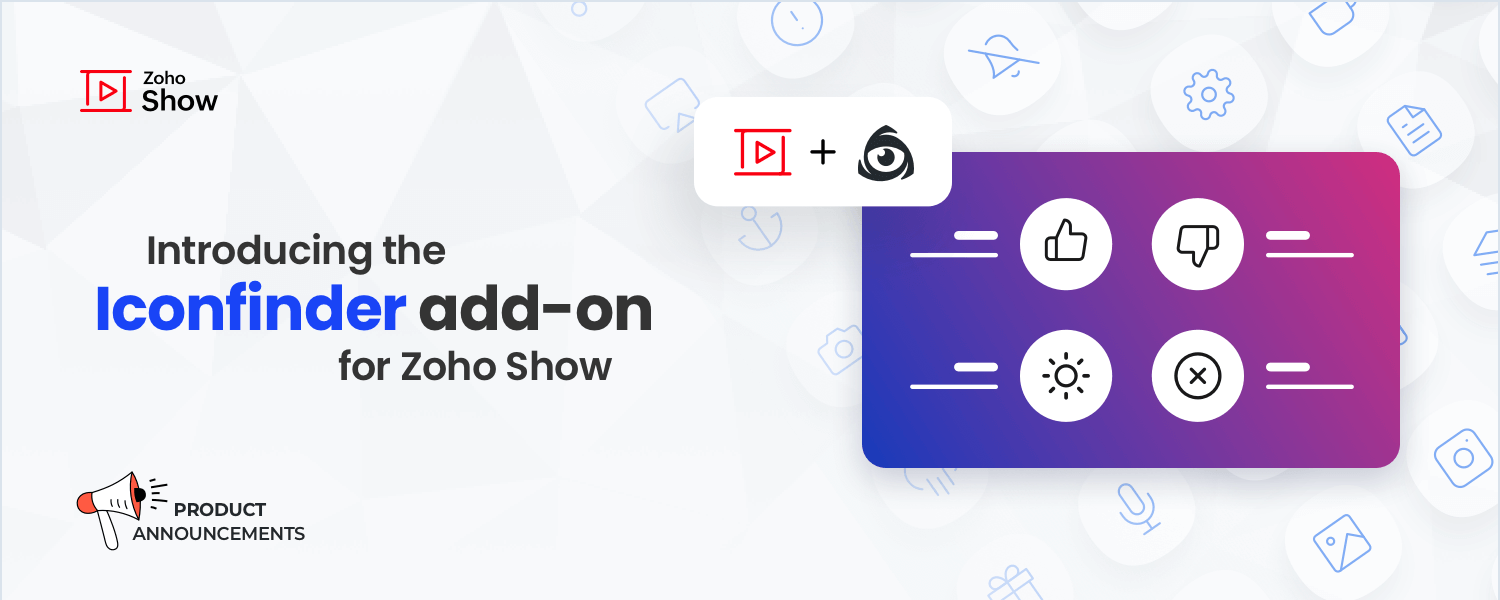
Content is undoubtedly the king, but the visual aspects of your slide deck also play a key role in delivering a successful presentation. This includes organizing content in a logical hierarchy and using easy-to-read font styles and color. Another great way to add visual flair to your slides is to use icons.
Humans are visual beings, so icons make your presentation more accessible and engaging, compared to using plain text. They are space-efficient and can help your audience interpret information faster. These visual elements can also have the powerful effect of enhancing content clarity, because images are more universally understandable than words. Icons can also be effective substitutes for bullet points if they match the message or theme (or to add a little fun in an informal setting).
Now that we've talked about why to use icons, let's look at how you can add icons to your presentations with Zoho Show's integration with Iconfinder! You no longer need to switch tabs to search for the perfect icon. Along with Feather Icons, you can now use Iconfinder to find and add the required icon to your slides directly from the Show interface.
With the Iconfinder add-on, you have access to over 1,000 icons across various categories so you can choose the one that goes best with your design. Available categories include:
- Badge
- Cartoon
- Filled outline
- Flat
- Hand drawn
- Isometric
- Long shadow
- Outline
- Pixel
- Semi-solid
- Solid
- Smooth
- And more
To get unlimited access to icons, all you have to do is install Iconfinder from Show's add-on store. Once you pick the right icons, you can also customize them using various formatting options.
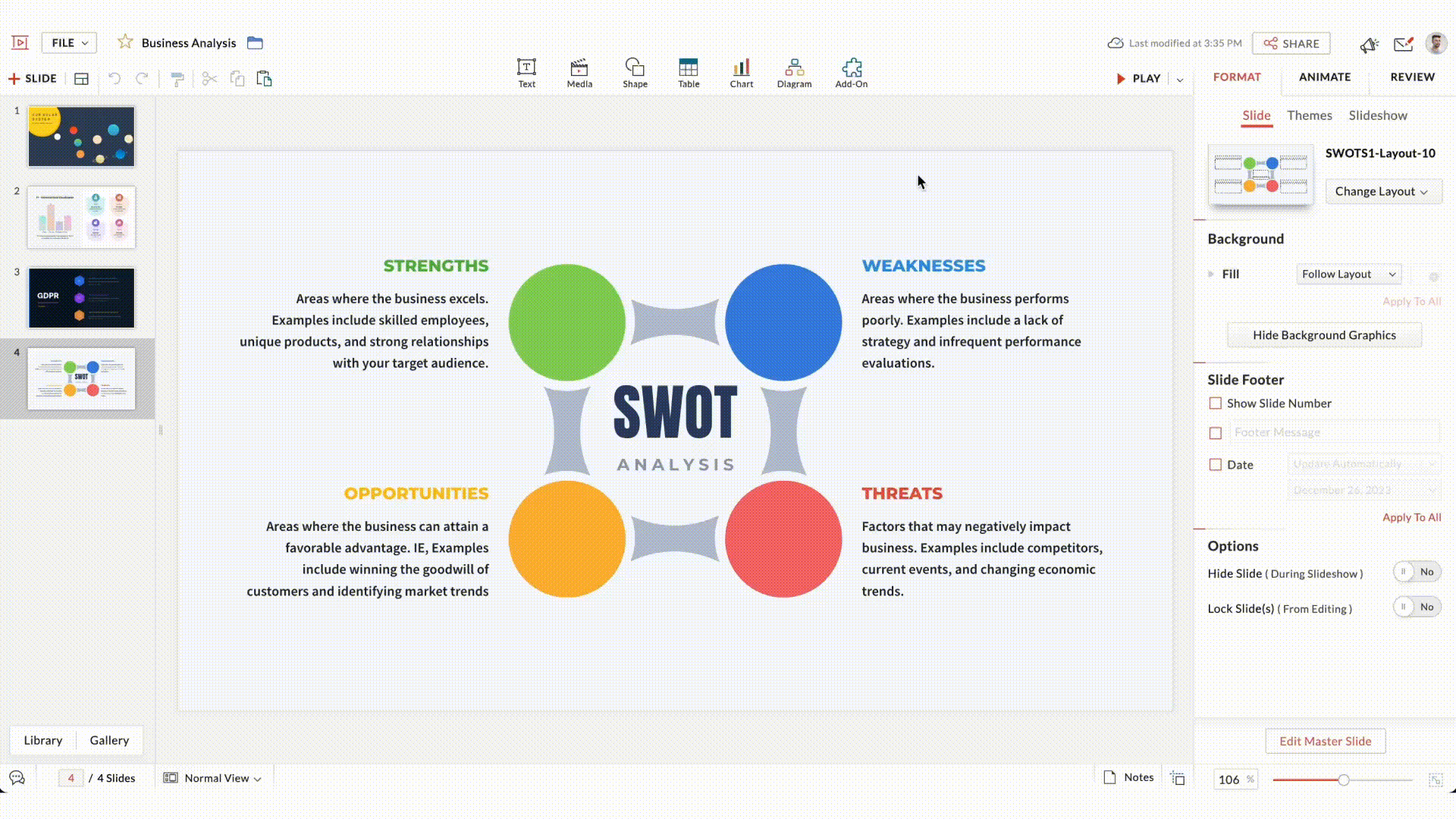
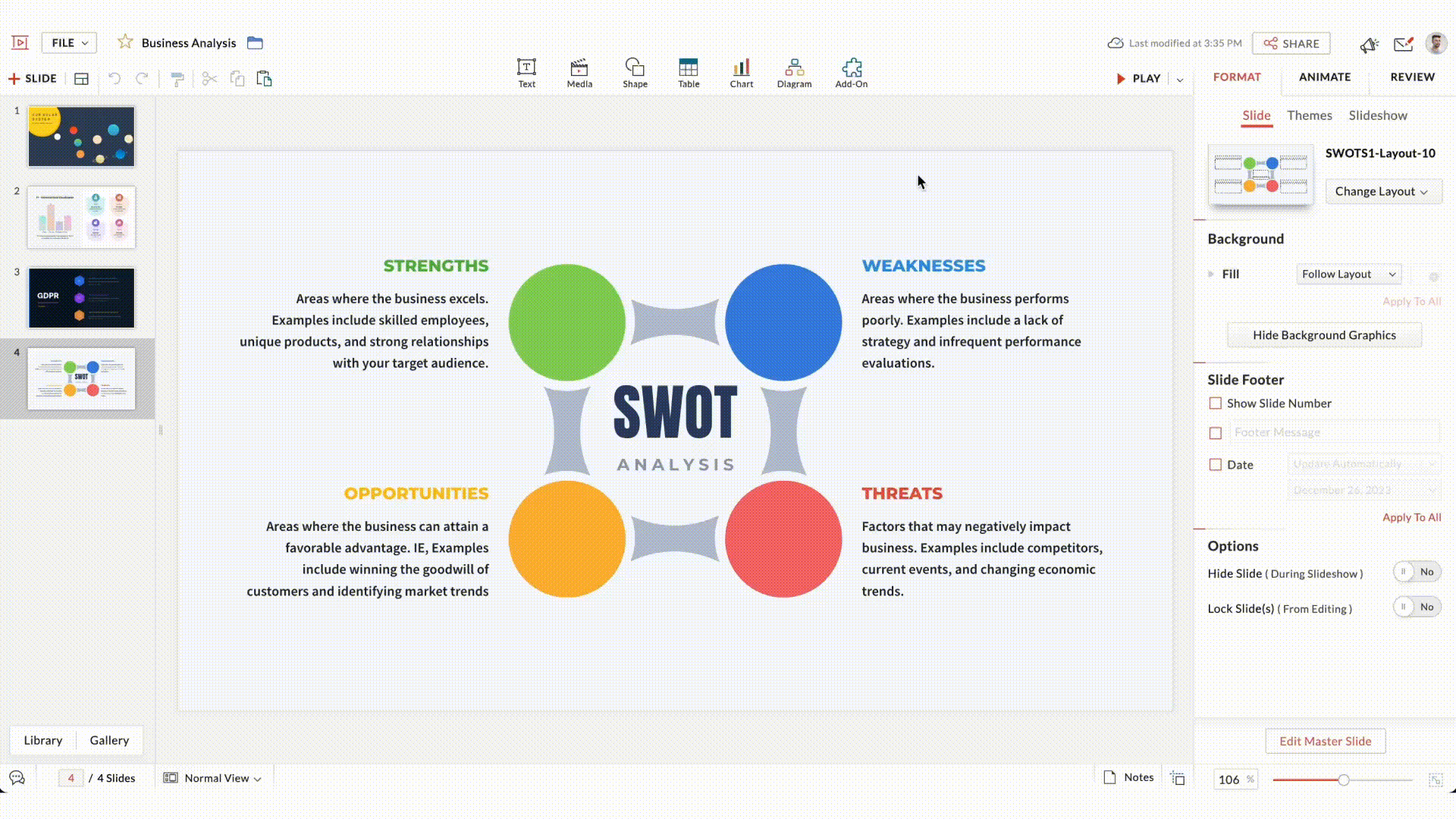
Don't wait! Install Iconfinder for Show and start elevating your slide decks to the next level!
Learn more about how to use Iconfinder.
Topic Participants
Gowthami Boominathan
Sticky Posts
Introducing Zoho Show extension in Your Chrome Browser
Hi everyone, Over the years, Chrome's feature-rich support extensions have grown to offer additional ways to easily access your favorite tools from anywhere. Today, Zoho Show is excited to announce our integration with Google Chrome as an extension app to help build and access presentations directly from your browser. Zoho Show for Google Chrome is a free extension that allows you to dive straight into drafting your presentation material. Simply install the Show extension from the Chrome Web StoreTake your presentations anywhere with the Zoho Show app for iOS
We're excited to announce the launch of the Show app for iOS. Our new presentation app gives you the power to view and present slideshows on your iPhone and iPad devices wherever and whenever you want. The Show iOS app has a host of features that will make your presentations engaging and dynamic: Access all your presentations with a single tap Sign in to your Zoho Show account to view your slides and deliver presentations on-the-go. The app stores all the presentations you've created in the MyIntroducing All New Zoho Show - Create and Design Stunning Presentations.
Hello, Whether you're a first-time presenter or an expert looking to make a lasting impression, Zoho Show is the tool for you. Whatever your expertise, the All New Zoho Show's contextual user interface lets you create all kinds of slides, from plain text on a simple background to complex presentations with animations, tweets, charts, media files, and lots more. The UI doesn't leave you to figure everything out yourself, but presents something you can easily use. It's clear, obvious, and intuitive.Three smart ways to share your presentation with Zoho Show.
"What is the best way to share a presentation?", a lingering question that is asked after every live session or a meeting. Sharing presentations can be time consuming. It can be done, either by attaching the file to an email or by saving it in a pen drive. But what happens when your file size is large or your team is spread across the globe? Zoho Show lets you share your presentations both internally and externally without worrying about the file size. You can share your slides as a link and decideConvey Your Ideas and Convince Your Audience with Zoho Show
Visual presentations are highly impactful and it is a no-brainer that your audience gets attracted to them. The use of images and videos help you reach your objectives by emphasizing your ideas more effectively. According to the psychologist Jerome Bruner of New York University, "people only remember 10% of what they hear and 20% of what they read, but about 80% of what they see and do." For example, if the above data on its own, was presented visually, there is an 80% chance that the information
Recent Topics
Add customer to account based on domain name.
I generate reports based on a the account field, i.e. companyX. In GoToAssist, my last provider, there was an option to automatically assign new ticket creators to a company (or account) based on their domain name. So for example, if a new employee creates a ticket from @companyx.com, for them to be automatically added to the companyx account would be a huge advantage. As it stands right now, I have to remember to add them to the account manually. Often I forget and when generating a report forFacilitate business processes by mandating Kiosks in your Blueprint's transition settings
Hello everyone, We've made a few enhancements to Kiosk Studio. Blueprints provide a structured and systematic approach to executing business processes, and you can use Kiosks to build custom capabilities to retrieve, collect, and execute actions on CRMResponse Violation - Zoho Desk
Hi Team, I just need an information regarding the zoho desk - Response Violation and how can we avoid the tickets from getting the tickets response violated.I need help in setting up a script that works for my calling service
Please i need your guidance and expertise in how to go about a particular scripting. You see, we are a call service that assists companies to receive calls for them, i need to create a system in my Zoho CRM whereby i will receive call from my alreadyZoho CRM Customer Portal Pricing Question
Hello, I am trying to find out about the pricing for a portal that will be used for the contacts and a custom module. My client needs to use a customer portal for 15k users that will display the contact details and some informations to a linked customHow to display Motivator components in Zoho CRM home page ?
Hello, I created KPI's, games and so but I want to be able to see my KPI's and my tasks at the same time. Is this possible to display Motivator components in Zoho CRM home page ? Has someone any idea ? Thanks for your help.Zoho developer edition does not work for us
Hi Is anyone else having this problem? I'm signed in with our admin/super user account. When I click on the link on this page: https://www.zoho.com/crm/developer/docs/dev-edition.html I am asked to agree to Terms and Conditions. Clicking Agree to Termsis zoho CRM down today ?
Is zoho CRM down today ?Export email adresses to email service provider (mailchimp or other)
Hello, Is there a way to export a list of email adresses from a search in my Zoho Creator forms to an external email service (gmail, yahoo...) and initiate at the same time an email message that I will fill and send myself ? And what about Mailchimp,is it possible to add more than one Whatsapp Phone Number to be integrated to Zoho CRM?
so I have successfully added one Whatsapp number like this from this User Interface it seems I can't add a new Whatsapp Number. I need to add a new Whatsapp Number so I can control the lead assignment if a chat sent to Whatsapp Phone Number 1 then assignProblem viewing document imported from google drive.
Hello, When I add a document via my google drive, it is impossible to preview it. I get the error “Files without extensions cannot be previewed. Download to view this file”. Could you please help me? Also, and this is more of a question: is there a wayLaunch Blueprint or Workflow Automation via Zoho Dataprep Import
Greetings All, I'm curious - Is it possible to trigger a Blueprint or Workflow via Data Prep import? Thanks in AdvanceCross module filtering is now supported in CRM
Editions: All DCs: All Release plan: This enhancement is being released in phases. It is now available in AU, JP, and CN DCs. Help resource: Advanced filters While the feature is being released in phases, you can also request for Early Access. Early AccessPosibility to add Emoticons on the Email Subject of Templates
Hi I´ve tried to add Emoticons on the Subject line of Email templates, the emoticon image does show up before saving the template or if I add the Emoticon while sending an Individual email and placing it manually on the subject line. Emoticons also showyour phone line in the uk doesnt work i need help now
i need to speak with customer service urgentlyBulk Delete Customer Contacts.
Due to a config issue on my end (my fault), I have ALL contacts from CRM imported as contacts in Books. Some clients have 30+ contacts. Is there a funky way to bulk delete? Each contact has three clicks and a scroll to delete them.Multiple domains for same username and password
I've come across this situation the vault is currently suggessting the passwords autofill option by the domain. wondering whether is there any option to save one password for multiple domains since the microsoft login has two domains https://login.microsoftonline.com/Introducing Bot Filtering for Accurate Email Campaign Analytics
Dear Marketers, We're excited to announce a new feature designed to enhance the accuracy of your email campaign analytics: bot filtering. This feature helps you filter out bot-generated opens and clicks, ensuring your campaign reports reflect genuineOption to specify or disable "Idle" times in preferences
It seems strange to me that my Cliq shows me as "Idle" when I'm using the PC and available just because I haven't interacted with Cliq in a while. I'm far from "Idle" so we're just treating "Idle" and "Available" to mean the same thing. I'd like to suggest a setting to change the timeout or even disable the automatic "Idle" mode.Lockable Due Dates
Hello, is there a way to FIX due date of task or task list, so that they cannot be moved by linked task that are late? Like having a sort of "limit date" that would create an alert if not reached?Link project tasks to tasks in CRM and/or other modules.
Hello, I have created and configured a project in Zoho Projects with a set of tasks. I would now like to link these tasks (I imagine according to the ID of each one) to actions in the CRM: meetings, tasks, analytics). The aim is to link project tasksFunction #61: Automatically add free item to the invoice based on item quantity
Hello everyone, and welcome back to another Custom Function Friday! During holiday seasons or special promotions, businesses offer deals like BOGO (Buy One, Get One), Buy 3 Get 1 Free, Buy 2 at 50% off, and much more to attract customers. These promotionsRegarding GST Report Issue in Zoho Books
Hi, Right now, the very important point from my end is this Zoho Books issue. Here, you can see that we have created the invoice with the items of account sales and expenses. The journal is also correct. The profit and Loss statement is also correct.Multiple Salesperson against an invoice
Hello, Against a particular invoice, we have multiple sales people working. The reason we combine the invoice is becuase we are an exporter and often consolidate cargo for our customer to save them freight costs. How do I capture the contribution of eachProjectwise budget ---
Can we have a Project wise subject in addition to the Monthly, and quarterly ACCOUNT LEVEL budget?Looking back at Zoho Social's 2024: Highlights and memories
Hey everyone, We hope you had a relaxing and joyous holiday season. Whether you're planning for the new year or still soaking in the magic of the season, we're here to share some exciting highlights from 2024 – a year that was fully packed with updatesBuilding a Zoho Extension for Webex CC - Handling URL Changes
Hi everyone, I’m building a Zoho extension for Webex Contact Center (Webex CC) and facing an issue with handling URL changes. In telephony, I’ve set the URL of Webex CC to: https://desktop.wxcc-us1.cisco.com/ When this URL remains the same, everythingRemove County field from Customer Address input screen (or allow input to be deleted)
We are in the USA and have just noticed that there is now a County field in the Customer Address input screen (and maybe other areas of Zoho Books, but this is the one affecting us at the moment). County is not important to our business, and in fact weZoho still running very slow
I have a lead log for my company and creator seems to be running extremely slow still.Bigin API Token Request ("invalid_client")
Hi people, I tried to connect to the API without success, I've read all of the documentation multiple time and tried just about everything. I tried to do it with Python Request module and with Postman, passing the information through both the URL parameterShared Dashboard / Report Permissions : Read not Write
hi all, We are missing a huge fonctionnalite in setting up Dashboards (and reports) on corporate level. Currently, we can not set Read Permissions on share Dashboards (and reports) without giving write access as well When we create a corporate dashboardTrying to catch error with ZOHO.CRM.HTTP.get (Response Code)
Hello, I'm trying to get response header from ZOHO.CRM.HTTP.get, in order to catch error like 404 or something else but it seems that ZOHO.CRM.HTTP.get() method only returns the body of the response, and I see no way to access the headers returned. IsProfile stitching with Zoho Marketing Automation
When it comes to marketing, knowing who your audience is and tracking their interactions is vital. That's why Zoho Marketing Automation has taken a significant leap forward with its enhanced profile stitching feature. With this update, you can track yourGDPR
Hi , I'm checking out the HIPPA capabilities and at the moment I can see only three modules that can be selected to enable HIPPA Any idea how I can add additional modules such as customers? TNX Daviddefault task list for new project
Is there any way to have a default task list already created in a project, when the project is created in Zoho Books?Record less quantity than ordered in ZOHO inventory
Lets say I ordered 100 widgets from a Vendor. I have paid the Vendor month ago and just waiting for the product to ship. I have finally received the products but have only received 80 widgets. I see no way in ZOHO to only receive 80 widgets. ZOHO is forcingStripe payments via Books invoice link missing email - affects fraud detection
Hi, All our payments done via Books invoice link have a warning: Integration improvement available This transaction is missing customer email address, which affects fraud detection. Why doesn't Books pass this info to zohosecurepay.eu/books/... for morePower of Automation: Automatically sync custom field data between two tasks.
Hello Everyone, A Custom Function is a user-written set of code to achieve a specific requirement. Set the required conditions needed as to when to trigger using the Workflow rules (be it Tasks / Project) and associate the custom function to it. Requirement:-'View Invoice' button hyperlink taking to Google Business Maps listing
The green "view invoice" button in my invoice emails is sending people to my Google maps business listing rather than the invoice. Both my clients and I are experiencing this as a new issue.Migrating Zoho emails to Google Workspace
Hi Is there a tool to migrate Zoho email to Google workspace?Next Page