Latest updates in Zoho Meeting | Calendar view, Zia integration with OpenAI, edit the recurring pattern in a recurring meeting, device error notifications revamp, and more.
Hello everyone,
We’re glad to share a few updates and enhancements in Zoho Meeting, including the Calendar view, being able to edit the recurring pattern in a recurring meeting, revamped device error notifications, and other enhancements that you’ll find useful.
Calendar view
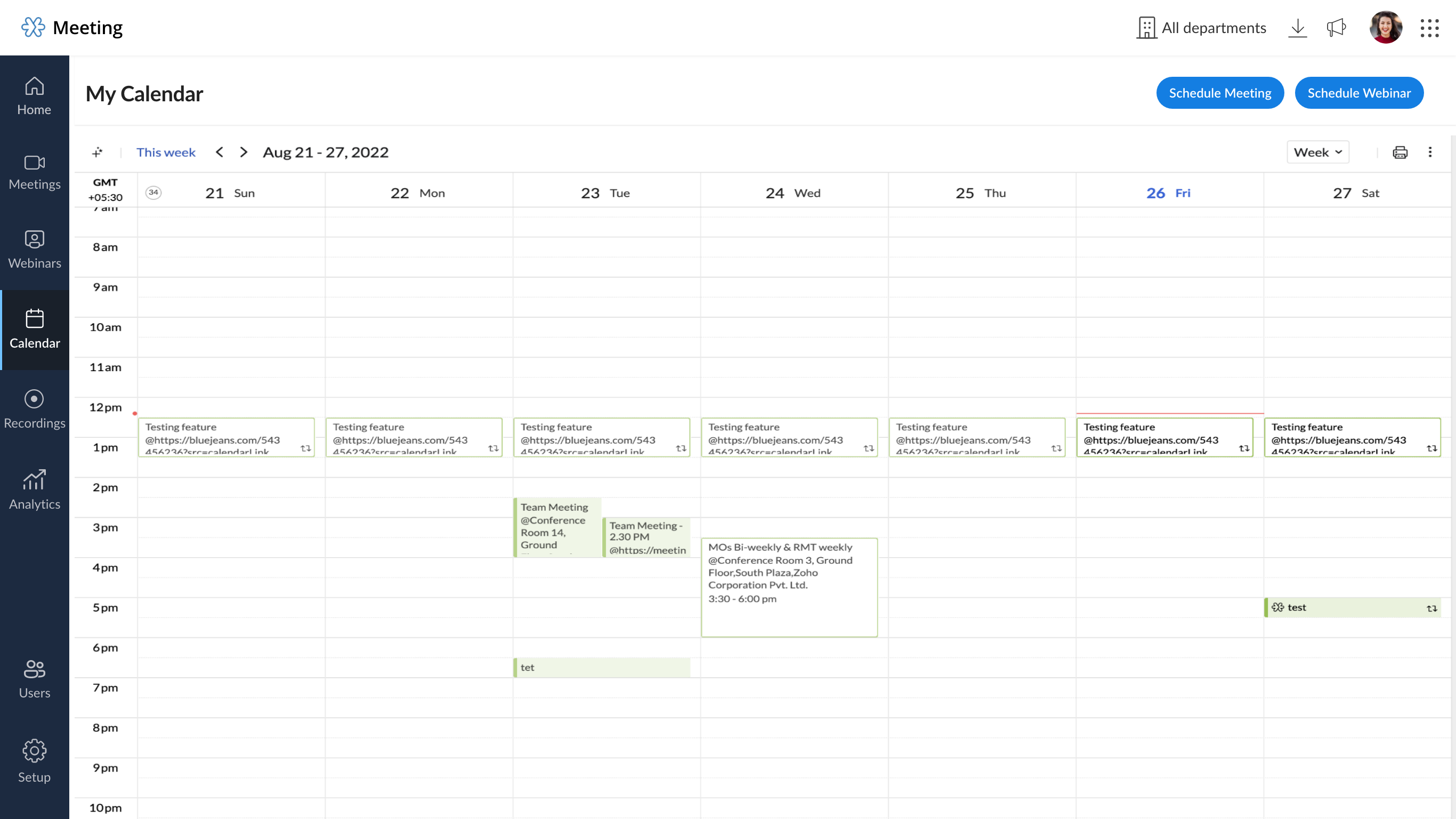
Zia integration with OpenAI
You can now change the recurring pattern or add more specifics to recurring meetings, such as new days or sessions.
Revamped device error notifications
We've worked on enhancing our user interface for device errors, and we'll now notify the meeting host and participants of errors in their microphone and camera devices and walk through solutions during the event.
Other Meeting updates
Faster reconnection
We made some enhancements to the connectivity, hence session re-connections will be faster and should only take a few seconds.
Muted and talking notification UI revamp
We've placed the muted and talking notifications closer to the toolbar mic icon for better usability. It will no longer conceal screen share materials.
We hope you'll enjoy these updates from Zoho Meeting. If you have any questions or would like to give us some feedback, write to us at support@zohomeeting.com.
Topic Participants
Anisha A
Sticky Posts
Zoho Meeting is included in Zoho One now!
Hello Everyone, For those who waited for the integration of Zoho Meeting with Zoho One, here is the good news. The integration has been completed and you can now add the Zoho Meeting application in your Zoho One portal. Edition included in Zoho One License You will get Enterprise plan of Zoho Meeting, using which you can host online meetings with up to 100 participants and webinars with up to 100 attendees. You will also get the cloud storage for 25 session recordings/user. Adding Zoho Meeting applicationZoho Meeting Updates: Bug Fixes in Meetings and Webinars, and Desktop App Enhancements
Hi there, We hope you are all safe and well. Following our previous feature release, we have added some enhancements and bug fixes for the improved functioning of Zoho Meeting. Let's take a look at last month's updates: Online meeting updates The microphone button remained active even when a user switched to phone audio. This issue has been fixed. An error caused the microphone status of participants to be wrongly displayed in the meeting toolbar and the attendees list.This issue has been fixed.V2.7: Introducing webinar co-organizers, enhanced screen sharing quality, choosing external webcam, region based dial-in number display and more.
Dear All, Here comes the new updates from Zoho Meeting that are recently rolled out! We 're introducing co-organizers in the webinar, done major improvements in screen sharing quality and more. Introducing co-organizers in the webinar You can now invite co-organizers to help you manage your webinar. Co-organizer can launch polls, answer questions, change presenters during the webinar, record webinar, view all attendees/staff and more. Learn more. Webinar CoOrganizers Enhanced screen sharing qualityLive webinar: A complete overview of Zoho Meeting
Are you looking for ways to engage and communicate with large audiences? Learn how Zoho Meeting can empower you from conducting online meetings with your team to hosting webinars for your sales leads. Join us for a live webinar this Thursday at 8:30 to 9:00 AM PDT. In this webinar, you will learn how to: Organize and host webinars Engage your audience with polls and Q&A Generate analytical reports Schedule and attend online meetings Record and share meetings and webinars Co-branding and user managementLive webinar: A complete overview of Zoho Meeting
Are you looking for ways to engage and communicate with large audiences? Learn how Zoho Meeting can empower you from conducting online meetings with your team to hosting webinars for your sales leads. Join us for a live webinar this Thursday. Here's what you can learn: Webinar scheduling and preparation Attendee interaction and engagement In-depth post webinar analytics Scheduling and hosting online meetings Managing your recordings Co-branding and user management Date: Thursday, March 29th, 2018
Recent Topics
This user is not allowed to add in Zoho. Please contact support-as@zohocorp.com for further details
Hello, Just signed up to ZOHO on a friend's recommendation. Got the TXT part (verified my domain), but whenever I try to add ANY user, I get the error: This user is not allowed to add in Zoho. Please contact support-as@zohocorp.com for further details I have emailed as well and writing here as well because when I searched, I saw many people faced the same issue and instead of email, they got a faster response here. My domain is: raisingreaderspk . com Hope this can be resolved. Thank youUpdate Candidate Status Through Workflow in Blueprint
Hi Team, We have a blueprint built out with custom functions that update particular fields based on candidate actions. When particular fields are updated we need to move the candidate forward in the blueprint. We tried to do this through a workflow,Zoho Canned respond do have a huge lag issue.
Previously the Zoho canned respond works perfectly ... on once server update and all the Canned respond enconter huge lag... in the end cause most of the canned respond just shown code with /xxx and not the sentence....ShipStation and Zoho Inventory
Hello, I am looking to sync zoho inventory with shipstation ZOHO INVENTORY SHIP STATION Sales Order ==> create ORDERS INVOICE <== Shipments What exactly does BETA mean on the Shipstation connector? This is required for me to sign-on in the next month. Thanks in advance for your effortsSaving slide elements
I have created grouped items including text and animation that I want to use in later slides. (Like an animated logo) Is there a way to save these grouped elements in my library?Are downloadable product available in Zoho Commerce
Hi all. We're considering switching to Zoho Commerce for our shop, but we sell software and remote services. Is there a features for downloadable products? I can't find any information about this. Thank you very much AliceFunction #10: Update item prices automatically based on the last transaction created
In businesses, item prices are not always fixed and can fluctuate due to various factors. If you find yourself manually adjusting the item rates every time they change, we have the ideal time-saving solution for you. In today's post, we bring you customMove site from WIX to ZOHO Sites
I have a simple website on WIX. I am wondering if someone is available to help me move this website - https://www.videothreezero.com/ to ZOHO. Michael Bostonzoho calendar week view - "super compact by default"
every time i go to my calendar i have to re-engage the "super-compact view" for the week view...is there a way to make "super-compact" a default view so I dont have to keep on setting it manually?Change work hours per day for employees
Hello, Is there a way to modify the work hours per day for employees in Zoho projects? This would be helpful for resource allocation to more accurately see when an employee who works 35 hours a week vs 40 hours has a full schedule. Thanks.Zoho CRM Automation Help: Send Email When Fault is Marked as Done & Module Relationships
Hi everyone, I have the following User-Created Modules in Zoho CRM: Clients Assets Faults Handymen Every client can have multiple assets. Every asset can have multiple faults. Every fault is assigned to one handyman. What I Want to Achieve: ✅ I want toAdding New Domain to Zoho mail
Hi, I have one Zoho account already called for example "Awesome Animals". Under this account I have one domain already setup with zoho mail, example: - awesomecats.com I have another website as well which I want to add under this "Awesome Animals" account,I cannot receive emails.
I need help, I've tried everything but I still can't receive emails from other people. I can send it but I can't receive emails, When I created the email it was all in order and suddenly I can't get emails from anyone anymore.Incoming Gmail Email Not Coming Into Zoho
My outbound email from Zoho is working, but when people respond to the email, it's not coming back into Zoho. I can see it when I'm in Gmail, but it's not in Zoho.Não foi possível enviar a mensagem;Razão:554 5.1.8 Email Outgoing Blocked.
Preciso de ajuda não consigo enviar emails,conta recen criadaAverage Costing / Weighted Average Costing
Hello fellow maadirs. I understand Zoho Books uses FIFO method of dealing with inventory costing, but do you guys have any plans to introduce average costing? We indians need average costing. It's part of our culture. Please. I beg thee. Thanks.Credit note
By mistake I issued credit note in Jan 2025 for the invoice related to Dec 2024. Now I want to delete this credit note but anable to do so. Need help in thisHow to query for Deals record based on Pipeline?
I want to query for Deals records that matches a specified Pipeline using a Deluge function. When I call zoho.crm.searchRecords("Deals","(Pipeline:equals:" + myPipeline + ")"), I get this error: { code: 'INVALID_QUERY' , details: {...} , message: 'InvalidCRM formula field help
Hello! i was hoping to get some help with a formula i'm creating within a module. I'm looking to make a formula that changes based on a date field but based upon the present date. This is the formula i have so far: If(Now() < ${Instructors.Start Date},Change to copy/paste functionality in Deluge code editor
Recently there was a change to the Deluge code etidor where it now inserts backslashes into strings automatically when copying/pasting strings with double quotes, it's a nightmare to have to go delete all these. Is it possible to toggle this on or off?BIN Locations
Hi, I’m new to Zoho inventory and unless Im missing something, I cannot find BIN locations anywhere in ‘items’? please tell me it’s there somewhere?!? ThanksBANK FEED - MAYBANK , provider from YODLEE IS NOT WORKING
As per topic, the provider YODLEE is not working for the BANK FEED. It have been reported since 2023 Q3, and second report on 2023 Q4. now almost end of 2024 Q1, and coming to 2024 Q2. Malaysia Bank Maybank is NOT working. can anyone check on this issue?Canadian payroll
Hello ZOHO, is any updates on when payroll for Canada will be available?Default reminders on Emails
I have seen that it is possible to set, for each email, a reminder when the email remains unresponded for some time. This is very useful, so useful that I would like to set it for all my emails, by default. Because an unanswered email usually requiresin zoho assist I would like to temporarliy go into view only mode
During a zoho assist remote support / remote control session, I would like an option to turn off control, and go into view only mode. Then later, turn back on control, all within the same session. (Many other remote login apps have this feature.) ForZoho notes list issue
Hi team, Suddenly my extension is not working and I could not find the extension in my marketplace list anymore. Extension version deprecated This version of the extension is no longer in use. Please update the extension and try again.Assignment Rule: Immediate Ticket Assignment to Agents Upon Shift Start
Dear Zoho Desk Team, I hope this message finds you well. Currently, when the option to assign tickets to offline agents is turned off, agents who come online during their shift have to wait for about 30 minutes before any tickets from the queue are assignedChange email template depending on answer from form
Is it possible to set up the following in Zoho Desk: When a user submits a ticket via the Zoho Help Center's form, they can select an answer from a dropdown field. In this example, the dropdown options are 'Option A' and 'Option B.' If a user selectsKaizen #171: FAQs on COQL API
Hello all!! Welcome back to another post in the Kaizen series! In this post, we will address some of the most frequently asked questions about Zoho CRM's COQL API from the Zoho CRM Developer Community Forum. COQL API Query API lets you query for recordsIssue with Date Placeholder Formatting in Ticket ID Customization
Hello Support Team, I'm experiencing an issue with the date placeholder formatting in Zoho Desk's Ticket ID customization. Specifically, when using the `{{DD}}` placeholder for the day in the prefix or suffix, the output displays the day as a single digitTime Field
Good Day, I have a question, when I save a draft and reload it. Why does the time field format keeps goes from hh:mm to hh:mm:ss? Is there a way I can force it to load to hh:mm only? I have tried example = totime(input.TimeField, "hh:mm") in the -createdFeature Req - See imap emails in Timeline tab of a deal
In many other CRMs such as pipedrive and hubspot, when you are looking at the timeline of a deal you can also see snippets of emails that have been sent or received and then click to view the full message. This gives users a fast way to catch up on EVERYTHINGHOW TO: Searching a thread (email body/text) with a custom function, allowing filtering and specific actions
We are still trialing out Zoho at this time, but have found a major expected feature to be missing - the ability to search within the text of an email for automation/workflows. NOTE: You need to create a connection for zohodesk under settings -> DeveloperPartnership Proposal for Supporting Number Porting Services in Singapore
Dear Zoho Representative’s, I hope this message finds you well. My name is Honelito Gilos, and I represent Borderless Hub Pte Ltd (Singapore). We are a Telco here in Singapore specialising in providing seamless number porting services, and I’m reachingTip #2: Prefill forms automatically with existing Zoho CRM data
How to automatically prefill a form with existing Zoho CRM data? Prefilled forms can be useful when you want your prospects to view and confirm their data, and in a wide range of other situations. In Zoho Forms, we prefill the fields with the values from Zoho CRM using the Zoho CRM field. What is a Zoho CRM field? A Zoho CRM field acts as a two-way communication channel, by sending data to Zoho CRM from forms and fetching information from CRM into Forms. The field will look up data from your CRMTransform Your Customer Support with AI-Powered Chatbots in Zoho SalesIQ
Ever wondered how some companies seem to have superhuman customer support? Let's uncover their secret! In the digital age, customer expectations are skyrocketing. Did you know that according to McKinsey, 75% of consumers expect a response within fiveQuickbooks conversion and Internet sales
Hello, we are considering converting from Quickbooks enterprise to Zoho Books and using MonotorZ for our mrp needs. Today we import Internet sales under a single customer with multiple ship to addresses. We want to maintain the detail in CRM for marketingHow to add two columns in Zoho forms
I would like to have two columns in Zoho forms. How can i enable two columns?When creating Sales Order / Estimate via API, the line item Tax Code does not get pulled in.
I'm creating Sales Orders via API from CRM but it does not pull in the "Tax Code" I've read within the forums that this should be done automatically but it's not happening. Not sure if it's a bug or by design? Anybody else know? Should we be adding theChart showing schedule
I want to be able to create a chart for everyday to check and which of which driver is available on the timeframe. Here's my table Name City Day Start Time End Time Driver1 Medicine Hat Monday 11:45 AM 4:45 PM Driver 2 Medicine Hat Tuesday 11:00 AM 7:00Next Page