Publish spreadsheets, sheets, or ranges with specific customizations
Publishing a spreadsheet allows you to share your reports or data with a wider audience. To expand the publishing capabilities for your spreadsheet, we've revamped the publish controls in Zoho Sheet.
New look, extensive options
With the new publish dialog, we've brought all publishing capabilities into one place, making it easier to access and manage.
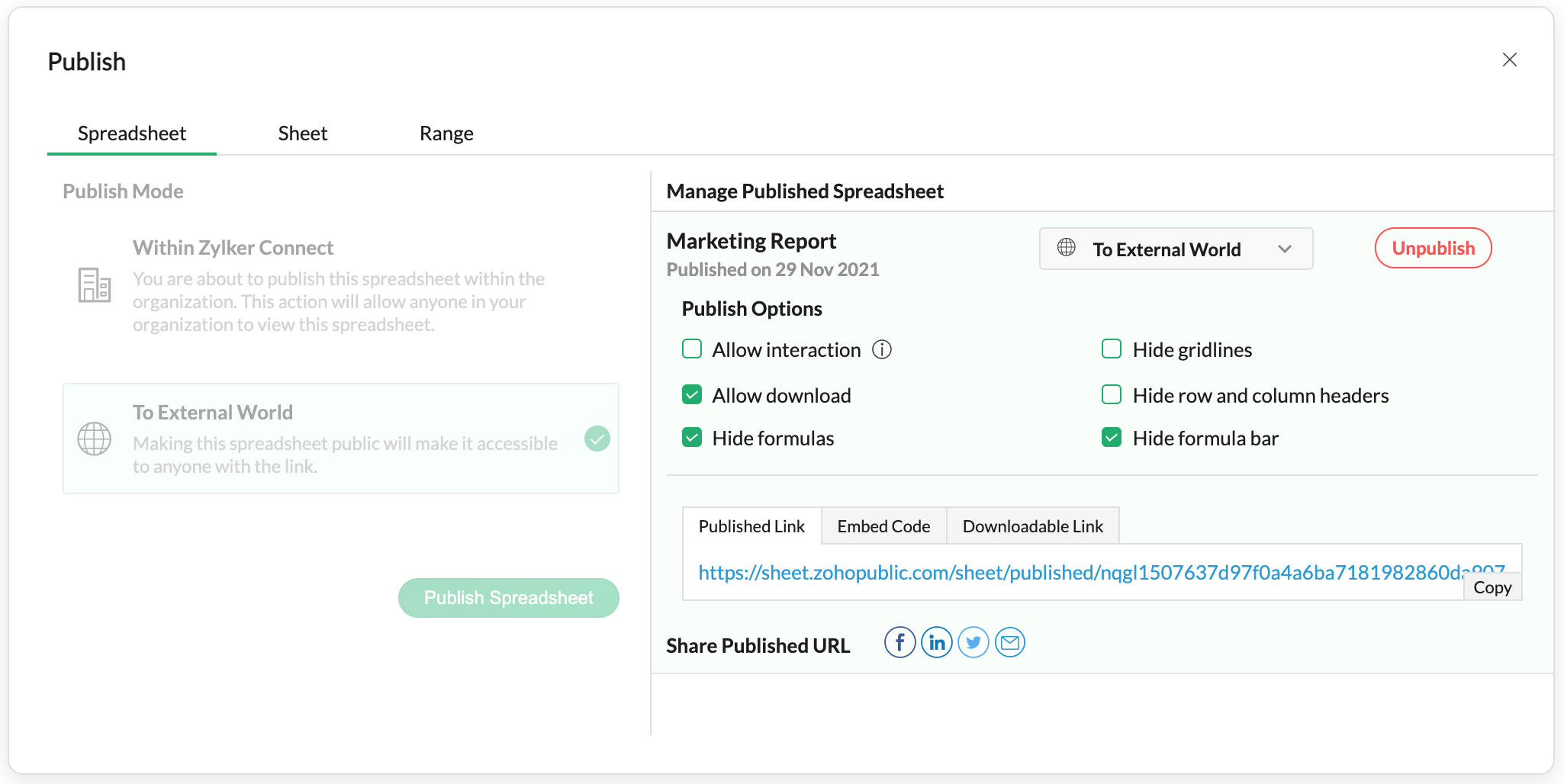
Publish individual sheets
You can now publish and embed separate sheets in your spreadsheet for separate audiences without allowing them to view the other sheets in your spreadsheet file!
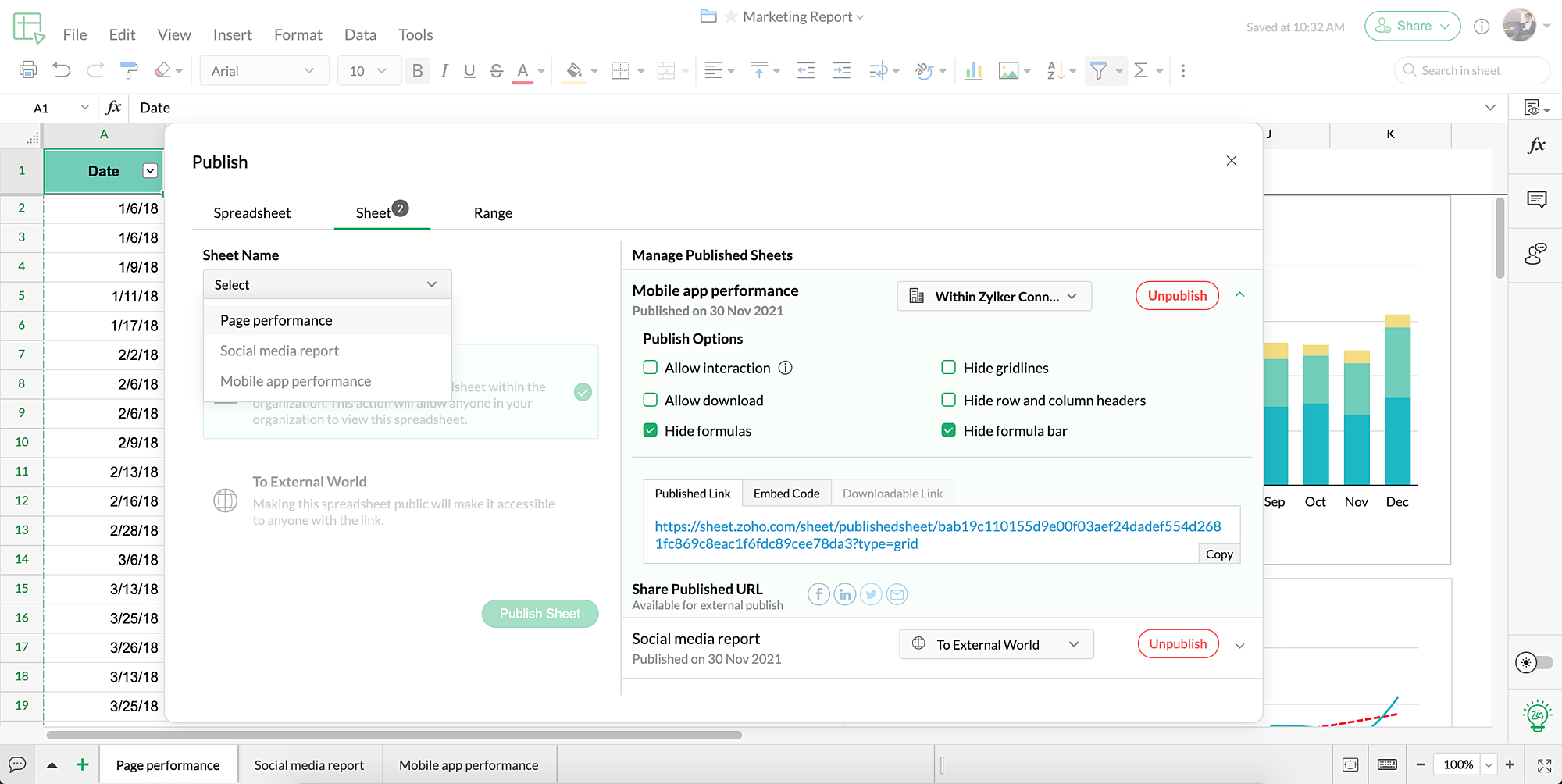
Embed interactive ranges
With this update, you can choose to embed an interactive range on your website or blog to allow your readers to play around with the formulas, formats, and more without affecting the original data range.
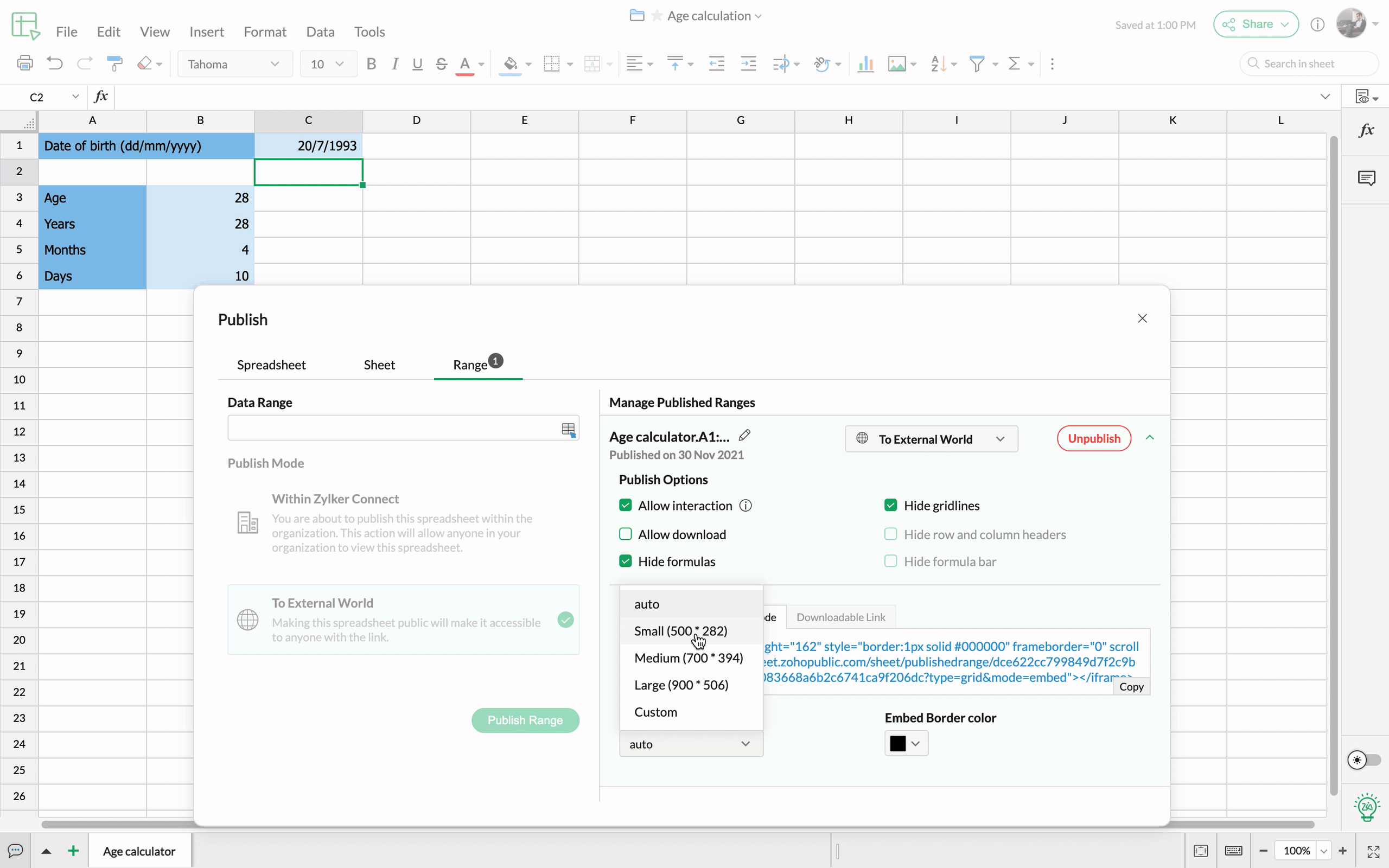
Extensive customizations
The revamped publish settings helps you choose whether to allow or restrict interaction or download, as well as show or hide formulas, gridlines, row/columns headers, and the formula bar.
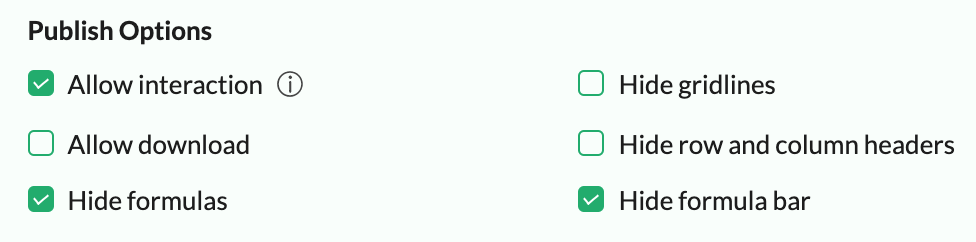
With these customizations, you can personalize your published reports and limit audience access as well!
Get downloadable links
Once you choose to publish your spreadsheet, sheet, or range with download access, you can share the downloadable link with your colleagues, create integrations, or use it on your website for your readers to access easily.
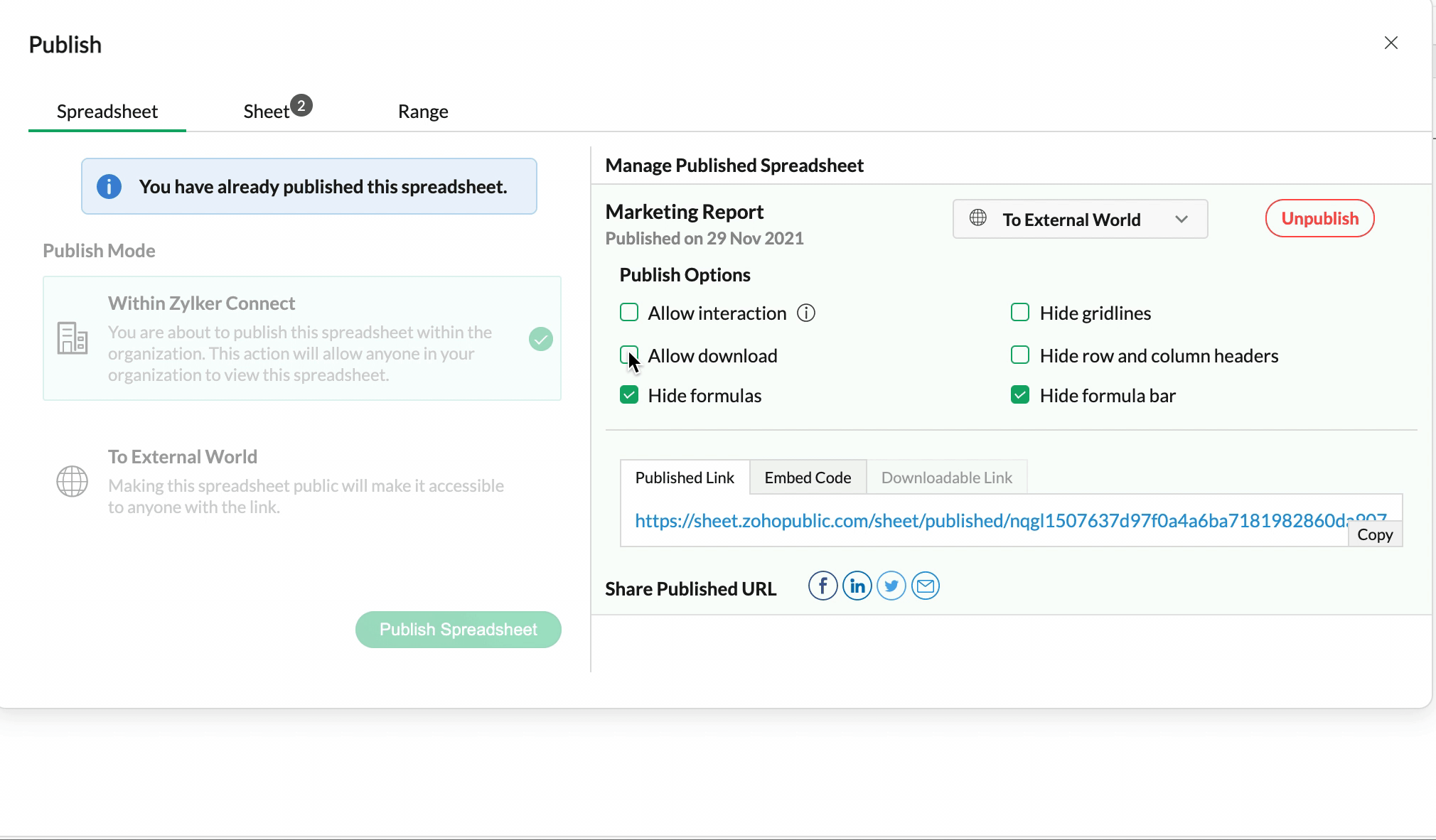
Spread the word
Working on a report that could use some social media attention? Share your published links with a personalized message directly to your social media accounts from Zoho Sheet using the respective icons in the publish dialog!
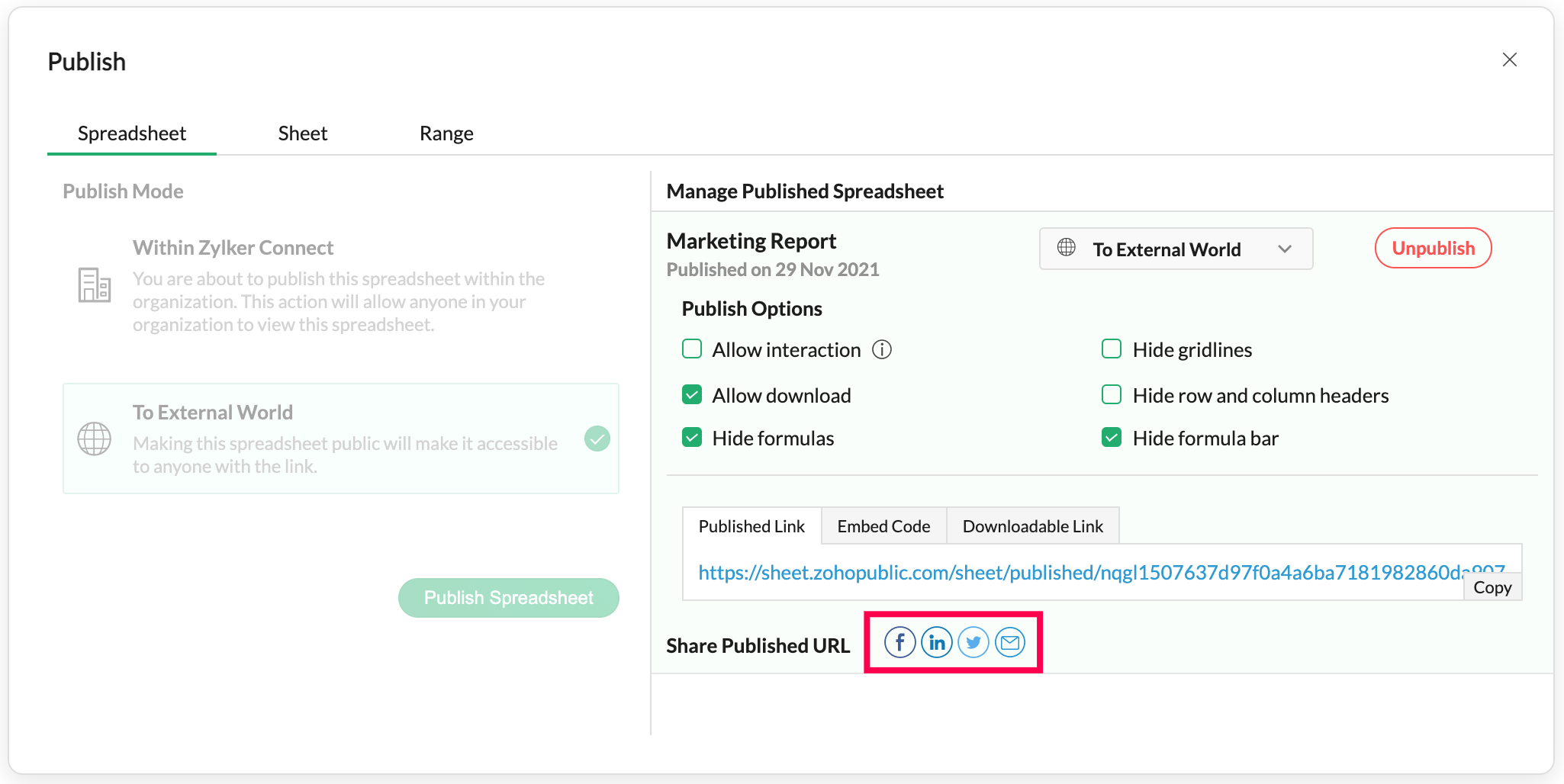
Give us your feedback about the latest updates in the publish settings in the comments below!
Join the Zoho Sheet community and stay updated on the latest features, interact with fellow users, and learn more from the team behind Zoho Sheet.
Topic Participants
Jaya Shankari S
Byzeta Web
Ken Florian
yusuf
Sticky Posts
Slicers are now available in Zoho Sheet—filter your data interactively
At Zoho Sheet, we diligently track user requests and feedback. In line with this, based on extensive user requests, we've integrated Slicers to pivot tables and are delighted to announce its release. Slicers are interactive visual filters that have add,Check out the new Checkbox in Zoho Sheet
Checkbox, the simple GUI widget that lets you choose between two mutually exclusive options i.e Yes or No, is now in Zoho Sheet. Having made it across the web, Checkbox is familiar but is still elusive to most spreadsheet software. Special developer ribbons, macros and all other complexities to add a checkbox to a spreadsheet? Not in Zoho Sheet. How to add Checkbox to Zoho Sheet? Adding a Checkbox in Zoho Sheet is simple. Select a cell/range and choose "Checkbox" in "Input Controls" under the FormatFormat and analyze spreadsheet data with Zoho Sheet's Table
While a spreadsheet helps you compile data for easy analysis, formatting helps make your data more comprehensible. We are happy to announce the release of Table, a crucial tool for improving data formatting in Zoho Sheet. More than a formatting tool,Introducing Data Bars: Graphically represent changes in data within the cells
Conditional formatting has helped millions of spreadsheet users analyze and highlight their data more efficiently. In addition to the classic rules, color scales, and icon sets available in Zoho Sheet, you can now apply Data Bars, a convenient methodZia in Zoho Sheet now makes suggestions on conditional formats, picklists, and checkboxes
Zia, Zoho's popular AI assistant, has been helping users succeed across Zoho applications since inception. In Zoho Sheet, Zia helps users efficiently build reports and analyze data with recommendations about data cleaning, charts, and pivot table. Also,
Recent Topics
Resubmit for Approval for Zoho Books Module in CRM
The integration between CRM and Books is great, but it is incomplete in many areas. One of them is if an estimate/invoice/sales order is rejected, the users in CRM cannot resubmit it for approval. Let's face it, sales people will mostly be in CRM andUpload edited meeting recording for attendees to download
Hi Would it be possible to let meeting organisers upload an edited version of the meeting recording? Usage case: most of us probably start a meeting 15 minutes before the official start time. It would be nice to trim that dead time off the recording.Why does the embed feature within the article editor seem to be not functional?
I would like to embed media into an article, but that feature seems to be non-functioning. Am I doing something wrong? to clarify, I do not want to create an article by embedding. I want to embed media into an article I have created in a manual.Get all fields using COQL
Hi Is it possible to get all the fields of a record using COQL?. Something similar to select * from Accounts in SQL.Mapping a new Ticket in Zoho Desk to an Account or Deal in Zoho CRM manually
Is there any way for me to map an existing ticket in Zoho desk to an account or Deal within Zoho CRM? Sometimes people use different email to put in a ticket than the one that we have in the CRM, but it's still the same person. We would like to be ableInquiry Regarding Image Display Issue in Campaign Duplication
We are currently using Zoho Campaigns for email distribution to our clients. I would like to inquire about an issue we encountered. When duplicating a previously created and sent campaign from the "All Campaigns" section, the images used in the headerCan it change the language ?
Hello ! The question is in the title ;)Notes and Notebook integration
Maybe I missed it, but is there a way to synch notes in the desktop with the notes in the Notebook app? I've been combing through the help topics and other forum entries and not finding anything. When I downloaded the android app I assumed there was integration with the desktop notes. Is that not the case? thanks.Tags on notes aren't syncing correctly on Android
I've created notes on the desktop version that have several tags assigned, but on both my Android devices those notes only have ONE of those tags instead of all of them, despite the actual content of the note being correctly synced, and I'm also startingText formatting does not work (Notebook Mac)
The text formatting does not work at all. It seems, that the program loses the selection and therefore hitting bold, italic, etc. does not do anything.For Each Loop only returns 1st result of List, not the whole list?
I have a custom function that collects event data from Google calendar using invokeURL. I want to create meetings in CRM from this URL response. The invokeURL response contains over 100 records and works perfectly (code line 2). Then I'm using a For EachZoho Sheet-Pulling in Data
I have a module where we track POs, Bills etc (its easier for us this way). In this PO Module, we have a task related to a Job/Deal and various fields for costs. A Supplier on a Job might have several POs in this module for the job. I want to generateDelete Zoho Mail Account accidently from Admin panel
Is it possible to restore deleted email accounts with all data.How do I delete a test email address to which I am supposed to send a test email?
How do I delete an email address added to a test email recipient that is no longer needed due to resignation or other reasons?What is Attendee Status 0 and 1?
Hi there, I recently stumbled upon the API to get the attendee list and in the return value, there is a parameter called "status", and 0 supposed to mean not_attending, and 1 means attending. I cannot find this representation anywhere in the attendeeKaizen #121 : Customize List Views using Client Script
Hello everyone! Welcome back to another interesting Kaizen post. In this post, we can discuss how to customize List Views using Client Script. This post will answer the questions Ability to remove public views by the super admin in the Zoho CRM and IsLoad form in iframe without header
I am trying to load a form into an iframe without the header, but I am not having any luck. I am using openUrl() to load the iframe with the form URL and zc_Header set to false, e.g. #Form:Add_Case?zc_Header=false but it is still loading the header. AnyBatch Number on Packing Slip
When we send orders to our warehouse, we want to tell them the batch number to pull from the shelf. It seems we should be able to pick the batch when assembling the package. In the current Inventory, we have to create an invoice, pick batches for the invoice. This is too late. As a workaround, we are sending the invoice to the warehouse (via a template that removes most of the price information). This is cumbersome and causes our warehouse to see the total invoice price (which can't be removedEditing a bundle
How can I edit a bundle?Saving URL for Submitted Forms
The unique URL for submitted forms should be saved automatically within 'System Fields'. (without sending a duplicate email to myself, there is no other way to retrieve the unique URL for a submitted form if the user wishes to update) Additionally, itImplement Meeting Polls in Zoho Bookings
Dear Zoho Bookings Support Team, We'd like to propose a feature enhancement related to appointment scheduling within Zoho Bookings. Current Functionality: Zoho Bookings excels at streamlining individual appointment scheduling. Users can set availabilityResponse from a customer via web channel
Is it possible to ensure that a customer using the web channel can respond to an agent's question without creating a new thread but instead linking their response to the existing thread?Venezuelan Bolivares missing from available currencies
My mother is ill and lives in Venezuela. I do her finances and insurance expences related to medical billing. Most receipts are in Venezuelan Bolivares. However I cannot find this currency. I am migrating from Expensify which conveniently has BolivaresFlow with CRM
Hello, I have a simple flow that uses a web hook to enter data into a Sales Order. I have the web hook sending Flow data which has a PO field. If the PO has a special character like - or / or \ the task fails. How can I get the flow to be okay with theUsing WhatsApp with your existing number
Hi. We want to use the WhatsApp functionality in Zoho Desk. We already have a WhatsApp business account. Is it possible to use your existing number instead of creating a new number?Customize Section
I know it has to be in the themes somewere but where is it that you can change the divider color of a section?Customer Feature Requests
Like Zoho, we're a software company that markets an SaaS product. We frequently get feature requests that come from the support system. My technicians have a responsibility to listen to our customer requests and add them. Right now the only way to dothe expected input type is jsonarray
I keep getting an error when creating a record in CRM via a Zoho Form. CRM has a pick list field "Type". All Form entries from this form will ALWAYS be "Volunteer", therefore we do not ask them what their Type is. I am trying to use Set Value to createfetch records from analytics table from creator
I have a creator workflow that I am working in that will compare data from within the app to a table in zoho analytics. Is there a way to fetch a record from Analytics? I have attempted a custom connector with analytics and tried to use it with invokeRemove County field from Customer Address input screen (or allow input to be deleted)
We are in the USA and have just noticed that there is now a County field in the Customer Address input screen (and maybe other areas of Zoho Books, but this is the one affecting us at the moment). County is not important to our business, and in fact weCard payment surcharge?
Hi, I would like to offer my customers the ability to pay invoices by card (using the PayPal integration). However, PayPal charges me around 5% to receive a card payment, and I would like to pass on this cost to my customer by way of a card payment surcharge. Is there any way for Zoho Invoice to be set up to automatically add a defined "card processing fee", say 5% of the invoice total, if the customer elects to pay by card? I don't want to add this on to invoice manually, since most of my clientsCant add contact mail. cant find it
Hi, I am writing a new message and when I enter the contact address that is in my address book, zoho cannot find it. Previously there was no problem. I wrote the first two characters and it shows me all the contact.Customer Parent Account or Sub-Customer Account
Some of clients as they have 50 to 300 branches, they required separate account statement with outlet name and number; which means we have to open new account for each branch individually. However, the main issue is that, when they make a payment, theyCreating a text box background with round corners in Campaigns
Hello fellow Campaigns users, Is it possible to create a non-square text box? So with rounded off corners. Like the image that I added below. The shadow effect would be cool too, but I guess that would be more difficult (if possible). I suppose this canImage field in custom module
Hi guy, Is there any hope of adding a custom image field in the custom module? We created a custom module to keep track of assets, and it would be helpful if we could attach an image to the record. Thanks RudyTeam can't view their created ticket through Followed Tickets
Hello Everyone, in our organization we are new to zoho desk we have multiple teams, and each team handles specific topics and tickets when one of them tries to create a ticket for another team and use followed tickets to view this ticket we get a messageFunction #61: Automatically add free item to the invoice based on item quantity
Hello everyone, and welcome back to another Custom Function Friday! During holiday seasons or special promotions, businesses offer deals like BOGO (Buy One, Get One), Buy 3 Get 1 Free, Buy 2 at 50% off, and much more to attract customers. These promotionsUse color coding for picklist field values to enhance visual representation
It's easier and more efficient to manage a large volume of data in a ticket or other custom module records, such as ticket priorities and issue types, when you apply clear visual distinctions through color coding. Color-coded picklist fields allow usersCreating a support request / ticket via email to xxx@zohosupport.com
Is there the ability to create a ticket from an email sent to my support email address (e.g. xxx@zohosupport.com)? For example, I am running a small computer support/service business and I would like to be able to direct potential customers to send anCall transcrition working for ringcentral?
I don't see anything about what telephony providers can be used. The Zoho support person A said that RingCentral isn't supported. Zoho support person B said that it works, just make sure the call recording link works. Excellent instructions here: CallNext Page