Recrutement - Gestion des CVs
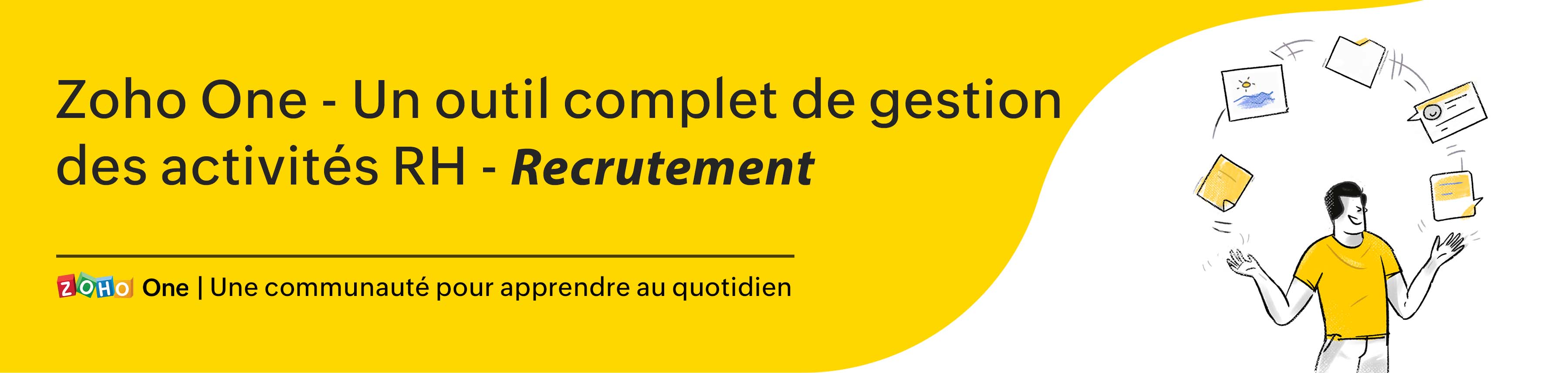
Avoir la bonne personne pour le bon poste dans votre organisation est un atout pour votre entreprise. Cependant, l'ajout de candidats compétents et qualifiés à votre organisation est un défi, que vous soyez une PME ou une entreprise de plus grande taille.
D'une part, il est difficile de trouver des talents bien formés et, d'autre part, trier les CV et les candidatures qui s'accumulent et sélectionner les meilleurs talents est une tâche énorme pour les recruteurs.
Une solution optimale est l'identification des candidats qualifiés dans le vaste réservoir de candidatures, qui doit être effectuée dès le début du processus d'embauche. Cela permettra à vos recruteurs de ne pas perdre de temps et de ressources organisationnelles en éliminant les candidats qui ne répondent pas aux critères.
Découvrons comment vous pouvez gérer les CV dans Zoho One depuis son service de Zoho Recruit.
Analyseur de CV
Intérêt d'un analyseur de CV
- Vitesse et efficacité de la saisie de données - En fonction du secteur dans lequel vous opérez, vos candidats peuvent inclure une variété de sous-sections et de points de données dans leur CV sans suivre un système. Cela peut rendre le traitement manuel fastidieux pour votre responsable RH. Un analyseur de CV vous permettra d'accélérer vos activités de saisie de données et donc de gagner un temps précieux.
- Erreur réduite - Pour améliorer l'image de votre marque en matière de recrutement et offrir une expérience excellente aux candidats dès le premier jour, ces analyseurs de CV sont utiles puisqu'ils réduisent la marge d'erreur.
- Cohérence des données - Les recruteurs reçoivent chaque jour un nombre incroyable de CV dans différents formats (pdf, docx, etc.). Avec un analyseur de CV, vous pouvez standardiser un format dans lequel les CV peuvent être stockés dans votre base de données. Cela vous permet de gérer efficacement d'énormes pools de candidats et d'éviter toute confusion.
Analyseur de CV dans Zoho Recruit
Dans Zoho Recruit, vous pouvez analyser des CV par
- Copier-coller le CV
- Extraire de CV du web
- Extraire des CV des e-mails
Configurer l'analyseur de CV
- Paramètres > Gestion des CV > Mappage de l'analyseur de CV
- Configurez les champs Zoho Recruit avec les champs correspondants à importer.
- Il y a des champs par défaut que vous ne pouvez pas modifier.
- Testez depuis l'onglet " Testez votre CV ici"
- Cliquez sur "Mettre à jour".
- Activez l'option "Revue de l'analyse", lorsque vous souhaitez revoir les informations sur les candidats que vous avez étudiés.
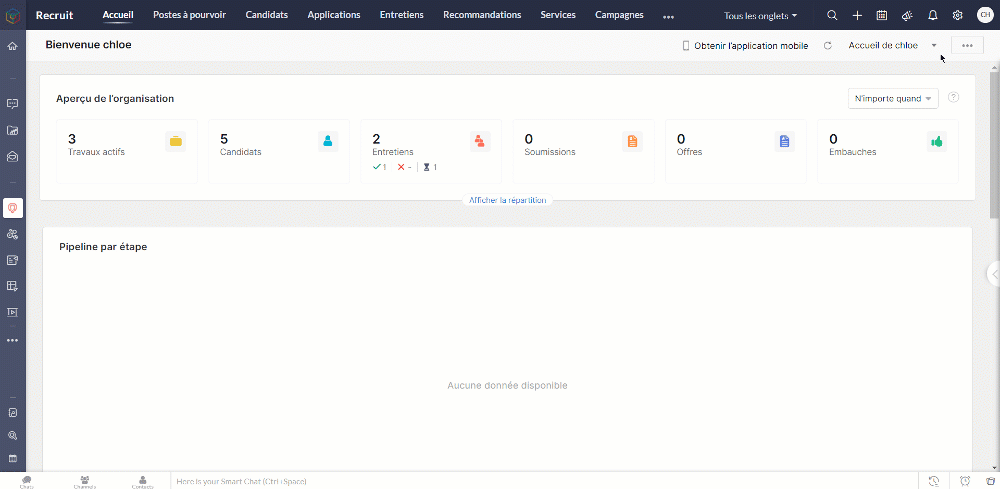
Copier-coller le CV
En tant qu'un responsable de recrutement de votre organisation, vous recevrez plusieurs CV à partir de sources différentes. Grâce à la fonctionnalité copier-coller des CV, vous pouvez facilement ajouter des candidats à votre compte Zoho Recruit en copiant et collant le texte du CV du candidat.
- Copiez le texte CV à coller
- Allez sur l'onglet "Candidat"
- Cliquez sur "Importer" > "Coller le CV"
- Collez le CV sur la section qui s'affiche.
- Paramétrez les enregistrements doublons, enregistrez
- Examinez les détails analysés et apportez des modifications si nécessaire, enregistrez.
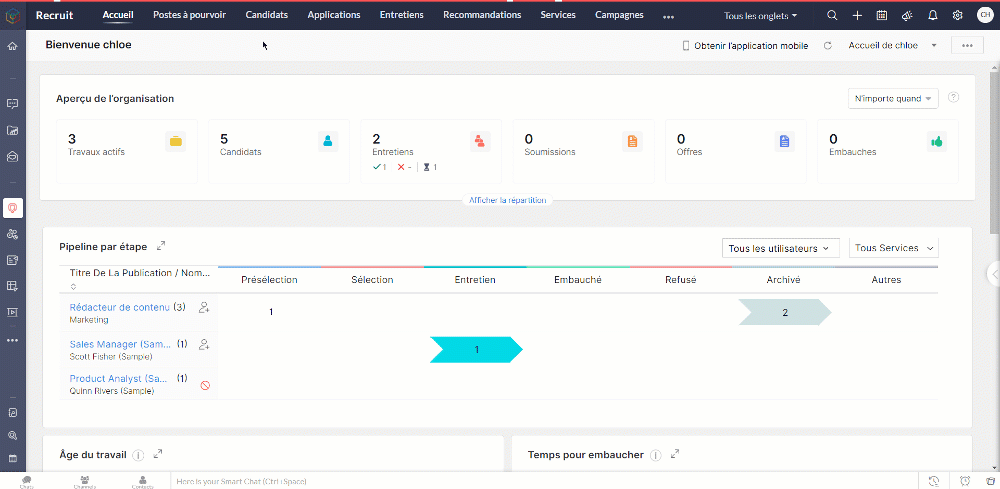
Extraire des CV du Web
La recherche de candidats au travers des sites d'emploi, des sites carrière, et de multiples autres sources peut le plus souvent sembler une tâche herculéenne. Avec l'extracteur de CV de Zoho Recruit, plus besoin de télécharger, de convertir ou de saisir manuellement les informations relatives aux candidats. Vous pouvez extraire un CV de n'importe quelle page web d'un simple clic, avec une extension chrome de "Zoho Recruit Resume Extractor"
Bon à savoir
Pour accéder à l'extension Resume Extractor, les utilisateurs doivent avoir :
- Accès aux modules Candidats
- Autorisation d'importer un CV
- Autorisation d'associer un candidat à un poste à pourvoir.
Extraire un CV
- Téléchargez et installez Resume Extractor dans votre navigateur Google Chrome.
- Connectez-vous au site d'emploi, sélectionnez le texte du CV que vous souhaitez importer.
- Cliquez sur l'icône Resume Extractor dans la barre d'outils du navigateur.
- Le CV est extrait et les informations s'affichent dans le formulaire, cliquez "Ajouter à Zoho Recruit".
- Un nouveau candidat est créé sous l'onglet "Candidat".
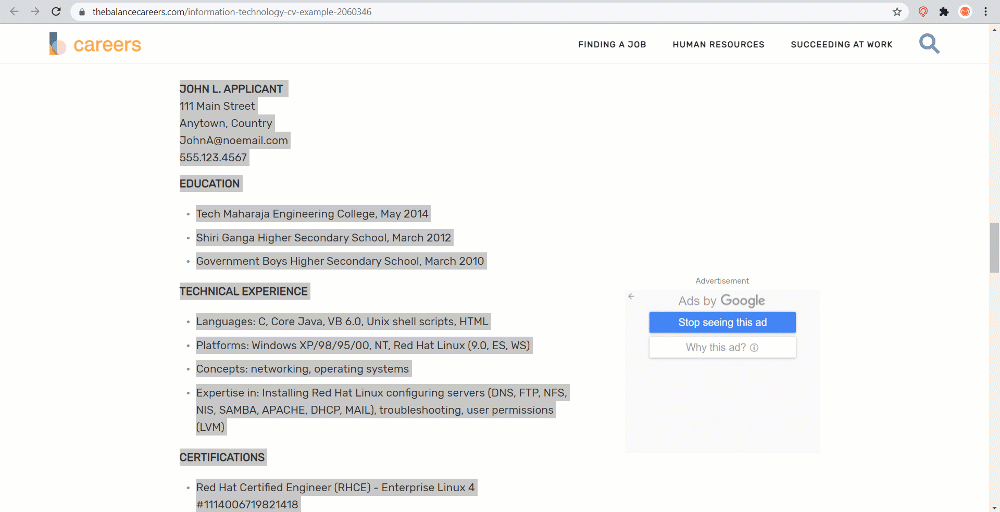
Gérer des champs dans un Resume Extractor
- Cliquez sur l'extension Resume Extractor
- Cliquez sur "Plus" , sélectionnez "Personnalisation"
- Sélectionnez les informations vous voulez extraire, cliquez "Mise à jour".
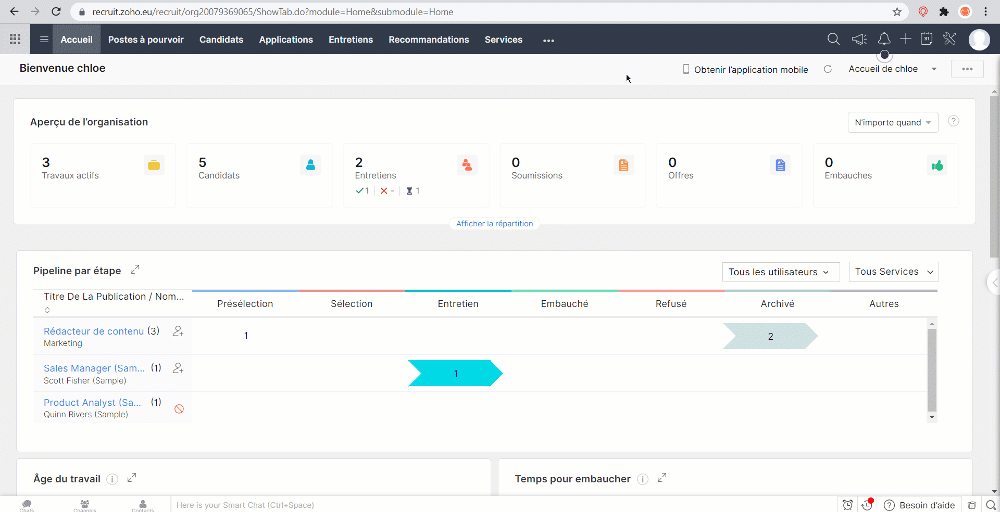
Extraire des CV des e-mails (Resume Inbox)
Resume Inbox est un outil d'analyse convivial qui vous permet d'analyser automatiquement les CV envoyés en pièces jointes et de les ajouter directement à votre compte Zoho Recruit. Ajoutez votre compte e-mail comme boîte de réception de CV et choisissez l'un des trois modes d'analyse syntaxique : Agréable, Modéré et Strict, chacun avec des précisions et des taux de réussite équilibrés.
Configurer Resume Inbox
- Paramètres > Gestion des CV > Boîte de réception des CV
- Dans la section Comptes configurés, vous pouvez afficher et gérer vos boîtes de réception de CV.
- Choisissez un mode d'analyse syntaxique et équilibrez la précision et le taux de réussite de votre analyseur syntaxique.
- Dans la section "Vérification des doublons", sélectionnez "Écraser les données existantes du candidat" ou "Conserver les données existantes du candidat" pour effectuer l'action correspondante lorsque des enregistrements en double sont trouvés. Les enregistrements en double sont identifiés à l'aide de l'adresse e-mail fournie dans le CV.
- Cliquez sur enregistrez. Voila, votre boîte de réception de CV est à présent configurée. Vous serez en mesure d'ajouter des enregistrements de candidats dans votre compte Zoho Recruit en analysant les CV envoyés comme pièces jointes aux e-mails.
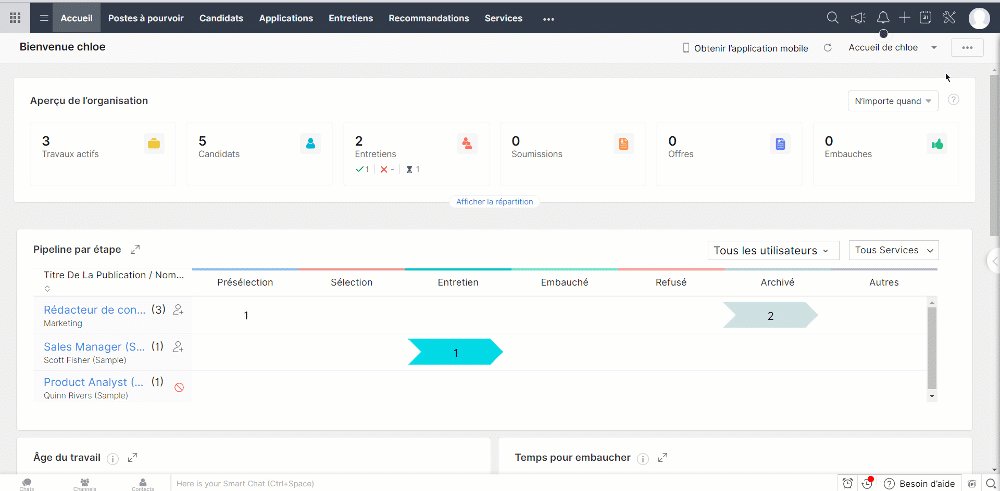
Nous continuerons d'en découvrir les étapes suivantes dans nos prochains articles. En attendant, n'hésitez pas à poser vos questions en commentaire.
L'équipe Zoho France
Topic Participants
Kinjal Lodaya
Sticky Posts
Collaboration sans faille avec Zoho One
Bonjour à tous, Dans cet article nous allons voir comment Zoho One permet une collaboration à différents niveaux . La façon dont nous travaillons évolue. À mesure que les entreprises se mondialisent, la plupart des activités sont menées en équipe.
Recent Topics
Create custom rollup summary fields in Zoho CRM
Hello everyone, In Zoho CRM, rollup summary fields have been essential tools for summarizing data across related records and enabling users to gain quick insights without having to jump across modules. Previously, only predefined summary functions wereHow can I create individual records from a subform
Hi, I am collecting subform data into a Lead record and I need to create individual records for each row associated to the account when it is converted. How can I do this?What is the Desk API?
I'm trying to fetch a lookup field data from desk to our creator application and it doesn't work. I'm guessing that my search parameter is wrong? On my trial function fetch if I use these: tickets = invokeurl [ url :"https://desk.zoho.com/api/v1/tickets/351081000145244764"How to choose other payment methodes than creditcards
We have connected stripe as a payment provider in zoho books, booking, commerce and checkout. In stripe we selected al major payment methodes for Belgium (mainly bancontact). However, at checkout customers seems to have only the possibility to pay withWhy is Zoho support so terrible?
I've spent the last week trying to get zoho to fix sudden SSL certificate issues with our desk and project portals. I've raised a ticket and constantly been told the issue is on our side despite it being exceedingly obvious it's not. After finally convincingCustom "Filter By" in Client Portal
Currently our client portal only shows items for that specific person that is logged on to the portal, we want the current logged user to see all items for that user's company. An example would be invoices, so the current user would see all invoices forTicket Views: filter criteria -> dynamic date values in relation to the current date
Hello all, It would be very helpful if you could build custom views in such a way that you do not have to adjust the criteria daily or at whatever interval in order to change the fixed date value as needed. For example, I would like to create a view that,Unlocking New Horizons: A Year in Review
As we bid farewell to 2024, let's celebrate and revisit the key highlights of the year. From adding a new edition to cross-platform enhancements, here’s a roundup of all the feature updates designed to simplify accounting, optimize financial management,Introducing 'Queries' In Zoho CRM
Hello everyone! We are here with an exciting feature - Queries in Zoho CRM! A little context before we dive right into the feature specifics :) In today’s fast-paced business environment, immediate access to relevant data is essential for informed decision-making.Enable Sending Direct Messages to Self in Zoho Cliq
Hi, I would like to request a feature enhancement for Zoho Cliq to allow users to send direct messages to themselves. Currently, Zoho Cliq does not have the option to send a direct message to oneself. While creating a channel with just one member (theAdmin Access to Direct Messages in Zoho Cliq
Hi Zoho Cliq Team, We would like to request a feature enhancement to enable admin access to one-on-one conversations (direct messages) conducted through Zoho Cliq. Use Case: As administrators, there are situations where it becomes essential to accessNeed help with KPI Widget on Dashboard
What I am trying to accomplish seems simple, but I cannot figure it out. Please help. I would like to show in a KPI Comparison Widget: Number of Meetings (CRM) Held in Last 30 Days compared to Number of Meetings Held the previous 30 days (from the dateNeed to send message to slack channel from zoho people form
- I have setup slack connection in zoho people, it is successfully showing connected - I am using connection name to send message view custom function, but it is not working: response = invokeurl [ url :"https://app.slack.com/client/T78002gHF/C089773324"User tiers
I am trying to add tiers of users. I would like: Me - CEO Next Tier down - Managers Next tier down - All the salepeople reporting to each manager I can only seem to add myself with mansagers below. Surely I can add more tiers?Flow to follow up on trade fair contacts
Hi, Before we moved to Zoho we had some flows (sequences) in HubSpot to follow up on trade fair contacts. To explain further on this it had the following characteristics: New contacts could be added to the sequence When added a flow of communication started.Queries filtered by current page/record
I have been trying to use the new queries feature, and I can filter the query, but I'm coming unstuck because I don't understand how to make the query dynamically include the filter of the current record. ie if I'm on a deal, to filter all the recordsArticle Numbers for KB articles
Hello, I was wondering if it's possible to turn on article numbers/ part numbering for KB articles. If this is not already a feature, we'd like to request it. Frequently a solution will require multiple articles so tracking which articles are referencedAudit Log Export via API
Hello, Based on the documentation here https://www.zoho.com/crm/developer/docs/api/v7/create-export-audit-log.html I need to specify the scope ZohoCRM.settings.audit_logs.CREATE to create a log export. I've created a Self Client app but when I specifyZoho CRM API Credits & Limits for Workflow
Hi Team, Just wanted to clarify how the API credits work for Zoho CRM and workflows with custom functions. API Credits are based on your subscription and are set at the account level. You can buy additional credits if needed. For Enterprise customers,How to easy change layout in existing records in Deals?
Hello, So far i have used only 1 layout in Deals. I have about 1000 records. Now i want to make new layout. So i have 2 layouts: Layout Old (1000 records) Layout New (0 records) How to easy change layout from Layout Old into Layout New for existing records?"Copy Field Values from one Module to another" how to use?
Hi everyone! I'm sorry if this question was already asked, I didn't find it! So let me explain: In my Tickets module, we have the custome field "customer type" where we indicate if it's a lead, user, etc... In the Contact module I used the "type" field with exactely the same entries. I would like when in the tickets module an operator choose an option that it automatically update it in the contact module. I found the "Copy Field Values from one Module to another" custom function which seems perfectNew Leave Type: Compensatory off
Hi, there is a new Leave Type: Compensatory off. Can someone tell me how to use it, because it sounds it could work for overtime compensation for our techs. Thanks AndreasIntroducing bot filtering for accurate analytics
Dear Zoho Campaigns Users, We're happy to introduce bot filtering to enhance the accuracy of your email campaign analytics. This new feature is designed to help you filter out bot-generated opens and clicks, which will ensure your campaign reports reflectIntroducing Zia LLM: Zoho’s in-house Generative AI solution for CRM's AI capabilities
Hello everyone, We're excited to announce the launch of our in-house Large Language Model (LLM) by Zia to power our AI offerings. What is LLM? LLM stands for Large Language Model, a powerful AI technology that processes and generates human-like text basedHow do I fix this? Unable to send message; Reason:554 5.1.8 Email Outgoing Blocked.
How do I fix this? Unable to send message; Reason:554 5.1.8 Email Outgoing Blocked.Zoho Desk Validation Rule Using Custom Function
Hi all, I tried to find the way to validate fields using custom function just like in Zoho CRM but to no avail. Is there a way to do this?Archive Option in Conversation View
Hello, I have a suggestion\request to add an "Archive Thread" button in conversation view of Zoho Mail. The best suggestion I have is to put an "Archive Thread" button next to the "Label Entire Thread" button in conversation view. Most users don't justPossible to backdate Stage shifts in Deals module?
I want to enter my organisation's historical dealflow data into the CRM and it's important that the Stage history is showing the correct dates in the past of when it happened. Is there a way for me to modify the "Modified Time" in the Stage History RelatedLayout Prompt when creating an oportunity
Hi There, Is there a way to create a pop-up prompt when I create a new Deal giving me the option of what layout to use based on a certain requirement? So, if the prompt had two options 1. is a new business Deal 2. is a renewal Deal Thanks in advanceConditional layouts - support for multi-select picklists
Hi, The documentation for conditional layouts says the following: "Layout Rules cannot be used on the following field types: Auto Number Lookup Multi Select Lookup User Lookup Formula File Upload Multi Line" I have a custom module with a multi-pick listElevating Email Security on Zoho Desk: DKIM Now Mandatory
Hello Zoho Desk Users! It has been a wonderful journey with you on Zoho Desk. As we welcome 2025, we are strengthening our efforts to ensure a secure and seamless experience for you. To enhance email security, DKIM configuration will be mandatory forHow to upload mass inventory quantity adjustment with batch number?
I wanted to clean-up our inventory list; however, I have trouble performing the task as I don't know how to mass upload inventory adjustment with batch numbers. I don't want to do it manually as there are if not thousands at hundreds of inventory trProduct sale report with margins
we unable to get the data as per product sale report with margins so we need help in thisCLIENT PORTAL (If clients can place orders directly on the portal)
Zoho client portal is excellent. Everything is there except one thing. Client should be able to place orders directly on the portal. This would enhance the portal and end users will be extremely happy. This suggestion infact came from one of our client.Is there provision to charge the attendees to join the webinar?
We want to host some webinar of public interest and want to charge them to participate in this. Does this feature in-build in the application? Offcourse, we will be having Razor pay account activated for these purpose.Zoho Vault App for Windows
Hello, is there a Windows app that can be used to access the passwords saved in Zoho Vault? Thank youEmails take up to 14 hours to arrive and often never arrive at all.
I've been on hold on your support phone for two hours. I spent an hour waiting to talk to somebody somebody finally picked up. They asked me to give them my ID number and when I found it, they were gone they didn't hang up. They just walked away fromEmails take up to 14 hours to arrive and often never arrive at all.
I've been on hold on your support phone for two hours. I spent an hour waiting to talk to somebody somebody finally picked up. They asked me to give them my ID number and when I found it, they were gone they didn't hang up. They just walked away fromPrint PO receipt
Hi I would like to print the PO receipt. There does not seem to be any way to do this. I track batch numbers and printing the PO does not show this. Only the receipt would show the details of the receipt. Currently I print the screen which does not haveHow can the direct link to a ticket be created from ticket #?
Our agents will be using ZDesk but we will have to create direct link to tickets in another ERP by providing the Desk Ticket # Is there a way to create the direkt links from the ticket # alone? Do we have to use the API to get the direct links?Next Page