Tips and tricks #57: How to design visually appealing presentations
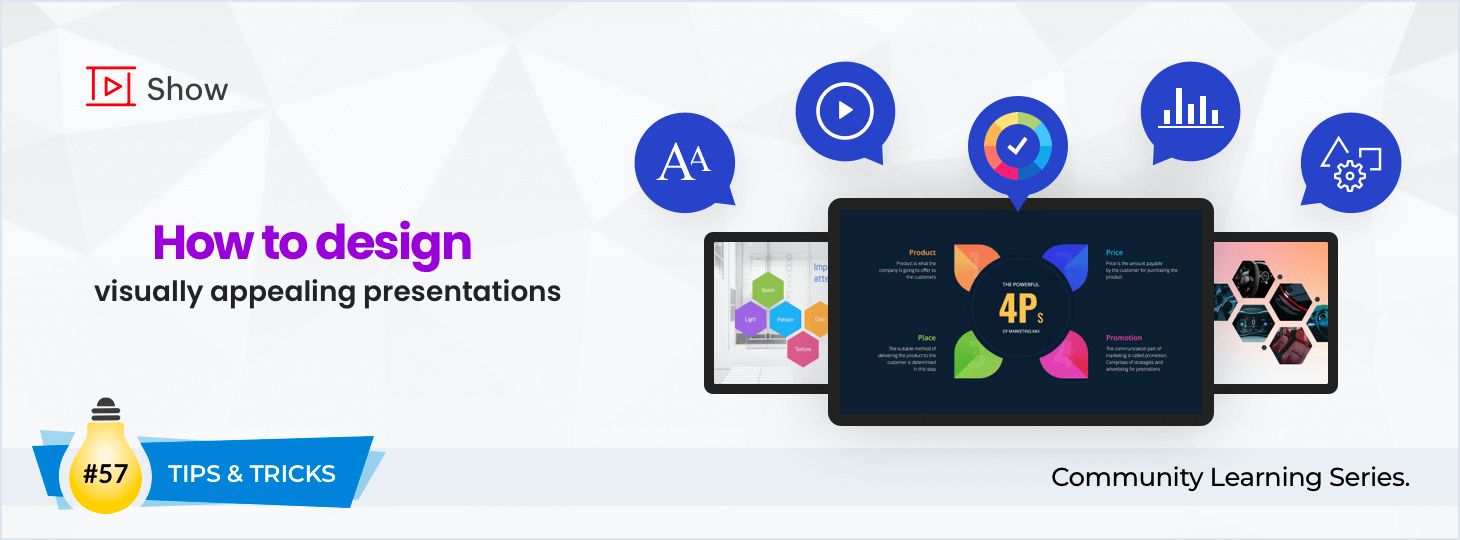
The first step to a successful presentation is a well-designed slide deck. While Zoho Show makes designing a presentation easy, knowing certain basics will help you create more captivating slideshows.
Here are some design tips to create visually appealing slide shows:
Ensure the readability of your slides:
Start by selecting an appropriate font. You can use different fonts to highlight specific content in your slide—but make sure to choose fonts that fit your presentation's tone. To keep your slides looking clean and uniform, use a maximum of three fonts in your deck. Try to refrain from putting a lot of text in your slides. Each slide should contain a maximum of six lines. Information that doesn't fit in the allotted space can be discussed during the presentation.
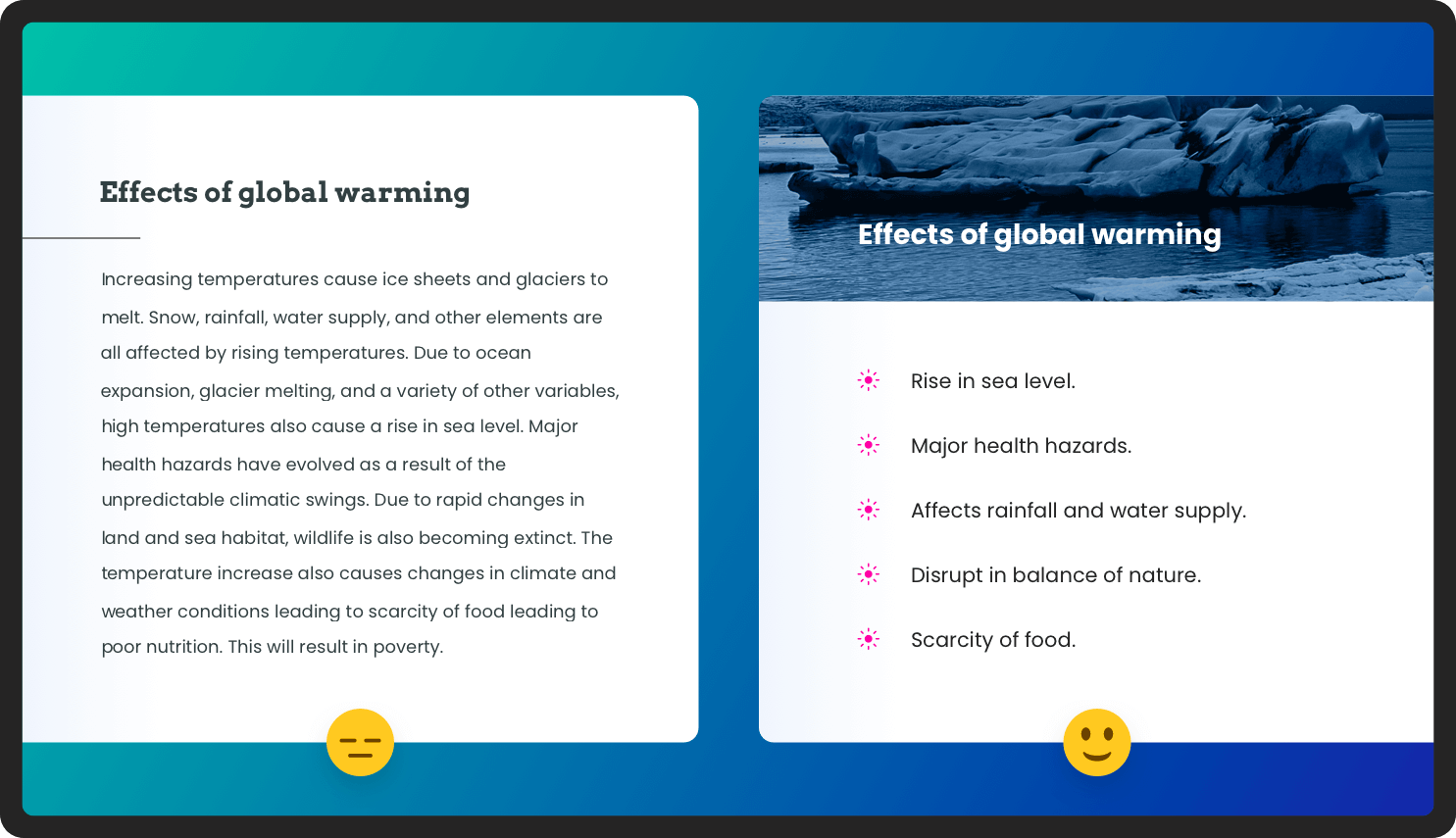
Choose the right colors:
When choosing colors for your deck, be sure stick to your brand's style guidelines. If you don't have any guidelines to follow, try to opt for colors that complement each other. For instance, pair a light colored text with a dark colored background for a slide that's visually appealing and easy to read. Also note, colors may vary depending on the size of your screen, because of the difference in resolution or pixels.
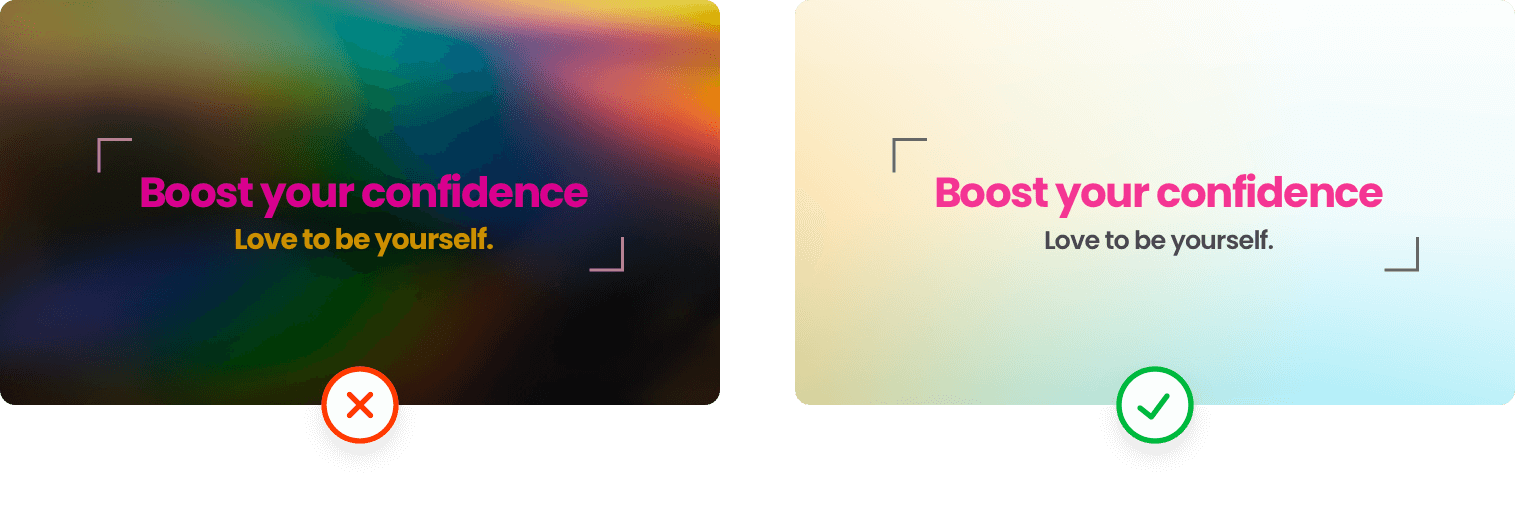 Add appealing visuals:
Add appealing visuals:
Videos and images can make your slides more engaging. Consider adding high-quality visuals to your deck in the form of illustrations, vectors, or stock photos. To ensure consistency, decide on an image type and adhere to it throughout your presentation. You don't want to crowd your slides, so make sure you stick to a maximum of two images per slide. You may also consider using infographics and flowcharts to help effectively explain your content.
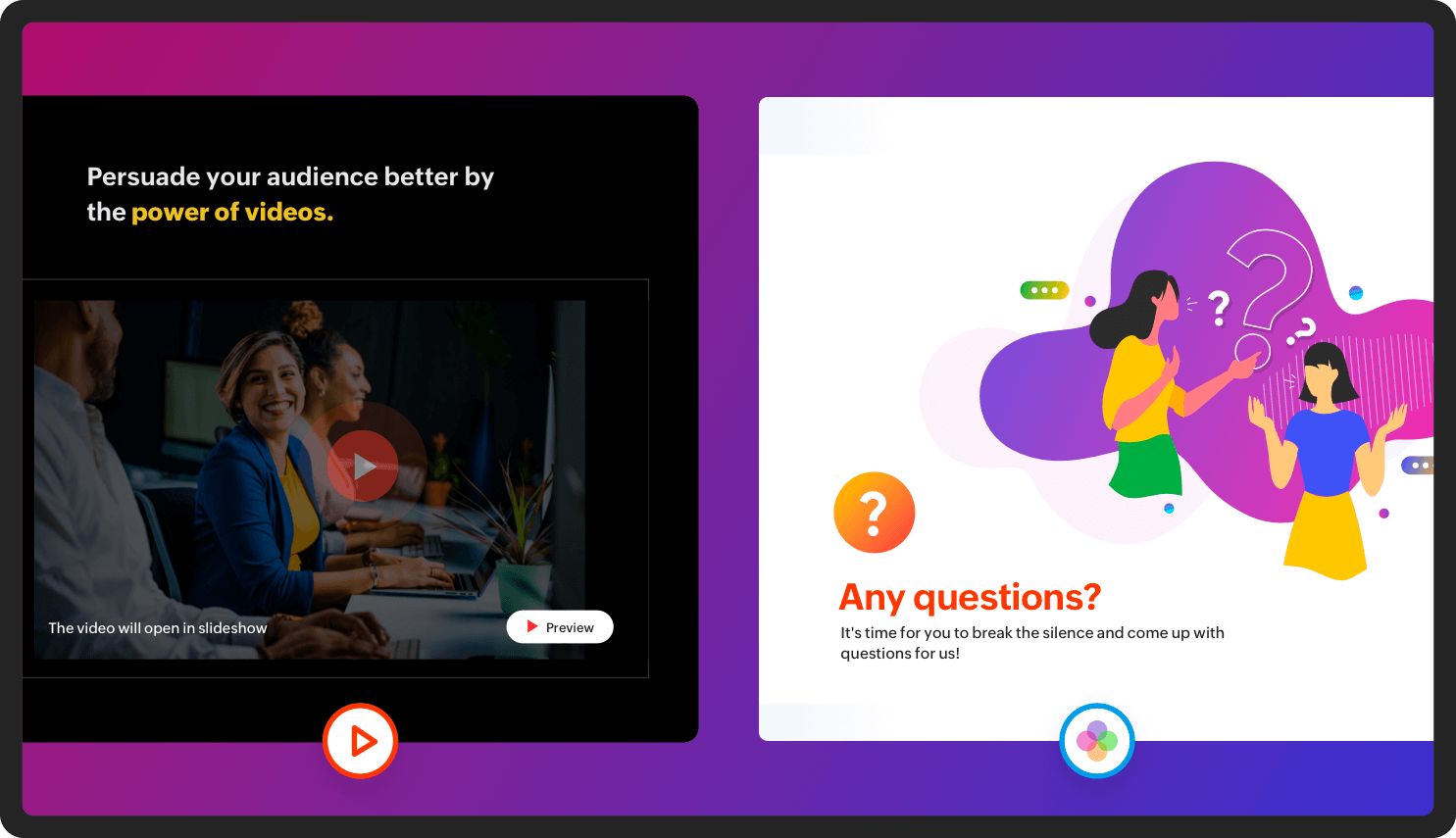
Use relevant charts:
Data can help elevate your presentation by lending credibility to your content. Charts and graphs make it easy for the audience to read and understand your data. Remember, if your audience doesn't understand your data, it's pointless to include it in your slide. Be sure to use appropriate charts for your data type. For example, if your data has to be explained part-to-whole, you can select a pie chart. When you are looking to show a timeline change, you can opt for a line chart.
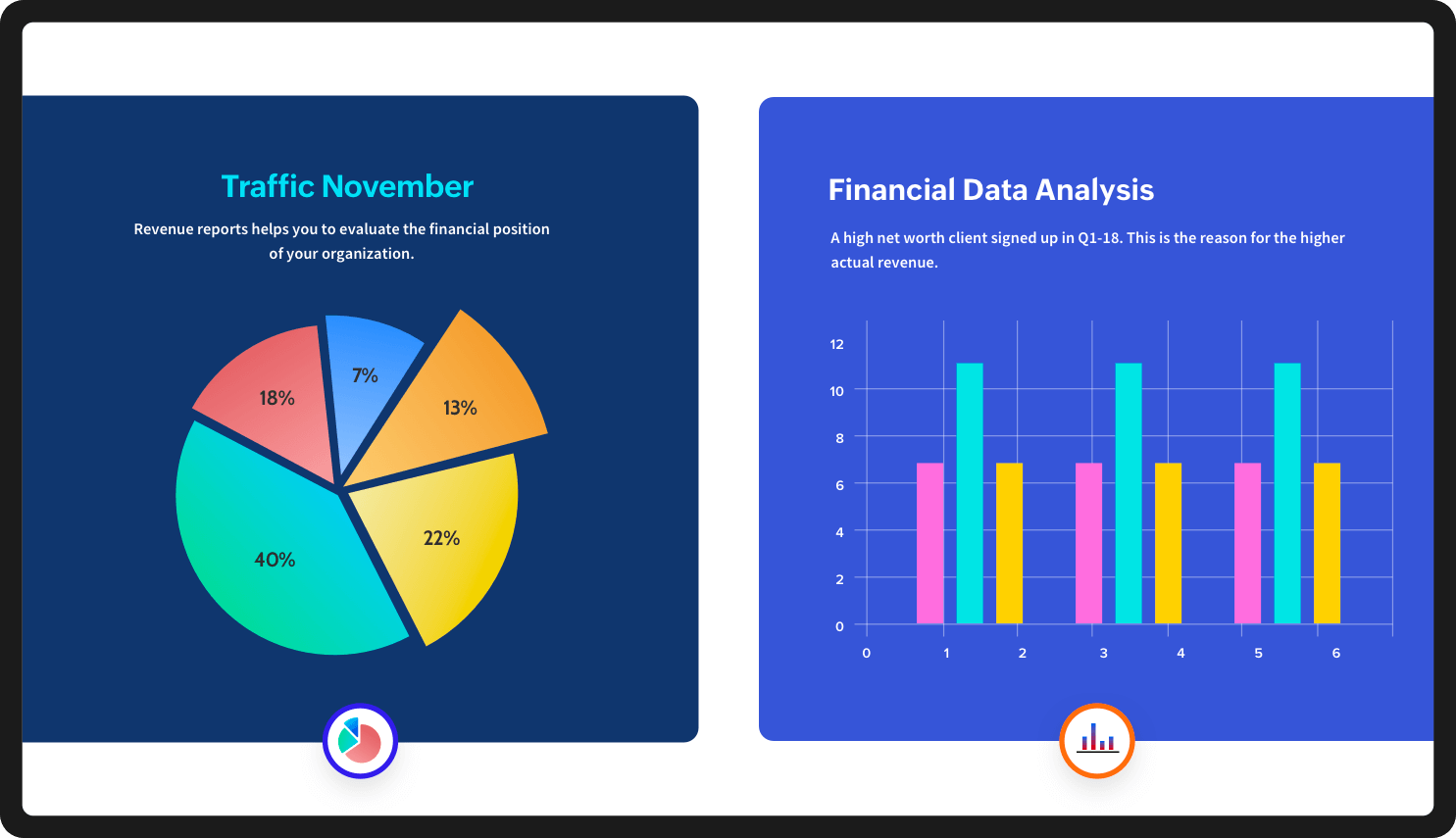
It's best to keep it simple. Keep the formatting and editing choices for the various elements of each slide (such as text, images, charts, or graphs) to a minimum. Adding too many effects to your presentation will make it look amateurish, and it may be distracting to the audience. If you're adding a stroke, reflection, or shadow to an element, make sure it's uniform and applied to all of your slides.
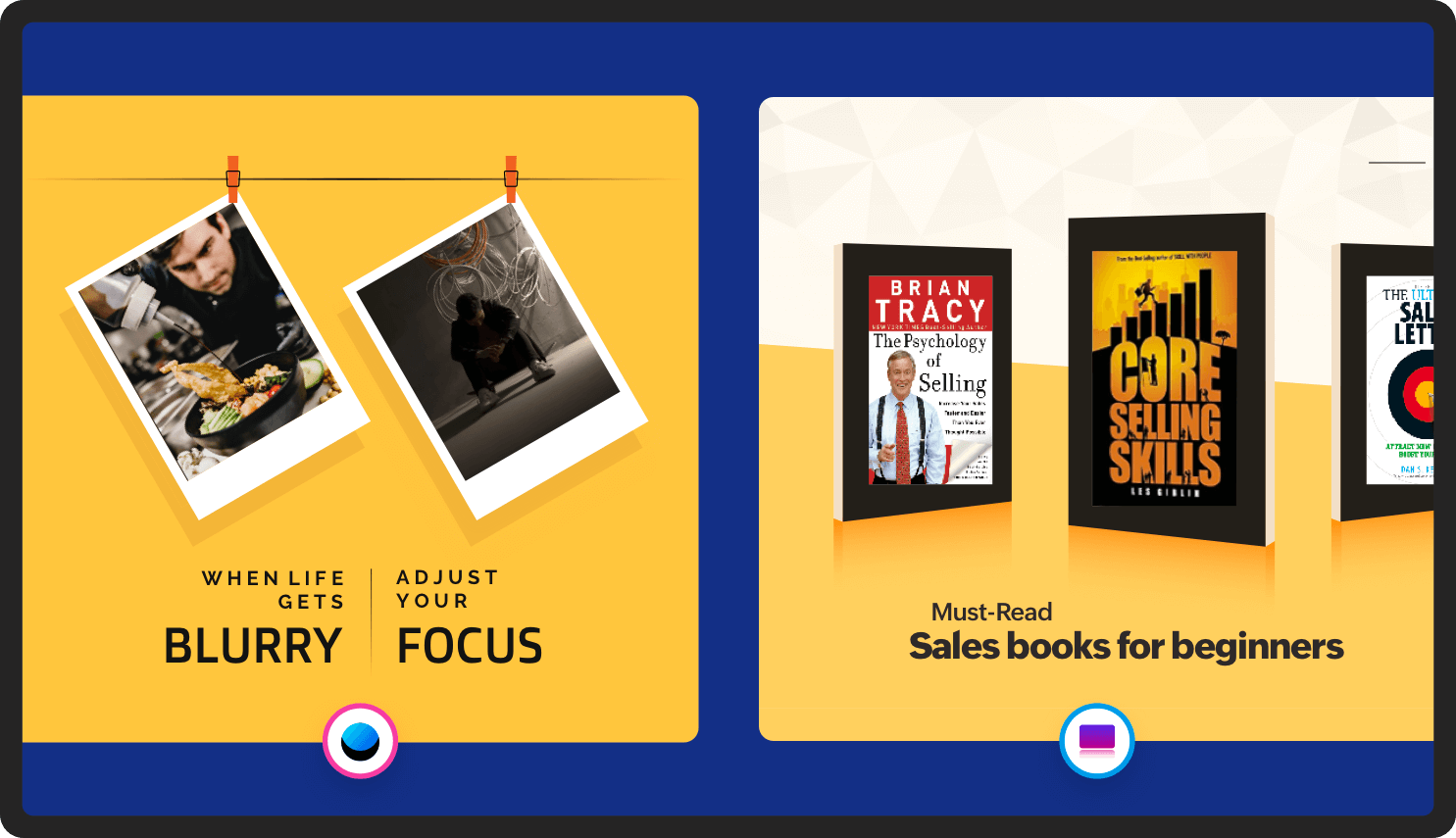
For more design tips, read: 5 design tips for creating beautiful presentations .
Topic Participants
Gowthami Boominathan
Sticky Posts
Tips and Tricks #08: Lock and unlock objects in Zoho Show
Hello everyone, Here is a tip about just one of the many interesting tools in Zoho Show. Let's say the marketing and design teams are working together on a product launch. With multiple people working on this shared presentation, and rushing to get itTip and Tricks #01: Take your text for a spin
Hello folks, Zoho Show's all-new, clear, contextual interface was a great update to an already great product, so we thought you might appreciate some help putting it to good use. Following this release, the Zoho Show Community is happy to launch TipsTips and Tricks #06: Animate text at the paragraph level on Zoho Show.
Hi guys! We're back with another Show tip! Before we jump into it, let's read through a quick scenario first. Say you have a slide with a list of bullets and paragraph levels to present to your audience. The second it's on the screen, your audienceTips and Tricks #05: Add pictures as comments within a slide.
Hello everyone, We're back with a new Show tip. In today's post, we'll look at a more interesting way to comment and collaborate on a slide in Zoho Show. No matter where your colleagues are in the world, using comments to share opinions or give feedback isTips and Tricks #07: Crop a Picture to Fit a Shape
Hello everyone, Whether you're designing an adventurous photo collage, your company's brochure, or simply a team introduction for new hires, images always play a crucial role in making your presentation look interesting and interactive. To help spruce
Recent Topics
Searching Notes & Attachments
Is it possible to have the search in CRM search the Notes and Attachments for key wordsno me llegan los correos a Zoho mail
No puedo recibir correos pero sí enviarlos, ya hice la modificación de MX y la verificación de teléfonos, qué es lo que ocurre? gracias553 Relaying disallowed SMTP Error: data not accepted
I am configuring my website to use my zoho mail for my contact form. I am using phpmailer but this exits with the following error: SMTP ERROR: DATA END command failed: 553 Relaying disallowed SMTP Error: data not accepted. Mailer Error: SMTP Error: dataRebrand your CRM with the all-new custom domain mapping setup
UPDATES TO THIS FEATURE! 19th Jan, 2024 — Custom domain mapping has been made available for portal users in Zoho One and CRM Plus. 23rd June, 2023 — Custom domain mapping has been made available for all users, in all DCs. Hello everyone! We are elated'Find duplicates using :'
I just discovered (and thought I would share) that you can import candidates to Zoho Recruit and define the field you want to use to find duplicates. I have used the email address all this time. But I think a better field to find duplicates is a contact'sChart View group X-axis values above a value
I have a data set with X values ranging from 0 up to 300-400, the Y values are an AVG of the values for the given X. I am interested in the values at the low end of the scale, say 0-10 and want the X values 10 and greater to be grouped into a single categoryTerritory management and roles hierarchy
Hi everyone, we are facing a problem with territory management. Our roles hierarchy is quite simple: - Area sales managers - Sales executives (reporting to Area sales managers) - Backoffice "Sales executives" can see only accounts/contacts/etc based onDataPrep Bigquery Connection failed
Hello everybody, I want to create a connnection beetwen Bigquery and Dataprep but when I try to connect my project I got this error Loading tables has failed. Table list fetched from the data source expired.Can Send Emails But I am not Receiving emails in Zoho Account
Hello, I have configured a Zoho email account for the domain pentexqatar.com and I can send emails but am not receiving any emails in Zoho account. can I please let me know what could be the issues? Thank YouDisable Multiple Submissions by same Employee
Dear All, I am creating a form to be filled by employees. Is it possible to restrict submission of the form if that employee has already submitted it once?Whatsapp Notification For Cliq
We have integrated WhatsApp Business into Zoho CRM, and messages are coming through to the CRM. However, I want a notification message to be sent to the data owner in Cliq when a new message arrives. This doesn't seem possible through rules. Is thereZoho Books Sandbox environment
Hello. Is there a free sandbox environment for the developers using Zoho Books API? I am working on the Zoho Books add-on and currently not ready to buy a premium service - maybe later when my add-on will start to bring money. Right now I just need aPrefill Zoho Bookings form fields when using 'Email Booking URL' button in Zoho CRM
I'm utilizing the 'Email Booking URL' button in Zoho CRM, linked to the 'Contacts' module. After the contact sets the meeting details and receives the email, I want the Zoho Bookings form to automatically pre-fill with their information (name, email,Call Counter
For context, our Leads Page is configured with three separate phone number fields. This allows us to store multiple contact numbers for each lead. We've also integrated a click-to-dial feature in our CRM system, which enables us to make calls directlyPower of Automation :: Incorporate your desired tasklist into a new project automatically
Hello Everyone, A custom function is a software code that can be used to automate a process and this allows you to automate a notification, call a webhook, or perform logic immediately after a workflow rule is triggered. This feature helps to automateHow to delete Inactive users?
We want to delete inactive users from our system, but went you deactivate still the names are shown at the inactive section. How to get really rid off these names? Thanks for your response! Fabian van den BarselaarEvents disappearing in Calendar
To reproduce the bug: 1.- Add a new event in Calendar 2.- Type any name for the Event 3.- Click "Create" 4.- The event appears 5.- Click on the event to open it 6.- Optional: Edit the event 7.- Click OK 8.- After two seconds, the event disappears Now, click on another day and then come back to the inserted event's day. The event appears.Variable time for consultation.
We would like to be able to not set a predefine time for the consultation. We wont be using this for the customer it's going to be use internaly to keep track of workers on the road that have appoiment and installation. Something in the line of a FSMIntegration Zoho Books in CRM
Hi, I integrated the CRM with Books. This allows me to display accounting documents assigned to a customer directly in the CRM. This is a very convenient option. Unfortunately, I can't find a solution to properly set permissions for my sales department.Scheduling Actions by Date and Reusing Webhooks in Journey Builder
Hello, I’m trying to use the Journey Builder feature, but I noticed that it only allows scheduling actions forward in time, not based on a specific date. It would be very helpful if we could schedule actions ahead of time based on predefined date fields.New Customization options in the module builder: Quick Create and Detail view
Hello everyone, We have introduced two new components to the module builder: Quick create and Detail view. The Quick Create Component It is a mini form used to create a record and associate it to the parent record from a lookup field. For example, if you have a Deals lookup in the Contacts module, then you can associate existing deals or create a deal and associate it with the contact. You can customize this Quick Create form by adding standard as well as custom fields. There is no limit to the numberProject Change Orders and Additions
We are in the process of migrating from QuickBooks Online to Zoho Books. We have Zoho One and like the ability to sync all of our data across everything. And I like that projects work in a way that's less dumb than QuickBooks. I'm trying to figure outCreate Invoice With More Than One Item/Product
I was trying to use Zoho Flow to automatically create an invoice when an opportunity is marked won in Zoho CRM. However, you can only add one item/product using the Create invoice module. Is it possible to add more than one item/product to the same invoice?Formulae field(Sum) not updating when a sub form entry is deleted
Hi there, I was facing this issue wherein I have a main form called 'Work_order_Form' and in that main form I have a sub form called 'Items' and in that items I have a field called 'Print_Charges'. So in my main form I have a formulae field which calculatesRegarding the integration of Apollo.io with Zoho crm.
I have been seeing for the last 3 months that your Apollo.io beta version is available in Zoho Flow, and this application has not gone live yet. We requested this 2 months ago, but you guys said that 'we are working on it,' and when we search on GoogleCount of Distinct IDs when they appear multiple times within a selected time period
I have a transactions table which includes the columns: date, customer_id and order_id. I want to be able to count the distinct customer_ids within a date range when those customer_ids appear across multiple rows (because they have multiple orders withinHow do I append customer number to invoice number?
New Zoho Books customer using the free trial and trying to figure out how to append the customer number to the invoice number. For example, my customer number is: ACME My current invoice number is: 24-XXX I would like my invoice number to be: ACME-24-XXXXDouble spacing issues in Zoho Mail
Some of my emails are double spacing and others our single space very anoying, wanted to know how to fix the problem. Also, can't get my signiyure on my emails to be singled space someone please help!!!!!Have an input card for zobot that could collect Name, Email, and Phone or a message all at once
It would be great to have an input card for the codeless bot in a form style that allows it to ask all relevant questions at once. at any point in the chat flow or conversation, This approach would simplify the interaction, making it easier and more straightforwardWebhook Failure Alerts and Retry Mechanism
Dear Zoho Team, I have a workflow in Zoho CRM that sends a webhook whenever a specific field is updated. Occasionally, the workflow fails, and I can manually check the errors under Settings > Automation > Actions > Webhook > Failures. However, these failuresZoho CRM not saving edited quotes
When I am editing existing quotes, zoho CRM often gets stuck and I see only the red circle with line through it when I try to save my edits for that quote. This is destroying my workday. Help please!Introducing the Zoho Sign and Bigin integration
Greetings, We're thrilled to announce that Zoho Sign has integrated with Bigin by Zoho CRM, bringing a seamless signing experience directly into your small business CRM. You can now sign, send, and manage your contracts and agreements directly from yourZoho Survey Partially Completed Send Reminder to Complete the Survey
I have couple of survey's set up through a link webform. These survey's are not being distributed through email, only a website link. We get more than 50% partially completing the survey. Is there a way to send an email to these people? I looked underDynamic Variables for Organization Names in Forms and Emails
I’m currently using your platform to distribute a standardized questionnaire to various organizations, and I would like to make the experience feel more tailored to each recipient. Specifically, I’m wondering if it is possible to use a dynamic variableMigrate from crm plus a zoho
Hello, it turns out that I migrated my account from CRM Plus to Zoho One on the same administrative license, and when I reviewed what CRM, Desk and Sales are, IQ they are with another organization, I do not migrate, for example I enter CRM and I can seeCustom Modules - Zoho Desk - iOS
Hello, everyone! In the iOS version(v2.8.9) of the Zoho Desk mobile app, we have introduced support for custom modules as a related item to the standard modules like Tickets, Contacts, and Accounts. This new feature allows you to capture unique informationUpdate Candidate Status Through Workflow in Blueprint
Hi Team, We have a blueprint built out with custom functions that update particular fields based on candidate actions. When particular fields are updated we need to move the candidate forward in the blueprint. We tried to do this through a workflow,QR Code generation - native
All, FYI Google have recently depreciated their QR Code API refer: https://stackoverflow.com/questions/55021765/deprecation-of-google-infographics-qr-codes Annoyingly, this has meant we needed to change our links over to another provider. Creator team:Double Value in KPI - Zoho Analytics
Hi Team, I tried to implement this in Zoho Analytics but couldn't figure it out. Here's the scenario: I want to display the total number of tickets created, along with the count of closed and in-progress tickets, all in a single KPI. How can I achieveRich-text fields in Zoho CRM
Hello everyone, We're thrilled to announce an important enhancement that will significantly enhance the readability and formatting capabilities of your information: rich text options for multi-line fields. With this update, you can now enjoy a more versatileNext Page